⚡ Why This Blog Matters
Traditional note-taking is disorganized—Thoughtly uses AI to structure, connect, and recall notes from your thoughts, web, and docs, making knowledge capture smarter and more meaningful.
🧠 What You’ll Learn Here
Find out how Thoughtly auto-organizes ideas into thematic maps, cross-links insights, generates summaries, supports multimodal inputs (text, voice, files), and integrates with tools like Notion and Obsidian.
🎯 Who Should Read This
Ideal for students, researchers, knowledge workers, and creatives who want an intelligent note system that surfaces connections and saves context across all your inputs.
The way we take notes is changing in 2025. Traditional apps often capture what we write but miss the context, structure, and potential behind our ideas. That’s where Thoughtly steps in—an AI-powered notes app that helps you think, organize, and act while you write.
Designed for professionals, students, and creators, Thoughtly brings clarity to your workflow by summarizing content, suggesting connections, and keeping everything in sync. It doesn’t just store information—it understands it. With smart features built to match the pace of your thinking, it’s a tool that feels less like software and more like a creative partner.
In this blog, you’ll explore how it works and why it could be the smartest productivity upgrade you make this year.
Key Takeaways
- Thoughtly uses AI to organize, summarize, and enhance your notes in real time, making it far more than a traditional note app.
- It’s designed for professionals, students, and creatives who want to capture ideas quickly and turn them into structured, usable content without extra effort.
- Key features like real-time summarization, auto-tagging, and contextual suggestions help users stay focused and productive.
- Thoughtly stands out from tools like Notion, Evernote, and Obsidian by thinking ahead and offering proactive support, not just storage.
- Flexible pricing plans and intuitive design make Thoughtly accessible for solo users and teams alike, with 2025 shaping up to be the perfect time to switch.
What is Thoughtly? (2025 AI Note-Taking App Overview)
Thoughtly is a modern AI-powered note-taking app designed to help you stay clear, organized, and efficient as you work. Unlike traditional note apps that passively store what you type, Thoughtly actively supports your thinking process. It understands the context of your notes, suggests relevant tags and ideas, and helps you make meaningful connections between your thoughts—all while you’re still writing.
The app is built for people who move fast and think even faster. Whether you’re capturing ideas during a meeting, writing out a plan, or collecting research, Thoughtly works in the background to sort and structure everything in real time. This turns every note into something actionable and easy to find later.
With its clean interface and intelligent engine, Thoughtly doesn’t just help you take notes—it becomes a tool you rely on to think better, write smarter, and stay ahead.
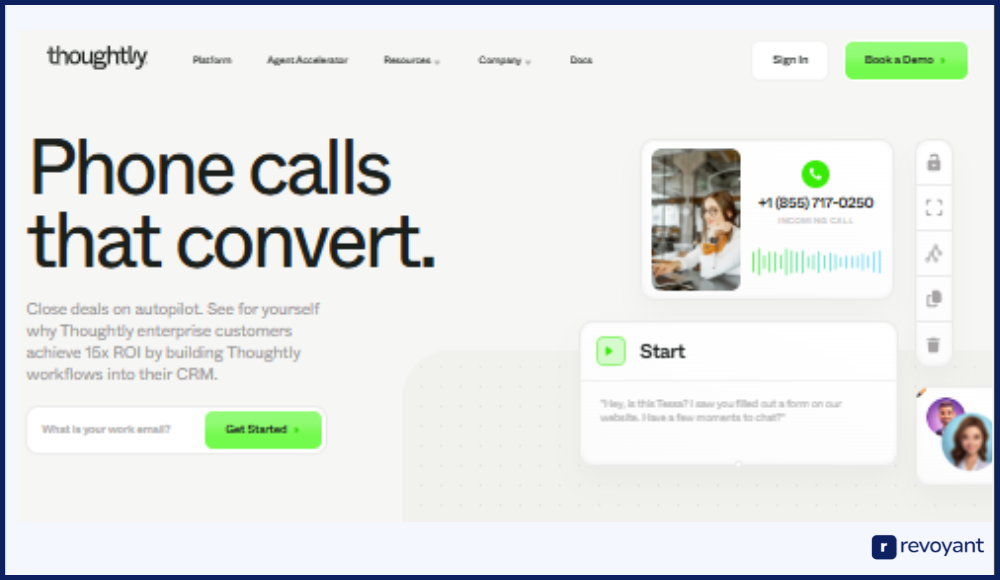
Who Is Thoughtly For? Use Cases for Professionals, Students, and Creators
Thoughtly is built for individuals and teams who want to organize their thoughts, capture ideas effortlessly, and stay productive without switching between multiple tools. It adapts to your workflow and makes note-taking faster, clearer, and more helpful.
Students and Researchers: Smarter Study Notes with AI
Students use Thoughtly to take better class notes, summarize lectures, and stay on top of assignments. It helps break down complex topics into simple summaries and automatically organizes them by subject. Researchers can tag and connect related findings, keeping their work structured and accessible.
With Thoughtly, information is easier to manage and recall. It also supports efficient group work, allowing students to collaborate on shared notes in real time.
Professionals: Organize Meetings and Projects with AI Support
Professionals benefit from Thoughtly’s ability to turn meeting notes into action plans, track ideas, and link related tasks. As they type, the app intelligently highlights next steps, organizes key points, and keeps everything in context. It’s especially useful for client meetings, project updates, or brainstorming sessions.
Users can also search by topic or concept, not just keywords, which makes follow-up faster. The result is more clarity, less friction, and higher productivity across the day.
Writers and Content Creators: Brainstorm, Plan, and Write Smarter
Writers rely on Thoughtly to manage everything from quick ideas to full content plans. It helps them outline articles, draft scripts, and keep inspiration organized as they go. The app makes it easy to group related content, build story structures, and explore new directions using smart suggestions.
For creators juggling multiple projects, Thoughtly keeps the workflow clear and flowing. It also reduces creative friction by keeping everything in one flexible space.
Entrepreneurs and Founders: Structure Business Ideas and Product Plans Fast
Entrepreneurs use Thoughtly to organize business ideas, product roadmaps, and strategic plans with confidence. It makes it easier to document feedback, track decisions, and structure pitch content or business models. As founders move quickly between conversations and ideas, Thoughtly helps keep everything connected and easy to build on.
The ability to share structured notes with team members also supports collaboration and alignment. It becomes a thinking partner during both planning and execution.
Productivity-Focused Users: Stay Clear, Focused, and In Flow
Thoughtly is a favorite for those who love optimizing their day. It helps capture thoughts instantly, suggests next steps, and connects notes across different topics. This creates a fluid workspace where ideas are always within reach and tasks feel manageable. Instead of using separate tools for notes, to-dos, and reminders, users stay focused in one place. Thoughtly encourages thoughtful progress and helps maintain mental clarity throughout the day.
Key Features of Thoughtly: Real-Time AI Note-Taking Superpowers
Thoughtly is built to do more than just record information. It actively supports your thinking process, turning raw notes into meaningful content you can use and act on. These standout features are what make it a trusted tool for people who value clarity and speed.
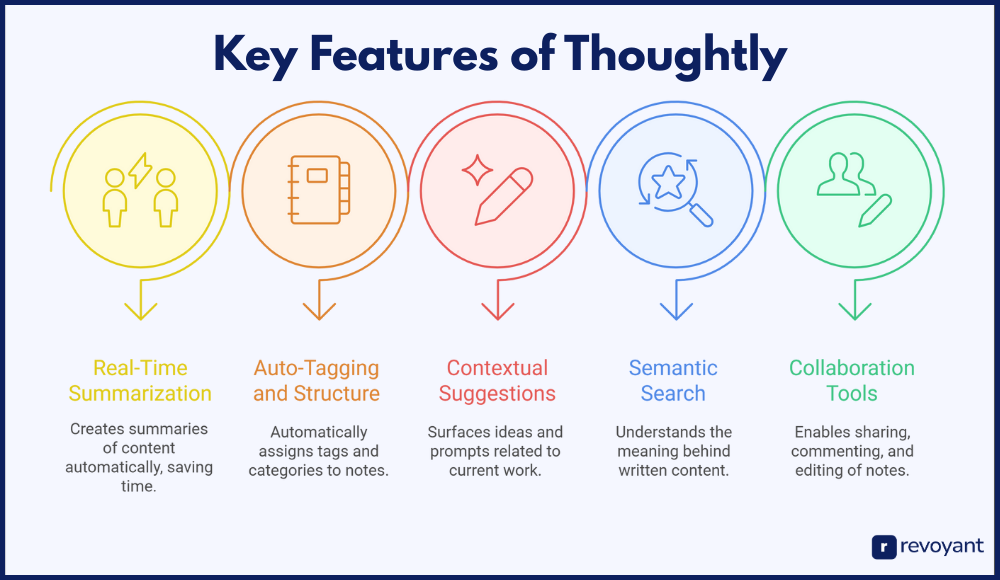
Real-Time Summarization: Capture Key Ideas Instantly
As you write, Thoughtly creates short, clear summaries of your content automatically. This is especially useful in fast-paced environments like meetings, classes, or brainstorming sessions. Instead of rereading everything later, you can review the key ideas in seconds. It keeps your notes sharp, saves you time, and helps you focus on what matters most. The summaries are intelligently written in context, not just chopped versions of your content.
This feature is ideal for those who often revisit notes to prepare reports, recall decisions, or share information with others. It turns every note into a quick reference.
Auto-Tagging and Smart Structure: Organize Without Lifting a Finger
Thoughtly automatically assigns tags and categories to your notes based on their content. It understands themes and topics, so your notes are grouped logically without any manual setup. As you use the app more, its suggestions become more tailored to your writing style and interests.
This helps reduce mental overhead. You don’t need to think about folder structures or organizing systems—Thoughtly builds them for you in the background. The result is a cleaner, more intuitive workspace where everything is easy to find and stays connected over time.
Contextual Suggestions: Let AI Spark New Ideas
As you type, Thoughtly surfaces ideas, prompts, or related notes that align with what you’re working on. For example, if you’re writing a business idea, it might suggest previous brainstorms or prompt you to turn it into a task list. This creates a more dynamic and helpful writing experience.
It’s like having a silent collaborator that remembers everything you’ve written and brings it back when it’s most relevant. Whether you’re planning, reflecting, or drafting, the suggestions help you think deeper and connect more ideas naturally.
This feature supports creative momentum and improves decision-making by offering context you might have otherwise missed.
Semantic Search: Find Anything by Meaning, Not Just Words
Thoughtly’s semantic search understands the meaning behind what you’ve written, not just the words themselves. You can search using phrases, questions, or general concepts and still find what you’re looking for. It works like a real assistant that knows your note history and retrieves exactly what fits your intent.
This is especially useful when you can’t remember exact titles or phrasing.
For example, searching “project idea with health features” could bring up notes titled something completely different but still relevant. It helps maintain flow and focus, without breaking your rhythm.
The more you write, the more valuable this feature becomes. Your note archive becomes a searchable library of organized thinking.
Collaboration Tools: Share, Comment, and Edit Seamlessly
With Thoughtly, sharing is simple and organized. Whether you’re working solo or with a team, you can invite others to view or collaborate on notes without losing formatting or structure. This makes it easy to manage group projects, feedback sessions, or knowledge sharing within your company or classroom.
Comments, suggestions, and edits can be handled directly inside the app, keeping all communication in one place. There’s no need to jump between tools or deal with messy version control.
It’s designed to support clear communication and aligned collaboration. Teams can move faster and stay on the same page effortlessly.
Thoughtly Pricing (2025): Free, Pro, and Team Options Explained
Whether you’re just starting out or managing a full team, Thoughtly offers pricing that fits your workflow and goals. This table breaks down what each plan includes, so you can choose the one that gives you the right balance of features, flexibility, and value.
Each plan is designed to support different types of users—from individual creators to fast-moving teams. With a free trial available, it’s easy to explore the features before making a decision.
| Feature / Plan | Free Plan | Pro Plan – $12/mo | Team Plan – $25/user/mo |
|---|---|---|---|
| AI Summarization | Basic | Advanced | Advanced |
| Auto-Tagging & Organization | Limited | Full Access | Full Access |
| Contextual Suggestions | ✖ | ✔ | ✔ |
| Semantic Search | Limited | Full Access | Full Access |
| Note Limit | 100 Notes | Unlimited | Unlimited |
| Device Sync | 1 Device | Multiple Devices | Multiple Devices |
| Collaboration | ✖ | ✖ | ✔ |
| Admin Tools & Permissions | ✖ | ✖ | ✔ |
| Integrations (Google Drive, Slack) | ✖ | Basic | Full Access |
| Priority Support | ✖ | ✔ | ✔ |
| Free Trial | Included | 7 Days | 7 Days |
How to Use Thoughtly: A 5-Step Beginner’s Guide
Starting with Thoughtly is refreshingly simple. There’s no steep learning curve or setup stress—just a clean, smart space built to help you capture, organize, and use your ideas instantly. Follow these five steps to begin using Thoughtly like a pro from day one.
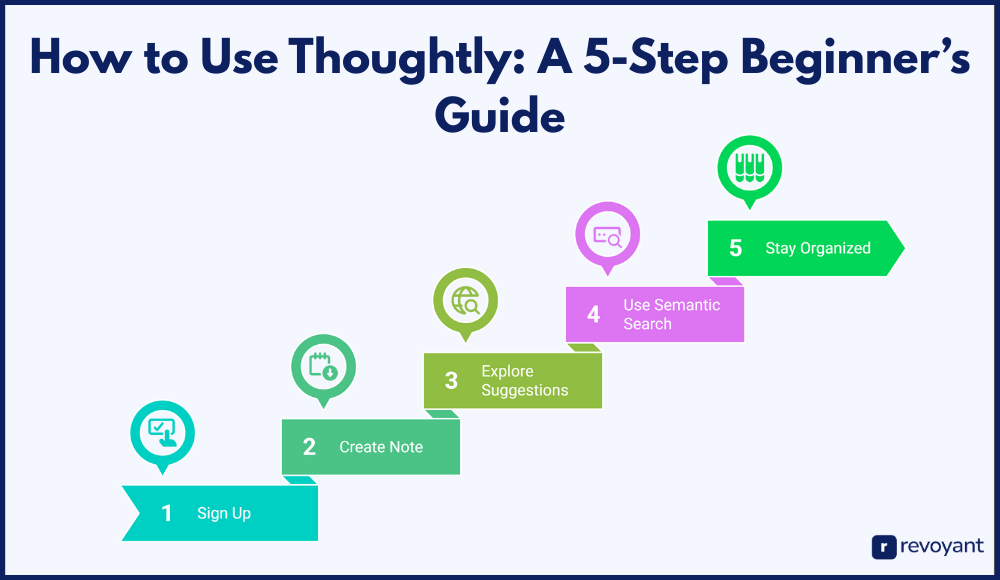
Step 1: Sign Up – Get Started in Seconds
Getting started only takes a minute:
- Visit Thoughtly’s website or download the app
- Sign up with your email or log in using your Google account
- Enter the dashboard and begin—no setup or tutorials required
Thoughtly gives you a clear space to work from the start. You don’t need to configure folders or build templates. The interface is focused and intuitive, so you can jump right into capturing your ideas.
Step 2: Create Your First AI-Powered Note
Once you’re in, here’s what to do:
- Click on “New Note”
- Start typing—your thoughts, a meeting recap, an idea, or a plan
- Watch as Thoughtly begins tagging and summarizing your content in real time
There’s no pressure to organize anything yourself. Thoughtly works quietly in the background, understanding what you’re writing and making it easier to access later. You can simply focus on getting your ideas out.
Step 3: Use Smart Suggestions to Connect Ideas
As your notes grow, Thoughtly begins surfacing helpful suggestions—related notes, tasks, or content you might want to revisit. These suggestions feel natural, appearing at just the right moment to support your thinking. You’ll find that even scattered ideas start forming meaningful patterns, helping you make connections you might have missed.
Whether you’re working on a project, brainstorming, or journaling, this feature acts like a second brain—nudging you forward, not holding you back.
Step 4: Find Anything Using Semantic Search
Forget digging through old folders or scrolling endlessly. With Thoughtly, you can search using natural phrases or concepts. Just type in what you remember—like “meeting ideas for Q3” or “client follow-up”—and it finds what you need instantly. Even if the exact words weren’t in your original note, Thoughtly knows what you’re looking for.
This makes it easier to act on ideas and reduces time lost searching through disorganized notes.
Step 5: Stay Organized Automatically—No Folders Needed
As you write more, Thoughtly continues to organize your content automatically. You don’t need to manage tags, sort folders, or maintain a system. The app tracks themes, links related entries, and keeps everything in sync—without any input from you.
Even weeks or months later, your notes stay just as usable and clear. It’s ideal for anyone who wants less clutter and more clarity in their thinking.
Best Thoughtly Alternatives in 2025: Notion, Evernote, Obsidian & More
If you’re exploring AI-powered note-taking tools, it’s worth comparing Thoughtly with other leading apps in the space. Each platform brings its own strengths and focus—some are built for flexible workspaces, while others prioritize traditional structure or deep customization.
In this section, we’ll break down how top alternatives like Notion AI, Evernote, and Obsidian stack up against Thoughtly, so you can choose the best fit for your needs, goals, and workflow style.
Notion AI: Writing Assistance Inside Your Workspace
Overview of Notion AI
Notion AI is an extension of the Notion platform, offering built-in writing assistance across pages, notes, and tasks. It helps users generate, summarize, and improve content directly within their workspace. Ideal for individuals and teams already using Notion, the AI tools are easy to access and support a range of writing and planning tasks.
While it enhances content creation, it doesn’t focus on proactive note organization. Features like semantic search, smart tagging, or real-time structuring are limited. Notion AI works best for those who need help drafting and refining ideas, rather than organizing them.
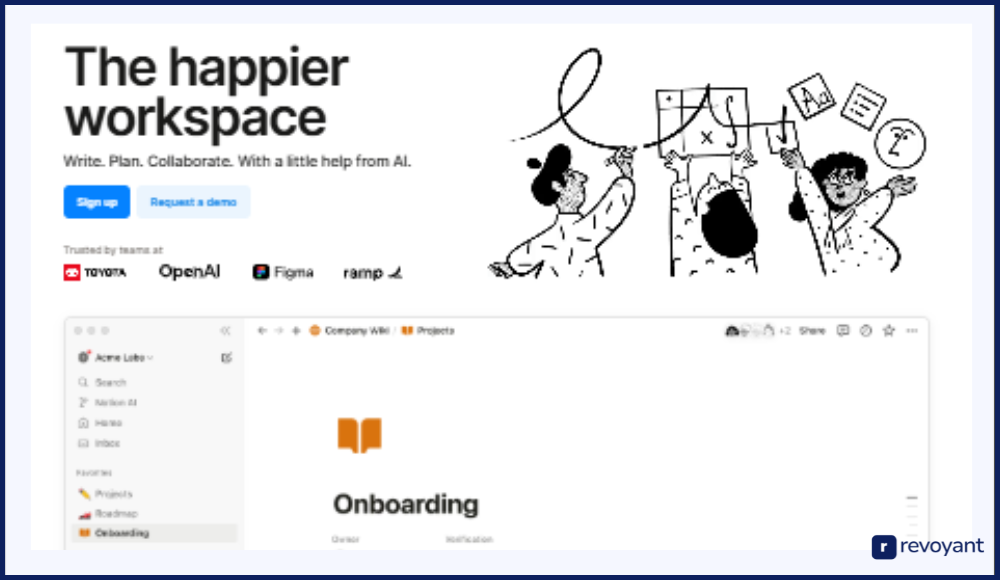
Notion AI Pricing (as of 2025)
- Free Plan: Basic Notion workspace features
- Notion Plus – $10/month
- Notion AI Add-on – $8/month (add to any plan)
- Business Plan – $18/user/month
- Enterprise Plan – Custom pricing
Key Features of Notion AI
- AI generates drafts and rewrites content, helping users turn rough ideas into polished writing directly inside their Notion workspace
- Content summarization quickly condenses long pages or notes, allowing users to review key points without rereading everything in full
- Action item extraction identifies next steps from meeting notes or written discussions, helping convert ideas into tasks faster
- Inline AI commands simplify interaction, so users can rewrite, summarize, or change tone without leaving their editing space
- AI autofill in databases speeds up content creation, especially for repetitive text like product lists, descriptions, or FAQs
- Q&A support allows users to ask questions about their notes and receive quick, context-based answers from their own pages
- Built-in translation and tone editing tools improve communication, making it easy to switch styles or adapt for different audiences
- Full block support means AI works inside any type of content, whether you’re drafting tasks, notes, tables, or project outlines
Pros and Cons of Notion AI
Notion AI is a natural fit for users already in the Notion ecosystem who want quick writing support. It speeds up content creation, streamlines team notes, and helps clarify ideas.
However, it doesn’t offer real-time structure or automatic organization, and the AI add-on requires extra cost. It’s useful for enhancing what you write but not ideal for managing your thoughts automatically.
| Pros | Cons |
|---|---|
| ✔ Integrated directly within Notion | ✖ AI tools cost extra as an add-on |
| ✔ Supports flexible layouts and content types | ✖ Lacks proactive note organization |
| ✔ Great for writing-heavy workflows | ✖ Does not auto-tag or group related ideas |
| ✔ Enhances clarity and speed in writing | ✖ Reactive, not predictive in behavior |
| ✔ Easy to use for current Notion users | ✖ Can feel overwhelming for simple note-taking |
Evernote: Classic Note App With AI-Powered Search
Overview of Evernote
Evernote is one of the most well-known note-taking apps, trusted for over a decade by students, professionals, and teams alike. It allows users to create rich-text notes, store documents, add images, set reminders, and organize everything into notebooks. While Evernote isn’t AI-first like Thoughtly, it has introduced AI-powered search and note cleanup tools to improve navigation and focus.
It works well for those who prefer a familiar, folder-based structure with added flexibility like tags and search filters. Evernote’s strength lies in managing large volumes of information and syncing across devices. Although it doesn’t offer real-time suggestion or organization features, it remains a solid choice for structured note-takers and users who want consistency and reliability over deep automation.
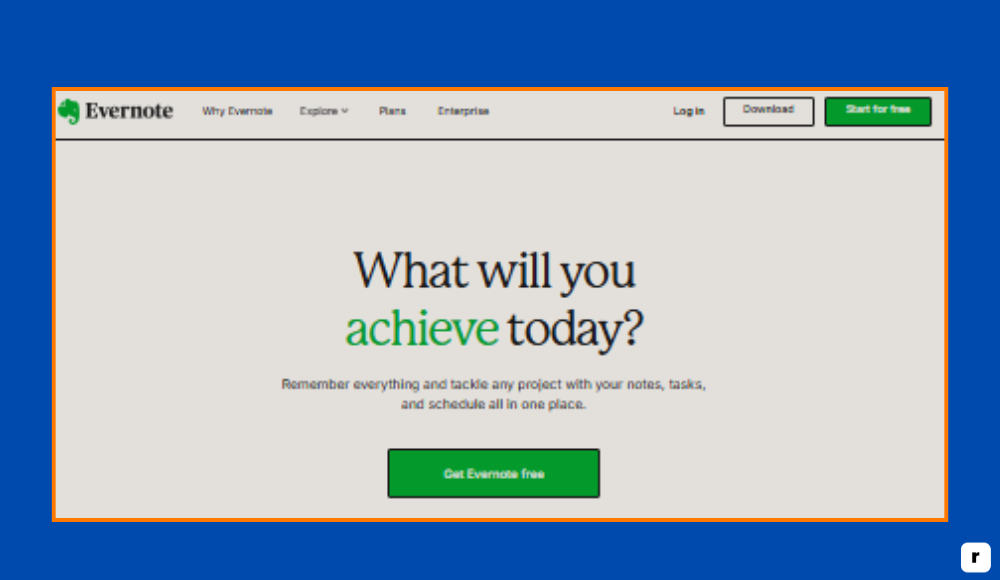
Evernote Pricing (as of 2025)
- Free Plan: Basic note-taking with limited device sync and monthly upload cap
- Personal Plan – $10.99/month: Full sync, calendar integration, task management
- Professional Plan – $14.99/month: Includes AI cleanup, deeper search, dashboard customization
- Teams – $24.99/user/month: Shared workspaces, admin tools, collaboration features
Key Features of Evernote
- Allows users to create and organize notes using notebooks, tags, and pinned shortcuts
- AI cleanup helps remove clutter and streamline note formatting for readability
- Web clipper saves articles, images, and pages directly into organized notes
- Syncs notes across all major devices and operating systems for on-the-go access
- Built-in document scanning lets users save physical notes and turn them into searchable content
- Calendar integration allows notes to link to specific events or meetings for better planning
- Note templates support quick creation of meeting notes, project plans, or checklists
- Advanced search with filters and AI suggestions helps users find content faster
Pros and Cons of Evernote
Evernote remains a reliable tool for structured note-takers who value organization, syncing, and a traditional notebook-style interface. Its AI features are supportive but minimal, making it better for organizing existing information than helping users generate or develop new ideas.
While it may not feel as modern or automated as AI-first tools, it offers a consistent, flexible experience for personal and professional use.
| Pros | Cons |
|---|---|
| ✔ Trusted platform with years of refinement | ✖ Limited AI features compared to modern tools |
| ✔ Clean interface with notebook-style layout | ✖ Lacks real-time suggestions or tagging |
| ✔ Excellent sync across devices | ✖ Free plan has strict upload limits |
| ✔ Strong for structured, long-term storage | ✖ Interface can feel outdated to new users |
| ✔ Useful for scanning and saving physical docs | ✖ No dynamic content linking or smart summaries |
Obsidian: Markdown Power & Graph-Based Thinking
Overview of Obsidian
Obsidian is a powerful note-taking and knowledge management app built around linking ideas through a concept called “networked thinking.” It’s designed for users who want full control over how their notes are stored, connected, and structured. Notes are stored as Markdown files on your device, giving users complete data ownership and offline access.
Obsidian shines in its flexibility and customization. It’s ideal for researchers, developers, and deep thinkers who enjoy building their own workflows. The app supports community plugins, visual graph views, backlinking, and internal note referencing. While it doesn’t have built-in AI, users can install AI-related plugins or pair it with third-party tools. It’s best suited for advanced users who enjoy tinkering and building a personalized system from scratch.
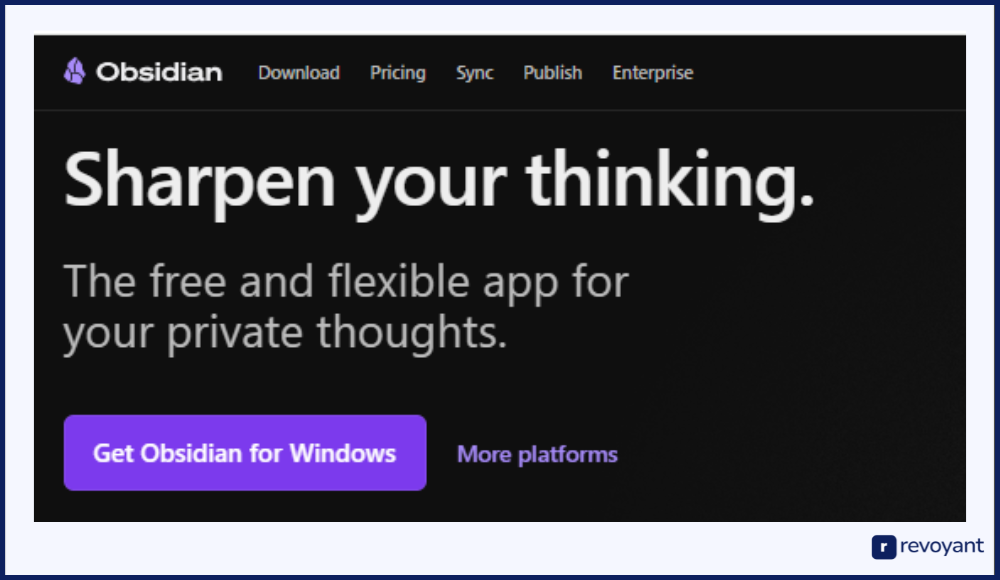
Obsidian Pricing (as of 2025)
- Free Plan: Full access to core features, offline use, and local storage
- Catalyst (Supporter License) – One-time payment starting at $25: Early access to insider builds and community perks
- Commercial License – $50/user/year: For business use with team support
- Obsidian Sync – $8/month: Secure cloud sync service (optional)
- Obsidian Publish – $16/month: Share notes as a public or private website
Key Features of Obsidian
- Local-first storage keeps all notes in Markdown files on your device for full data control
- Bi-directional linking creates a web of connected ideas across your notes
- Visual graph view shows how all notes relate to each other in a dynamic network
- Community plugin ecosystem allows users to add functionality like AI, calendars, kanban boards, or custom themes
- Backlinking surfaces related notes and connections automatically as you write
- Templates support reusable content for daily logs, research pages, or projects
- Tags, folders, and nested vaults help organize content in personalized ways
- Offline-first design ensures full functionality without internet access
Pros and Cons of Obsidian
Obsidian is perfect for users who want deep control, privacy, and customization in how they manage their ideas. It offers powerful tools for building knowledge systems and connecting thoughts through links and graph views. However, it has a steeper learning curve, especially for those new to Markdown or plugin-based systems.
It’s not built for users who want out-of-the-box AI support or quick setup. Obsidian rewards those who want to build their own workflow but may overwhelm those seeking simplicity.
| Pros | Cons |
|---|---|
| ✔ Full data ownership with local file storage | ✖ No built-in AI features without plugins |
| ✔ Rich plugin ecosystem for customization | ✖ Requires manual setup and configuration |
| ✔ Ideal for knowledge management and research | ✖ Learning curve for new users unfamiliar with Markdown |
| ✔ Offline-first design and performance | ✖ Graph view can become complex as notes grow |
| ✔ Supports advanced linking and workflows | ✖ Collaboration options are limited without plugins |
Reflect Notes: Minimal AI Tool With Voice + Calendar Sync
Overview of Reflect Notes
Reflect is a minimal, fast, and privacy-focused note-taking app that integrates AI and backlinking into your daily thinking process. Inspired by tools like Roam and Obsidian, it helps users create connected notes and resurface past ideas with ease. Reflect stands out for its built-in calendar integration, voice memo support, and strong mobile performance—making it a great fit for users who want quick access to their thoughts on the go.
The app uses AI to help summarize, extract tasks, and suggest links between notes. It doesn’t require extensive setup or plugins, which makes it more approachable than Obsidian. Reflect’s clean interface and smooth syncing make it ideal for solo users, knowledge workers, and writers who want just enough AI to stay focused without distractions.
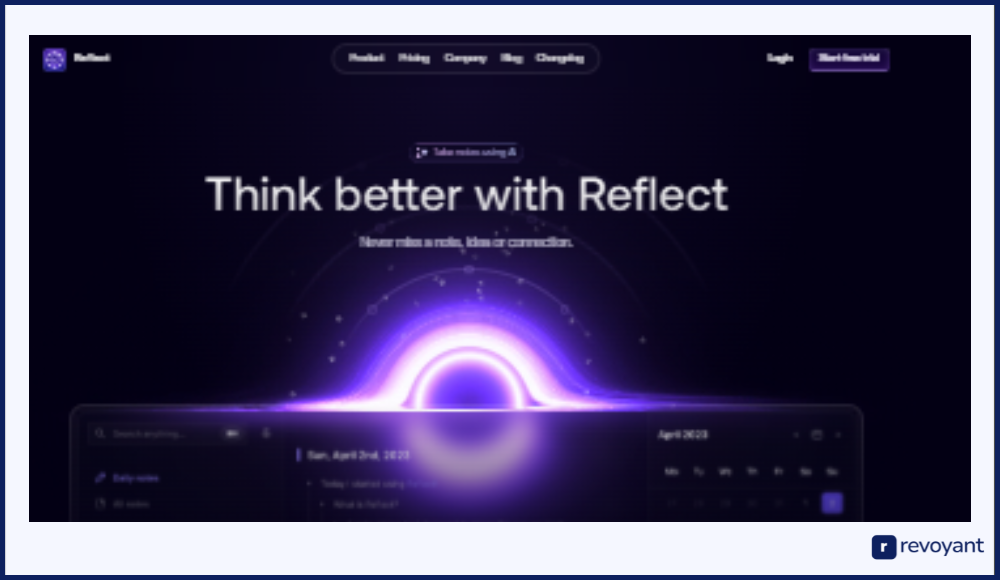
Reflect Notes Pricing (as of 2025)
- Free Trial: 14 days full access
- Standard Plan – $10/month: Full feature access, AI tools, calendar sync
- Annual Plan – $96/year: Discounted full access
- No forever free plan
Key Features of Reflect Notes
- Daily notes feature opens to a new page every day to encourage consistent journaling or task capture
- Built-in AI helps summarize notes, extract action items, and identify themes
- Bi-directional linking connects related thoughts as you write
- Calendar sync allows you to connect notes directly to specific days or meetings
- Voice memos can be recorded and transcribed directly into searchable notes
- Fast mobile app performance makes it easy to capture ideas anywhere
- Tags and backlinks surface context automatically without complex folder systems
- Simple interface keeps distractions low and focus high
Pros and Cons of Reflect
Reflect is ideal for users who want a modern notes app with just the right touch of AI. It offers a clean experience, helpful automation, and seamless syncing across platforms. While not as customizable as Obsidian or as deep-featured as Notion, it balances intelligence with simplicity very well.
| Pros | Cons |
|---|---|
| ✔ Fast, lightweight, and intuitive UI | ✖ No forever free plan |
| ✔ Helpful AI tools built into daily workflow | ✖ Less customizable compared to plugin-based apps |
| ✔ Great for journaling and reflective thinking | ✖ Not ideal for team collaboration |
| ✔ Calendar and voice memo integration | ✖ Smaller feature set than enterprise platforms |
| ✔ Easy to use without needing configuration | ✖ Limited export options for complex workflows |
Mem AI: AI-Native Note-Taking That Works in Real Time
Overview of Mem AI
Mem is an AI-native note-taking tool that emphasizes speed, automatic organization, and real-time thinking. Built from the ground up around AI, Mem organizes notes based on content and context rather than folders. It’s designed for users who don’t want to worry about where things go—Mem handles the structure while you focus on writing and capturing ideas.
With features like smart capture, dynamic search, and automatic linking, Mem functions like a second brain that recalls and connects ideas for you. It’s ideal for founders, creatives, and fast-moving teams who want a frictionless way to record and retrieve information. Its interface is clean and modern, and the AI is woven throughout the experience rather than tacked on.
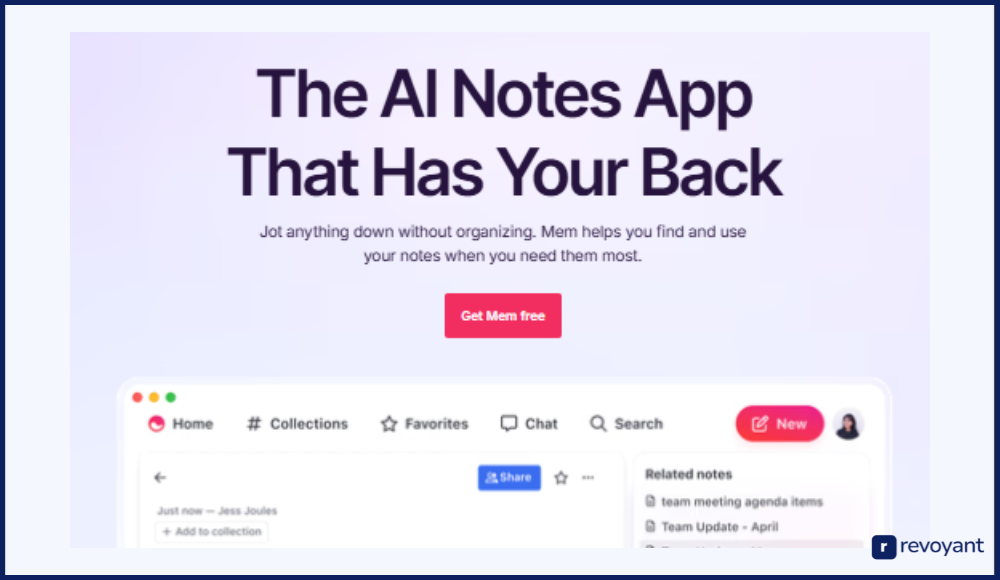
Mem AI Pricing (as of 2025)
- Free Plan: Basic AI note-taking, limited smart features
- Pro Plan – $10/month: Full access to smart organization and AI tools
- Teams – $15/user/month: Collaborative workspaces, admin controls
- Annual discounts available for all tiers
Key Features of Mem AI
- Smart capture automatically saves emails, links, and messages into Mem
- AI summarizes, suggests tags, and surfaces related notes in real time
- Notes are organized by context, not folders—everything is searchable
- Dynamic search finds notes by meaning, date, or activity
- Collaboration tools let users share notes and collaborate on tasks
- “Daily Mem” organizes your day with key notes and priorities
- Clean, minimalist design supports fast idea capture and focus
- Cross-platform syncing ensures access from desktop, web, and mobile
Pros and Cons of Mem
Mem is perfect for users who want an AI-first note system that gets out of the way and lets them think. It removes the need for folders, encourages fast capture, and helps connect ideas intelligently. However, it may not appeal to users who prefer a more structured, manual system.
| Pros | Cons |
|---|---|
| ✔ Built entirely around AI and smart features | ✖ Limited customization for advanced workflows |
| ✔ No folders needed—fully automatic structure | ✖ May feel too abstract for structured thinkers |
| ✔ Excellent for fast idea capture and recall | ✖ Offline functionality is still limited |
| ✔ Great for individuals and small teams | ✖ Not built for complex, large-scale projects |
| ✔ Real-time suggestions and search performance | ✖ No plugin or community extension system |
Thoughtly vs Other AI Note Apps (2025 Comparison Table)
If you’re evaluating AI-powered note-taking tools, this summary table offers a side-by-side look at how Thoughtly compares to other leading options in 2025. Each tool has its own strengths, whether it’s deep customization, seamless writing assistance, or simple daily use. Use this chart to find the one that matches your workflow, priorities, and goals.
| Tool | Ease of Use | Offline Access | Collaboration | Best For |
|---|---|---|---|---|
| Thoughtly | ✅ | ✅ | ✅ | Fast thinkers, solo pros, teams |
| Notion AI | ➖ | ✅ | ✅ | Teams, content creators |
| Evernote | ✅ | ✅ | ✅ | Traditional note-takers |
| Obsidian | ❌ | ✅ | ❌ | Power users, researchers |
| Reflect | ✅ | ✅ | ❌ | Journalers, writers, thinkers |
| Mem | ✅ | ❌ | ✅ | Quick capture, fast-paced users |
Why Thoughtly Wins in 2025: Built-In AI, Real-Time Help & Speed
Among the growing list of AI-powered note apps in 2025, Thoughtly stands out by combining deep intelligence with a frictionless writing experience. While many tools promise flexibility or automation, few deliver both in real time, with little to no setup. Here’s a closer look at what sets Thoughtly apart.
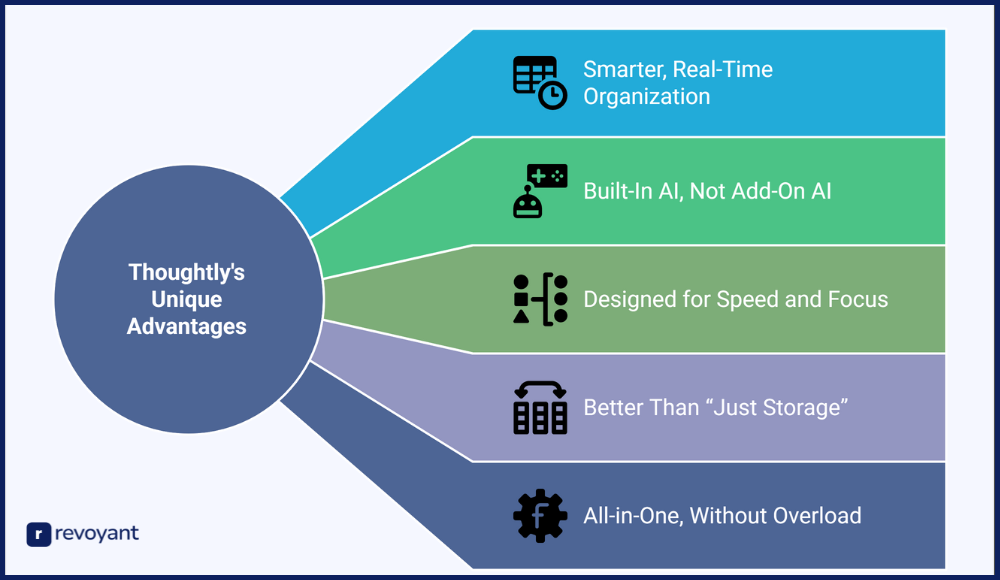
AI-Powered Organization: Smarter Notes Without the Setup
Most apps rely on folders or tags that you have to create and manage yourself. In contrast, Thoughtly understands what you’re writing and automatically organizes your notes as you go. It assigns context-aware tags, links related thoughts, and categorizes entries without interrupting your flow.
You don’t have to remember where you saved something or waste time creating structures. Tools like Notion require manual tagging, and Obsidian depends on user-defined linking. Thoughtly does the thinking for you—making your workspace self-organizing and always ready for action.
Built-In AI: Why Native Beats Add-On Every Time
Unlike other platforms where AI is a bolt-on feature (like Notion’s AI add-on or third-party plugins for Obsidian), Thoughtly is built around AI from the ground up. Summarization, contextual suggestions, and intelligent search are integrated natively into your workflow.
There’s no need to toggle tools, enable settings, or install extras to access the benefits. This means you get consistent AI support every time you write, plan, or brainstorm. Thoughtly removes friction from your process and turns AI into a seamless extension of your thinking—not a separate tool you have to manage.
Designed for Speed:Focused, Clean, Ready When You Are
Some apps, like Obsidian, offer deep control and customization, but come with complexity. Thoughtly takes the opposite approach: it’s designed for speed, clarity, and focus. You don’t need to learn Markdown syntax, set up plugins, or build a system before you can be productive.
The interface is clean, the features work out of the box, and the intelligence behind the scenes supports your ideas without distraction. Thoughtly adapts to how you think—making it ideal for people who want results quickly without sacrificing quality or structure.
More Than Storage: Thoughtly Turns Notes Into Action
Evernote and similar tools are excellent for storing information, but they rely on the user to organize, recall, and make sense of it. Thoughtly flips that model. It actively works with your notes—summarizing long content, identifying important points, and surfacing connections that would otherwise go unnoticed.
Instead of letting your ideas sit in digital notebooks, Thoughtly turns them into usable, searchable, and dynamic assets. It helps you remember better, work faster, and use your notes in ways storage-focused apps simply can’t support.
All-in-One Simplicity: Power Without Complexity
Notion offers everything—wikis, databases, tables, kanban boards—but that also means complexity. For many users, it’s too much for simple note capture or daily idea tracking. Thoughtly focuses only on what matters: writing, organizing, and thinking.
It gives you AI-powered summarization, tagging, linking, and search—all in a clean, distraction-free workspace. You don’t have to configure or build anything. Whether you’re a solo creator or a small team, Thoughtly gives you just enough power without overwhelming your workflow. It’s the smart, focused middle ground between minimal and overbuilt.
How Professionals & Students Use Thoughtly to Stay Productive
Thoughtly makes note-taking simple, fast, and smart. Its AI features help professionals and students stay organized and productive.
- Professionals can use Thoughtly for task management by keeping track of deadlines, meetings, and projects with automatic organization tools.
- Students benefit greatly by using the app for research and knowledge retention through smart tagging and quick retrieval of important notes.
- Researchers find it helpful for processing large amounts of data quickly with its real-time suggestions while typing.
- Team collaboration becomes smoother with enhanced options that allow sharing and editing notes seamlessly among colleagues or classmates.
- Busy individuals rely on its voice-to-text feature to capture ideas on the go without missing important details.
- Educators create lecture plans or handouts more efficiently by organizing content into structured formats.
- Project managers plan workflows better with tagged notes linked to essential tasks for improved efficiency.
- Writers brainstorm creatively with AI-powered suggestions, helping them generate fresh ideas faster.
- Freelancers use secure cloud storage to keep client-specific work accessible from anywhere at any time.
- People in tech fields store complex information like codes or formulas in a well-organized space for easy reference later.
- Anyone preparing presentations finds it convenient to integrate Thoughtly’s notes into apps like OneNote or Notion.
Final Thoughts: Is Thoughtly the Best AI Notes App for 2025?
In a world full of note-taking apps, Thoughtly sets itself apart by doing more than just storing your thoughts—it helps you understand, organize, and act on them. With built-in AI that works as you type, real-time summaries, smart suggestions, and zero setup required, it transforms the way you think on digital paper.
Whether you’re a professional juggling projects, a student organizing research, or a creative capturing ideas, Thoughtly adapts to your pace and style. It gives you the clarity of structure without the effort of building it yourself. While other tools offer pieces of the puzzle, Thoughtly brings it all together: intelligence, simplicity, and speed. It’s not just a notes app—it’s a smarter way to think, plan, and work.
Thoughtly FAQs: Everything You Need to Know Before You Try
Is Thoughtly beginner-friendly?
Yes. Thoughtly is designed to work out of the box with no setup required. You can start writing immediately, and the app will automatically organize, summarize, and tag your content in real time—no learning curve or complicated setup needed.
How is Thoughtly different from apps like Notion or Evernote?
Unlike Notion or Evernote, Thoughtly uses built-in AI to think ahead while you write. It doesn’t rely on templates, folders, or plugins to stay organized. It summarizes content, surfaces suggestions, and links related ideas automatically.
Can I use Thoughtly offline?
Yes. Thoughtly supports offline use, allowing you to write and review notes even without an internet connection. Your data syncs automatically once you’re back online.
Is my data private and secure?
Absolutely. Thoughtly prioritizes user privacy with secure encryption and gives you full control over your content. Your notes are never used to train third-party models and are only accessible to you.
Does Thoughtly offer a free trial?
Yes. Thoughtly offers a free trial on paid plans so you can experience the full feature set before committing. No credit card is required to get started.





