⚡ Why This Blog Matters
Designers want fast, high-quality visuals—but 🧡 Stylar AI (now Dzine) combines prompt-to-image AI with expert-level editing controls and flexible pricing to meet varied creative needs.
🧠 What You’ll Learn Here
Explore Stylar’s plans—from a **free tier** with 32 daily credits to **Master** ($60/mo) offering unlimited credits, video, private styles, and massive storage. See how features like consistent characters, style training, 3D export, and batch editing grow across tiers. :contentReference[oaicite:1]{index=1}
🎯 Who Should Read This
Ideal for freelance designers, branding pros, illustrators, and creative teams looking for scalable AI art tools with full design control, smart style reuse, and professional-quality exports. :contentReference[oaicite:2]{index=2}
Designers today are constantly looking for smarter ways to bring ideas to life, without spending hours on each visual. That’s where AI art generators are stepping in, making it easier to create high-quality artwork using just a few prompts or clicks. One of the tools catching attention in this space is Stylar AI.
Known for its creative precision and easy-to-use interface, Stylar is built for anyone who wants to blend their artistic vision with the power of automation. But does it offer enough value to justify the price? In this blog, we’ll break down its features, pricing, and overall usefulness, so you can decide if it’s the right fit for your creative projects.
What is Stylar AI (Dzine)? A Smarter Way to Generate Art With AI
Stylar AI is an advanced AI image generation tool that helps users turn written prompts into stunning visuals. Whether you’re a designer working on client projects or a creative exploring new concepts, Stylar gives you control over how your artwork evolves.
What sets it apart is the way it blends AI automation with design intent. Instead of just producing random images, Stylar lets users shape outputs using a modular workflow. You can adjust styles, compositions, color palettes, and other elements without starting from scratch—making it ideal for both quick drafts and detailed mockups.
It’s not just about generating one image at a time, either. Stylar works as a creative companion that keeps you in charge while accelerating the process. That makes it especially useful for visual content creation, branding, illustrations, concept art, and social media graphics.
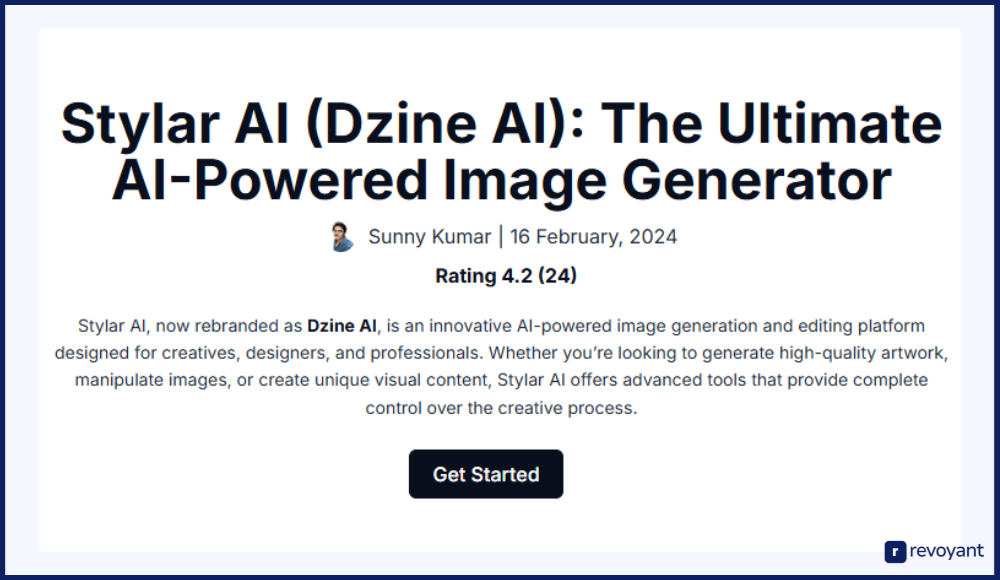
Stylar AI Pricing Plans (2025): Free vs Paid Features Compared
Stylar AI, now rebranded as Dzine, offers a range of pricing plans tailored to different creative needs, from casual users to professional designers and teams. Here’s a breakdown of each plan:
Free Plan
- Cost: $0
- Daily Credits: 32 regular image credits
- Features:
- Text-to-image and image-to-image generation
- Auto-prompt generation
- Access to premium styles
- Background removal
- Consistent character generation
- Asset library with 100MB storage
This plan is ideal for users who want to explore Dzine’s capabilities without any financial commitment.
Beginner Plan
- Cost: $8.99/month or $84/year
- Monthly Credits: 1,000 fast image credits
- Additional Features:
- Watermark removal
- 2x high-resolution exports (JPG)
- Local edits, object insertion, AI eraser, and generative expansion
- Face swap, face repair, and expression editing
- Image enhancement and upscaling
- Product background generation
- Asset library with 1GB storage
- Private generation and permanent projects
- Commercial use rights
This plan suits individuals who require more advanced features and higher-quality outputs for their projects.
Creator Plan
- Cost: $19.99/month or $192/year
- Monthly Credits: 4,000 fast image credits
- Additional Features:
- 4x high-resolution exports (JPG, PNG)
- Image-to-3D model conversion
- SVG export
- Fast style access
- Private professional style training
- Up to 10 storage slots for consistent characters
Designed for creators who need extensive tools and flexibility in their design process.
Master Plan
- Cost: $59.99/month
- Monthly Credits: Unlimited fast image credits
- Additional Features:
- 12 concurrent jobs
- Private professional style training
- Up to 80 storage slots for consistent characters
- Asset library with 1,000GB storage
- Video generation (60 seconds per month)
- No prompt filtering during image generation
This plan is tailored for professionals and businesses requiring high-volume, advanced design capabilities.
Top Features That Make Stylar AI Perfect for Designers
Stylar AI—now rebranded as Dzine—isn’t just another text-to-image generator. It’s been built with design professionals in mind, combining flexibility, creative precision, and a modular approach to image generation.
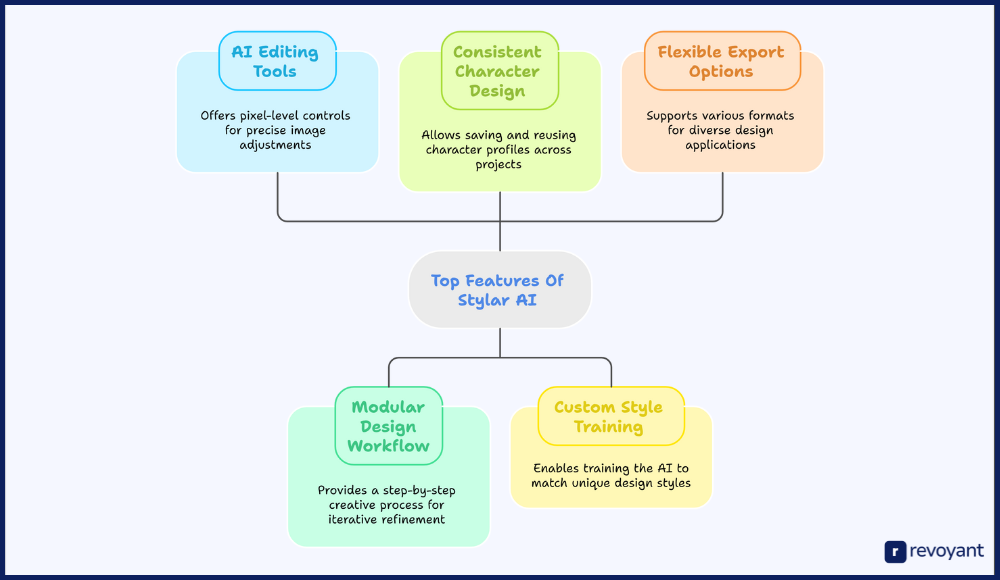
Here’s a closer look at the features that make it a valuable tool for designers:
AI Editing Tools for Pixel-Perfect Creative Control
Stylar allows designers to go beyond basic image outputs by offering pixel-level controls powered by AI. You can:
- Replace or remove objects
- Expand canvas areas without affecting the composition
- Repair facial details
- Adjust lighting or angles
This is especially helpful when fine-tuning artwork to meet specific client or brand requirements.
Modular Design Workflow That Adapts to Your Process
Rather than running a prompt and being done with it, Stylar follows a step-by-step creative flow. This modular workflow gives you the ability to:
- Choose styles before generating
- Preview multiple layouts
- Tweak the visual before finalizing
It mirrors how a designer would typically work—refining visuals over iterations.
Consistent Character Design for Storytelling & Branding
One feature that stands out is the “consistent character” memory system. Designers working on comics, marketing campaigns, or storytelling projects can save character profiles and reuse them across different scenes or formats. This avoids having to recreate characters from scratch every time.
You can also store up to 80 different character slots depending on your plan, which makes it scalable for large projects.
Train Stylar to Match Your Unique Design Style
For creatives with a distinct brand aesthetic, Stylar enables custom style training. This allows you to upload your own images or design assets so the system learns your visual language. As a result, you get outputs that are more aligned with your design identity.
This feature is ideal for branding professionals, freelancers, and agencies maintaining a specific visual tone.
Flexible 2D & 3D Export Options for All Design Needs
Whether you’re preparing artwork for web, print, or motion design, Stylar supports a wide range of export formats:
- High-resolution JPGs and PNGs for digital or print use
- SVG files for vector-based outputs
- 3D model conversion from images—great for packaging, mockups, or prototyping
This multi-format support makes it easy to plug AI-generated assets directly into your creative workflow.
Who Is Stylar AI (Dzine) For? Designers, Teams, and Creatives
Stylar AI (now Dzine) is designed to fit a wide range of creative roles—whether you’re working independently, building client assets, or managing visuals for a brand. What makes it versatile is its balance between automation and creative control. Let’s explore how different professionals can benefit from using it:
Freelancers
Speed up client work with reusable templates and custom style training. Get more done with less effort.
Marketers
Create branded visuals at scale—ads, banners, blog images—faster than traditional tools.
Students & Beginners
Learn design basics, experiment with styles, and build a portfolio using AI-powered tools.
Illustrators
Sketch faster, build scenes with consistent characters, and explore visual storytelling with AI support.
Creative Teams
Collaborate on campaigns, store shared assets, and scale content production across brands or clients.
Why Freelancers Love Stylar AI for Faster Visual Workflows
Freelancers often work with tight deadlines and limited resources. Stylar AI helps lighten the load by speeding up early-stage design tasks, such as mockups, layout ideas, and concept visuals. If you’re designing for multiple clients with different aesthetics, the custom style training feature can help you maintain brand consistency without repetitive manual work.
It also allows you to build and reuse visual templates, making your workflow smoother and more predictable. For freelancers looking to deliver high-quality designs faster, Stylar can act as a virtual assistant for daily tasks.
Stylar AI for Marketers: Generate Branded Content at Scale
In marketing, content volume matters—and so does visual quality. Stylar lets marketing teams generate ad creatives, banner variations, blog illustrations, and social graphics quickly. The ability to create visuals based on text prompts and refine them using Stylar’s editor means less back-and-forth with traditional design tools.
Branding professionals can take it a step further by customizing styles to reflect brand colors, visual tone, and typography preferences. This makes Stylar a valuable asset for campaign design, product launches, or rapid A/B testing of creatives.
An AI Art Companion for Students and Beginner Designers
Stylar’s clean interface and guided workflow make it ideal for those still learning the fundamentals of design. Students can experiment with composition, color schemes, or visual styles without needing advanced technical skills.
The free plan includes core features like text-to-image generation, style presets, and background removal—enough to support class projects or personal learning. It’s a practical tool to build a portfolio, explore creative possibilities, and get hands-on experience with AI-assisted design.
How Illustrators & Concept Artists Use Stylar to Create Scenes
Stylar goes beyond generating single-use images. Its consistent character memory and modular editing tools allow illustrators and concept artists to build scenes that evolve across time. If you’re developing a visual story, comic strip, or game asset, you can use Stylar to create characters once and reuse them across frames or scenes—maintaining continuity.
You can also sketch ideas faster and use AI as a creative prompt engine. Instead of staring at a blank canvas, illustrators can generate a base visual and then refine it to match their artistic direction.
Creative Teams: Use Stylar to Scale Visual Production
For agencies and studios that handle multiple campaigns, Stylar offers scalability. With high-volume image credits, storage for team projects, and support for private style training, it’s built for collaborative environments.
The platform allows teams to generate, save, and revisit styles or characters, keeping branding aligned across different media. Whether it’s for product marketing, digital ads, or branded content, Stylar helps teams produce creative outputs faster while staying consistent.
In short, Stylar adapts to your needs—whether you’re working solo, part of a team, or somewhere in between. If your day-to-day involves producing visuals and you want more speed without sacrificing control, it’s a tool worth exploring.
Stylar AI Pros and Cons: Is It Worth It for Designers?
When evaluating any creative software, it’s helpful to compare its strengths and limitations. Stylar AI (Dzine) offers an impressive toolset, but it’s important to understand where it shines and how it fits into your workflow.
| ✅ Pros | ⚠️ Cons |
|---|---|
| Full creative control with editable workflows | Limited storage on lower-tier plans |
| Supports consistent characters across projects | Advanced features require paid subscription |
| Allows custom style training for brand alignment | Learning curve for advanced design workflows |
| Multiple export formats including 3D models | |
| Flexible plans for individuals, students, and teams | |
| Cloud-based storage for assets and characters |
Here’s a breakdown:
Stylar AI Pros: Where It Excels for Creative Work
1. High Level of Creative Control
Unlike tools that generate one-off images, Stylar lets users guide the creative process step by step. You can adjust styles, edit layouts, and modify parts of an image without starting over.
2. Consistent Character Memory
For storytelling, branding, or design systems, Stylar allows you to create and store characters that maintain visual consistency across projects. This is especially useful for comics, campaigns, or product series.
3. Style Training & Personalization
Users can train Stylar to recognize their unique design style. Once trained, the tool produces outputs that match your aesthetic, helping maintain your signature look across different designs.
4. Multi-Format Export & 3D Support
Designers can export images in high-resolution JPG, PNG, and SVG formats. There’s also a 3D model generation feature for those working with physical product design or animation.
5. Scalable Plans for All Levels
From the free plan to the Master plan, Stylar offers pricing options that cater to students, freelancers, and agencies alike. Each tier comes with meaningful features rather than just expanded limits.
6. Asset Storage & Organization
Each plan includes access to Stylar’s asset library. You can store prompts, characters, and designs in the cloud, making it easy to revisit past work and stay organized.
Stylar AI Cons: Limitations to Consider Before Subscribing
We’ll phrase these carefully to respect your tone preferences.
1. Limited Storage on Lower Plans
The free and beginner tiers offer less cloud storage, which might not be enough for users managing large creative portfolios. Users needing more storage may find themselves upgrading sooner.
2. Advanced Features Require Paid Plans
Custom style training, video generation, and high-speed image credits are only available in the mid- and top-tier plans. These features add a lot of value but aren’t part of the free experience.
3. Learning Curve for Custom Workflows
While the interface is user-friendly, getting the most out of features like character memory or modular editing may take some practice, especially for users new to prompt-based tools.
Stylar is more than just a design tool—it’s a creative engine that blends automation with user control. If you’re evaluating it for professional use, its strengths lie in flexibility, consistency, and output quality. For those who want to scale up their visual content creation without losing their creative fingerprint, Stylar is a strong option to consider.
Top Stylar AI Alternatives Compared (Midjourney, DALL·E & More)
| Tool | Best For | Key Features | Starting Price |
|---|---|---|---|
| Midjourney | Stylized concept art | Stylized images, Discord-based prompts, variation previews | $10/month |
| Leonardo AI | Precise asset creation | Canvas editor, fine-tuning, asset library, custom models | Free / Paid Plans |
| DALL·E 3 | Photo-realistic visuals | Prompt editing, outpainting, integrated with ChatGPT | Free (via ChatGPT Plus) |
| Artbreeder | Face and scene blending | Real-time sliders, community sharing, crossbreeding visuals | Free / from $8.99/month |
Stylar AI User Experience: How It Feels to Create With Dzine
A great creative tool isn’t just about what it can do—it’s about how smoothly you can work with it. Stylar AI, now operating as Dzine, is designed to support your creativity without slowing you down. From the first prompt to the final export, the platform makes the process feel structured, intuitive, and fast.
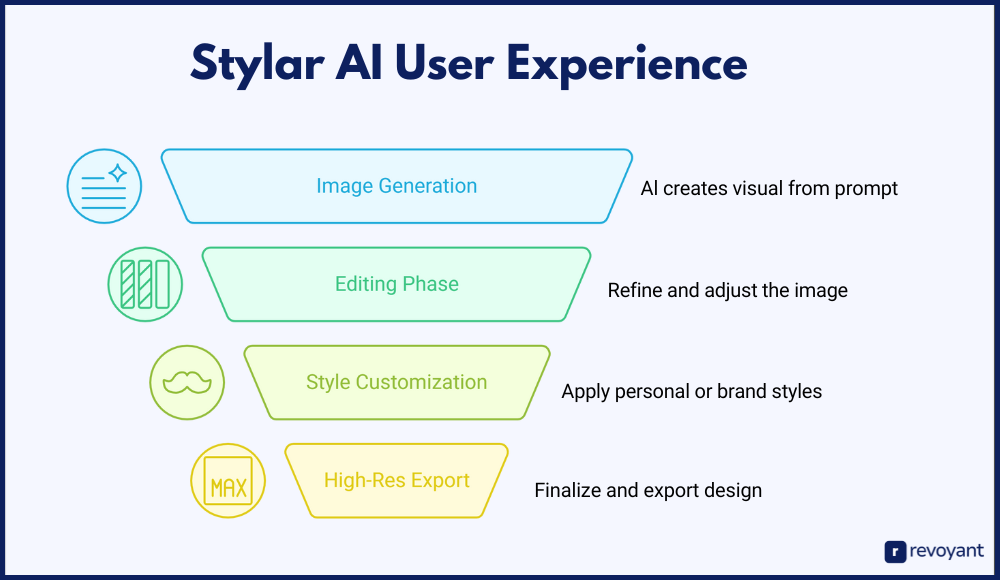
Let’s take a closer look at the experience of using Stylar as part of your day-to-day design work:
Minimalist Interface for Focused Creative Flow
The first thing that stands out about Stylar is its uncluttered, focused interface. Everything you need is laid out clearly—prompt inputs, style options, editing tools, and export buttons. There’s no overwhelming dashboard or buried menus. This helps both new users and seasoned designers feel at ease from the beginning.
The simplicity of the layout doesn’t limit functionality either. Whether you’re working on a personal illustration or a marketing asset, every creative step is just a click or two away. It’s a workspace that feels thoughtfully organized rather than overly technical.
From Prompt to Artwork: How Stylar’s AI Workflow Works
Stylar’s core process is built around converting text prompts into visuals—but that’s only the beginning. After generating an image, you can immediately enter the edit phase. Need to change an object, shift the focus, or remove a detail? It’s all possible directly within the interface.
You can:
- Add or swap visual elements
- Use the AI eraser to remove unwanted parts
- Expand scenes to create different formats or dimensions
The workflow supports trial and error, letting you make changes without starting from scratch. This fluid back-and-forth saves time and allows for more creativity.
Control Styles and Characters With AI Memory Features
Stylar stands out by offering custom style training and consistent character memory. Once you’ve uploaded a few samples of your design or illustration style, the platform learns from it—so future outputs align with your aesthetic.
This means you’re not creating everything from scratch every time. You can reuse characters for campaigns, keep designs on-brand, and maintain consistency across client work. These controls are easy to manage from the dashboard, and everything is neatly stored in your asset library.
For designers who work with recurring themes or branded visuals, this level of customization is a game-changer.
Fast Image Generation With No Lag—Even for High-Res Edits
Speed matters—especially when you’re under a deadline. With Stylar, image generation is fast, usually taking just a few seconds. Even when exporting high-resolution files or running complex edits, the platform stays responsive.
There’s no noticeable lag during editing or generation, which is impressive considering how visually intensive some tasks can be. Whether you’re building a campaign of 50 assets or just polishing one, the performance remains steady.
Browser-Based Design With Cloud Sync – No Installs Required
Stylar is a browser-based tool, which means you don’t need to download or install anything. Just log in and start creating. This makes it easy to switch between devices, like using your main desktop for editing, and then reviewing work on a laptop or tablet.
For freelancers working remotely, students using shared devices, or teams on different systems, this flexibility is extremely convenient. And because your assets are stored in the cloud, everything stays synced and accessible.
In summary, Stylar offers a well-rounded user experience that’s both powerful and approachable. It removes the friction between ideas and execution, giving you tools that are flexible, fast, and genuinely enjoyable to use. Whether you’re building quick visuals or polishing client work, the interface supports creativity at every stage.
Is Stylar AI Worth It? Final Verdict for Designers in 2025
Choosing the right creative software often comes down to one question: Does it deliver consistent value for the time and money you invest? In the case of Stylar AI, the answer depends on how often you work with visuals and how much control you want over your creative process.
For Frequent Creators, It’s a Strong Investment
If you’re someone who regularly designs for clients, runs social media campaigns, builds product visuals, or creates illustrations, Stylar offers serious time-saving benefits. It’s more than a prompt-to-image tool—it’s a full creative environment with options for edits, style control, high-quality exports, and character consistency.
The mid-tier Creator Plan strikes the best balance for most solo professionals. It offers enough fast image credits, higher-res downloads, SVG support, and private style training to fit into most workflows.
For teams or agencies managing high volumes or running paid campaigns, the Master Plan unlocks unlimited image credits, advanced training features, 3D capabilities, and up to 60 seconds of video generation per month.
For Beginners or Occasional Use, the Free Plan Is Generous
If you’re exploring AI art for the first time or just want to use it casually for inspiration, the free plan gives you a taste of Stylar’s core strengths. You get access to text-to-image generation, editing tools, and some premium styles—enough to experiment and create shareable designs without making a financial commitment.
This makes Stylar one of the more flexible platforms out there, as it lets users grow into the tool before committing to a paid plan.
Conclusion: Stylar AI Is a Game-Changer for Modern Designers
Stylar AI stands out as a practical, flexible design tool for anyone working with visual content. It blends AI efficiency with hands-on creative control, allowing users to generate, edit, and refine visuals with precision. Whether you’re a freelancer, part of a creative team, or exploring AI art for the first time, Stylar offers a clear, scalable solution.
Its pricing plans provide real value, and the features support both casual use and professional workflows. If you’re looking for a way to speed up your design process without compromising on style or quality, Stylar AI is worth considering. It’s a solid choice for modern creators who want to do more with less effort, without losing their creative voice.
Stylar AI FAQ – Common Questions Answered About Dzine
What is Stylar AI used for?
Stylar AI is an AI-powered design tool that helps users generate, edit, and refine images using prompts and visual controls. It’s commonly used for creating social media graphics, illustrations, concept art, and branded content.
Is there a free version of Stylar AI?
Yes, Stylar offers a free plan that includes 32 daily image credits, core features like text-to-image generation, premium style access, and basic cloud storage. It’s a great option for casual users or those who want to test the platform before upgrading.
Can I use Stylar AI commercially?
Commercial usage rights are available on the paid plans. Once you upgrade to the Beginner, Creator, or Master plan, you can use the visuals for client projects, campaigns, and other business-related work.
Do I need to install anything to use Stylar?
No installation is required. Stylar runs entirely in your web browser, so you can access it from any device with an internet connection.
Does Stylar AI support custom design styles?
Yes. Paid plans allow you to train the platform with your own design samples. Once trained, Stylar can generate images that align with your visual identity or brand style.



