⚡ Why This Blog Matters
Writing quickly while staying original is tough—but Aithor AI empowers you to draft and check content in one go: fast AI-generated text combined with built-in plagiarism detection.
🧠 What You’ll Learn Here
Get an overview of Aithor’s workflow—from prompt-based generation, tone and style control, and live AI edits, to integrated plagiarism scanning, citation suggestions, export options, and customization for different writing needs.
🎯 Who Should Read This
Perfect for students, content marketers, bloggers, and academic professionals who need to quickly produce polished, original text with confidence in its uniqueness.
If you want to write content quickly and make sure it’s completely original, you don’t need two separate tools. Aithor AI brings both writing assistance and originality checking into one platform. It helps students, writers, marketers, and professionals create clear, polished content that’s ready to publish or submit.
Whether you’re drafting an article, an essay, or a product description, Aithor AI helps you write with confidence. It saves time, improves quality, and keeps your content unique. In this guide, I’ll show you exactly how to use it from start to finish.
Key Takeaways
- Aithor AI combines writing and originality checking in one tool, making it easier to manage your entire workflow in a single place
- It helps improve clarity, grammar, and sentence structure while you write, so your content sounds more professional and polished
- The platform supports content creation for academic papers, blog posts, emails, and marketing copy across different industries
- It saves time by streamlining the writing and editing process, removing the need to switch between multiple tools
- Aithor AI is built for anyone who needs fast, high-quality, and original content—whether you’re a student, freelancer, or team lead
What is Aithor AI and How Does It Work?
Aithor AI is an all-in-one platform that helps you write smarter and faster while making sure your content is original. It combines an AI writing assistant with a built-in originality checker, so you can create and verify content in the same workspace.
You can use it to write essays, blog posts, emails, reports, or marketing copy. It offers suggestions to improve clarity, grammar, and structure while also checking your content for originality in real time.
Unlike using separate tools for writing and plagiarism checking, Aithor AI brings everything together in one place. It’s built for anyone who values speed, quality, and originality—whether you’re a student, freelancer, or content team.
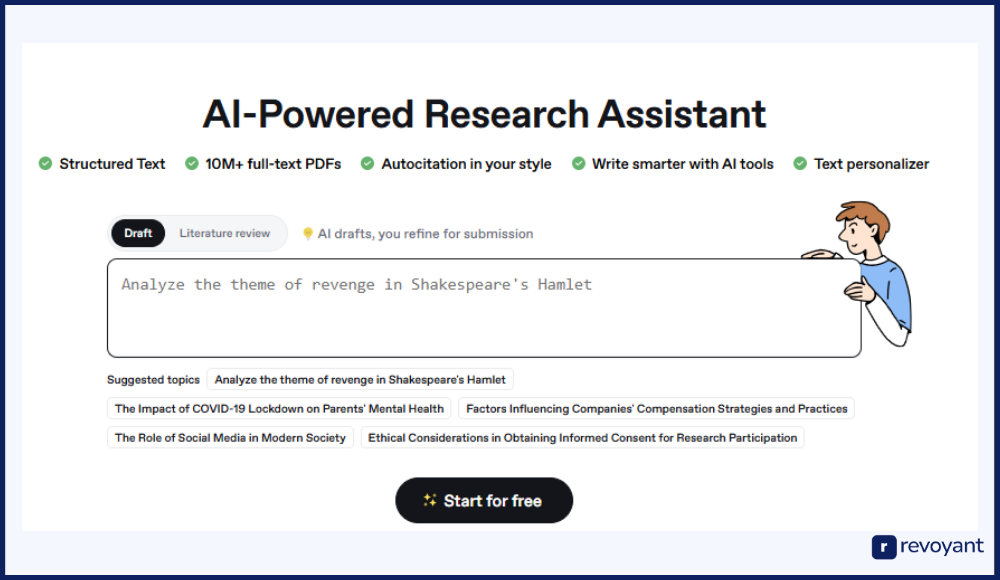
Who Should Use Aithor AI in 2025?
Aithor AI is built for anyone who creates content regularly and wants to save time while ensuring their writing is clear and original. Whether you’re a solo writer, a student, or part of a content team, Aithor adapts to your workflow and helps you produce high-quality results with less effort.
Why Students Should Use Aithor AI for Academic Writing
Students can use Aithor AI to write essays, reports, and research papers more efficiently. The built-in originality checker highlights matches and helps ensure your work is authentic before submission. It also supports clarity and structure, making academic writing easier to manage. Whether you’re drafting a rough outline or editing your final version, the tool keeps your content strong and well-organized. It’s a smart companion for both short assignments and longer research work.
How Aithor AI Helps Content Writers and Bloggers Create Original Posts
Aithor AI helps bloggers and content writers generate ideas, write faster, and maintain originality. The built-in editor improves grammar and flow while allowing you to scan your content for plagiarism in real time. Whether you’re writing tutorials, listicles, or brand content, Aithor keeps everything in one place. It’s especially helpful for long-form content that needs to be both engaging and original. The tool supports productivity while ensuring your voice stays clear and professional.
Why Freelancers and Agencies Rely on Aithor AI for Fast, Unique Content
Freelancers and agencies benefit from Aithor AI by producing content faster and with more consistency. The platform helps with first drafts, tone adjustments, and rewrites, while the originality checker ensures clean delivery. It works well for blog posts, web content, emails, or product descriptions. Instead of juggling multiple apps, everything happens within one workflow. For fast-moving projects and client deadlines, Aithor brings speed and reliability to your process.
How Marketing Teams Use Aithor AI for High-Converting Copy
Marketing teams can use Aithor AI to create compelling copy for ads, emails, product pages, and more. The tool supports fast drafting, tone customization, and originality checking in one platform. You can keep messaging consistent across the team and easily adapt it to different audiences. Whether you’re writing launch campaigns or updating website text, Aithor helps you create polished content that matches your brand’s voice.
How Educators Use Aithor AI to Review and Create Original Content
Educators and academic professionals can use Aithor AI to review writing or create original material. The originality checker helps verify the uniqueness of content, making it useful for reviewing student submissions or preparing your own academic work. It also offers clear writing suggestions that improve readability and flow. Whether you’re writing educational resources or evaluating research, Aithor keeps your process efficient and focused.
Top Features of Aithor AI That Boost Writing Speed and Originality
Aithor AI is more than just a writing tool. It combines smart content creation, real-time editing support, and originality checking in one platform. These core features are what make it useful for students, professionals, marketers, and teams looking to create better content—faster.
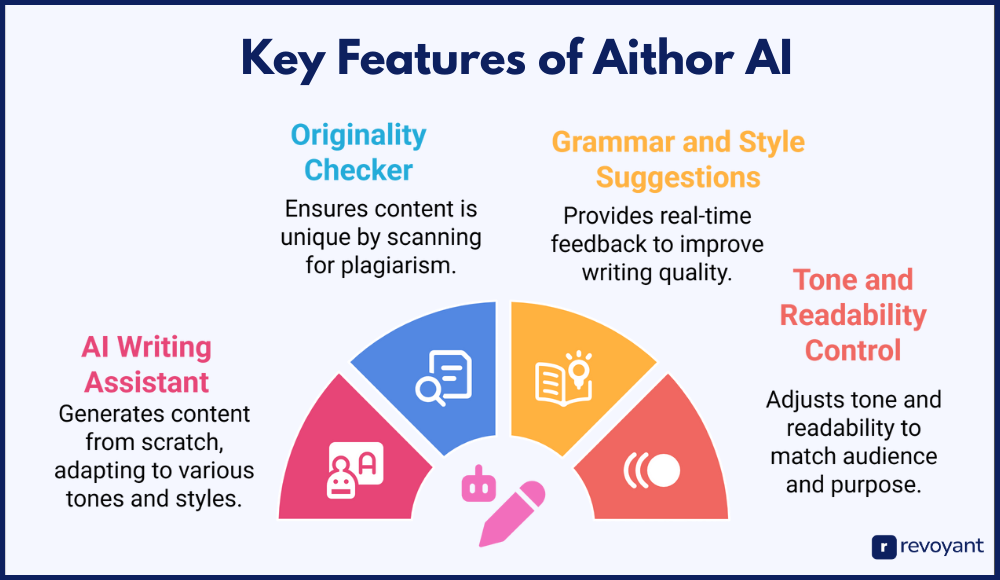
AI Writing Assistant: Generate High-Quality Drafts Instantly
The AI writing assistant helps you create content from scratch or refine what you’ve already written. You can enter a prompt or idea, and the assistant will generate a structured draft based on your input. It adapts to different tones—whether you’re writing for business, academics, or casual readers.
It also helps rephrase or expand your ideas to improve clarity. This feature is especially helpful when you’re facing tight deadlines or writer’s block. You don’t need to start from zero—Aithor AI gives you a solid starting point. The more you interact with it, the better the suggestions feel tailored to your style.
Originality Checker: Instantly Scan Content for Plagiarism
Aithor AI includes a built-in originality checker that scans your content and highlights any matched or repeated text. It compares your writing with existing sources to help ensure that your content is unique before publishing or submitting. You can run this check at any point during the writing process, which makes it easier to fix issues early.
The results are easy to read, with clear color-coded highlights and a percentage score. It’s especially valuable for academic work, freelance writing, or SEO content where originality is essential. This feature gives you peace of mind that your writing is clean and reliable.
Improve Grammar and Style in Real Time with Aithor AI
Alongside content generation, Aithor AI continuously reviews your grammar, sentence structure, and tone. It offers real-time suggestions that improve how your writing flows, making it easier to read and more professional. Whether you’re fixing passive voice, long sentences, or awkward phrasing, Aithor helps smooth out your draft.
The style checker also allows you to adapt tone—like formal, friendly, or informative—depending on your audience. This helps create consistency across different content types. It’s useful for anyone who wants writing that sounds sharp, clear, and aligned with purpose.
Customize Tone and Readability with Aithor AI’s Smart Editor
This feature lets you adjust the tone of your writing to match the goal or target audience. Whether you’re writing a business proposal, a blog post, or an academic summary, tone control helps maintain the right voice. Aithor AI allows you to shift from casual to formal or persuasive with ease.
It also scores readability, which helps you write content that’s easier for readers to understand. You can rewrite sentences, break long paragraphs, and improve pacing—all from the same workspace. It’s a practical tool for content creators who want to connect more effectively with their readers.
Benefits of Using Aithor AI for Writing, Editing, and Plagiarism Checking
These are the core benefits that make Aithor AI a practical choice for anyone who writes regularly. Each feature is designed to save time, improve quality, and help you create original content with confidence.
Whether you’re writing a school paper, managing a content calendar, or creating marketing material, Aithor adapts to your workflow. It brings together tools that not only enhance your writing but also protect your content from duplication—so you can focus on ideas, not formatting or corrections.
By combining writing, editing, and originality checking in one place, Aithor helps you stay consistent, productive, and ready to hit publish faster.
| Feature | Benefit |
|---|---|
| AI Writing Assistant | Helps you create high-quality drafts faster with relevant, structured content |
| Originality Checker | Ensures your content is unique and ready to publish or submit |
| Grammar and Style Suggestions | Improves clarity, tone, and readability in real time |
| Tone and Readability Control | Matches your content style to your audience and increases engagement |
| One-Platform Workflow | Saves time by combining writing and plagiarism checking in one place |
| Flexible Use Cases | Supports academic, marketing, freelance, and business writing needs |
| Easy-to-Use Interface | Simplifies writing and editing without a steep learning curve |
How Different Users Benefit from Aithor AI: Writers, Marketers, Publishers
Writers can save time using AI writing tools like Aithor AI. It checks for originality and ensures the content is free of plagiarism. The advanced AI content detector finds ai-generated text, helping writers maintain academic integrity.
Tools like the readability assessment help tailor human-written content to fit various audiences. For instance, an author crafting a children’s book can quickly adjust readability levels with this tool.
Marketers benefit from accurate ai-checkers when creating original campaigns or blogs. Google penalizes overuse of spammy, ai-generated text under its policies, so marketers must create high-quality work that passes detectors.
Aithor AI assists by catching false positives while ensuring uniqueness in ad copy or social media posts. Publishers also use these features for fact-checked articles before release, saving resources on manual reviews and avoiding misleading claims from unchecked data sources.
Aithor AI Pricing Plans and Accessibility in 2025
Aithor AI offers flexible pricing plans to suit different needs. Credits for its Originality Checker expire two years after purchase, giving users ample time to utilize them. This system ensures fair usage without pressure to rush.
QuillBot’s AI Detector stands out with unlimited free document scans. Users can easily access this tool for checking plagiarism or detecting AI-generated content without incurring extra costs. Both platforms prioritize accessibility, making their tools user-friendly and affordable for professionals and students alike.
Here’s a quick breakdown of what’s included at each level.
| Plan | Price | Features |
|---|---|---|
| Free Plan | $0 / month | Basic AI writing assistance, limited originality checks, simple editing tools |
| Premium Plan | ~$15 / month* | Unlimited writing, full originality checker, advanced grammar and tone suggestions |
| Custom Plan | Varies (team use) | Team-based access, volume usage support, shared workspace, and admin controls |
How to Use Aithor AI: Step-by-Step Tutorial for 2025
Getting started with Aithor AI is simple, even if you’re using an AI writing tool for the first time. The platform is clean, responsive, and built to make your writing process smoother.
Here’s a full walkthrough of how to use Aithor AI to create, refine, and check your content.
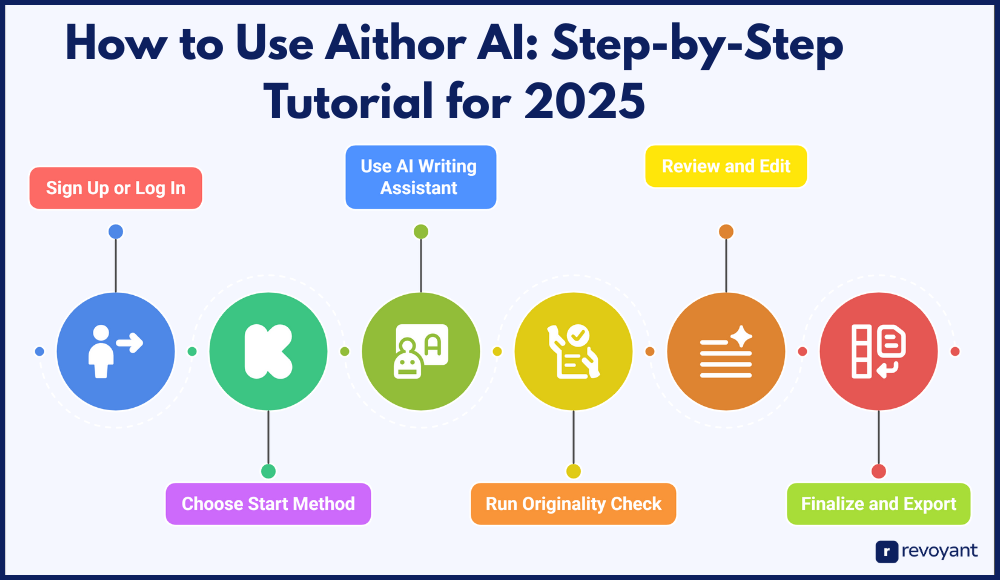
Step 1: Sign Up or Log In to Aithor AI
Go to aithor.com and create a free account using your email address or Google account. If you’re returning, just log in to access your dashboard. Once you’re in, you’ll find a clean workspace where you can begin writing or checking existing content right away. No complicated setup or onboarding is required, so you can start working within minutes.
Step 2: Choose Your Starting Point—Blank Doc, Upload, or Paste
You can begin your project in three ways:
- By creating a blank document,
- Pasting in something you’ve already written,
- Uploading a file.
This flexibility allows you to use Aithor AI at any point in your process—whether you’re just starting out or need to improve or check something you’ve already written. It adapts to your workflow without forcing you to start over.
Step 3: Generate or Refine Content with the AI Writing Assistant
The AI writing assistant helps you draft content by generating sentences, paragraphs, or full sections based on your input. Simply type in a prompt—like “Write a blog introduction about healthy eating”—and the assistant will generate a relevant, well-structured draft.
You can customize the tone and length, ask it to expand or rewrite, and keep refining until the content matches your goal. It’s especially helpful when you need ideas, a better sentence flow, or quick content output.
Step 4: Run a Real-Time Plagiarism Check
After generating or refining your content, click “Check Originality” to run a full plagiarism scan. Aithor AI will highlight any matching phrases, give you a uniqueness percentage, and flag areas that may need rewriting. This check is especially useful for academic work, professional reports, and SEO-focused content. It gives you peace of mind that what you’ve written is authentic and safe to use.
Step 5: Edit Content with Real-Time Suggestions
Aithor will also provide live suggestions to improve grammar, sentence clarity, word choice, and tone. These suggestions appear in real time and are easy to review and apply. You can accept changes instantly or adjust them manually to fit your voice. This step helps polish your draft, making sure it’s not just original, but also smooth and reader-friendly.
Step 6: Export Your Final, Original Content
Once your content is refined and originality is confirmed, you can copy it, export it, or save it for future editing. Whether you’re submitting a report, publishing a blog post, or sending an email, your content is ready to go. You leave the platform with a finished piece that’s clear, unique, and tailored to your audience.
Top 5 Aithor AI Alternatives for Writers and Content Teams in 2025
Looking for options beyond Aithor AI? While Aithor offers an all-in-one solution for writing and originality checking, other tools focus on specific features like grammar correction, content generation, or paraphrasing.
Whether you’re writing for school, business, or marketing, these alternatives offer different strengths based on your needs. Explore the top writing tools below to find the best match for your workflow, goals, and budget.
1. Grammarly: Best for Real-Time Grammar and Tone Correction
Overview of Grammarly
Grammarly is one of the most widely used writing assistants, designed to help users improve clarity, fix grammar errors, and adjust tone in real time. Unlike Aithor AI, which offers full content generation, Grammarly focuses on enhancing what you’ve already written.
It works across browsers, apps, and platforms like Google Docs, Microsoft Word, and email, making it incredibly convenient for everyday writing. Whether you’re a student editing an essay, a professional refining a business email, or a team building brand consistency, Grammarly helps ensure your writing is clean, clear, and effective.
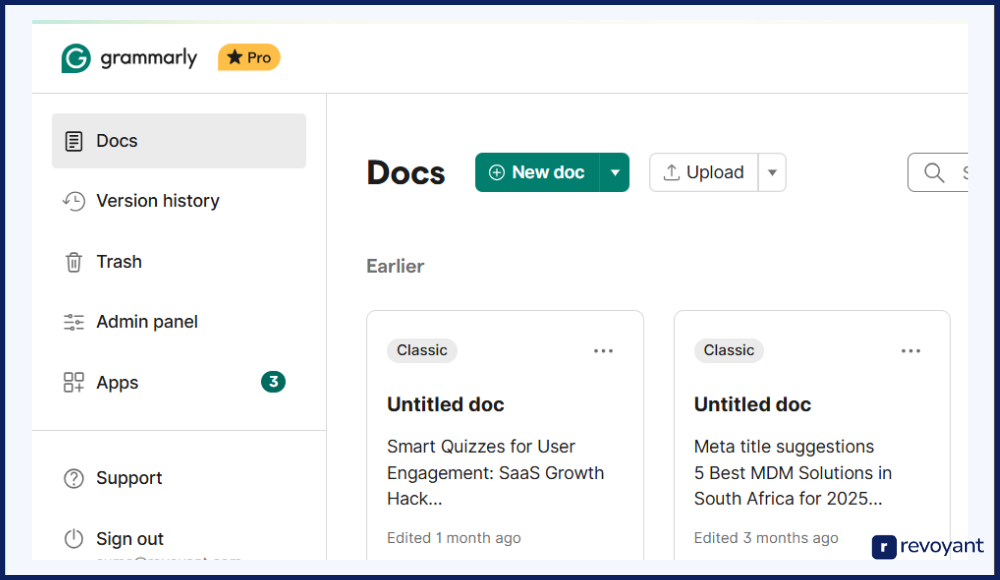
Grammarly is Best Suited For
Writers, students, marketers, and professionals who want real-time grammar, tone, and clarity support across multiple writing platforms.
Grammarly Pricing
- Free Plan – Includes basic spelling, grammar, and punctuation checks
- Premium Plan – Starts at ~$12/month (billed annually), includes advanced features and plagiarism checker
- Business Plan – Starts at ~$15/user/month with collaboration tools, shared style guides, and admin controls
Key Features of Grammarly
- Provides real-time grammar, spelling, and punctuation corrections across all your writing platforms and devices.
- Offers intelligent tone suggestions to adjust formality, friendliness, or professionalism based on your communication goals.
- Includes a premium plagiarism checker that scans billions of online sources to ensure your content is fully original.
- Lets you set detailed writing goals for tone, audience, intent, formality, and content type for smarter feedback.
- Enhances word choice and vocabulary to deliver clearer, more precise, and professional-grade communication.
- Integrates seamlessly with Google Docs, Microsoft Word, email clients, browsers, and mobile writing apps.
- Supports team collaboration through shared style guides, admin dashboards, and branded communication settings.
Grammarly Pros and Cons
Grammarly has clear strengths for editing and improving content, especially for professionals and students. However, it may not be ideal if you’re looking for a tool to generate full content from scratch. Here’s a quick breakdown to help weigh the benefits and limitations.
| Pros | Cons |
|---|---|
| Excellent grammar and clarity improvement | No AI content generation for writing from scratch |
| Seamless integration with browsers, docs, and email apps | Plagiarism checker only available in the Premium version |
| Real-time feedback for tone, structure, and flow | May miss context in complex or creative writing |
| Helpful for both short-form and long-form writing | Limited use for idea development or first drafts |
| Ideal for professional and academic writing consistency |
2. Quillbot: Best for Paraphrasing and Academic Rewriting
Overview of Quillbot
Quillbot is an AI-powered paraphrasing and rewriting tool that helps users reword, simplify, or expand text quickly. Unlike Aithor AI, which focuses on original content creation and writing assistance, Quillbot is designed to improve existing content by making it more concise, readable, or stylistically different.
It’s widely used by students, researchers, and content creators who need help avoiding repetition, rewriting for clarity, or rephrasing content to meet different tone or format requirements. Quillbot also includes a grammar checker, citation generator, summarizer, and translation features, making it a helpful companion for academic and professional writing tasks.
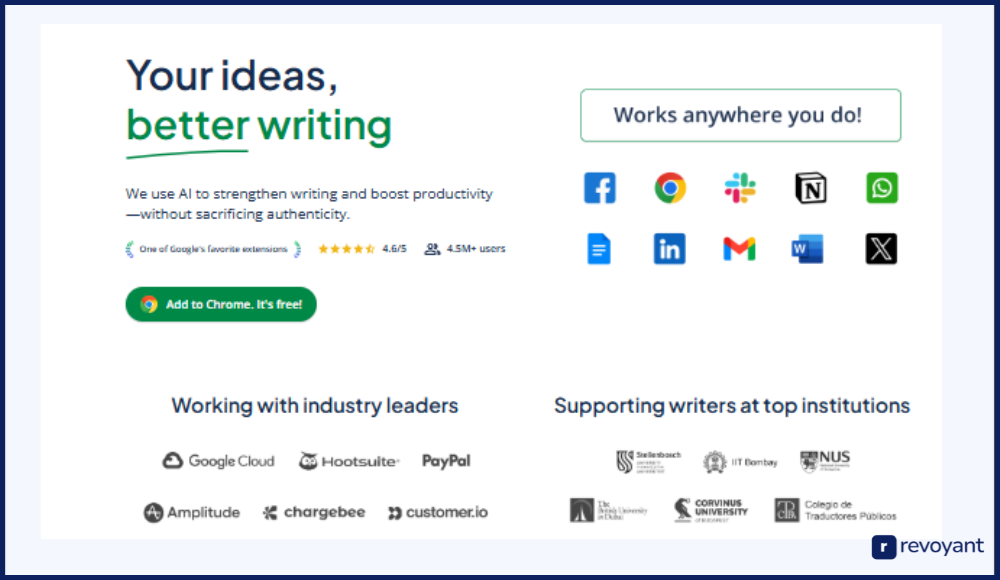
Quillbot is Best Suited For
Users who need to paraphrase, simplify, or restructure existing content while preserving original meaning.
Quillbot Pricing
- Free Plan – Limited paraphrasing modes and character limit
- Premium Plan – Starts at ~$9.95/month or ~$49.95/year for full access to all modes and tools
Key Features of Quillbot
- Offers multiple AI-powered paraphrasing modes including Standard, Fluency, Formal, and Creative to match different tone needs.
- Allows users to compare side-by-side rewrites to choose the version that best fits their writing purpose.
- Includes a summarizer tool that condenses long content into key points for faster comprehension and editing.
- Features a built-in grammar checker that helps correct basic errors and improve sentence flow and readability.
- Provides a citation generator for APA, MLA, and Chicago formats, ideal for students and academic writers.
- Includes a translation tool that supports over 20 languages for multilingual rewriting and communication.
- Integrates with Chrome and Microsoft Word for quick in-document rewriting without switching platforms.
Quillbot Pros and Cons
Quillbot is a reliable choice for rewriting and simplifying text, especially for academic, technical, or multilingual needs. However, it’s more of a rephrasing assistant than a full writing or originality-checking platform like Aithor AI.
| Pros | Cons |
|---|---|
| Excellent for paraphrasing and rewriting complex content | Does not offer originality or plagiarism checking |
| Multiple modes allow tone and intent customization | Free version has character limits and fewer features |
| Built-in summarizer and citation generator for academic use | Not designed for generating new content from scratch |
| Integration with Word and browser for quick access | Grammar checker is basic compared to tools like Grammarly |
| Affordable pricing, especially on annual plan | May require manual edits to refine AI-generated rewrites |
3. ChatGPT: Best for Generating Creative and Long-Form Content
Overview of ChatGPT
ChatGPT, developed by OpenAI, is an advanced conversational AI tool capable of generating original content, answering questions, brainstorming ideas, and refining existing text. Unlike Grammarly or Quillbot, ChatGPT focuses heavily on creativity, content generation, and natural language conversation. It’s used by students, marketers, developers, educators, and writers for everything from drafting blog posts to coding assistance.
ChatGPT can simulate human-like dialogue, help structure full-length articles, explain complex topics, and generate personalized content in seconds. While it doesn’t offer built-in plagiarism checking, it’s one of the most flexible and powerful writing tools available today.
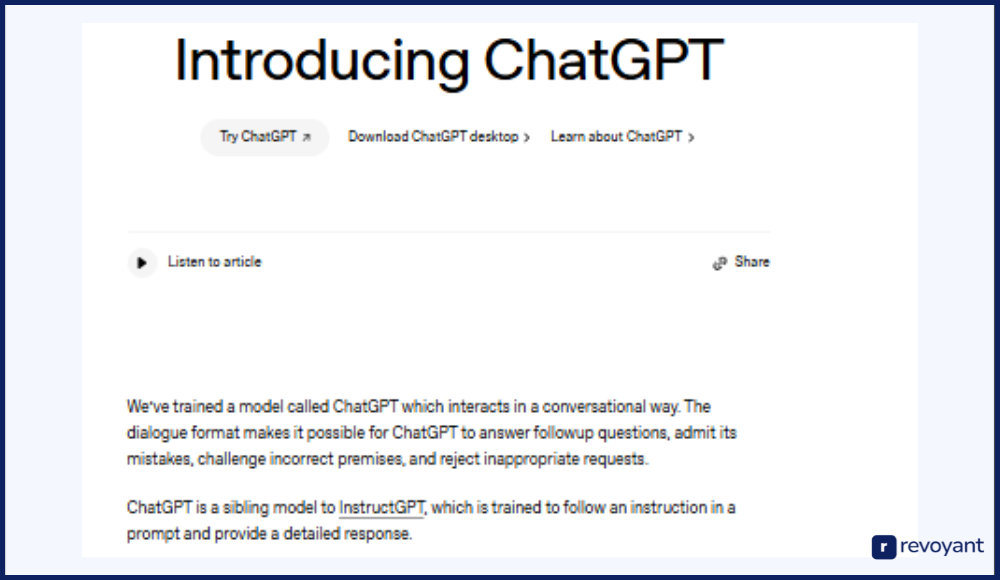
ChatGPT is Best Suited For
Writers, marketers, educators, and teams who need help generating content, brainstorming, or simplifying complex topics.
ChatGPT Pricing
- Free Plan – Access to GPT-3.5 with basic content generation capabilities
- ChatGPT Plus – $20/month for access to GPT-4 and advanced capabilities
Key Features of ChatGPT
- Generates full-length articles, outlines, summaries, emails, and more based on your prompts or questions.
- Supports brainstorming, ideation, and problem-solving for creative and technical writing tasks.
- Capable of rewriting, shortening, expanding, or rephrasing content while maintaining original meaning.
- Offers multilingual support, allowing content creation or translation in many languages.
- Provides step-by-step explanations for educational queries, technical topics, and writing structures.
- Can adopt specific tones, writing styles, or audience-focused approaches based on your instructions.
- Available on web, mobile app, and integrations like plugins, making it flexible and accessible anywhere.
ChatGPT Pros and Cons
ChatGPT is highly versatile for content creation, writing support, and creative tasks. However, it requires human judgment for fact-checking and doesn’t include a native plagiarism checker.
| Pros | Cons |
|---|---|
| Generates original content quickly in any format | No built-in plagiarism or originality checker |
| Excellent for brainstorming and creative writing tasks | May occasionally produce outdated or inaccurate information |
| Supports multiple languages and tones | Needs careful prompting to stay on-topic or fact-based |
| Great for rewriting, summarizing, and content structuring | Requires manual review for accuracy and nuance |
| Available across web and mobile for easy access | Responses can vary in depth or quality without clear prompts |
4. ProWritingAid: Best for Deep Editing and Writing Reports
Overview of ProWritingAid
ProWritingAid is a powerful writing and editing tool designed to help users improve style, structure, grammar, and readability across different types of content. Unlike Grammarly, which emphasizes quick grammar fixes, ProWritingAid digs deeper into long-form writing, offering detailed reports on sentence variety, pacing, passive voice, and repeated phrases.
It’s ideal for authors, academic writers, bloggers, and business professionals who want to analyze and refine their writing over time. The platform combines grammar checking with in-depth editing tools, writing reports, and even in-app learning resources to help users grow as writers.
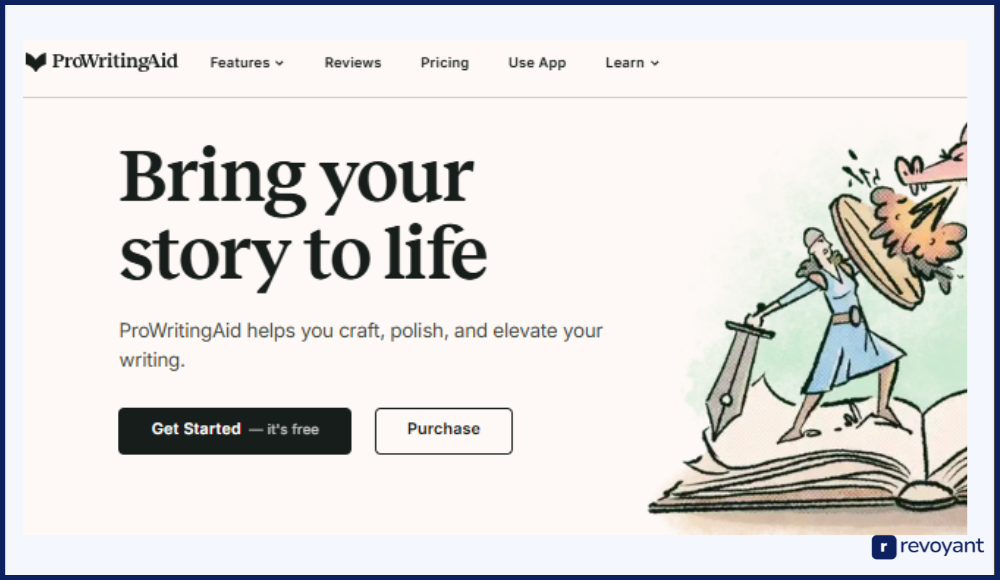
ProWritingAid is Best Suited For
Authors, long-form content writers, and professionals who want in-depth writing analysis and editing support.
ProWritingAid Pricing
- Free Plan – Limited features and word count per check
- Premium Plan – Starts at ~$10/month (billed annually) for full access
- Lifetime Plan – One-time payment of ~$399 for unlimited lifetime access
Key Features of ProWritingAid
- Offers 20+ detailed writing improvement reports including grammar, clarity, style, readability, and sentence structure.
- Highlights overused words, repeated phrases, sticky sentences, and pacing issues to help refine long-form content.
- Provides in-depth readability scoring and sentence variety analysis for more dynamic and engaging writing.
- Integrates with Google Docs, Microsoft Word, Chrome, and Scrivener, making it ideal for both casual and professional users.
- Includes a contextual thesaurus and style guide support for consistent tone and vocabulary throughout large documents.
- Offers in-app learning tips and explanations that help you improve your skills as you edit.
- Supports team plans with shared guidelines and editing consistency for agencies, publishers, and writing teams.
ProWritingAid Pros and Cons
ProWritingAid is a strong tool for anyone who writes in volume or edits professionally. While it doesn’t include content generation or originality checks, it excels at in-depth analysis and writing growth.
| Pros | Cons |
|---|---|
| Deep editing insights with 20+ writing reports | No AI content generation or writing assistant features |
| Ideal for long-form and narrative writing | Plagiarism detection only available in Premium plan |
| Customizable style guides and team tools | Slightly steeper learning curve for new users |
| Great integration with Scrivener and Word for authors | Interface can feel dense for quick, casual edits |
| One-time lifetime plan offers great long-term value | Not as intuitive as lighter, faster tools like Grammarly |
5. Copy.ai: Best for Fast Marketing Copy and Social Media Content
Overview of Copy.ai
Copy.ai is an AI content generation platform built to help users create marketing copy, product descriptions, emails, and social media posts quickly. It’s designed for speed and simplicity, making it ideal for business owners, content marketers, and agencies who need consistent messaging across channels.
Unlike Grammarly or ProWritingAid, Copy.ai isn’t focused on editing or proofreading—it’s all about creating engaging, conversion-focused content from scratch. With pre-built templates, tone selection, and prompt-based writing, it’s a solid tool for those looking to save time and scale up content production.
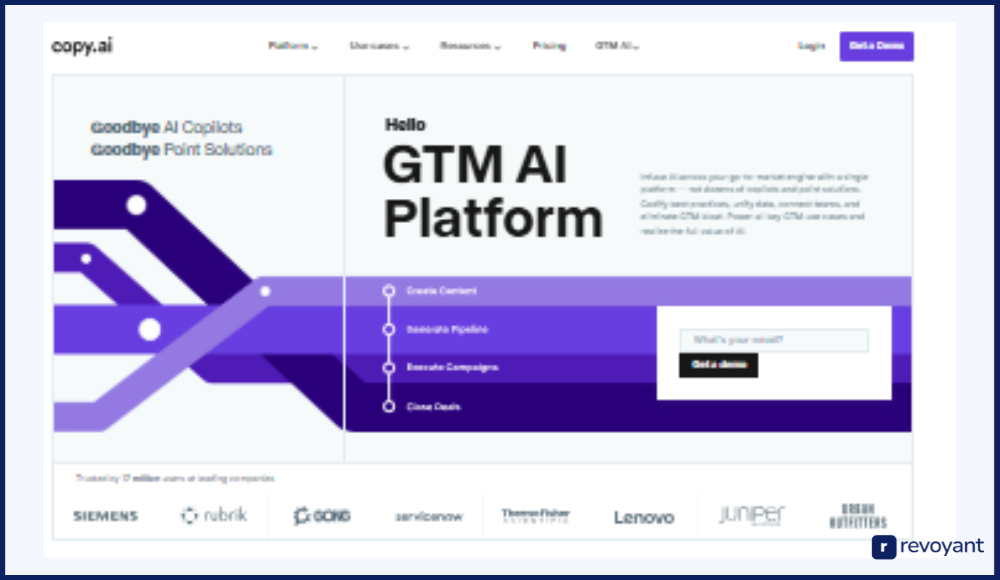
Copy.ai is Best Suited For
Marketers, small business owners, and sales teams looking to generate high-converting copy fast.
Copy.ai Pricing
- Free Plan – Up to 2,000 words/month with access to basic tools
- Pro Plan – $49/month for unlimited words and advanced features
- Enterprise Plan – Custom pricing for large-scale or team-based usage
Key Features of Copy.ai
- Offers 90+ content templates for blog posts, product descriptions, ads, emails, and more to cover every content type.
- Supports tone customization (friendly, professional, bold, etc.) for each piece of generated content.
- Generates multiple versions of copy in seconds, giving users options to pick and refine the best one.
- Includes an AI-powered content brief tool for planning outlines and structuring articles or pages.
- Provides multilingual content generation for global teams and international campaigns.
- Offers a built-in editor and workflow dashboard to organize and manage content drafts.
- Allows collaboration with team members and clients using shared projects and folders.
Copy.ai Pros and Cons
Copy.ai is excellent for generating marketing content fast, but it’s not a tool for editing, rewriting, or checking for originality.
| Pros | Cons |
|---|---|
| Fast and flexible content generation across formats | No grammar correction or plagiarism detection |
| Wide variety of templates for different marketing needs | Less control over structure and factual depth |
| Simple interface with minimal learning curve | Requires human editing for tone, accuracy, or SEO optimization |
| Good multilingual support for international teams | Content can sound generic without prompt refinement |
| Great for brainstorming and short-form copy creation | Not designed for long-form writing or academic content |
Aithor AI vs Other Writing Tools: Full Comparison Guide
Choosing the right writing software depends on your specific needs—whether you need AI content creation, grammar correction, rewriting, or plagiarism detection.
This table compares Aithor AI with top alternatives based on who they’re best for, what they cost, and whether they include plagiarism checking. It’s a quick overview to help you decide which platform fits best with your writing goals and workflow.
| Tool | Best For | Pricing | Plagiarism Check |
|---|---|---|---|
| Aithor AI | Writing + built-in originality checking |
|
✅ Included |
| Grammarly | Editing grammar, tone, and clarity |
|
✅ Premium only |
| Quillbot | Paraphrasing and academic writing |
|
❌ Not available |
| ChatGPT | Creative writing and content generation |
|
❌ Not included |
| Copy.ai | Marketing, ad copy, and short-form content |
|
❌ Not included |
| ProWritingAid | Long-form writing and editing reports |
|
✅ Premium only |
Why Aithor AI Is the Best Choice for Writing and Plagiarism Checks
Aithor AI is designed for people who want a simple, powerful solution that helps them write confidently and ensure their content is original. It combines writing support and originality checking into one seamless experience, offering a clear advantage for students, writers, and professionals alike.
Aithor AI Combines AI Writing and Plagiarism Checks in One Platform
Aithor AI combines two essential tools—an AI writing assistant and a built-in originality checker—into one streamlined workspace. This means you can generate content, improve it, and check its uniqueness without switching between apps. It simplifies your process and keeps everything focused in one place, helping you work more efficiently and stay organized. Whether you’re writing something new or editing an existing draft, you can do it all within a single platform.
Create Polished Content Faster With AI-Generated Drafts
The AI writing assistant helps you turn ideas into well-structured content quickly. It supports different formats like essays, articles, reports, and more, allowing you to create content with a clear flow and proper tone. You can adjust the style to match your needs and rely on helpful suggestions that improve readability and structure. It’s a time-saving option for writers who want to create quality content without delays or unnecessary complexity.
Real-Time Plagiarism Detection While You Write
As you write or paste in text, Aithor AI actively checks your content for originality in the background. It highlights areas that need attention and shows a uniqueness score so you know where your content stands.
This is especially helpful when preparing academic assignments, client projects, or published articles. It supports peace of mind by giving you immediate feedback before you submit or share your work.
Beginner-Friendly UI With Pro-Level Features
Aithor AI is easy to use for beginners and advanced users alike. The interface is clean, with helpful features organized intuitively, so you can focus on your writing without feeling overwhelmed. Every function is easy to find, and there’s no need for a learning curve. It’s ideal for students, solo writers, or professionals who want a smooth, focused experience.
Affordable Plans for Individuals, Teams, and Students
Aithor AI offers a flexible pricing model that works for individuals and small teams. With a free plan that covers basic needs and a premium option that unlocks full functionality, it provides value without making cost a barrier. Whether you’re a student working on a term paper or a freelancer creating content for clients, you get access to high-quality tools without stretching your budget.
The Future of Writing: What’s Next for Aithor AI in 2025 and Beyond
As AI continues to grow more advanced, the way we write is changing. Aithor AI is at the forefront of this shift, blending AI-generated content, editing tools, and originality checks into a unified platform. It’s no longer just about speeding up writing—it’s about making it better, smarter, and more intentional.
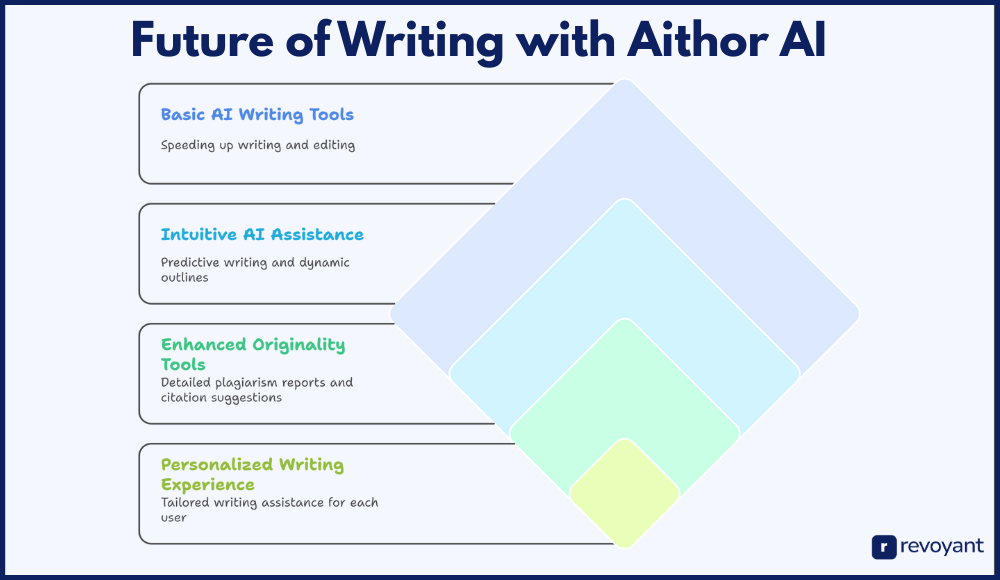
Smarter, Not Just Faster: The Future of AI Writing
The future of writing assistance isn’t just about generating text quickly—it’s about producing content that fits your tone, audience, and goals. Aithor AI already allows users to adjust tone and content type, and as it evolves, we can expect even more intuitive features. These might include predictive writing that understands your voice or dynamic outlines that adapt as you write.
As users interact more, the platform could respond in real time with insights about structure, flow, or clarity. The goal is not just faster output, but stronger communication that feels natural. Aithor could become less of a tool and more of a co-writer—always aligned with your purpose.
How Aithor AI Will Learn Your Writing Style
As Aithor AI learns from user behavior, personalization will play a larger role. Future updates could include custom writing presets based on your tone preferences, writing style, or even subject area. For example, a student might get more academic-leaning suggestions, while a marketer gets tone-focused optimization for persuasive copy.
This adaptability would save time and reduce the need for manual editing. The more the AI understands your habits, the better it can assist you—offering relevant phrases, structure tips, or rewrites without you needing to prompt it. That means a more efficient, personalized writing experience with less back-and-forth.
How Aithor AI Will Ensure Trust and Transparency in Originality
Originality is a top concern for writers in every field, and future versions of Aithor AI may bring even stronger transparency tools. Right now, it highlights matched content and provides a uniqueness score—but what if it also showed where that match came from in more detail?
Advanced plagiarism reports could include citation suggestions, historical context, or confidence scores that help users understand why a section may look unoriginal. These features would be especially valuable for academic or professional writers. As AI-generated content becomes more common, tools like Aithor will likely lead in distinguishing between human and machine writing—adding more trust to every draft.
Why Aithor AI Is Built for the Next Generation of Writers
Aithor AI is not just a product of today—it’s designed to grow with its users. As more writers use AI for everything from short messages to long-form content, tools must evolve to meet complex needs. Future-ready platforms will need to offer more than just basic edits.
They’ll support team collaboration, integrate with other platforms like Google Docs or Word, and provide analytics on tone, clarity, and reader engagement. Aithor AI has the foundation to become one of those platforms. It’s designed to scale with both beginners and professionals, helping every type of writer move faster without losing their personal voice or content quality.
Final Thoughts: Should You Use Aithor AI in 2025?
Choosing the best writing tool depends on what you need most—whether it’s original content generation, grammar perfection, tone adjustment, or plagiarism protection. While platforms like Grammarly, Quillbot, and ChatGPT each offer valuable features in specific areas, Aithor AI brings together everything in one place: fast writing support, smart suggestions, and real-time originality checking.
For students, professionals, freelancers, and content creators who want a streamlined, all-in-one experience, Aithor AI is a practical and affordable solution. It saves time, keeps your content unique, and helps you write with more confidence.
FAQs About Aithor AI: Writing, Plagiarism Checks, and Plans
What is Aithor AI and how does it work?
Aithor AI is a web-based writing assistant that helps users create, improve, and check content for originality. It combines AI content generation, grammar suggestions, and built-in plagiarism detection in one place.
How do I use Aithor AI from start to finish?
You start by signing up at aithor.com, then either write from scratch, paste content, or upload a document. Use the AI to generate or refine your text, check originality, and export the final version.
How does Aithor AI compare to other tools like Grammarly, Quillbot, or ChatGPT?
While Grammarly focuses on grammar and ChatGPT helps with creative writing, Aithor AI offers both writing assistance and plagiarism checking in a single platform.
Is Aithor AI free or paid, and what do I get with each plan?
Aithor AI offers a free plan with basic features and a premium plan (about $15/month) with full access to writing tools and originality checks.
Who should use Aithor AI and when is it most helpful?
Aithor AI is great for students, marketers, writers, and professionals who need fast, original, and well-structured content for school, work, or publishing.





