⚡ Why This Blog Matters
Creating custom chatbots usually takes coding—but Anakin AI empowers anyone to build tailored Mini‑GPTs visually, no programming required.
🧠 What You’ll Learn Here
Explore how Anakin AI’s drag‑and‑drop interface lets you define bot personality, context, knowledge sources, and workflows. Learn about built‑in testing, deployment options, platform integrations, and pricing tiers for individuals and teams.
🎯 Who Should Read This
Ideal for entrepreneurs, educators, small‑business owners, and non‑technical creators who want to launch functional GPT-style bots without writing a single line of code.
Building your own AI agent no longer requires a team of developers or weeks of setup. With Anakin AI, anyone—marketers, founders, educators, or solo creators—can create smart, personalized GPT-based bots using a clean visual interface. No code. No technical jargon.
Anakin AI brings the power of large language models into a simple drag-and-drop builder, making it easy to turn your ideas into functioning AI assistants. Whether you’re automating customer support, creating a content engine, or building a custom internal tool, this platform helps you do it faster and at scale.
What This Blog Includes
This guide covers everything you need to know about using Anakin AI in 2025—whether you’re exploring it for personal use, a startup project, or enterprise workflows.
Here’s what you’ll learn:
- Conclusion & FAQs – Final insights and common questions answered
- What Anakin AI Is – Understand how it works and what makes it different
- Key Features – Explore its visual builder, model support, templates, and more
- Who It’s For – See how marketers, educators, startups, and teams use it daily
- Comparison With Alternatives – How it stacks up against tools like MindStudio and OpenAI GPTs
- Pricing Breakdown – Overview of plans, free access, and credit system
- Pros and Cons – A balanced view to help you evaluate fit
- Real-World Use Cases – Practical examples across industries
- Why Choose Anakin AI – The value behind its speed, scale, and flexibility
- Top Alternatives – Other no-code AI platforms to consider
What is Anakin AI and How Does It Work?
Anakin AI is a no-code platform that helps users build their own GPT-powered applications without writing a single line of code. It combines the flexibility of large language models with an easy-to-use visual builder, making it possible to design custom AI workflows in minutes.
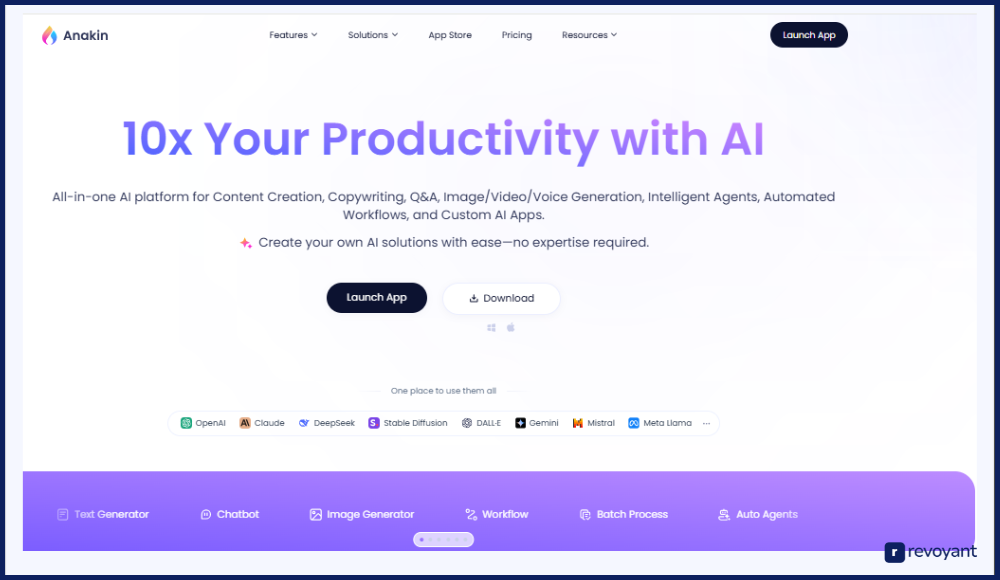
Whether you’re building a virtual assistant, automating content creation, or streamlining internal operations, Anakin AI offers a powerful toolkit for anyone looking to harness AI—no technical expertise required.
Key Highlights:
- No-Code Visual Builder: Create AI agents and workflows using drag-and-drop logic blocks.
- Access to Multiple AI Models: Choose from GPT-3.5, GPT-4, Claude 2/3, and Stable Diffusion.
- 1,000+ Ready-Made Apps: Explore a growing library of pre-built applications for instant use or modification.
- Batch Processing Capabilities: Run large-scale workflows across datasets with minimal effort.
- Multi-Channel Deployment: Launch your AI apps across web, messaging platforms, and internal tools.
- Private Cloud Support: For enterprises and teams looking for more control and compliance.
Anakin AI is built for speed, flexibility, and ease—ideal for creators, teams, and businesses exploring AI without diving into code.
Top Features of Anakin AI: What Makes It Stand Out
Anakin AI is more than just an AI no-code platform—it’s a complete AI workflow platform designed to bring ideas to life quickly and efficiently. Below are six essential features that show why it stands out for teams and individuals looking to put AI to work.
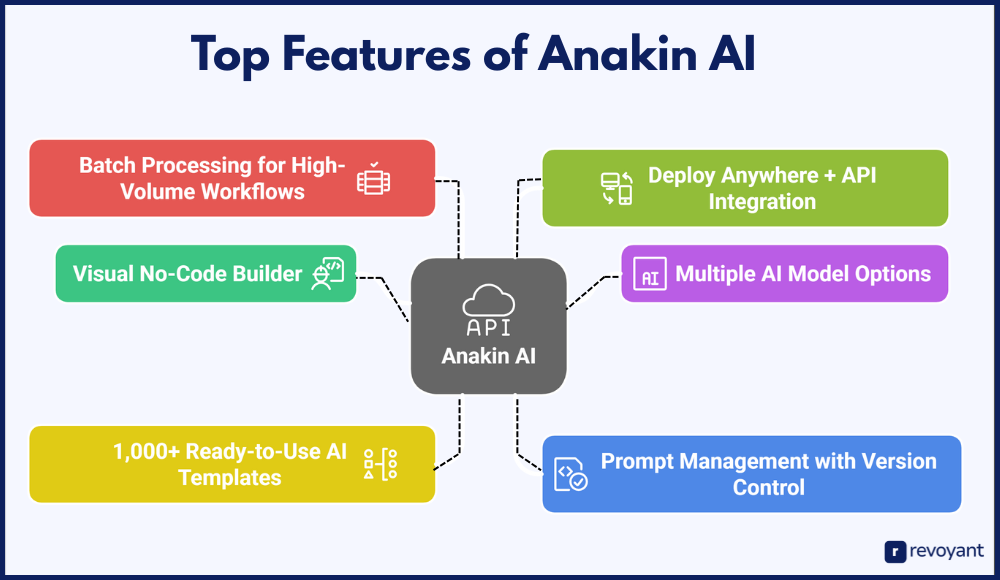
Visual No-Code Builder: Design GPT Apps Like Flowcharts
The biggest strength of Anakin AI is its simple, drag-and-drop workflow builder. Users can connect blocks that represent different AI tasks, like asking a question, formatting a response, or sending output. It feels a lot like building a flowchart, but each block is powered by state-of-the-art AI models.
This visual interface removes the need for complex programming, making it possible for marketers, educators, or founders to build functional AI agents without needing a developer. Whether you’re automating document summaries or designing a lead-qualifying chatbot, you can create and launch in hours instead of weeks.
Use GPT-4, Claude, & More: Choose the Best AI Model for Every Task
Anakin AI doesn’t restrict you to one model. Instead, it allows you to choose from multiple powerful large language models like OpenAI’s GPT-3.5 and GPT-4, Anthropic’s Claude 2 and Claude 3, and image-based models like Stable Diffusion. This gives you the freedom to optimize for your specific use case—whether you’re creating long-form content, conducting sentiment analysis, or generating visual creatives.
You can switch models mid-project, test which one performs best, and even run side-by-side comparisons for advanced use cases. For teams that rely on accuracy, tone, or visual quality, this flexibility is a game-changer.
1,000+ AI Templates to Kickstart Your GPT Projects
Instead of starting from a blank screen, Anakin gives you access to a massive library of AI workflows. These pre-built templates range from content creation tools (like blog writers and caption generators) to productivity apps (like daily planners or resume scorers).
Each template is fully editable, so you can tweak prompts, adjust logic, or connect new data sources. It’s a huge time-saver for teams that want to deploy fast and experiment without reinventing the wheel. Even solo users can build a custom AI app in less than an hour by starting with one of these frameworks.
Prompt Versioning: Test, Track, and Improve Your AI Prompts
Anakin makes it easy to create and test variations of prompts—all within the platform. This is crucial for teams who want to improve performance over time, track what’s working, and maintain consistency across outputs.
You can manage different versions of the same prompt, compare results, and roll back to a previous version if needed. It’s like having GitHub for your AI instructions—ideal for use cases where tone, output structure, or reliability really matter (think HR, marketing, or education).
Batch Processing: Run GPT Workflows at Scale With Ease
Need to generate hundreds of outputs at once? Anakin’s batch processing feature lets you upload spreadsheets or connect data sources and run your GPT-powered workflows in bulk.
This is especially useful for e-commerce businesses generating product descriptions, marketing teams writing dozens of social media posts, or researchers analyzing datasets. You can process entries in one go, monitor progress, and even download results directly, saving hours of manual work.
Deploy Anywhere: Embed, Connect, and Scale With APIs
Once your AI agent is ready, Anakin gives you the tools to launch it across multiple platforms. You can embed your application on a website, connect it to WhatsApp or Slack, or plug it into your internal tools. For more complex workflows, you can use Anakin’s API to connect with CRMs, lead forms, email tools, and databases.
This makes it easy to build AI features into your existing business operations. Whether you’re automating lead follow-ups or customer onboarding, you’re not limited to just one platform—you can integrate your AI where it matters most.
Who Should Use Anakin AI? Use Cases by Role and Industry
Anakin AI is built for anyone who wants the power of AI, without relying on a technical team. It’s especially useful for people and teams who want to test, iterate, and deploy AI apps quickly across different workflows.
📢 Marketers
Anakin is a versatile content engine for marketing teams looking to scale creative tasks.
🎓 Educators and Trainers
Perfect for creating AI-powered learning tools and streamlining classroom content tasks.
🛒 E-commerce Teams
Ideal for online retailers looking to automate content and improve customer experience.
🚀 Startups & Founders
Helps early-stage teams prototype and validate AI tools without needing developers.
🎨 Agencies & Freelancers
Great for creatives offering AI-powered services or building client tools on demand.
🏢 Enterprise Teams
Built to help organizations launch secure, scalable AI apps across departments.
Here’s a closer look at who benefits most from using Anakin AI:
Marketers
For marketing professionals, Anakin AI is a versatile content engine. It helps automate repetitive writing tasks and allows you to experiment with audience engagement, all without switching tools.
How marketers use it:
- Generate email copy, blog outlines, and product descriptions
- Build social media post generators tailored to the tone or product line
- Automate A/B testing by creating multiple prompt-based content versions
Educators and Trainers
Anakin is a great fit for educators who want to create personalized learning tools or automate administrative tasks. You can build bots that assist with student queries or generate content for lessons in minutes.
How educators use it:
- Create AI tutors or learning assistants
- Automate quiz generation or concept summaries
- Use batch processing to grade or review student submissions
E-commerce Teams
E-commerce businesses can turn Anakin into a full-scale content assistant. From writing product descriptions to handling support responses, it makes content workflows faster and more consistent.
How e-commerce teams use it:
- Generate bulk product descriptions for catalogs
- Build FAQ bots for customer support pages
- Personalize marketing messages based on inventory or season
Startups & Founders
Founders and small startup teams often lack dedicated developers or the time for lengthy build cycles. Anakin offers a fast way to prototype and launch AI tools—ideal for lean operations.
How startups use it:
- Build lead qualification chatbots
- Set up automated onboarding guides or demo explainers
- Create tools to gather and sort user feedback
Agencies & Freelancers
For creative professionals, Anakin is both a service tool and a product builder. You can create client-facing GPT apps or internal assistants that cut down project time.
How agencies use it:
- Build content generators to speed up client projects
- Set up reusable AI tools for niche industries (e.g., real estate, fitness)
- Offer AI-powered services without building from scratch
Enterprise Teams
Larger organizations can use Anakin AI to scale internal workflows, test AI use cases before full deployment, or create private tools hosted securely.
How enterprise teams use it:
- Build internal tools for document processing or data analysis
- Host AI apps securely via private cloud options
- Connect existing systems via APIs for end-to-end automation
Anakin AI vs Other No-Code Platforms: Key Differences Explained
Anakin AI stands out in a fast-growing market of low-code AI builders by offering more than just basic chatbot design. It combines flexibility, scale, and support for multiple models, making it a strong option whether you’re a solo creator or part of a larger team.
Let’s look at how Anakin compares to other popular platforms in the same space:
| Platform | Best For | Key Strength | Flexibility |
|---|---|---|---|
| Anakin AI | All-in-one no-code AI app builder | Multi-model support, 1000+ templates, visual workflows | High – works across text, image, logic & APIs |
| OpenAI GPTs (Custom GPT) | Quickly creating AI chatbots | Tight integration with GPT-4 and ChatGPT | Medium – limited app logic and deployment options |
| MindStudio | Chatbot & automation workflows | Visual logic, supports OpenAI & Claude | High – user-friendly but fewer templates than Anakin |
| Flowise | Open-source AI tool builders | Designed for developers & technical users | Very High – requires some setup |
While Anakin AI is a strong choice for building custom GPT-powered tools without coding, it’s not the only platform available. Depending on your needs—whether it’s simplicity, open-source flexibility, or tighter model integration—you might explore other no-code AI builders.
Here are some of the top alternatives to consider:
OpenAI GPTs (Custom GPT)
Best For: Creators who want to build simple chat-based agents inside ChatGPT quickly
OpenAI’s Custom GPTs let you create a personalized AI assistant using natural language instructions. The setup is straightforward, and the GPT runs inside the ChatGPT interface.
Key Features:
- Seamless integration with GPT-4
- No-code setup using conversational inputs
- Shared via public or private links
- Great for quick prototypes and internal tools
Where it falls short: Limited control over logic flows and deployment options beyond ChatGPT.
MindStudio by YouAI
Best For: Business users building AI tools with decision logic and custom instructions
MindStudio combines a clean visual interface with powerful prompt control and branching logic, making it a solid option for building assistants or knowledge tools.
Key Features:
- Supports multiple AI models (GPT, Claude)
- Conditional logic and structured flows
- Built-in data storage and user inputs
- Easy for teams to use collaboratively
Where it stands out: Better suited for logic-heavy use cases like internal automation and customer-facing Q&A tools.
Flowise
Best For: Developers or technical teams looking for open-source flexibility
Flowise is an open-source visual builder that lets you connect to LLMs and build complex workflows. It’s ideal for tech-savvy teams or companies building internal AI tools with custom data.
Key Features:
- Visual programming UI with LangChain integration
- Connects to private models and vector stores
- Self-hosted setup available
- High level of customization and logic branching
Ideal if: You need full control and don’t mind getting a bit hands-on with the setup.
Anakin AI Pricing (2025): Plans, Features, and Credit System
Anakin AI pricing offers flexible pricing that works well for solo users, growing teams, and enterprise organizations. Whether you’re testing an idea or deploying AI at scale, there’s a plan that fits your budget and usage.
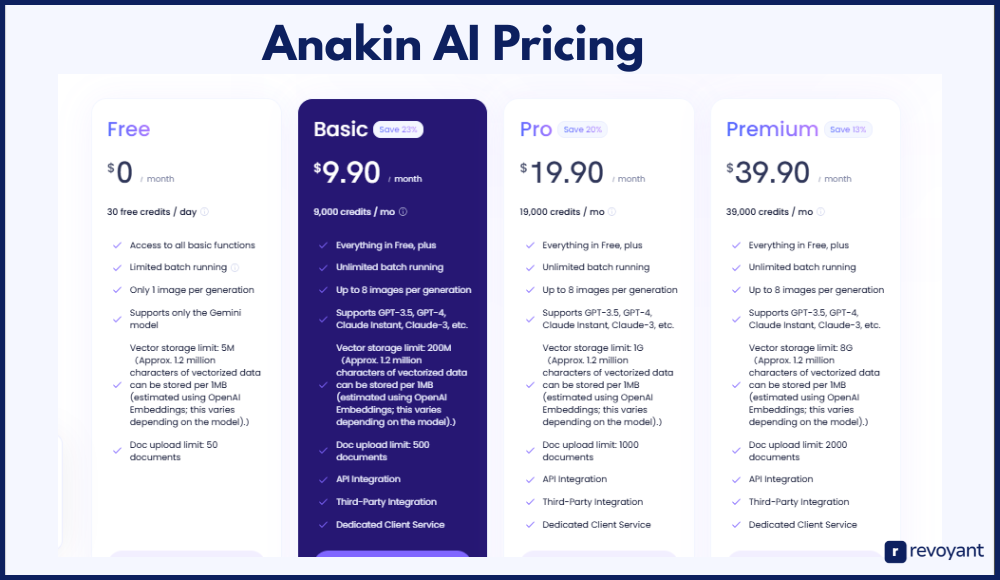
Free Plan
This is a great starting point for anyone exploring the platform.
- Limited usage credits
- Access to basic features and templates
- Single-user access
- Best suited for personal testing or simple experiments
Pro Plan (Starts at $49/month)
Built for professionals and small teams ready to use AI more actively.
- Increased usage credits
- Access to premium templates and advanced models
- Batch processing features
- Priority access to new tools and faster performance
Team Plan (Custom Pricing)
Ideal for teams that need to collaborate and share workflows.
- Multi-user access
- Project sharing and version control
- Higher monthly limits
- API access for deeper integration with other tools
Enterprise Plan (Custom Pricing)
Designed for large organizations with advanced needs.
- Private cloud deployment options
- Support for custom models
- Advanced compliance and SLAs
- Onboarding and dedicated support
Pay-As-You-Go Credits
If you occasionally go over your plan’s limits, you can buy additional credits. This offers flexibility for short-term projects or peak workloads without changing your subscription.
Anakin AI Pros and Cons: What to Know Before You Start
Every tool has its strengths and trade-offs. Here’s a balanced view of what stands out about Anakin AI—and what to keep in mind, based on real-world usage.
| Pros | Cons |
|---|---|
| No-code interface makes it easy for anyone to build AI tools—no tech skills needed | Some features like private cloud or API access are part of higher plans |
| Works with multiple models including GPT-4, Claude, and Stable Diffusion | Prompts need thoughtful structuring to get the best output in custom flows |
| Comes with 1,000+ templates for quick setup across different use cases | Exploring the full builder might take time for new users |
| Supports batch processing and multi-platform deployment (web, chat, internal tools) | Pre-built templates may still require light customization for niche needs |
Real Use Cases of Anakin AI: How Real Teams Are Getting Results
Anakin AI isn’t just another AI builder—it’s a platform that adapts to real business needs. Whether you’re streamlining internal operations, scaling content, or testing AI product ideas, the platform makes it simple to launch without waiting on engineering help.
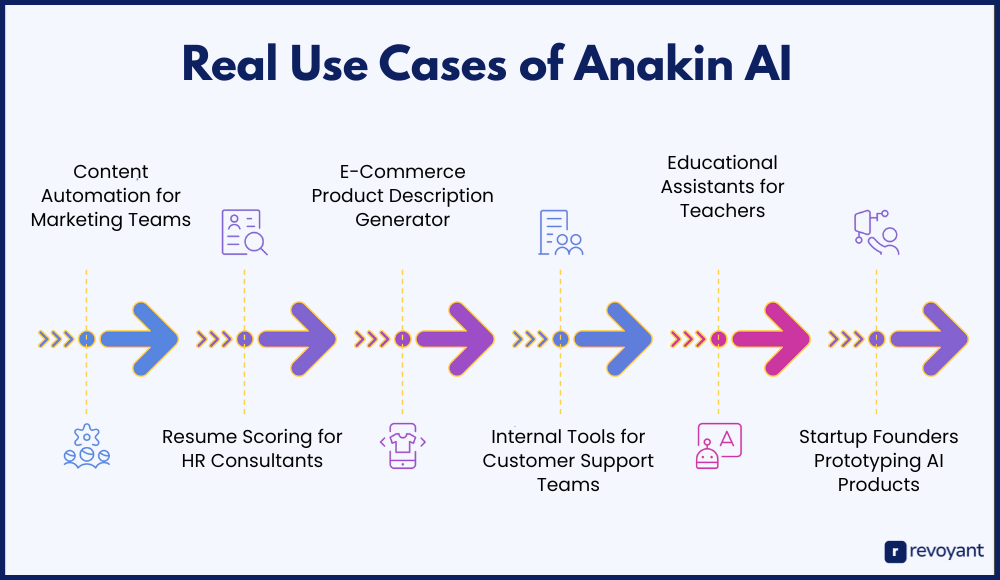
Here’s how real users across industries are using Anakin AI to get results:
Content Automation for Marketing Teams
Many marketing teams struggle with the volume of content required for social media, emails, and product listings. Using Anakin AI, one SaaS marketing team built a content automation tool that takes a product name, target audience, and tone, and then generates multiple ad copy variations.
They’ve integrated it into their weekly campaign planning, using batch processing to create dozens of captions, headlines, and hooks at once. It not only reduced content turnaround time by over 70%, but also allowed their designers and editors to focus on creative direction instead of repetitive drafting.
Resume Scoring for HR Consultants
An independent HR consultant built a resume review assistant using Anakin to evaluate job applications for specific roles. The workflow checks for relevant skills, compares them against the job description, and provides detailed feedback for improvement.
This tool has become part of the consultant’s paid service offering, enabling quick, consistent assessments that help job seekers fine-tune their profiles before interviews. It’s a practical way to offer value-added services without increasing workload.
E-Commerce Product Description Generator
Managing product listings at scale can be a major drain for small e-commerce businesses. A boutique clothing brand used Anakin’s batch processing and GPT integration to create unique product descriptions for 300+ SKUs from a basic spreadsheet of titles, materials, and sizes.
The brand now uses this process whenever they launch new collections, freeing up the founder and their team to focus on inventory, design, and customer service. This also helps improve SEO by avoiding duplicate content across marketplaces.
Internal Tools for Customer Support Teams
One mid-sized SaaS company created an internal support assistant using Anakin. The assistant reads incoming tickets, categorizes the issue, and suggests the best response using a curated tone guide and knowledge base.
Their agents still review responses, but the time spent writing from scratch has dropped significantly. It’s helped improve response speed during peak hours and keeps communication aligned across the team, even for newer agents.
Educational Assistants for Teachers
A high school teacher built a GPT-powered learning bot that answers student questions in plain language, provides quick summaries of topics, and even quizzes students on what they’ve learned.
With prompt versioning, the teacher tested multiple explanation styles and selected the one that worked best for students struggling with certain topics. The assistant is now shared as part of classroom resources, giving students extra help after hours.
Startup Founders Prototyping AI Products
A non-technical founder used Anakin to prototype an AI onboarding assistant for a new B2B platform. Within days, the founder had a working MVP that walked users through setting up their accounts, answered common setup questions, and collected user feedback.
This prototype helped secure early interest and investor meetings—all without hiring a developer. By launching fast, they were able to validate their idea and make product decisions based on live feedback.
Each of these use cases shows how Anakin can serve different industries and goals. Whether you’re scaling content, supporting users, or building new tools from scratch, Anakin gives you the building blocks to move fast without barriers.
Why Choose Anakin AI? Top Benefits for 2025 and Beyond
Anakin AI is built for those who want to do more with less—less time, less tech hassle, and less back-and-forth between teams. It combines the simplicity of no-code with the power of leading AI models to give users a flexible, scalable platform that fits a wide range of needs.
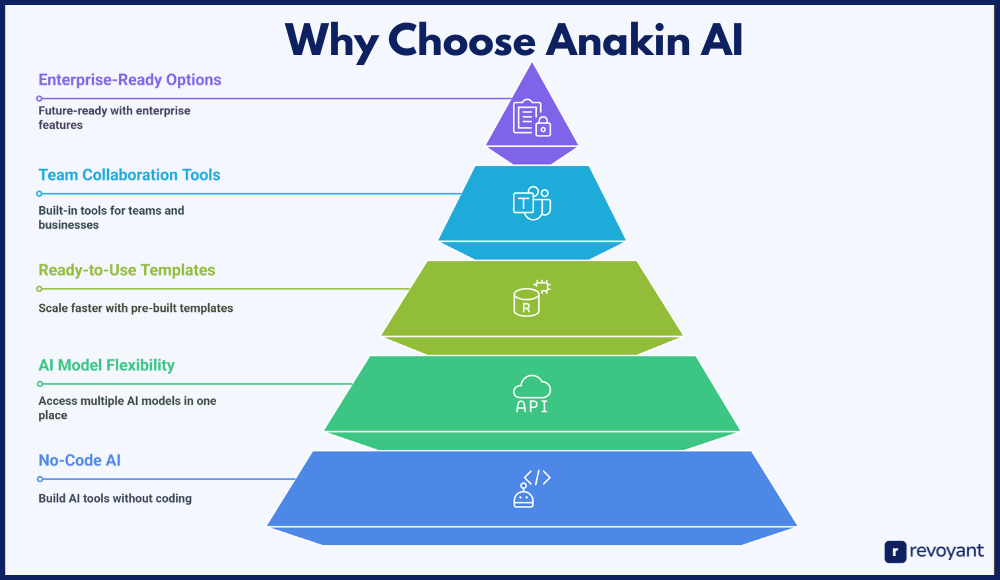
Here’s a closer look at why Anakin AI stands out:
Build Advanced AI Tools Without Coding
One of Anakin AI’s biggest strengths is how easy it makes AI app creation. Its drag-and-drop builder allows you to visually design workflows, connect logic, and deploy applications—all without writing a single line of code. This means marketers can automate email generation, educators can create lesson bots, and founders can build MVPs—without waiting on a development team.
It’s especially helpful for fast-moving teams that want to experiment with ideas, iterate quickly, and bring internal or customer-facing AI tools to life without weeks of planning or technical dependencies.
Work With the Best AI Models in One Place
Unlike tools that tie you to a single model, Anakin gives you access to multiple AI engines—like GPT-3.5, GPT-4, Claude 2, Claude 3, and Stable Diffusion. You can assign different models to different tasks, such as text summarization, conversational flows, or image generation.
This flexibility allows teams to optimize their workflows based on cost, accuracy, or output style. For example, you might use GPT-4 for high-quality email generation and Stable Diffusion for marketing visuals—all within one platform.
Scale Faster With Ready-to-Use Templates
Anakin AI includes over 1,000 pre-built templates covering a wide range of categories—productivity, HR, writing, education, automation, and more. These templates act as quick-start frameworks that can be deployed with little to no editing or customized fully based on your unique needs.
For time-strapped users or teams without technical support, these templates are a huge win. Instead of starting from scratch, you can pick a proven flow, adjust it to fit your use case, and launch in a matter of hours—not days or weeks.
Built-In Tools for Teams and Businesses
As your use of AI grows, so does the need for collaboration and process management. Anakin supports version control for prompts, shared workspaces for teams, and APIs for connecting with external systems like CRMs, spreadsheets, or lead forms.
Businesses also benefit from batch processing, which allows teams to process hundreds of inputs, like resumes, product titles, or support tickets, at once. These enterprise-grade features ensure that Anakin isn’t just easy to use, but also ready for operational scale.
Fits Multiple Use Cases Across Industries
From solo creators to large enterprises, Anakin adapts to different industries with ease. A digital marketer can use it to spin up ad copy and campaign assets. A teacher can design AI tutors for different learning levels. A support team can deploy a self-service assistant for common queries.
Its versatility means you don’t need a different tool for every project. Whether you’re launching a chatbot, summarizing documents, or generating visuals, Anakin can support it under one interface, reducing tech stack clutter and training time.
Future-Ready With Enterprise Options
For organizations with higher compliance or security needs, Anakin offers features like private cloud hosting, role-based access, and custom model integration. These options give IT and procurement teams the peace of mind they need, while still allowing innovation at the team level.
Whether you’re managing sensitive customer data or building proprietary AI applications, Anakin provides the infrastructure to support enterprise standards while keeping the user experience simple and intuitive.
Final Thoughts on Anakin AI: Is It Right for You?
Anakin AI makes it easier than ever to build, test, and launch AI-powered applications—without needing to write a single line of code. Whether you’re a solo founder validating an idea, a marketer scaling content, or a business team automating daily workflows, Anakin offers the tools to help you move fast and build smarter.
Its combination of a visual workflow builder, access to top AI models, and a vast library of pre-built templates makes it a compelling choice for teams that value both speed and flexibility. Plus, with support for batch processing, APIs, and private cloud hosting, it’s well-suited for more advanced use cases as your needs grow.
If you’re looking for a platform that helps you turn AI ideas into working tools, without waiting on developers or learning a new tech stack, Anakin AI is worth exploring.
Anakin AI FAQs: Common Questions Answered
Do I need coding experience to use Anakin AI?
Anakin AI is built for non-technical users. You can create powerful AI workflows using a visual builder without writing code. Each step is designed to be intuitive, even for beginners.
Can I use Anakin AI for business or professional use?
Many professionals and teams use Anakin AI for content generation, internal tools, automation, and customer support. The platform also offers private cloud and API integrations for businesses with specific security or integration needs.
What AI models does Anakin AI support?
Anakin supports a range of top-tier models, including GPT-3.5, GPT-4, Claude 2, Claude 3, and Stable Diffusion. You can choose the model that best fits your task—whether it’s writing, analysis, or image generation.
Can I build apps and deploy them on other platforms?
Yes. Once built, your apps can be deployed across the web, internal systems, and chat platforms like WhatsApp or Slack. You can also connect your workflows with external tools via API.
Is there a free version of Anakin AI?
Yes. Anakin offers a free plan with limited credits so you can explore the platform before upgrading. It’s a good way to test out templates, workflows, and key features.



