⚡ Why This Blog Matters
Crafting retro game interfaces takes time and pixel‑perfect design—but Arcads AI enables creators to generate authentic, vintage-style UI elements quickly using AI.
🧠 What You’ll Learn Here
Explore how Arcads AI uses prompt-based input to generate buttons, HUDs, menus, and overlays in pixel-art style, allows customization of color palettes, resolutions, and themes, and supports easy export for game engines.
🎯 Who Should Read This
Ideal for indie game developers, pixel artists, retro game enthusiasts, and UI designers wanting to create stunning vintage interfaces without manual pixel-by-pixel effort.
Creating a visually engaging game interface can often take longer than coding the game itself. For developers and studios working under tight deadlines or limited resources, this design bottleneck slows down the entire creative process.
Arcads AI changes that. This tool uses artificial intelligence to transform simple prompts into fully designed game UI screens—menus, HUDs, settings, and more. It’s a modern solution for anyone looking to speed up game development without compromising on quality.
Whether you’re building a mobile puzzle game or a console RPG, Arcads helps turn ideas into interactive interfaces in minutes, not weeks.
What Is Arcads AI & How It Speeds Up Game UI Design
Arcads AI is a prompt-based interface design tool built for game developers and UI/UX designers. It uses AI to convert written instructions into full-screen game UIs—helping users go from idea to interface in just a few clicks.
Instead of relying on time-consuming manual design or static templates, Arcads lets creators describe their screen, and the tool instantly builds a layout that fits modern game standards.
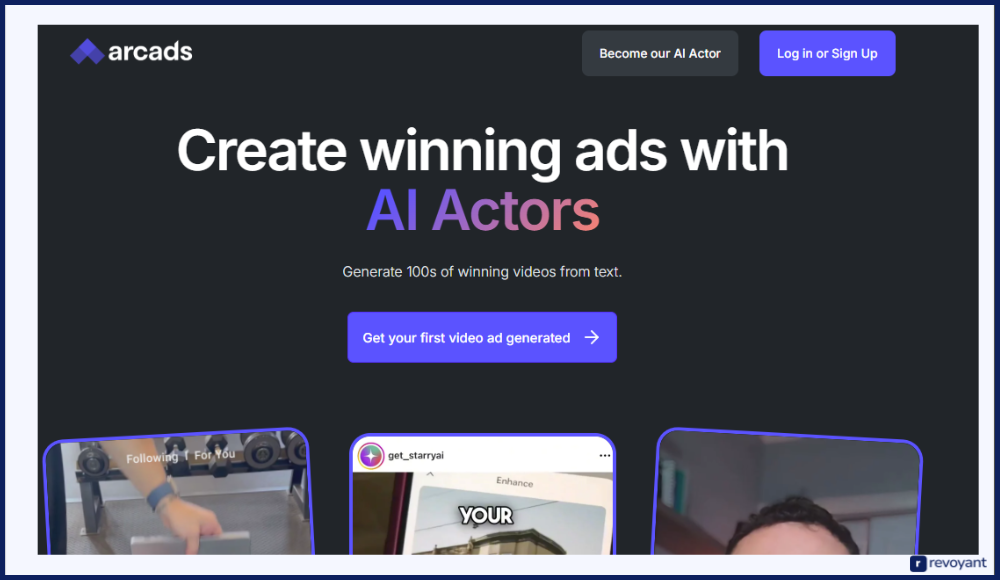
Key Highlights:
- Prompt-Based Workflow: Just type what you need—like “inventory screen with item filters”—and Arcads generates it instantly.
- Full UI Flows: Go beyond single screens by generating connected UI flows for settings, game levels, menus, and more.
- Custom Visual Styles: Choose different styles, themes, or moods for the UI—making it easier to match your game’s look and feel.
- Smart Components: Arcads includes interactive elements like buttons, sliders, and tabs that are essential for gameplay navigation.
- Export Options: Download your UI assets or share them for team feedback and iteration.
With Arcads AI, building functional, clean, and game-ready interfaces is faster and more efficient—ideal for teams of any size.
Who Is Arcads AI Built For? (Developers, Designers & More)
Arcads AI is designed for creators across the gaming ecosystem—whether you’re developing your first indie game or streamlining workflows in a larger studio. Its intuitive interface and AI-powered design engine make it suitable for multiple roles in the game creation process.
🎮 Indie Developers
Quickly build polished UI screens without needing a full design team.
🎨 UI/UX Designers
Speed up wireframes and explore design variations with minimal effort.
🏢 Game Studios
Align teams faster with rapid prototypes and screen flow previews.
📚 Students & Educators
Turn concepts into visual UI examples without complex software.
1. Indie Game Developers
Indie developers often wear many hats, switching between coding, design, and marketing. Arcads AI helps reduce the time spent on UI creation by automating the design of in-game screens like inventories, menus, and level maps. This allows developers to keep their focus on core gameplay and narrative development while still delivering polished interfaces.
2. UI/UX Designers in Gaming
Designers can use Arcads AI to experiment with layout variations, test different visual styles, and accelerate the wireframing process. Instead of building screens manually, they can generate multiple options using simple prompts, then refine them in their preferred design tools if needed. It’s a great way to cut down on early-stage design cycles.
3. Game Studios
Studios that work with cross-functional teams often need to iterate fast. Arcads enables rapid prototyping, making it easier for designers, developers, and product leads to align on game UI direction. It can also support pitch decks and early user testing.
4. Game Design Students and Educators
For those learning or teaching game design, Arcads is a hands-on tool that simplifies the complexity of UI creation. Students can quickly turn ideas into interactive screens, while educators can use it to demonstrate real-world UI concepts in a classroom or workshop environment.
Top Features That Make Arcads AI a Game-Changer for UI Design
Arcads AI isn’t just another design tool—it’s an intelligent platform that reduces friction in game UI development. Every feature is designed to help users move faster, stay creative, and reduce manual overhead without sacrificing visual quality or functionality.
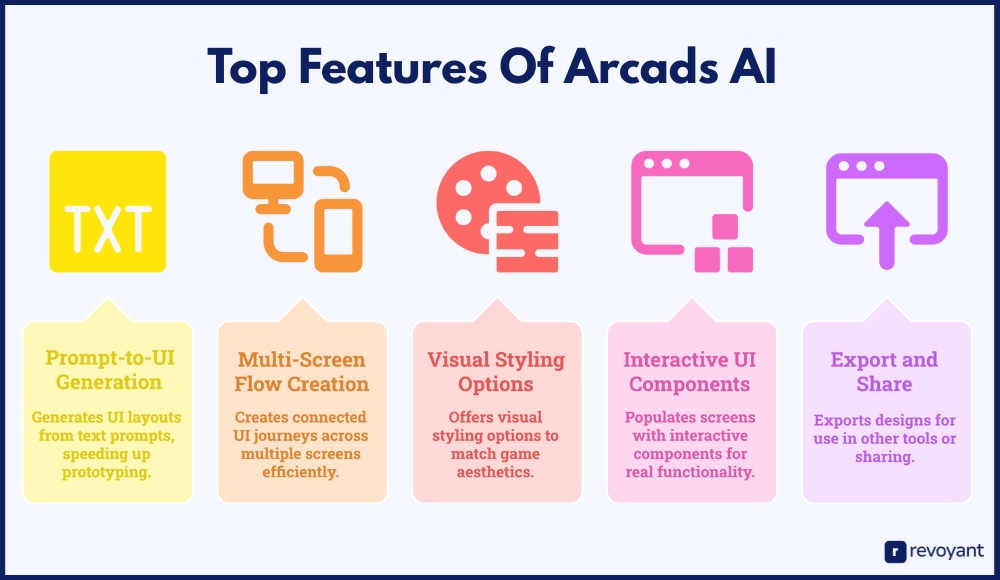
Generate Game UI Instantly from Natural Language Prompts
One of the core features of Arcads is its ability to generate full UI layouts from simple text prompts. Instead of building screens element by element, users can enter a short, natural-language instruction like “a pause screen with resume, restart, and quit options”, and Arcads will automatically create a professional-grade interface that fits the request. This removes the need for wireframes or lengthy design iterations and helps users go from concept to execution in a fraction of the time. It’s especially useful during early-stage prototyping or when you’re validating game ideas with stakeholders or testers.
Build Multi‑Screen UI Flows for Complete Game Journeys
Game interfaces don’t exist in isolation. Players navigate through menus, inventories, settings, and other screens that must feel connected. Arcads AI understands this flow and allows users to create entire UI journeys across multiple screens in one go. Whether you’re building a tutorial sequence, player dashboard, or level selection flow, the tool ensures all screens follow a consistent structure and design logic. This saves hours of effort compared to stitching layouts together manually and ensures a better user experience across the game.
Customize UI with Visual Themes That Match Game Style
Games vary in tone and aesthetic—from vibrant arcade titles to dark sci-fi adventures. Arcads supports a range of visual styling options that let users choose the look and feel that best matches their project. By simply adjusting the prompt or selecting a style, developers can preview UI designs that align with their game’s narrative or mood. This is particularly helpful during ideation, where exploring multiple visual directions quickly can guide creative decisions before diving into detailed asset creation.
Add Buttons, Tabs, Sliders & More—No Manual Design Needed
Arcads doesn’t just produce static designs—it populates screens with interactive components that mimic the real functionality of game interfaces. These include commonly used elements like call-to-action buttons, toggle switches, inventory grids, sliders for volume control, or tabbed menus. The Artificial Intelligence organizes these components based on best practices in game UX design, which helps ensure that screens are both intuitive and functional from the start. This eliminates the need to rely on placeholder elements and speeds up developer handoff.
Export or Share Your Game UIs for Instant Feedback
Once you’ve created a screen or flow, Arcads gives you options to export your designs for use in other tools or to share them directly with your team. This is ideal for teams working in collaborative environments, where feedback loops are essential. Whether you need a quick export for a prototype, an asset for pitch decks, or visual references for the dev team, Arcads supports a seamless handoff. This export functionality also makes it easier to integrate with your existing design or development workflows.
Arcads AI: Pros & Cons for Game Designers and Devs
Every tool has its strengths and limitations, and Arcads AI is no exception. While it offers a streamlined approach to UI generation, its value depends on the specific needs of your team and project. Here’s a clear breakdown to help you weigh its fit for your development process.
| Pros | Cons |
|---|---|
| Extremely fast UI creation helps teams move quickly from concept to prototype. | Customization options may be limited for advanced visual or branding needs. |
| No design experience required—anyone can generate UI with simple prompts. | Does not yet offer direct integration with major game engines. |
| Ideal for MVPs, demos, and quick concept validations. | Requires internet access; not usable offline. |
| Supports iterative design—try different layouts and styles quickly. | |
| Simplifies feedback loops with easy export and sharing features. |
Arcads AI Use Cases by Role: Devs, Studios, Designers, Educators
Arcads AI is built with flexibility in mind. Whether you’re an independent creator or part of a larger development team, the platform adapts to different goals, timelines, and skill levels. Here are four common roles where Arcads adds clear value:
Indie Developers
For solo developers or small teams, resources are always tight. Arcads eliminates the need for complex design tools or outsourcing by generating game-ready UIs directly from prompts. This makes it easier to focus on game mechanics and storytelling while still delivering polished interfaces.
Use Case:
Quickly create menus, pause screens, and level selectors for a mobile or PC game demo without needing a designer.
Game Studios (Small to Mid-Size)
Studios managing multiple projects or internal deadlines benefit from Arcads’ ability to speed up prototyping and align design direction early. It helps cross-functional teams quickly test screen flows before diving into production assets.
Use Case:
Use Arcads during sprint planning to visualize UI logic, review early concepts with product leads, and collect feedback before the design phase.
UI/UX Designers
Even experienced designers use Arcads as a starting point. Instead of beginning every screen from scratch, they can rapidly explore layout ideas, apply themes, and refine the results within their preferred design tools.
Use Case:
Generate 3–4 screen variations in minutes to present layout options for a game onboarding experience.
Educators and Students in Game Design
Teaching or learning game design requires tools that make complex processes approachable. Arcads helps students bring their ideas to life without the barrier of learning advanced software.
Use Case:
Students use Arcads to prototype a full UI flow for a fictional game, learning layout principles and testing usability in real-time.
Arcads AI Pricing Plans Explained (Starter to Pro)
Arcads AI offers flexible pricing plans to accommodate various user needs, from individual creators to large teams.
| Plan | Cost (monthly) | Includes |
|---|---|---|
| Starter | $100–110 | Up to 10 videos/month |
| Creator | $200–220 | Up to 20 videos/month |
| Pro | Custom pricing | Unlimited videos, API access, team collaboration |
Below is a breakdown of the available plans:
Starter Plan
- Price: $110 per month
- Includes: Up to 10 AI-generated videos per month
- Ideal For: Individuals or small teams starting with AI-generated content
Creator Plan
- Price: $220 per month
- Includes: Up to 20 AI-generated videos per month
- Ideal For: Content creators and marketers requiring more frequent video production
Pro Plan
- Price: Custom pricing
- Includes: Custom number of videos per month, API access, and team collaboration features
- Ideal For: Large teams or enterprises needing scalable video production and integration capabilities
Note: Arcads AI does not offer a free trial. All plans are billed monthly, and unused credits do not roll over to the next billing cycle.
Top Arcads AI Alternatives: Uizard, Figma, Visily Compared
While Arcads AI offers a unique approach to game UI generation through prompt-based design, it’s useful to compare it with other tools on the market. Depending on your design experience, platform needs, and workflow preferences, one of these alternatives may be better suited—or Arcads may stand out even more.
1. Uizard
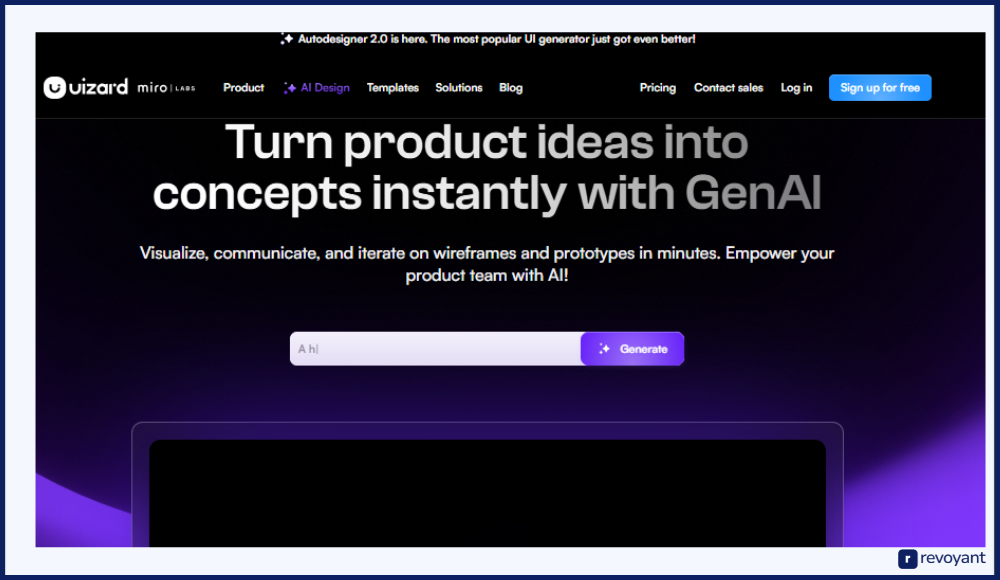
Overview:
Uizard is an AI-powered UI design platform built to democratize product design. It allows users to turn ideas into wireframes and functional prototypes without needing to write code or be proficient in design tools. What makes it unique is its ability to turn low-fidelity inputs—like napkin sketches or simple text prompts—into structured, digital characters, UI layouts in seconds.
Best For:
Startup teams, product managers, marketers, or early-stage founders who want to visualize app concepts quickly without relying on a professional designer.
Key Features:
- AI-Powered Design Generation: Convert basic prompts or imported screenshots into editable screen layouts.
- Hand-Sketch to Wireframe: Scan or upload a physical sketch, and Uizard will create a digital mockup automatically.
- Pre-Built UI Components: Access buttons, cards, forms, and other ready-to-use elements to assemble UIs quickly.
- Multi-Platform Previewing: Build UIs optimized for web, iOS, and Android devices in the same workspace.
- Collaborative Projects: Multiple stakeholders can view, comment, or edit in real-time.
Game UI Fit:
While Uizard is great for general software and mobile interfaces, it’s not tailored to in-game UI patterns like player HUDs, skill trees, or in-game shops. It lacks interactive elements specific to gaming use cases.
2. Figma + Game UI Kits
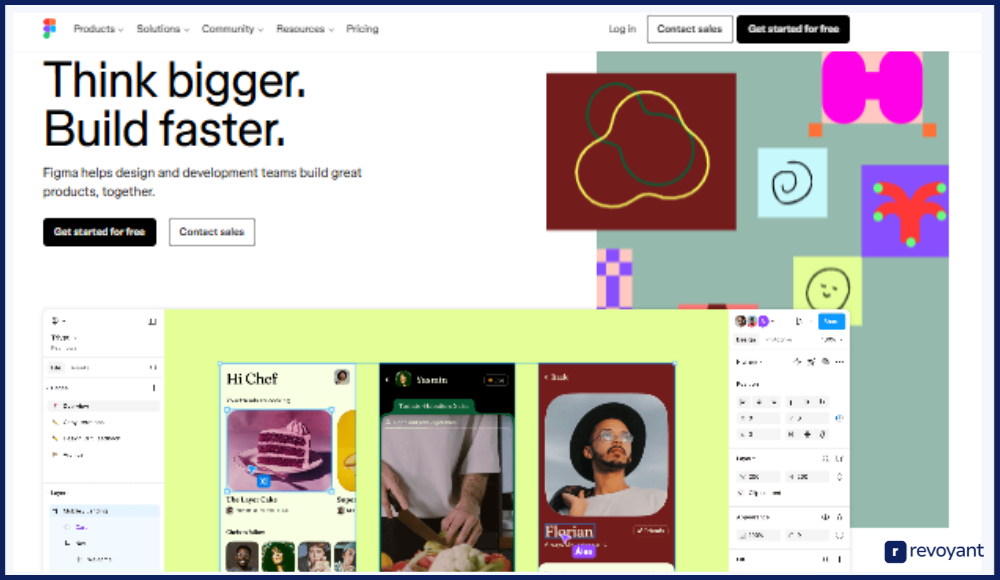
Overview:
Figma is a widely adopted, browser-based vector design tool used by professional designers for high-precision UI and UX work. While Figma itself isn’t specialized for game UI, its open ecosystem allows users to import community-made Game UI Kits—templates filled with reusable components suited for gaming interfaces.
Best For:
Experienced designers, game studios, or teams with defined brand guidelines looking for complete control over every pixel of the UI.
Key Features:
- Scalable Vector Editing: Design in detail using pixel-perfect tools suitable for high-resolution displays and multi-device formats.
- Game-Specific UI Templates: Access downloadable kits with RPG menus, sci-fi HUDs, and fantasy-themed UI elements.
- Plugin Support: Extend functionality with tools for asset export, accessibility testing, and even motion design previews.
- Interactive Prototypes: Link screens to simulate user flows and transitions—ideal for stakeholder demos or early user testing.
- Developer Handoff: Generate design specs, measurements, and CSS code directly from your UI for easier handoff to developers.
Game UI Fit:
Figma becomes very powerful when combined with custom kits. However, building from scratch still requires manual effort, design skill, and time—making it better suited for polished, final interfaces than fast idea exploration.
3. Visily
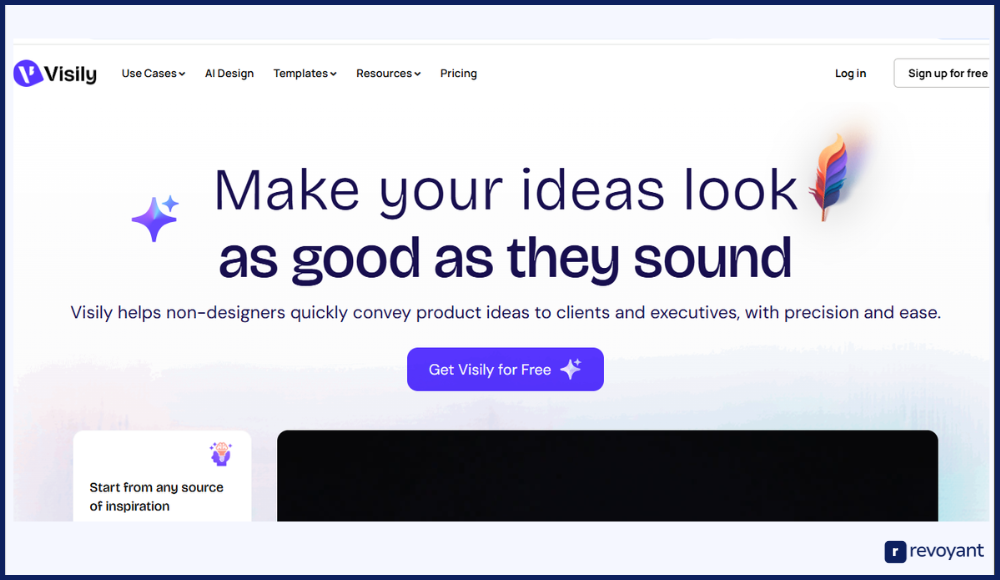
Overview:
Visily is an AI-powered wireframing and UI design tool created for cross-functional teams that don’t always have a dedicated designer. It simplifies the UI ideation process by combining templates, drag-and-drop editing, and smart design suggestions to help anyone build screens quickly.
Best For:
Product teams, no-code developers, or marketers working on dashboards, internal tools, and B2B apps who need to iterate quickly.
Key Features:
- Screenshot-to-UI Conversion: Upload a screenshot or image of a UI, and Visily transforms it into an editable layout.
- Template Library by Industry: Choose from sector-specific templates like e-commerce, CRM, or healthcare to speed up flow creation.
- Built-In Design Suggestions: AI enhances your layout by recommending better alignment, contrast, or spacing.
- User Flow Mapping: Easily build complete multi-screen journeys to represent full user interactions.
- Comments & Collaboration: Share editable links, collect team feedback, and manage design iterations in one place.
Game UI Fit:
While Visily supports fast layout building, it lacks templates and components for gaming-specific use cases such as health bars, cooldown meters, or interactive inventory panels. It’s more of a generalist tool, best for app UI rather than game UI.
Comparison to the Alternatives
| Tool | Best For | Key Features | Pricing |
|---|---|---|---|
| Arcads AI | Game UI generation for devs and small studios | Prompt-based screens, game-specific components, style presets, export options | From $110/month Custom for Pro plan |
| Uizard | Non-designers building app prototypes fast | Sketch-to-UI, text prompts, ready templates, real-time edits | Free Pro: $12/month |
| Figma + UI Kits | Experienced designers needing full control | Vector design, game UI kits, plugins, developer handoff | Free Pro: $12–$45/month |
| Visily | Product teams prototyping dashboards & tools | AI layout, templates, drag & drop, screenshot-to-UI | Free Pro: $20/month |
Getting Started with Arcads AI: Step-by-Step Guide
Arcads AI is designed to be intuitive—even if you’re not a designer. Here’s a detailed breakdown of how you can start creating game-ready UIs with Arcads in just five steps:
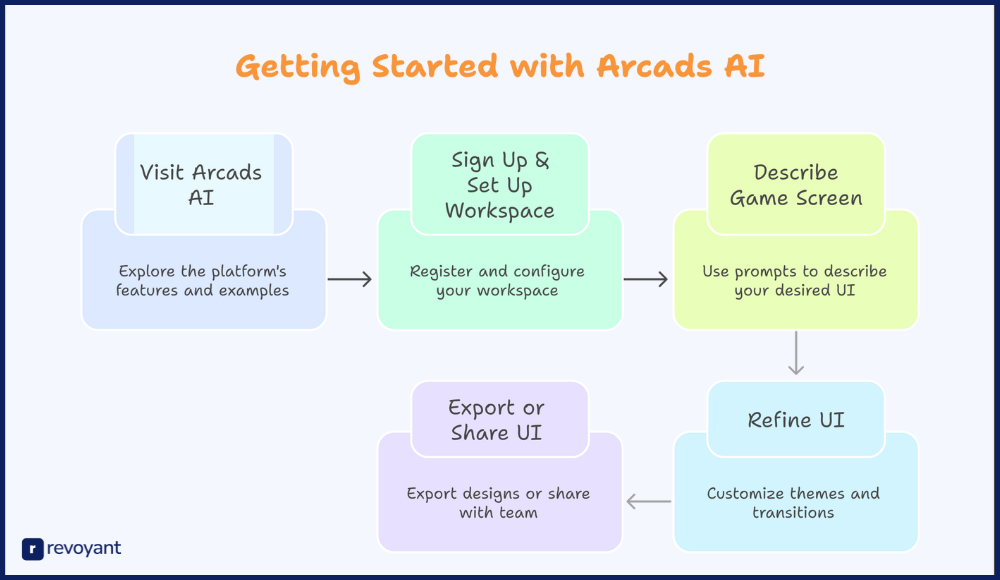
Step 1: Visit Arcads AI and Explore the Platform
Begin by heading to www.arcads.ai. The homepage gives a quick snapshot of what Arcads does: it generates interactive, game-ready UI layouts from text prompts. If this is your first time exploring UI automation for games, take a moment to scroll through the examples and use cases featured on the site—they give you a sense of the output you can expect.
You’ll find a clear CTA to get started, whether that’s requesting access or signing in.
Step 2: Sign Up & Set Up Your Arcads Workspace
Arcads may currently offer limited access depending on demand, so you’ll either request early access or register directly. Enter your email and a few basic details about your game development experience or intended use.
Once you’re approved, you’ll receive onboarding instructions via email. These include how to create your first project, what kind of prompts you can use, and tips for maximizing the tool’s potential—even if you’ve never worked with AI-generated design before.
Step 3: Describe Your Game Screen Using a Prompt
After logging in, you’ll land on your dashboard. Start by creating a new project. Arcads will ask you to describe the screen you want to generate. This is where the tool shines—no dragging or layout work is needed.
For example, you might enter:
- “Create a main menu with play, settings, and credits options”
- “Inventory screen with grid layout, item stats, and tabs for weapons and tools”
- “HUD with health bar, mini-map, and mission log”
Arcads interprets the prompt and instantly generates a visual layout that includes proper spacing, visual hierarchy, and interactive components commonly found in games.
Step 4: Refine Your UI with Themes and Screen Transitions
Once your screen is generated, you can customize its visual theme, apply different moods (such as sci-fi, pixel-art, minimal), or regenerate alternative layouts based on the same prompt. You’re not locked into one result.
Arcads also supports building connected screens. For example, you can move from a login screen to a character selection page to a settings menu—all within the same flow. This helps you visualize the entire player journey early in development.
You can revisit and update screens later, enabling iteration without the complexity of traditional design tools.
Step 5: Export Your UI or Share It with Your Team
After refining your design, Arcads allows you to:
- Export screens in high resolution for reference or documentation
- Share screens via a link with your team or stakeholders
- Download visual assets for use in presentations, pitches, or prototyping tools
If you’re working with developers, the exported screens act as clean references for implementation in Unity, Unreal, or any game engine. While Arcads doesn’t currently auto-generate code, it fills a crucial gap in visual planning and collaboration.
You can repeat the process for other screens—pause menus, in-game shops, tutorials—until your UI system is fully mapped out.
Final Thoughts: Is Arcads AI Right for Your Game Project?
If you’re building a game and UI design keeps slowing you down, Arcads AI is worth serious consideration. It removes the typical friction of wireframing, screen layout, and visual consistency—making it ideal for solo developers, small teams, and anyone prototyping new game ideas.
With its prompt-based workflow, game-specific components, and ability to generate entire screen flows in minutes, Arcads offers more than convenience—it gives creators a fast lane from concept to presentation-ready UI. Whether you’re building a mobile RPG, a console-based puzzle game, or an educational title, this tool helps you stay focused on gameplay while still delivering polished interfaces.
While it may not yet replace full design suites for highly customized visuals, it’s an excellent companion for early-stage development, pitches, or testing out new game flows. And with flexible pricing and team-friendly features, it scales alongside your needs.
Arcads AI FAQs: Everything Creators Need to Know
What is Arcads AI?
Arcads AI is a retro game creation suite powered by artificial intelligence. It helps users design and build classic-style games with modern tools.
How does Arcads AI assist in creating retro games?
It uses advanced AI to generate game elements, like characters, levels, and mechanics. This speeds up the process while keeping creative control in your hands.
Can beginners use Arcads AI to create games?
Yes! The platform is user-friendly and designed for both beginners and experienced creators. It simplifies complex tasks so anyone can start making games.
Does Arcads AI require coding knowledge?
No coding skills are needed! The suite offers intuitive tools that let you focus on creativity without worrying about programming details.



