⚡ Why This Blog Matters
Explaining visuals with text can feel limiting—ChatPic changes that by letting you upload images and instantly chat with AI about them, making creativity, learning, and feedback smarter and more intuitive.
🧠 What You’ll Learn Here
Understand how ChatPic works: easy uploads, smart visual recognition, human-like conversational feedback, session saving, sharing options, and flexible pricing—from free credits to subscriptions :contentReference[oaicite:2]{index=2}.
🎯 Who Should Read This
Ideal for designers, students, content creators, and professionals who want quick, visual AI conversations without technical barriers.
Imagine uploading a photo and instantly having a smart, engaging conversation with AI — without complicated setups or confusing commands. That’s exactly what ChatPic brings to the table in 2025. Whether you’re a creative, a student, or someone who loves exploring technology, ChatPic opens up a new world where your images and ideas connect like never before.
This blog explains what ChatPic is, how it works, its key features, pricing details, privacy policies, and how it compares with other leading tools. By the end, you’ll have a clear idea of whether ChatPic matches what you’re looking for.
Key Takeaways
- ChatPic allows users to upload photos and chat naturally with AI for faster, smarter interactions.
- It offers a simple setup, intuitive features, privacy protection, and flexible pricing options.
- ChatPic stands out by delivering real-time visual understanding, unlike text-only AI platforms.
- Alternatives exist, but ChatPic’s balance of ease, intelligence, and user experience makes it a top choice.
- It is ideal for creatives, students, professionals, and anyone seeking a more visual AI communication tool.
What is ChatPic and How Does It Work in 2025?
ChatPic is a new-generation AI tool designed to let users upload any photo and start a conversation about it instantly. Unlike traditional AI platforms that rely only on text prompts, ChatPic recognizes the details inside your images and responds in a smart, natural way — almost like talking to a friend who can actually see what you’re sharing.
Whether you upload a photo of a design, a document, an artwork, or even a casual snapshot, ChatPic understands the context and gives meaningful replies, suggestions, or insights based on what’s inside the image. It bridges the gap between visual content and real-time conversation, making interactions with AI faster, easier, and much more intuitive.
Built for creatives, professionals, students, and everyday users alike, ChatPic transforms the way people use AI — making it more visual, more interactive, and a lot more engaging.
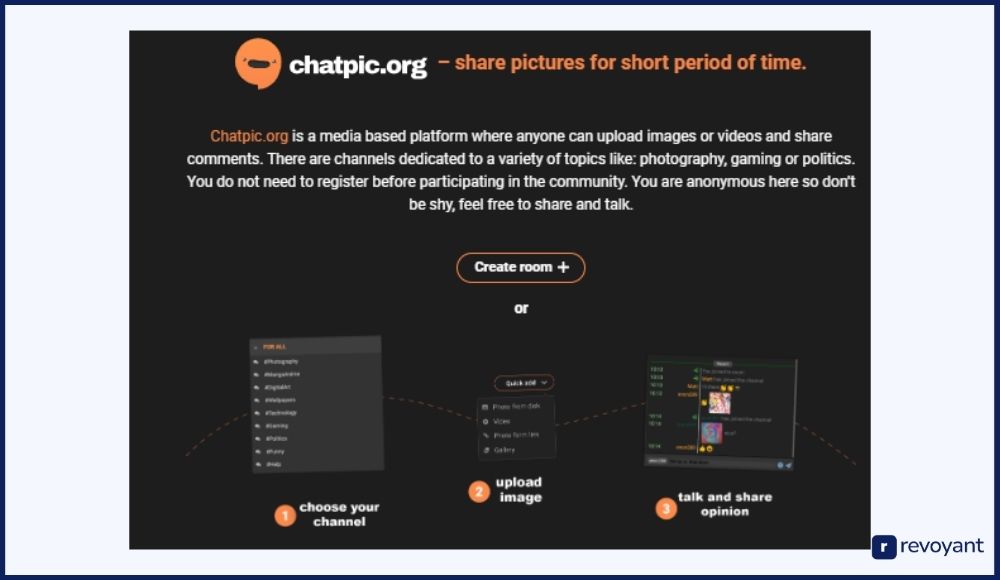
Why ChatPic Is a Must-Have AI Tool for Visual Conversations
Most AI platforms today are focused on text. You type a prompt, and the AI responds. But what if your ideas are visual? What if you want assistance with a photo, a design, a sketch, or a real-world image? This is where ChatPic offers a refreshing approach to interaction.
With ChatPic, you can upload an image and immediately start a meaningful conversation based on the visual details. It simplifies communication by allowing you to show instead of explain, making the experience smooth and intuitive.
Whether you are a designer looking for creative input, a student working on a project, or someone who enjoys using innovative technology, ChatPic brings a smarter, more personal way to connect with AI. It transforms static images into conversations that help you move from ideas to real results efficiently.
Top Features That Make ChatPic Stand Out in 2025
ChatPic brings a fresh, innovative way to connect with AI through photos. Its features are designed to make interactions simple, meaningful, and efficient for users across different backgrounds. Here are the core highlights that make ChatPic a standout choice.
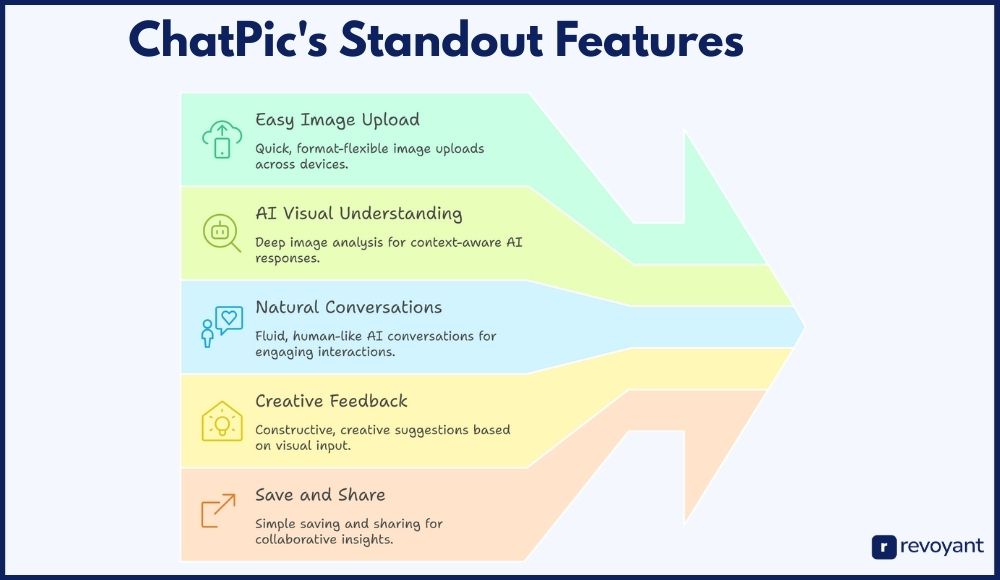
Upload Any Image with Ease on ChatPic
ChatPic makes uploading images a simple and quick process. Users can select photos in common formats like JPEG, PNG, and others without worrying about file conversions. Whether you are uploading a quick snapshot, a professional design, or a scanned document, the platform handles it smoothly.
The upload process is optimized to work across devices, whether you are using a smartphone, tablet, or computer. This flexibility ensures that you can interact with ChatPic anytime and from anywhere.
ChatPic’s AI Visual Understanding: Smarter Than Just Object Detection
One of the most powerful features of ChatPic is its ability to understand what is inside an image. It analyzes the visual content beyond just recognizing objects, picking up on details, context, and subtle elements within the photo. This deep understanding allows ChatPic to generate meaningful insights and respond intelligently. It creates a conversation that feels tailored to the specific image you share, helping you get more accurate and useful feedback from the AI.
Chat Naturally with ChatPic: Conversations That Feel Human
ChatPic is built to make conversations feel as natural as talking to a knowledgeable friend. Instead of robotic or scripted responses, the AI engages in fluid dialogue based on what it sees in your photo. It adapts to the flow of your conversation, asking clarifying questions, offering observations, and suggesting ideas that match the context. This level of interaction creates a more engaging, enjoyable experience that helps users feel connected and understood.
Get Creative Feedback and Smart Suggestions from ChatPic
Beyond simply recognizing images, ChatPic is designed to offer constructive feedback and creative ideas. Whether you are looking for ways to enhance a design, improve a document, or brainstorm new concepts, the AI provides helpful suggestions based on visual input. It acts almost like a creative partner, giving you fresh perspectives that you might not have considered. This makes it especially valuable for designers, students, marketers, and anyone working visually.
Save, Share, and Revisit Your AI Conversations Easily
ChatPic understands that your conversations and insights are valuable. The platform allows you to easily save your sessions for future reference, making it simple to revisit ideas or build on earlier conversations. Additionally, sharing chats and images with friends, colleagues, or clients is straightforward, helping you collaborate more effectively.
Whether you want to save a creative breakthrough or share visual feedback with a team, ChatPic gives you the tools to manage and organize your work effortlessly.
ChatPic Pricing Plans: Free, Flexible, and Affordable in 2025
Choosing the right plan with ChatPic is simple and flexible. Whether you are trying the platform for the first time or planning to use it regularly for creative or professional projects, ChatPic offers a range of pricing options.
From a free basic plan to affordable weekly, monthly, and annual subscriptions, as well as pay-as-you-go credit packs, there is a plan designed to match every user’s needs and budget.
| Plan Type | Features Included | Ideal For | Pricing Model |
|---|---|---|---|
| Free Plan | Upload images, basic AI conversations, access to core features | New users exploring ChatPic | Free |
| Weekly Plan | All Free Plan features, plus enhanced capabilities | Short-term users needing advanced features | $6.99 per week |
| Monthly Plan | All Weekly Plan features, with ongoing access | Regular users seeking continuous access | $16.99 per month |
| Annual Plan | All Monthly Plan features, with cost savings over time | Long-term users or professionals | $169.99 per year |
| Credit Pack (200 Credits) | Flexible pay-as-you-go usage for occasional needs | Light or occasional users | $2.99 one-time |
| Credit Pack (1,000 Credits) | Extended flexible usage for frequent needs | Moderate users who prefer no subscription | $9.99 one-time |
| Credit Pack (5,000 Credits) | High volume flexible usage for regular tasks | Heavy users preferring credits | $39.99 one-time |
Note:
Pricing information for ChatPic is based on current listings from the Apple App Store and may vary depending on the platform, location, or future updates. For the latest and most accurate pricing, it is recommended to check the official ChatPic app page or website.
How to Upload Photos and Start Chatting with ChatPic AI
Getting started with ChatPic is simple and quick, whether you are using it for creativity, study, or professional work. The platform is designed to be user-friendly, making the onboarding process smooth even if you are new to AI tools. Here are the easy steps to begin:
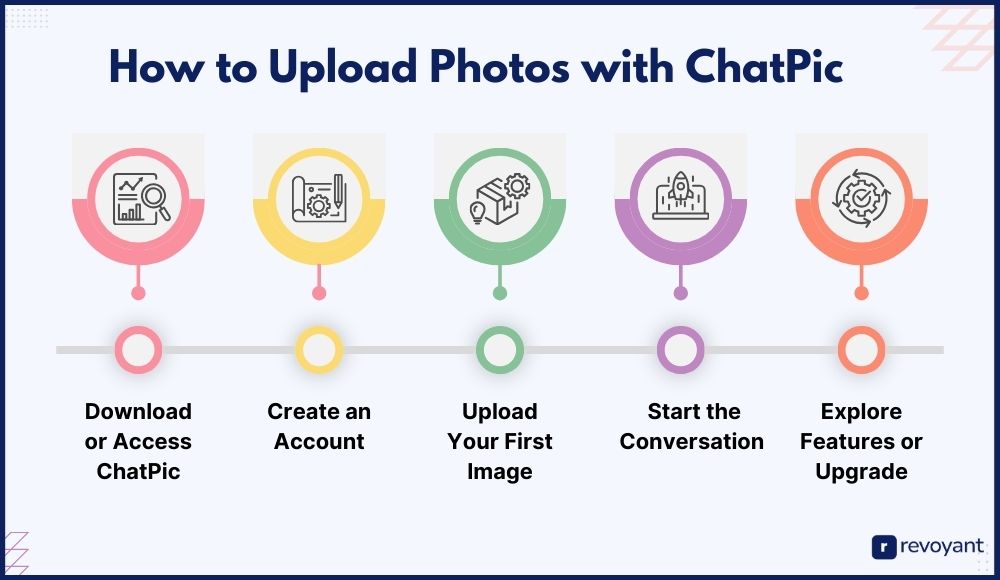
Step 1: Download or Open ChatPic on Your Device
Begin by downloading the ChatPic app directly from the App Store if you are using an iPhone or iPad. If a web version is available, you can also access ChatPic through a browser without any installation. The app is lightweight and installs within minutes, allowing you to jump right into the experience without delays. Make sure your device is connected to the internet for a seamless setup process.
Step 2: Sign Up for a ChatPic Account Quickly
Once you open ChatPic, you will be prompted to create a new account or log in if you already have one. Setting up a new account only requires a few basic details, such as your email address and password. After confirming your email, your account will be activated instantly. This quick setup allows you to start exploring the app’s features without any waiting period.
Step 3: Upload Your First Image to Start Your AI Chat
After signing in, you can begin your first interaction by uploading an image. ChatPic accepts popular file formats like JPEG and PNG, ensuring compatibility with most devices and image types. Upload anything from a drawing to a professional photo, and the platform will automatically prepare the image for conversation. The process is fast and intuitive, even for first-time users.
Step 4: Begin Your AI Conversation Based on the Image
Once your image is uploaded, ChatPic’s AI immediately starts analyzing it. You can ask questions about the photo, request suggestions, or even explore creative possibilities. The AI responds naturally, keeping the interaction smooth and engaging. Whether you are seeking feedback, ideas, or insights, the conversation flows easily and keeps you connected to your project goals.
Step 5: Explore Premium Features or Upgrade for More Power
As you continue exploring, you will notice many helpful features within ChatPic. If you want to unlock more powerful tools, such as faster response times or deeper image analysis, you can choose to upgrade to a premium plan or purchase credit packs. The platform offers flexible options, so you can decide what level of access suits your needs best without feeling pressured.
ChatPic is designed to help you get started quickly and grow at your own pace, making AI-powered visual conversations accessible and enjoyable for everyone.
Best ChatPic Alternatives for Visual AI in 2025
While ChatPic offers a unique way to interact with images through AI conversations, it is helpful to know other options available in the market. Here are some popular alternatives users often explore. Each platform brings its own strengths, from visual recognition to creative image generation, depending on the user’s needs.
Comparing these alternatives can help you find the best fit, whether you prioritize quick information lookup, deep image analysis, or flexible creative tools. Exploring these options ensures you choose a solution that aligns perfectly with your goals and how you prefer to work with visual content.
Google Lens: Real-Time AI Visual Recognition Tool
Overview of Google Lens
Google Lens is a visual recognition tool developed by Google that uses AI to identify objects, text, plants, animals, and landmarks from photos or a live camera feed. By analyzing visual content, it connects users to related information instantly, such as product details, translations, or website links. Available within Android devices, Google Photos, and Google Assistant, Google Lens offers a seamless, built-in experience without requiring separate downloads for most users.
It is particularly popular for real-world tasks like scanning QR codes, translating signs, or identifying unknown objects. The app continuously evolves by tapping into Google’s powerful search engine and AI technologies. While it focuses more on instant lookup rather than conversational interaction, it excels in providing fast, accurate visual information.
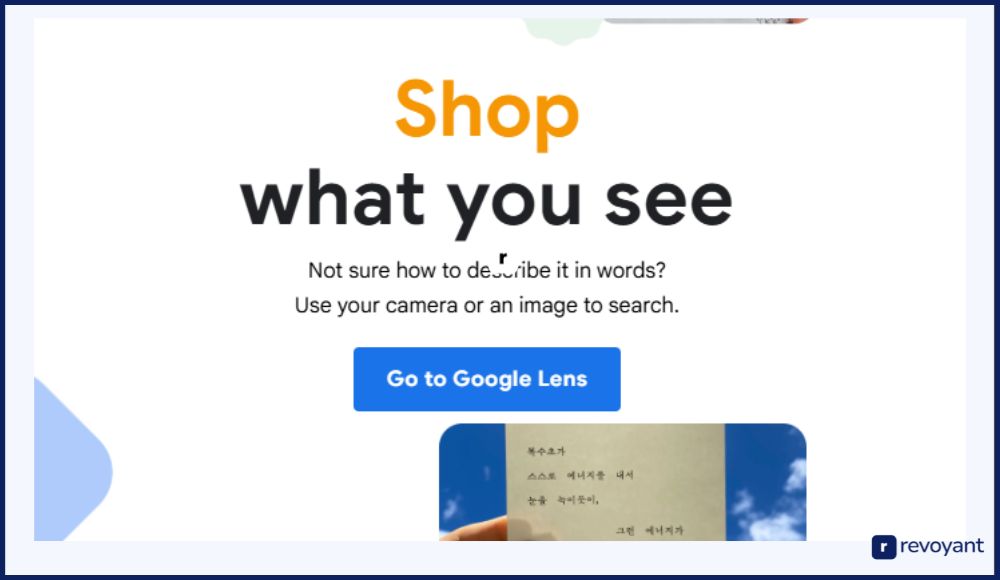
Who Should Use Google Lens
Google Lens is ideal for users who want quick answers based on visual input, such as shoppers, travelers, students, and everyday smartphone users who need fast identification, translation, or information gathering.
Top Features of Google Lens
- Real-Time Object Recognition: Point your camera at an object, and Google Lens instantly identifies it, providing related information, reviews, and purchase links when available. It helps users discover new products, understand unfamiliar items, and gather useful insights quickly.
- Instant Translation: Translate text in real-time by pointing the camera at menus, street signs, documents, or handwritten notes. Google Lens overlays translations live, making it a great tool for travelers and students learning new languages.
- Smart Text Selection: Copy and paste text directly from the real world into your device. This feature allows users to save information from books, whiteboards, or printed documents without typing, streamlining the process of digitizing important content.
- Shopping Assistance: Scan clothing, furniture, home decor, or products to find similar items online with pricing comparisons and availability options. Google Lens makes it easy to move from real-world inspiration to online purchase opportunities.
- Landmark and Plant Identification: Identify historical landmarks, famous artworks, or different plant species instantly. Google Lens pulls detailed information from Google’s vast database, enriching user knowledge during travel or exploration.
- Integration with Google Photos: Google Lens works inside Google Photos, letting users revisit and analyze saved images. Users can pull out important information from past photos without needing to take new pictures.
- Barcode and QR Code Scanning: Google Lens enables quick scanning and interaction with barcodes or QR codes. This feature helps users connect to websites, apps, payment gateways, or Wi-Fi networks smoothly and without needing a separate scanning app.
Google Lens Pricing and Access Options
Google Lens is completely free to use. It is integrated into Android devices, Google Assistant, and Google Photos without any additional charges or subscription requirements.
Pros and Cons of Google Lens
Understanding the strengths and limitations of Google Lens helps users make an informed choice. Here is a clear view of where Google Lens shines and where it might feel less suitable, depending on your needs.
| Pros | Cons |
|---|---|
| ✅ Free and widely accessible | ❌ Primarily designed for information lookup, not conversations |
| ✅ Real-time visual recognition | ❌ Limited interaction beyond search results |
| ✅ Powerful translation and text copying tools | ❌ Dependent on internet connection for best performance |
| ✅ Seamless integration with Google apps | ❌ Privacy concerns for users who prefer limited data sharing |
| ✅ Excellent shopping and product discovery features | ❌ Best suited for quick tasks, not deep creative projects |
OpenAI GPT-4 Vision: Deep Visual Understanding by OpenAI
Overview of OpenAI GPT-4 Vision
OpenAI’s GPT-4 Vision is a powerful extension of the GPT-4 language model, enabling AI to process and understand visual inputs like images, diagrams, and complex graphics. Unlike traditional AI tools that respond only to text prompts, GPT-4 Vision can interpret what it sees and generate detailed, context-aware responses.
This makes it useful across industries, including education, marketing, research, and creative development. While primarily designed for deeper analysis rather than casual conversation, GPT-4 Vision stands out for its accuracy, flexibility, and depth when working with visual information.
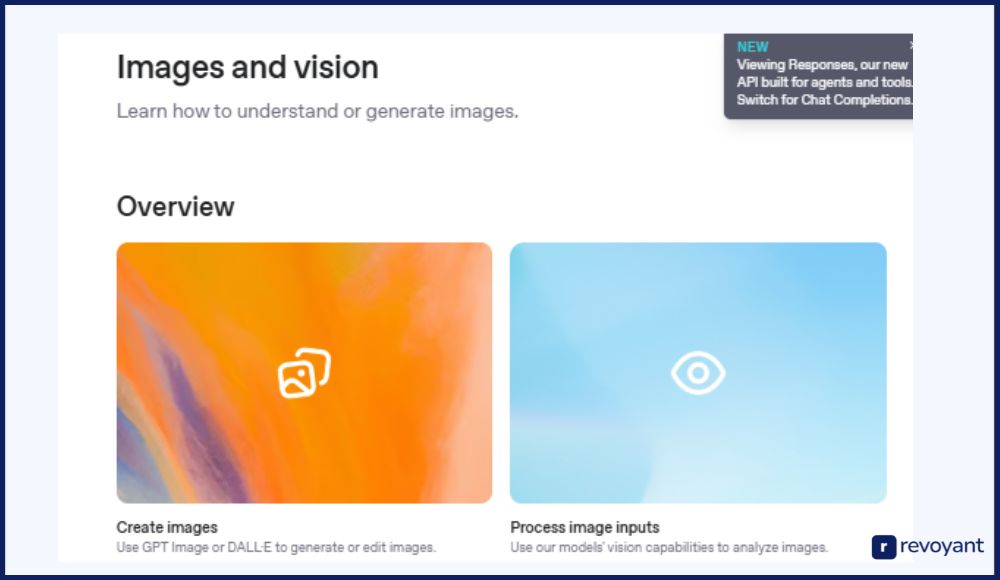
OpenAI GPT-4 Vision is Best Suited For
GPT-4 Vision is best suited for professionals, researchers, educators, and developers who need advanced visual analysis, detailed image descriptions, and high-level problem-solving involving complex visual content.
Key Features of OpenAI GPT-4 Vision
- Advanced Image Understanding: GPT-4 Vision can interpret detailed visuals, such as graphs, charts, documents, and technical diagrams, providing meaningful insights and explanations beyond basic object detection.
- Natural Language Integration: Users can ask complex questions about uploaded images, and GPT-4 Vision responds with natural, thoughtful explanations that feel fluid and conversational.
- Multimodal Flexibility: It seamlessly combines visual inputs with text inputs, allowing users to upload an image and ask layered questions that combine both visual and written content.
- High-Quality Image Descriptions: The model produces detailed and context-rich descriptions of images, making it valuable for accessibility improvements, content generation, and research documentation.
- Problem Solving with Visuals: GPT-4 Vision can help analyze math problems, scientific diagrams, technical layouts, and other specialized visual content, offering practical solutions and insights.
- Customizable Integration: Developers can integrate GPT-4 Vision capabilities into apps, software solutions, or workflows through OpenAI’s API, enabling tailored visual understanding for different industries.
- Multiple File Format Support: The platform accepts various file formats, including JPG, PNG, and PDF (if images are embedded), making it flexible for professional usage.
OpenAI GPT-4 Vision Pricing
GPT-4 Vision is part of OpenAI’s premium offering, typically available through subscription plans like ChatGPT Plus or via API usage pricing. ChatGPT Plus, which provides access to GPT-4 capabilities, is priced at $20 per month. API access for developers is billed based on the number of tokens processed and varies depending on image complexity and usage volume.
Pros and Cons of OpenAI GPT-4 Vision
Understanding the strengths and areas of focus for GPT-4 Vision helps users decide whether it matches their project needs.
| Pros | Cons |
|---|---|
| ✅ Free and widely accessible | ❌ Primarily designed for information lookup, not conversations |
| ✅ Real-time visual recognition | ❌ Limited interaction beyond search results |
| ✅ Powerful translation and text copying tools | ❌ Dependent on internet connection for best performance |
| ✅ Seamless integration with Google apps | ❌ Privacy concerns for users who prefer limited data sharing |
| ✅ Excellent shopping and product discovery features | ❌ Best suited for quick tasks, not deep creative projects |
Clarifai: AI-Powered Custom Visual Intelligence Platform
Overview of Clarifai
Clarifai is a leading AI platform specializing in computer vision, offering powerful tools for image and video recognition, machine learning model training, and visual search capabilities. Built for businesses and developers, Clarifai enables organizations to build custom AI solutions that can classify, detect, and understand visual content at scale.
It is widely used across industries such as retail, security, healthcare, and manufacturing. Clarifai stands out for its flexible deployment options, allowing users to run models on the cloud, on-premises, or at the edge. While it is more technical compared to casual AI tools, Clarifai provides unmatched control and scalability for visual intelligence needs.
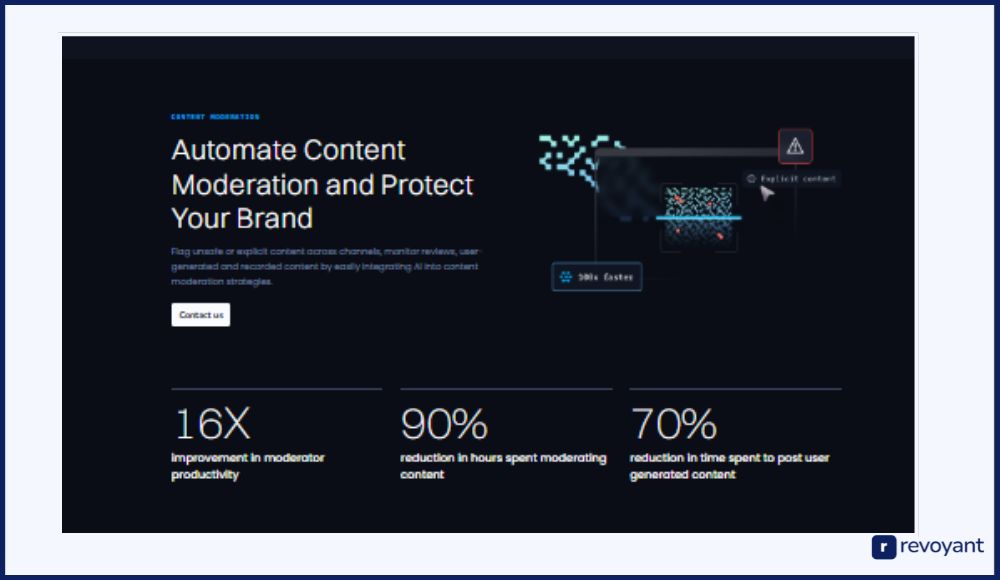
Clarifai is Best Suited For
Clarifai is ideal for businesses, developers, and researchers who need customized visual AI solutions, high-volume image processing, or advanced video analysis across industries.
Key Features of Clarifai
- Custom Model Training: Clarifai allows users to create and train their own AI models for visual tasks, tailoring the system to unique needs across different industries and use cases.
- Pre-Trained Models: Users can access a wide range of ready-to-use models for face detection, logo recognition, explicit content moderation, and general object detection without the need for coding.
- Edge Deployment Options: Clarifai offers flexible deployment options, including on-premises servers and edge devices, enabling businesses to maintain control over data and meet specific latency or security requirements.
- Robust Video Analysis: Beyond static images, Clarifai can process video content, detecting actions, events, objects, and patterns over time, making it valuable for security, surveillance, and media applications.
- AI Lifecycle Management: The platform provides tools to manage datasets, train models, evaluate performance, and monitor real-world deployment, giving developers full oversight of their AI projects.
- Enterprise-Grade Security: Clarifai meets high security and compliance standards, ensuring that sensitive visual data remains protected during processing, training, and deployment.
- Visual Search Capabilities: Users can create applications that allow searching through image databases visually, improving customer experiences in e-commerce, media, and digital libraries.
Clarifai Pricing
Clarifai offers a range of pricing plans, starting with a free plan that includes limited monthly operations for testing and exploration.
- Paid plans are available for professional and enterprise users, with pricing based on the number of operations, storage needs, model training hours, and deployment type.
- Custom pricing is offered for large-scale or specialized enterprise projects. Details can be requested through Clarifai’s official website.
Pros and Cons of Clarifai
Choosing Clarifai comes with strengths that appeal especially to technical and business audiences.
| Pros | Cons |
|---|---|
| ✅ Powerful custom model training tools | ❌ Requires technical skills to use effectively |
| ✅ Pre-trained models available for quick starts | ❌ Pricing can grow high for large-scale deployments |
| ✅ Edge deployment and cloud flexibility | ❌ Not designed for casual personal use |
| ✅ Strong video and multimedia analysis | ❌ Setup and optimization may take time for new users |
| ✅ Enterprise-grade security and compliance | ❌ Full features best suited for businesses, not individuals |
PhotoAI: Creative Image Editing Powered by AI
Overview of PhotoAI
PhotoAI is an AI-driven platform designed to help users create, edit, and enhance images quickly and creatively. Unlike many visual AI tools that focus only on identification or description, PhotoAI specializes in generating new images, personalizing portraits, editing backgrounds, and transforming photos into artistic or professional-quality visuals.
It combines machine learning with creative editing tools, making it accessible to both everyday users and professionals in fields like marketing, photography, and content creation. PhotoAI is particularly popular for personal branding, social media content, and online marketing visuals.

PhotoAI is Best Suited For
PhotoAI is best for creatives, influencers, marketers, and individuals who want fast, high-quality photo editing, generation, and personalization without needing complex design skills.
Key Features of PhotoAI
- AI Image Generation: PhotoAI can generate entirely new images based on prompts or style requests, offering users endless creative possibilities for social media posts, ads, or digital art projects.
- Background Removal and Replacement: Users can remove unwanted backgrounds from images and replace them with custom designs or professional settings with just a few clicks.
- Personalized Portrait Creation: PhotoAI allows users to create customized AI-generated portraits, perfect for profile pictures, personal branding, or unique creative expressions.
- One-Click Enhancements: Improve lighting, sharpness, and overall photo quality automatically using intelligent adjustments that require no manual editing knowledge.
- Multiple Art Styles and Filters: Transform photos into paintings, sketches, or modern digital art with a wide variety of built-in artistic filters and effects.
- Batch Editing Tools: Save time by applying edits, filters, or enhancements across multiple images at once, which is especially helpful for marketers managing bulk content.
- User-Friendly Interface: The platform is designed for ease of use, featuring intuitive controls and simple workflows that make powerful AI editing accessible to everyone.
PhotoAI Pricing
PhotoAI offers a free trial with limited features, giving users a chance to explore its basic capabilities. Paid plans are available on a subscription basis, offering access to premium templates, unlimited high-resolution downloads, and advanced editing tools. Pricing typically starts around $10 to $20 per month, depending on the package selected. Custom enterprise solutions are available for larger creative teams or agencies.
Pros and Cons of PhotoAI
Here is a quick view of where PhotoAI shines and where users might want to consider their needs carefully.
| Pros | Cons |
|---|---|
| ✅ Easy-to-use photo editing and generation tools | ❌ Limited control over deep technical edits |
| ✅ Quick background removal and one-click enhancements | ❌ Best suited for creative tasks, not detailed scientific editing |
| ✅ Wide range of artistic filters and effects | ❌ Free version has limited access to advanced features |
| ✅ Ideal for personal branding and marketing visuals | ❌ Subscription needed for full premium access |
| ✅ Great for users without professional editing skills | ❌ May not replace full professional software for advanced designers |
Comparison of ChatPic and Its Alternatives
Choosing the right AI tool depends on what you need — whether it is creative photo editing, deep image analysis, real-time object recognition, or conversational interaction with visuals. The table below highlights the main focus, estimated pricing, and best use cases for ChatPic and its top alternatives, helping you quickly find the option that fits your goals.
| Tool | Focus Area | Pricing Estimate | Best For |
|---|---|---|---|
| ChatPic | Visual conversations with uploaded photos | Free basic, premium upgrades available | Everyday users, students, creatives |
| Google Lens | Real-time object recognition and search | Free | Shoppers, travelers, quick information |
| GPT-4 Vision | Deep image understanding and text interaction | Paid (ChatGPT Plus ~$20/month, API pricing varies) | Researchers, developers, educators |
| Clarifai | Enterprise-level image and video recognition | Free limited, custom enterprise pricing | Businesses, developers, large-scale projects |
| PhotoAI | Creative photo generation and editing | Free trial, Paid plans ($10–$20/month) | Marketers, influencers, social media users |
ChatPic vs Other Visual AI Tools: A Quick Comparison
Choosing the right AI tool is about more than just technology — it’s about finding a platform that fits your workflow, supports your goals, and grows with your creativity. ChatPic stands out by offering a seamless, accessible, and secure experience that turns visual interaction into a natural, powerful conversation.
Here’s why ChatPic is a smart choice for anyone looking to bring their ideas to life with the help of AI.
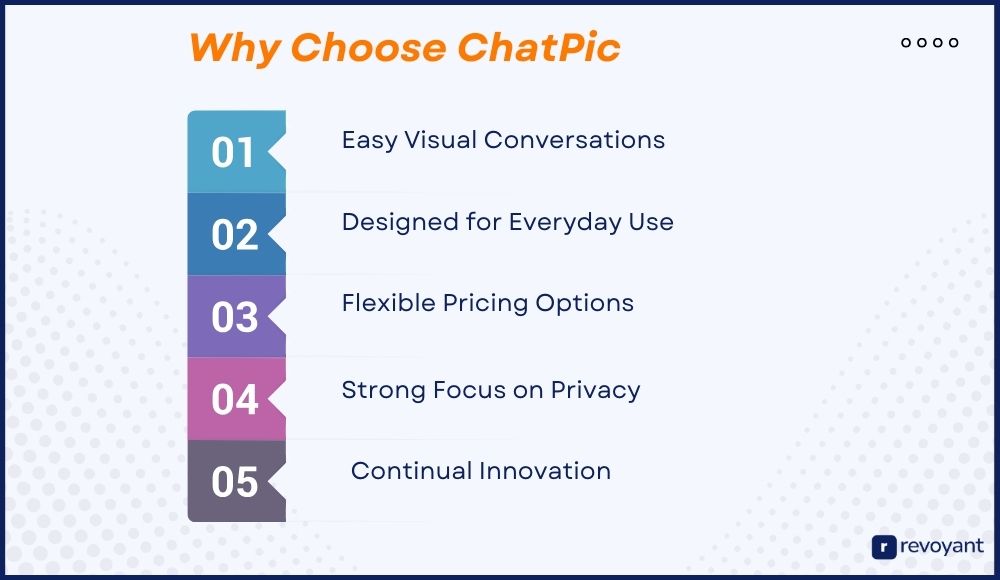
Enjoy Effortless Photo-Based Conversations with ChatPic
ChatPic makes it incredibly simple to engage with AI using photos. Instead of relying on technical prompts or rigid commands, you just upload an image and start chatting. The AI understands the content of your photo, responds naturally, and allows you to guide the conversation in any direction you want. This flexibility makes it ideal for creatives seeking feedback, students looking for quick help, and everyday users who want a smarter, more human-like way to interact with AI.
Built for Everyday Use: ChatPic for Students, Creatives, and More
Unlike many AI tools built for niche industries or technical experts, ChatPic is designed with everyday users in mind. Its clean interface, fast response times, and intuitive features ensure that anyone can start exploring ideas, getting answers, or creating projects without needing specialized skills. Whether you are working on a school project, designing marketing content, or simply exploring your creativity, ChatPic adapts easily to your needs.
ChatPic’s Flexible Pricing Options for Every Budget
ChatPic offers something for every budget, starting with a free basic plan that gives users a strong taste of what the platform can do. As your needs grow, premium plans unlock faster AI responses, deeper conversations, and extra features without forcing you into an expensive commitment. This flexibility allows users to start small and expand only when they are ready, making ChatPic a risk-free investment in smarter technology.
ChatPic Privacy: How Your Data Is Protected
When sharing photos with an AI platform, privacy matters. ChatPic is built with a commitment to protecting user data at every step. Uploaded photos are securely handled and managed according to modern privacy practices, ensuring that your creative work, personal moments, or professional projects remain confidential. Transparency around data use gives users peace of mind every time they interact with the platform.
Innovation That Evolves: How ChatPic Keeps Getting Smarter
ChatPic is not a static tool — it evolves constantly based on user feedback and advancements in AI technology. New features, smarter conversations, faster performance, and broader capabilities are added regularly. By choosing ChatPic, you are choosing a platform that is committed to staying ahead of trends and delivering more value over time, ensuring that you always have access to cutting-edge visual AI tools.
ChatPic Performance: What It Does Well and Where It Stops
Every AI tool has its strengths and boundaries. ChatPic is designed to deliver smart, natural conversations based on uploaded photos, offering a unique and engaging experience for users of all types.
Understanding both what ChatPic excels at and where it has natural limits helps users set the right expectations and get the most value from the platform.
Top Performance Highlights of ChatPic AI
ChatPic brings several strong capabilities that make visual AI conversations simple, fast, and enjoyable. These features ensure a smooth user experience across different devices and use cases.
- Fast Image Upload and Response: ChatPic quickly processes photos and initiates conversation without long loading times, offering a smooth, responsive experience.
- Natural and Contextual Conversations: Instead of generic replies, ChatPic’s AI provides answers that are highly relevant to the actual photo content, making interactions feel human-like and intuitive.
- Wide Compatibility: ChatPic supports common image formats like JPEG and PNG, ensuring that users can easily upload files from smartphones, tablets, or computers.
- Accessible for Non-Technical Users: The platform is designed with simplicity in mind, making it easy for students, creatives, and everyday users to engage with AI without needing tech expertise.
- Flexible Free and Premium Options: Users can start with a free plan and upgrade when they need more features, creating a flexible pathway for different needs and budgets.
What ChatPic Doesn’t Do: Key Limitations to Know
While ChatPic offers a great user experience, it is important to recognize a few natural limits that come with its focus on easy, conversational AI. Knowing these can help users get the most realistic and satisfying results.
- Not Built for Deep Technical Image Analysis: While ChatPic understands image content well, it is not designed for scientific, medical, or highly technical photo analysis.
- File Size and Resolution Limits: Extremely large or high-resolution images might need to be compressed or resized to fit platform upload guidelines.
- Dependence on Image Quality: The accuracy of AI responses can vary based on the clarity and detail of the uploaded photo. Better-quality images generally lead to more accurate conversations.
- Limited Editing or Design Functions: ChatPic focuses on conversation and understanding, not advanced photo editing or graphic design tasks.
- Continuous Internet Connection Needed: Since ChatPic operates online, a stable internet connection is necessary for seamless uploads and conversations.
ChatPic Privacy & Security: Is Your Data Safe?
When using a platform that involves personal images, privacy and security become extremely important. ChatPic is built with a strong commitment to protecting user data and ensuring that every interaction remains private and secure.
ChatPic uses advanced encryption methods to protect the images you upload. All communications between your device and the ChatPic servers are secured, keeping your information safe from unauthorized access. Images are handled carefully and are not shared with third parties unless explicitly authorized by the user.
Uploaded photos are typically stored temporarily to allow smooth conversations but are deleted after a certain period to protect user privacy. ChatPic also gives users control over their own data, offering clear options to manage or delete past conversations and uploads when needed.
Final Thoughts: Is ChatPic the Right AI Tool for You?
ChatPic offers a refreshing and intuitive way to interact with AI through your images, combining smart technology with natural conversations. Whether you are a creative professional, a student, or simply someone who loves working visually, ChatPic makes it easy to turn your photos into meaningful, intelligent dialogue. With flexible pricing, strong privacy standards, and a user-friendly experience, it stands out as a powerful option in the evolving world of AI tools.
If you are ready to experience a smarter, more personal way to connect with your images, ChatPic is the perfect place to start. Upload your first photo today and see where your creativity can take you.
ChatPic FAQs: Everything You Need to Know Before You Start
What is ChatPic used for?
ChatPic allows users to upload photos and engage in real-time, natural conversations with AI based on the image content. It’s ideal for getting creative feedback, learning support, idea generation, or simply having smarter visual interactions.
Is ChatPic free to use?
ChatPic offers a free basic plan that lets users explore its core features. For those who want faster responses, advanced features, or higher usage limits, premium plans are available with flexible pricing options.
What types of images can I upload to ChatPic?
You can upload common image formats like JPEG and PNG. Whether it’s a design, a document, a casual photo, or a creative project, ChatPic is designed to understand a wide variety of visual inputs.
Does ChatPic save or share my photos?
ChatPic handles user data carefully, using secure processing and temporary storage where necessary. Uploaded images are not shared with third parties, and users have control over managing or deleting their content based on platform policies.
How is ChatPic different from other AI tools like Google Lens or GPT-4 Vision?
While tools like Google Lens focus on object recognition and GPT-4 Vision focuses on deep analysis, ChatPic specializes in real-time, human-like conversations about your uploaded photos, making it more interactive, creative, and accessible for everyday users.





