⚡ Why This Blog Matters
Forgetting to shut down your PC wastes energy and disrupts workflows—but Finito AI automates smart shutdown, sleep, and restart actions based on your usage and schedule.
🧠 What You’ll Learn Here
Discover how Finito AI learns your work patterns, prompts before idle periods, avoids disrupting active tasks, supports battery or power thresholds, offers one-click overrides, and integrates seamlessly into the Windows taskbar.
🎯 Who Should Read This
Perfect for remote professionals, PC users, IT managers, and energy-conscious individuals looking to save power, reduce waste, and automate routine computer management.
Ever found yourself juggling dozens of open tabs, running apps, and logged-in accounts at the end of the day? You’re not alone. Managing digital clutter across devices can be time-consuming, especially when you just want to shut down and step away. That’s where Finito AI comes in.
Built for Windows users, Finito AI is a smart desktop assistant that lets you close apps, log out of accounts, save work, and shut everything down—all with a single command. It’s ideal for professionals who want to streamline their routine and create a clean break between work and personal time.
What You’ll Learn About Finito AI (and Why It Matters)
- A quick overview of what Finito AI is and how it works
- Who can benefit the most from using Finito AI
- Key features that make Finito different from traditional tools
- Real-life scenarios where Finito adds value
- Side-by-side comparison with manual shutdown processes
- Unique benefits for productivity and digital hygiene
- Pricing plans and platform availability
- Answers to frequently asked questions
What is Finito AI? A Smart Shutdown Tool for Windows Productivity
Finito AI is a Windows-based productivity writing assistant that helps users end their work sessions with a single, smart command. It’s designed to close all active apps, browser tabs, and background tools, log out of accounts, and even save your session—automating what usually takes several manual steps.
Unlike basic tab managers or system shortcuts, Finito uses contextual awareness to detect ongoing tasks, unsaved work, or open meetings before shutting things down. It’s built for professionals who value time, clarity, and control at the end of their workday.
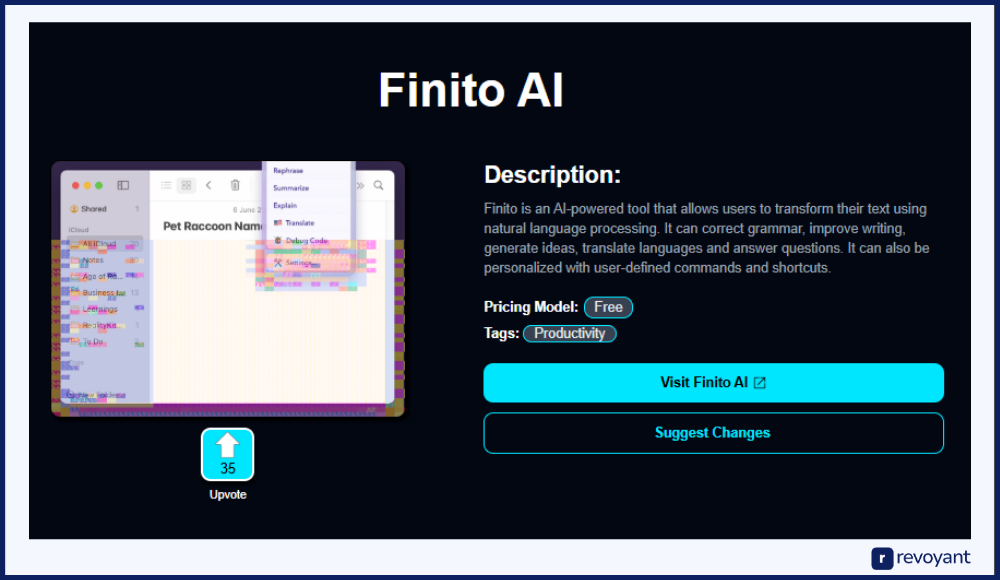
Who Should Use Finito AI? Perfect Fit for Remote Workers, Devs, and Power Users
Finito AI isn’t just another productivity tool. It’s a quiet powerhouse that simplifies how busy people wind down their day. If your screen is often packed with apps, tabs, and login windows, this is for you. Whether you’re managing client calls, editing projects, or closing out browser tabs, Finito helps you end your day with less friction and more focus.
🧠 Knowledge Workers
Handle documents, tabs, and messages? Finito closes everything at once so you can finish the day with clarity.
🏡 Remote Employees & Freelancers
Switching between devices or clients? Set clean shutdowns and protect your work setup from leftover sessions.
🛠️ Developers & Designers
Close memory-heavy tools like VS Code or Figma with zero hassle—and without risking unsaved progress.
📋 Productivity Enthusiasts
Create custom shutdown flows like “End Workday” or “Take a Break” for structured, repeatable routines.
Knowledge Workers
Writers, analysts, strategists, and anyone working across documents, research tabs, spreadsheets, and messaging apps know the chaos that builds up during the day. Closing all of it manually? That’s not just time-consuming—it breaks your flow. Finito AI lets you automate that entire exit process. With one command, it can close your browser, exit work apps, and get your desktop back to neutral, so you can switch off both your system and your brain with less effort.
Remote Employees & Freelancers
If you work remotely, your setup might change between home, co-working spaces, or even between your laptop and desktop. You might also juggle tools across different clients or teams. Finito AI makes it easier to log out from the right accounts, close the tools you’re done with, and ensure your workday wraps up cleanly no matter where you are. No more second-guessing whether you left an app running or forgot to log out of your workspace.
Developers & Designers
For devs and creatives, system performance matters. Leaving your IDE, Adobe suite, or local test environments open in the background can slow you down. Finito AI lets you shut them down intelligently, without disrupting active work or unsaved progress. It recognizes which tools need attention, helps you close the right ones, and ensures you’re not wasting system memory when your day ends.
Productivity Enthusiasts
If you’re someone who values systems, checklists, or digital hygiene, Finito AI is your new favorite sidekick. It lets you build a custom shutdown flow—like “End Work Mode” or “Break Reset”—so you can set it once and reuse it every day. It’s like giving your computer a well-rehearsed routine to follow, making your own life smoother and more organized.
Finito AI Features That Simplify and Speed Up Shutdown Routines
Finito AI is built to simplify the end-of-day experience for busy professionals. Instead of juggling multiple tabs, windows, and accounts at the end of a work session, Finito offers a smart and structured way to close everything down in one go. Here’s a deeper look at what sets it apart:

One Command to Close Everything—Tabs, Apps, and Accounts
At the core of Finito AI is its ability to perform multiple shutdown actions with a single command. This includes closing all browser tabs, ending desktop applications, logging out of accounts, and preparing your system for shutdown, restart, or sleep. It eliminates the need to go window by window or remember every tool you opened throughout the day.
Whether you’re using Chrome, Teams, Notion, or a development environment, Finito can handle them together, saving time and ensuring nothing is accidentally left running.
Detects Active Work and Prevents Lost Progress
Finito doesn’t force shutdowns. It uses built-in logic to recognize when there’s unsaved work, active downloads, or ongoing processes. Instead of abruptly closing everything, it alerts you to save progress or review open sessions before proceeding. This helps prevent lost work and gives you more control over what closes and what stays open.
It’s particularly helpful for those who often multitask across writing tools, spreadsheets, design platforms, or code editors, where unsaved progress can easily be overlooked.
Deep Integration with Windows for Seamless Performance
Unlike many browser-based tools or lightweight extensions, Finito AI is a native Windows desktop application. This gives it more reliable access to system-level functions. You can control background processes, terminate applications, manage notifications, and initiate system sleep or shutdown—right from the Finito interface.
This integration also means fewer compatibility issues, smoother performance, and broader control over your entire desktop environment.
Secure Automatic Sign-Out for All Your Work Apps
Security is a key consideration, especially for users working across multiple apps and accounts. Finito AI includes automated sign-out functionality, helping you log out of email clients, cloud tools, time trackers, and more. You decide which apps are included in your logout flow, ensuring your data stays secure and no sensitive session is left open.
It’s ideal for remote workers, consultants, or anyone who switches between personal and professional profiles.
Save and Resume Sessions with Zero Hassle
Finito doesn’t just close your day; it helps you start the next one smoothly. It can save the state of your work—such as open browser tabs, key applications, or project windows—and help you reopen them in the same order the next time you log in.
This feature supports users who want to resume where they left off without manually searching for tabs or files, improving continuity and reducing ramp-up time in the morning.
Build Custom Shutdown Routines That Match Your Workflow
One of Finito AI’s strengths is its flexibility. You can create custom workflows tailored to your needs. For example, you might create an “End of Workday” routine that closes everything and shuts down your PC, or a “Take a Break” flow that pauses work apps but keeps background music running.
Each routine can be personalized, saved, and launched as needed, bringing a sense of order and consistency to how you manage your digital workspace.
Why Finito AI Matters: Big Wins for Time, Focus, and Digital Cleanliness
Finito AI isn’t just about saving a few clicks—it’s about improving how people finish their workday. For many professionals, switching off isn’t just physical—it’s mental. Finito AI creates a smoother transition between focused work and downtime by taking care of the routine end-of-day actions. Below are the practical benefits that make it a worthwhile addition to any workflow:
Saves Time Daily with One Smart Shutdown
Manually closing browser tabs, logging out of applications, and shutting down active tools can take several minutes each day. Over time, that adds up. Finito automates this routine so you can finish your day faster, without skipping steps or missing anything. A single command replaces what used to be a tedious checklist.
Reduces Mental Clutter at the End of Every Day
The process of remembering which apps are open, which accounts are still logged in, and whether any work is unsaved can be mentally draining, especially at the end of a long day. With Finito, that burden is lifted. You don’t need to keep track of everything yourself; the tool takes care of it and even alerts you if something needs your attention before shutdown.
No More Forgotten Logins or Open Tabs
Leaving apps or accounts open after you’re done working can lead to confusion or even security concerns, especially for shared devices. Finito logs you out of selected accounts, closes tabs, and ensures nothing is left running in the background unintentionally. It helps keep both your data and your system clean.
Create Clear Boundaries Between Work and Personal Life
For remote professionals and freelancers, the line between work and personal time often blurs. Finito introduces structure to the end of your day, creating a clear stopping point. By automating shutdown routines, it helps you disconnect with intention, creating a smoother shift into your personal time or evening.
Speed Up Your PC by Closing Background Apps with Finito
Closing unused applications and background tools not only helps reduce clutter but also improves overall system performance. Finito helps free up memory, reduce CPU usage, and ensure your system is running efficiently the next time you log in.
Reinforce Consistent Shutdown Habits with Smart Routines
Finito AI allows you to build routines that reinforce consistent work habits. Whether you’re wrapping up the day, switching to a meeting, or prepping for a break, you can launch a routine with one action. This consistency promotes better time management and creates a flow that’s easy to maintain long term.
Finito AI vs Manual Shutdown: Time, Security, and Simplicity Compared
You might be thinking, “Why use a separate tool when I can just close everything myself?” That’s fair. However, once you compare the experiences side by side, the gap becomes clearer. Manual shutdowns are repetitive, inconsistent, and prone to human error. Finito AI replaces those micro-decisions with one clean action.
| Task | Manual Method | With Finito AI |
|---|---|---|
| Closing all apps and tabs | Done one by one, across windows | Completed in a single command |
| Logging out of accounts | Requires opening each tool individually | Automates logout across selected tools |
| Detecting unsaved work | Can be missed if done in a rush | Prompts user before shutdown |
| Saving and restoring sessions | Often skipped or forgotten | Option to resume where you left off |
| Time and consistency | Varies daily, takes 5–10 minutes | Reliable and done in under 30 seconds |
Summary
Finito AI isn’t just a time-saver—it’s a habit builder. It takes something mundane and transforms it into a smart, repeatable process. If your workday often ends in scattered clicks and half-closed tools, Finito brings structure and clarity to how you log off.
Real-Life Use Cases: How Finito AI Fits Into Your Daily Flow
Finito AI is not just for tech-savvy users or automation fans—it’s built for everyday professionals who want a faster, smoother way to wrap up their work. Below are a few practical scenarios that highlight how Finito fits into different types of daily routines.
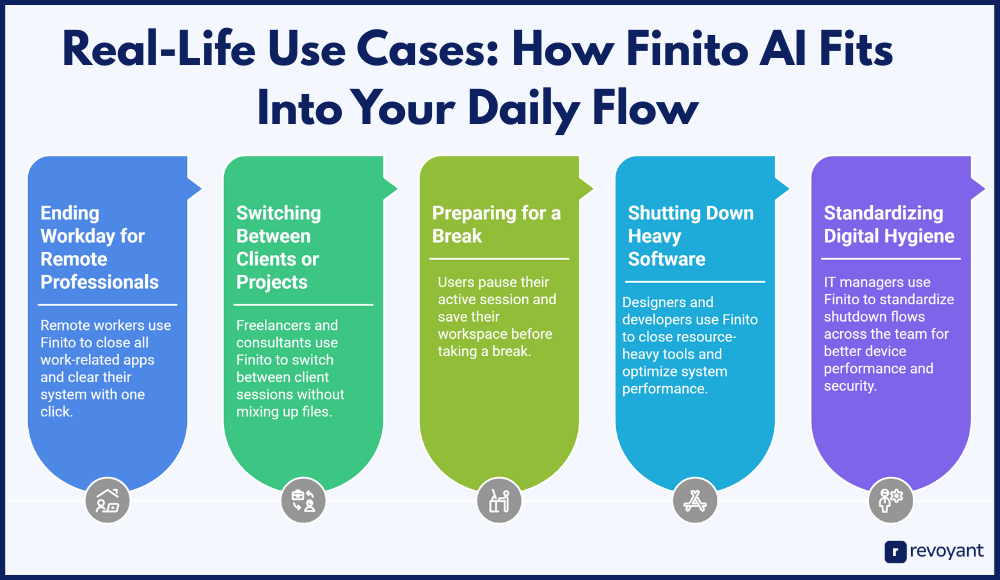
1. Remote Professionals: One-Click Shutdown for a Clean End to the Day
Working from home often means juggling multiple tools like Slack, Zoom, Google Drive, and browser tabs spread across projects. Instead of manually logging out of everything, Finito lets you create a custom “End of Day” routine. One click, and everything shuts down. Your system is cleared, and you can confidently step away knowing nothing is left running.
2. Seamless Switching Between Clients or Projects with Custom Routines
If you’re a freelancer or consultant managing multiple clients, you likely log into different tools and accounts throughout the day. With Finito, you can set up project-specific routines. When it’s time to switch, you can end sessions for one client and prep your system for the next—without mixing up files or forgetting logouts.
3. Smart Breaks: Pause Work Without Losing Progress
Not every pause in the day means a full shutdown. Maybe you’re heading out for lunch or a short break. Finito helps pause your active session, save your current workspace, and log out of sensitive apps. When you’re back, you can pick up exactly where you left off—no need to rebuild your flow.
4. Close Heavy Apps Like Figma and VS Code Without Hassle
Designers and developers often run resource-heavy tools like Figma, VS Code, Adobe apps, or local servers. These tools can slow your system if left open. With Finito, you can close them all at once, saving memory and ensuring your machine runs efficiently. No need to check the task manager or go app by app.
5. Standardize Digital Hygiene Across Teams with Smart Shutdowns
For IT managers or team leads, Finito can help standardize how employees wrap up work. Instead of relying on everyone to close tools manually, you can recommend (or even pre-configure) shutdown flows that improve device performance and security across the team.
What Makes Finito AI Different? Context-Aware, Private, and Personalized
While there are plenty of productivity tools and browser extensions that can close tabs or automate tasks, Finito AI takes it a step further by combining intelligence, customization, and user privacy into one experience. It’s not just about automation—it’s about understanding how and when to act.
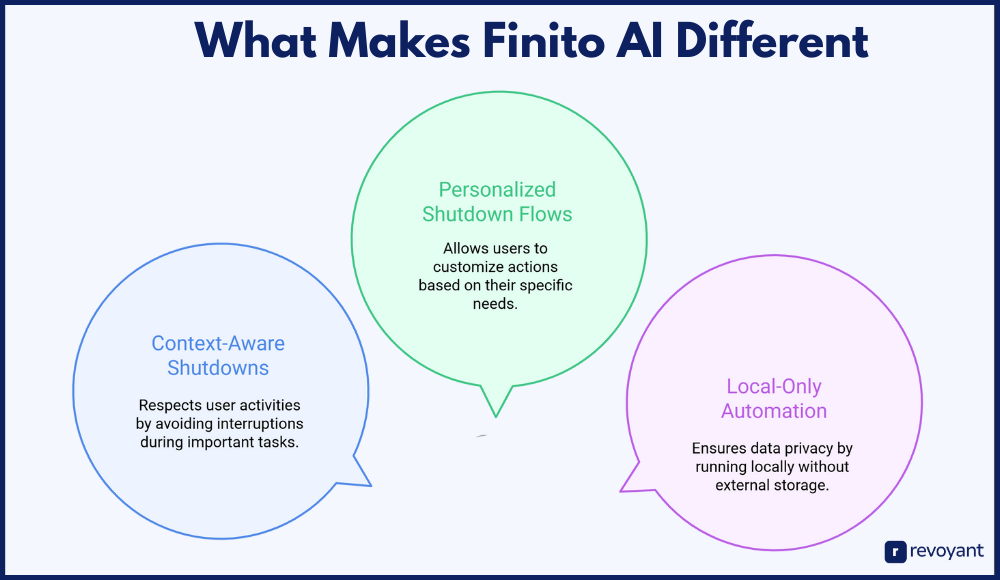
Context-Aware Shutdowns That Respect What You’re Doing
What sets Finito apart is its ability to respond based on what’s happening on your screen. For instance, if you’re in the middle of a Zoom call or editing a document, Finito won’t immediately shut things down. Instead, it waits, alerts you, or modifies the routine to avoid interrupting your flow. That level of context-awareness is rare in traditional automation tools and adds real value for users who need flexibility.
Create Personalized Shutdown Flows That Work for You
Finito AI isn’t a one-size-fits-all tool. You can create personalized shutdown flows depending on your needs. Maybe you want a full system shutdown after a long workday—or a lighter routine that just pauses work apps during a short break. You decide what gets closed, what stays open, and what actions happen in each scenario. It becomes a tool that fits into your routine, not the other way around.
Local-Only Automation That Keeps Your Data Private
Unlike cloud-based automation platforms that store user actions or require account syncing, Finito AI runs locally on your Windows device. That means it doesn’t collect or store your data externally. It gives users more control and peace of mind—especially when dealing with sensitive work content or secure platforms.
Finito AI Pricing and Where to Download It
Finito AI is currently available for Windows users and offers a straightforward pricing model designed to fit different usage needs. Whether you’re testing it out for personal productivity or planning to use it across a remote team, the tool is accessible without complicated tiers or hidden conditions.

Free Plan
Finito AI offers a free version that gives access to core shutdown functionality. This includes the ability to create one routine, close apps and browser tabs, and run basic automation. It’s a great way to get familiar with the tool before committing to a subscription.
Paid Plan
For users who want more control and flexibility, the premium version unlocks advanced features like:
- Multiple customizable routines
- Session resume support
- Smart context detection
- Integration with more apps and services
- Advanced privacy and system-level controls
The paid plan is available at a flat monthly or annual rate, with pricing designed to be accessible for individual professionals and small teams alike.
Available for Windows—Mac Coming Soon
Finito AI is currently available for download on Windows devices via its official website. A Mac version is not yet released, but Windows users can install the desktop app in a few simple steps. It works across most modern versions of Windows and integrates seamlessly with both system apps and third-party tools.
Final Thoughts: Is Finito AI Right for You?
Finito AI brings structure to the often-overlooked end of your workday. Instead of juggling tabs, apps, and account logouts, it gives you one smart command that wraps everything up smoothly. From saving time and boosting system performance to protecting your data and supporting better routines, it’s a tool designed with everyday professionals in mind.
Whether you’re working remotely, managing multiple projects, or simply looking for a smarter way to shut things down, Finito AI is a thoughtful addition to your workflow. It helps you close the day with clarity—so you can start the next one with focus.
Finito AI FAQ: Everything You Need to Know Before Installing
Do I need to wear any trackers or devices to use Finito AI?
No, Finito AI is a desktop application for Windows. It doesn’t require any external devices or wearables. You simply install the app and set up your routines within the system.
Can I use Finito AI on Mac or Linux?
Currently, Finito AI is only available for Windows. A Mac version has not been announced yet, but Windows users can install and use the tool across most modern desktop and laptop systems.
Will Finito close everything immediately, even if I’m still working?
No. Finito is designed to be context-aware. If you’re on a Zoom call or have unsaved documents open, it will alert you before shutting things down, giving you the chance to review or delay the action.
Is my data stored or shared in the cloud?
No. Finito AI is privacy-focused and runs locally on your device. It doesn’t store your data externally or track your sessions, making it a secure option for professionals who handle sensitive work.
Can I create multiple shutdown routines for different tasks or times of day?
Yes. With the premium version of Finito AI, you can set up multiple routines—such as a full end-of-day flow, a short break reset, or a project-specific closeout. Each routine can be customized to fit your workflow.



