Short-form video is everywhere and it works. Whether you’re sharing tips, showcasing a product, or building your personal brand, platforms like Instagram Reels, TikTok, and YouTube Shorts offer unmatched reach and engagement.
In this blog, you’ll discover how Fliz AI makes it incredibly easy to turn your written scripts into scroll-stopping videos automatically. It’s designed for creators, marketers, coaches, and business owners who want to produce more content in less time without getting into complex video editing tools.
If you’ve been looking for a smarter and faster way to create videos, this guide will show you exactly what Fliz AI can do and how it can fit into your content workflow.
Key takeaways
- Fliz AI turns scripts into short-form videos quickly, with no editing skills required.
- It’s ideal for Reels, TikToks, and Shorts, making video creation faster and more consistent.
- Flexible pricing and branding tools make it a smart fit for creators, marketers, and teams.
- Alternatives like Pictory, InVideo, and Synthesia offer different strengths depending on your goals.
- Fliz AI simplifies content production, helping you stay visible and save time without sacrificing quality.
What Is Fliz AI?
Fliz AI is a smart content creation tool that turns written scripts into ready-to-publish short videos. It takes your text, processes it using AI, and generates videos that look like they were professionally edited, without requiring any technical skills.
Whether you’re creating content for social media, promoting a product, or sharing educational insights, Fliz AI simplifies the process. You provide the words and it handles everything else — visuals, timing, voiceovers, and formatting.
For anyone looking to keep up with the demand for fast and consistent video content, Fliz AI offers an easy way to go from idea to finished video in just a few minutes.
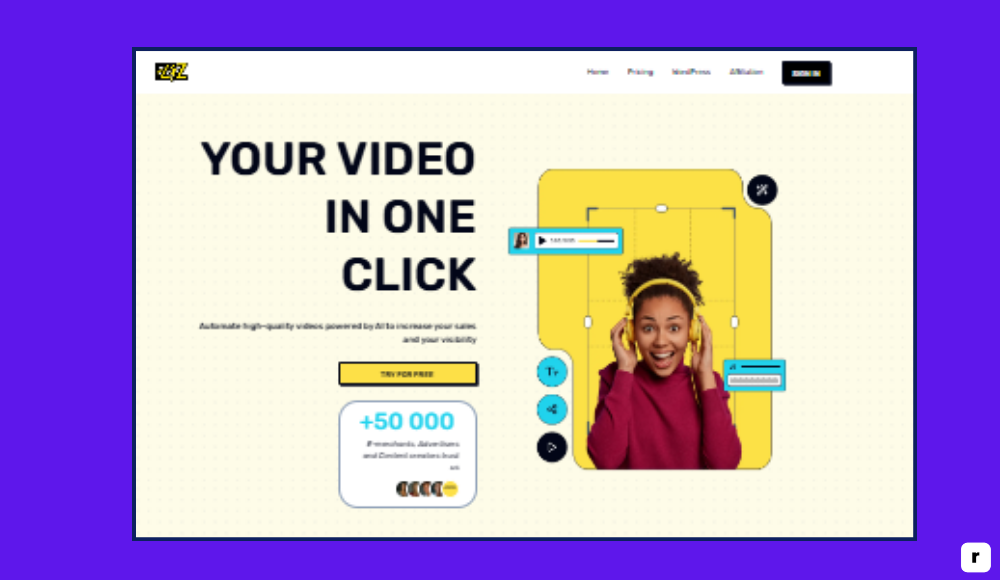
Transform Text into Videos in Minutes
Turn your scripts into engaging videos quickly with Fliz AI. This powerful text-to-video platform cuts creation time by up to 80%. Forget long editing hours. Simply input your script, and the tool generates professional-quality videos in formats like MP4 or MOV. Over 8 million content creators globally already use similar platforms for YouTube videos, Instagram reels, and TikTok shorts.
Fliz AI uses advanced generative AI to make this process smooth. It transforms plain text into captivating visuals paired with sound effects or voiceovers. Perfect for marketing campaigns, explainer videos, or social media ads—this tool ensures fast results without needing expert video editing skills.
Who Uses Fliz AI
Fliz AI serves a wide range of users who want to simplify video creation and publish consistently on social media. Whether you’re working solo or managing content at scale, this tool adapts to your needs.
Content Creators and Influencers
If you’re posting videos regularly on platforms like Instagram, TikTok, or YouTube Shorts, Fliz AI can be a game changer. It takes your written script and transforms it into a short, dynamic video that feels personalized and platform-ready. This is especially useful when you’re managing content alone and want to focus more on ideas and less on editing.
With built-in voiceovers, visual suggestions, and branded templates, creators can produce videos that look polished without spending hours behind a screen. It keeps your content pipeline moving, which is essential for staying visible and relevant.
Coaches and Educators
Fliz AI is ideal for coaches and educators who want to share bite-sized knowledge with their audience. Whether you’re explaining a quick concept, breaking down a lesson, or promoting an online course, this tool allows you to turn your ideas into engaging videos without needing a video production team.
It’s perfect for repurposing blog posts, workshop notes, or presentation slides into content people will actually watch and share. In just a few clicks, you can deliver value visually and build trust with your audience.
Marketing Teams and Social Media Managers
For teams that manage multiple campaigns or client accounts, speed and consistency are everything. Fliz AI makes it easy to produce on-brand video content at scale. Instead of spending hours in editing software or waiting on freelancers, marketers can convert key messages or social captions into videos quickly.
It’s also a great way to A/B test different versions of content without a heavy lift. The result is faster turnarounds, more creative freedom, and better engagement across channels.
Small Business Owners
Running a business means wearing a lot of hats. Fliz AI helps small business owners save time by simplifying video production. Whether it’s promoting a new product, announcing a sale, or sharing customer testimonials, you can create high-quality videos that align with your brand without needing to hire a video team.
The intuitive interface means anyone on your team can use it, even without technical skills. It’s a smart way to stay visible and compete on platforms that prioritize video content.
Agencies and Freelancers
Agencies often manage multiple clients and tight deadlines. Fliz AI supports high-volume video creation without sacrificing quality. Freelancers offering social media or content creation services can also use it to add short-form video to their offerings.
Since it requires minimal editing, projects get done faster, which means more output and potentially more revenue. It’s an efficient way to deliver professional video content that feels custom but is created in a fraction of the time.
Benefits of Using Fliz AI
Fliz AI is more than just a time-saver — it’s a tool designed to help you create high-quality, consistent video content without the usual barriers of time, budget, or technical skill. Whether you’re a solo creator or managing a full content team, the platform delivers practical advantages that directly impact your productivity and content performance.
Here’s a breakdown of the key benefits and how they translate into real-world value.
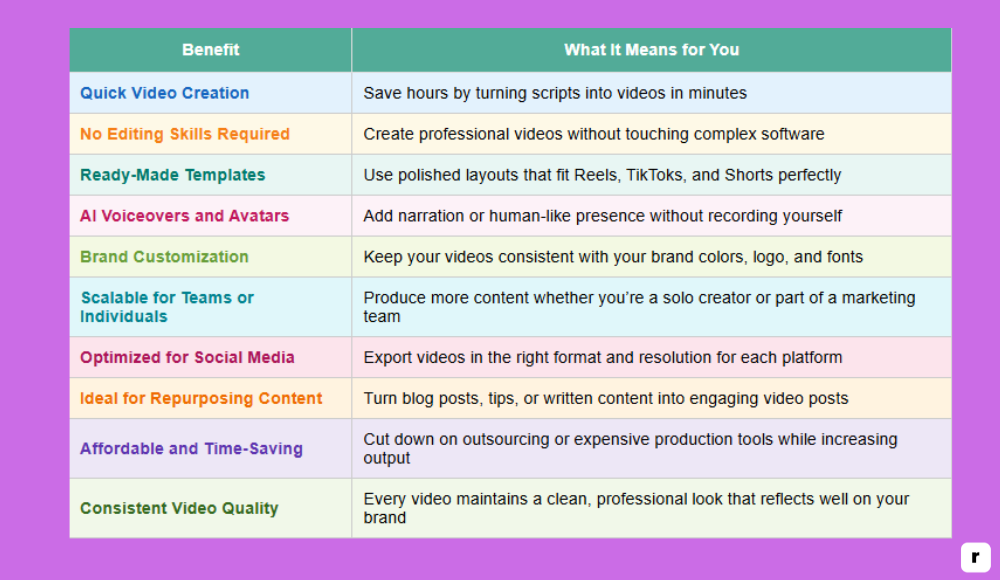
Fliz AI Pricing Overview
Choosing the right plan starts with understanding what you get at each level. Fliz AI offers a flexible pricing structure that supports everyone from first-time creators to high-output marketing teams. Whether you’re testing the waters with a few videos or producing content at scale, there’s a plan designed to fit your goals and your budget.
With annual billing, you also unlock significant savings compared to monthly plans. Here’s a detailed breakdown to help you decide which tier matches your content needs.
| Plan | Price (Monthly Equivalent) | Annual Billing | Credits per Month | Watermark Free | Full HD |
|---|---|---|---|---|---|
| Free | $0 | $0 | 5 | ✘ | ✘ |
| Standard | $20 | $240 | 40 | ✘ | ✔️ |
| Pro | $35 | $420 | 100 | ✔️ | ✔️ |
| Business | $89 | $1,068 | 400 | ✔️ | ✔️ |
Key Features of Fliz AI
Fliz AI combines simplicity with smart automation, making it a powerful tool for anyone who wants to produce short-form videos quickly and effectively. Here’s a closer look at what it offers.
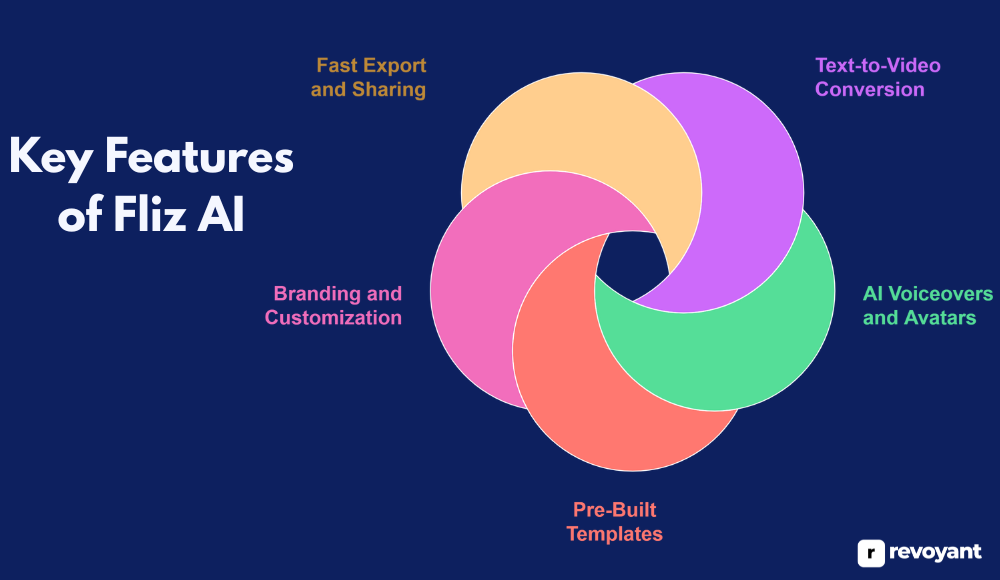
Text-to-Video Conversion
At the heart of Fliz AI is its ability to turn plain text into a complete video. You simply paste your script or write a few lines, and the platform automatically breaks it into scenes. It adds timing, selects visuals, and formats the content so it flows like a professional video.
This feature eliminates the need for timeline editing, making it easy for beginners to produce high-quality content. It’s perfect for turning blog posts, tweets, product messages, or even captions into engaging visual content.
AI Voiceovers and Avatars
With Fliz AI, you can choose from a variety of AI-generated voiceovers or even virtual avatars to narrate your video. These voices sound natural and cover different tones and accents, so you can match your content’s vibe or audience. The avatars offer a presenter-style format, which is especially useful if you want to appear on screen without recording yourself. This makes the video feel more human and relatable while saving time on voice recording or hiring voice talent.
Pre-Built Templates for Reels and Shorts
Fliz AI provides a library of professionally designed templates that are optimized for vertical video formats like Instagram Reels, YouTube Shorts, and TikTok. These templates handle layout, text positioning, transitions, and pacing. You can select a style that fits your brand or message, and Fliz AI will apply it automatically. This ensures your videos look polished and platform-ready without needing to learn design or editing tools.
Branding and Customization Options
To help your content feel consistent and professional, Fliz AI lets you apply your brand assets easily. You can upload your logo, set brand colors, and choose preferred fonts that appear across all videos. These elements are automatically integrated into your video templates, saving you from manually customizing each project. It’s a great way to reinforce brand recognition and keep your visual identity intact across social platforms.
Fast Export and Sharing
Once your video is ready, Fliz AI makes it easy to export it in the right format and resolution for your platform. The download process is fast, and videos are optimized for social sharing without extra steps. You can save it directly or use integrations (if available) to push content to your scheduling tool or social profile. This feature helps streamline your workflow and reduces the time between content creation and publishing.
How to Get Started with Fliz AI
Getting started with Fliz AI is simple and intuitive, even if you’ve never made a video before. The platform is built to help you go from a written idea to a fully produced video in minutes—without the need for editing experience, production tools, or creative burnout. Follow these five steps to start creating content that stands out.
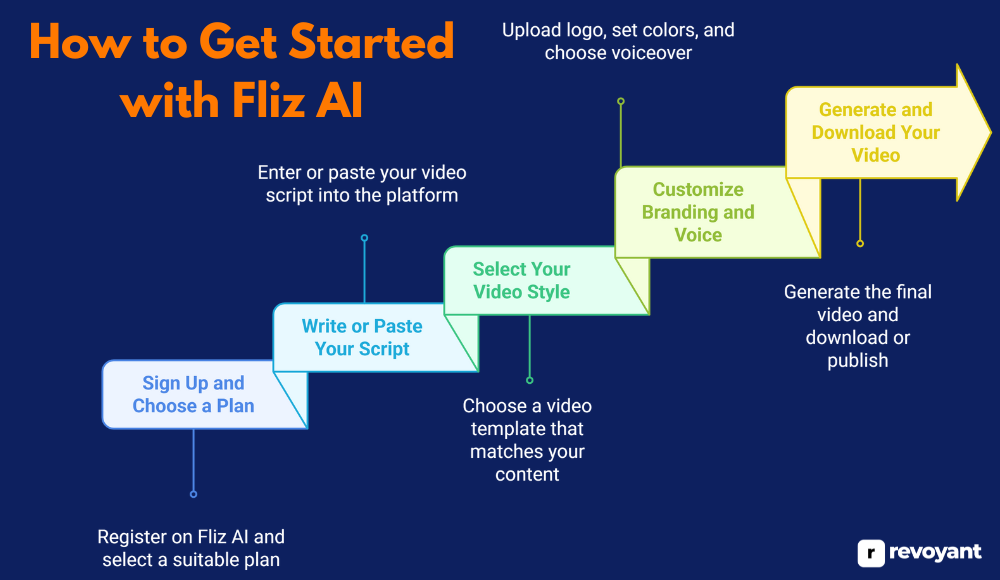
Step 1: Sign Up and Choose a Plan
Head to the Fliz AI website and sign up using your email or Google account. You’ll be taken directly to your dashboard, where you can explore the tool or activate a free trial.
Fliz offers flexible pricing for different use cases:
- Free Plan: Good for testing, includes watermark and limited exports
- Standard or Pro Plans: Best for individuals and creators who want watermark-free HD videos
- Business Plans: Ideal for agencies or teams that need higher output, branding, and voice options
The signup is quick, and you’ll be creating your first video within minutes. If you’re unsure which plan fits best, start with the free trial and upgrade once you’re comfortable.
Step 2: Write or Paste Your Script
This is where the magic begins. Once inside, click “Create Video” and enter your script. Your script is essentially your message—it tells the AI what you want the video to say and helps shape the flow of content.
Keep these best practices in mind:
- Write in a conversational tone (like you’re speaking to a friend)
- Keep it brief—30 to 90 seconds is ideal for Reels or Shorts
- Break your message into clear thoughts or bullet points for better pacing
If you’ve already written content like tips, tweets, or blog snippets, you can repurpose those. The AI handles the visuals and flow, but the clarity of your script still determines how engaging your video will be.
Step 3: Select Your Video Style
Fliz offers templates built for short-form platforms like TikTok, Instagram, and YouTube Shorts. These are not just design themes—they’re structured to hold attention on mobile screens and highlight key phrases effectively.
You’ll be able to preview styles that:
- Emphasize bold text and high contrast visuals
- Include smooth transitions and background effects
- Use layouts built to stop the scroll on social feeds
Pick one that feels right for your content tone—casual, professional, educational, promotional, etc. You can change it before generating the final version.
Step 4: Customize Branding and Voice
This step helps your videos look and sound like they came from you. Upload your logo, apply your brand colors, and select fonts that match your usual content. This keeps your videos consistent across platforms and builds brand familiarity with your audience.
Next, choose how your script is delivered:
- Use AI voiceovers (many languages and accents available)
- Add a virtual avatar presenter (great for tutorials or tips)
- Or upload your own voice if you prefer a personal touch
This customization turns generic templates into branded assets that support your visual identity and communication style.
Step 5: Generate and Download Your Video
Once everything looks good, hit “Generate.” Fliz AI processes your script, assembles the scenes, and adds all visual and audio elements based on your settings.
Within minutes, you’ll receive a video file that’s ready to post. You can:
- Download it in Full HD
- Publish it directly to your social platform
- Or use a scheduling tool to queue it for later
There’s no need to open editing software, wait on a freelancer, or spend hours fine-tuning. Fliz does the heavy lifting so you can focus on the message, not the mechanics.
Fliz AI Alternatives Worth Exploring
While Fliz AI is a strong option for converting scripts into videos, it’s not the only one in the market. Depending on your workflow, goals, or creative preferences, there are several other platforms that offer unique features—from advanced editing flexibility to avatar-based presentations.
This section breaks down the best alternatives so you can compare options and choose the video creation tool that fits your needs best.
Pictory AI
Overview
Pictory AI is a user-friendly video creation platform built for turning long-form content into short, engaging videos. It’s especially useful for marketers, educators, and content creators who want to repurpose blog posts, webinars, and articles into shareable videos.
The platform uses AI to automatically extract key points, match visuals, and apply branding. It also supports automatic captions and editing through text, which makes it both accessible and efficient for non-editors. With Pictory, creating consistent video content becomes simple and scalable.

Pricing Plans
- Starter Plan: $19/month for up to 200 video minutes
- Professional Plan: $39/month for up to 600 video minutes
- Teams Plan: $99/month for up to 1,800 video minutes and collaboration tools
- Enterprise Plan: Custom pricing based on team size and feature needs
- 14-day free trial with limited credits available
- Discounts available with annual billing
- All plans include access to stock media, captions, and voiceovers
Key Features of Pictory AI
- Script to Video: Convert your written scripts into formatted, editable videos with visuals, voiceovers, and transitions, ready for web or social sharing
- Article to Video: Turn blog posts or long-form content into short videos using AI-generated summaries and matching visuals
- Edit Video Using Text: Modify your video by editing the transcript instead of the timeline, saving time and simplifying the process
- Auto-Captions: Instantly generate captions in multiple languages to improve accessibility and audience engagement
- Voiceovers: Choose from a range of AI-generated voices with different tones and accents to match your message
- Media Library: Access millions of royalty-free videos and images from premium sources like Getty and Storyblocks
- Brand Kits: Apply your logos, colors, and fonts across videos to maintain consistent branding with minimal effort
- Summarization: Extract highlights from long videos or text to create concise, focused clips for faster content consumption
Pros and Cons of Pictory AI
Pictory balances ease of use with smart automation, ideal for users who want quick results without complex tools. Here’s a side-by-side comparison:
| Pros | Cons |
|---|---|
| ✔️ Easy to use, even for beginners | ❌ Customization is limited for advanced users |
| ✔️ Converts blog posts and articles into videos in minutes | ❌ Visuals chosen by AI may need manual tweaking |
| ✔️ Built-in captioning improves accessibility and engagement | ❌ No completely free plan, just a trial |
| ✔️ Large stock media library included | ❌ Premium features require higher-tier plans |
| ✔️ Multiple AI voice options with multilingual support | ❌ Less control over voice tone and pacing compared to manual editing |
InVideo AI
Overview
InVideo AI is an intuitive, AI-powered video creation platform designed for marketers, educators, and content creators. It enables users to transform text prompts or scripts into polished videos, complete with visuals, voiceovers, and music.
With a vast library of templates and stock media, InVideo AI simplifies the video production process, making it accessible even to those without prior editing experience. Whether you’re creating social media content, ads, or explainers, InVideo offers the tools to get it done quickly and professionally.

Pricing Plans
- Free Plan: $0/month – Basic features, watermark on exports, and limited templates
- Plus Plan: $28/month – 50 minutes of AI video generation, HD exports, 100GB storage, premium templates
- Max Plan: $48/month – 200 minutes of AI generation, 400GB storage, advanced features like voice cloning
- Generative Plan: $96/month – Best for power users needing high-volume output and advanced AI customization
- Flexible monthly billing, with discounts for annual plans
- Suitable for individuals, teams, and agencies
- All paid plans offer commercial usage rights and priority support
Key Features of InVideo AI
- AI-Powered Video Creation: Generate full videos from text prompts with smart scene selection and transitions
- Extensive Template Library: Access over 5,000 templates for business, social, and marketing needs
- Rich Media Library: Use thousands of royalty-free stock videos, images, and music tracks
- Text-to-Video Conversion: Turn blog posts or scripts into videos with matching visuals and narration
- Multi-Language Support: Create content for global audiences with support for various languages
- Voiceover Capabilities: Use AI-generated voices or clone your own for personalized narration
- User-Friendly Editing Interface: Drag-and-drop tools make editing fast, even for beginners
Pros and Cons of InVideo AI
InVideo AI combines smart automation with a large template library, making it ideal for teams that want speed without sacrificing creativity. Here’s a look at where it excels and where it may be limited:
| Pros | Cons |
|---|---|
| ✔️ Easy to use, even for beginners | ❌ Customization is limited for advanced users |
| ✔️ Converts blog posts and articles into videos in minutes | ❌ Visuals chosen by AI may need manual tweaking |
| ✔️ Built-in captioning improves accessibility and engagement | ❌ No completely free plan, just a trial |
| ✔️ Large stock media library included | ❌ Premium features require higher-tier plans |
| ✔️ Multiple AI voice options with multilingual support | ❌ Less control over voice tone and pacing compared to manual editing |
Lumen5
Overview
Lumen5 is an AI-driven video creation platform designed to transform text content into engaging videos effortlessly. Ideal for marketers, educators, and businesses, it allows users to convert blog posts, articles, and other written materials into visually appealing videos without requiring prior video editing experience.
The platform leverages AI to automate the video creation process, making it accessible and efficient for users aiming to enhance their content strategy.
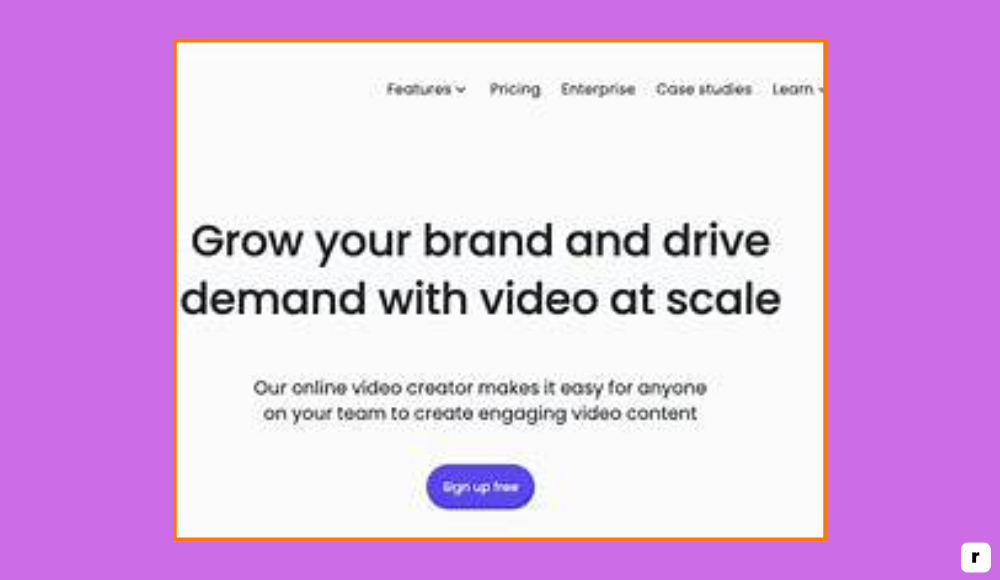
Pricing Plans
- Community Plan (Free): $0/month – Create up to 5 videos per month, each up to 2 minutes long, with limited features and a Lumen5 watermark.
- Basic Plan: $29/month – Access to 10 videos per month, each up to 5 minutes, with 720p resolution and standard media library.
- Starter Plan: $79/month – Unlimited videos up to 10 minutes, 1080p resolution, premium media library, and custom branding options.
- Professional Plan: $199/month – Advanced features including multiple brand kits, team collaboration tools, and priority support.
- Enterprise Plan: Custom pricing – Tailored solutions for large organizations with specific needs, including dedicated account management and API access.
Note: Annual billing options are available at discounted rates.
Key Features of Lumen5
- AI-Powered Content Summarization: Automatically condense long-form text into concise video scripts.
- Drag-and-Drop Interface: User-friendly editor for customizing video scenes, text, and media.
- Extensive Media Library: Access to millions of royalty-free images, video clips, and music tracks.
- Brand Customization: Incorporate logos, color schemes, and fonts to maintain brand consistency.
- Multiple Video Formats: Create videos optimized for various platforms, including square, vertical, and horizontal orientations.
- Voiceover Support: Add AI-generated or custom voiceovers to enhance storytelling.
- Multilingual Capabilities: Produce videos in multiple languages to reach a global audience.
- Collaboration Tools: Share projects with team members for feedback and joint editing.
Pros and Cons of Lumen5
Lumen5 offers a streamlined approach to video creation, particularly beneficial for those looking to repurpose written content. Here’s a breakdown of its advantages and limitations:
| Pros | Cons |
|---|---|
| ✔️ Intuitive interface suitable for users without video editing experience | ❌ Limited advanced editing features for professional videographers |
| ✔️ Efficient conversion of text content into engaging videos | ❌ Higher-tier features require more expensive plans |
| ✔️ Extensive library of stock media and templates | ❌ Free plan includes watermarked videos and limited export capabilities |
| ✔️ Supports multiple video formats for various platforms | ❌ Some users report occasional lag in the web-based interface |
| ✔️ Facilitates brand consistency with customization options | ❌ AI-generated visuals may not always perfectly match the text content |
Synthesia
Overview
Synthesia is an AI-driven video creation platform that enables users to produce professional-quality videos without the need for cameras, microphones, or actors. By leveraging advanced AI technology, Synthesia allows you to generate videos featuring realistic avatars that can speak in over 140 languages.
This makes it an ideal solution for businesses, educators, and content creators aiming to produce training materials, marketing content, or internal communications efficiently and at scale.

Pricing Plans
- Free Plan: $0/month – Includes 3 minutes of video per month, access to 6 stock avatars, and a selection of AI voices.
- Starter Plan: $18/month – Provides 180 minutes of video per year, access to a broader range of avatars, and additional customization options.
- Creator Plan: $59/month – Offers 360 minutes of video per year, advanced editing features, and priority support.
- Enterprise Plan: Custom pricing – Tailored solutions with unlimited video creation, custom avatars, dedicated account management, and API access.
Note: Annual billing options are available at discounted rates.
Key Features
- AI Avatars: Choose from over 230 diverse AI avatars or create a custom avatar to represent your brand.
- Multilingual Support: Generate videos in more than 140 languages, facilitating global communication.
- Voice Cloning: Clone your own voice for a personalized touch or select from a wide range of AI-generated voices.
- Script Assistant: Utilize the AI-powered script assistant to craft compelling video scripts quickly.
- Video Templates: Access a library of over 250 professionally designed video templates to streamline the creation process.
- Brand Customization: Incorporate your company’s logos, colors, and fonts to maintain brand consistency across videos.
- Collaboration Tools: Collaborate with team members in real-time, share feedback, and manage projects efficiently.
- Analytics and Integrations: Track video performance and integrate with Learning Management Systems (LMS) and Content Management Systems (CMS).
Pros and Cons
Synthesia offers a powerful suite of tools for creating AI-generated videos, but it’s essential to consider both its strengths and limitations:
| Pros | Cons |
|---|---|
| ✔️ User-friendly interface suitable for beginners | ❌ Limited advanced editing features for professional videographers |
| ✔️ Extensive library of avatars and templates | ❌ Higher-tier features require more expensive plans |
| ✔️ Supports over 140 languages for global reach | ❌ Free plan includes watermarked videos and limited export capabilities |
| ✔️ Voice cloning and AI script assistant enhance personalization | ❌ AI-generated avatars may lack emotional depth and expressiveness |
| ✔️ Efficient collaboration and integration options | ❌ Custom avatar creation is restricted to higher-tier plans |
HeyGen
Overview
HeyGen is an AI-powered video creation platform that enables users to produce professional-quality videos featuring realistic avatars and voiceovers. Designed for marketers, educators, and content creators, HeyGen simplifies the video production process by allowing users to generate videos from text inputs without the need for cameras or actors.
With a user-friendly interface and a wide range of customization options, HeyGen is suitable for various applications, including training, marketing, and internal communications.
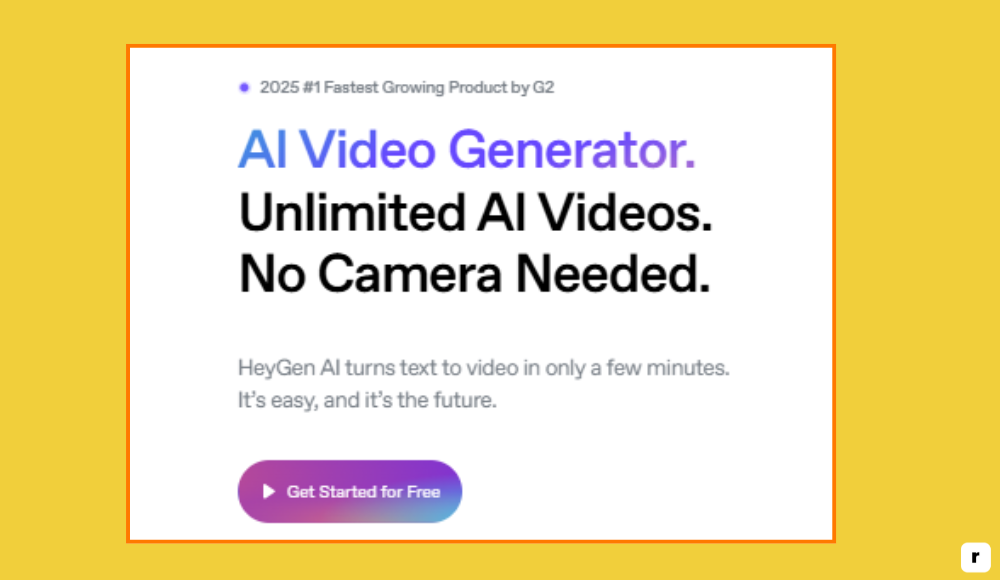
Pricing Plans
- Free Plan: $0/month – Includes 1 credit, 1-minute video duration, access to 120+ public avatars, and basic features.
- Creator Plan: $24/month – Offers 15 credits per month, 5-minute video duration, 1 seat, and 3 instant avatars.
- Business Plan: $72/month – Provides 30 credits per month, 20-minute video duration, 3 seats, and advanced features.
- Enterprise Plan: Custom pricing – Tailored solutions with unlimited video creation, custom avatars, dedicated account management, and API access.
Note: HeyGen operates on a credit-based pricing structure, where each video creation consumes credits. Unused credits do not carry over to the next month.
Key Features
- AI Avatars: Choose from over 120 AI-generated avatars or create custom avatars to represent your brand.
- Voice Cloning: Clone your own voice or select from a wide range of AI-generated voices for personalized narration.
- Multilingual Support: Generate videos in more than 40 languages, facilitating global communication.
- Video Templates: Access a library of over 300 professionally designed video templates to streamline the creation process.
- Brand Customization: Incorporate your company’s logos, colors, and fonts to maintain brand consistency across videos.
- Collaboration Tools: Collaborate with team members in real-time, share feedback, and manage projects efficiently.
- Analytics and Integrations: Track video performance and integrate with Learning Management Systems (LMS) and Content Management Systems (CMS).
Pros and Cons
HeyGen offers a robust suite of tools for creating AI-generated videos, but it’s essential to consider both its strengths and limitations:
| Pros | Cons |
|---|---|
| ✔️ User-friendly interface suitable for beginners | ❌ Limited advanced editing features for professional videographers |
| ✔️ Extensive library of avatars and templates | ❌ Higher-tier features require more expensive plans |
| ✔️ Supports over 40 languages for global reach | ❌ Free plan includes watermarked videos and limited export capabilities |
| ✔️ Voice cloning and AI script assistant enhance personalization | ❌ AI-generated avatars may lack emotional depth and expressiveness |
| ✔️ Efficient collaboration and integration options | ❌ Custom avatar creation is restricted to higher-tier plans |
DeepBrain AI
Overview
DeepBrain AI is an advanced AI video generation platform that enables users to create professional-quality videos featuring realistic AI avatars. Designed for businesses, educators, and content creators, DeepBrain AI simplifies the video production process by allowing users to generate videos from text inputs without the need for cameras or actors.
With a user-friendly interface and a wide range of customization options, DeepBrain AI is suitable for various applications, including training, marketing, and internal communications.
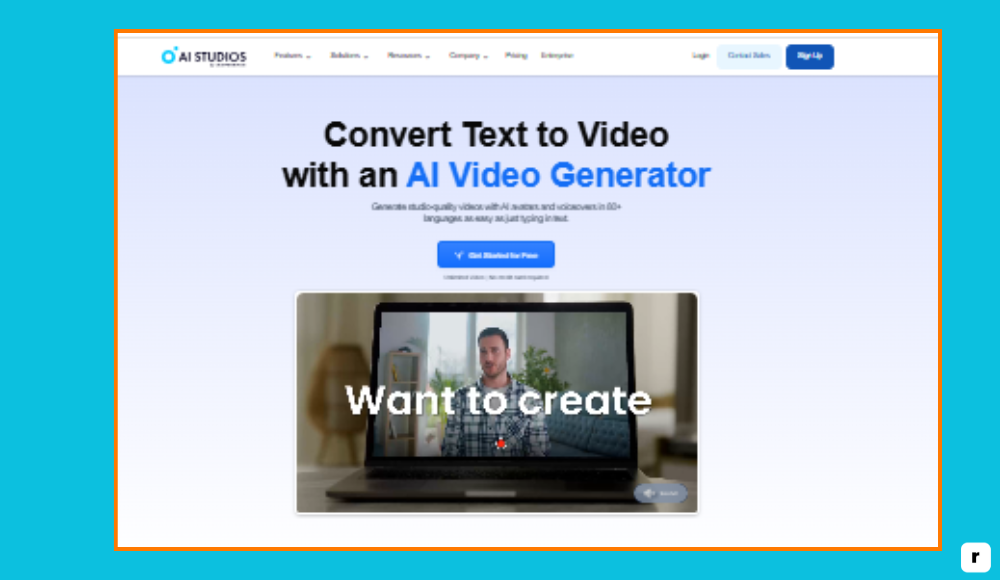
Pricing Plans
- Starter Plan: $30/month – Offers 10 minutes of video creation per month, access to over 100 AI avatars, and support for 80+ languages.
- Pro Plan: $225/month – Provides 90 minutes of video creation per month, priority video processing, API access, and advanced customization features.
- Enterprise Plan: Custom pricing – Tailored solutions with unlimited video creation, custom avatars, dedicated account management, and API access.
Note: DeepBrain AI does not offer a free plan. Pricing details are based on information from SaaSworthy.
Key Features
- AI Avatars: Choose from over 100 AI-generated avatars representing various professions and demographics.
- Multilingual Support: Generate videos in more than 80 languages, facilitating global communication.
- Voice Cloning: Clone your own voice or select from a wide range of AI-generated voices for personalized narration.
- Script Assistant: Utilize the AI-powered script assistant to craft compelling video scripts quickly.
- Video Templates: Access a library of professionally designed video templates to streamline the creation process.
- Brand Customization: Incorporate your company’s logos, colors, and fonts to maintain brand consistency across videos.
- Collaboration Tools: Collaborate with team members in real-time, share feedback, and manage projects efficiently.
- Analytics and Integrations: Track video performance and integrate with Learning Management Systems (LMS) and Content Management Systems (CMS).
Pros and Cons
DeepBrain AI offers a robust suite of tools for creating AI-generated videos, but it’s essential to consider both its strengths and limitations:
| Pros | Cons |
|---|---|
| ✔️ User-friendly interface suitable for beginners | ❌ Limited advanced editing features for professional videographers |
| ✔️ Extensive library of avatars and templates | ❌ Higher-tier features require more expensive plans |
| ✔️ Supports over 80 languages for global reach | ❌ No free plan available |
| ✔️ Voice cloning and AI script assistant enhance personalization | ❌ AI-generated avatars may lack emotional depth and expressiveness |
| ✔️ Efficient collaboration and integration options | ❌ Custom avatar creation is restricted to higher-tier plans |
Fliz AI Alternatives Comparison
Not all video creation platforms offer the same features or focus. This table compares the top alternatives to Fliz AI based on what they do best, whether they include AI avatars, support voice cloning, offer multilingual capabilities, and how much they cost to get started. Use it to quickly find the tool that fits your content needs and budget.
| Tool | Best For | AI Avatars | Voice Cloning | Multilingual Support | Free Plan | Starting Price |
|---|---|---|---|---|---|---|
| Pictory | Turning blog posts and long-form text into videos | ❌ | ❌ | ✅ | ✅ | $19/month |
| InVideo | Template-driven social videos with AI editing | ❌ | ✅ | ✅ | ✅ | $28/month |
| Lumen5 | Repurposing written content for branded marketing | ❌ | ❌ | ✅ | ✅ | $29/month |
| Synthesia | Creating avatar-based videos in multiple languages | ✅ | ✅ | ✅ (140+) | ✅ | $18/month |
| HeyGen | Avatar videos with voice cloning and branding | ✅ | ✅ | ✅ (40+) | ✅ | $24/month |
| DeepBrain AI | Enterprise-grade AI avatar videos for global use | ✅ | ✅ | ✅ (80+) | ❌ | $30/month |
Why Choose Fliz AI
With so many video creation tools available, it’s important to choose one that matches your content style, speed, and budget. Fliz AI is designed for creators and businesses who need to produce high-quality short-form videos quickly and consistently. Below are the key reasons why Fliz AI stands out as a smart, practical choice for modern content workflows.
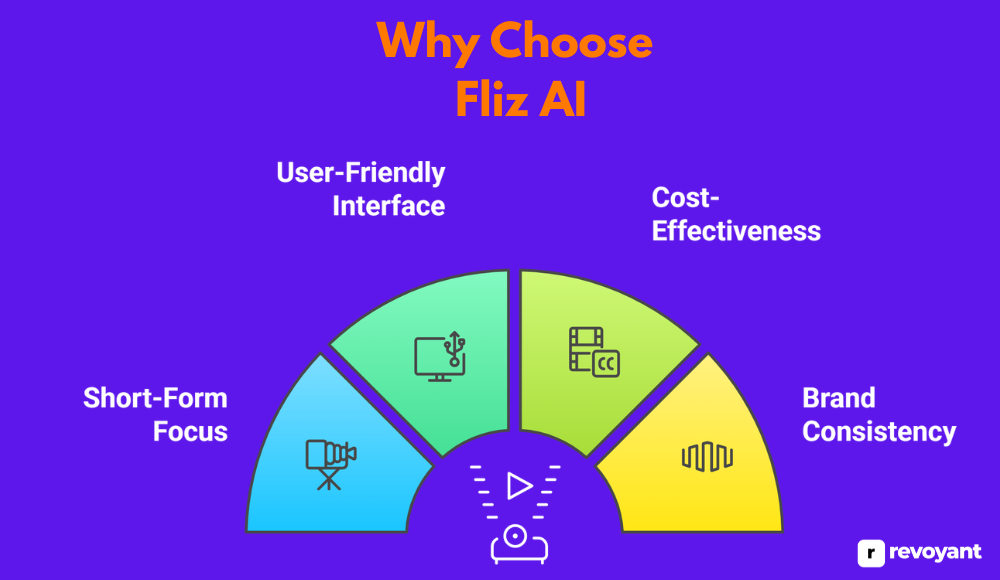
Made for Short-Form Social Content
Fliz AI is purpose-built for platforms like Instagram Reels, TikTok, and YouTube Shorts, where fast-paced, attention-grabbing video is essential. Unlike broader tools that try to do everything, Fliz focuses on helping you create short, snappy videos that match social media trends.
It automatically formats videos in vertical layouts and ensures they are under the ideal duration limits. This makes it easier to engage your audience where they already scroll. For creators and marketers focused on short-form growth, Fliz AI provides a direct and simple workflow from script to video.
No Technical Skills Needed
You don’t need a background in video editing or graphic design to use Fliz AI effectively. The interface is designed for ease—just paste your script, pick a video style, and hit generate. There’s no timeline to manage or complex layers to adjust.
Even if you’re just starting out, the platform guides you through the process, and the results look polished right out of the box. It’s ideal for entrepreneurs, marketers, and creators who need to move fast and don’t want to depend on an editor or expensive software.
Efficient, Affordable, and Scalable
Fliz AI keeps video production efficient without cutting corners on quality. Its pricing is structured to support individuals, startups, and growing teams, allowing you to produce content regularly without burning your budget.
The credit-based plans mean you only pay for what you use, and with features like HD exports and no watermark (on higher tiers), the value increases as your content needs grow. Whether you’re posting once a week or daily, Fliz can scale with you.
Consistent Branding with Minimal Effort
Fliz AI makes it easy to maintain a cohesive brand presence. Once you upload your logo, choose your fonts, and set your brand colors, the platform applies these across your videos automatically.
This consistency helps build trust with your audience and saves time on manual edits. You no longer have to rebrand every video from scratch — Fliz remembers your visual identity and builds around it. It’s a smart way to stay visually consistent without adding extra work.
Conclusion
Creating short-form videos doesn’t have to be complicated, time-consuming, or expensive. With Fliz AI, turning a simple script into a high-quality video is faster and more accessible than ever. Whether you’re a solo creator, coach, marketer, or small business owner, this tool helps you stay consistent with content, maintain your brand look, and publish videos that actually connect with your audience.
From script input to export, the process is built for speed and ease—no editing skills required. If you’re looking for a smarter way to scale your content, Fliz AI is a practical and affordable option that delivers results.
FAQs
Do I need any video editing experience to use Fliz AI?
No. Fliz AI is built for non-editors. You just need a script or a few lines of text. The platform handles visuals, timing, voiceovers, and formatting automatically.
Can I use my own voice or avatar in the videos?
Yes, if you’re on a paid plan that supports custom uploads. You can either use AI voiceovers, choose a virtual presenter, or upload your own voice depending on your plan.
What platforms are Fliz AI videos best suited for?
Fliz AI is optimized for vertical short-form video platforms like Instagram Reels, TikTok, and YouTube Shorts, but you can also use the videos on LinkedIn, Facebook, and other social channels.
Will my videos include a watermark?
The free plan includes a watermark. To remove it, you’ll need to upgrade to a paid plan such as Standard, Pro, or Business, which also unlocks additional features like Full HD exports.
How long does it take to generate a video?
Most videos are ready within a few minutes, depending on the script length and chosen features. Fliz AI is designed to save you hours of manual work by streamlining the entire process.





