⚡ Why This Blog Matters
Static images don’t stand out anymore—LeiaPix brings depth and motion to your visuals, helping creators upgrade their content using AI-powered 3D animation.
🧠 What You’ll Learn Here
Understand how to convert any 2D photo into an interactive 3D animation with LeiaPix’s AI depth mapping. You’ll explore the upload process, preview options, light-field effects, and export formats.
🎯 Who Should Read This
Great for creators, digital artists, video editors, and marketers aiming to add a cinematic feel to visuals—without 3D design skills.
Have a photo you love? Now imagine it coming to life with motion, depth, and that cinematic feel that grabs attention instantly.
With LeiAPIX, you don’t need to be a designer or animator. Just upload your image, click once, and watch it turn into a dynamic visual you can instantly share or download.
This blog introduces LeiAPIX, a simple tool that transforms regular photos into animated 3D visuals with one click. It’s built for creators who want fast, eye-catching results without any design hassle.
key Takeaways
- LeiAPIX transforms ordinary photos into animated 3D visuals in just one click, making it ideal for creators who want fast, professional-looking content.
- It’s designed for anyone, no editing skills required, whether you’re a social media manager, marketer, artist, or just want to enhance personal photos.
- With AI-powered depth detection and automated motion, LeiAPIX delivers eye-catching results instantly without the need for complex software.
- Compared to other tools, LeiAPIX stands out for its simplicity, speed, and web-based access, making 3D animation accessible from anywhere.
- From social posts and digital promos to personal memories, LeiAPIX is a practical way to boost visual impact with minimal effort.
What is LeiAPIX and How Does It Work?
LeiAPIX is an online tool that lets you transform static photos into animated 3D visuals with a single click. It uses artificial intelligence to detect depth in a photo and automatically adds smooth motion, creating a parallax-style effect that makes the image appear alive.
The entire process happens in your browser, with no need for downloads or technical experience. Whether you’re creating social content, a marketing visual, or just enhancing a memory, LeiAPIX gives you a quick and engaging way to add motion and depth to any photo.
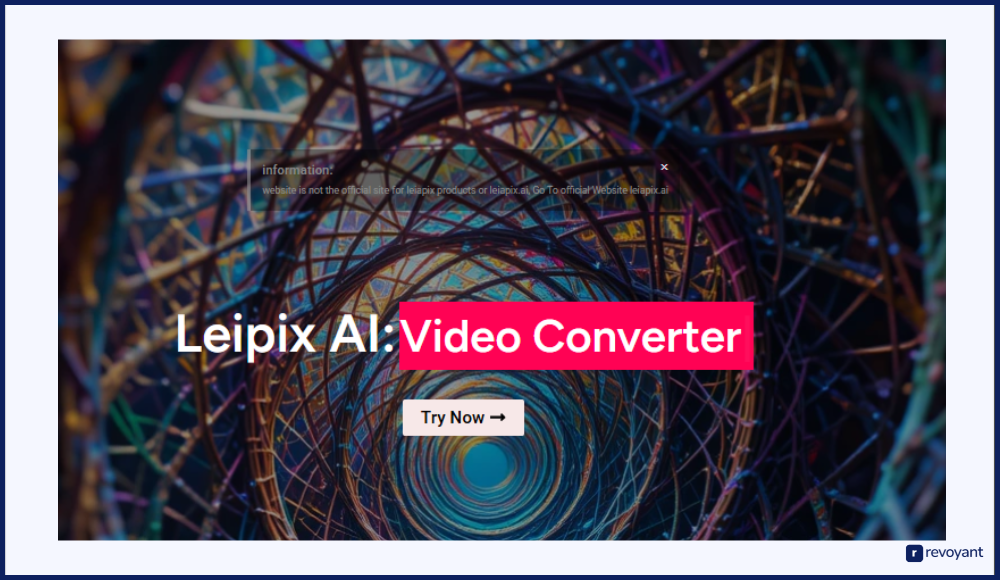
Who Should Use LeiAPIX? Use Cases by Role
LeiAPIX is trusted by a diverse range of users—from everyday photo lovers to professionals in marketing, design, and digital content. Thanks to its simple interface and fast results, it’s become a go-to tool for creating eye-catching animations without any technical hassle.
Why Content Creators Love LeiAPIX for 3D Animations
People creating content for YouTube, TikTok, Instagram, and other platforms often use LeiAPIX to enhance their visuals. A moving 3D image can serve as a strong intro, a social media teaser, or even a thumbnail that gets more clicks. Since the tool requires no editing experience, creators can make their visuals look more polished with minimal effort.
It’s a great way to stand out in a crowded space where attention is hard to earn. Even small creators can add a high-quality feel to their videos and stories. With LeiAPIX, they don’t need extra software or design help. Everything works right in the browser and takes just a few seconds to complete.
How Social Media Managers Use LeiAPIX to Boost Engagement
For those running business or brand accounts, speed and visual impact are critical. LeiAPIX helps social media managers quickly produce content that looks fresh and modern. Instead of posting static graphics, they can animate photos to bring movement and attention to announcements, launches, or highlights.
It saves time and removes the need for extra design tools or video editors. The web-based workflow also means they can create and post from anywhere. It’s especially useful when managing multiple pages or clients and needing reliable results fast. With LeiAPIX, managers get more engaging content with almost no production time.
Why LeiAPIX Is Ideal for Fast, Impactful Marketing Visuals
Marketers often need visuals that perform well across various platforms, from ads to landing pages. LeiAPIX offers a fast way to make marketing content feel dynamic and professional. Instead of relying on a designer or animator, marketers can animate visuals themselves and maintain a quick turnaround.
Whether it’s for a product spotlight, a campaign hero image, or email content, the 3D animation effect adds that extra layer of polish. It helps capture attention and increase conversions without inflating budgets. The tool is ideal for performance-driven teams that want impact without extra production cost. It adds creative depth with very little friction.
How Photographers and Designers Use LeiAPIX for 3D Depth
Creative professionals use LeiAPIX to push the boundaries of their static work. A still portrait, product shot, or landscape photo becomes far more immersive when animated with depth. For designers, it’s an opportunity to showcase images in a new format—great for websites, portfolios, or social media.
For photographers, it adds a cinematic layer to client galleries or promotional visuals. It’s also a way to repurpose existing work without needing to shoot new content. Because it’s browser-based and easy to use, LeiAPIX fits neatly into a creative workflow without requiring new tools or training.
Everyday Uses of LeiAPIX: Make Memories More Dynamic
LeiAPIX isn’t just for professionals. Anyone can use it to make their personal photos more exciting. Whether it’s bringing a vacation memory to life or creating a fun birthday post for a friend, the tool makes it feel easy and satisfying. There’s no learning curve, no downloads, and no creative limits.
Just upload a photo, click, and watch it transform. It’s perfect for people who enjoy experimenting with visuals or want to surprise others with something new. Even one animation can make a regular moment feel more special. With LeiAPIX, creativity is instant and accessible.
LeiAPIX Pricing Plans: Which Option Is Right for You?
LeiAPIX offers multiple pricing plans tailored for different types of users—from casual creators to professionals and agencies. Whether you’re experimenting with 3D photo animation or producing high-volume visual content, there’s a plan that fits your needs and usage level.
Each plan provides access to key features like 3D motion effects, high-resolution exports, and commercial-use options. Users can choose the right tier based on how many conversions they need each month.
| Plan Name | Price (USD) | Features | Ideal For |
|---|---|---|---|
| Free | $0 | Access to basic tools, limited exports, watermark on media | Casual users exploring the platform |
| Premium | $4.99/month | Removes watermarks, unlocks higher resolution exports, priority support | Content creators and marketers |
| Pro Image | $14.99/month | Advanced image editing, batch processing, commercial licensing | Professional photographers and designers |
| Video | $24.99/month | HD video export, timeline editing, multiple formats supported | Video content creators |
| Video+ | $49.99/month | Extended storage, team collaboration tools, priority rendering | Agencies and high-volume users |
| Pro Video | $99.99/month | Enterprise-level API access, unlimited exports, custom branding | Enterprises and large-scale productions |
Top Features of LeiAPIX That Make Photo Animation Easy
LeiAPIX is packed with powerful yet easy to use features that help you create dynamic, animated 3D visuals in seconds. Whether you’re a casual user or a professional content creator, these tools are designed to save time, simplify the process, and deliver high quality results without the need for technical expertise.
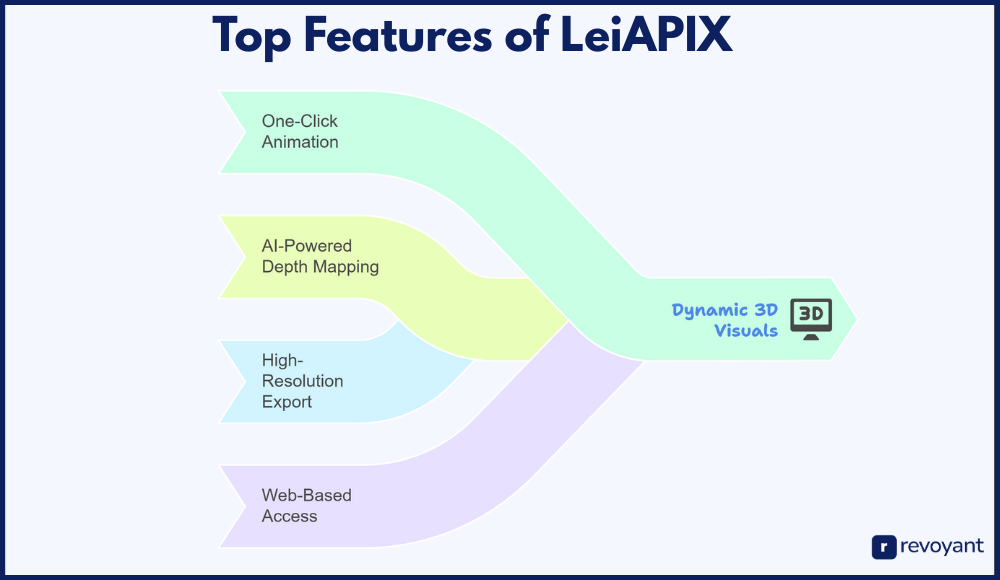
One Click 3D Animation: Animate Photos Instantly
LeiAPIX makes it incredibly easy to create animated 3D visuals with just one click. There’s no need to learn complex editing software or spend time adjusting layers. You simply upload your photo, hit animate, and the tool handles everything. This feature is perfect for creators who want fast results without sacrificing quality.
It’s especially useful for producing eye catching content on a tight schedule. The instant preview gives you full confidence before you download or share. Even users with zero technical background can achieve stunning results. It’s a frictionless experience from start to finish.
AI Powered Depth Mapping: How LeiAPIX Creates 3D Motion
At the core of LeiAPIX’s technology is its advanced AI that analyzes your photo and builds a simulated depth map. This allows the tool to understand the foreground, background, and everything in between. It uses this data to apply smooth camera motion and create realistic depth animation.
You don’t need to manually mark layers or objects as the AI does it all for you. The result is a cinematic parallax effect that brings your static photo to life. This technology also helps retain sharpness and clarity throughout the animation. It is what makes LeiAPIX stand out from basic filter apps. The tool turns a flat image into an immersive visual experience.
Export High-Resolution Animated Visuals with LeiAPIX
LeiAPIX supports export resolutions up to 4K for users on premium plans. This ensures your animated visuals look crisp and professional on any platform. Whether you’re posting to Instagram, embedding in a video, or displaying on a website, the image quality holds up. You can choose between different formats like MP4 or GIF depending on where you plan to use the content.
Higher resolution also means better detail, which is important for portfolios or commercial use. The export process is fast, even for large files. This feature is especially valuable for marketers, designers, and businesses needing top tier visuals. You get control over both format and fidelity.
Use LeiAPIX Anywhere: Web-Based Access Without Downloads
Everything in LeiAPIX runs directly in your browser with no software download required. This means you can access the tool from any device, anytime, as long as you have an internet connection. It’s perfect for creators on the go or teams working across different locations.
The web based interface is clean, responsive, and easy to use, even for first timers. Updates are automatic, so you always have access to the latest features. There’s also no risk of compatibility issues between operating systems. You don’t need a high end computer either since LeiAPIX does the heavy lifting on its servers. It’s designed for speed, simplicity, and convenience.
LeiAPIX Pros and Cons: What You Need to Know
Before deciding if LeiAPIX is right for you, it helps to understand both the advantages and limitations of the tool. This section breaks down the key strengths that make it appealing, along with a few things to keep in mind depending on your workflow or needs.
It’s designed to give you a balanced view so you can make an informed choice. Whether you’re creating casually or professionally, knowing what to expect can help you get the most out of the platform.
| Pros | Cons |
|---|---|
| ✓ Extremely easy to use, even for complete beginners | ✕ Free version includes watermark and lower resolution |
| ✓ One-click 3D animation with fast processing | ✕ Requires an internet connection to use (since it’s web-based) |
| ✓ AI-powered depth mapping creates realistic motion effects | ✕ Limited editing control for users who want full customization |
| ✓ Web-based access with no downloads or installations required | ✕ Higher-resolution and bulk usage features are only on paid plans |
| ✓ Supports high-resolution exports (up to 4K on premium plans) | |
| ✓ Versatile output formats (MP4, GIF) for different platforms | |
| ✓ Great for social media, marketing, personal memories, and digital art | |
| ✓ Free plan available to test features before upgrading |
How LeiAPIX Turns Static Images into Animated 3D Visuals
LeiAPIX is built to take the complexity out of creating animated 3D visuals. Behind the scenes, it’s powered by advanced AI, but on the surface, the user experience is simple, quick, and intuitive. Whether you’re creating content for fun or for professional use, the entire process can be completed in a few steps with no technical hassle.
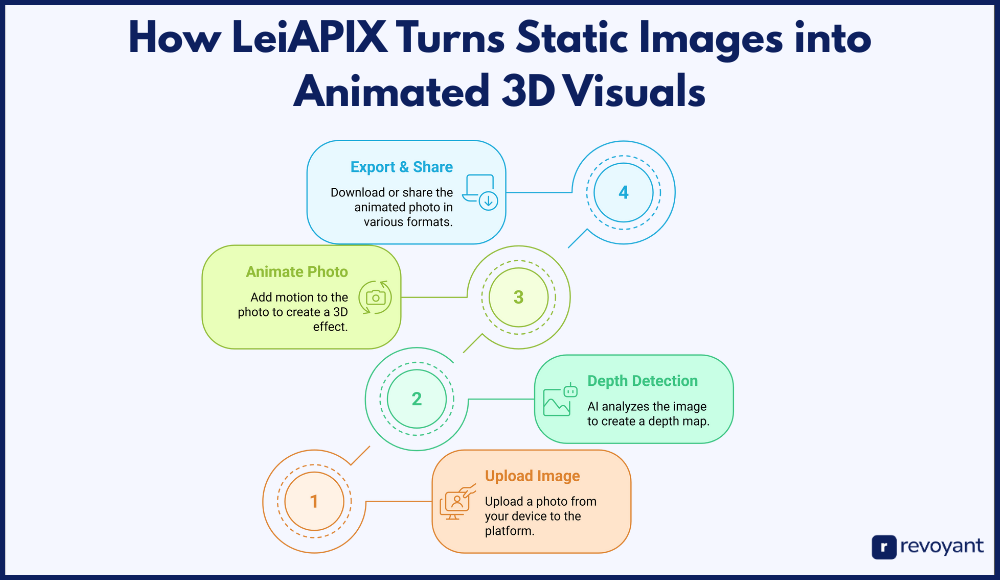
Step 1: Upload Your Image for 3D Animation
The first step is uploading a photo directly from your device. LeiAPIX supports standard image formats like JPG and PNG, so there’s no need for file conversion. Once uploaded, the platform automatically optimizes your image for animation. This includes scaling, framing, and preparing it for depth detection. You don’t need to crop, retouch, or worry about image composition—the system takes care of the prep work, making the process seamless even for first-time users.
Step 2: AI-Driven Depth Mapping for Realistic Animation
After uploading, LeiAPIX’s AI technology scans your image and builds a depth map. This is a digital layer that tells the system which parts of the photo are closer or farther away, essentially turning your flat photo into a 3D scene.
• The AI analyzes objects, edges, lighting, and textures to create a realistic depth profile
• It automatically separates the foreground, midground, and background with impressive accuracy
This step is crucial because it sets the stage for the 3D animation. What’s normally done manually in professional software is handled instantly by LeiAPIX.
Step 3: Animate Your Photo with Smooth 3D Motion
Once the depth map is ready, LeiAPIX adds a motion path that mimics camera movement. This creates a parallax effect, where different parts of the image move at different speeds, making it look as if the photo is shifting or panning in space. The result is a subtle, cinematic animation that draws the viewer in.
You can preview the animation immediately and, in some cases, even adjust the direction of movement. It’s designed to give your photo life—without making it feel over-edited or unnatural.
Step 4: Export and Share Your Animated Visual
With your 3D animation complete, the final step is downloading or sharing your creation. You can export the animated photo in formats like MP4 or GIF, depending on how you want to use it. The platform gives you the option to choose resolution quality—up to 4K for premium users.
• Export in a format ready for Instagram, TikTok, YouTube, or websites
• Easily download, copy a link, or send directly to others from the dashboard
This smooth export process means you can go from photo upload to sharing your animated 3D visual in just a few minutes.
Best Alternatives to LeiAPIX for 3D, AI, and Photo Editing
Not every user has the same creative needs, and while LeiAPIX is excellent for one-click 3D animation, there are several other tools that offer different strengths—ranging from photo enhancement to background removal and facial animation. This section explores top alternatives to LeiAPIX, each with unique features, pricing models, and user benefits.
Whether you’re focused on restoring old photos, editing for e-commerce, or creating dynamic visuals for social media, these tools provide powerful, easy-to-use solutions that might be a better fit depending on your goals.
LucidPix: Mobile App for AI-Powered 3D Photos
LucidPix is a mobile application designed to transform ordinary 2D photos into immersive 3D images using advanced artificial intelligence. Available on both iOS and Android, it’s made for users who want to add depth and life to their photos without needing pro tools or editing knowledge.
The app is beginner-friendly, with a clean interface that makes the creative process simple and fun. It also includes a built-in community where users can share their 3D photos, explore others’ work, and engage with a like-minded audience. Whether you’re enhancing personal memories or creating content for your social media feed, LucidPix gives you an easy, creative way to stand out visually.
Also check Lucidpic
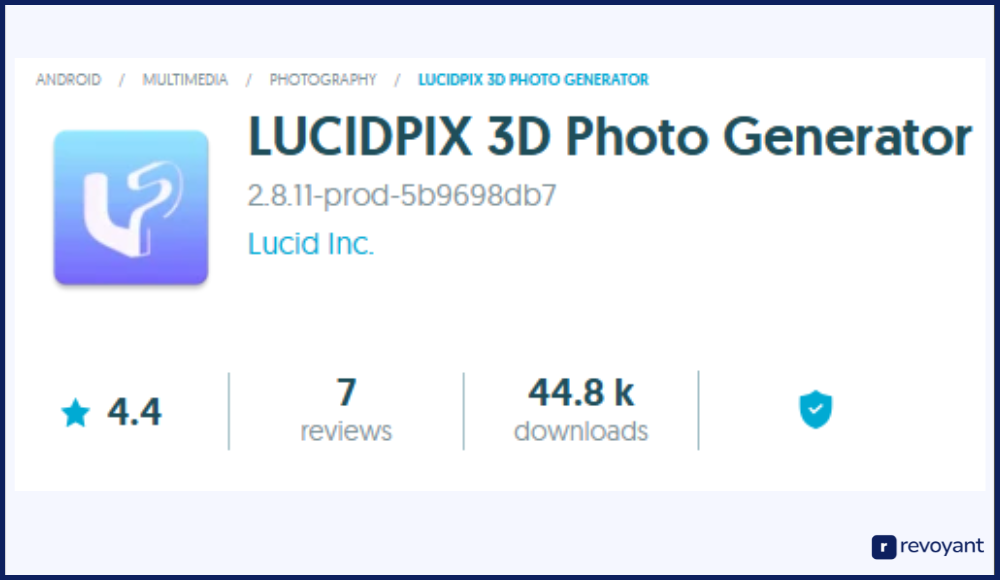
LucidPix Pricing
LucidPix offers a flexible pricing structure that works for both casual users and committed creators. The free plan includes essential 3D photo tools and access to the in-app community.
For those who want more advanced features, premium options offer higher limits, ad-free use, and early access to updates—all at an affordable rate. The annual plan provides the best value for long-term users.
| Plan | Price | Features |
|---|---|---|
| Free | $0 | Basic 3D photo creation, access to community features, limited frames and effects |
| Premium | $4/month | Unlimited 3D conversions, access to premium frames and effects, ad-free experience |
| Premium+ | $6/month | All Premium features plus priority support and early access to new features |
| Annual Plan | $40/year | Same as Premium+ with a discounted rate for yearly billing |
Key Features of LucidPix
• Converts flat 2D photos into animated 3D visuals using advanced AI with no need for manual editing or depth mapping
• Offers a beginner-friendly and clean interface that’s easy to navigate, even for users with no prior design experience
• Allows users to discover, follow, and interact with others in a built-in creative community directly within the app
• Provides a growing library of motion effects, filters, and themed frames that let users customize their 3D creations
• Supports instant sharing to social media platforms like Facebook, Instagram, and TikTok to maximize engagement
• Updates regularly with new tools and features, keeping the experience fresh and aligned with user feedback
• Requires no extra hardware—works entirely within your smartphone using cloud-based processing
Pros and Cons of LucidPix
LucidPix has several advantages that make it an excellent choice for casual users and creators looking to explore 3D content. Its biggest strength is simplicity—anyone can use it without prior editing experience. The AI does the heavy lifting, and the mobile app is smooth and accessible.
Social features also make it easy to share, explore, and learn from others. On the other hand, some of the more advanced tools are locked behind a subscription, which may limit users looking for more without paying. Performance can vary slightly across devices, and a stable internet connection is required to get the best results.
Pros
• Extremely user-friendly, making it perfect for beginners
• Works on both Android and iOS devices
• Community features support creative sharing and feedback
• Regular updates improve features and add new tools
Cons
• Advanced features are only available in paid versions
• Requires internet for most features to function
• Some performance issues may occur on older phones
• Free version offers limited customization and tools
MyHeritage Deep Nostalgia: Animate Ancestral Portraits
MyHeritage Deep Nostalgia is an AI-powered photo animation tool that brings still portrait images to life by generating short, lifelike videos. It uses deep learning to simulate natural facial movements like blinking, smiling, and turning the head. This feature is especially popular among family historians and people exploring ancestry, as it adds a personal, emotional layer to historical photos.
Integrated into the broader MyHeritage platform, it’s built to work seamlessly with family trees and genealogical records. The interface is simple and accessible, making it easy for anyone to animate old portraits—even if they have no tech background.
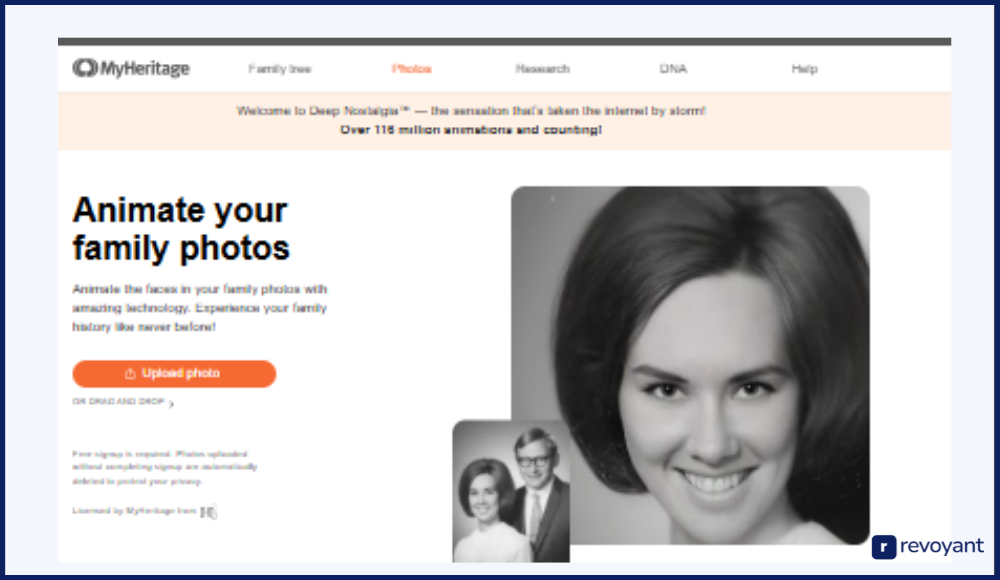
Deep Nostalgia Pricing
Deep Nostalgia is included as part of the MyHeritage Complete Plan. While basic photo uploads and a few free animations are available without payment, full access to the animation features requires a paid subscription.
| Plan | Price | Features |
|---|---|---|
| Free Trial | $0 | Limited photo uploads and basic sample animations |
| Complete Plan (Year 1) | $199/year | Full access to all animation tools, family tree builder, and photo tools |
| Complete Plan (Renewal) | $299/year | Annual renewal at standard rate with full access to all MyHeritage tools |
Key Features of Deep Nostalgia
• Uses deep learning to animate static faces, creating natural movements such as blinking, smiling, and looking around
• No editing experience needed—users simply upload a photo and choose from a library of animation styles
• Part of the larger MyHeritage platform, allowing animations to be stored and displayed within family trees
• Focused on emotional storytelling, especially for bringing historical or ancestral portraits to life
• Includes privacy settings to protect user uploads, and automatically deletes unlinked photos from its system
• Mobile and desktop accessible, with fast rendering and clean playback
• Offers a free trial to help users test before subscribing
Pros and Cons of Deep Nostalgia
MyHeritage Deep Nostalgia is especially powerful for personal and emotional use, giving new life to old portraits in a way that deeply resonates with families and history enthusiasts.
It’s simple to use and doesn’t require any creative or technical background. However, its focus is very narrow—only animating facial expressions—and full access comes with a higher subscription cost as part of the full MyHeritage plan.
Pros
• Emotional and personal animations ideal for family history projects
• Easy to use with no design or tech skills needed
• Integrated with family tree tools and genealogy features
• Free trial available to explore before subscribing
Cons
• Only animates faces—not suitable for full-scene animation or other creative needs
• Full access locked behind a high annual subscription
• Some users may find the facial animations too dramatic or unnatural in certain cases
Remini: Restore and Enhance Blurry or Old Photos
Remini is a powerful mobile application designed to enhance and restore old, low-quality, or blurry photos using advanced AI. Whether you’re recovering family memories, improving portraits, or touching up archival images, Remini brings sharpness and clarity to photos that once seemed unusable.
It’s available on both iOS and Android and built to serve everyone from casual users to professionals who need fast, high-quality enhancements on the go. The app’s AI-powered tools are focused on realism, facial detail, and fast processing—making it one of the most popular photo enhancement apps today.
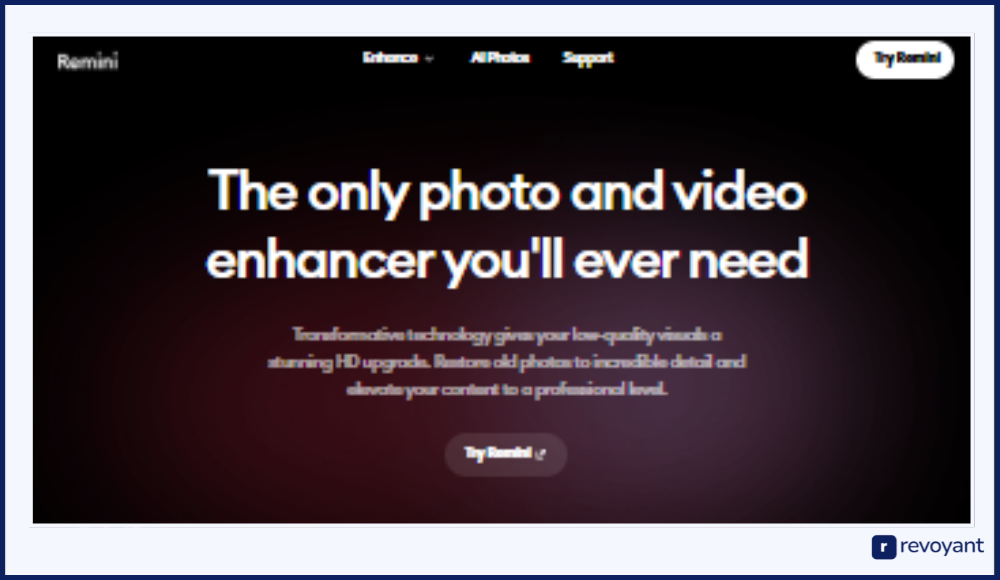
Remini Pricing
Remini follows a freemium pricing model. It gives users basic enhancement tools for free with a daily limit. For those needing unlimited access or higher-quality processing, paid plans offer additional features and remove ads.
| Plan | Price | Features |
|---|---|---|
| Free | $0 | Basic photo enhancements with limited daily usage |
| Pro Weekly | $4.99/week | Unlimited enhancements, HD quality, ad-free experience |
| Pro Monthly | $9.99/month | Same as weekly plan with monthly billing |
| Pro Yearly | $59.99/year | Annual subscription with all Pro features and priority processing |
Key Features of Remini
• AI enhancement algorithms improve image clarity, especially for faces, restoring detail in blurry or old photos
• Dedicated portrait enhancement focuses on facial definition, making it ideal for selfies and old family pictures
• Batch processing allows users to enhance multiple images at once, saving time and effort
• Video enhancement tools upgrade low-resolution footage, giving new life to older or compressed clips
• User interface is clean and intuitive, making advanced photo improvement accessible to non-tech-savvy users
• Works entirely via cloud processing, which speeds up results and handles heavy edits without taxing your device
• New features and updates are released frequently, keeping the app fresh and competitive
Pros and Cons of Remini
Remini stands out for its ability to turn blurry or damaged photos into crisp, high-quality images with minimal effort. It’s especially effective for facial clarity and restoration, making it useful for preserving memories and upgrading social media content.
However, its free version is quite limited, and the need for a subscription to unlock the full experience might not suit every user. Cloud-based processing also means users must be connected to the internet, and privacy-minded users should review data handling policies before uploading personal photos.
Pros
• AI enhancement delivers realistic, sharp improvements to facial features and image quality
• Fast cloud processing gives results quickly, even for bulk image enhancement
• Ideal for both personal memory restoration and professional touch-ups
• Regular updates keep tools modern, accurate, and compatible with user feedback
Cons
• Free version limits usage and features, encouraging upgrades early on
• Requires a stable internet connection since all processing is cloud-based
• Subscription plans may be costly for users who only need occasional edits
• Like all photo apps, it requires users to share personal images for cloud processing
Photoroom: Remove Backgrounds and Create Clean Visuals
Photoroom is an AI-powered photo editing application designed to help users create professional-quality images with minimal effort. It specializes in background removal, allowing users to isolate subjects and place them against new backgrounds or templates.
This feature is particularly useful for e-commerce sellers, content creators, and social media influencers who need clean and appealing visuals. Photoroom also offers a range of editing tools, including filters, text overlays, and collage-making capabilities, making it a versatile choice for various photo editing needs.
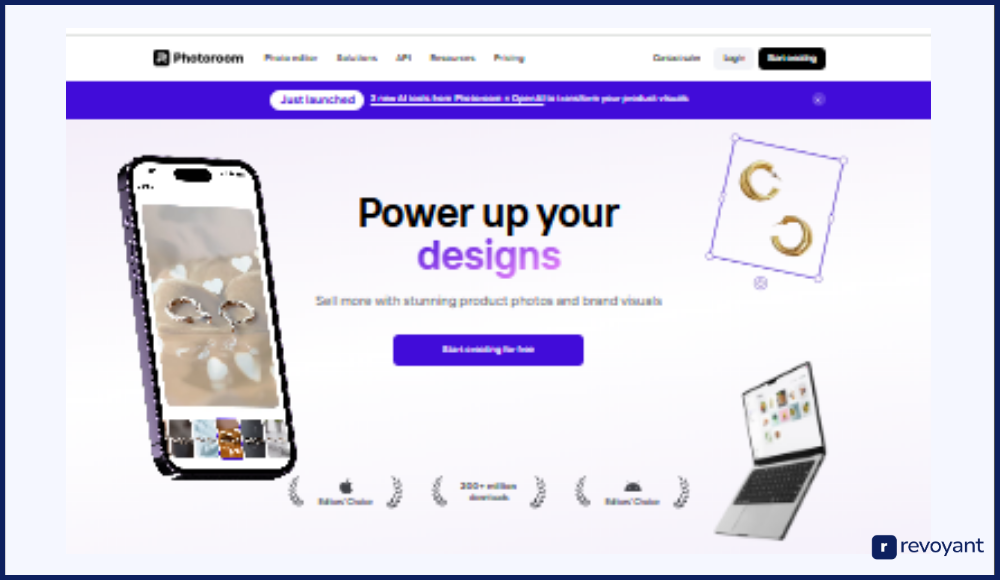
Photoroom Pricing
Photoroom offers a freemium model, providing basic features for free and advanced tools through a subscription.
| Plan | Price | Features |
|---|---|---|
| Free | $0 | Basic photo enhancements with limited daily usage |
| Pro Weekly | $4.99/week | Unlimited enhancements, HD quality, ad-free experience |
| Pro Monthly | $9.99/month | Same as weekly plan with monthly billing |
| Pro Yearly | $59.99/year | Annual subscription with all Pro features and priority processing |
Key Features of Photoroom
• AI-powered background removal that quickly isolates subjects from their backgrounds
• A wide array of templates tailored for product images, social media posts, and marketing materials
• Batch editing capabilities to process multiple images simultaneously, saving time for users
• Integration with popular platforms like Shopify and Etsy, streamlining the workflow for online sellers
• Customizable text overlays and stickers to enhance images and convey messages effectively
• High-resolution exports suitable for both digital and print use
• User-friendly interface that caters to both beginners and professionals
Pros and Cons of Photoroom
Photoroom stands out for its efficiency in creating clean, professional images, especially for users in the e-commerce and social media spaces. Its intuitive design and powerful AI tools make it accessible to users with varying levels of photo editing experience.
However, while the free version offers essential features, unlocking the full potential of the app requires a subscription, which might be a consideration for budget-conscious users.
Pros
• Efficient and accurate background removal enhances image quality
• Extensive library of templates and editing tools caters to diverse needs
• Batch processing feature increases productivity for users handling multiple images
• Seamless integration with e-commerce platforms simplifies the selling process
Cons
• Free version includes watermarks, which may not be suitable for professional use
• Subscription required to access advanced features and remove watermarks
• Limited offline functionality, as some features require an internet connection
Fotor: All-in-One AI Photo Editing and Design Tool
Fotor is a versatile AI-powered photo editing application designed for both beginners and professionals. It offers a wide set of tools that make photo editing fast and accessible. From basic corrections to advanced AI enhancements, Fotor provides everything you need to create polished visuals in a matter of minutes.
Its user-friendly interface makes it especially useful for marketers, content creators, and small business owners looking to produce high-quality content without a steep learning curve. Whether you’re editing single photos or batch-processing a full campaign, Fotor helps streamline your workflow with speed and style.
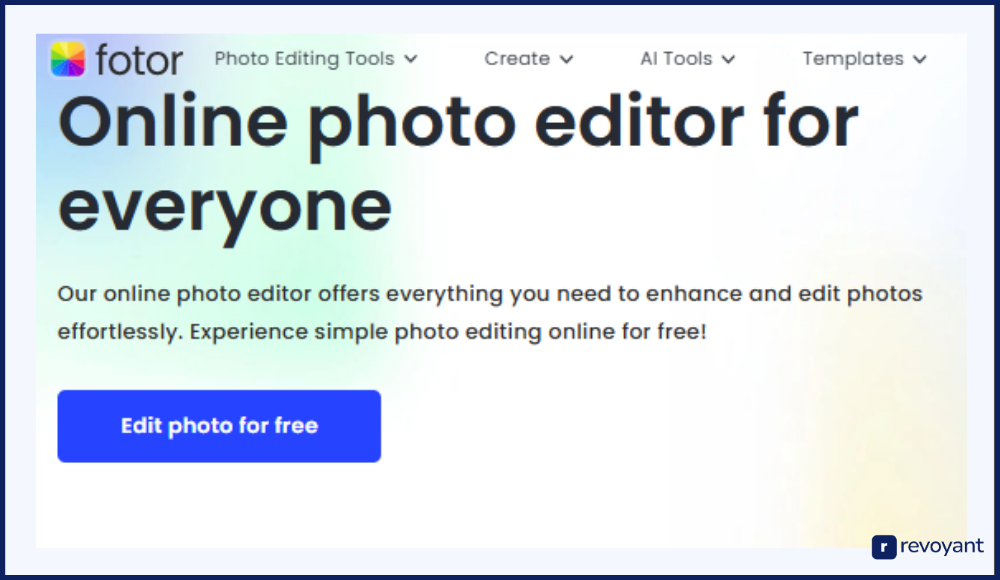
Fotor Pricing
Fotor uses a freemium model that gives users access to core editing tools for free, while unlocking its full feature set through affordable subscriptions. The Pro plan provides high-resolution exports, an ad-free experience, and access to all templates and effects.
| Plan | Price | Features |
|---|---|---|
| Free | $0 | Basic editing tools, limited templates, standard resolution exports |
| Pro Monthly | $8.99/month | Access to all features, high-resolution exports, no ads |
| Pro Yearly | $39.99/year | Same as Pro Monthly with a discounted annual rate |
Key Features of Fotor
• AI photo enhancement tools automatically adjust brightness, contrast, sharpness, and other settings to improve image quality in one click
• Background remover lets users easily isolate subjects and replace or customize backgrounds without complex editing
• One-tap enhance function allows users to optimize photos instantly for social media, print, or digital publishing
• Batch editing support enables users to process multiple images at once, saving valuable time in bulk workflows
• Built-in collage maker and customizable design templates help users create promotional content, flyers, and stories
• Cloud storage keeps your projects accessible from any device, allowing for seamless editing on desktop or mobile
• Regular updates and template additions ensure users always have fresh tools and designs to work with
Pros and Cons of Fotor
Fotor offers a strong balance of simplicity and versatility, giving users the ability to edit quickly without losing creative control. It’s suitable for everyday edits, business needs, and marketing visuals.
However, some advanced functions and export features are gated behind a subscription, and free users may find certain limitations when creating professional-grade outputs.
Pros
• Easy-to-use interface makes it beginner-friendly yet functional enough for advanced users
• Offers a comprehensive range of tools from enhancements to design layouts, all in one place
• Affordable pricing compared to many competing editing apps, especially the yearly plan
• Accessible on multiple platforms including mobile apps, desktop, and web browsers
Cons
• The free version restricts access to high-resolution exports and premium effects
• Performance may slow down with large file sizes or when using resource-heavy templates
• Watermarks are added to images in the free version, which may limit professional use
LeiAPIX vs Other AI Photo Tools: Side-by-Side Comparison
Choosing the right photo tool depends on what you want to create—whether it’s animated 3D images, photo restoration, or clean product visuals. This comparison table highlights key differences between LeiAPIX and other top AI-powered photo apps.
You’ll find a breakdown of features, pricing, platforms, and best use cases to help you pick the tool that matches your goals. It’s designed to give you a quick, side-by-side view of what each option offers.
| Tool | Best For | AI Feature | Platform | Free Plan | Starting Price |
|---|---|---|---|---|---|
| LeiAPIX | One-click 3D photo animation | Depth mapping and motion simulation | Web | ✅ | $4.99/month |
| LucidPix | Creating 3D photos with community sharing | 3D depth simulation | Mobile (iOS, Android) | ✅ | $4/month |
| MyHeritage Deep Nostalgia | Animating old portraits for family history | Facial animation using deep learning | Web + Mobile | ✅ | $199/year |
| Remini | Restoring blurry or old photos | Photo upscaling and facial detail enhancement | Mobile (iOS, Android) | ✅ | $4.99/week |
| Photoroom | Background removal and e-commerce visuals | AI background removal | Mobile + Web | ✅ | $9.99/month |
| Fotor | General photo editing with design tools | One-tap enhancement and background remover | Web + Mobile | ✅ | $8.99/month |
| Pixlr | Quick web-based edits with layer support | AI cutout and one-click photo enhancement | Web | ✅ | $4.90/month |
Why LeiAPIX Is the Best 3D Photo Animation Tool in 2025
LeiAPIX stands out in the crowded space of AI photo tools because of its unique focus on automated 3D animation and simplicity. It’s designed specifically for users who want scroll-stopping visuals without spending time on complex editing. Here’s why it might be the best choice for you.
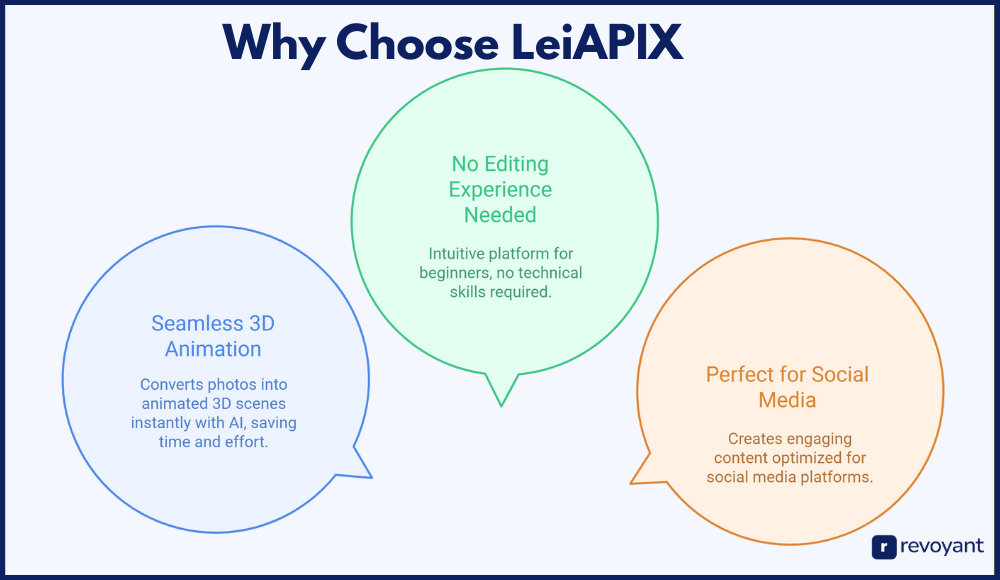
Seamless 3D Animation in One Click
What makes LeiAPIX unique is its ability to convert a still photo into an animated 3D scene instantly. Using AI-powered depth detection and motion mapping, the tool adds realistic movement to your image with no manual input. You don’t need to mark layers or adjust settings—just upload and click.
This one-click simplicity is perfect for users who need fast results, whether they’re content creators, marketers, or casual users. The tool takes care of all the technical work in seconds. Compared to traditional editing software, it offers massive time savings while still delivering professional-quality animation.
No Editing Experience Needed
Unlike many creative tools that assume a certain skill level, LeiAPIX is built for absolute beginners. There’s no need to understand layers, masks, or keyframes. The platform is entirely intuitive—just upload a photo, press a button, and watch the transformation happen.
This makes it accessible to a wide audience, from students working on projects to small business owners wanting standout visuals. You don’t need a tutorial or a background in design to use it effectively. Everything is handled in the background by the AI, making it an effortless experience.
Perfect for Social Media and Visual Marketing
LeiAPIX creates animations that are optimized for engagement—exactly what social media platforms prioritize. The 3D effect draws attention more than static images and makes content feel more dynamic. This is a huge advantage for influencers, marketers, and brands that rely on visual impact to drive clicks, likes, or sales.
Whether you’re creating Instagram Reels, TikTok promos, or Facebook ads, LeiAPIX gives you content that looks polished and professional. The output files are also easy to share and compatible with all major platforms, making it a plug-and-play solution.
Pro Tips to Get the Best Results with LeiAPIX
To get the most out of LeiAPIX, it’s helpful to understand how to prepare your images and apply the tool’s strengths to different types of content. These tips will help you create more compelling and professional-looking 3D animations with minimal effort.
- Use high-quality, well-lit photos to ensure the AI captures maximum depth and detail in the animation.
- Choose images with a clear subject in the foreground, such as a person or product, for better depth effect.
- Stick to simple backgrounds when possible to avoid visual clutter and create a smoother motion.
- Try multiple photo angles or types to discover which ones produce the most dynamic 3D animations.
- Export as MP4 for use on video platforms or as GIFs for blogs and emails, depending on where you’re sharing.
- Don’t overuse the effect—apply it selectively to highlight important visuals so the animation retains its impact.
- Use LeiAPIX to enhance seasonal posts, campaigns, or announcements where motion can draw more attention.
Final Thoughts on Using LeiAPIX for Visual Content
LeiAPIX offers a fast, accessible way to transform ordinary photos into animated 3D visuals with just one click. Whether you’re a creator, marketer, or someone who simply wants to bring your images to life, it delivers professional results without the complexity of traditional editing tools.
With a range of free and premium features, it suits users at every level. If you’re looking to boost engagement, enhance your content, or just try something new, LeiAPIX is a powerful tool worth exploring. Try it for yourself and see how one photo can turn into something that moves people—literally.
Frequently Asked Questions About LeiAPIX
Do I need design or animation skills to use LeiAPIX?
No. LeiAPIX is built for non-designers. You simply upload a photo and the tool automatically creates a 3D animation no technical steps or software experience needed.
What kinds of photos work best with LeiAPIX?
Photos with a clear subject in the foreground and minimal background clutter produce the best 3D results. Portraits, product shots, and landscapes with depth work especially well.
Is there a free version of LeiAPIX?
Yes. LeiAPIX offers a free version that includes basic features and watermarked exports. For higher resolution and watermark-free results, you can upgrade to a premium plan.
What formats can I export my animated photo in?
You can export in formats like MP4 for video content and GIF for use on websites, blogs, or emails. These formats are optimized for sharing across most platforms.
Can I use LeiAPIX animations for commercial projects?
Yes, if you’re on a paid plan. Commercial usage is included in premium tiers, allowing you to create visuals for marketing, ads, or branded content without restrictions.





