⚡ Why This Blog Matters
Playing beautiful piano music typically takes years of practice—but Piano Genie AI transforms simple inputs into expressive, professional-sounding performances in real time.
🧠 What You’ll Learn Here
Explore how Piano Genie AI uses machine learning to map basic inputs (keyboard, MIDI, or touch) into full-fledged piano phrases, adjust style, tempo, and dynamics, and seamlessly export your performance.
🎯 Who Should Read This
Ideal for aspiring pianists, composers, music producers, and creators who want to create polished piano tracks with minimal playing skill.
Ever wished you could just sit down and play the piano no lessons, no expensive gear, no waiting? Piano Genie makes that possible. It’s a smart, AI-powered tool that turns your computer keyboard into a mini piano, letting you create melodies in real time using just 8 keys.
Whether you’re completely new to music or just looking for a fun, creative way to jam, Piano Genie offers an experience that’s surprisingly expressive and instantly satisfying. And the best part? It’s free to use, right in your browser no download, no setup.
In this post, we’ll explore how it works, why it’s worth trying, and how it compares to other AI music tools available in 2025. If you’ve been curious about the blend of AI and creativity, you’re in the right place.
Key Takeaways
- Piano Genie is a free, AI-powered tool that lets you play piano using just your computer keyboard.
- No music training needed — the AI helps you create melodies that sound natural and expressive.
- It’s fast, fun, and easy to use, making it great for beginners, casual creators, and curious minds.
- Runs directly in your browser — no downloads, no setup, no cost.
- Perfect for jamming, experimenting, or sparking creative ideas without pressure.
- Stands out among AI music tools for its simplicity, accessibility, and play-first design.
What Is Piano Genie and How Does It Work?
Piano Genie is a browser-based AI music tool created by Google’s Magenta team. It’s designed to let anyone play piano melodies using just eight keys on a computer keyboard. Behind the scenes, it uses machine learning to turn your simple key presses into expressive musical phrases, almost like you’re improvising on a real piano.
Instead of pressing 88 keys and worrying about scales or chords, you just tap eight buttons and the AI figures out the rest. Each note you play is chosen by the model to sound musical and intentional, making it feel like you’re in control even if you’ve never touched a piano before.
This tool isn’t just a novelty. It’s part of a growing movement that uses artificial intelligence to break down creative barriers. With Piano Genie, you don’t need years of practice or formal training to start making music. It gives you a playful, low-pressure way to explore musical ideas and see what AI can do when it’s designed for creativity.
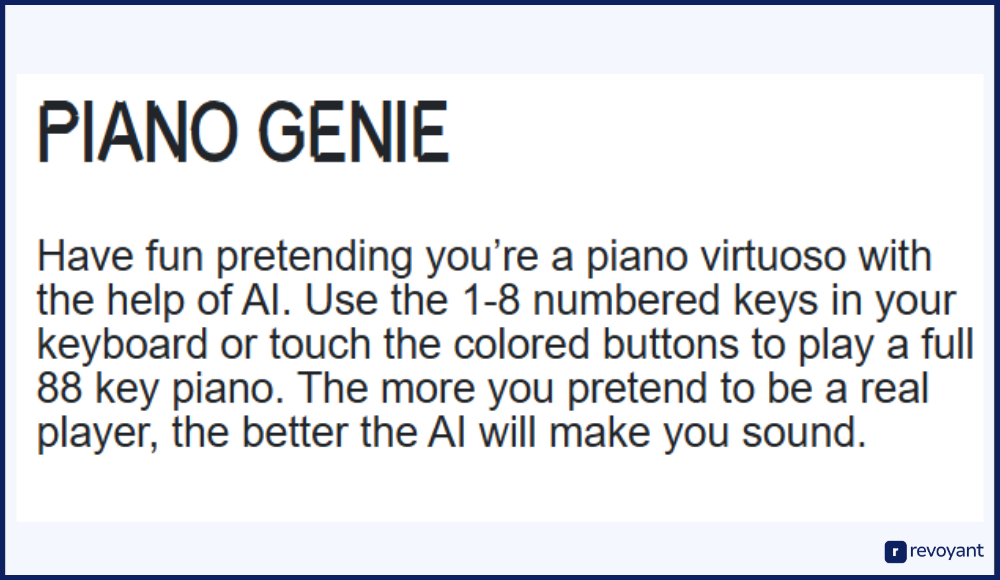
Why Use Piano Genie in 2025: Benefits for Beginners, Creators, and Educators
Piano Genie isn’t just a fun experiment. It’s a gateway into music-making for anyone, regardless of background. Whether you’re exploring creativity, teaching others, or just looking for a quick musical escape, this tool offers a unique blend of simplicity and innovation.
Instantly Make Music—Even as a Beginner
Piano Genie is ideal for people who have never played an instrument but still want to experience the joy of creating music. With just eight keyboard keys, you can generate smooth, expressive melodies that sound polished. The AI fills in musical details so you don’t have to worry about theory, timing, or hitting wrong notes.
It’s a creative shortcut that removes the fear of messing up. If you’ve ever wanted to try playing piano but felt overwhelmed, this is your entry point. You’ll be making music in seconds. No lessons, no pressure, just fun.
Piano Genie to Spark Musical Ideas and Inspiration
Musicians, producers, and digital creators can use Piano Genie as a quick sketchpad for melodies. Since the tool generates musical responses based on your input, it can offer unexpected note choices and phrasing that might inspire a new song or hook.
It’s a great way to break creative blocks or shake up your usual composing routine. You don’t need to commit to a full track—just explore ideas in the moment. Think of it as musical brainstorming powered by AI. It’s fast, intuitive, and doesn’t get in the way of your creative flow.
Teaching with AI: How Piano Genie Helps Educators & Students
Teachers and workshop facilitators can use Piano Genie to show how artificial intelligence intersects with the arts. It’s simple enough for students of all ages to try, yet powerful enough to demonstrate real-time machine learning in action. Because it requires no setup or special hardware, it works great in classrooms or virtual learning environments.
Students can experiment hands-on with music creation, even if they’ve never studied music. It opens doors to discussions about creativity, technology, and accessibility. Plus, it makes learning feel playful and modern.
Key Benefits of Using Piano Genie in 2025
Piano Genie stands out for its simplicity, accessibility, and creative potential. Whether you’re just starting out or looking for a fresh way to experiment with music, it offers a smooth, no-pressure experience powered by smart AI. You don’t need a piano, formal training, or even a sense of rhythm to enjoy it. It’s designed to bring out the musician in anyone—with just a keyboard and curiosity.
| Benefit | Description |
|---|---|
| Free to Use | 100% free with no sign-up, subscription, or installation required. |
| Beginner-Friendly | Designed for anyone to play melodies instantly, even with zero music knowledge. |
| AI-Powered Melody Assist | Uses machine learning to generate expressive, polished notes based on your key presses. |
| Simple 8-Key Setup | You only need eight keys on your keyboard to start making music—no piano needed. |
| No Setup Required | Runs entirely in your web browser with no need for downloads or configuration. |
| Fun & Creative Experience | Great for jamming, experimenting, and discovering musical ideas in a playful environment. |
| Great for All Ages | Easy and engaging enough for kids, students, or adults looking for a creative outlet. |
| Instant Gratification | You start playing and sounding musical right away—no waiting, no steep learning curve. |
Below are some of the key benefits that make Piano Genie worth trying in 2025.
Piano Genie Features That Make It a Must-Try AI Tool
Piano Genie may look simple at first glance, but it’s packed with smart design and technology. These features make it an accessible, creative tool for beginners, educators, and anyone curious about AI-generated music.
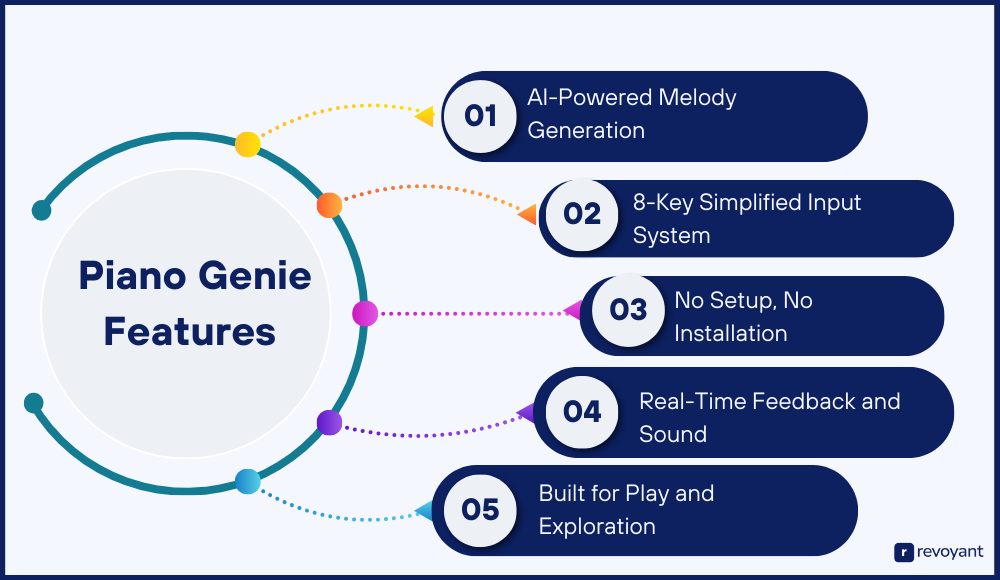
AI-Powered Melody Generation
At the heart of Piano Genie is a deep learning model trained on real piano performances. Each time you press a key, the AI predicts what note should come next, creating fluid, expressive melodies. You’re not playing random sounds—you’re guiding a trained system that adapts to your input and makes it sound musical. This transforms the experience from button-mashing into genuine collaboration.
It allows users to focus on feel and rhythm while the AI handles the technical side of melody creation. Whether you’re trying to create something fun or explore new musical patterns, this feature keeps the process intuitive and rewarding. The AI even adjusts to your pace and style, making the output feel surprisingly human. It’s one of the most natural ways to interact with music using machine learning.
8-Key Simplified Input System
Instead of a full 88-key layout, Piano Genie gives you just eight keys to work with. That might sound limiting, but it’s actually a huge strength. Fewer choices mean less hesitation, more confidence, and faster learning. The AI interprets your input and maps it to a wide range of real piano notes behind the scenes.
This makes it ideal for beginners, kids, or anyone who just wants to make music without overthinking. It encourages you to explore freely and focus on sound rather than theory. The result is a low-friction, high-enjoyment musical experience. This design also removes fear of mistakes, letting you focus completely on play. It’s a clever balance between simplicity and creative depth.
No Setup, No Installation
You don’t need to download anything, create an account, or buy gear. Piano Genie runs right in your browser and works instantly with your computer keyboard. That kind of accessibility is rare in music tools, especially those powered by AI. It’s perfect for classrooms, quick creative sessions, or just playing around when inspiration hits.
Because there’s no setup or technical barrier, more people can get hands-on with music, even if they’ve never used creative software before. You can open it and be playing in less than ten seconds. It’s music tech with zero friction and maximum access.
Real-Time Feedback and Sound
Every key press triggers an immediate sound, which gives you the feel of a real instrument. This real-time feedback helps you stay in flow and encourages you to keep playing. There’s no delay, no complicated settings, and no learning curve. This responsiveness builds confidence, especially for first-time users.
The more you play, the more you start to understand musical phrasing—even without formal lessons. That instant connection between input and sound helps reinforce creative choices. It keeps you engaged, focused, and inspired to try new ideas on the spot.
Built for Play and Exploration
Piano Genie isn’t focused on instruction or rules—it’s about creativity and expression. There’s no pressure to perform, no wrong notes, and no expectation to follow any structure. You can play freely, explore sounds, and see where the music takes you.
This makes it especially useful for creative breaks, early inspiration, or introducing someone to the joy of music. It removes the weight of learning and replaces it with discovery. That’s the kind of experience that keeps people coming back. It invites curiosity, encourages experimentation, and helps users reconnect with the simple joy of play.
Piano Genie Pros and Cons: Is It Right for You?ano Genie
Understanding the strengths and limitations of Piano Genie can help you decide if it’s the right tool for your needs. Whether you’re exploring AI music for fun or testing tools before investing in something more advanced, this quick breakdown highlights what Piano Genie does well—and where it might fall short depending on your goals.
| Pros | Cons |
|---|---|
| ✅ Completely free to use with no sign-up needed | ❌ Limited control over specific notes or chords |
| ✅ Runs in-browser with zero installation | ❌ Not suitable for advanced piano practice or training |
| ✅ Beginner-friendly with only 8 keys to manage | ❌ No option to save or export compositions |
| ✅ AI-generated melodies sound smooth and natural | ❌ Works best on desktop; not optimized for mobile |
| ✅ Instant feedback for a fun, engaging experience | ❌ Doesn’t teach music theory or structured lessons |
| ✅ Great for creativity, play, and experimentation | ❌ Not a full-featured DAW or composition tool |
| ✅ Perfect for kids, students, and hobbyists | ❌ Can feel repetitive over time for experienced users |
How to Start Playing with Piano Genie in Under 1 Minute
Getting started with Piano Genie takes less than a minute. You don’t need an account, you don’t need to install anything, and you don’t need any music experience. Just follow these simple steps and you’ll be making melodies in no time.
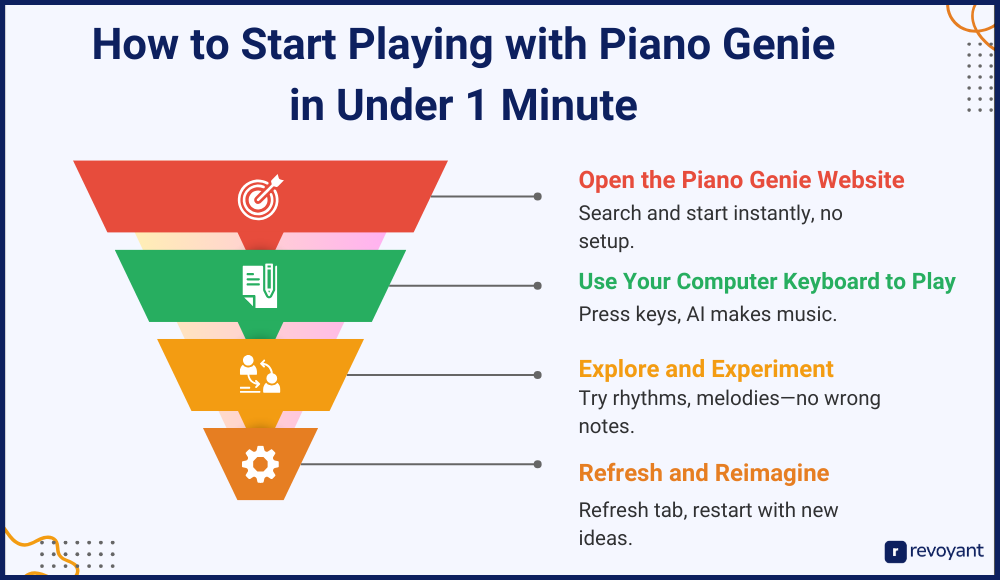
Step 1: Visit Piano Genie in Your Browser
To begin, simply search for “Piano Genie by Google Magenta” in your web browser. Click on the official result to access the site. You’ll land on a minimal interface showing a virtual keyboard across the screen. There are no pop-ups, logins, or setup requirements. The platform is built to start instantly, so all you have to do is open it and begin. It works best on a desktop or laptop with a physical keyboard.
Step 2: Use Your Keyboard to Start Creating Music
Once the site loads, you’re ready to make music. Piano Genie uses just eight keys on your computer keyboard to generate melodies. These keys are typically the numbers 1 to 8 or selected letters, depending on your keyboard layout. When you press them, the AI selects and plays musical notes in real time, creating smooth melodies that feel natural and expressive.
Here’s a quick guide:
• Use the number keys 1 to 8 or try the middle letter keys
• Vary your speed and rhythm to discover new melodic patterns
Step 3: Experiment with Melodies and Discover Your Sound
Piano Genie is designed to be playful and open-ended. There are no wrong notes, no limits, and no pressure. You can tap slowly to build a gentle tune or go fast to create energetic rhythms. The AI adapts as you play, producing music that fits your input. It’s a perfect way to explore melody-making with zero friction. This is also a great tool to introduce friends, kids, or students to creative sound play.
A few things you can try:
• Create your own melody by following a simple rhythm pattern
• Switch hands or fingers to challenge yourself with different movements
Step 4: Refresh and Restart for a New Musical Experience
There’s no save button or project file in Piano Genie, which adds to its playful, one-session feel. When you’re ready for a fresh start, just refresh the browser tab. You’ll be instantly back at the blank keyboard, ready to try something totally new. This makes it easy to jam in short creative bursts without overthinking. Each session is a blank canvas, which can be incredibly freeing if you’re used to structured music tools.
Best AI Music Tools Like Piano Genie (2025 Alternatives)
While Piano Genie is a great entry point for exploring AI-generated music, it’s just one of many tools available today. Depending on your goals whether you’re learning to play, composing full songs, or producing beats there are other platforms that might better suit your needs.
The tools below offer a range of features from structured lessons to full-scale music composition, giving you more control, guidance, or flexibility depending on how you want to create. This section breaks down the best Piano Genie alternatives so you can find the right fit for your creative workflow.
Magenta Studio – AI Tools for MIDI Creators
Magenta Studio is a suite of free AI tools developed by Google’s Magenta team that helps musicians and producers enhance or generate MIDI-based music. It’s designed to work alongside your creative process, offering five distinct tools continue, Interpolate, Groove, Drumify, and Generate—each powered by machine learning models trained on real music. These tools aren’t meant to make music for you but to help expand your ideas, transform basic patterns, or explore musical variations.
Magenta Studio is available both as standalone software and as plugins for Ableton Live, making it especially useful for users who already work in digital audio environments. It focuses on MIDI manipulation, meaning you’re working with note data, not audio files.
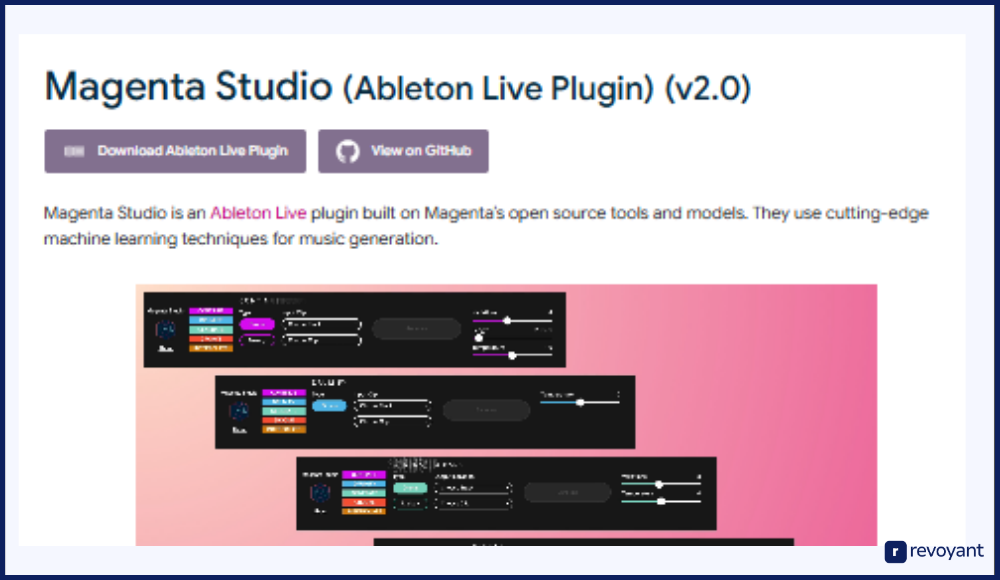
Magenta Studio Pricing
Magenta Studio is completely free to use with no premium tiers, upgrades, or locked features. You can download the standalone version or use the plugins inside Ableton Live if you have it. It’s one of the most accessible AI tools available for music creators.
| Plan | Cost |
|---|---|
| Free | $0 |
Key Features of Magenta Studio
This section highlights what you can actually do with Magenta Studio. Each feature is built to expand your musical ideas without requiring complex input or deep knowledge of AI. These tools focus on enhancing creativity in a structured but playful way.
- Continue generates an extension of your existing MIDI clip, keeping the rhythm and style consistent while introducing new musical ideas to keep the piece flowing naturally.
- Interpolate allows you to blend two different MIDI clips into one, creating a smooth musical transition or hybrid sequence that bridges themes creatively.
- Groove modifies mechanical-sounding MIDI by applying subtle timing shifts, swing, and human-like imperfections, adding realism and feel to your digital performances.
- Drumify turns any melodic MIDI input into a matching drum pattern, instantly giving you a rhythmic base that’s musically linked to your melody or chord structure.
- Generate creates entirely new MIDI clips from scratch, using AI models trained on a large database of music, which is ideal when you want fresh, unique musical material.
Magenta Studio Pros
Here are the strengths that make Magenta Studio stand out. These pros are focused on value, usability, and how well it fits into real-world creative workflows for musicians and producers.
- Entirely free and open-source, making it accessible for anyone with a computer.
- Offers a variety of tools that enhance creativity without removing user control or intent.
- Seamlessly integrates with Ableton Live, a popular DAW among professionals.
- Encourages musical exploration, improvisation, and creative experimentation.
- Tools run offline after installation and don’t require constant internet access.
Magenta Studio Cons
These are a few limitations that could impact your experience depending on your background or workflow. It’s still a great tool, but not every feature may suit every user.
- Requires a basic understanding of MIDI and digital music production to use effectively.
- Full functionality is best experienced with Ableton Live, which is a paid application.
- Outputs only MIDI data—users must use external instruments to hear the music.
- May feel technical or limited for beginners unfamiliar with DAWs or MIDI editing.
- No mobile or browser versions available, restricting use to desktop environments.
Flowkey – Learn Piano with Interactive Lessons
Flowkey is an interactive piano learning app designed for beginners, returning players, and even experienced musicians looking to refine their skills. It combines video lessons with real-time feedback using your computer, tablet, or digital piano. What sets Flowkey apart is its structured learning system, which guides users through everything from basic hand positions to advanced techniques.
It also lets you learn popular songs at your own pace, with notes lighting up on the screen as you play along. Whether you’re self-teaching from scratch or brushing up on piano fundamentals, Flowkey adapts to your progress and offers encouragement as you improve. It’s ideal for anyone who prefers a hands-on, guided approach to learning an actual instrument, rather than just experimenting with sounds.
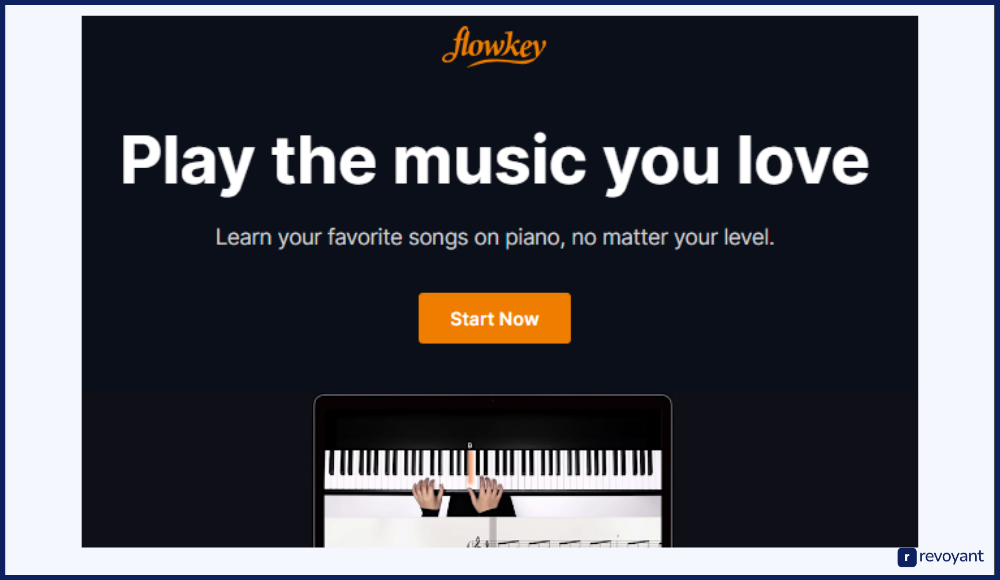
Flowkey Pricing
Flowkey offers a free version with limited content and several premium plans that unlock full access to lessons, songs, and features. Pricing varies based on the subscription length, with discounted rates for longer commitments.
| Plan | Cost |
|---|---|
| Free Plan | $0 |
| Monthly | $19.99/month |
| 3 Months | $38.97 ($12.99/month) |
| 12 Months | $119.88 ($9.99/month) |
| Lifetime | $299.99 one-time |
Key Features of Flowkey
This section covers what Flowkey offers beyond typical tutorial videos. Its features are designed to blend interactive technology with structured music education.
- Learn to play over 1,500 songs in classical, pop, jazz, and more, with interactive sheet music and synchronized performance videos.
- Get real-time feedback as you play using a MIDI keyboard or your device’s microphone, helping you correct mistakes instantly.
- Follow structured courses that progress from absolute beginner to intermediate and advanced levels, covering technique, reading music, and hand coordination.
- Play at your own pace using the “Wait Mode” feature, which pauses the music until you play the correct note.
- Works across platforms including iOS, Android, desktop browsers, and tablets for learning anytime, anywhere.
Flowkey Pros
These strengths make Flowkey a standout for those looking to actually learn how to play piano.
- Offers clear, high-quality video instruction paired with interactive feedback for faster learning.
- Covers both song-based learning and formal music education fundamentals.
- Suitable for all ages and levels, from first-timers to advanced players.
- Works with both acoustic and digital pianos using audio or MIDI input.
- Regularly updated with new songs and lessons to keep content fresh.
Flowkey Cons
Here are a few limitations to keep in mind if you’re considering Flowkey.
- Full access requires a paid subscription, which might be a barrier for casual users.
- Doesn’t offer personalized coaching or one-on-one instruction.
- Requires a piano or keyboard to fully benefit from the interactive features.
- Focuses primarily on Western notation and piano technique, limiting appeal for non-traditional learners.
- May feel repetitive for users who already know music theory and basic piano skills.
AIVA – Compose Music with AI in Any Genre
AIVA is an AI music composition tool built for creators who want to generate original music quickly, without writing a single note. It was originally developed for film scoring and game soundtracks but has evolved into a full-scale composition platform that supports everything from orchestral arrangements to pop, jazz, and ambient music.
AIVA uses advanced algorithms trained on a wide range of music styles, allowing users to choose a genre, mood, or structure and have the AI produce a complete piece.
It offers deep customization options like tempo, instrumentation, and chord progressions, making it useful for content creators, composers, marketers, and anyone who needs royalty-free music fast. AIVA doesn’t replace musicians but gives non-musicians a way to create professional-grade compositions without any musical background.
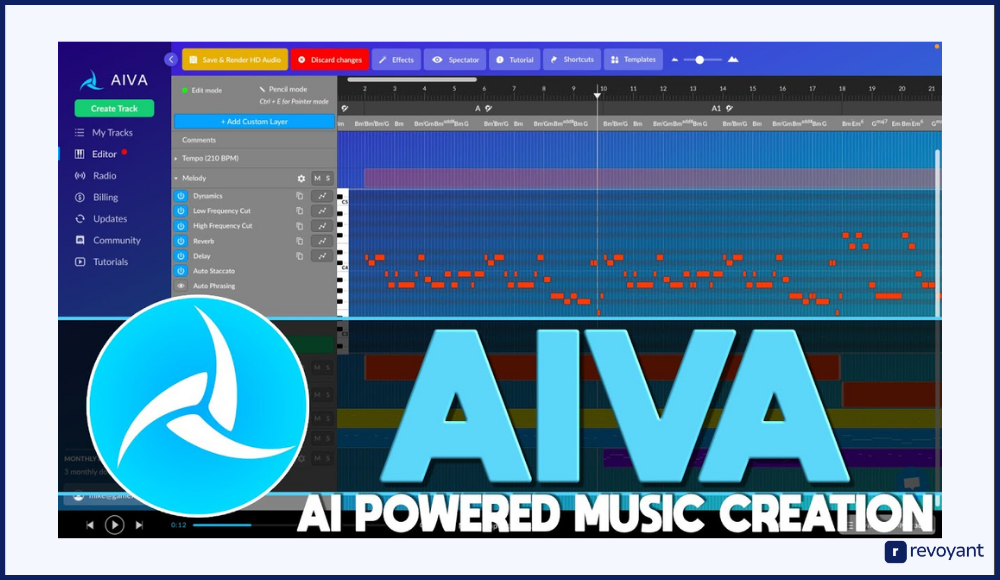
AIVA Pricing
AIVA has both free and paid plans. The free version offers limited usage and personal-only licenses, while premium tiers unlock full creative and commercial functionality, export formats, and higher-quality audio rendering.
| Plan | Cost |
|---|---|
| Free Plan | €0 (personal use only) |
| Standard Monthly | €15/month |
| Standard Yearly | €144/year (€12/month) |
| Pro Monthly | €49/month (includes full license & team features) |
Key Features of AIVA
AIVA’s tools are built for music generation and customization. It gives users full control over how their AI-composed music sounds.
- Compose original songs in minutes by selecting a preset genre like cinematic, electronic, pop, or ambient, and letting the AI generate a full score.
- Edit your compositions using a built-in piano roll, allowing for hands-on customization of notes, chords, and timing.
- Export music as high-quality audio (MP3/WAV) or MIDI files, making it compatible with any digital audio workstation.
- Create music for commercial projects with licensing options available in the paid plans, which is great for YouTubers, filmmakers, and ad creators.
- Customize music parameters such as tempo, key, emotion, and structure to suit your project’s mood or creative direction.
AIVA Pros
AIVA excels in fast, flexible music generation and is especially valuable for content creators with no music background.
- Can generate original, professional-sounding music in just a few clicks.
- Offers genre and mood presets for faster, goal-driven music creation.
- Includes editing tools for refining and personalizing compositions.
- Provides commercial licenses and copyright ownership under paid plans.
- No need for instruments or musical training to create full tracks.
AIVA Cons
AIVA is powerful, but it may not be ideal for those looking for full creative control or hands-on musicianship.
- Free plan is limited and does not allow commercial use or high-quality exports.
- Compositions may lack nuance or originality if overused without customization.
- Monthly cost can be high for small creators or hobbyists.
- Interface may feel complex at first for non-technical users.
- Less suited for real-time performance or improvisation.
Chrome Music Lab – Fun, Free Music Experiments
Chrome Music Lab is a collection of interactive, browser-based experiments that make learning and exploring music easy and fun. Designed by Google Creative Lab, it’s aimed at students, educators, and anyone curious about how music works. Each experiment is visual, responsive, and touch-friendly, allowing users to play with rhythm, melody, chords, sound waves, and more in real time.
Unlike traditional music tools, Chrome Music Lab focuses on learning through play rather than producing professional tracks. It’s often used in classrooms, workshops, or at home as a way to introduce musical concepts without needing instruments, apps, or downloads. It’s free, accessible, and incredibly engaging across all ages and skill levels.
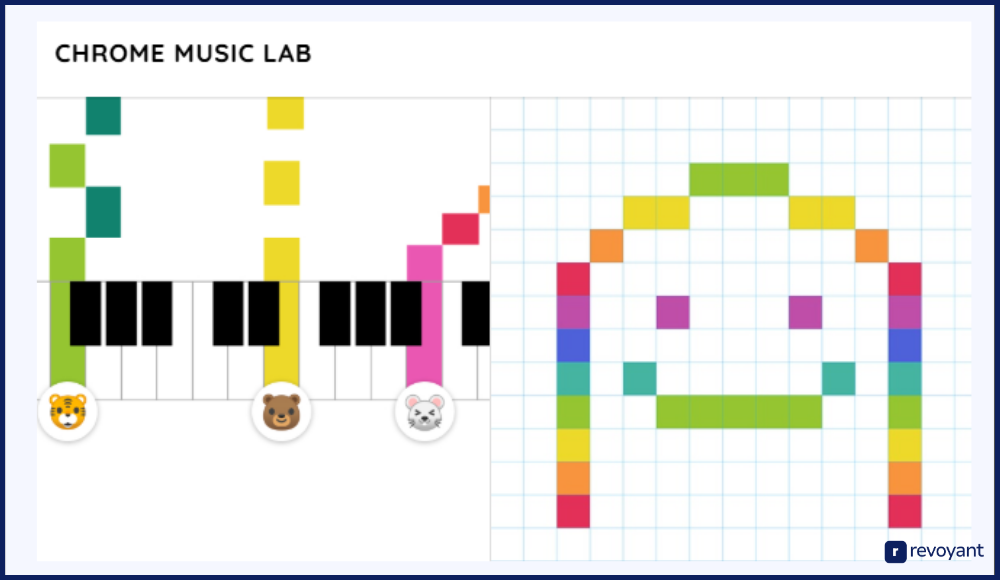
Chrome Music Lab Pricing
Chrome Music Lab is 100% free to use. All tools are browser-based and open to anyone with an internet connection. No sign-up, subscriptions, or installations required.
| Plan | Cost |
|---|---|
| Free | $0 |
Key Features of Chrome Music Lab
Chrome Music Lab offers a variety of musical experiments that combine sound, visuals, and interactivity for educational and creative exploration.
- Explore over a dozen experiments like Rhythm, Melody Maker, Chords, Spectrogram, and Song Maker that visualize how music works.
- Use touchscreens, mouse, or keyboard to create music instantly in your browser—great for both desktops and tablets.
- Song Maker lets you compose short melodies and rhythms, save them, and share links with others for collaborative fun.
- Learn basic concepts like pitch, tempo, and harmonics visually, making it ideal for music education in schools or at home.
- Works with both kids and adults, with no technical knowledge or music background required.
Chrome Music Lab Pros
Chrome Music Lab stands out as a playful, educational gateway into music, especially for beginners and young users.
- Entirely free and accessible to anyone with a browser.
- No downloads, accounts, or setup—just open and play.
- Designed for hands-on, visual learning of musical concepts.
- Great for classrooms, workshops, and interactive demos.
- Encourages curiosity and exploration through creative play.
Chrome Music Lab Cons
As fun and friendly as it is, Chrome Music Lab is limited in scope for those seeking advanced music-making tools.
- Not intended for professional music creation or recording.
- No export options for high-quality audio or MIDI files.
- Limited musical complexity compared to production software.
- Doesn’t support real-time collaboration or multi-user sessions.
- Better suited for learning than long-term creative projects.
Soundraw – Customizable AI Music for Creators
Soundraw is an AI music generator built specifically for creators who need customizable, royalty-free background music for videos, podcasts, ads, and digital content. Unlike tools aimed at musicians or learners, Soundraw focuses on speed and simplicity. You select a mood, genre, length, and instruments, and the AI instantly generates tracks that you can tweak to fit your project.
It’s ideal for YouTubers, agencies, freelancers, and marketers who need high-quality music without dealing with licensing issues. What sets Soundraw apart is its ability to customize generated tracks in real time—changing energy, mood, arrangement, and structure without starting from scratch. It’s not a DAW, and it doesn’t require musical skill—it’s designed to make content production easier and faster.
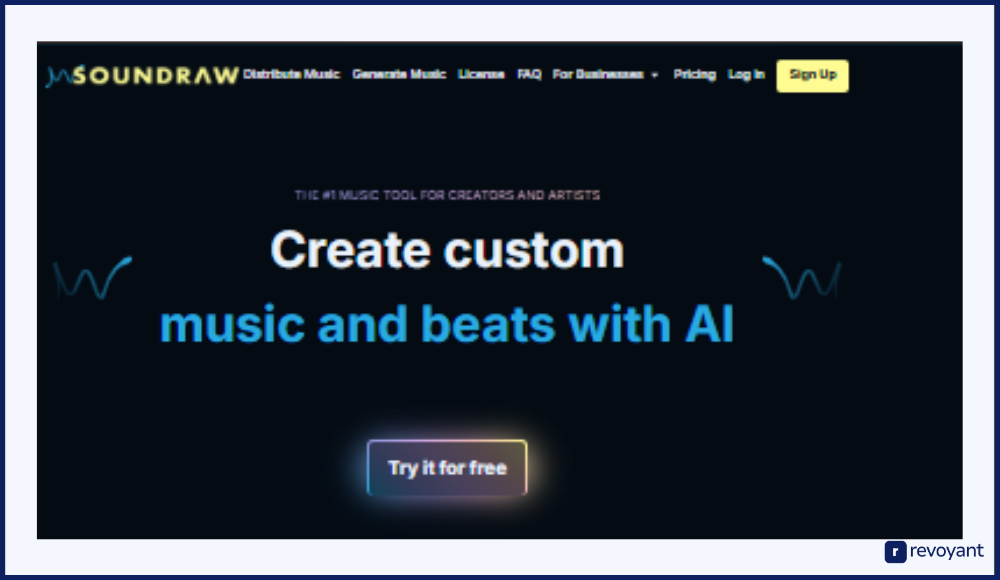
Soundraw Pricing
Soundraw has a free version for previewing music, but downloading or using tracks commercially requires a paid subscription. Its pricing is simple and geared toward creators and teams.
| Plan | Cost |
|---|---|
| Free Plan | $0 (no downloads) |
| Creator Plan | $19.99/month |
| Business | Custom pricing |
Key Features of Soundraw
Soundraw is tailored for fast-paced content creation with tools that simplify the process of making usable music quickly.
- Generate music by choosing mood, genre, instruments, and length, then let AI produce tailored tracks instantly.
- Use the “Customize” panel to adjust structure, energy, and sections of the song without regenerating the whole track.
- License tracks for commercial use across platforms like YouTube, social media, websites, and advertising.
- Intuitive interface that works in-browser with no installation required, great for teams or solo creators.
- Ideal for people with no musical background who need professional-sounding results in minutes.
Soundraw Pros
Soundraw is built for efficiency, making it a powerful tool for content creators who want control without complexity.
- Fast, professional music creation with minimal input.
- Royalty-free licensing across commercial projects.
- Customize sections of each track without full regeneration.
- No musical training or instruments needed.
- Clean, browser-based interface with easy workflow.
Soundraw Cons
Soundraw is highly useful, but it has limitations for users looking for more technical or creative depth.
- Full features require a subscription—free users can’t download music.
- Not designed for detailed musical composition or audio editing.
- Less flexible for users wanting full MIDI control or multi-track editing.
- Customization is limited to AI-provided options, not full manual editing.
- No real-time collaboration tools or advanced export settings.
Piano Genie vs.Other AI Music Tools: Which One’s Right for You?
Choosing the right AI music tool depends on what you want to do—improvise, learn, compose, or create content. This table compares Piano Genie with its top alternatives based on key criteria like ease of use, creative control, purpose, and ideal user type.
Whether you’re a beginner exploring music, a producer building beats, or a content creator looking for fast audio solutions, this side-by-side view helps you find the best match for your goals.
| Tool | Best For | Creative Control | Requires Music Skills | Commercial Use |
|---|---|---|---|---|
| Piano Genie | Casual play and instant melody creation | Low–Moderate | ❌ | ❌ |
| Magenta Studio | Producers using MIDI and DAWs | High | ✔️ | ✔️ |
| Flowkey | Learning real piano step-by-step | Moderate | ✔️ | ❌ |
| AIVA | Composing royalty-free background music | High | ❌ | ✔️ (Pro plans) |
| Chrome Music Lab | Music education and fun experimentation | Low | ❌ | ❌ |
| Soundraw | Quick music for content and marketing | Moderate | ❌ | ✔️ (Paid plan) |
Why Piano Genie Is Still One of the Best AI Music Tools in 2025
Piano Genie isn’t trying to be a full music studio or a professional learning platform. It’s something different—fast, playful, creative, and welcoming. If you’re looking for a tool that removes complexity and lets you enjoy making music instantly, Piano Genie is a standout choice. Here’s why it may be the best option depending on who you are and what you’re looking for.
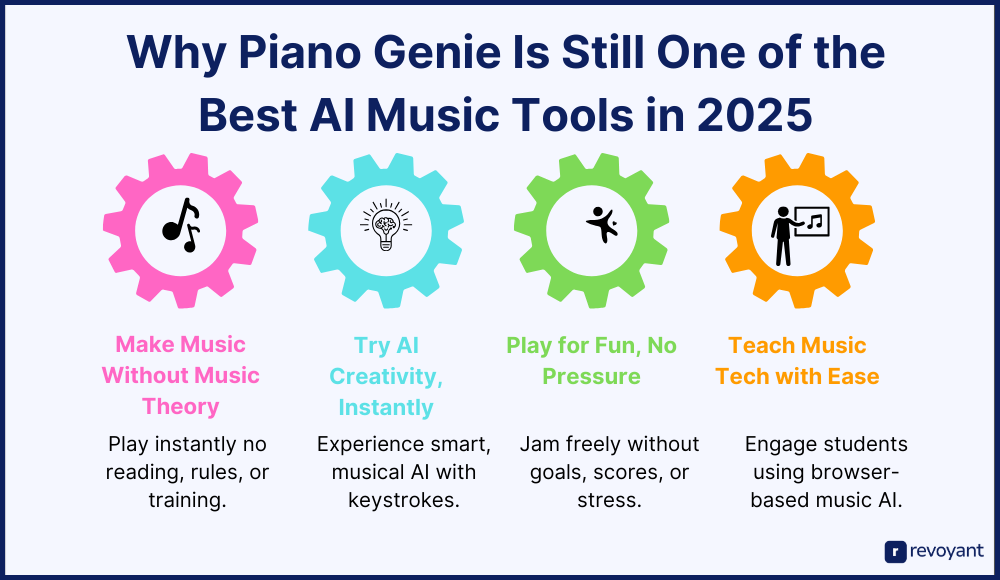
Make Music Without Learning Theory or Lessons
Piano Genie removes the usual barriers that come with learning to play an instrument. You don’t need to read sheet music, memorize scales, or understand chords. Just press any of the eight assigned keys and the AI makes it sound good. The result feels rewarding right away.
This simplicity encourages exploration, especially for people who’ve always felt music was out of reach. It’s ideal for those who want to create without the pressure of being “correct” or technically perfect. You get the fun of improvisation without the frustration of a learning curve. It’s music-making that’s instant, easy, and judgment-free.
First Time Using AI for Music? Start with Piano Genie
Piano Genie is one of the most approachable tools for experiencing AI in action. It gives you immediate results without any technical setup or software installations. You can experience machine learning in a fun, hands-on way by simply playing. The system responds to your input with surprisingly musical output, giving you a clear sense of what AI can do creatively.
For those curious about how artificial intelligence can enhance human expression, this is a perfect starting point. It also serves as a great demo for classrooms, workshops, or presentations about AI and art. No training, no tuning—just press, play, and discover.
Need a No-Pressure Creative Outlet? Try Piano Genie
Sometimes you don’t want to practice or produce—you just want to play. Piano Genie provides a creative outlet that’s zero pressure and all play. There’s no scoring system, no lessons to complete, and no expectation of improvement. You just open the site, tap a few keys, and you’re off.
It’s perfect for casual jamming, quick creative breaks, or unwinding after a busy day. The experience is expressive and freeing, even if you only play for a few minutes. It also appeals to creatives in other fields—writers, artists, designers—who want to explore a different medium without committing to a new craft.
Using Piano Genie to Teach AI and Music Technology
For educators and workshop leaders, Piano Genie is a simple and powerful way to introduce music technology and AI to students. It works in any browser, needs no download, and delivers results instantly. It’s suitable for all ages, making it a hit in classrooms, libraries, or public demos.
Since students don’t need prior music experience, everyone can participate equally and creatively. It also opens up discussions about how AI learns, makes decisions, and interacts with humans in expressive ways. Whether you’re teaching music, coding, or digital arts, this tool is a fun, interactive bridge between creativity and technology.
Piano Genie: Tips for Best Use and What to Expect
While Piano Genie is incredibly easy to use, knowing how to get the most out of it—and where its boundaries lie—can help you have a better experience. Whether you’re playing for fun or showing it to others, these tips and limitations offer a clear view of what the tool does best and where it may fall short depending on your goals.
Best Tips for Playing Piano Genie Like a Pro
Piano Genie works best when approached as a playful, exploratory experience. These tips help you enjoy the tool more fully, especially if you’re trying it for the first time or sharing it with others.
- Try using both hands across the eight keys to create dynamic and rhythmic patterns that feel more expressive and musical. This helps you simulate left-hand/right-hand coordination like a real piano.
- Switch up your tempo and spacing—slow, deliberate taps sound very different from fast, clustered inputs. The AI reacts to timing, not just which key you press.
- Use headphones for a more immersive sound experience, especially in public or classroom settings where clarity and focus matter.
- Refresh the page when you want a clean slate. Since there’s no save or reset button, reloading the browser is the easiest way to start fresh.
- Use it as a warm-up for creative sessions in other art forms like writing, designing, or brainstorming. It’s a great way to shift into a creative mindset.
Limitations of Piano Genie: What It Can and Can’t Do
Piano Genie is built for simplicity and fun, not professional composition or learning. These limitations help set the right expectations for what the tool can and can’t do.
- It doesn’t allow you to save, export, or download your melodies, which means anything you play is temporary unless you record it separately using external tools.
- You have no control over individual notes, harmonies, or key signatures. The AI handles everything, which is fun but can feel restrictive if you want precision.
- There’s no ability to adjust the instrument sound, volume, or effects—the piano tone is fixed and can’t be customized.
- It’s not a learning platform and won’t teach you actual piano skills or music theory. It’s a creative tool, not an educational program.
- Works best on desktop or laptop browsers. Mobile use is possible but not optimized, especially with limited keyboard space.
Final Thoughts: Is Piano Genie Worth Trying in 2025?
Piano Genie proves that making music doesn’t have to be complicated. Whether you’re a total beginner, an educator introducing music tech, or a creative looking for a fresh outlet, this AI-powered tool offers instant musical expression with zero learning curve. It’s not trying to teach you piano or replace a full DAW—it’s here to help you play. No pressure. No rules. Just you, your keyboard, and a bit of AI magic.
In a world full of polished platforms and complex tools, Piano Genie stands out for its simplicity and charm. It’s one of the easiest ways to experience what AI can do creatively, and it delivers real joy in just a few taps. If you’re curious about blending technology with art, or you just want to have fun making melodies, Piano Genie is absolutely worth trying.
Piano Genie FAQs: Everything Beginners Need to Know
Do I need a piano or MIDI keyboard to use Piano Genie?
No, you don’t need any special equipment. Piano Genie works directly with your computer keyboard using just eight keys. It’s designed to be as accessible as possible—just open it in your browser and start playing.
Can I save or export the music I make with Piano Genie?
Not directly. Piano Genie doesn’t include a built-in save or export function. If you want to keep your melodies, you’ll need to use screen recording or audio capture software to record your session manually.
Is Piano Genie suitable for kids or classrooms?
Yes. It’s simple, browser-based, and safe for all ages. Teachers often use it to introduce students to AI, music, or digital creativity in a fun and engaging way. No sign-up or installation is required.
Does Piano Genie teach you how to play the piano?
Not really. It doesn’t offer lessons, feedback, or structured training. Instead, it gives you a playful way to explore musical ideas using AI.
Is Piano Genie really free to use?
Yes. Piano Genie is completely free and open to the public. It was created by Google’s Magenta team as a creative AI experiment and has no pricing tiers, ads, or registration requirements.





