Are you struggling to handle large data projects with machine learning? Saturn Cloud is here to help. This powerful ML platform provides everything you need to make your projects easier and more efficient.
With tools like GPUs for faster computing and Jupyter notebooks for interactive coding, Saturn Cloud lets you focus on your work without worrying about the technical details. This guide will show you how Saturn Cloud can improve your workflow and help you achieve better results.
Key Takeaways
- Saturn Cloud has tools like GPUs and Jupyter notebooks to make machine learning projects easier.
- It offers flexible deployment, including on-premises or cloud service, and integrates with major data science tools.
- You can automate tasks and deploy ML models efficiently with Saturn Cloud.
- The platform provides plans for both individuals and teams, including a free trial.
- Data scientists value the platform for its flexibility, ease of use, and performance boost in their projects.
Core Functionalities of Saturn Cloud
Saturn Cloud offers hosted Jupyter and Streamlit Dashboards for seamless usability and project visualization. It allows efficient deployment of ML models and automates tasks with scheduled jobs, enhancing scalability and performance.
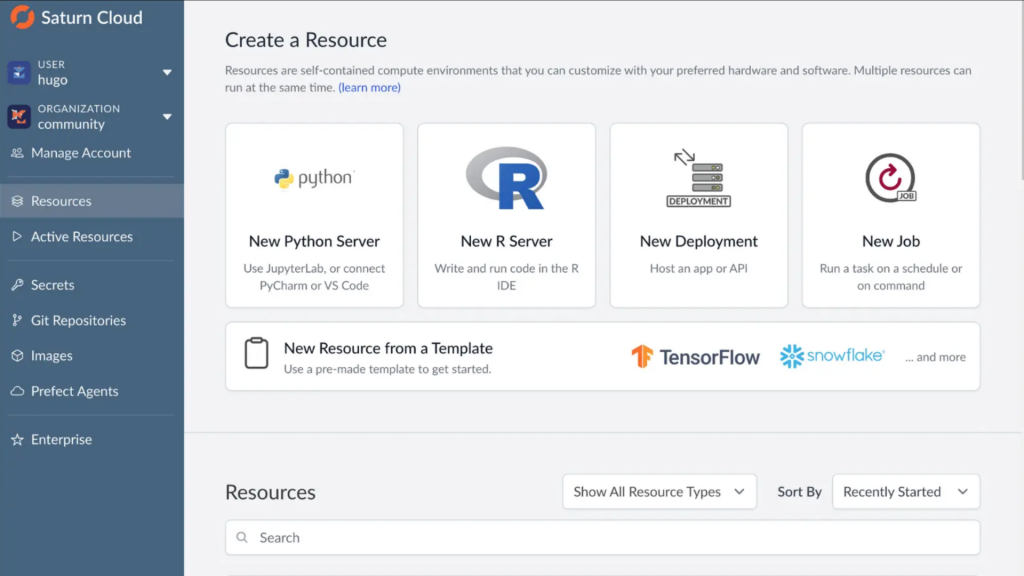
Utilize Hosted Jupyter and Streamlit Dashboards
You get to work with Jupyter and Streamlit dashboards on Saturn Cloud. This means you can create and share your data science projects easily. Jupyter supports tools like JupyterLab, PyCharm, and Visual Studio Code.
These are great for writing code in languages like Python. With Streamlit, turning data scripts into shareable web apps is simple. You don’t need to be a web developer to do it.
Managed dashboards support tools such as Bokeh, Plotly, Panel beside Streamlit. This lets you present your work in many ways without needing extra software or services. You can focus on finding insights from your data while Saturn Cloud handles the setup and hosting of these tools for you.
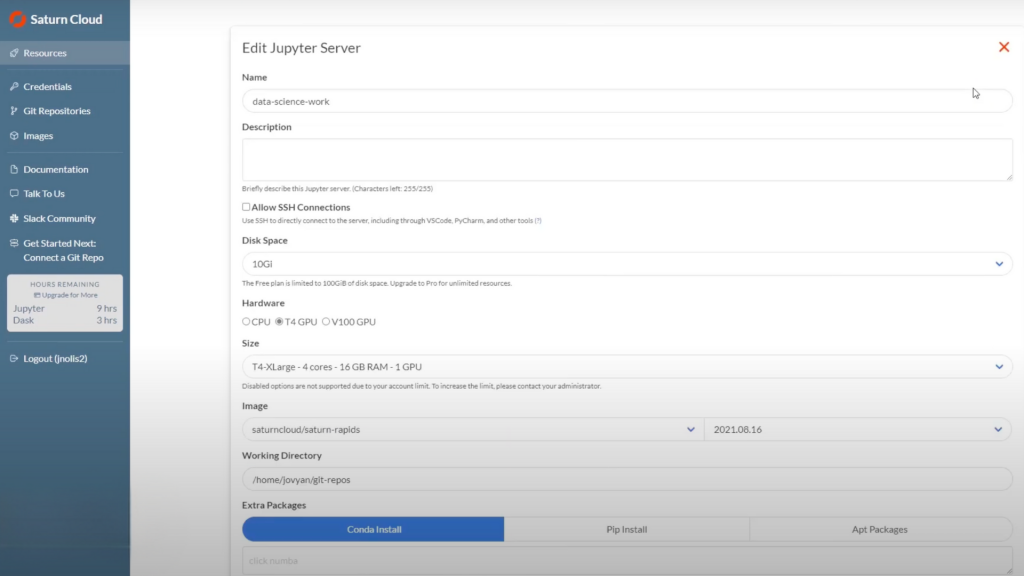
Deploy ML Models Efficiently
Deploying ML models can be quick and easy on Saturn Cloud. You can turn your work into web apps or dashboards using Streamlit, FastAPI for models, or schedule ETL processes and model retraining jobs.
This process lets you handle various tasks without fuss. It’s perfect for working with big language models. Even if the internet is slow or blocked by proxies, Saturn Cloud keeps your projects moving smoothly.
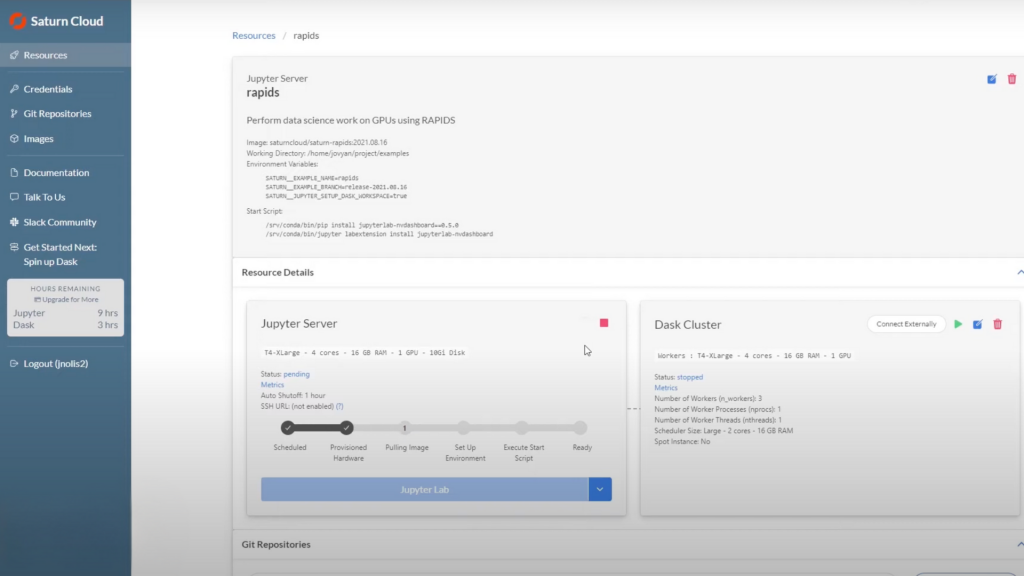
Automate with Scheduled Jobs
Saturn Cloud makes job scheduling easy. You can set up tasks to run automatically. This helps with training, tuning, and data handling jobs. Use high-memory machines, GPUs, and Dask clusters to speed up ML work.
This feature supports machine learning teams well. They can plan their computing needs without delay. This way, they save time and focus more on important tasks. Scheduled jobs make life easier for data scientists and engineers working in cloud computing environments.
Top 3 Benefits of Saturn Cloud for Your Projects
Saturn Cloud offers flexible deployment options that cater to your project’s specific needs, providing a range of plans for individuals and teams. You can also benefit from comprehensive support for machine learning teams, as well as seamless access to major data science tools.
Choose Flexible Deployment Options
When deploying Saturn Cloud, you have the flexibility to choose between on-premises installation or a fully managed cloud service. This means the platform can be installed in users’ cloud accounts with VPN support, offering compatibility with intrusion detection and response platforms.
This level of flexibility ensures that Saturn Cloud can seamlessly integrate into various existing technical setups, providing options for users to tailor their deployment according to their specific requirements.
Saturn Cloud offers flexible deployment options, allowing users to tailor their setup based on individual project needs.
Access Comprehensive Support for ML Teams
Transitioning from flexible deployment options, Saturn Cloud offers extensive support for ML teams. With 24/7 dedicated AWS support channels and fine-grained access control, the platform guarantees secure credential handling.
Furthermore, administrative tools for budget management enhance a smooth experience for machine learning engineers. By integrating with major data science tools and providing transparent proxies, Saturn Cloud addresses the technical requirements of data-intensive projects while emphasizing user-friendly interfaces.
Connect with Major Data Science Tools
Saturn Cloud seamlessly integrates with major data science tools, streamlining your workflow. It’s crafted for easy integration with popular platforms like AWS Marketplace and Microsoft Azure to facilitate rapid deployment of machine-learning models.
With full Git integration and shared custom images, Saturn Cloud simplifies the process of working together on projects. Furthermore, it offers integrations for model versioning, monitoring, and experiment tracking to boost productivity.
By utilizing Saturn Cloud’s connections to vector databases, data storage solutions, and data warehouses, you can access comprehensive support for machine learning operations (MLOps).
This enables efficient execution in development environments while adhering to best practices in feature engineering and extraction. If you’re looking for more than just cloud services in the rapidly changing world of information technology, Saturn Cloud offers a personalized solution for your AI initiatives.
Saturn Cloud Pricing and Subscription Options
Explore various pricing plans suited for individuals and teams, including a complimentary trial and credit opportunities. For more details, delve into the blog to learn about Saturn Cloud’s flexible subscription options!
Select from Flexible Plans
Saturn Cloud offers flexible plans to fit the needs of individuals and teams.
Pro Plan is perfect for individuals and small teams. It allows you to share resources easily and manage group-owned tools. You only pay for what you use, making it budget-friendly.
If your team is larger and requires more security, you can use the on-premise option. It works in cloud environments like AWS, Microsoft Azure, and Google Cloud. This option includes advanced security features and dedicated support from Saturn Cloud.
Explore Free Trial Opportunity
Saturn Cloud makes it easy for you to start using data science tools with its free trial. This trial gives you 30 hours of free access to their powerful features. You can build RAG pipelines, deploy and fine-tune large language models (LLMs), and use tools like JupyterLab, RStudio, and Dask without spending a penny.
With the Hosted Free Plan, you can enjoy resources like 64GB of RAM and a GPU, plus 3 Dask workers for 3 hours—totally free! If you want more options, you can upgrade to the Pro Plan, which gives you access to even more memory and GPUs. You only pay for what you use, making it flexible for your needs.
Saturn Cloud Reviews: Pros & Cons
Saturn Cloud is easy to use, making it simple for everyone to get started. You don’t need to spend a lot of time setting it up, which is great for busy teams. The platform offers flexible plans, allowing you to pick one that suits your needs and budget.
Collaboration is also a strong point, as team members can easily share resources and work together on projects. Additionally, Saturn Cloud provides powerful resources, including access to high-performance computing power and GPUs, which are helpful for demanding data tasks. You can also try it out for free, giving you a chance to see how it works without any cost.
On the other hand, while the free plan is useful, the Pro Plan can become expensive if you use a lot of resources. For beginners, there might be a bit of a learning curve to fully understand all the features offered.
Besides, some users may find the options for customizing resources limited compared to other on-premise solutions. Lastly, keeping track of usage and charges can be a bit tricky, especially for teams, making billing complexity a concern.
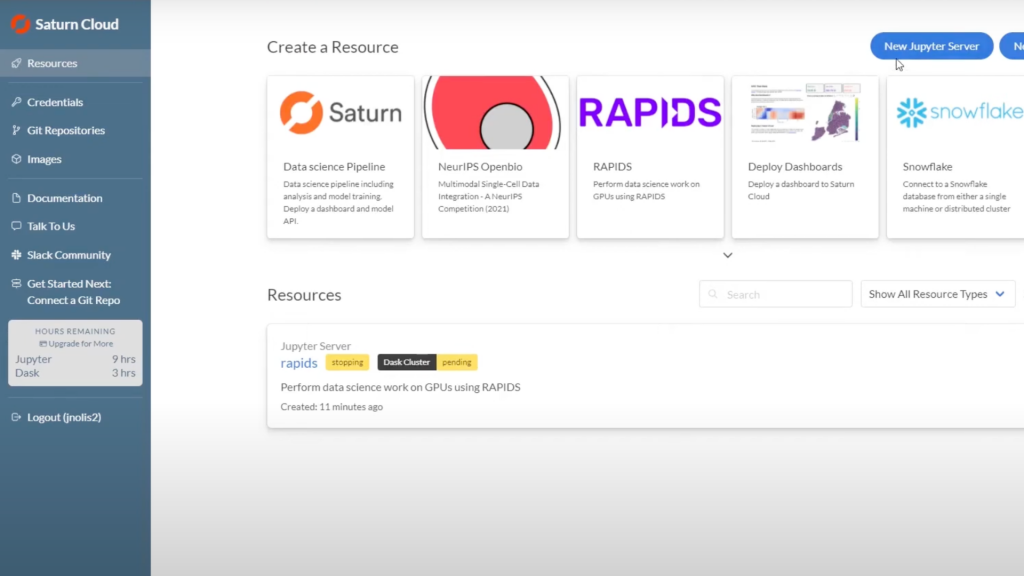
Real-User Insights on Saturn Cloud
Data scientists and engineers have found that Saturn Cloud has many advantages. Maciej Buckcznski from Darkhorse Analytics pointed out the platform’s flexibility and ability to integrate with other tools, making it easier for users to handle complex tasks.
Daniel B, a Lead Course Designer, praised its simple interface and ability to grow with users’ needs, which helps with managing projects efficiently. Greg Ringerling from Advent Health said he saw better performance in portfolio backtesting when using Saturn Cloud.
Seth Weisberg of Senseye also mentioned that the platform helped them cut down on runtime and made it easier to improve models and products by fitting Saturn Cloud into their workflows.
Saturn Cloud has shown to be helpful for professionals in many fields like healthcare, finance, and e-commerce, thanks to its strong features and smooth handling of machine learning projects.
Conclusion
Saturn Cloud is a simple and dependable platform for machine learning (ML) that includes key features for easy model deployment and automation. Its flexibility in how you can deploy models, along with strong support for ML teams and connections to popular data science tools, makes it a great choice for organizations wanting to make their ML processes smoother.
The pricing options for Saturn Cloud are competitive and meet the needs of both individual users and large businesses. It stands out by offering important features such as job scheduling, model deployment, and detailed access controls.
In summary, Saturn Cloud is designed to enhance AI and ML operations securely within companies while providing a uniform user experience across different cloud platforms.
(Image Source: Saturn Cloud)
Frequently Asked Questions
1. What is Saturn Cloud and how does it support ML platforms?
Saturn Cloud is a cloud-hosted service that supports Machine Learning platforms by providing features like GPU acceleration, automated machine learning (AutoML), deep learning libraries, coding repositories, and data preprocessing tools.
2. How does Saturn Cloud ensure ease of use and reliability in its services?
Saturn Cloud ensures ease of use through features like DevOps automation, YAML configuration files for easy provisioning and scaling up. It’s known for its reliability due to the quality infrastructure provided by top-tier cloud providers.
3. Can businesses from different sectors such as health care or tourism benefit from Saturn Cloud?
Yes! Businesses across various sectors including health care, consumer electronics, tourism can leverage the advantages offered by Saturn Cloud to improve their data access processes using CRM software or ERP systems.
4. Does Saturn Cloud offer any specific storage solutions?
Indeed! With MinIO object store feature on board; it provides scalable high-performance object storage which works well with TensorFlow for efficient feature extraction processes.
5. Is there any geographical limitation to accessing the services of Saturn Cloud?
Not at all! Whether you’re based in Asia or the Middle East; you can easily access and make optimal use of this SaaS-based platform’s offerings without any limitations.
6. How does Saturn Cloud protect against potential security threats like malicious code?
While ensuring seamless integration with popular apps like Facebook or Gmail; robust measures are put in place within the system architecture to safeguard against malicious code intrusion thereby enhancing overall system integrity.




