⚡ Why This Blog Matters
Launching AI apps usually means wrestling with infrastructure—but V0.dev eliminates setup hassle, letting you build, deploy, and scale AI services instantly.
🧠 What You’ll Learn Here
Discover how V0.dev offers a one-command CLI and web UI for scaffolding AI endpoints, managing API keys, auto-scaling, logging, and CI/CD integration. It supports multiple models (OpenAI, Claude, Llama), and provides usage metrics and secure deployments.
🎯 Who Should Read This
Ideal for developers, AI/ML engineers, and founders who want to prototype and launch AI-powered apps quickly—without dealing with DevOps friction.
V0.dev is a platform that lets you go from idea to interactive web application in seconds—literally. Instead of setting up environments or writing repetitive UI code, users can describe what they want in plain English, and V0.dev generates clean, production-ready components using React and Tailwind.
Whether you’re a solo founder building your MVP or a developer who wants to save hours on frontend work, V0.dev aims to simplify the app-building process without cutting corners on quality. It’s built for those who value speed without compromising flexibility.
As more teams turn to AI to speed up their workflows, V0.dev presents a refreshing way to launch UI prototypes or full apps—without waiting on setups, frameworks, or boilerplates.
What Is V0.dev and How Does It Turn Prompts into React UI?
V0.dev is an AI-powered tool that transforms natural language into fully functional web UI code—ready to preview, edit, and deploy. At its core, it’s a developer-first solution that bridges the gap between an idea and an actual app, without the friction of manual setup or traditional design tools.
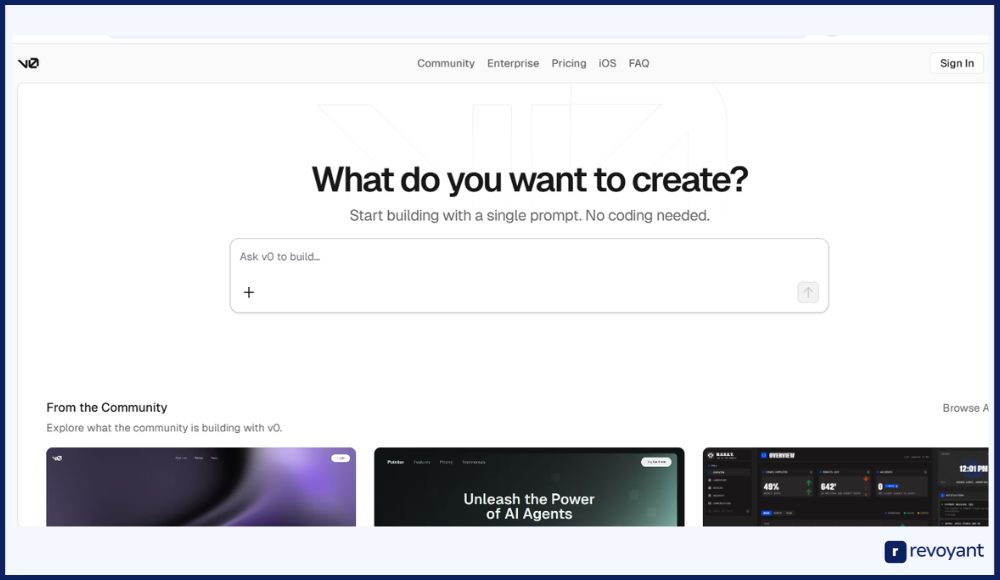
Built by the team at Vercel, V0.dev uses generative AI to help you create modern user interfaces in seconds. You type what you want—say, “a dashboard with a sidebar, chart, and user profile”—and the platform returns React components styled with Tailwind CSS. You’re not limited to static mockups either; you can interact with the layout, modify the code, and download it for real-world use.
It’s not just a UI playground. V0.dev is a serious productivity companion for product builders, agencies, and teams who want to launch faster with code that’s clean, flexible, and built on a tech stack they already trust.
Key Features of V0.dev That Accelerate UI Development
Below is a closer look at the features that make V0.dev stand out as a go-to AI tool for building modern web applications quickly and effectively.
| Feature | Description | Key Benefit |
|---|---|---|
| AI-to-UI Generation | Turn text prompts into fully structured UI instantly. | Fast prototyping without design tools. |
| Instant Code Export | Export clean React + Tailwind code anytime. | Ready-to-use code for MVPs or production. |
| Live Preview | See UI changes in real time as you edit. | Faster feedback and fewer design cycles. |
| Component-Level Control | Customize layout, copy, and style elements easily. | Full flexibility to match your brand or use case. |
| Modern Tech Stack | Built on React and Tailwind CSS. | No learning curve for most dev teams. |
AI-Powered UI Generation from Natural Language
V0.dev’s most defining capability is its ability to transform simple text prompts into fully designed user interfaces. You don’t need to touch design software or wireframing tools. Instead, you describe what you want in plain English—something like “a pricing page with three plans and testimonials”—and the platform builds the entire layout for you.
This feature eliminates the need for mockups, layout planning, or complex frontend scaffolding. Whether you’re a founder with an idea, a product manager outlining a feature, or a developer looking to save time, this AI-to-UI generation compresses hours of manual work into just a few seconds. It’s especially useful during the ideation or prototyping phase, where speed and clarity matter most.
One-Click Export of Production-Ready React + Tailwind Code
Once your UI is generated and refined, V0.dev allows you to export the working code instantly. What you get is clean, structured React code, styled with Tailwind CSS—a favorite stack among modern developers. This isn’t a static mockup or uneditable template; it’s usable code that you can immediately drop into your development environment.
This is a significant advantage if you’re trying to move from idea to MVP without stalling on design iterations. It also ensures a smooth handoff to engineering teams since the code aligns with industry standards and is ready to be extended or integrated with your backend. If you’re working under tight deadlines, this one-click export feature becomes a real productivity booster.
Real-Time UI Editing with Live Preview for Instant Feedback
Every time you modify your prompt or tweak elements in V0.dev, you can see the results live on your screen. This real-time feedback helps you make faster decisions about layout, structure, and copy without needing to refresh the page or switch tools.
This live preview system acts as your visual confirmation loop. It reduces the friction between imagining something and seeing how it actually looks and feels in-browser. For product teams and solo builders alike, this means you can test UI variations, iterate quickly, and make design calls with full confidence—all in one window.
Full Control Over Layout, Content, and Component Styling
Although V0.dev generates the initial layout for you, it doesn’t stop there. You can go deeper and customize each part of the UI with precision. Want to change a button’s text, adjust the font size, or move a layout block? It’s all editable from within the interface.
This level of granular control ensures the end result aligns with your branding, tone, and usability goals. Unlike many other AI tools that offer a fixed template or rigid layout, V0.dev gives you the freedom to personalize every component. Whether you’re fine-tuning for a mobile experience or adjusting content for a niche audience, the tool adapts to your needs, without locking you into predefined designs.
Built with React and Tailwind—Developer-Ready from the Start
The code V0.dev generates is not only production-ready—it’s built using technologies that most developers already work with daily. React powers the component logic, and Tailwind CSS handles the styling. This means there’s no learning curve or need to refactor output to match your existing tech stack.
For startups, agencies, or internal teams already using React and Tailwind, this is a huge time-saver. You can export the UI and get straight to integrating APIs, adding business logic, or pushing to deployment. It also ensures that your code remains maintainable and scalable as your app grows.
Why Developers and Teams Are Switching to V0.dev for Faster UI Builds
V0.dev is built to solve a real challenge: turning ideas into working applications—without wasting time on setup, wireframes, or boilerplate. Whether you’re part of a product team or working solo, this platform offers a streamlined way to go from concept to deployable code, powered by AI.
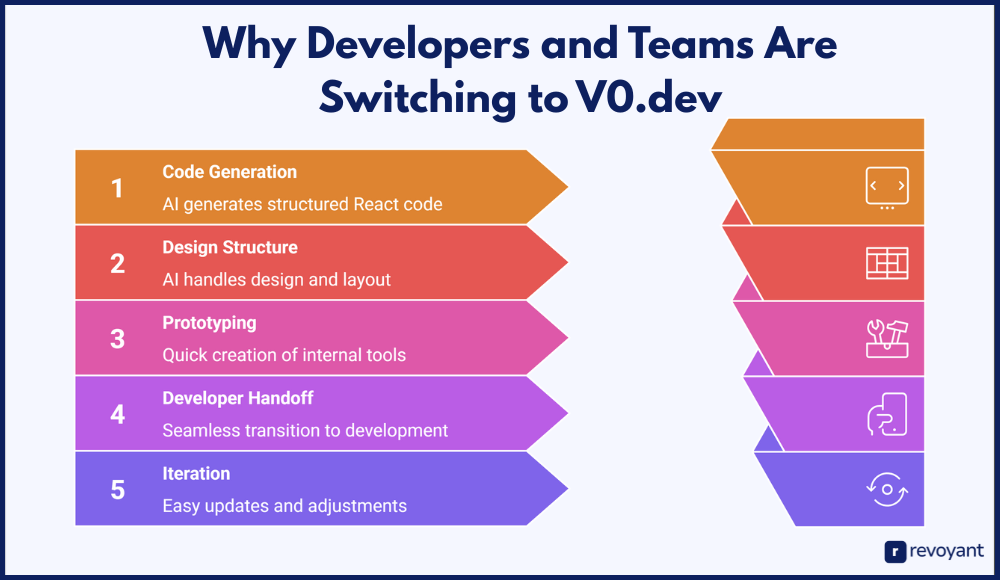
Below are the top reasons people choose V0.dev for modern app development:
Launch Faster With Less Overhead
In a traditional development workflow, even simple apps require setting up dependencies, creating folder structures, and writing repetitive starter code. All of this adds friction, especially when your priority is speed. V0.dev skips these steps. With just a text prompt, you get structured React code styled with Tailwind—instantly.
This is especially valuable for early-stage teams or indie developers working on multiple prototypes. Instead of spending hours on setup, they can shift focus directly to what matters: product logic, user flows, and feedback. Whether you’re validating an MVP or testing a new feature, V0.dev removes the technical drag and gives you a head start.
Build Without Needing Design or UX Expertise
Not every builder is a designer, and that’s perfectly okay. V0.dev takes care of design structure, spacing, visual hierarchy, and layout organization automatically. You don’t have to worry about matching paddings, aligning grids, or choosing UI components. The AI understands common design patterns and translates your instructions into clean, modern interfaces.
This is especially helpful for non-designers such as backend developers, startup founders, or marketers who need to ship user-facing features but don’t have access to a design team. It empowers anyone to create professional-looking UIs without having to master Figma or CSS.
Speed Up Prototyping and Internal Tools
Many businesses need functional UIs for internal tools—dashboards, admin panels, lead tracking pages—but can’t justify allocating frontend resources for them. With V0.dev, those tools can be spun up quickly and efficiently. All it takes is a short description, and the platform builds a working interface that can be exported or extended.
This makes it perfect for agencies, growth teams, and operations roles where internal tooling is a priority. You can create usable layouts for internal apps without waiting on design sprints or frontend tickets, which helps reduce backlog and improve team efficiency.
Smooth Handoff for Developers
One of the most frustrating handoff points in a project is between the design phase and development. Files need to be translated, designers and developers go back and forth, and valuable time gets lost. V0.dev removes this friction by generating code that’s already developer-friendly—no translation or rework needed.
Since the output is based on React and Tailwind, developers can plug it into their workflows with confidence. They can extend the components, add state management, connect APIs, and go live faster. This seamless transition makes V0.dev not just a design tool but a true part of the development process.
Iterate Quickly With Fewer Dependencies
Change is constant in product development. Whether you’re adjusting a CTA, adding a new section, or rethinking your entire layout, V0.dev makes it easy to iterate on the fly. Instead of needing to go back to the drawing board or request new designs, you can just update your prompt or make edits directly in the tool.
This makes the platform highly adaptive—perfect for A/B testing, landing page experiments, or refining MVPs. The turnaround time for updates drops dramatically, letting teams move at the speed of their ideas without being held back by tool constraints or resource bottlenecks.
Best Use Cases for V0.dev: Startups, Agencies, Developers, and More
V0.dev isn’t limited to just one type of user—it fits naturally into the workflows of builders across industries and roles. From solo makers to enterprise teams, its versatility and simplicity make it a practical solution for a wide range of use cases.
🚀 Startups & Founders
Founders can go from idea to interface in minutes—no frontend skills needed. Perfect for building MVPs, landing pages, or feature demos quickly and iterating fast.
📊 Product & Growth Teams
Generate real UI code from written specs to speed up testing, dashboards, and experiments. Ideal for shipping product flows and marketing assets faster.
👨💻 Frontend Developers
Offload repetitive layout work and scaffold responsive components in seconds. Developers stay focused on APIs, logic, and performance while accelerating builds.
🏗️ Agencies & Freelancers
Build and present client-ready UI concepts faster with fewer tools. Handle design variations and feedback in real-time without impacting delivery timelines.
Here are the top scenarios where V0.dev delivers real value:
Startups and Founders Building MVPs
For early-stage startups, speed is everything. V0.dev enables founders to move from concept to UI within minutes, helping them validate ideas without needing a designer or frontend developer in the loop. Whether you’re building a landing page for your product, a feature demo, or a full prototype, you can get something live quickly and iterate based on feedback.
Founders can describe features in plain language and receive actual working code, which means they can show progress to investors, onboard early users, or even start user testing without writing full frontend code from scratch.
Product Managers and Growth Teams
Need to spin up an internal dashboard, launch an A/B test, or validate a new user flow? V0.dev helps product teams ship ideas faster by removing bottlenecks typically associated with frontend development. Since the tool turns written requirements into working UI code, PMs can go beyond documentation and actually generate usable interfaces.
This leads to faster alignment between teams, clearer specifications, and fewer development cycles spent translating wireframes into code. It also allows growth marketers and analysts to create or modify product-facing assets without technical delays.
Frontend Developers Saving Time on UI Work
Even experienced developers can benefit from V0.dev by offloading repetitive UI tasks. Instead of writing layouts from scratch or tweaking CSS manually, developers can use V0.dev to scaffold clean, responsive components in seconds, then focus on the logic, APIs, and performance.
It’s like having a reliable junior dev who instantly builds your layout so you can focus on the hard parts. The exported React + Tailwind code is editable and extendable, so it fits naturally into any modern tech stack.
Agencies and Freelancers Delivering Projects Faster
Client work often comes with tight timelines and evolving requirements. With V0.dev, creative agencies and freelance developers can rapidly build out design options, gather feedback, and adjust layouts in real time—all without juggling multiple design and development tools.
This not only improves delivery speed but also adds flexibility. If a client wants to see three variations of a landing page or quickly change a layout, it can be done on the spot without delaying timelines or increasing project costs.
How V0.dev Works: From Prompt to Production UI in 5 Steps
V0.dev is designed to simplify and accelerate the process of building modern user interfaces. Whether you’re working on a client project, prototyping an internal tool, or creating a new product interface, the process is straightforward and remarkably fast.
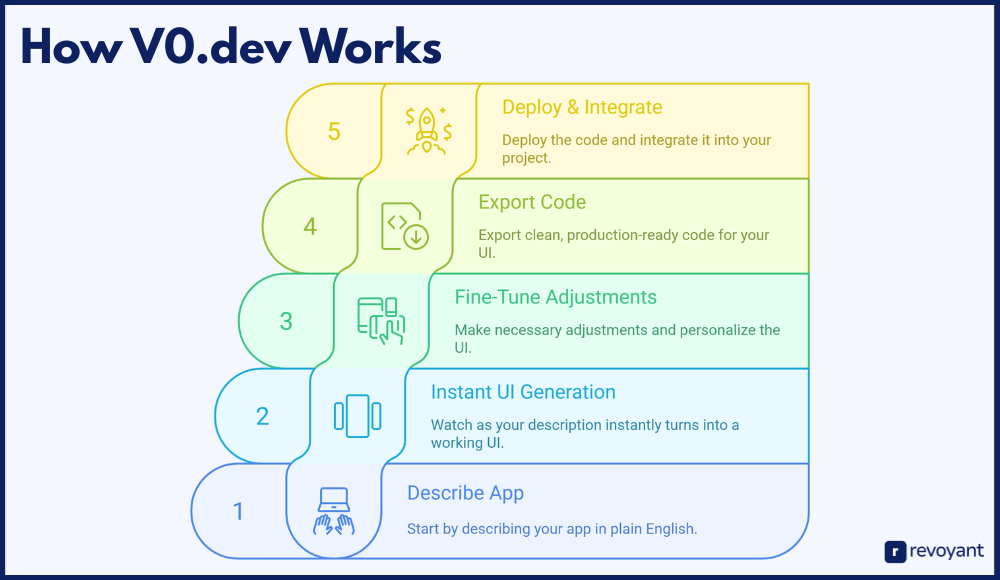
Here’s a closer look at how V0.dev works from start to finish:
Step 1: Describe Your App in Plain English
The journey starts with a simple prompt. Instead of dragging components into place or writing boilerplate code, you just describe what you want. You might type something like “a user dashboard with a sidebar, a header, and three metric cards.”
The platform is built to understand natural language, so there’s no need for coding syntax or design-specific terminology. This lowers the barrier for non-developers and speeds up the process for technical users. Whether you’re brainstorming layouts or outlining real product pages, this step lets you express ideas freely, just like you would in a planning doc.
Step 2: Watch It Turn Into UI Instantly
Once the prompt is submitted, V0.dev’s AI instantly generates a visual layout based on your instructions. This isn’t just a concept or a placeholder—it’s a working UI complete with live components, styled using Tailwind CSS, and structured in React.
The interface comes together in seconds, giving you a fully responsive layout that feels polished and practical. You can immediately start interacting with it, zooming in on sections, or preparing it for export. For anyone used to waiting days for mockups or frontend builds, this instant feedback is a game-changer.
Step 3: Make Adjustments and Fine-Tune
After the initial layout is created, V0.dev gives you full control to fine-tune it. You can edit content, change section headings, adjust button labels, or move layout blocks. This is where the tool transitions from generator to editor, giving you the flexibility to personalize every element.
Unlike tools that produce static outputs, V0.dev allows for live modifications. Need to update spacing? Want to replace an image block with a table? Everything is editable within the same interface, without needing to re-prompt or jump between screens.
This step is particularly valuable for teams working in sprints or user testing cycles, where fast iterations are essential.
Step 4: Export Production-Ready Code
Once the design meets your requirements, V0.dev allows you to export clean, production-grade code. The output includes React components and Tailwind CSS styling—both widely supported by modern frameworks and teams.
The code is structured in a way that makes it easy to hand off to developers, plug into a GitHub repo, or push into staging environments. Unlike platforms that offer visual prototypes only, V0.dev’s exported code is ready to ship, modify, and scale.
This export step bridges the gap between fast ideation and real implementation—perfect for teams who want working results, not just design files.
Step 5: Deploy, Extend, or Integrate
Now that you have the code, you can take it in any direction. Some teams use it as the base for their production app. Others deploy it as-is for internal tools or feature demos. If needed, developers can add business logic, connect APIs, or integrate third-party services to make the UI fully functional.
This final step reinforces one of V0.dev’s biggest strengths: you’re never locked in. The AI helps you start faster, but you’re always in control of how and where you use the output. Whether you’re launching a side project or scaling a production feature, the tool gives you a solid foundation to build on.
V0.dev Pricing: Free Access, Developer Tools, and What to Expect Next
V0.dev currently offers open access to its platform with no immediate paywall or subscription required. This makes it an excellent opportunity for developers, startups, and product teams to explore its capabilities without any upfront cost.
While the tool is still in an active development phase, users can start building, editing, and exporting code directly from the interface. There’s no installation, credit card, or subscription needed to begin. Just visit the website, sign in with a GitHub or Vercel account, and start creating.
Here’s a quick overview of the current access model:
- Free to Use: Users can generate layouts, preview designs, and export production-ready code without hitting a usage cap (as of now).
- Account Required: Access requires signing in with a GitHub or Vercel account, which helps personalize the experience and enable future integrations.
- Developer-Centric: The exported code is intended for those who are comfortable working with React and Tailwind CSS.
While the current version is free, pricing tiers or commercial plans may be introduced in the future, especially for teams that require extended usage, private deployments, or advanced customization features. Vercel, the team behind V0.dev, is known for offering developer-friendly pricing—so it’s reasonable to expect flexible plans once monetization begins.
If you’re evaluating V0.dev for long-term use in a professional or team setting, this is a great time to try it, explore the output, and assess how it fits into your workflow—without needing to commit financially.
Pros and Cons of V0.dev: Fast UI Builds, Dev-Ready Code, and Limitations
Every tool has its strengths and trade-offs depending on what you’re looking for. V0.dev is built for speed, simplicity, and developer empowerment—but like any platform, it’s important to understand where it excels and where it may require a more hands-on approach.
| Pros | Cons |
|---|---|
| No setup required — start building right after login. | Best suited for frontend use; backend setup must be done separately. |
| Clean, exportable React + Tailwind code ready for development. | Currently limited to React and Tailwind; other stacks require manual work. |
| Speeds up layout creation and reduces frontend workload. | Prompt clarity directly affects output quality; may need refinement. |
| Encourages fast iteration for prototyping and testing. | |
| Built on widely accepted frameworks—no steep learning curve. |
Below is a breakdown of the main advantages and limitations of using V0.dev, especially if you’re considering it for professional or team use.
Pros
1. No Setup Required
You don’t need to install anything, configure environments, or write boilerplate code. Just log in and start building with natural language.
2. Clean, Exportable Code
V0.dev delivers production-ready React components styled with Tailwind CSS. The code is readable, easy to integrate, and developer-friendly.
3. Saves Time on UI Work
Instead of designing layouts or building from scratch, you can focus on logic and functionality. This significantly reduces frontend workload during MVP or prototype phases.
4. Ideal for Quick Iteration
You can test variations, tweak layouts, and generate new sections in real time—perfect for teams working in fast feedback loops or A/B testing environments.
5. Built on Modern Tech Stack
The platform uses widely adopted tools (React and Tailwind), so the generated output fits right into most modern development pipelines.
Cons
1. Works Best for Frontend-Only Needs
V0.dev currently focuses on UI generation. If you’re looking for a full-stack or backend logic builder, you’ll need to handle those aspects separately.
2. Limited to React + Tailwind Output
While that stack is popular, teams using other frameworks (like Vue, Angular, or Bootstrap) may need to convert or adapt the output manually.
3. Prompt Quality Affects Output
Since the tool relies on natural language input, the quality of your results depends on how clearly you describe what you want. Ambiguous prompts may require multiple iterations to refine.
V0.dev vs Other AI UI Tools: How It Stacks Up Against Anakin AI, Builder.io, etc.
| Tool | Best For | Code Export | Customization | Stack/Framework |
|---|---|---|---|---|
| V0.dev | Developers & founders building UI fast | Yes (React + Tailwind) | High – full control of output | React + Tailwind CSS |
| Anakin AI | Building workflows, internal tools | Yes (various formats) | Medium – mostly via visual editor | Visual builder + API integration |
| Builder.io | Design-to-code for marketing & CMS | Yes (React, Vue, etc.) | High – visual and code editing | Multiple JS frameworks |
| TeleportHQ | Static websites & wireframe to code | Yes (HTML, React, Vue) | Medium – export + limited edits | React, Vue, HTML/CSS |
| Replit Ghostwriter | AI coding assistant across full stack | Yes (direct in IDE) | High – editable in real-time | Multi-language support |
Final Thoughts: Is V0.dev the Best Way to Build React UIs With AI?
V0.dev offers a refreshing shift in how modern interfaces are built. Instead of spending hours setting up environments, designing layouts, and writing boilerplate code, you can describe your idea and instantly see it brought to life—complete with clean, exportable React components.
For developers, founders, and product teams looking to move quickly without sacrificing quality, V0.dev delivers exactly that. It’s more than just a productivity tool—it’s a creative accelerator that helps you get from concept to working UI in record time.
Whether you’re building a new SaaS MVP, creating internal dashboards, or testing product ideas, V0.dev removes the common barriers and puts you in control of your build process. If speed, flexibility, and real code output matter to you, this is a tool worth trying.
V0.dev FAQs: Everything Beginners and Developers Need to Know
Do I need coding experience to use V0.dev?
No, you can start by typing simple prompts, but understanding React helps if you want to extend the code.
Can I use the generated code in production apps?
Yes, V0.dev exports clean React + Tailwind code that’s ready for integration into real projects.
Is V0.dev completely free to use?
As of now, it’s free to explore, build, and export code—just sign in with GitHub or Vercel.
What kind of apps can I build with V0.dev?
You can build dashboards, landing pages, forms, admin panels, and more—anything with a visual frontend.
Can teams collaborate using V0.dev?
Not directly within the platform yet, but you can export and share code across your team’s Git workflows.



