⚡ Why This Blog Matters
Crafting cinematic visuals and characters can be resource-heavy—but Venice AI democratizes the process, enabling anyone to generate rich scenes and lifelike characters with AI.
🧠 What You’ll Learn Here
Explore how Venice AI transforms text prompts into high-quality cinematic renders, offering control over lighting, mood, camera angles, and character design. Learn about preset styles, iterative refinements, scene composition tools, and export options for video, game, or storyboard workflows.
🎯 Who Should Read This
Ideal for filmmakers, game artists, storyboard creators, and visual storytellers looking to rapidly prototype immersive scenes and characters without high-end software or teams.
Venice AI is a generative AI platform designed to help creators produce cinematic visuals—from stunning landscapes to deeply expressive characters—using nothing more than natural language prompts. It removes the traditional barriers of design software, complex animation tools, or heavy production workflows. Whether you’re in film, gaming, marketing, or content creation, Venice AI serves as a powerful visual co-creator.
At its core, Venice AI allows users to input a simple prompt—like “a shadowy medieval forest with a glowing portal”—and instantly receive a highly stylized, production-ready image. This makes it ideal not just for professional artists but also for non-designers looking to visualize ideas for pitches, campaigns, or storyboards.
Unlike traditional creative tools, Venice AI requires no coding, no design experience, and no installations. Everything works inside your browser, making it instantly accessible and fast to deploy across teams and projects.
What makes Venice AI Different from Other Image Generators?
Venice AI stands out due to its cinematic sensibility—unlike many generic image generators, it focuses on dramatic lighting, emotional tone, and framing that mimics scenes from film or animation. It’s especially well-suited for users who need visuals that evoke mood, narrative depth, or genre-specific aesthetics like noir, fantasy, sci-fi, or anime.
Key Generative AI Terms to Understand Before Using Venice AI
- Generative AI: Algorithms that create new content, like visuals, text, or audio, based on user input or training data
- Cinematic Scenes: Still images that replicate the composition, lighting, and mood commonly seen in film or TV
- Character Design: Crafting original, visually distinctive characters with personality, backstory, and emotional presence
Why Venice AI Could Change How You Create Visual Stories
In the sections that follow, we’ll explore how Venice AI works, the specific features it offers, who benefits most from using it, and how it compares with other tools in the space. You’ll also get a clear understanding of its pricing, use cases, and how to get started without any prior design experience.
If you’re ready to bring your story to life visually, without relying on heavy tools or expensive production resources, Venice AI might just be your next creative companion.
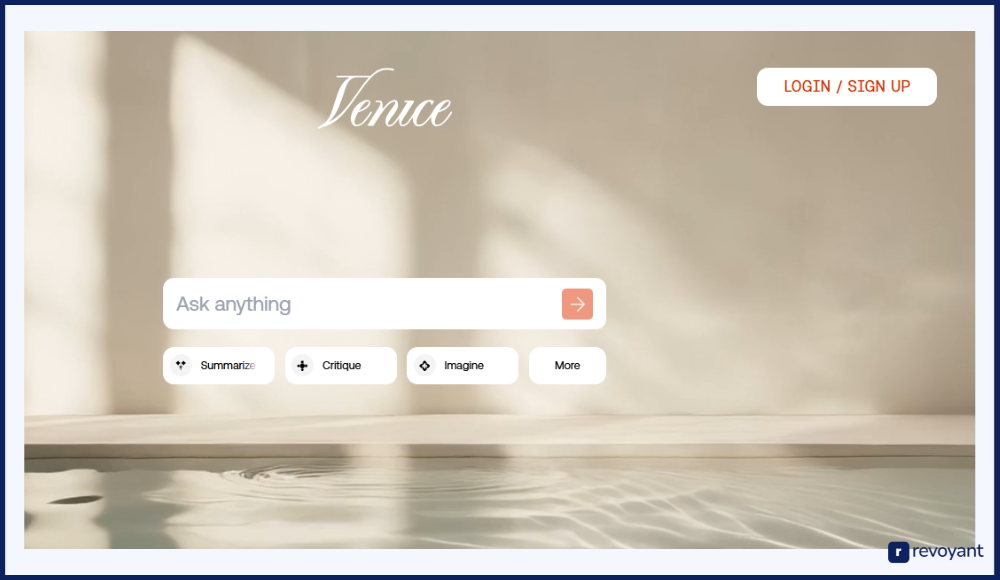
Why Creators Are Choosing Generative AI Over Traditional Tools
The creative industry is shifting rapidly, and generative AI is playing a key role in that transformation. Tools like Venice AI are enabling creators to produce stunning visuals without the traditional bottlenecks of time, budget, and technical skill.
| ⚡ Faster Content Creation Skip the long design cycle—generate pro visuals in seconds with just a prompt. | 💸 Reduced Production Costs No pricey software or artists needed—create high-end assets on a tight budget. | 🎨 Creative Flexibility Change styles, scenes, and moods instantly—just rewrite your prompt. |
| 🙌 Non-Designer Friendly Anyone can use it—no design tools, no code, just words that paint the picture. | 🧪 Perfect for Concepting Great for storyboards, moodboards, or quick visual proofs before production. | 🤝 Easy Sharing Download and share instantly—perfect for teams, pitches, and client reviews. |
Generate Cinematic Content Faster with AI
Traditional workflows—sketching, modeling, rendering—can take days or even weeks. With generative AI, creators can produce cinematic-quality visuals in minutes. Venice AI allows users to input a few descriptive prompts and instantly generate scenes or characters, dramatically shortening the creative cycle and speeding up everything from pitch decks to production-ready assets.
Lower Your Visual Production Costs with Venice AI
High-end visual storytelling has long been reserved for teams with large budgets and technical talent. Venice AI helps democratize this process. Solo creators, indie studios, and marketing teams can now bypass expensive software licenses, artist fees, or outsourcing costs by using AI to handle early design stages or even final outputs, saving thousands in overhead.
Instantly Explore Creative Variations with Venice AI
Exploring different artistic directions often requires starting from scratch. Venice AI removes that barrier. Want the same character in a noir scene, a fantasy forest, or a sci-fi city? Just change the prompt. Creators can quickly test variations, adjust moods, or shift visual styles—helping them refine ideas without technical limitations or back-and-forth with design teams.
No Design Skills? Venice AI Has You Covered
One of the most empowering aspects of generative tools is accessibility. Venice AI doesn’t require experience with 3D modeling, rigging, or compositing. Writers, producers, or marketers who’ve never touched design software can now generate high-quality visuals by simply describing what they want. It opens the door for broader collaboration within teams.
Venice AI Is Ideal for Moodboards and Visual Prototypes
Before spending resources on production, it’s critical to visualize ideas. Venice AI acts as a rapid prototyping engine for creatives. Whether you’re building a storyboard, mood board, or proof-of-concept, it allows you to generate detailed imagery that helps align your team and stakeholders early in the creative process, reducing misunderstandings and iteration time down the road.
Key Benefits of Venice AI for Creators and Teams
Venice AI isn’t just a flashy generative tool—it delivers real, practical advantages that streamline the creative process and raise the quality of visual output. From saving time to empowering non-designers, here are the core benefits that make it a game-changer for modern creators.
⚡ Rapid Visual Prototyping
|
💰 Lower Production Costs
|
🙌 Creative Independence
|
🎬 High-Quality, Cinematic Output
|
🤝 Streamlined Collaboration
|
🧠 Visual Clarity for Ideas
|
Speed Up Your Visual Workflow with Venice AI Prototypes
Time is one of the most valuable resources in any creative process. Venice AI enables creators to go from idea to image within seconds. Whether you’re testing out visual directions for a short film, designing an NPC for a game, or pitching a concept to a client, the ability to instantly visualize ideas helps speed up decision-making, approvals, and iteration cycles. This is especially beneficial in high-paced environments like content marketing or game design, where visuals are needed frequently and fast.
Save Money on Visual Content Creation with Venice AI
Hiring illustrators, concept artists, or external design studios can be expensive, especially during the early phases when ideas are still evolving. Venice AI removes that financial barrier by generating high-quality visuals without requiring additional staff or software. Independent creators and startups can maintain creative momentum without blowing their budget, making the tool especially useful for small teams and solo professionals who need cinematic output without the cinematic spend.
Create Without Limits—Even If You’re Not a Designer
One of the biggest advantages of prompt-based tools like Venice AI is accessibility. You don’t need to be a professional designer or animator to create compelling visuals. Writers can illustrate scenes from their scripts. Marketers can produce eye-catching content without Photoshop. Founders can visualize MVP concepts or app themes. It levels the playing field by turning ideas into images with natural language, giving everyone the power to create.
Get Film-Quality Visuals from Simple Text Prompts
Venice AI isn’t just fast—it’s visually impressive. The images it generates are designed with cinematic framing, dramatic lighting, and attention to detail that make them feel like stills from a professionally produced film. Whether you need realistic portraits, stylized animations, or genre-specific environments, the output is polished enough to use in presentations, pitch decks, social media, or even storyboarding for production.
Venice AI Makes Creative Collaboration Easier Than Ever
Because Venice AI is browser-based with instant sharing and exporting, it’s easy to collaborate with team members or share visuals with stakeholders. Designers can review a concept before moving it to full production. Directors can provide instant feedback. Marketing teams can present drafts to clients with visual clarity, saving time and reducing communication gaps. It’s a tool that enhances creative communication across functions.
How to Evaluate Generative AI Tools Like Venice AI
Before choosing a generative AI platform for your creative projects, it’s important to look beyond flashy visuals and dig into how well the tool aligns with your team’s real-world needs. Whether you’re building storyboards, designing game assets, or pitching creative ideas, here’s a breakdown of the most important criteria to assess.
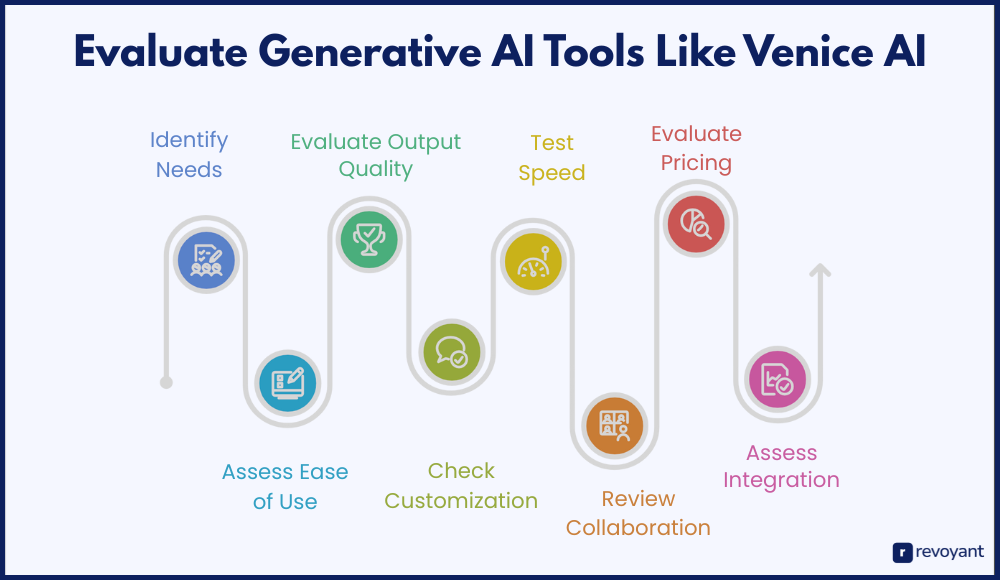
Is Venice AI Easy Enough for Non-Designers to Use?
The right tool should feel like an assistant, not an obstacle. Venice AI is designed to be intuitive, allowing users to generate high-quality visuals through simple text prompts. This is especially helpful for creators who don’t have experience with complex design tools like Blender, After Effects, or Photoshop.
Ask yourself:
- Can someone on your marketing team use it without design training?
- Is the interface clean and distraction-free?
- Does it reduce the number of clicks or steps to get a finished output?
A steep learning curve can kill creative momentum. Venice AI’s approach lowers that barrier so teams can focus on ideas instead of learning new software mechanics.
How High-Quality Are Venice AI’s Visuals?
No matter how easy a tool is to use, it has to deliver results that meet your quality standards. Venice AI excels in producing cinematic-grade visuals—from atmospheric scenes to character close-ups, the visuals often look like concept art from a feature film.
When evaluating quality, consider:
- Is the lighting realistic?
- Do the compositions follow cinematic framing principles (e.g., rule of thirds, depth of field)?
- Are details like textures, shadows, and facial expressions convincing?
Tools that deliver “close enough” may work for internal drafts, but if your outputs go into client-facing materials or storyboards, polish matters. Always preview sample outputs from the platform under different use cases.
How Much Visual Control Does Venice AI Offer?
Creative projects vary in tone, genre, and visual language, so the ability to guide and fine-tune output is essential. Venice AI offers strong flexibility through style prompts, character traits, environmental themes, and camera angles.
Look for tools that let you control:
- Artistic style (e.g., noir, cyberpunk, watercolor)
- Mood and lighting (e.g., foggy, sunset, high contrast)
- Composition or perspective (e.g, close-up vs. wide shot)
- Subject details (e.g, facial features, costume, setting)
The more control you have, the better your chances of producing visuals that align precisely with your brand, project, or script.
How Fast Is Venice AI for Real-Time Creativity?
Speed is more than a convenience—it’s a necessity in deadline-driven environments. Venice AI typically generates outputs in seconds, making it useful for agile workflows like:
- Live brainstorming sessions
- Real-time client presentations
- Rapid iteration in design sprints
When testing a tool, ask:
- Does it slow down under high demand?
- Are there daily limits or credits that throttle usage?
- Can it support multiple renders in parallel?
A fast tool lets you iterate freely without overthinking every render. That creative freedom adds up to better results, faster.
How Venice AI Supports Collaboration and Feedback
Creative decisions are rarely made alone. Venice AI allows users to export high-resolution images instantly, so they can be shared in decks, emails, or feedback loops.
Key features to look for:
- One-click export/download
- File formats compatible with your workflows (e.g., PNG, JPEG, SVG)
- Sharing via link or cloud integration
- Annotations or version history (bonus)
If you work with distributed teams or external clients, smooth sharing can dramatically cut down on review cycles and miscommunication.
Venice AI Pricing: What You Get for Free (and Paid)
Budget constraints are real, especially for freelancers, indie creators, and early-stage studios. Venice AI is currently accessible via browser, often with free credits or a freemium model that lets you test the platform before committing.
Evaluate:
- Is there a generous free tier?
- Does the pricing scale with usage (per image, per month)?
- Are there hidden fees for high-res downloads or commercial usage?
- Do you need a team plan or multiple seats?
Tools that offer transparent, scalable pricing with entry-level access remove financial friction from the creative process, especially important for testing and experimentation.
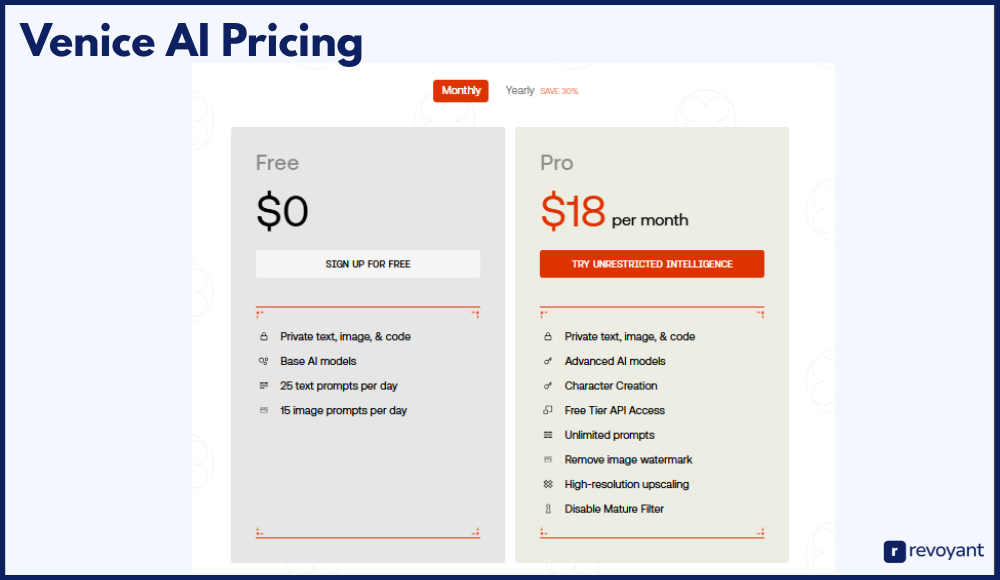
Can Venice AI Fit Seamlessly Into Your Workflow?
Even the best tool can become a bottleneck if it doesn’t fit into your existing process. Venice AI currently doesn’t offer deep integrations, but its browser-based, export-friendly format makes it easy to drop visuals into platforms like:
- Figma (via manual image import)
- Notion (for visual briefs)
- PowerPoint or Google Slides (for presentations)
- Trello or Jira (for visual tasks)
If you rely heavily on collaborative design platforms or cloud-based asset management, look for:
- Plugin support or API access
- Third-party integrations (Google Drive, Slack, Zapier, etc.)
- Compatibility with your DAM (digital asset management) system
Workflow compatibility means less time converting, uploading, or reformatting—and more time making.
Venice AI vs Competitors: Top Tools Compared
While Venice AI is powerful for cinematic scenes and character generation, several other tools offer different strengths, whether you’re focused on video animation, design control, or post-production. Below are three leading alternatives worth exploring.
 Venice AI
Venice AI
|
 Kaiber
Kaiber
|
 Runway ML
Runway ML
|
 Pika Labs
Pika Labs
|
|
|---|---|---|---|---|
| Best For | Visual Storyboarding | Motion-Based Art & Music | Full AI Video Editing | Fast Prompt-to-Video |
| Skill Level | Beginner to Pro | Beginner-Friendly | Intermediate to Pro | Beginner-Friendly |
| Pricing | Freemium / Custom | Starts at $10/mo | Free tier + Paid plans | Currently Free (beta) |
| Media Type | Still Images | Animated Video | Video & Image | Short Cinematic Clips |
| Customization Options | High (style, tone) | Medium (style presets) | High (editing tools) | Medium (prompt-focused) |
| Prompt Input | Text-based | Text/Image input | Text + Manual Editing | Text-based |
| Output Time | Seconds | Minutes | Varies (1–5 min) | Seconds |
| Collaboration Support | Export & Share | Export only | Team features available | Export only |
| Best Use Case | Film pre-production | Music videos & visuals | Agency content workflows | Short-form storytelling |
Kaiber: Best for Motion and Music-Based Visuals
Overview of Kaiber:
Kaiber is a creative AI platform designed to transform text prompts or static images into animated visuals. Unlike Venice AI, which focuses on cinematic stills, Kaiber emphasizes motion, making it ideal for creators who want to turn concept art or imagery into dynamic short videos. It’s widely used in the music industry for lyric videos, by YouTubers for stylized intros, and by digital artists to bring their static creations to life with cinematic movement.
Best For:
Creating short-form AI videos from text or images
Key Features of Kaiber:
- Turns still images into animated video sequences
- Audio-reactive visual effects (sync with music)
- Prompt-based animation generation
- Customizable visual styles (cyberpunk, anime, surreal, etc.)
- MP4 export in HD or social-ready formats
Runway ML: Full-Stack AI Editing and Generation
Overview of Runway ML:
Runway ML is a comprehensive creative suite built for professional-grade video editing, image generation, and AI content transformation. What sets Runway apart is its full-stack approach—creators can generate visuals, edit them, and even animate scenes within one interface. It’s heavily adopted by creative agencies, video editors, and production studios thanks to its real-time tools and ease of use. If you need a mix of precision editing and AI automation, Runway is a robust Venice AI alternative.
Best For:
End-to-end AI video and visual content production
Key Features of Runway ML:
- Text-to-video generation with real-world movement
- AI-powered video editing tools (cut, inpaint, blur, remove)
- Green screen without chroma key
- Frame interpolation and motion tracking
- Collaboration tools for teams
Pika Labs: Quick Prompt-to-Video for Storytellers
Overview of Pika Labs:
Pika Labs focuses on making AI-generated video more accessible to non-designers. With a clean, intuitive interface and natural language prompts, users can create short cinematic videos in seconds. It doesn’t offer detailed editing like Runway, but shines in turning written scenes or concepts into animated visuals. For social media content, quick pitch videos, or mood-setting clips, Pika Labs provides a low-lift, high-impact option that complements or competes with Venice AI.
Best For:
Generating short cinematic videos from text prompts
Key Features of Pika Labs:
- AI-generated video with stylized motion
- Prompt-to-video interface (no design skills needed)
- Built-in music and voiceover support
- Support for fantasy, sci-fi, and anime-style visuals
- Quick preview and export features
Tips to Master Venice AI and Create Better Visuals
Venice AI makes it easier than ever to create cinematic scenes and original characters using nothing more than descriptive text. But like any creative tool, the best results come when you know how to approach it. Below are practical, in-depth tips to help you get started and unlock the full potential of what Venice AI has to offer.
Start with a Clear, Descriptive Prompt
The core of Venice AI’s power lies in its prompt-based engine. The more descriptive and intentional your input, the more precise the output. Instead of vague phrases like “a landscape” or “a character,” try something more layered:
“A windswept desert at sunset with a lone traveler in a hooded cloak, cinematic lighting, golden-orange tones.”
Focus on including details such as:
- Environment or setting (e.g., forest, spaceship, cityscape)
- Time of day or lighting (e.g., dawn, candlelight, moonlit)
- Mood or tone (e.g., tense, whimsical, apocalyptic)
- Visual style (e.g., watercolor, cyberpunk, anime)
These elements help Venice AI interpret your intent and deliver visuals that match your creative vision.
Explore Different Styles and Perspectives
Venice AI supports a wide range of visual aesthetics, from realistic photography to stylized illustrations. To fully understand its range, try experimenting with different art styles, genres, or historical references. For example:
- “A Victorian detective in a film noir style”
- “A fantasy elf warrior in a Renaissance painting”
- “A robot bartender in a 1980s neon bar, Blade Runner aesthetic”
You can also test different angles and compositions:
- Wide shot vs. close-up
- Overhead view vs. first-person perspective
- Portrait mode vs. cinematic aspect ratio
Trying multiple variations of a scene or subject will help you quickly identify what works best for your project.
Use It Early in the Creative Process
Don’t wait until the end of a project to bring visuals to life—Venice AI is perfect for brainstorming and ideation. Use it to:
- Visualize concepts for pitch decks
- Test moodboard directions
- Create reference art for characters or environments
- Draft visual inspiration for marketing assets
Because you can generate multiple visuals within minutes, it’s a powerful tool for collaborative discussions, client approvals, or internal concept reviews. It helps move ideas from words to visuals—instantly.
Take Advantage of the Browser-Based Workflow
One of Venice AI’s biggest advantages is that it’s fully browser-based. There’s no need to install software, set up accounts, or update apps. This makes it ideal for:
- Fast idea generation during meetings or travel
- Teams working across different devices and operating systems
- Freelancers and creators who need a flexible, accessible tool
Just open the site, enter a prompt, and begin creating. It’s that simple.
Save, Organize, and Revisit Your Outputs
As you start generating visuals, it’s easy to build a large collection quickly. Be sure to download your favorites and organize them into folders by project, client, or concept. This helps:
- Track your creative iterations
- Reuse certain themes or characters across projects
- Reference earlier outputs for consistency
If Venice AI adds user accounts or cloud-saving features in the future, organizing your local files now will help you make the most of those options later.
Final Thoughts: Is Venice AI the Right Tool for You?
Venice AI is more than just a creative novelty—it’s a practical tool that’s reshaping how visual content is imagined and produced. By combining the power of generative AI with a browser-based, prompt-driven interface, it gives creators of all backgrounds the ability to bring cinematic scenes and characters to life instantly, affordably, and without technical barriers.
Whether you’re a solo filmmaker, a marketer planning a campaign, a game developer in the concepting phase, or simply exploring new storytelling formats, Venice AI makes the visual side of creativity faster and more accessible. If you’re ready to turn your ideas into high-quality visuals without hiring a full team or spending weeks in production, Venice AI is a smart place to start.
Venice AI FAQs: What You Need to Know Before You Start
Is Venice AI free to use?
Yes, Venice AI offers a freemium model with limited free credits. You can start generating visuals without any upfront payment.
Do I need design or coding skills to use Venice AI?
Not at all. Venice AI is built for non-designers and uses natural language prompts—no technical background required.
Can I use the visuals for commercial projects?
In most cases, yes. But it’s recommended to review Venice AI’s usage and licensing policy for commercial use to avoid restrictions.
What kind of visuals can Venice AI generate?
Venice AI can create cinematic scenes, stylized character designs, and concept art suitable for storyboards, pitches, and content campaigns.
What are some alternatives to Venice AI?
Popular alternatives include Kaiber (for animated visuals), Runway ML (for advanced video editing), and Pika Labs (for short-form video generation).



