⚡ Why This Blog Matters
Artists and designers need speed and inspiration—Visual Electric delivers both by turning simple prompts into bold, experimental visuals without slowing down your workflow.
🧠 What You’ll Learn Here
This post explores how Visual Electric creates textured, moodboard-worthy artwork in seconds. You’ll see its real-time rendering power, intuitive controls, and how it fits into the creative ideation process.
🎯 Who Should Read This
Great for graphic designers, visual storytellers, and concept artists who want to ideate fast, without learning complex design software.
Visual Electric is an AI design tool that turns text prompts into bold, experimental visuals. It’s built for artists, designers, and creatives who want to explore new ideas quickly — without needing complex software.
Unlike traditional generators, Visual Electric leans into abstract, textured, and visually raw outputs. If you’re working on moodboards, album art, or concept visuals, it helps you go from idea to image in seconds. It’s fast, creative, and made for people who think visually.
Key Takeaways
- Visual Electric turns simple text prompts into experimental, expressive visuals instantly.
- It’s designed for artists, designers, and creative professionals seeking fresh inspiration.
- The tool focuses on abstract, textured, and mood-rich visual compositions.
- No advanced design skills or technical knowledge are required to start creating.
- Ideal for concept art, moodboards, and fast-paced creative exploration workflows.
What is Visual Electric? A Creative AI Tool for Artists in 2025
Visual Electric is an AI-powered design tool that turns text prompts into experimental visuals. Artists and creatives use it to explore bold ideas quickly — no design skills needed.
Unlike typical image generators, Visual Electric focuses on texture, mood, and abstract composition. It’s built for fast concepting, mood boarding, and visual inspiration. Whether you’re a designer, musician, or digital artist, it helps you move from idea to image in seconds.
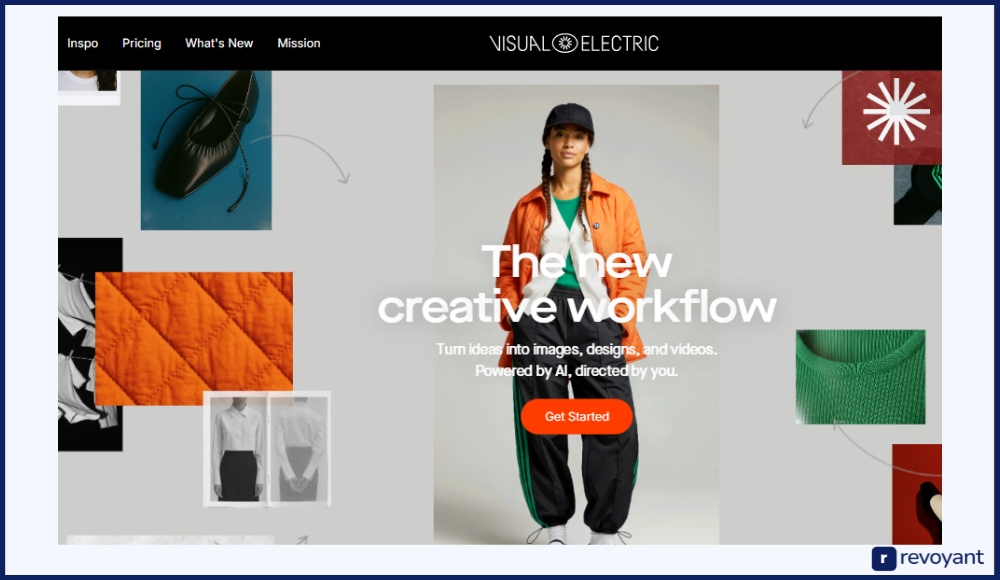
Who Should Use Visual Electric? Use Cases by Role
Visual Electric is designed for anyone who wants to create bold, experimental visuals without relying on complex tools. Here’s a closer look at who’s using it and why it fits into their creative process:
How Graphic Designers Use Visual Electric for Fast Concepting
Graphic designers use Visual Electric to generate fast visual ideas during the early stages of a project. It’s great for concept exploration, layout inspiration, and building moodboards.
When deadlines are tight, the tool helps spark ideas without opening a full design suite. Designers also use it to experiment with styles or break creative blocks. It’s a powerful way to get visual momentum quickly.
Why Digital Artists Love Visual Electric for Abstract AI Art
Digital artists often lean on Visual Electric for abstract, layered, or textured artwork. Since the tool doesn’t aim for realism, it complements creative workflows focused on emotion, tone, or visual storytelling.
It’s a great resource for testing out themes, aesthetics, or new approaches without overthinking the composition. Many artists use it as a sketching tool before refining their work elsewhere.
Using Visual Electric for Album Art and Social Media Visuals
For musicians, YouTubers, and content creators, Visual Electric is a fast way to produce visuals for cover art, social media, or promotional materials. You can describe the mood of your music or brand and get visuals that match the tone.
It’s especially useful for DIY creators who need strong visuals but don’t have access to a design team. The speed and ease make it ideal for quick turnarounds.
Visual Electric for Creative Directors and Agencies
Agencies and creative directors often need to present ideas visually in early meetings. Visual Electric allows them to create striking image references or style explorations based on client briefs. It’s a time-saver for pitch decks and presentations.
Plus, the tool helps teams experiment with different visual tones before committing to a final direction. It supports collaboration and quick iteration.
Visual Electric for Students and Beginners with No Design Experience
Students and beginners use Visual Electric to explore creative ideas without the steep learning curve of traditional software. It’s beginner-friendly, with no design background required.
This makes it a great tool for classroom projects, creative exercises, or early portfolio work. It builds visual confidence and helps users discover their style faster by seeing results instantly.
Key Features of Visual Electric: What Makes It Unique?
Visual Electric is more than just another AI art generator — it’s a fast, intuitive tool built for artists who want to experiment freely. Here are the features that make it worth your attention:
Generate Artwork from Prompts with Visual Electric
At the core of Visual Electric is its ability to turn simple text prompts into compelling visual artwork. Just describe what you want to see, and the tool generates visuals that match your idea — no brushstrokes or design experience required.
It’s ideal for exploring concepts quickly or testing different directions. Whether you’re feeling specific or abstract, the prompt system brings your thoughts to life visually.
Real-Time Image Generation for Rapid Brainstorming
Visual Electric delivers results in seconds. You type a prompt, hit generate, and your image appears almost instantly. This real-time feedback loop makes it easy to experiment and adjust ideas on the fly. It removes the friction of waiting or rendering, which helps keep your creative momentum going. It’s especially useful for brainstorming sessions or rapid visual exploration.
Focus on Abstract, Raw, and Mood-Driven Art
Unlike tools that aim for photorealism, Visual Electric embraces artistic freedom. Its outputs often lean toward textured, abstract, and experimental visuals — perfect for moodboards, posters, concept art, or album covers.
The style is intentionally raw and expressive, allowing creatives to push boundaries without constraints. It’s ideal for projects that call for emotion, mood, and edge.
Style Controls for Color, Texture, and Mood Customization
While the process starts with a prompt, you also have the option to guide the visual tone. The platform includes controls for color, texture, intensity, and other stylistic elements.
This helps tailor the artwork to match a certain mood or creative direction. Whether you want soft and dreamy or dark and glitchy, you can shape the output to fit your vision.
Easy Export Options for Projects and Presentations
Once you’re happy with your creation, exporting is quick and straightforward. You can download the image for use in presentations, social media, print, or personal projects.
This makes it easy to plug Visual Electric into your existing workflow, whether you’re working solo or sharing ideas with a team. There’s no need to jump through hoops — you create and save in just a few clicks.
Benefits of Visual Electric for Fast and Original Visuals
Visual Electric offers more than just AI-generated visuals — it’s a creative companion built to support fast thinking, bold experimentation, and accessible design.
Whether you’re a seasoned artist or just starting out, the tool is designed to spark ideas, simplify your workflow, and help you produce visuals that stand out. It’s ideal for moments when you want to explore new directions without slowing down.
Here’s a quick look at the key benefits:
| Benefit | What It Means for You |
|---|---|
| Fast Ideas | Generate visual ideas in seconds, keeping your creative momentum high. |
| No Skills Needed | Anyone can create — no prior experience or software knowledge needed. |
| Stand-Out Style | Stand out with visuals that are raw, textured, and emotionally driven. |
| Fully Custom | Adjust style, color, and tone to match your creative direction. |
| Easy Export | Export files quickly for use in projects, pitches, social media, or client presentations. |
| Great for Moodboards | Perfect for early-stage ideation, brainstorming, or setting the visual tone. |
How to Use Visual Electric: Step-by-Step Beginner Guide
Visual Electric is designed to be simple, fast, and creative from the start. Whether you’re a designer, artist, or just experimenting, the setup takes minutes. Follow these steps to begin your first creation using AI.
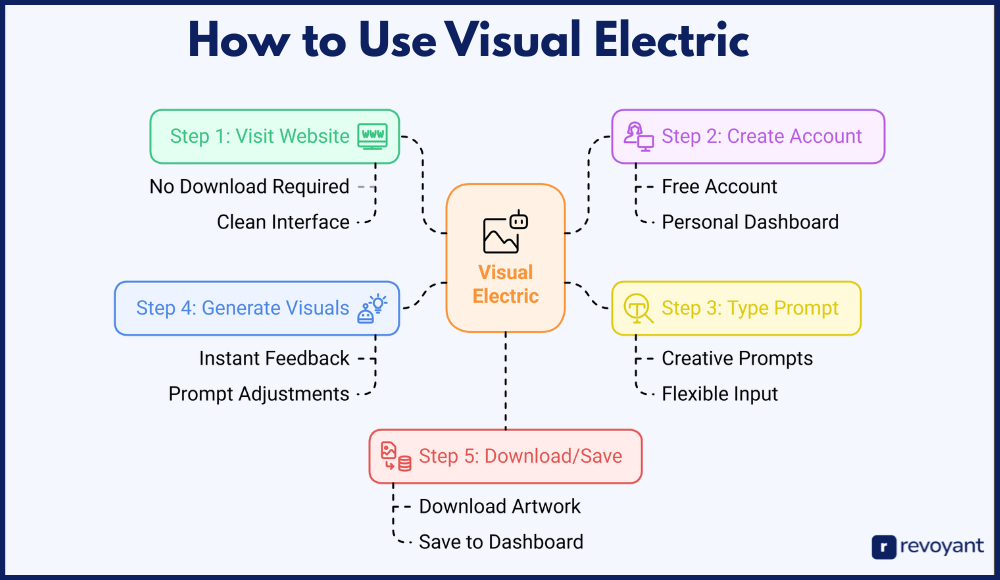
Step 1: Visit visualelectric.com to Get Started
• Go to visualelectric.com in your browser
• No download or installation is required — everything runs in the cloud
The website is lightweight, modern, and accessible from both desktop and mobile. You’ll land on a clean, minimal interface with quick access to the tool. There’s no clutter, no complicated menu — just a clear path to start generating. Everything is built to get you from idea to image fast.
Step 2: Create a Free Visual Electric Account
• Sign up using your Google account or email
• Takes under a minute and gives you access to your creative workspace
Creating an account is free and unlocks your own personal dashboard. This is where all your generated artwork lives. Once you’re logged in, you can save images, revisit prompts, and keep track of your progress. Signing in also ensures you don’t lose work as you experiment and build your visual library.
Step 3: Type Your Creative Prompt
Now comes the fun part. Type a prompt that describes what you want to see — anything from detailed scenes to abstract feelings. The tool responds well to visual language like “surreal forest in vaporwave colors” or “portrait with glitch effects and deep shadows.”
The prompt box is flexible, so feel free to get creative. You don’t need to be precise — sometimes vague, poetic inputs lead to the most surprising results. Think of it as sketching with words.
Step 4: Generate Visuals Instantly with AI
Click the “Generate” button and let the AI do the work. Within seconds, you’ll see your visual come to life. This part is almost instant, giving you immediate feedback and creative direction.
You can make adjustments by editing the prompt slightly and regenerating. Each new variation brings a different take on your original idea. It’s quick, fun, and often unexpected — ideal for exploring directions you might not have thought of manually.
Step 5: Download or Save Your AI-Generated Art
Once you’re satisfied, download your artwork directly from the platform. You can also save it to your dashboard for future use or reference. Whether you’re creating for a project or just experimenting, the workflow is designed to be smooth.
Want to explore more? Just enter a new prompt or tweak the one you used — the tool encourages play and iteration. There’s no limit to how creative you can get.
Visual Electric Pricing Plans and Features (Free & Paid)
Visual Electric currently offers a free plan for creators who want to explore the tool and get a feel for its features.
As the platform grows, paid plans will unlock more credits, higher-quality exports, and advanced features for professional use. Here’s a breakdown of what to expect:
| Plan | Price | What You Get |
|---|---|---|
| Free | $0/month |
|
| Basic | $8/month |
|
| Standard | $16/month |
|
| Pro | $32/month |
|
| Ultra | $64/month |
|
All plans are cloud-based, so there’s no need to install software. Pricing may adjust as more features roll out — but for now, anyone can try the tool for free and start creating right away.
Tips for Writing the Best Visual Electric Prompts
To get the most out of Visual Electric, it helps to approach your prompt like a creative brief. The tool is flexible, but how you guide it makes a big difference in the outcome. These tips will help you write better prompts, refine your process, and unlock visuals that feel intentional, unique, and inspiring.
Use Clear Visual Descriptions Without Over-Specifying
The best prompts give the AI a clear direction while leaving enough room for interpretation. Descriptions that focus on mood, setting, or main elements tend to work better than rigid instructions with exact values or overly technical language. Instead of trying to control every detail, focus on what matters visually — the shape, scene, emotion, or texture.
For example, describing a glowing digital ocean with floating jellyfish will inspire the AI to create something imaginative, while specifying RGB codes or pixel-perfect layouts may produce less organic results.
Add Mood Keywords Like “Glitchy” or “Dreamy”
Style keywords can make a huge difference in the feel of your image. By including terms like vaporwave, glitchy, minimalist, cinematic, or surreal, you help Visual Electric interpret not just the subject, but the atmosphere you want. These cues act like visual filters that influence color palette, texture, composition, and tone.
For instance, asking for a city skyline at night in vaporwave style will give you an entirely different output than asking for the same skyline in a noir or brutalist tone.
Use Emotions and Metaphors to Guide AI Output
You don’t always need to describe a literal scene. Sometimes the most impactful visuals come from abstract ideas. Metaphors like chaos as a shattered mirror or loneliness represented through endless empty chairs allow the AI to generate more emotional, conceptual artwork.
This approach is great for personal projects, storytelling, or exploring feelings through visuals. It’s also one of the easiest ways to create artwork that stands out and feels more original than direct, object-based prompts.
Create Tension by Combining Opposing Ideas
Mixing contrasting concepts in a single prompt often results in dynamic and layered images. Think of combining organic and synthetic, ancient and futuristic, warm and cold. This tension pushes the AI to merge elements in interesting ways.
For example, a prompt like futuristic ruins overgrown with moss gives you a mix of decay and nature clashing with high-tech remnants. These kinds of combinations work especially well when you’re moodboarding or looking for unexpected visual ideas.
Refine Prompts with Rewording and Iteration
Small changes in how you phrase your prompt can lead to very different results. Even swapping out a single word like foggy instead of cloudy or neon instead of bright can shift the tone of the entire image. Don’t settle after one try.
Experiment by tweaking phrasing, rearranging words, or using synonyms. Visual Electric is designed for fast iteration, so treat it like a brainstorming tool — generate, remix, compare, and evolve your ideas.
Best Alternatives to Visual Electric for AI Art Creation
While Visual Electric is excellent for fast, expressive, and experimental art creation, it’s not the only tool out there. Depending on your creative goals — whether it’s realism, storytelling, or multimedia — you may want to explore other platforms.
Here are some of the most popular alternatives, with deeper insight into how they compare.
Midjourney vs Visual Electric: Stylized AI Art
Midjourney is an AI image generator that specializes in artistic, surreal, and highly stylized visuals. It operates through Discord, where users enter prompts in chat and receive results quickly.
It’s favored by creatives, concept artists, and designers for its imaginative output and strong community. However, it lacks a traditional web interface and doesn’t offer deep image editing or direct commercial licensing on lower-tier plans.
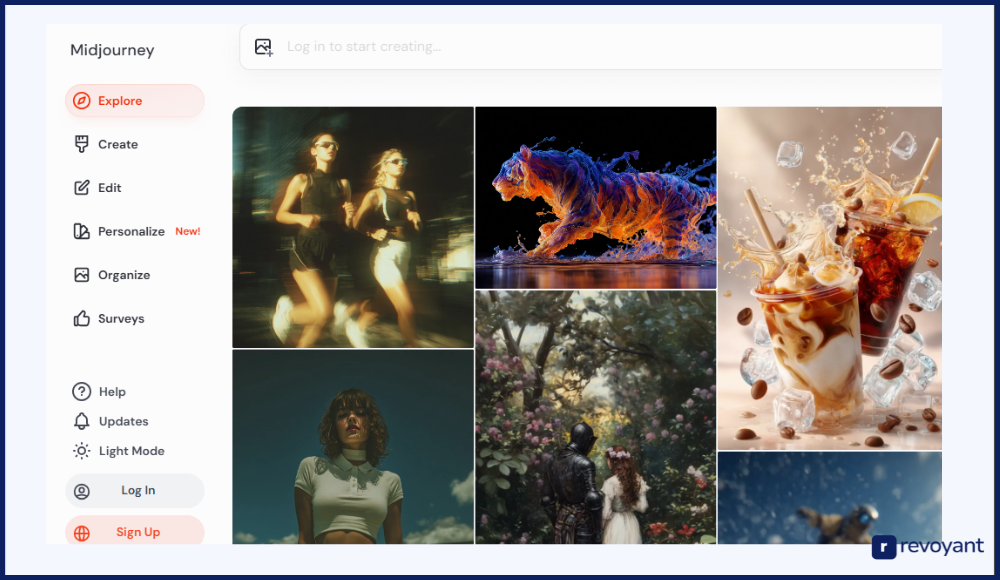
Midjourney Pricing
- Starts at $10/month for Basic (limited GPU hours)
- Standard and Pro plans go up to $30–$60/month for more usage and fast generation
Key Features of Midjourney
- Generates high-quality, stylized images from text prompts
- Operates through Discord commands and bots
- Custom aspect ratios, lighting, and style parameters
- Supports variations and upscaling of generated images
- Community-based prompting and sharing
- Option to make images private (Pro plan)
- Fast generation with plan-specific GPU time
Midjourney Pros & Cons
Midjourney is best for artistic or imaginative visuals, offering standout quality in fantasy, surrealism, and concept art. However, its Discord-based interface isn’t intuitive for everyone, and there’s no free plan.
| Pros | Cons |
|---|---|
| ✔Stunning, artistic image generation | ✖No dedicated app or browser UI (runs on Discord) |
| ✔Ideal for concept art, design, and storytelling | ✖Steeper learning curve for new users |
| ✔Customization of prompts with great visual control | ✖No free tier or trial (as of recent changes) |
| ✔Strong community for support and idea sharing | ✖Limited commercial use rights unless on higher tier |
DALL·E vs Visual Electric: Realistic and Editable Images
DALL·E, developed by OpenAI, creates both realistic and imaginative images from natural language prompts. Unlike Midjourney, it’s accessible via a web interface, built into ChatGPT, and even Microsoft tools. A key feature is its ability to edit and expand images using inpainting and outpainting. It’s great for marketers, educators, and casual creators who want usable, editable visuals without needing technical skills.
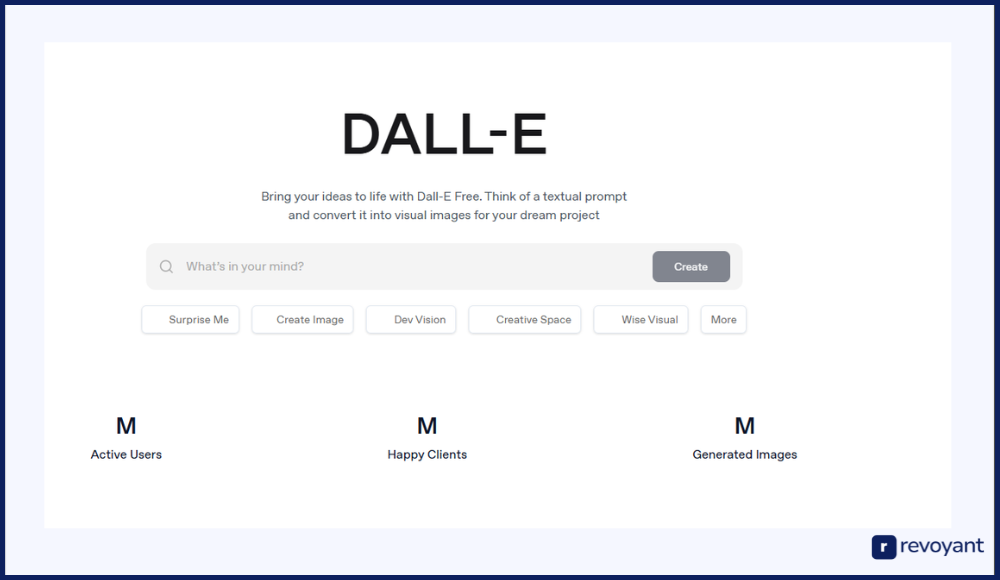
DALL·E Pricing
- Included in ChatGPT Plus ($20/month)
- Also available via API or Microsoft tools with separate pricing
Key Features of DALL·E
- Text-to-image generation in realistic or creative styles
- Inpainting to edit parts of images
- Outpainting to extend beyond the canvas
- Web interface with drag-and-drop workflow
- Integrated with ChatGPT and Microsoft tools
- Supports iterative prompt editing and regeneration
- Commercial-use license included by default
DALL·E Pros & Cons
DALL·E is ideal for fast, editable, and accessible image creation. It’s less suited for abstract or stylized art, but strong for practical visuals and editing workflows.
| Pros | Cons |
|---|---|
| ✔Clean interface and easy to use | ✖Less stylized output than other tools |
| ✔Great for editing and extending existing images | ✖Limited prompt precision for highly specific visuals |
| ✔Integrated with everyday tools like ChatGPT | ✖Less artistic flair compared to Midjourney |
| ✔Commercial rights included without extra fees | ✖Fewer community-driven features |
Runway ML for Video and Multimedia vs Visual Electric
Runway ML is a creative AI platform built for video, design, and multimedia projects. Unlike DALL·E or Midjourney, which focus on image generation, Runway specializes in AI-powered video editing, motion tracking, text-to-video, and image generation.
It’s widely used by filmmakers, content creators, and marketing teams for tasks like background removal, green screen editing, and generating video from text. It runs in the browser and integrates well with professional workflows, offering a clean UI and multiple tools under one roof.
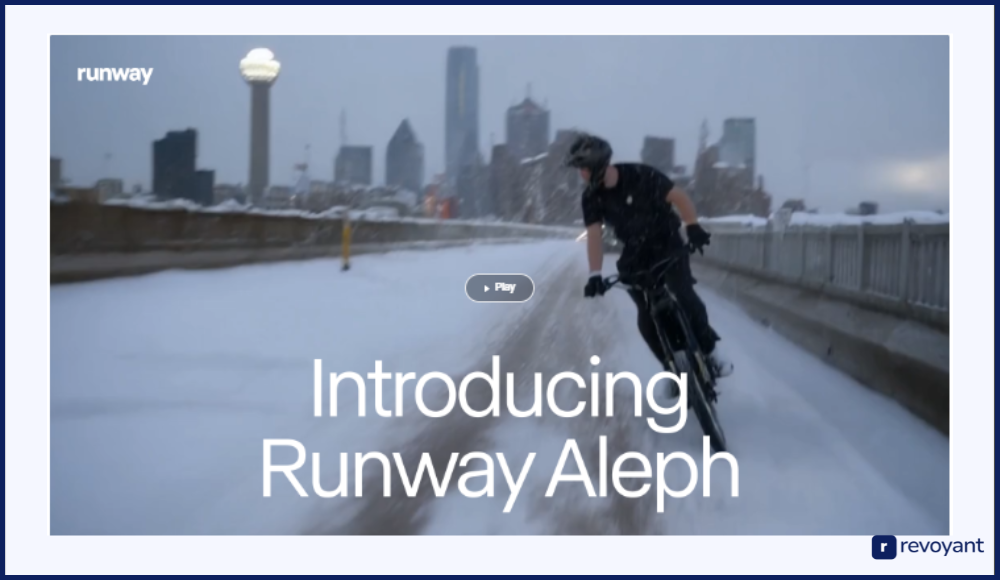
Runway ML Pricing
- Free plan available with limited exports
- Paid plans start at $12/month (Standard) and go up depending on usage and video resolution
Key Features of Runway ML
- Text-to-video generation (Gen-2 model)
- AI video editing tools like background removal and motion tracking
- Image-to-video and image animation capabilities
- Browser-based platform with real-time previews
- Frame interpolation and video upscaling tools
- Green screen effects (without needing a physical green screen)
- Integration with Adobe tools and file exports in pro formats
Runway ML Pros & Cons
Runway ML is a full creative suite for video and multimedia powered by AI. It’s ideal for those working in motion design or storytelling, but it may be overkill for users focused solely on static image generation.
| Pros | Cons |
|---|---|
| ✔Powerful video tools including text-to-video | ✖More complex than basic AI image generators |
| ✔Runs entirely in the browser, no software needed | ✖Free version has limited export quality and features |
| ✔Great for multimedia creators and video editors | ✖Pricing can increase based on usage and resolution |
| ✔Frequent updates and new AI model releases | ✖May not be necessary for static or single-image tasks |
Adobe Firefly vs Visual Electric for Pro Creatives
Adobe Firefly is Adobe’s generative AI tool designed for creative professionals. Integrated across Adobe’s Creative Cloud apps, Firefly focuses on generating commercial-safe, editable content including text-to-image, text effects, generative fill, and image variations.
What sets Firefly apart is its deep integration with tools like Photoshop and Illustrator, allowing designers to stay within their familiar workflow. Firefly is built for both graphic design precision and ethical AI use, relying on licensed and public domain content to train its models.
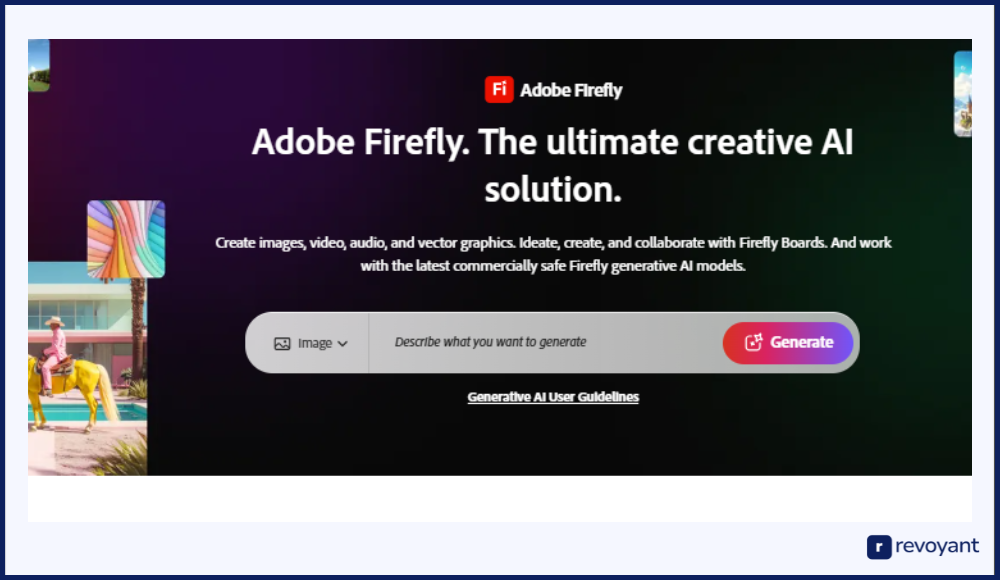
Adobe Firefly Pricing
- Included in Adobe Creative Cloud plans (starts around $20.99/month for single apps)
- Free Firefly web app available with limited credits and features
Key Features of Adobe Firefly
- Text-to-image generation with editable layers in Photoshop
- Generative fill for context-aware image editing
- AI-powered text effects and styles
- Commercial-safe outputs (trained on licensed data)
- Image variation and background extension tools
- Deep integration with Photoshop, Illustrator, and Express
- Web-based version available for lightweight use
Adobe Firefly Pros & Cons
Firefly is ideal for creatives who want to integrate generative AI into professional design work. It’s more structured and brand-safe than others, but less experimental and requires Adobe familiarity.
| Pros | Cons |
|---|---|
| ✔Commercial-use safe content | ✖Requires Creative Cloud subscription for full power |
| ✔Seamless workflow with Photoshop and Illustrator | ✖Web version is limited in features and credits |
| ✔Precise, editable output for design work | ✖Less creative freedom than tools like Midjourney |
| ✔Trained on licensed data — ethical and brand-safe | ✖Requires Adobe experience for best use |
NightCafe vs Visual Electric: Which Is Easier for Beginners?
NightCafe is a beginner-friendly AI art generator that supports multiple models (like DALL·E, Stable Diffusion, and CLIP-Guided Diffusion) for creating a wide range of visual styles. It offers both text-to-image and style transfer capabilities and is accessible via web and mobile.
With an active community, a credit-based system, and a simple interface, NightCafe is great for hobbyists, casual creators, and those looking to experiment with different visual styles without needing deep design skills. It’s flexible but not as advanced in editing or animation as platforms like Runway or Adobe Firefly.
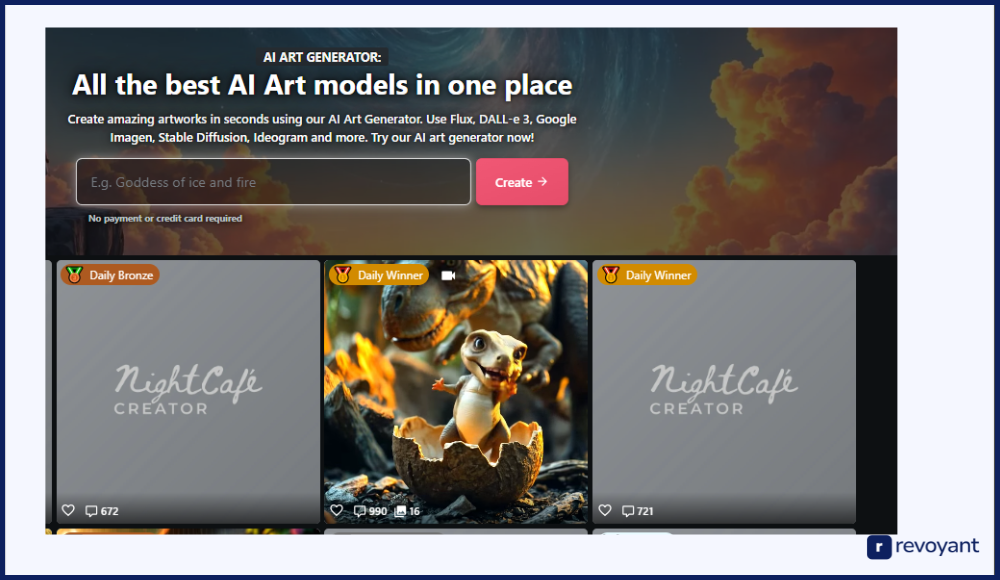
NightCafe Pricing
- Free to use with daily credits
- Paid credit packs and memberships start at around $4.79/month for more generation power
Key Features of NightCafe
- Supports multiple AI models including Stable Diffusion and DALL·E
- Text-to-image generation with a wide range of styles
- Style transfer: turn photos into AI-generated art
- Web and mobile access with saved creation history
- Community features like challenges and galleries
- Credit-based system (earn or buy credits for generations)
- Custom settings for resolution, style strength, and runtime
NightCafe Pros & Cons
NightCafe is accessible and community-driven, making it ideal for experimenting with creative AI tools. It’s versatile, but lacks the pro-level control and commercial focus of tools like Firefly or Runway.
| Pros | Cons |
|---|---|
| ✔Beginner-friendly with simple UI | ✖Quality depends on model and settings used |
| ✔Multiple AI models to explore different aesthetics | ✖Editing and refinement tools are limited |
| ✔Earn free credits and join community challenges | ✖May lack precision for professional design use |
| ✔Mobile-friendly with image history and downloads | ✖No built-in commercial licensing or brand safeguards |
Visual Electric vs Midjourney, DALL·E & More (Comparison Table)
If you’re exploring Visual Electric, it’s helpful to understand how it compares to other AI art platforms. Each tool has its own style, features, and target audience.
The table below gives you a quick side-by-side view to help you choose the right one based on your needs.
| Tool | Best For | Style Focus | Ease of Use |
|---|---|---|---|
| Visual Electric | Experimental art, moodboards, fast ideas | Abstract, textured, emotional | Very easy |
| Midjourney | Stylized visuals, fantasy, concept art | Cinematic, detailed, surreal | Medium (Discord-based) |
| DALL·E | Clean compositions, marketing visuals | Realistic, balanced | Easy (web-based) |
| Runway ML | Video, motion graphics, content creators | Mixed media, modern AI tools | Moderate |
| Adobe Firefly | Commercial design, branding, pro creatives | Professional, refined | Easy (Adobe users) |
| NightCafe | Beginners, casual exploration, hobbyists | Varies by model (stylized/real) | Very easy |
Why Choose Visual Electric for AI Art Creation in 2025
Visual Electric isn’t just another AI art generator. It’s designed for creators who value speed, originality, and experimentation. Whether you’re building a moodboard, exploring a concept, or just playing with ideas, this tool helps you go from thought to image in seconds. Here’s why it stands out in a growing field of AI design tools.
Built for Fast and Freeform Creative Exploration
Visual Electric is all about the process, not just the end result. It’s perfect for early-stage ideation when you’re not sure what the final output should look like. Instead of locking you into polished or predictable visuals, it encourages creative play.
Artists use it to experiment with themes, styles, and concepts they wouldn’t normally explore. It helps spark new directions and unlock unexpected visuals, making it a valuable tool for anyone who thrives on experimentation.
Lightning – Fast Workflow for Concept Artists and Creators
One of the biggest advantages of Visual Electric is its speed. The platform generates results almost instantly after you type in a prompt. This makes it ideal for brainstorming sessions, pitch decks, rapid prototyping, or anytime you need inspiration on the fly. You’re not waiting around for renders. You’re staying in flow, testing ideas, and building momentum with every generation.
No Design Skills Needed to Create Powerful Visuals
You don’t need to be a graphic designer or know your way around Photoshop to get great results. Visual Electric is completely text-based and intuitive. Just type in a phrase or idea, and the AI creates something visual from it. This accessibility opens the door for musicians, writers, filmmakers, marketers, students — anyone with a creative spark but no formal design training.
Expressive and Textured Art Style for Mood-Rich Work
Where other tools chase perfection and realism, Visual Electric embraces imperfection, texture, and mood. The visuals it generates often feel raw, emotional, and visually rich. This makes it ideal for concept art, cover designs, or artistic storytelling. It’s especially suited for those who want to create work that feels expressive, not overly polished or generic.
Built for Fast-Paced Creators and Deadlines
If your work moves fast — like client projects, content deadlines, or daily experimentation — Visual Electric keeps up. It requires no installation, no setup, and no complex learning curve. You just sign in, start typing, and get to work. That makes it a powerful companion for creative professionals who need tools that match their pace.
Final Thoughts: Is Visual Electric Worth It in 2025?
Visual Electric isn’t just a tool — it’s a creative shortcut for anyone who wants to turn ideas into visuals without the usual friction. Whether you’re building a concept, exploring a mood, or simply need something fresh fast, it gives you the freedom to create without needing design skills or expensive software.
If you’re a creative thinker who values speed, experimentation, and originality, Visual Electric is worth trying. It’s fast, intuitive, and made for the way modern creators work — whether you’re brainstorming your next project or simply chasing an idea.
➡️ Try Visual Electric Now
Visual Electric FAQ: Features, Pricing, and Use Cases
What makes Visual Electric different from other AI art generators?
Visual Electric is built for fast, experimental creativity. It focuses on texture, emotion, and abstract visuals — ideal for moodboards and concept art.
Do I need design experience to use Visual Electric?
No. Visual Electric is text-based and easy to use, so anyone can create visuals by simply typing a prompt.
Is Visual Electric free to use?
Yes, there’s a free trail with limited daily generations. Paid plans with more features are expected soon.
Can I use Visual Electric for commercial projects?
The free version is best for personal use. Paid plans will likely include commercial rights and higher-resolution downloads.
What kind of prompts work best with Visual Electric?
Descriptive or metaphorical prompts work best. Try phrases like twisted forest glowing with blue mist instead of basic keywords.





