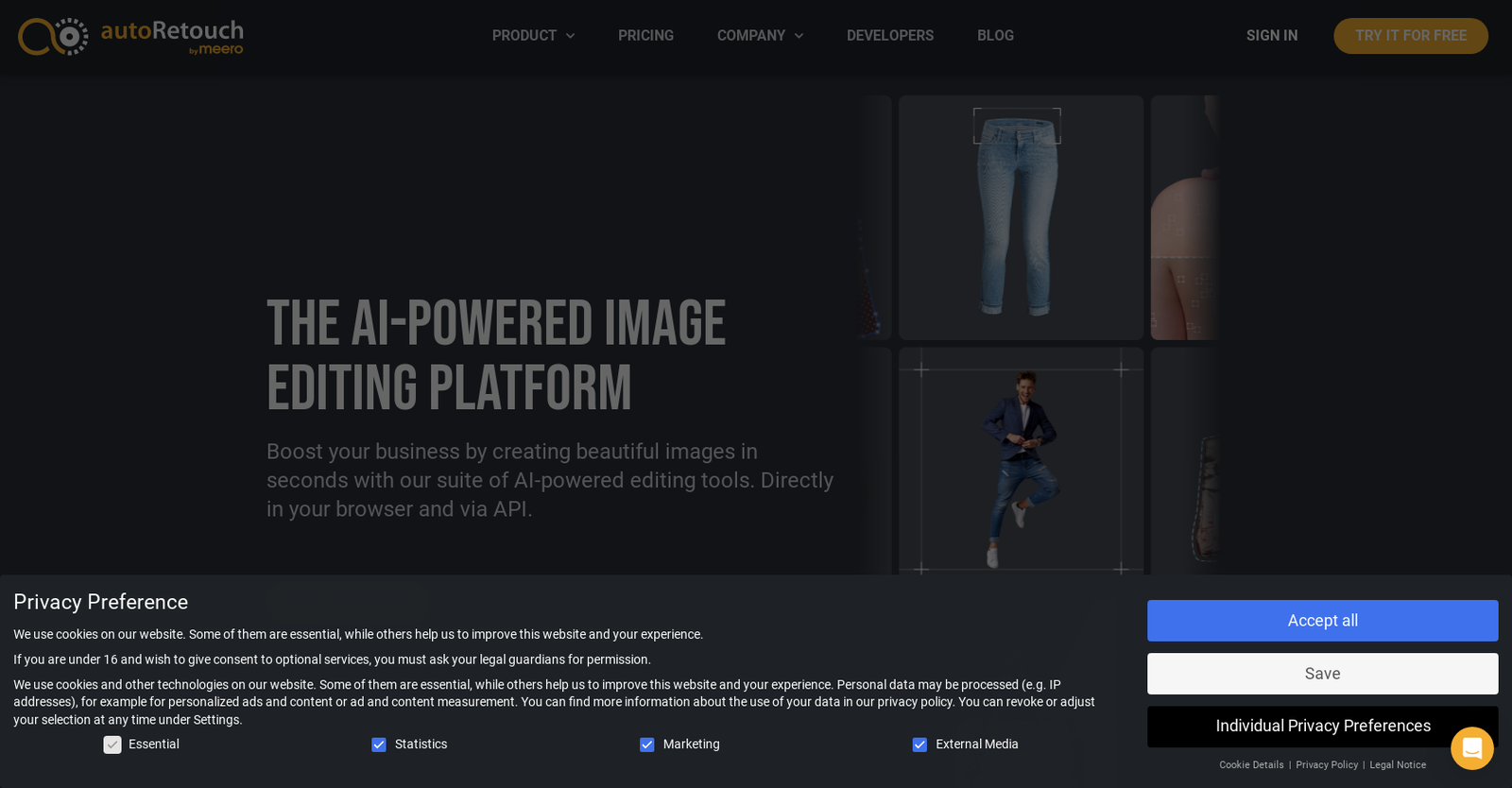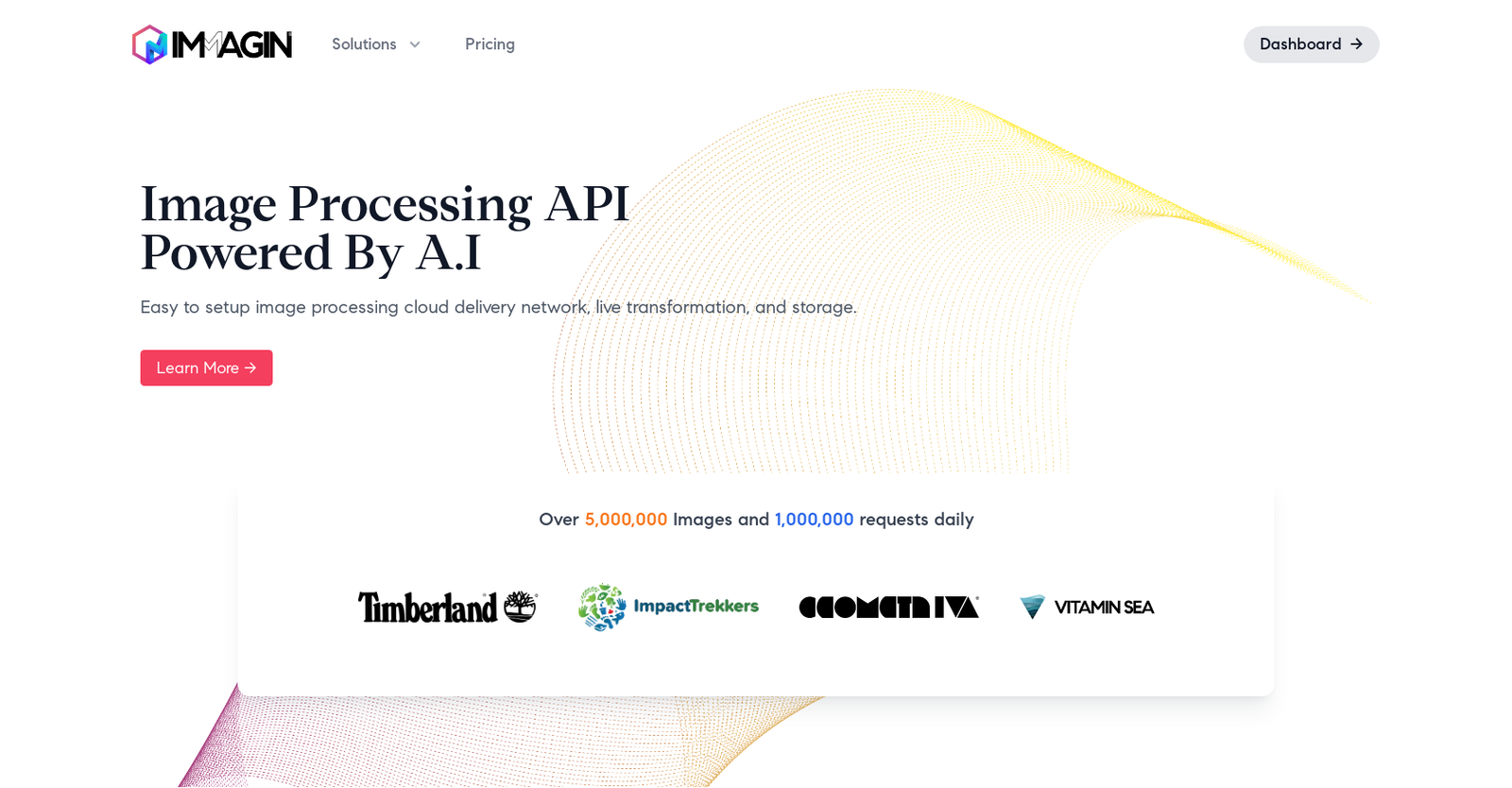Neither autoRetouch nor Immag.in offers a free trial.
The starting price of autoRetouch begins at $0.1/month, while pricing details for Immag.in are unavailable.
autoRetouch offers several advantages, including Bulk-editing feature, Background removal, Ghost mannequin effect, Background customization, Skin retouching and many more functionalities.
The cons of autoRetouch may include a No mobile app, Lengthy setup process, No individual editing, Doesn't support all image formats. and No visualization tools
Immag.in offers several advantages, including Automated image optimization, Real-time image transformation, Storage capabilities, Quick image delivery, Powerful query language and many more functionalities.
The cons of Immag.in may include a No video editing capabilities, Limited free tier, Inadequate watermarking features, No batch processing. and No offline capability