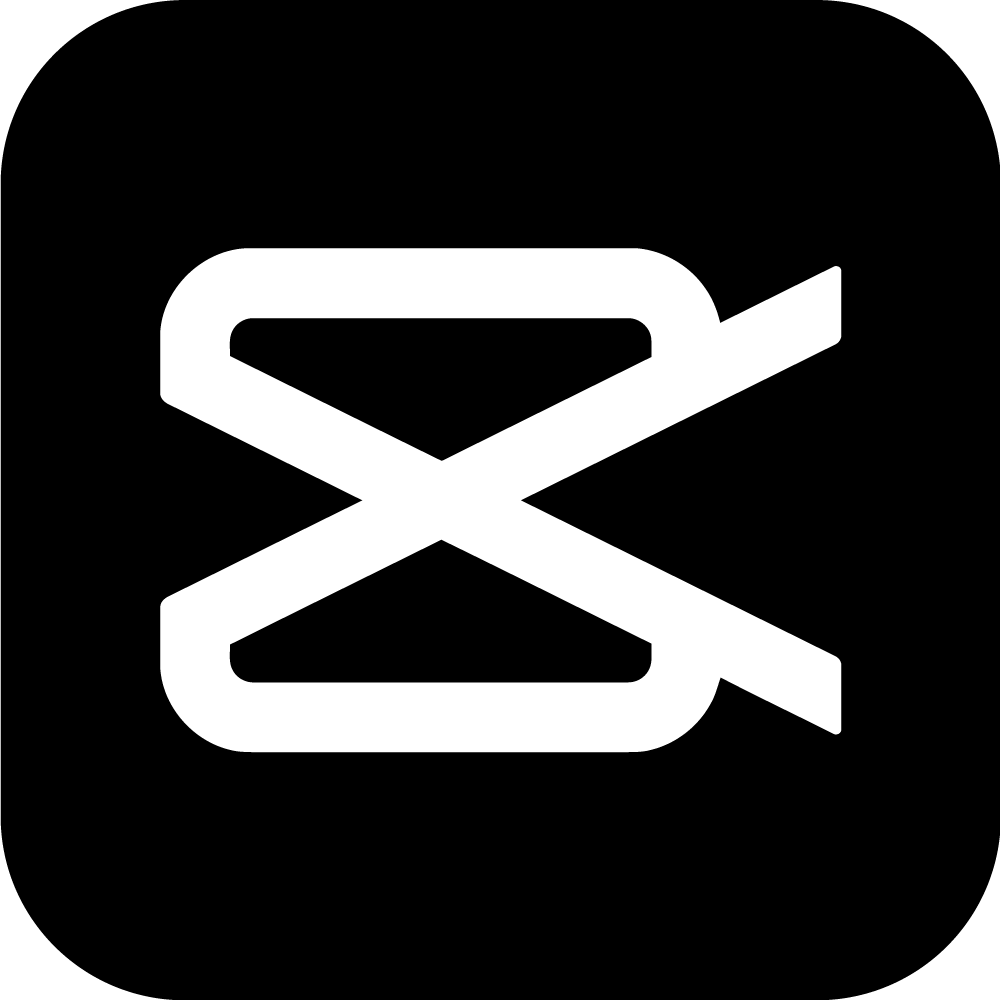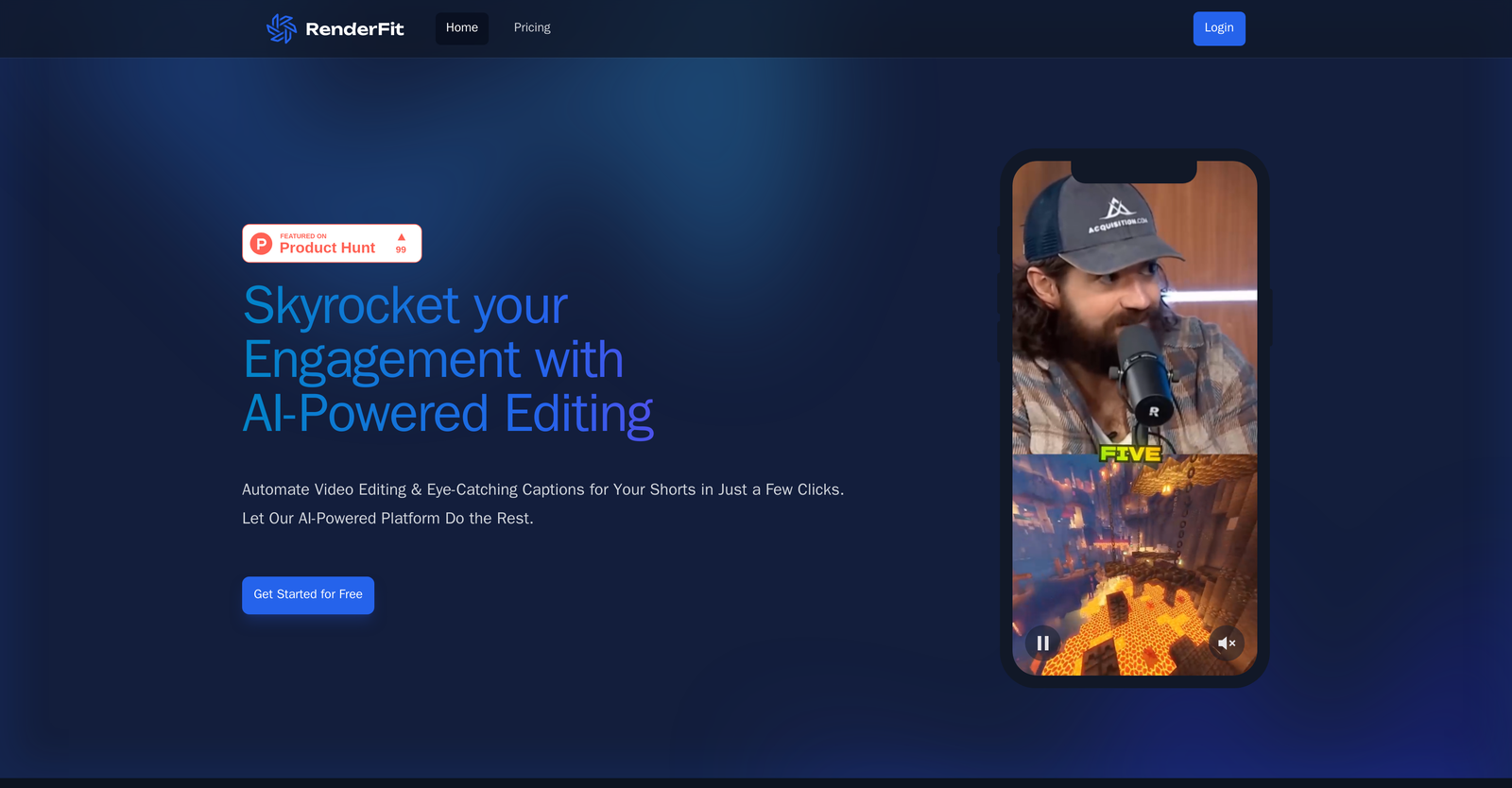Neither CapCut nor RenderFit offers a free trial.
CapCut is designed for Marketing Teams, Media Professionals, Social Media Influencers, Uncommon Use Cases and Video Editing Enthusiasts.
Pricing for CapCut Starts at $7.99/month whereas for RenderFit Starts at $9.99/month.
CapCut offers several advantages, including User-Friendly Interface, Free Advanced Features, Regular Updates, Cross-Platform Availability and many more functionalities.
The cons of CapCut may include a CapCut Pro Subscription, Occasional Bugs.
RenderFit offers several advantages, including Automates video captioning, Enhances viewer engagement, Improves accessibility, Support for multi-language, Supports hearing-impaired viewers and many more functionalities.
The cons of RenderFit may include a Only supports MP4 format, Video length limited to 3 minutes, Only supports eight languages, Resolution max 1080x1920 or 1920x1080. and Limited to subtitling functionality