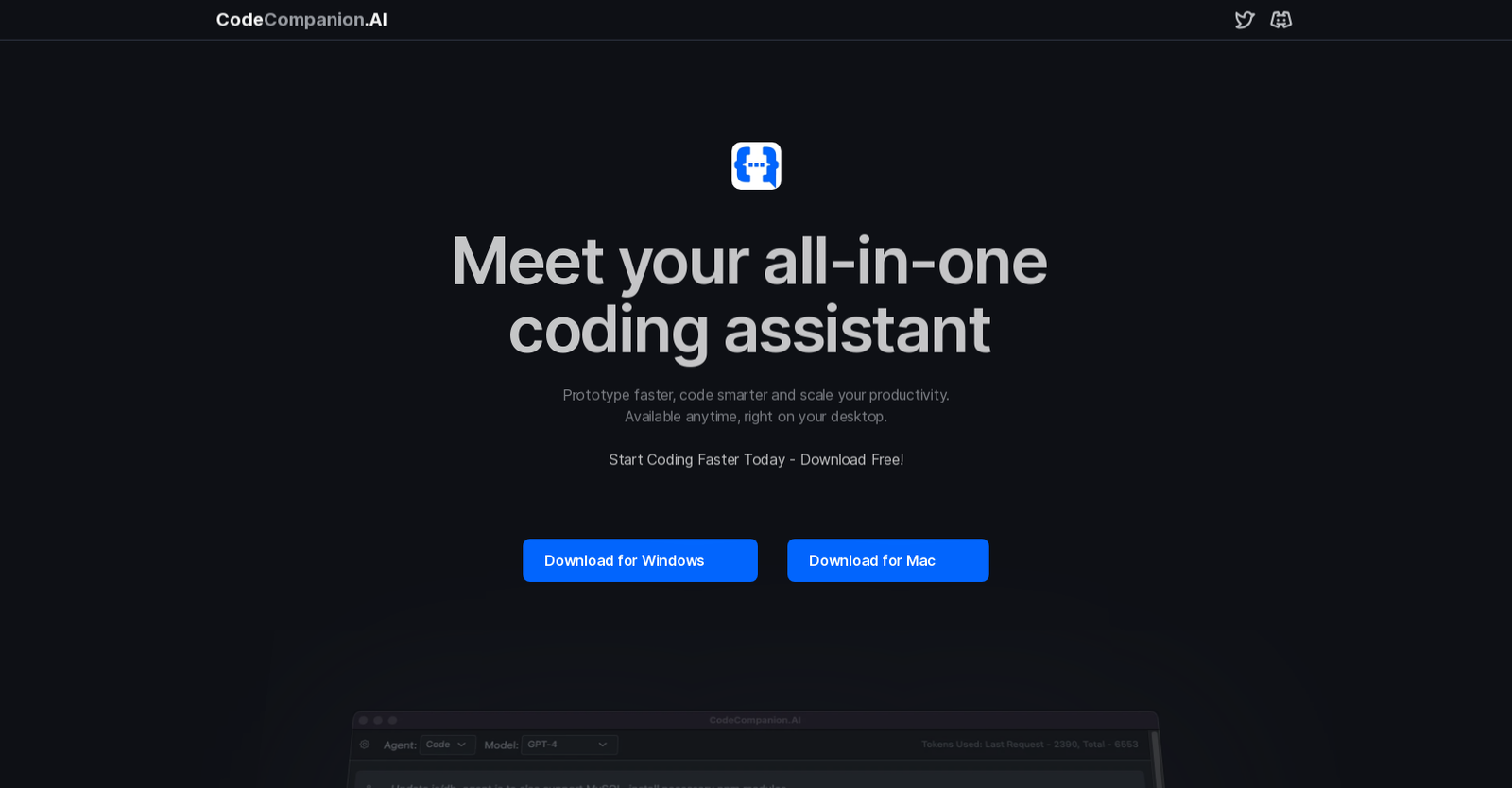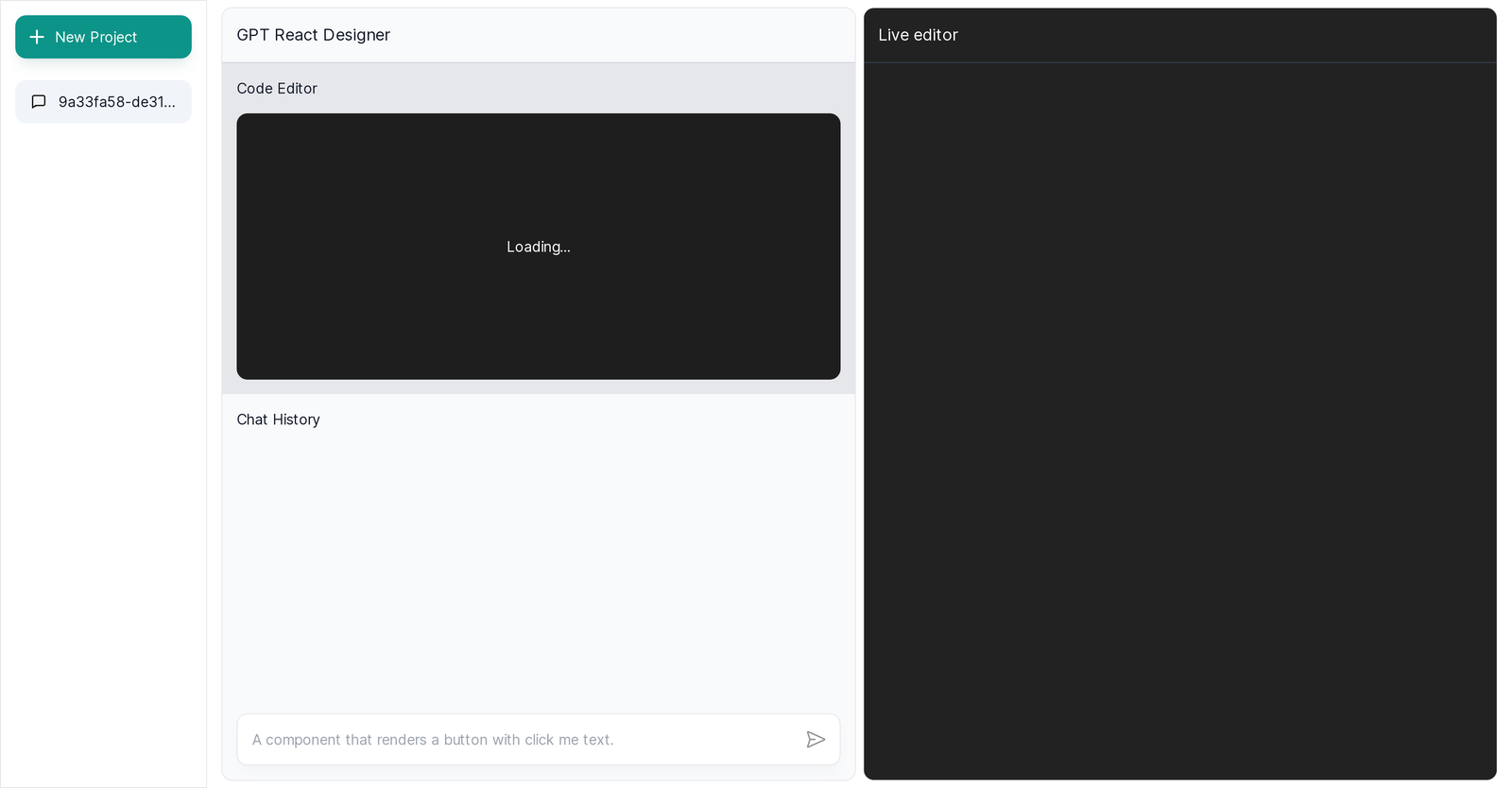CodeCompanion offers Free Trial, but React GPT Designer does not.
The starting price of CodeCompanion begins at $39/month, while pricing details for React GPT Designer are unavailable.
CodeCompanion offers several advantages, including Generates and reviews code, Executes shell commands, Handles database queries, Automates manual tasks, Supports multiple programming languages and many more functionalities.
The cons of CodeCompanion may include a Desktop application only, No web or mobile version, Reliance on API connectivity, Lack of backend servers. and Limited error detection capability
React GPT Designer offers several advantages, including Streamlined React component design, Real-time code suggestions, Conversational interface, Understands natural language instructions, Generates related code snippets and many more functionalities.
The cons of React GPT Designer may include a Limited to React components, No support for other languages, Lacks manual code modification features, No offline functionality. and Lacks version control capabilities