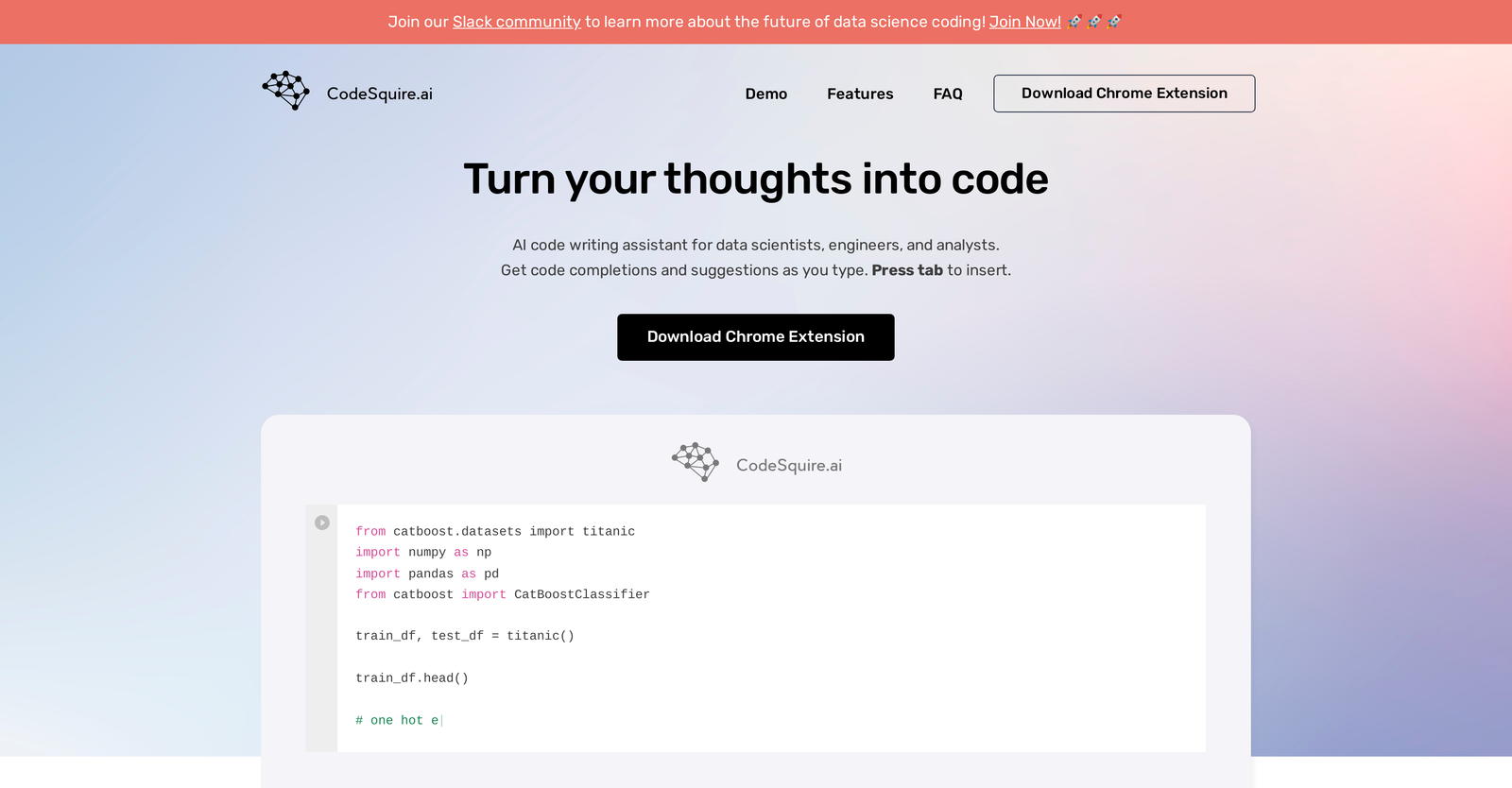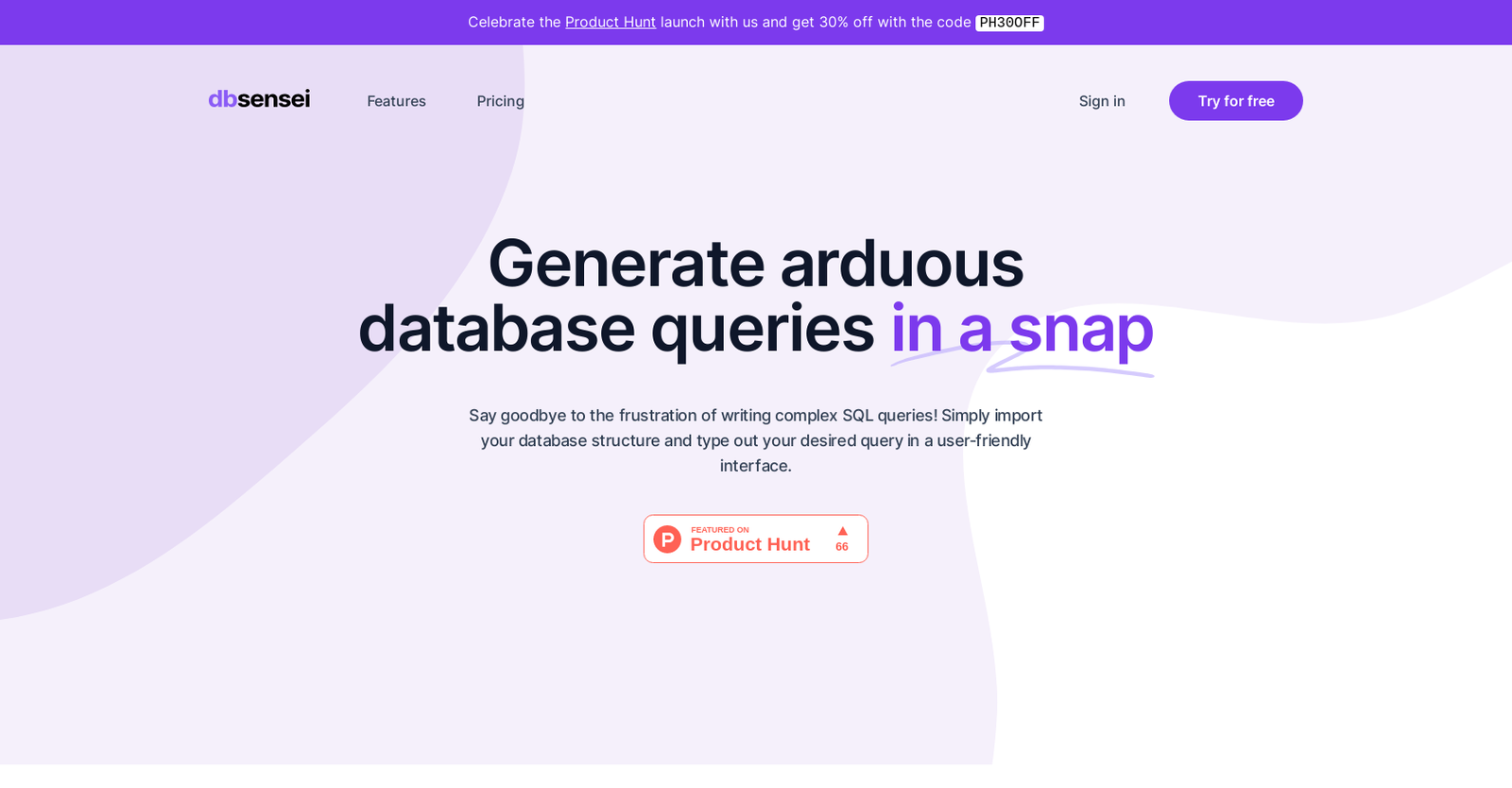dbsensei offers Free Trial, but CodeSquire does not.
The starting price of dbsensei begins at $9/month, while pricing details for CodeSquire are unavailable.
CodeSquire offers several advantages, including Supports Jupyter, VS Code, Pycharm, Google Colab, Translates comments into code and many more functionalities.
The cons of CodeSquire may include a Only available as Chrome extension, Supports limited platforms, Doesn't support direct API integration, Limited customisation options. and No syntax highlighting
dbsensei offers several advantages, including Imports database structure, Friendly, intuitive interface, Automated query generation, Error detection in queries and many more functionalities.
The cons of dbsensei may include a Limited query amounts, Only supports MySQL best, 7-day free trial only.