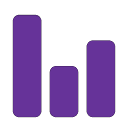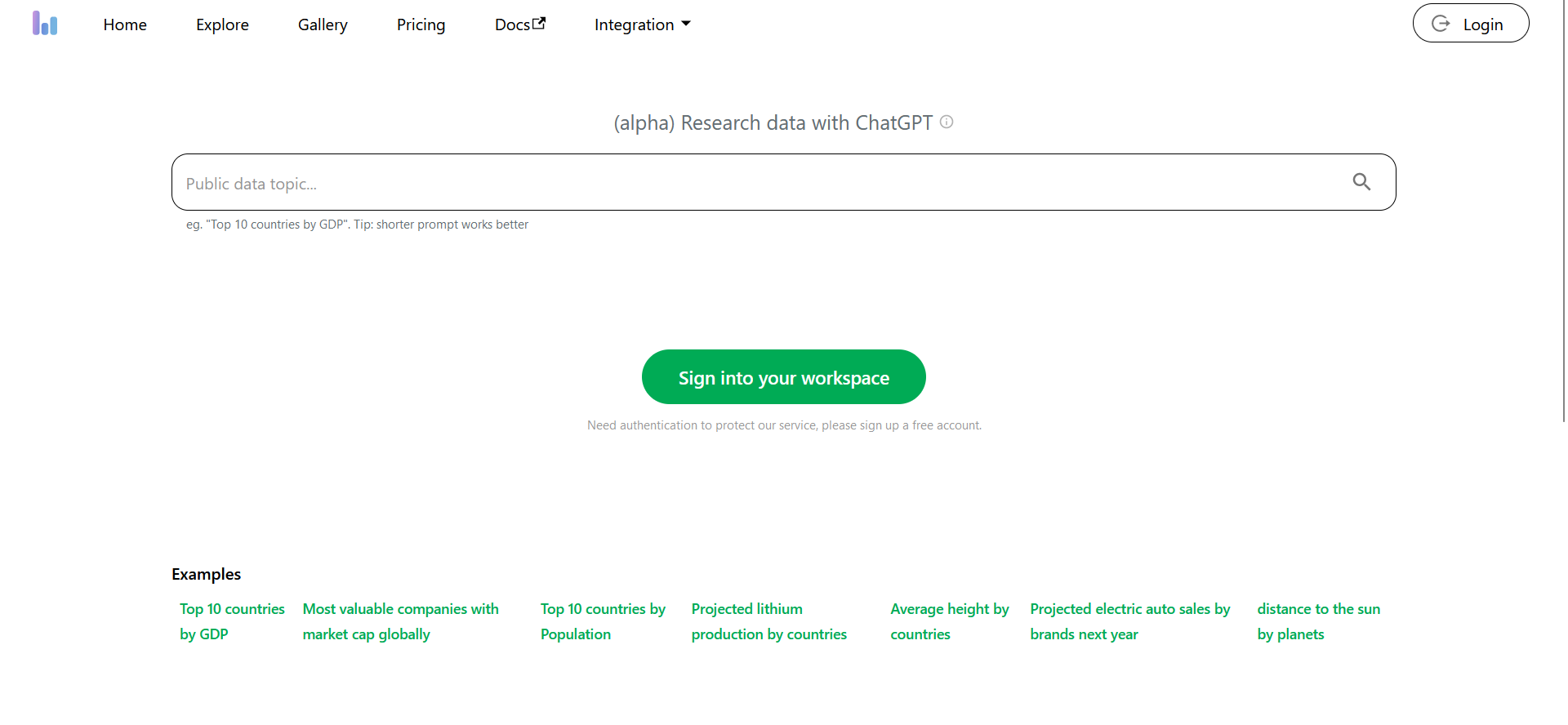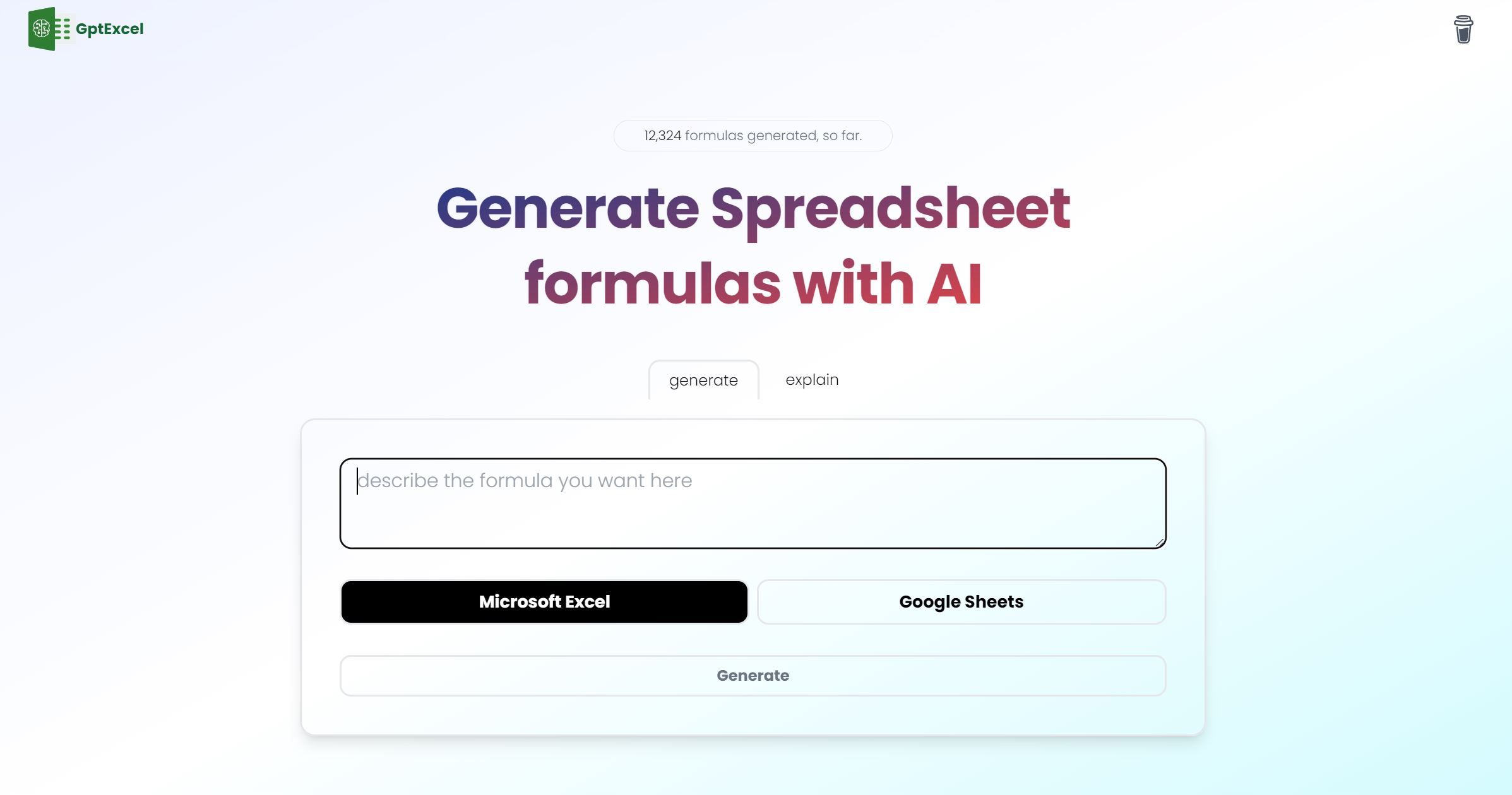Neither Columns nor GPTExcel offers a free trial.
Columns is designed for Business Leaders, Developers, Media Professionals and Uncommon Use Cases.
GPTExcel is designed for Data Analysts, Educators and Students, Finance Professionals, Product Managers and Uncommon Use Cases.
The starting price of Columns begins at $15/month, while pricing details for GPTExcel are unavailable.
Columns offers several advantages, including User-Centric Design Tools, Versatility, Collaboration-Friendly, Lifetime Access and many more functionalities.
The cons of Columns may include a Learning Curve, Feature Overload.
GPTExcel offers several advantages, including Boosted Productivity, Ease of Use, Multilingual Support, Generous Free Tier and many more functionalities.
The cons of GPTExcel may include a Limited Free Requests, Learning Curve.