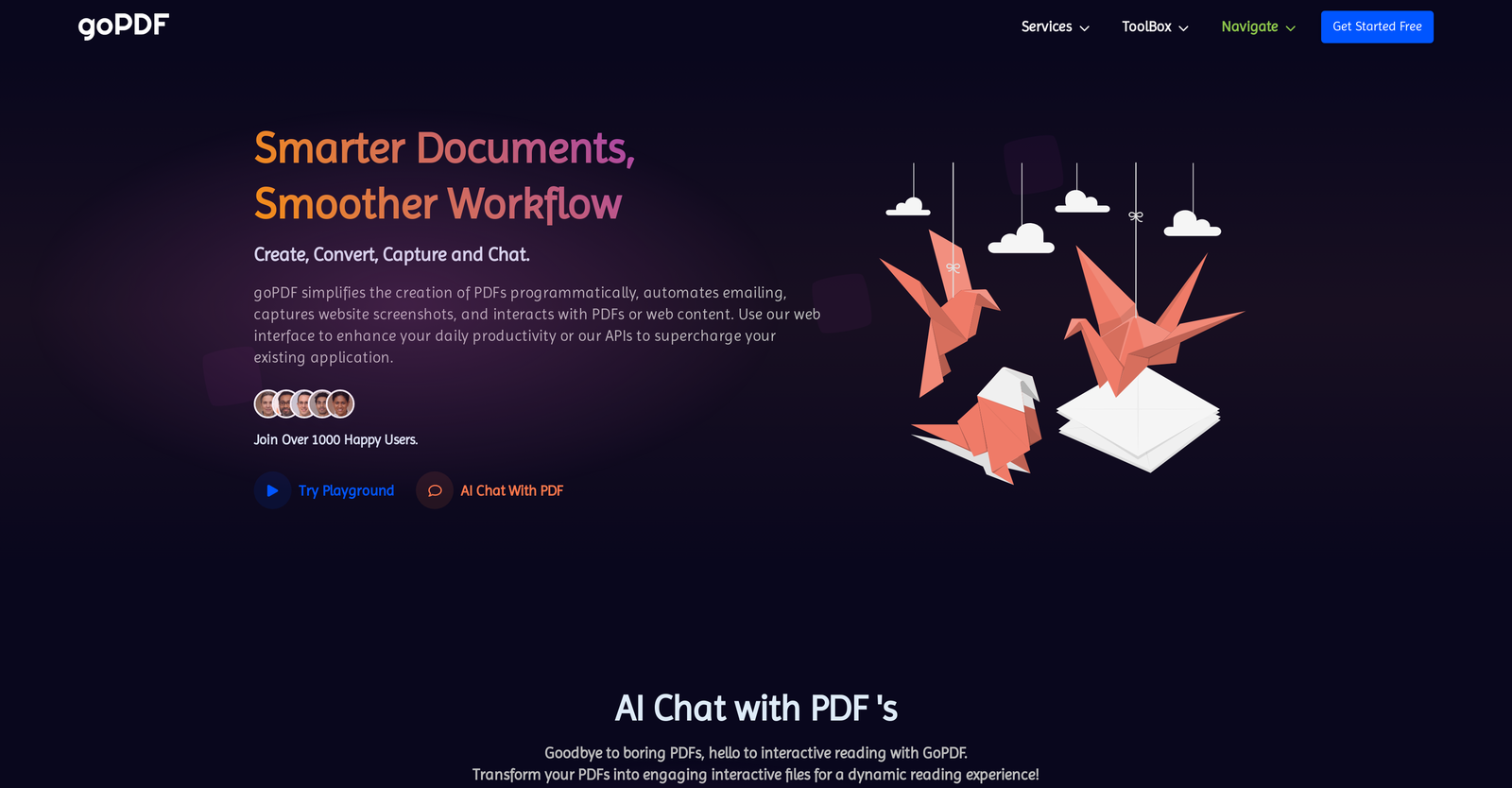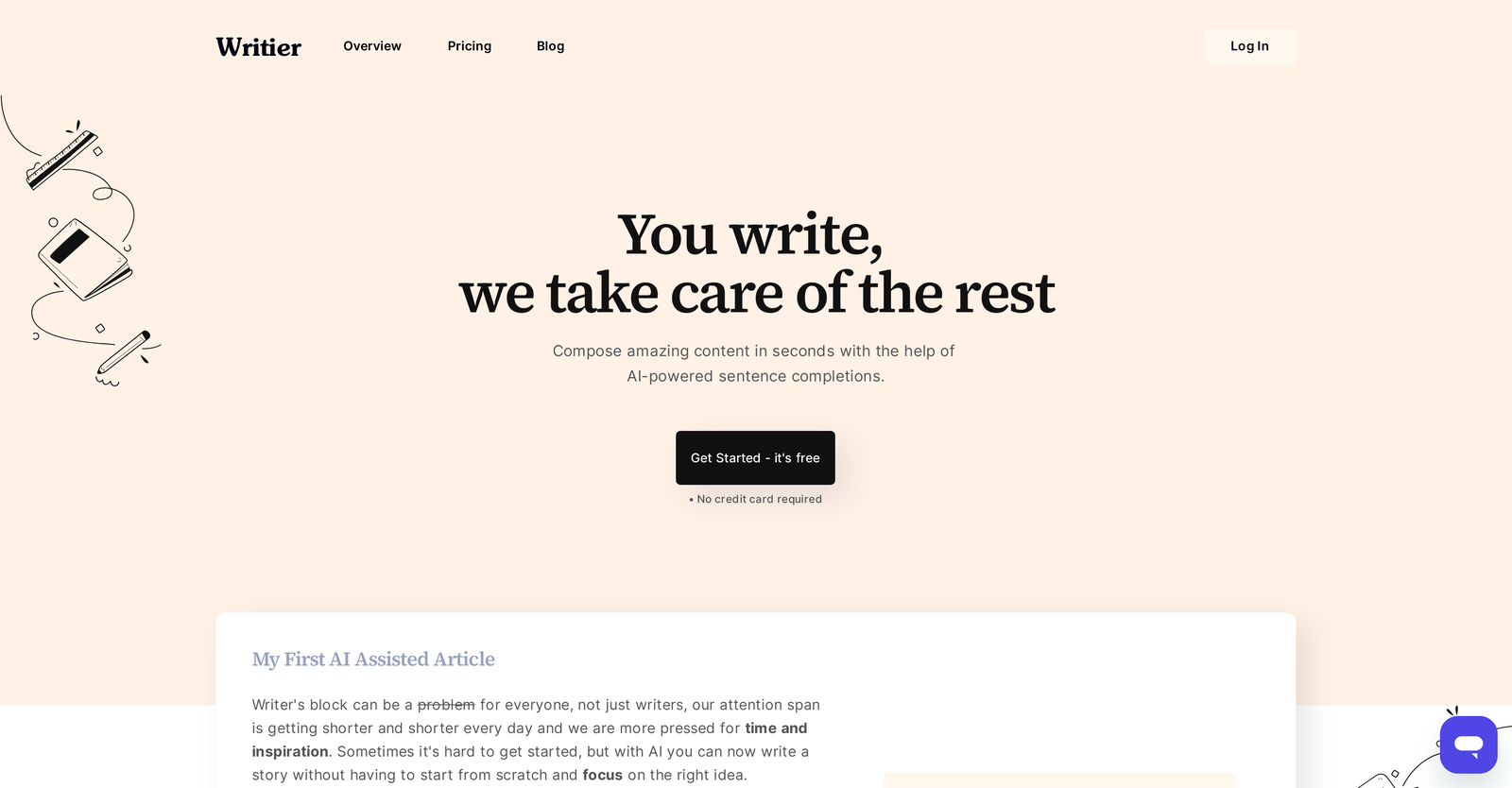Writier offers Free Trial, but goPDF Pro does not.
The starting price of Writier begins at $9/month, while pricing details for goPDF Pro are unavailable.
goPDF Pro offers several advantages, including Interactivity with PDFs, HTML to PDF conversion, Capture website screenshots, Formats: PDF, JPG and many more functionalities.
The cons of goPDF Pro may include a Doesn't support non-PDF formats, Limited audio interaction, Dependent on internet connection, Complex dynamic variables setup. and No multi-language support
Writier offers several advantages, including Sentence completion, Long-form editor, Powered by GPT-3, High-quality content, Fast generation time and many more functionalities.
The cons of Writier may include a No offline mode, Limited language options, PDF only export, Text-based only. and No built-in plagiarism checker