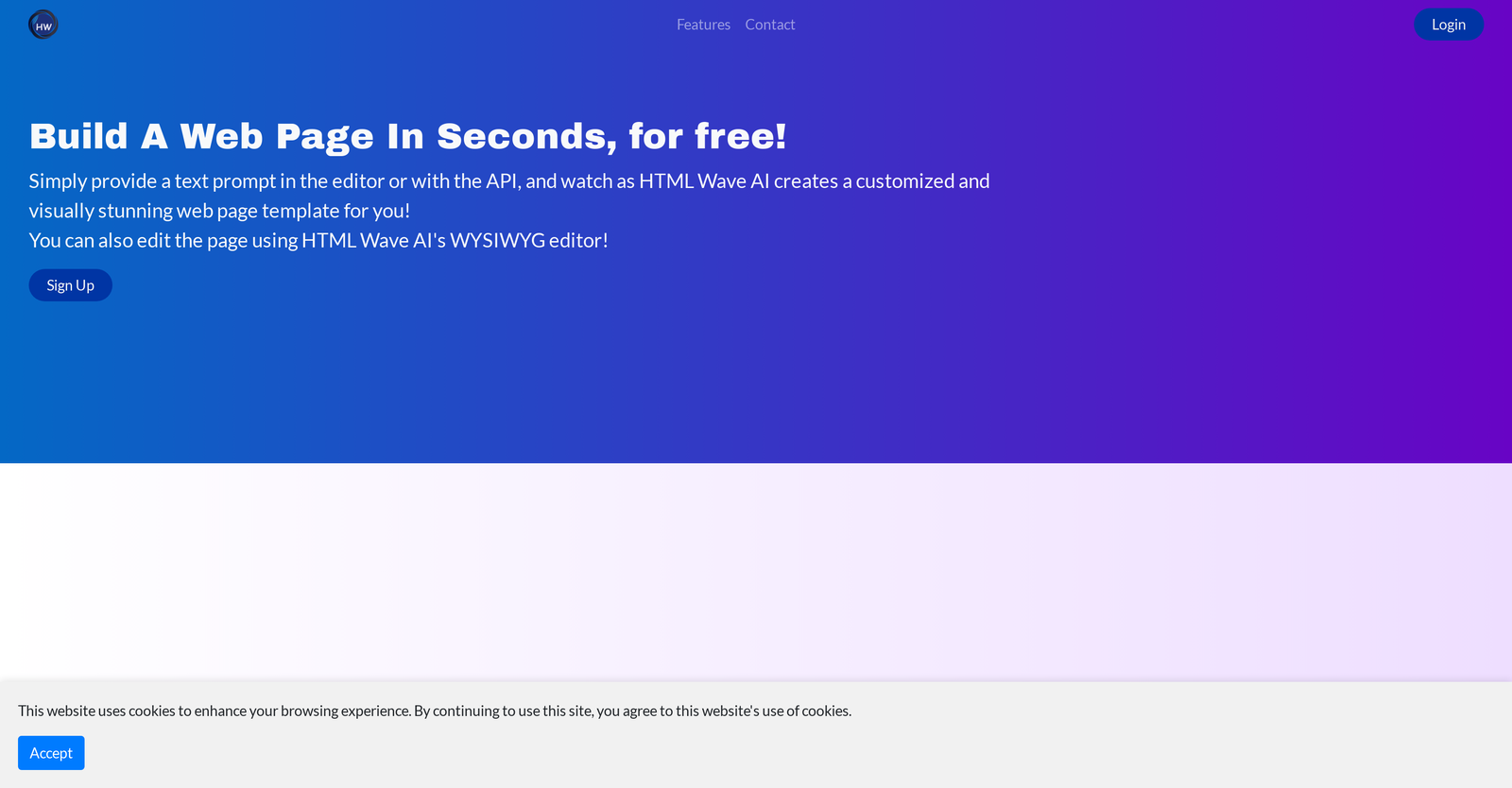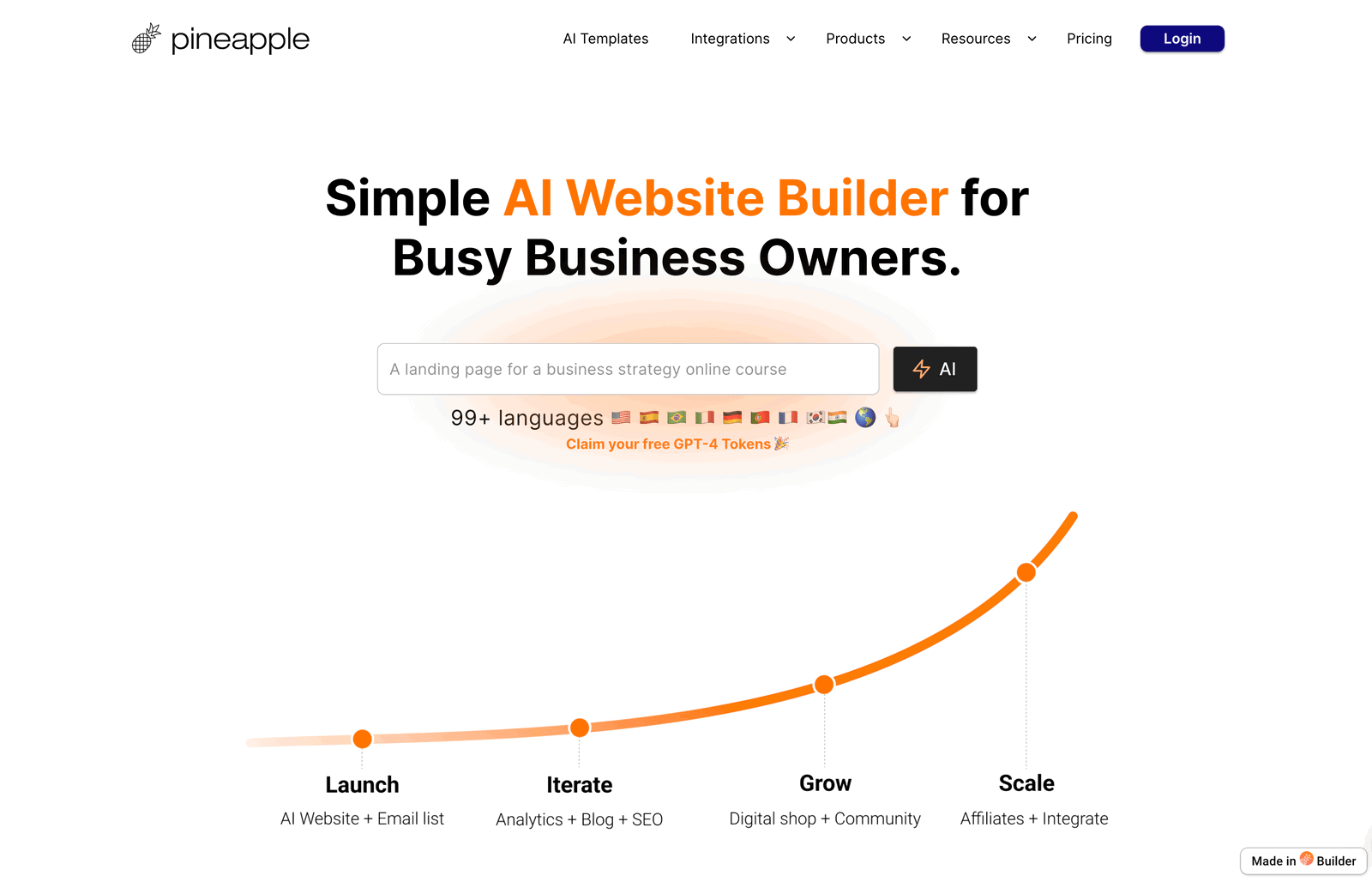Yes, both Htmlwaveapp and Pineapple Builder offer a Free Trial.
The starting price of Pineapple Builder begins at $12/month, while pricing details for Htmlwaveapp are unavailable.
Htmlwaveapp offers several advantages, including Text prompt customization, Mobile optimized templates, Professional-looking design, WYSIWYG editor, Page created instantly and many more functionalities.
The cons of Htmlwaveapp may include a Limited customization options, Possible template uniformity, No explicit ecommerce support, Doesn't support third-party plugins. and No multi-user collaboration feature
Pineapple Builder offers several advantages, including Simplifies website building, Customized website one click, Integrate different products, CMS integration, Analytics tools and many more functionalities.
The cons of Pineapple Builder may include a Limited template styles, Missing advanced customization, CMS integration in Beta, No explicit multi-language support. and Inclusive capabilities not clarified