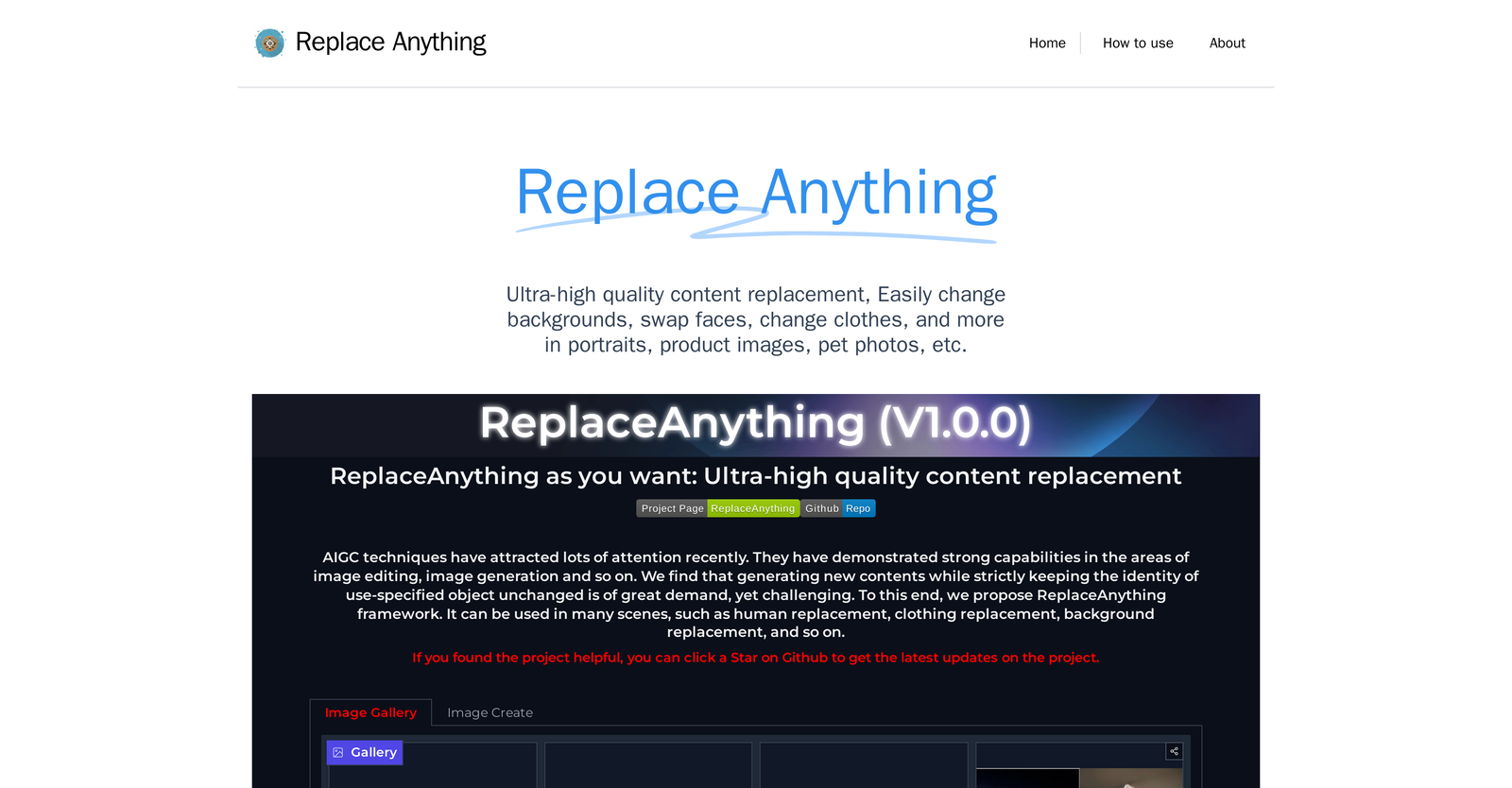ImageCreator offers Free Trial, but Replace Anything does not.
ImageCreator is designed for Artists and designers seeking high-quality image creation, Customizing AI models for specific artistic effects, Photoshop users wanting seamless AI integration, Streamlining the Photoshop image creation process and Those involved in image restoration and enhancement.
Pricing details for both ImageCreator and Replace Anything are unavailable at this time. Contact the respective providers for more information.
ImageCreator offers several advantages, including Advanced AI models for image generation, Seamless Adobe Photoshop integration, High-quality image outputs, Customization with ControlNet, Diverse functions like TXT2IMG and IMG2IMG and many more functionalities.
The cons of ImageCreator may include a Requires Photoshop proficiency.
Replace Anything offers several advantages, including High degree of control, Capable of extensive personalization, Ideal for media modification, Maintains ultra-high quality, Intuitive object selection and many more functionalities.
The cons of Replace Anything may include a Limited to image and video, Requires manual object selection, No automated selection feature, Dependent on user's masking skills. and No clear update strategy