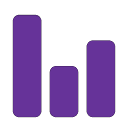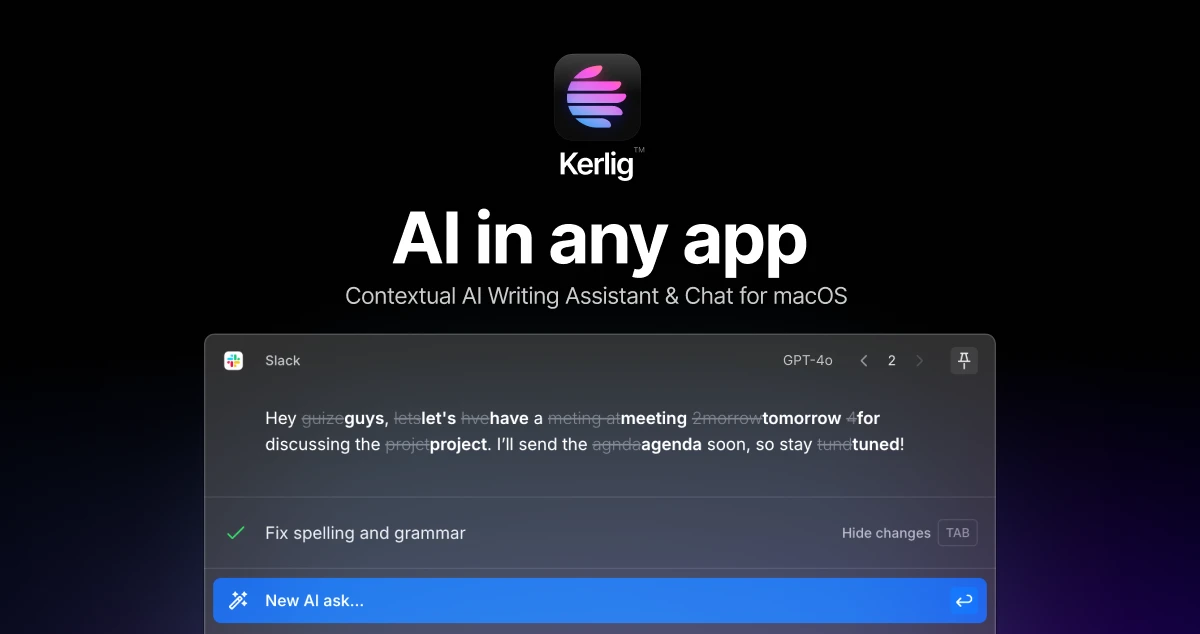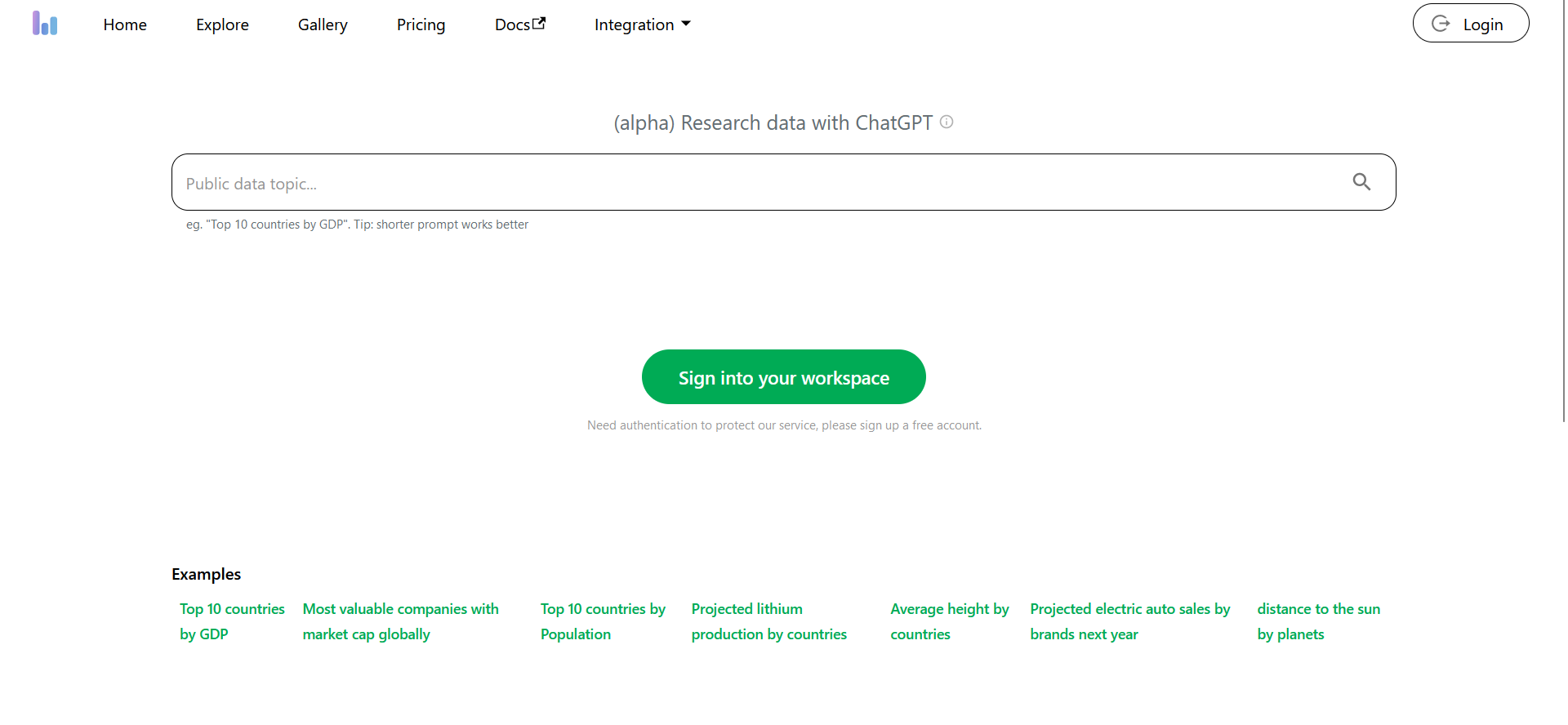Neither Kerlig™ nor Columns offers a free trial.
Columns is designed for Business Leaders, Developers, Media Professionals and Uncommon Use Cases.
Pricing for Kerlig™ Starts at $37/month whereas for Columns Starts at $15/month.
Kerlig™ offers several advantages, including Designed for macOS, Integrates into any app, Features auto-correction, Prevents grammatical errors, Assists tone of voice and many more functionalities.
The cons of Kerlig™ may include a Only for macOS, Not direct API access, Requires own API keys, Varying performance/context window limit. and Limited to English grammar correction
Columns offers several advantages, including User-Centric Design Tools, Versatility, Collaboration-Friendly, Lifetime Access and many more functionalities.
The cons of Columns may include a Learning Curve, Feature Overload.