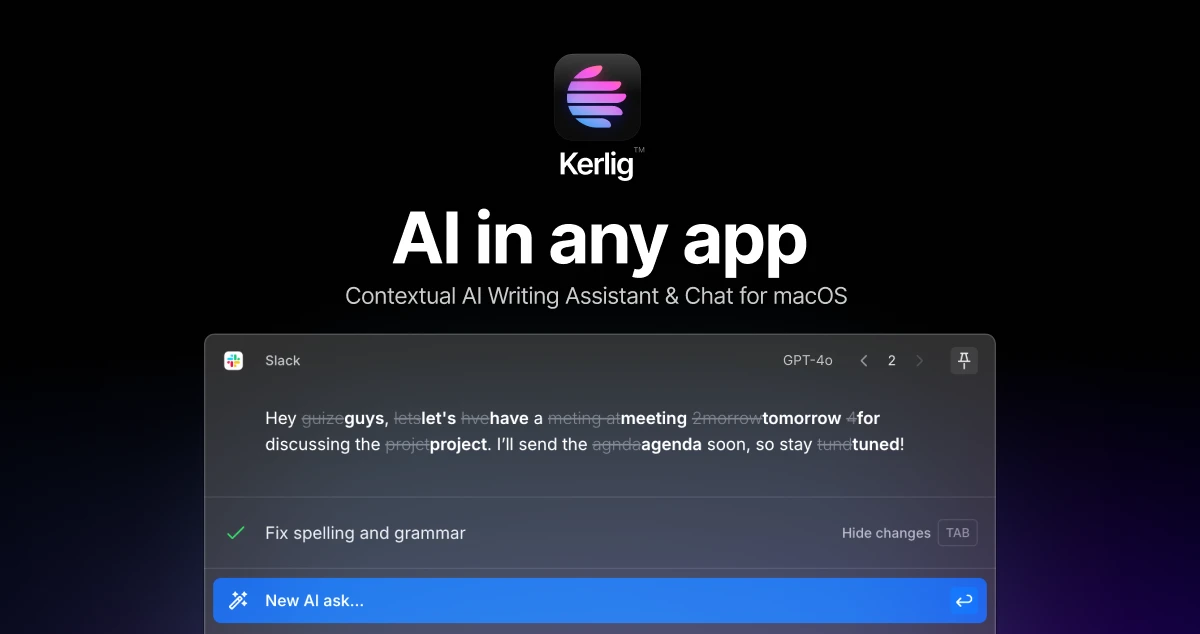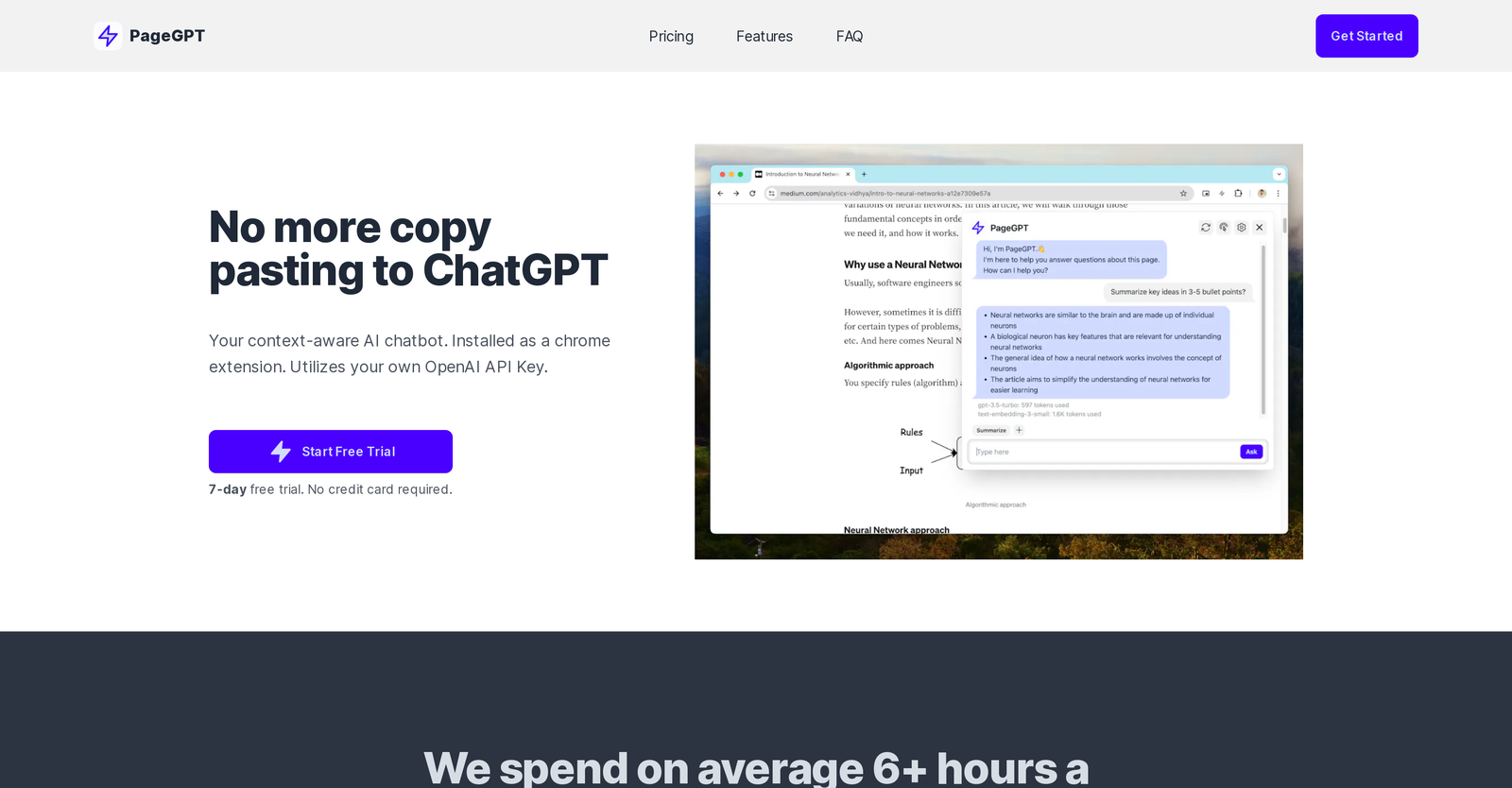PageGPT offers Free Trial, but Kerlig™ does not.
Pricing for Kerlig™ Starts at $37/month whereas for PageGPT Starts at $49/month.
Kerlig™ offers several advantages, including Designed for macOS, Integrates into any app, Features auto-correction, Prevents grammatical errors, Assists tone of voice and many more functionalities.
The cons of Kerlig™ may include a Only for macOS, Not direct API access, Requires own API keys, Varying performance/context window limit. and Limited to English grammar correction
PageGPT offers several advantages, including Chrome extension, Context aware, Requires less user input, Saved Prompts feature, Doesn't store conversations and many more functionalities.
The cons of PageGPT may include a Chrome extension only, Data retained 30 days, Limited contextual awareness, Dependent on web page. and No refund policy