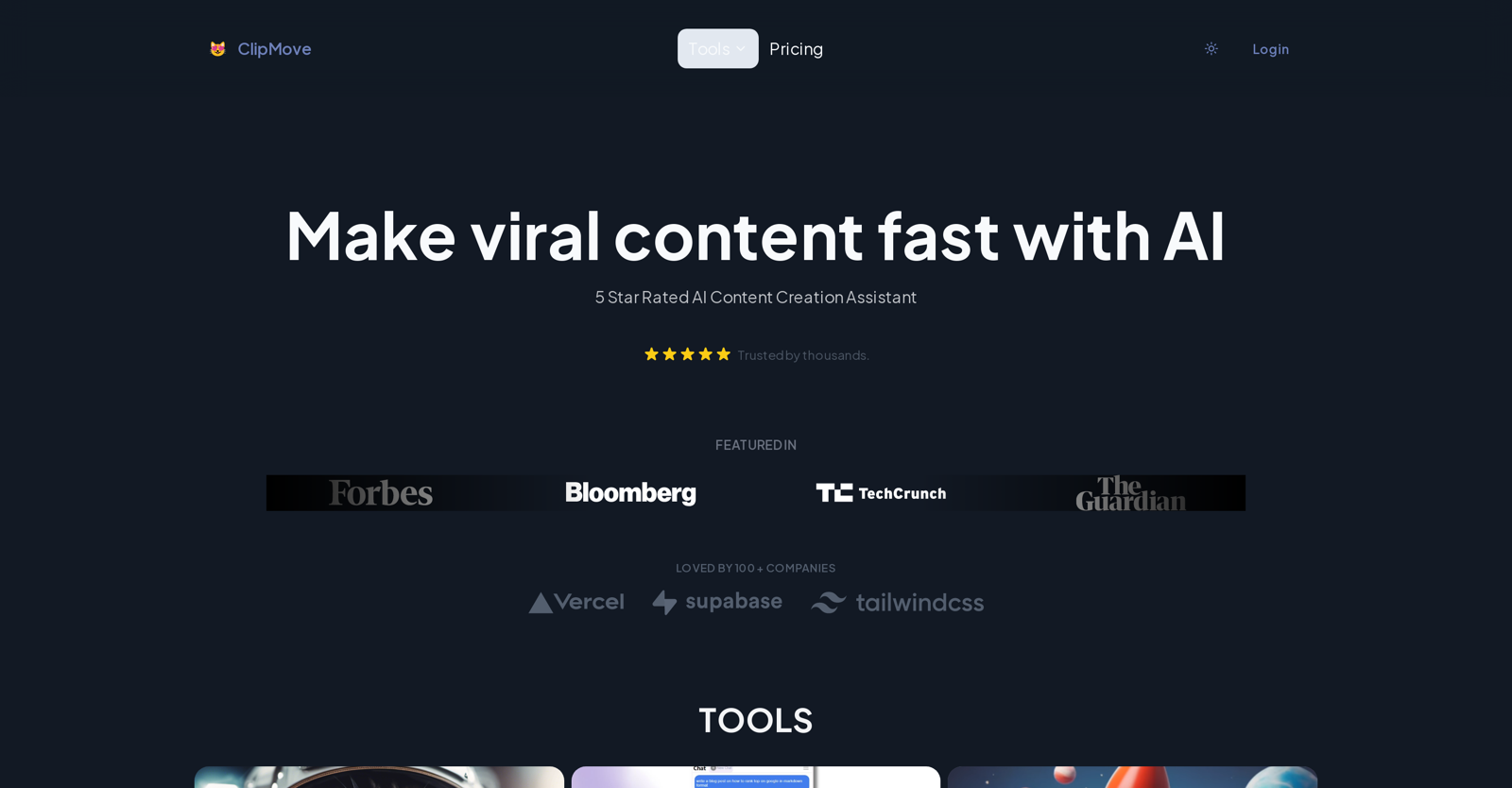Neither Ocoya nor ClipMove offers a free trial.
Ocoya is designed for and undefined.
Pricing for Ocoya Starts at $19/month whereas for ClipMove Starts at $9/month.
Ocoya offers several advantages, including Efficiency, Versatility, Ease of Use, Cost-Effective and many more functionalities.
The cons of Ocoya may include a Learning Curve.
ClipMove offers several advantages, including Instant text to image, Background Removal, Image Uncropping, CleanUp feature for images, Uncrop tool for images and many more functionalities.
The cons of ClipMove may include a Chrome-dependent features, Limited upscaling capabilities, No explicit API mentioned, No voice generation tool. and No mobile platform support