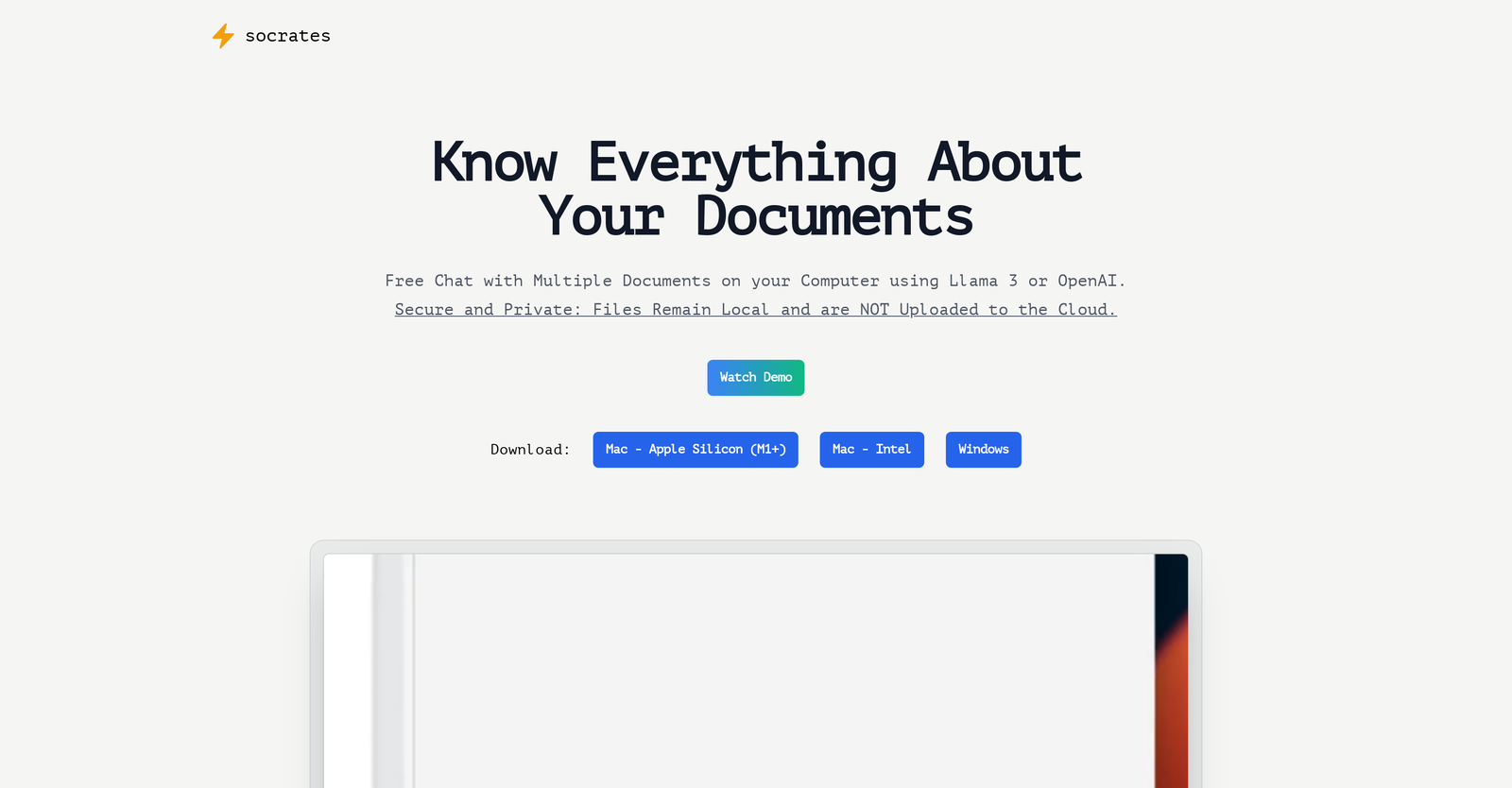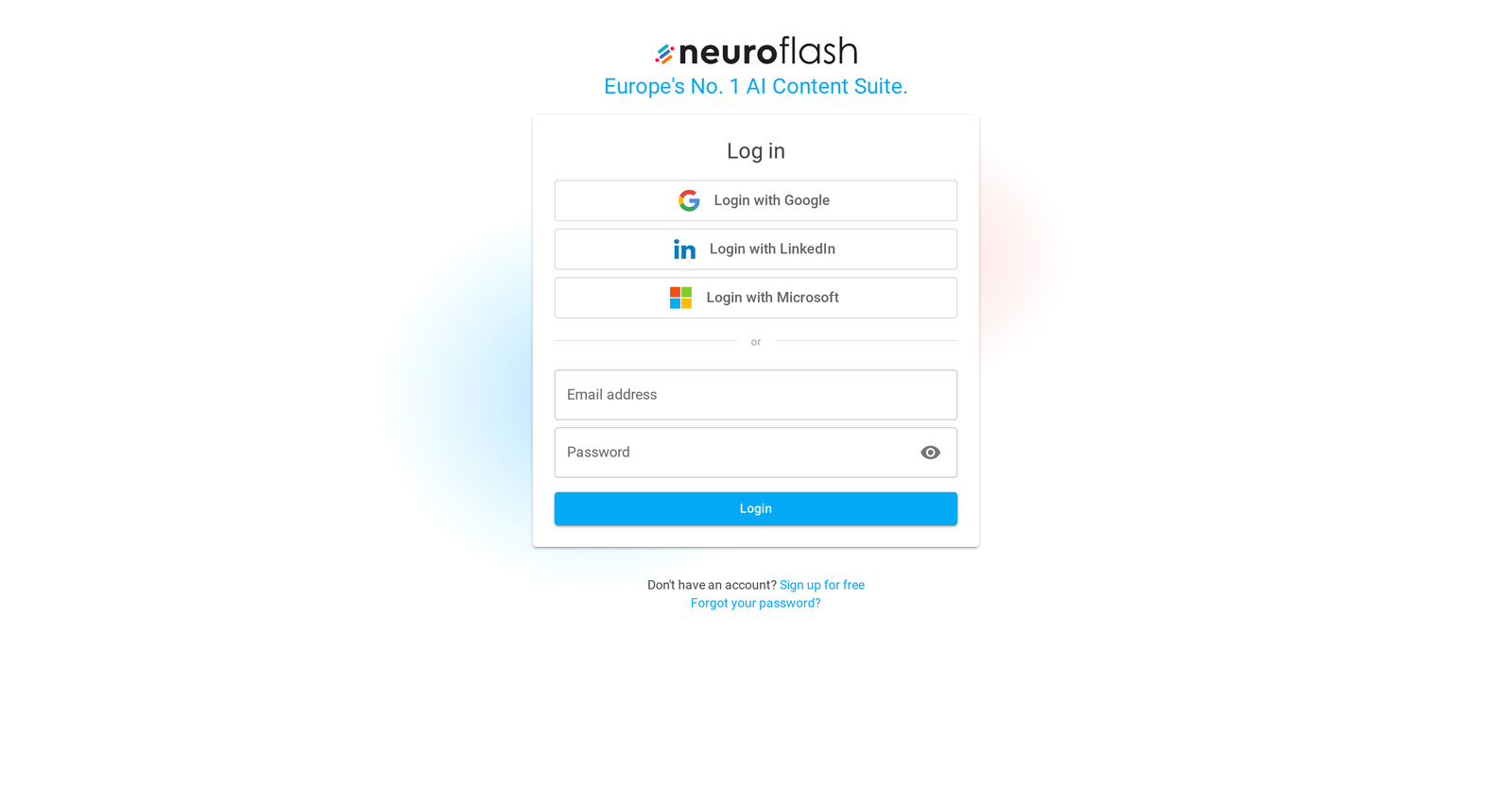Neither Socrates - Chat with Docs on Windows or Mac nor Neuroflash offers a free trial.
Pricing details for both Socrates - Chat with Docs on Windows or Mac and Neuroflash are unavailable at this time. Contact the respective providers for more information.
Socrates - Chat with Docs on Windows or Mac offers several advantages, including Comprehensive document insights, Automated document classification, Information extraction capabilities, Semantic search functionality, Handles large unstructured data and many more functionalities.
The cons of Socrates - Chat with Docs on Windows or Mac may include a Lack of multilingual support, Potentially high computational requirements, Limited to text-based documents, Unclear update and maintenance process. and Data security measures not specified
Neuroflash offers several advantages, including Learns user's writing style, Generates personalized content, Intuitive interface, Easy project navigation, Cloud-based storage and many more functionalities.
The cons of Neuroflash may include a Limited to text-writing only, No offline access, No multi-language support, Dependent on user's style. and No tiered access levels