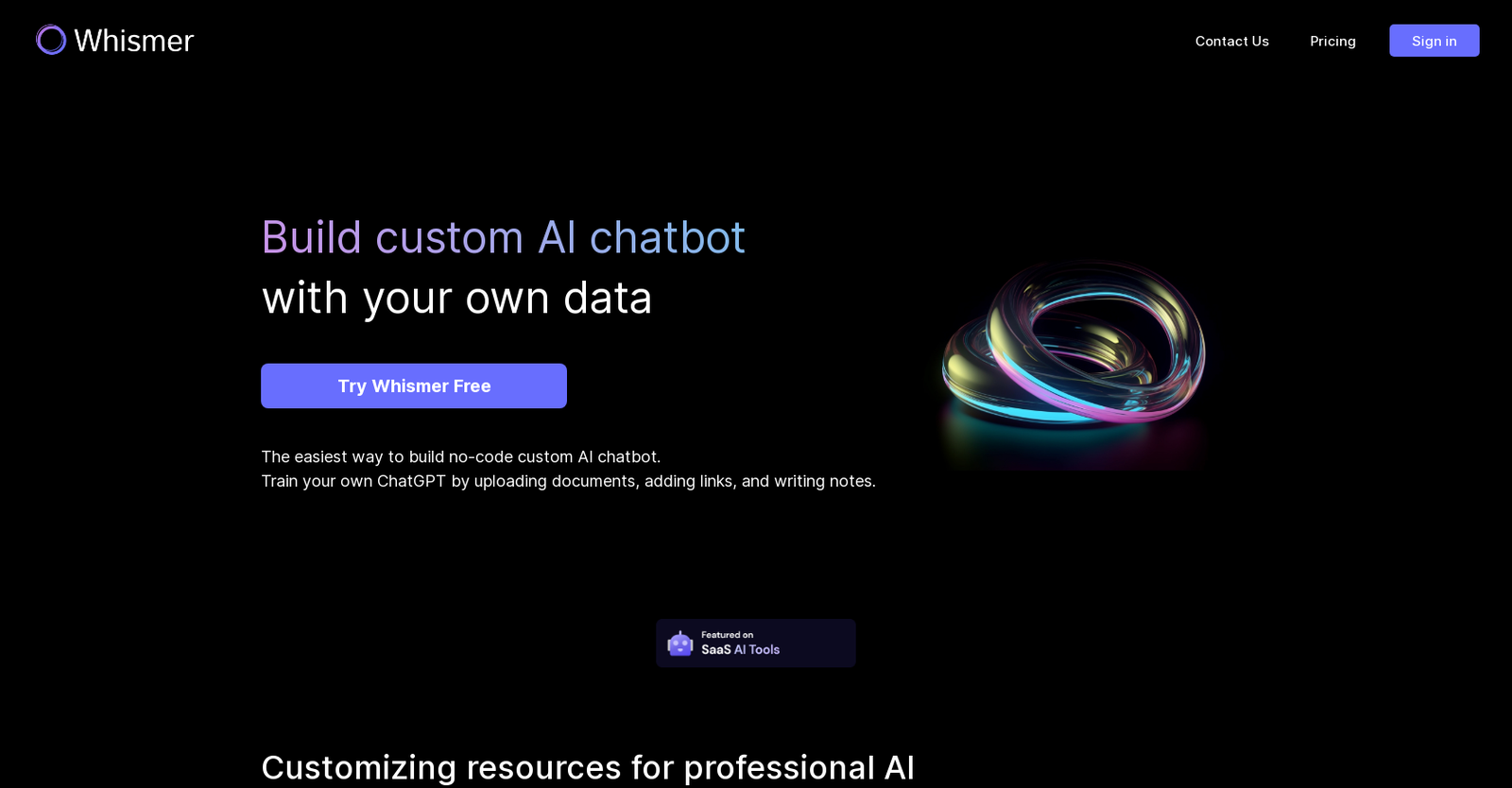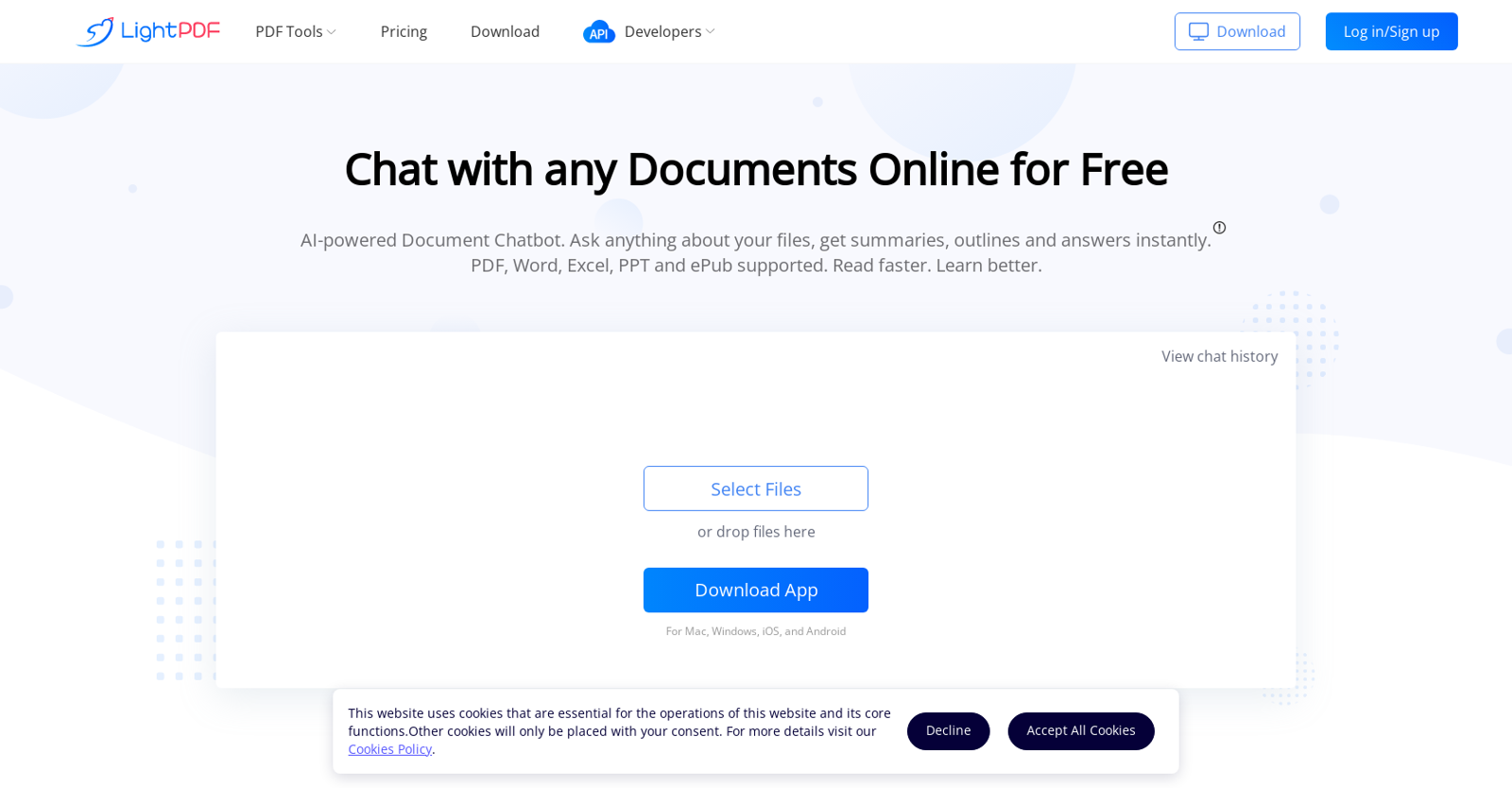Whismer offers Free Trial, but LightPDF does not.
The starting price of Whismer begins at $18/month, while pricing details for LightPDF are unavailable.
Whismer offers several advantages, including Customizable chatbot resources, Supports multiple file formats, Allows web link addition, Note writing feature, Adapts to specific tasks and many more functionalities.
The cons of Whismer may include a Limited file format support, No live testing feature, Possible privacy concerns, No multilingual support. and Limited user education resources
LightPDF offers several advantages, including Supports over 100 languages, Multi-platform availability, No upload or chat limits, Additional PDF tools, User-friendly interface and many more functionalities.
The cons of LightPDF may include a No offline capability, Unclear method for question-based analysis, No explicit model training data, Files deleted after processing (cannot be reused). and Cannot process documents larger than certain size