Some top alternatives to AILab Tools includes autoRetouch, FaceApp, PhotoDiva, DPTH and Metapix.
AILab Tools offers Paid pricing model
The starting price of AILab Tools is $4.99/month
AILab Tools offers several advantages, including Multi-functional editing capabilities, Efficient image enhancement, High quality results, User-friendly interface, Seamless integration options and many more functionalities.
The cons of AILab Tools may include a No support for batch processing, Limited image formats supported, Low light image correction missing, Doesn't support layer-based editing. and No HDR image processing