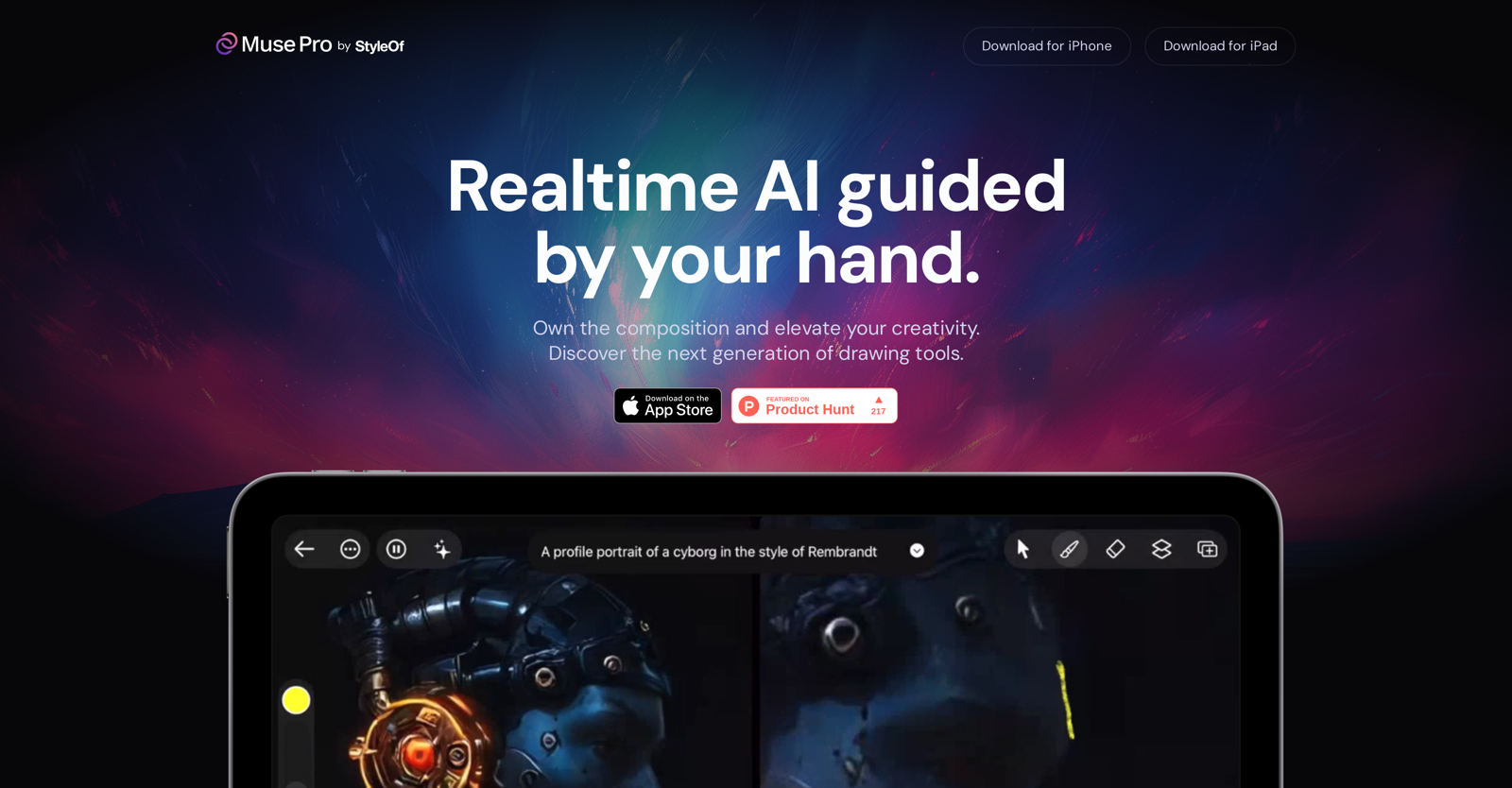Some top alternatives to Muse Pro includes Pixilio, Peacasso, Gemsouls, Charisma and Logodiffusion.
Muse Pro offers pricing model
The starting price is not disclosed by Muse Pro. You can visit Muse Pro website to get the latest pricing.
Muse Pro offers several advantages, including Real-time drawing assistance, Text-to-image prompts, Randomize feature for inspiration, Detail enhancement with a tap, Pause for solo input and many more functionalities.
The cons of Muse Pro may include a Not available on Android, Only for iPhone and iPad, Missing undo and redo capabilities, No integration with professional art software. and Incompatibility with other stylus devices