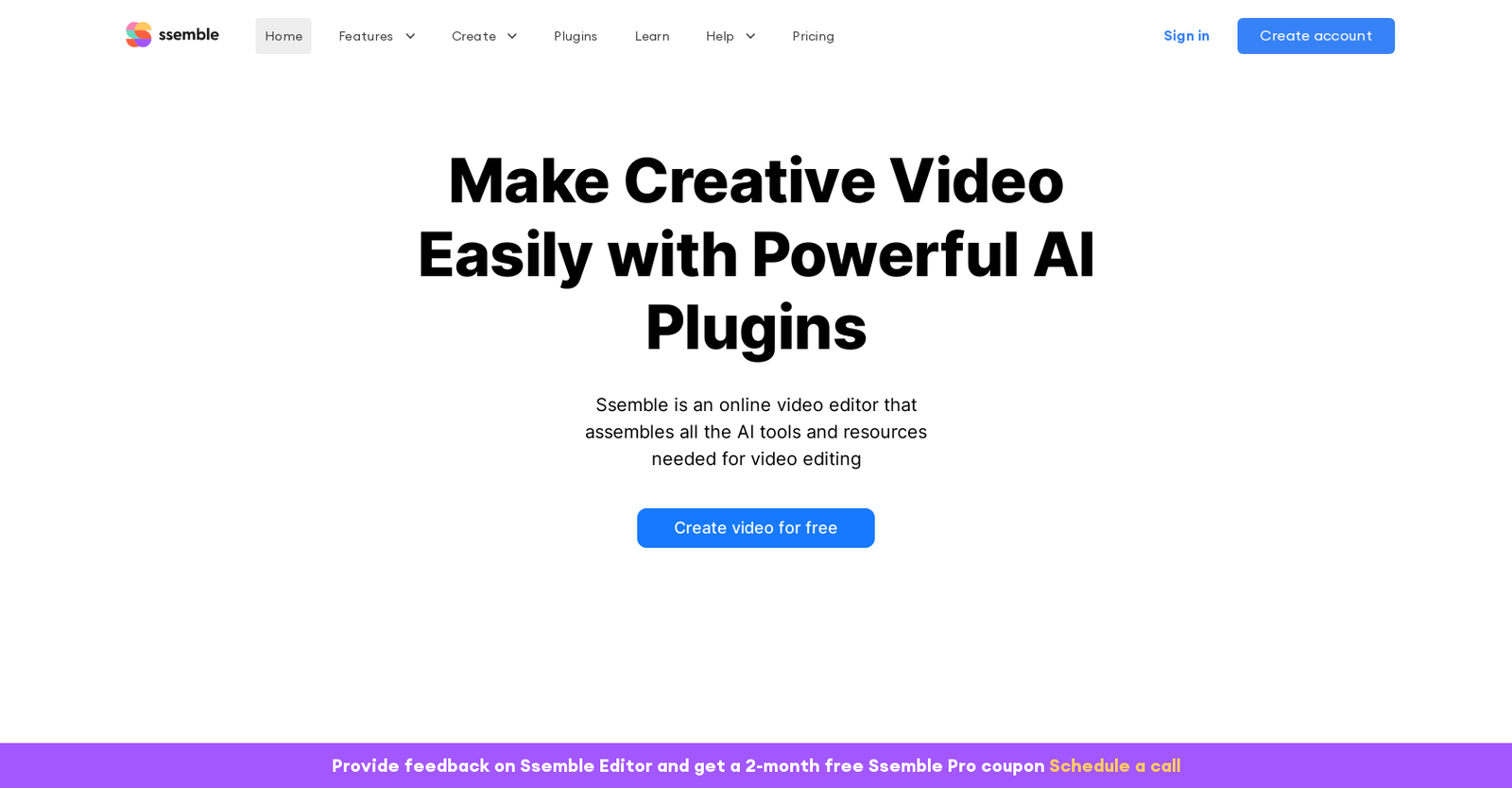Some top alternatives to Ssemble includes CognitiveMill, Pixop, bigmp4, CloudStudio and Jupitrr.
Ssemble offers Free, Paid pricing model
The starting price of Ssemble is $7.92/month
Ssemble offers several advantages, including Online collaborative video editor, Easy video creation, Range of editing tools, Looping and speed adjustment, One-click background remover and many more functionalities.
The cons of Ssemble may include a No offline access, No mobile app, Potential latency due to cloud-based structure, Limited to English interface. and Fee for advanced features