⚡ Why This Blog Matters
PDFs are often hard to scan and slow to search. Unriddle AI fixes that—transforming static documents into smart, searchable files with summaries, highlights, and question-answering built in.
🧠 What You’ll Learn Here
Understand how Unriddle AI extracts useful data from PDFs, powers fast search and document Q&A, and acts like a mini researcher—ideal for digesting long content quickly and clearly.
🎯 Who Should Read This
Ideal for researchers, students, legal professionals, and content analysts who need fast insight from dense documents.
Most of us work with documents that are long, complex, and filled with information that’s hard to navigate. Whether it’s a research paper, a business report, or a legal brief, the real challenge is pulling out what matters—fast. If you’ve ever wasted time scrolling through pages for one key point, you’re not alone.
This blog introduces Unriddle AI, a tool built to solve that exact problem. You’ll learn how it helps make PDFs searchable, readable, and actually useful. We’ll walk through its key features, real use cases, pricing, and how to get started. If you’re looking for a smarter way to handle heavy documents, this could be the tool for you.
Key Takeaways
- Unriddle AI simplifies complex PDFs by turning them into searchable, understandable content
- It uses AI to understand context, not just keywords, helping you get accurate answers and summaries
- You can interact with your documents through questions, summaries, and topic-based breakdowns
- It’s built for professionals, researchers, students, and anyone working with long or technical documents
- The tool helps you save time and focus, making it easier to extract what really matters from dense information
What Is Unriddle AI and How Does It Work?
Unriddle AI is a smart document assistant designed to help you get more value from your PDFs without reading every word. Instead of manually scanning through pages, you can upload a file, ask questions, get summaries, and instantly surface key insights.
It uses artificial intelligence to understand the structure and content of a document. That means it doesn’t just search for keywords, it actually grasps context. Whether you’re working with a whitepaper, policy doc, or academic study, Unriddle AI helps break down complex information into useful, digestible parts.
It’s built for anyone who works with information-heavy files: researchers, consultants, students, legal teams, or business professionals. If your work involves deep reading or document analysis, Unriddle AI can help you move faster, stay focused, and make better decisions with less effort.
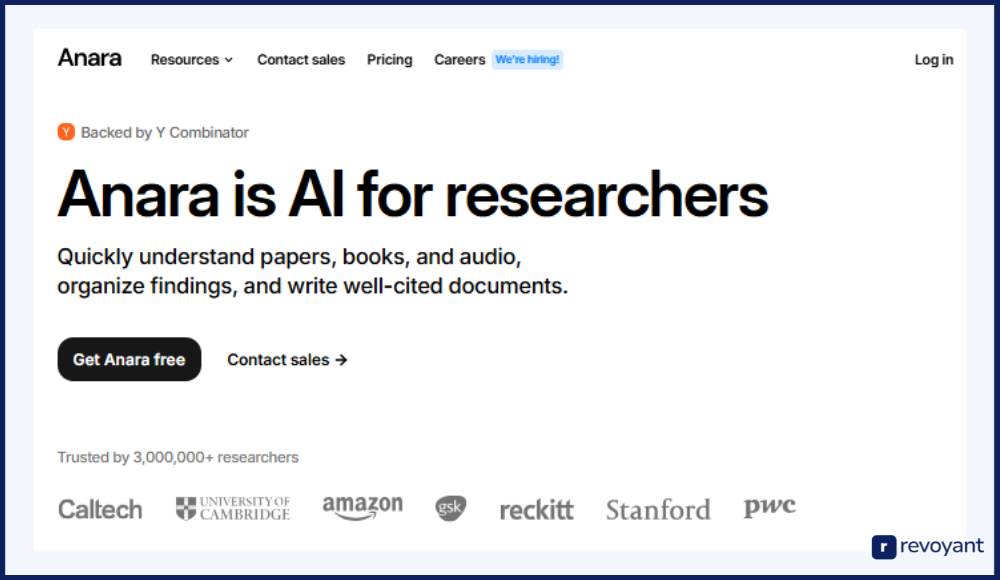
Who Uses Unriddle AI Built For? Use Cases by Profession
Unriddle AI is built for people and teams who work with complex information and don’t have time to waste. Whether you’re trying to understand a technical report or pull insights from a legal document, this tool fits right into your workflow.
Why Researchers and Academics Trust Unriddle AI
Research papers, studies, and journal articles often run dozens—if not hundreds—of pages. Unriddle AI helps researchers quickly summarize findings, identify key arguments, and ask specific questions without reading line by line. It’s a time-saver during literature reviews and helps avoid missing critical details.
How Students Use Unriddle AI for Smarter Studying
For students dealing with dense course readings, textbooks, or reference PDFs, Unriddle AI makes studying more efficient. It breaks down chapters into digestible pieces and allows users to ask questions about any section—perfect for exam prep or understanding complex topics.
How Legal Teams Use Unriddle AI for Faster Document Review
Lawyers and paralegals often work with lengthy contracts, case files, and regulations. With Unriddle AI, they can highlight clauses, extract key terms, and search by concept rather than keywords. It adds speed and precision to legal research and document analysis.
How Consultants Use Unriddle AI to Speed Up Insights
Analysts frequently sift through reports, whitepapers, and internal documents. Unriddle AI accelerates this process by providing summaries, insights, and Q&A capabilities—all helping professionals focus on interpretation and strategy instead of manual reading.
Why Product and Marketing Teams Rely on Unriddle AI
Product managers and marketers use Unriddle AI to extract insights from competitor reports, product documentation, and research decks. It allows them to stay informed without spending hours parsing through dense materials, making it easier to act on relevant data quickly.
How Teams Use Unriddle AI for Better Collaboration
For teams working collaboratively on document-heavy projects, Unriddle AI brings consistency and efficiency. Shared access to summarized content, highlights, and notes ensures everyone’s aligned, reducing miscommunication and speeding up decision-making.
Pricing Plans for Unriddle AI
| Plan | Features Included | Ideal For | Estimated Price* |
|---|---|---|---|
| Free Plan | Limited uploads per month, basic summaries, basic Q&A | Casual users or first-time testers | $0/month |
| Pro Plan | Unlimited uploads, full document summaries, advanced Q&A, saved highlights | Students, freelancers, professionals | $15/month (approx.) |
| Team Plan | Everything in Pro + team collaboration, shared libraries, priority support | Small teams or research groups | $30–50/month (per user) |
| Enterprise | Custom features, API access, advanced controls, dedicated onboarding | Large organizations or legal teams | Custom pricing |
Top Features of Unriddle AI That Save You Hours
Unriddle AI comes packed with tools that help you get more from your PDFs in less time. From smart search to instant summaries, each feature is designed to remove friction and give you exactly what you need—without information overload.
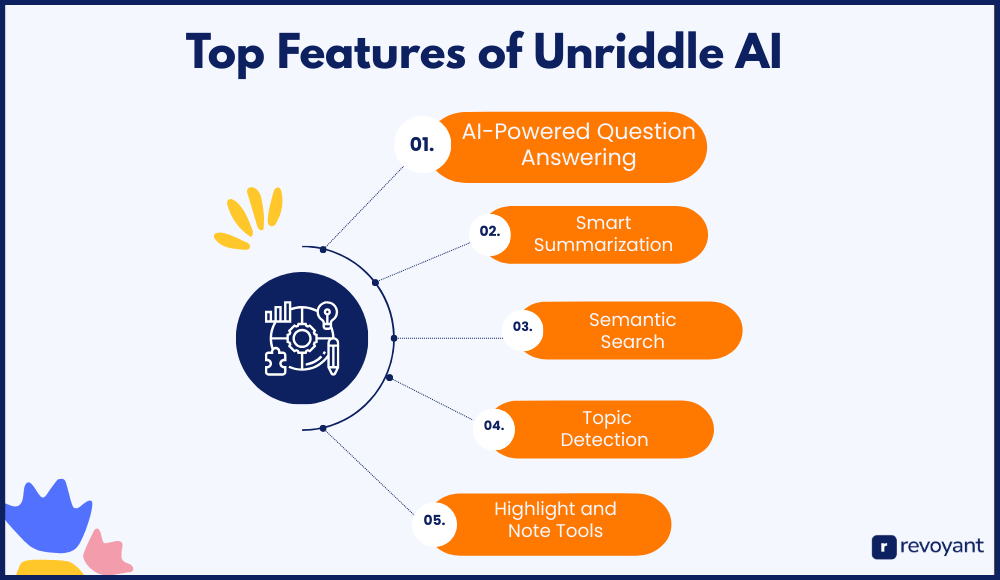
Ask Your PDFs Anything: Unriddle AI’s Q&A Feature
With Unriddle AI, you can ask questions about your PDF just like you’d ask a person. Whether it’s “What are the key takeaways?” or “What does Section 3 talk about?”, the AI gives you direct, context-aware answers. This means no more scrolling aimlessly or trying to remember what page something was on. It’s especially useful for long documents where searching manually would take forever. You get instant clarity and can zero in on the information that matters most.
Instantly Summarize PDFs with Unriddle AI
Unriddle AI can break down entire PDFs or individual sections into clear, concise summaries. Instead of reading dozens of pages, you can quickly scan the main ideas and decide what to dive deeper into. This is a game-changer for time management, especially when you’re handling reports, whitepapers, or legal documents. The AI understands tone, structure, and key points—so the summaries feel natural and not robotic. It’s like having a fast-forward button for reading.
Find Ideas Fast with Unriddle AI’s Semantic Search
Unlike traditional search tools that rely on exact keywords, Unriddle AI uses semantic search to understand meaning and context. This means you can search for ideas, concepts, or even vague terms and still get accurate results.
For example, if you search “main challenges,” the tool knows to find related phrases like “primary issues” or “key problems.” It helps you find what you’re looking for, even if you don’t use the exact language from the document.
Navigate PDFs Easily with Topic-Based Organization
Unriddle AI automatically breaks your document into logical topics, helping you navigate it more easily. It identifies sections, headers, and shifts in content so you can jump straight to what’s relevant. This is especially helpful in longer PDFs where manual navigation is slow and inefficient. With this feature, you can browse your document like a table of contents—with intelligence behind it. It keeps your workflow smooth and organized.
Highlight, Annotate, and Organize with Ease
While reading, you can highlight key points or add your own notes directly within Unriddle AI. This allows you to mark insights, flag questions, or save important takeaways as you go. If you’re collaborating with others or planning to revisit a document later, this becomes incredibly valuable. Your highlights and notes are stored for easy access, so you don’t lose track of what’s important. It brings an element of control and personalization to the reading experience.
Key Benefits of Using Unriddle AI for PDF Workflows
When you’re working with complex PDFs, the right tool can make all the difference. Unriddle AI is designed to save time, reduce effort, and help you focus on what matters. Below are the key benefits that users experience when they use the platform to handle dense, information-heavy documents.
| Pain Point | Description |
|---|---|
| Time-Consuming Document Review | Manually reading through long PDFs takes up valuable time and energy. |
| Difficulty Finding Specific Information | Users struggle to locate specific answers or data within dense documents. |
| Overwhelming Amount of Content | Long and complex text often leads to information overload and fatigue. |
| Manual Note-Taking and Highlighting | Without built-in tools, note-taking becomes messy and disjointed. |
| Lack of Context in Search Results | Traditional keyword search misses important context and meaning. |
| Disorganized Content Structure | Documents lack intuitive navigation, making it hard to scan or skip sections. |
| Inefficient Research Process | Research tasks become slower and less effective without smart tools. |
| Limited Collaboration on Documents | Sharing insights and annotations is difficult without integrated support. |
How to Use Unriddle AI: Step-by-Step Setup Guide
Unriddle AI is designed for speed, simplicity, and clarity. Whether you’re exploring the platform for personal use or integrating it into your workflow, getting started takes just a few easy steps. There’s no learning curve—just results.
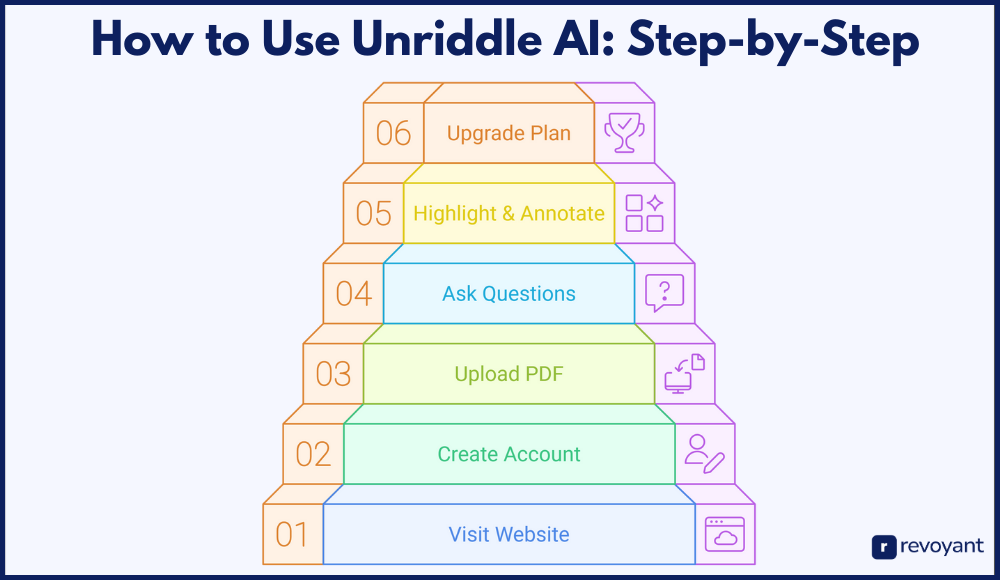
Step 1: Go to the Unriddle AI Website
Start by heading to the official Unriddle AI website. You can access it on any modern browser, and since it’s fully web-based, there’s nothing to download or install. Everything runs in the cloud, making it accessible from your desktop, laptop, or tablet—anytime, anywhere.
Step 2: Sign Up for a Free Unriddle AI Account
Click on the “Sign Up” button to register. You’ll have the option to create an account using your email or log in with Google. The free plan is ideal for getting familiar with the platform’s core features, and no payment details are required to start. You can always upgrade later if your needs grow.
Step 3: Upload Any PDF to Unriddle AI
After logging in, you’ll land on your dashboard. From here, uploading a document is as simple as dragging and dropping a file or clicking the upload button. The platform supports a wide range of PDF types—whether it’s a policy document, research report, legal contract, or internal memo.
Step 4: Ask Questions or Request PDF Summaries
Once your file is uploaded, you can immediately begin interacting with it. This step is where the power of Unriddle AI really shows.
- Ask natural-language questions like “What’s the conclusion?” or “List the key arguments.”
- Get instant answers that are based on context, not just keyword matching.
- Request a summary of the full document or just selected sections.
- Get faster understanding without reading every page manually.
Step 5: Use Highlights and Topics to Organize Your PDF
As you read through your document, Unriddle AI gives you tools to organize and personalize your experience.
- Highlight important phrases or data for later review.
- Add notes to sections where you need follow-up or clarification.
- Navigate by topic, as the AI intelligently breaks the document into logical chunks.
- Save all your highlights and notes to refer back to whenever needed.
Step 6: Upgrade to Pro or Team Plan for More Power
If you’re handling high volumes of documents, need more uploads, or want to collaborate with others, consider upgrading to a Pro or Team plan. You’ll get access to more advanced tools like unlimited usage, shared workspaces, and priority support—all managed easily from your account settings.
Best Alternatives to Unriddle AI Compared
While Unriddle AI offers a powerful way to interact with and extract insights from PDF documents, it’s not the only tool available. Depending on your specific needs—like file types, use cases, or pricing preferences—other platforms might be worth considering.
This section explores popular alternatives to Unriddle AI, including their features, pricing, pros, and potential trade-offs, so you can make the best decision for your workflow.
ChatPDF: AI Q&A for PDF Documents
ChatPDF is an AI-powered tool that makes working with long or complex PDF documents easier by letting users interact with them through a simple chat interface. Instead of scrolling through dozens of pages, users can ask questions and get instant, context-aware answers. It’s especially useful for students, researchers, legal professionals, and anyone who regularly works with content-heavy PDFs.
The platform focuses on making document analysis fast and accessible by using conversational AI to surface the most relevant parts of a file. With support for multiple languages and cited responses, ChatPDF offers a user-friendly way to extract key information without heavy reading. It’s a practical tool for those who want to understand documents without spending hours on them.
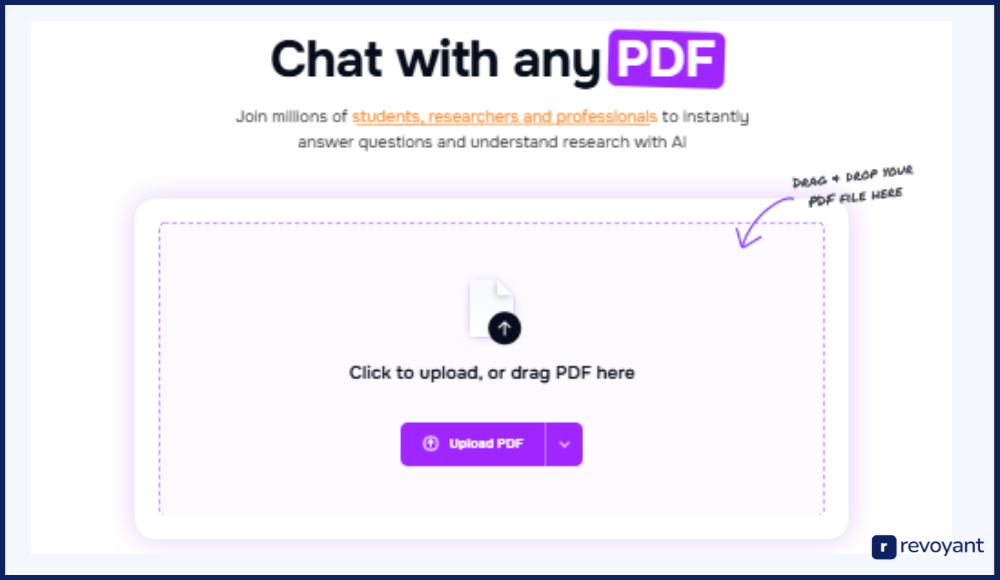
ChatPDF Pricing
ChatPDF offers a simple, two-tier pricing model that makes it easy for both casual and frequent users to choose what fits their needs. The free plan is great for light use, while the Plus plan unlocks unlimited access and expanded file sizes for those who work with larger or more frequent PDFs.
| Plan | Monthly Price | Features |
|---|---|---|
| Free | $0 | Analyze up to 2 PDFs/day (120 pages max), 10MB size, 50 questions/day. |
| Plus | $19.99/month | Unlimited PDFs, up to 2,000 pages/PDF, 32MB file size, unlimited questions. |
Key Features of ChatPDF
- Conversational PDF interaction – Easily ask questions in natural language and receive AI-powered answers without needing to search manually through pages.
- Context-aware answers – ChatPDF understands the structure of the document, pulling answers from the most relevant sections instead of giving surface-level results.
- Cited responses for credibility – Every answer comes with direct references to the document source, allowing you to verify facts and see the context behind each reply.
- Multi-language support – Both the uploaded documents and your chat queries can be in different languages, making it ideal for international or multilingual use cases.
- Multi-document session support – Upload and manage several PDFs at once in the same session, enabling side-by-side research or cross-document analysis.
- No installation required – Fully browser-based and works across devices, so you can use it anywhere without downloads or setup steps.
Pros and Cons of ChatPDF
ChatPDF is a fast and easy solution for anyone who needs answers from long PDFs without reading everything manually. While it’s highly efficient for everyday use, some limitations apply depending on the complexity of your documents or your need for file format flexibility.
Pros
- Intuitive and beginner-friendly interface – Great for users who want value without technical complexity.
- Delivers accurate, relevant answers in seconds – Reduces the time spent searching for key information manually.
- Free tier offers useful access to core features – Helpful for students, casual users, or quick document reviews.
- Answers include direct citations from the document – Builds trust and helps users verify or explore deeper.
- Supports multiple languages and global users – Ideal for teams or individuals working in non-English content.
Cons
- Free plan has notable limits – Includes caps on daily file uploads, page length, and questions asked, which may restrict frequent users.
- Only supports PDFs – If you use other formats like Word, Excel, or scanned images, you’ll need another tool.
- May struggle with deeply technical or complex content – In highly specialized documents, the AI’s answers can lose precision or context clarity.
PDF.ai: AI-Powered Document Chat and Summarizer
PDF.ai is an AI-powered platform designed to transform the way users interact with PDF documents. By enabling conversational interactions, it allows users to ask questions, extract information, and summarize content within their PDFs.
This tool is particularly beneficial for professionals, researchers, and students who deal with extensive PDF files regularly. With features like multilingual support, Chrome extension, and integrations with cloud storage services, PDF.ai aims to enhance productivity and streamline document management processes.
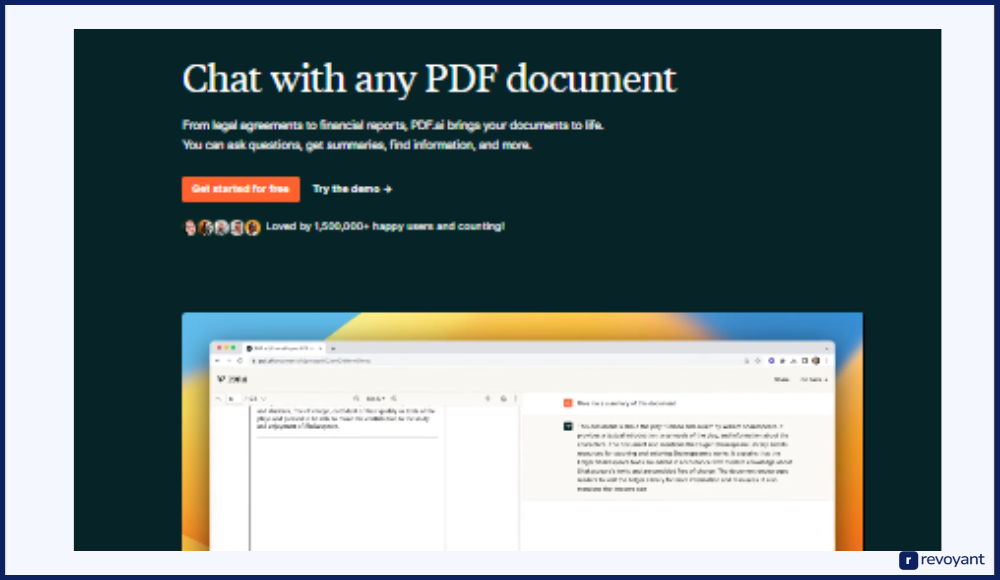
PDF.ai Pricing
PDF.ai offers flexible pricing options designed to meet the needs of both casual users and professionals handling large volumes of documents. Whether you need occasional PDF assistance or daily AI-powered analysis, there’s a plan tailored to your usage. The free tier is great for quick tasks or light exploration, while Premium and Enterprise plans unlock full access, integrations, and advanced tools for power users.
| Plan | Price | Features |
|---|---|---|
| Free | $0 | Upload 1 PDF (up to 10MB), interact with the document, ask questions, and get summaries. |
| Premium | $15/month | Unlimited PDF pages, unlimited daily uploads, no limitations on daily inquiries, access to Chrome extension, extended reply length, and maximum PDF size of 50MB. |
| Enterprise | $50/month | Includes all Premium features, commercial use of the API, additional charges for API usage, and priority support via live chat. |
Note: Pricing details are based on available information and may be subject to change. Please refer to the official PDF.ai website for the most current pricing.
Key Features of PDF.ai
- Conversational Interface: Engage in a chat-like interaction with your PDF documents, making it easier to extract and understand information.
- Contextual Responses: The AI provides answers based on the context within the document, ensuring relevance and accuracy.
- Multilingual Support: Upload PDFs in one language and ask questions in another, with responses provided in your preferred language.
- Chrome Extension: Access PDF.ai directly from your browser for seamless integration into your workflow.
- Cloud Storage Integration: Connect with Google Drive and Dropbox to easily access and manage your PDF files.
- Secure Data Handling: Offers robust data protection with encryption during transfer and storage, and a ‘private document’ option for sensitive files.
- Prompt Library: Save frequently used prompts for quick access and consistent interactions with your documents.
Pros and Cons of PDF.ai
PDF.ai offers a robust set of features for interacting with PDF documents through AI. However, like any tool, it has its strengths and limitations.
Pros:
- User-Friendly Interface: Intuitive design that requires minimal learning curve, suitable for users of all technical levels.
- Efficient Information Retrieval: Quickly extracts and summarizes key information from lengthy documents, saving time and effort.
- Multilingual Capabilities: Supports multiple languages, making it accessible for a global user base.
- Secure and Private: Ensures data privacy with encryption and options for private document handling.
Cons:
- Limited Free Tier: The free version has restrictions on the number of PDFs, file size, and daily interactions, which may not suffice for heavy users.
- Premium Pricing: Advanced features and higher usage limits require a subscription, which might be a consideration for budget-conscious users.
- PDF-Only Support: Currently supports only PDF files, lacking compatibility with other document formats like Word or Excel.
Sumnotes: Best Tool for PDF Highlights and Notes
Sumnotes is a web-based tool focused on one very specific need: extracting and organizing highlights and annotations from PDF documents, Kindle books, and reading platforms like Instapaper. If you regularly annotate documents and need a way to quickly pull those notes into a usable format, Sumnotes is built for that exact workflow.
It’s particularly useful for students, researchers, writers, and professionals who want to save time capturing insights without manually copying and pasting. With cloud access and simple exports, Sumnotes becomes a lightweight companion for study, revision, or review. Unlike tools focused on summarization or conversational Q&A, Sumnotes narrows its scope to one core job—and does it well.
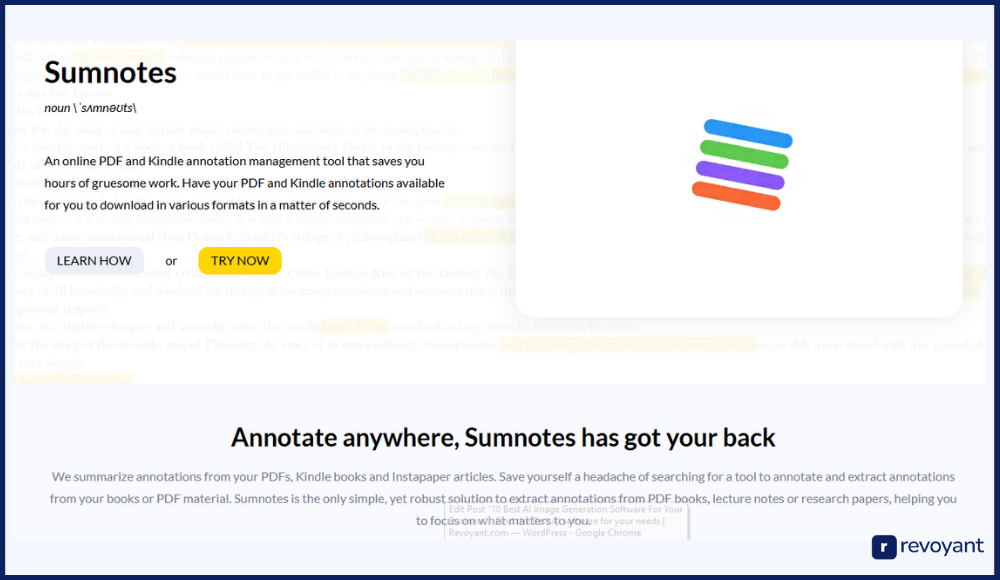
Sumnotes Pricing
Sumnotes offers pricing that’s simple and focused. It caters to users who need basic annotation extraction as well as those who want full access to advanced tools like Anki integration and unlimited storage. Whether you’re a student highlighting textbooks or a researcher reviewing multiple PDFs, there’s a plan that fits your usage.
| Plan | Price | Features |
|---|---|---|
| Free | $0 | Extract annotations from PDFs, up to 100MB files, limit of 50 highlights |
| Pro Plan | $19.99/month | Unlimited highlights, 5GB storage, annotation history, Anki flashcard integration, priority support |
Key Features of Sumnotes
- Extract highlights and notes directly from PDF files, Kindle, and Instapaper
- Export your annotations to Word, plain text, or directly to email
- Automatically generate flashcards using Anki for fast memorization
- Access your account and files from any browser—no installation required
- Organize and revisit annotations from multiple documents in one place
- Clean, minimal interface focused solely on managing annotations
Pros and Cons of Sumnotes
Sumnotes is a great fit if your workflow revolves around highlighting and reviewing key takeaways from documents. It’s not an all-in-one AI assistant like some other tools—but it does what it promises effectively.
Pros:
- Very easy to use, with a clean and intuitive layout
- Saves time by automating the collection of annotations
- Useful for students using flashcards thanks to Anki integration
- Works across multiple sources: PDFs, Kindle, and Instapaper
Cons:
- Limited features outside of annotation management—no summaries or Q&A
- Free plan has file size and highlight limits
- Formatting options for exports are basic, with little customization
- May lag or perform slowly on large files or heavily marked-up documents
UPDF AI: All-in-One PDF Editor with AI
UPDF AI is an all-in-one PDF solution that integrates advanced AI capabilities into a user-friendly platform. Designed for professionals, students, and anyone dealing with extensive PDF documents, UPDF AI offers features like summarization, translation, and interactive chat with PDFs. Its cross-platform availability ensures seamless access across Windows, Mac, iOS, Android, and web browsers.
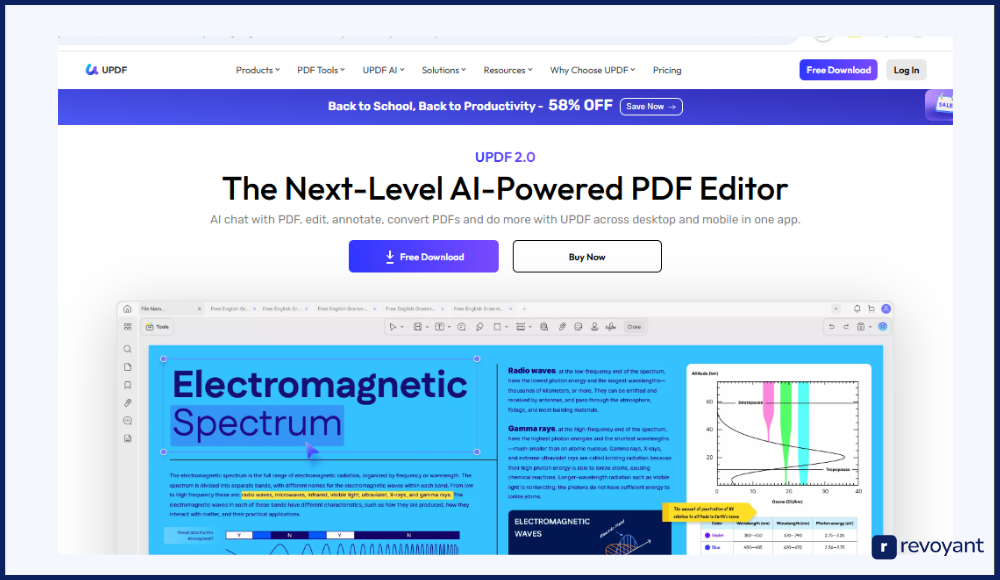
UPDF AI Pricing
UPDF AI provides flexible pricing options to cater to various user needs:
| Plan | Price | Features |
|---|---|---|
| Free Trial | $0 | Access to basic PDF editing and viewing features. |
| UPDF Pro | $39.99/year | Full access to PDF editing, annotating, converting, and organizing tools. |
| UPDF Pro Perpetual | $69.99 (one-time) | Lifetime access to all UPDF Pro features. |
| AI Assistant | $79/year | Unlocks AI-powered features like summarization, translation, and chat with PDFs. |
Note: Prices are subject to change. Please refer to the official UPDF website for the most current pricing.
Key Features of UPDF AI
- AI-Powered Summarization: Quickly generate concise summaries of lengthy PDF documents, saving time and enhancing comprehension.
- Interactive PDF Chat: Engage in a conversational interface with your PDF, allowing for intuitive navigation and information retrieval.
- Multilingual Translation: Translate entire documents or specific sections into multiple languages with high accuracy.
- Cross-Platform Compatibility: Seamlessly access and edit PDFs across various devices and operating systems.
- Comprehensive PDF Editing: Edit text, images, and links within PDFs, and utilize tools for annotating, merging, splitting, and converting files.
- Mind Map Generation: Convert PDF content into visual mind maps to better understand and organize information.
Pros and Cons of UPDF AI
UPDF AI combines traditional PDF editing tools with advanced AI features, offering a comprehensive solution for managing PDF documents. However, users should consider their specific needs and budget when evaluating this tool.
Pros
- Comprehensive Feature Set: Combines standard PDF editing tools with advanced AI capabilities.
- User-Friendly Interface: Intuitive design suitable for users of all technical levels.
- Cross-Platform Support: Accessible on Windows, Mac, iOS, Android, and web browsers.
- Regular Updates: Frequent enhancements and new feature additions.
Cons
- Separate AI Subscription: AI features require an additional subscription beyond the standard UPDF Pro plan.
- Limited Free Features: The free trial offers basic functionalities, with advanced features locked behind paid plans.
- Potential Learning Curve: Users new to AI-powered tools may require time to fully utilize all features.
Noiz AI PDF Summarizer: Free and Fast PDF Summarization Tool
Noiz AI PDF Summarizer is a free, web-based tool designed to simplify the process of extracting key insights from lengthy PDF documents. It caters to students, researchers, and professionals who need to quickly understand the main points of extensive texts without reading them in their entirety. Noiz utilizes advanced AI models to generate concise summaries, offering various customization options to suit different user preferences.
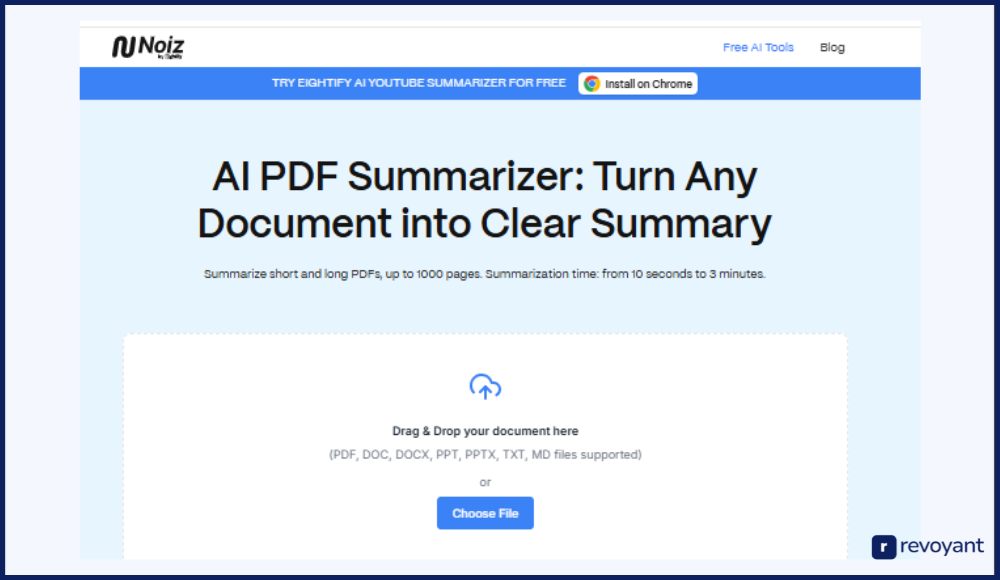
Noiz AI Pricing
Noiz AI PDF Summarizer offers a straightforward pricing structure:
| Plan | Price | Features |
|---|---|---|
| Free Plan | $0 |
|
Note: Noiz is completely free to use with no hidden costs or premium features locked behind a paywall.
Key Featuresof Noiz AI
- Unlimited Summarization: Generate as many summaries as needed without restrictions on the number of documents or usage frequency.
- No File Size Limitations: Capable of handling large PDFs, including extensive research papers and books.
- Customizable Summary Formats: Choose from bullet points, Q&A, or essay formats to best suit your needs.
- Adjustable Summary Length: Select the desired length of the summary—short, medium, or long—based on the depth of information required.
- Multiple Export Options: Download summaries in TXT or Markdown formats, or copy them directly to the clipboard.
- No Registration Required: Use the tool instantly without the need to create an account or provide personal information.
- Privacy-Focused: Files are processed in real-time and deleted immediately after summarization, ensuring user privacy and data security.
Pros and Cons of Noiz AI
Noiz AI PDF Summarizer offers a range of benefits, particularly for users seeking a free and efficient summarization tool. However, it also has certain limitations to consider.
Pros
- Completely Free: All features are accessible without any cost, making it an excellent option for budget-conscious users.
- User-Friendly Interface: The simple and intuitive design allows for easy navigation and quick summarization.
- Fast Processing: Summaries are generated swiftly, typically within seconds, even for lengthy documents.
- No Usage Limits: Users can summarize an unlimited number of documents without restrictions.
Cons
- Limited to Summarization: The tool focuses solely on summarizing PDFs and does not offer additional features like editing or annotation.
- Internet Dependency: As a web-based tool, it requires an internet connection to function.
- Lack of Advanced Customization: While it offers basic customization options, it may not meet the needs of users seeking more advanced summarization features.
Unriddle AI vs Other Tools: Which Is Best for You?
Choosing the right AI PDF tool depends on what you value most—summarization, Q&A, annotation, integration, or simplicity. This table gives you a side-by-side comparison of the top tools available, including what each offers for free, their key features, ideal users, and any limitations to keep in mind. Whether you’re a student, researcher, or business user, this breakdown helps you find the right fit based on real needs—not just price tags.
| Tool | Free Plan | Paid Plan Price | Limitations |
|---|---|---|---|
| Unriddle AI | Yes – Basic Q&A, summaries, limited uploads | $15/month | No support for non-PDFs |
| ChatPDF | Yes – 2 PDFs/day, 10MB, 50 questions/day | $19.99/month | Limited file size & daily usage in free plan |
| PDF.ai | Yes – 1 PDF, 10MB, summary and Q&A | $15/month or $120/year | Paid features locked, supports only PDFs |
| Sumnotes | Yes – 100MB files, 50 highlights | $19.99/month | No Q&A or summaries, focused only on highlights |
| UPDF AI | Yes – Basic PDF editing only | $39.99/year (Pro) + $79/year (AI) | AI features require separate upgrade |
| Noiz AI Summarizer | Yes – Unlimited use, no signup, no limits | Free Forever | No advanced tools, summarization-only |
Why Unriddle AI Stands Out from the Competition
If you’re working with complex, information-heavy PDF documents and need more than just a simple summary, Unriddle AI offers a powerful solution. It combines intelligent document analysis with an easy-to-use interface, making it ideal for users who want deep insights—not just surface-level answers. Here’s what makes Unriddle AI worth considering over other PDF tools.
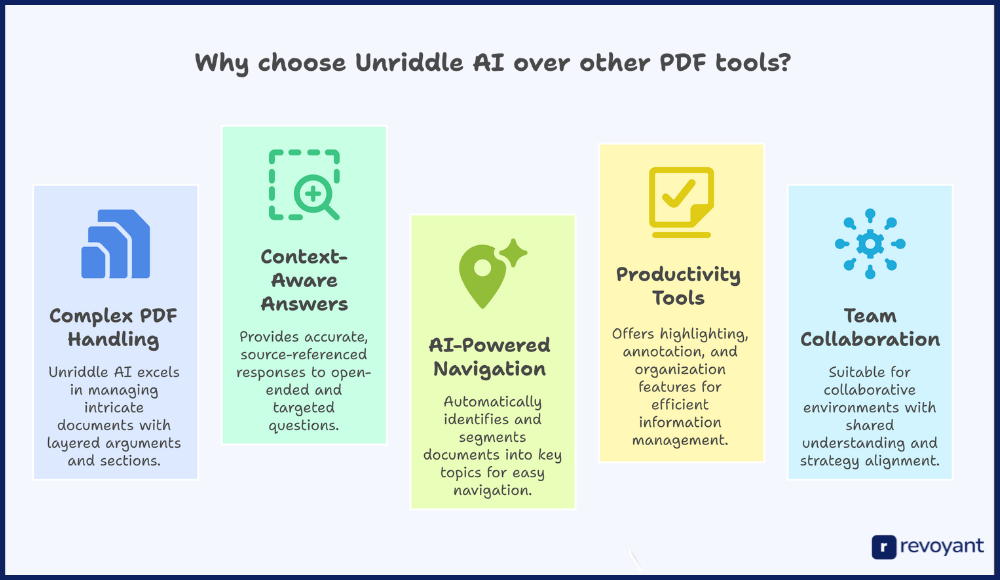
Built to Handle Complex, Multi-Layered PDFs
Unriddle AI excels when it comes to handling documents with intricate structure—whether it’s a legal brief, policy paper, academic journal, or technical report. The platform doesn’t just scan for keywords; it understands sections, hierarchies, and themes across the full document. This makes it incredibly useful for users who need to interpret layered arguments, compare sections, or extract deeper meaning beyond summaries. It’s not just about speed—it’s about smart reading.
Context-Aware Answers You Can Trust
Unlike tools that return generic answers, Unriddle AI delivers responses that are grounded in context. You can ask it open-ended questions like “What’s the main challenge discussed in this report?” or targeted ones like “Summarize Section 3.2,” and get responses that refer directly to the source content. This is especially helpful for researchers, analysts, and professionals who need accuracy and trustworthiness in how answers are sourced and framed.
AI-Powered Topic Navigation and Breakdown
Unriddle AI automatically identifies and segments your document into key topics or themes, which are displayed as an interactive outline. This allows you to navigate the file like a smart, AI-generated table of contents. It’s incredibly helpful when you’re dealing with reports that span 50+ pages and need to skip to specific sections without losing context. It’s one of the features that makes Unriddle more navigable than traditional readers or basic chat interfaces.
Highlight, Annotate, Organize: Tools for Productivity
Beyond summarization and Q&A, Unriddle AI includes tools that help users manage information more efficiently. You can highlight text, take notes, and save key takeaways—all from within the platform. These features make it a great option for users who need to not just consume but also organize and retain insights from long documents. It turns passive reading into an active workflow.
Why Teams and Professionals Choose Unriddle AI
Unriddle AI is built with more than just solo users in mind. Its structure, accuracy, and workspace tools make it suitable for collaborative environments like legal teams, research groups, or product departments. When your work involves sharing findings, highlighting important details, or aligning on strategy, Unriddle AI gives teams a shared layer of understanding—especially when time and clarity are critical.
Final Thoughts: Should You Use Unriddle AI?
Navigating complex PDF documents doesn’t have to be time-consuming. Tools like Unriddle AI, ChatPDF, PDF.ai, and others have changed how we read and extract insights from information-heavy files. Whether you’re after smart summaries, annotation tools, or interactive Q&A, there’s a solution that fits.
Unriddle AI stands out for professionals and teams who need structure, speed, and context. But if your priorities lean toward simplicity or cost, the right alternative might serve you better.
The key is choosing a tool that aligns with how you work—and helps you turn dense information into clear decisions.
Unriddle AI FAQs: Everything You Need to Know
What is Unriddle AI best used for?
Unriddle AI is ideal for professionals, researchers, and teams who regularly work with complex, long-form PDF documents. It helps break down dense content, answer questions, and summarize information quickly and accurately.
Is Unriddle AI free?
Yes, Unriddle AI offers a free plan with limited uploads and access to basic features. For unlimited use and access to advanced tools like topic detection and annotation, you can upgrade to a paid plan.
How is Unriddle AI different from ChatPDF or PDF.ai?
While tools like ChatPDF offer quick Q&A functionality, Unriddle AI goes deeper. It provides document structuring, topic breakdown, highlights, and collaborative tools, making it better suited for users with complex workflows.
Do I need to install anything to use Unriddle AI?
No installation is needed. Unriddle AI runs entirely in your browser, so you can access it from any device without downloading software.
Can I use Unriddle AI with scanned or image-based PDFs?
Yes, Unriddle AI supports structured and some scanned PDFs, depending on their quality. However, fully image-based files may need OCR support to function properly.





