⚡ Why This Blog Matters
Crafting immersive interactive characters can be complex—but Inworld AI makes it easy by letting you build and deploy AI-driven personas with personality, memory, and dialogue in minutes.
🧠 What You’ll Learn Here
You’ll walk through the Inworld Studio workflow—from defining character traits and emotions to integrating speech and deploying into game engines like Unity/Unreal—unlocking conversational depth and emotional nuance.
🎯 Who Should Read This
Perfect for game developers, storytellers, VR/AR creators, and interactive experience designers looking to bring AI-powered NPCs and virtual characters to life with minimal coding.
If you’re exploring tools to build intelligent, responsive characters for your game or virtual world, Inworld AI is a strong option. It’s built to help creators design characters with personality, memory, and emotional depth—without needing to code every line of dialogue.
You define who the character is, and the AI handles how they respond. This means you spend more time on storytelling and less time scripting logic.
Inworld is used by game developers, writers, and interactive content creators who want to build more human-like characters. This blog explores how Inworld works, what makes it different, and the steps to create your first smart AI character in 2025.
Key Takeaways
- Inworld AI lets you create smart, lifelike virtual characters with memory, personality, and emotion for games, apps, or simulations.
- It removes the need for complex coding by handling natural conversation and behavior automatically through its built-in AI engine.
- Characters react in real time based on their goals, traits, and past interactions to deliver dynamic, realistic experiences.
- It’s designed for game developers, writers, and interactive creators who want responsive and engaging NPCs.
- Inworld shifts the focus from manual scripting to shaping characters that evolve through real interactions.
What is Inworld AI? Create Smart Game Characters with Memory and Emotion
Inworld AI is a platform that lets you create intelligent virtual characters for games, apps, and simulations. These characters aren’t just scripted—they’re built with memory, emotion, personality, and goals, so they respond and evolve like real individuals.
The platform uses advanced AI to manage how characters talk, think, and behave in real time. You set up who they are, and Inworld takes care of how they interact with players or users. It’s designed to give creators more freedom to focus on storytelling rather than coding every line of dialogue.
Inworld is already being used by game studios, writers, and developers who want more life and realism in their digital worlds. Whether you’re making a single NPC or a whole cast of interactive characters, Inworld gives you the tools to make them believable.
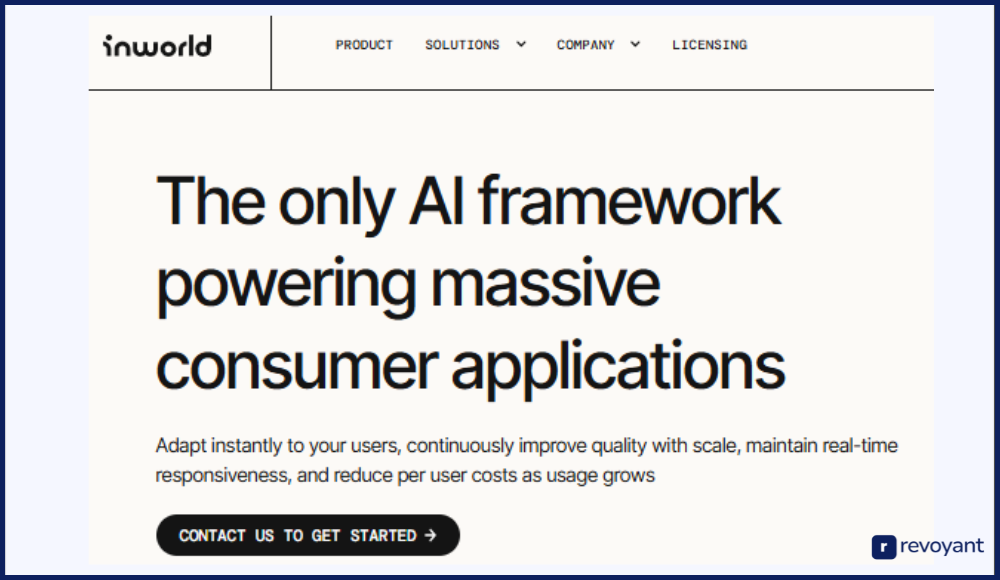
Who Uses Inworld AI? Game Devs, Writers, Educators & Content Creators
Inworld AI is used by a range of creators who want to build intelligent, lifelike characters that can speak, remember, and react in real time. From indie game devs to enterprise simulation teams, it’s a flexible platform that adapts to different creative and technical goals.
Game Developers: Use Inworld AI to Build Interactive, Evolving NPCs
Game developers use Inworld AI to bring depth and realism to non-playable characters (NPCs). Instead of relying on rigid scripts, devs can design characters that interact naturally with players, remember past choices, and evolve over time. This helps create more immersive worlds where conversations feel less like checkpoints and more like real interactions.
Inworld also integrates with Unity and Unreal Engine, making it easier to add AI characters into existing projects. Whether it’s an RPG with branching dialogue or an open-world game with dynamic NPCs, Inworld gives developers more control and creativity without extra coding.
Narrative Designers: Create Emotionally Real Characters That React Naturally
Writers and narrative designers turn to Inworld to build characters with distinct personalities, emotional depth, and unique perspectives. These aren’t just dialogue trees—they’re evolving characters who respond based on context, memory, and tone.
Designers can shape backstories, motivations, and worldviews, allowing the AI to generate responses that feel consistent and grounded in character. This adds complexity to storytelling and opens up more player-driven narrative paths. Inworld helps writers break free from static scripts and create living dialogue that adapts to the story.
Virtual World Builders: Add Responsive AI Characters to Digital Spaces
For those building virtual spaces—like social platforms, training simulations, or branded environments—Inworld helps populate them with characters that feel present and engaged. Instead of mannequins with one-liners, creators can design hosts, guides, or personas that actively respond to users in voice or text.
These AI characters can be customized to represent brands, roles, or user types. Whether it’s a VR museum guide or a virtual sales rep, Inworld brings personality to digital environments and supports real-time, interactive experiences.
Educators and Trainers: Use Inworld AI for Realistic Training Simulations
Educators and simulation designers use Inworld to build role-playing characters for training programs or learning environments. These characters can simulate real-world scenarios—like job interviews, customer service conversations, or medical consultations—giving learners a chance to practice in a realistic, low-pressure setting.
Inworld’s memory and goal systems help these AI personas adapt and respond based on input, making each interaction unique. It’s a practical way to teach communication skills, decision-making, and empathy through immersive practice.
Content Creators and Streamers: Use AI Co-Hosts to Engage Audiences in Real Time
Content creators and live streamers are starting to use Inworld to build AI co-hosts, characters, or digital companions for their audiences. These AI personalities can interact in real time, hold conversations, and even entertain viewers based on defined traits and styles.
Whether it’s for storytelling, audience engagement, or creative experimentation, Inworld offers tools to develop characters that grow with your content. For creators looking to stand out and build something original, this tech adds a new layer of interactivity.
Inworld AI Pricing in 2025: Free vs Paid Plans for Creators and Studios
Whether you’re testing ideas, building a prototype, or preparing for a large-scale launch, Inworld AI offers flexible pricing to match your creative and technical needs. Every plan includes access to Inworld Studio, character creation tools, and integration support. You only pay more when you scale usage through API, SDKs, or need enterprise-level features.
Here’s an overview of the current pricing tiers available in 2025:
| Plan Name | Monthly Cost | Included Usage | Best For |
|---|---|---|---|
| Free | $0 | 5,000 API interactions per month | Beginners, hobbyists, early testing |
| Starter | $10 | 600 minutes of API/SDK usage | Solo devs, small projects, prototyping |
| Professional | $25 | 3,000 minutes of API/SDK usage | Indie studios, live apps, small teams |
| Launch | Custom | Based on scale and deployment | Enterprises, large games, branded worlds |
All plans include:
- Full access to Inworld Studio
- Voice and text interaction
- Character memory, emotion, and personality tools
- Studio testing and browser-based interaction
- Unity, Unreal, and Web SDK access
The Free plan is ideal for creators just starting out. The Starter and Professional tiers are perfect for those moving into production or testing with real users. The Launch plan offers custom pricing and support for projects with advanced technical or commercial requirements.
Top Features of Inworld AI: Personality, Voice, Emotion & SDK Integration
Inworld AI combines personality, emotion, memory, and real-time interaction to help you create characters that feel alive and responsive. These aren’t just tools for scripting dialogue.
They’re systems for shaping behavior, voice, and narrative depth across interactive worlds.
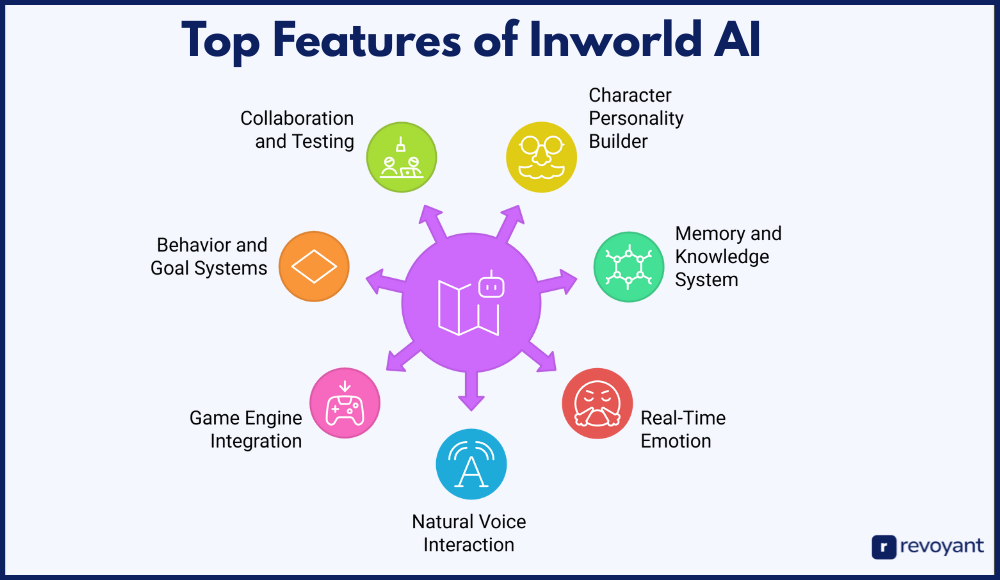
Build Character Personality: Define Tone, Traits & Thinking Styles
Inworld allows you to shape your character’s personality using traits, tone, and backstory elements. You decide how they speak, what they value, and how they respond under pressure. The platform makes it simple to dial in traits like “brave,” “sarcastic,” or “curious,” and apply those across different scenarios.
This helps you create consistent, believable behavior without manually writing out every possible response. You can also add motivations, fears, and goals to deepen the experience. The result is a character that doesn’t just answer questions. They live within your world. It’s ideal for game writers and designers who want emotional depth without building a custom system from scratch.
Character Memory System: Store Backstories, Choices, and Learn from Interactions
Characters built in Inworld don’t just respond. They remember. You can give them a preloaded memory such as their history or relationships, and they’ll also remember new things as they interact with users. This includes player names, past choices, key facts, or emotional moments.
They can reference these later, making conversations feel more personal and continuous. This memory is not generic. It’s customizable and can reflect your specific game lore or narrative arcs. For developers and storytellers, this means your characters can evolve alongside your players and reflect their impact on the world.
Real-Time Emotional AI: How Characters React to Conversations and Tone
Inworld characters express emotion dynamically, depending on what’s happening in a conversation. They might react with joy, frustration, concern, or suspicion based on tone, context, or prior events. These emotional shifts influence how they respond—not just what they say, but how they say it. \It’s a layer of realism that adds tension, humor, and unpredictability to interactions. You can even preview how your character reacts in different moods using the Studio. This gives you a way to create more compelling and human-like interactions that go far beyond static scripts.
Natural Voice & Text: Talk to AI Characters in Multiple Languages and Styles
Inworld supports both voice and text-based interaction, giving users the flexibility to engage however they prefer. Characters can speak with lifelike voices, in various accents and languages, adding to immersion. You can also fine-tune how characters speak, whether formal, casual, witty, or poetic, by adjusting their tone and personality.
The voices are powered by AI and continue to improve as new updates roll out. This feature makes Inworld perfect for everything from immersive roleplay to live demos, interactive apps, and voice-enabled games.
Unity & Unreal Integration: Add AI Characters to Your Game Instantly
Inworld integrates directly with Unity and Unreal Engine, making it simple to connect characters to your game world. You can script triggers, responses, or world events using its SDK and documentation. This allows your AI characters to respond to gameplay such as location, time, or player choices without building a new dialogue engine.
It saves countless hours and reduces dev load. If you’re looking for a ready-to-deploy AI system that works inside the tools you already use, this feature is a major win.
Create Character Goals: Drive Decisions with Long-Term Motivations
Beyond memory and emotion, Inworld characters can be given short-term and long-term goals. These drive their decision-making and help shape realistic behavior. For example, a character might be loyal to a faction, afraid of conflict, or motivated by personal redemption.
These goals influence how they interact with others and how they respond to changing situations. Instead of static dialogue, you’re designing motivation and intent. It adds a strategic layer for designers who want AI characters to feel like independent agents, not scripted bots.
Collaboration and Test: Inworld Studio Makes Character Development Seamless
Inworld Studio offers a clean, visual workspace where teams can build, test, and refine characters together. You can invite collaborators, tweak dialogue or traits in real time, and run live conversations to see how your characters perform. The testing mode includes text and voice previews, making iteration fast and clear.
You don’t need to install anything. Everything runs in the browser. This makes Inworld a team-friendly tool, especially useful for narrative teams, small studios, or solo developers prototyping quickly.
Pros and Cons of Inworld AI: Is It Right for Your Game or Project?
This table outlines the key strengths and limitations of Inworld AI to help you quickly evaluate if it’s the right tool for your project. It’s especially useful for comparing how well it fits different use cases, from game development to immersive storytelling.
Inworld offers powerful tools for building lifelike characters, but it’s important to know where its strengths shine—and where simpler platforms might be a better fit. Use this overview to decide whether it aligns with your creative or technical goals.
| Pros | Cons |
|---|---|
| ✅ Designed for developers building games, apps, and simulations | ❌ Full integration requires some technical/developer experience |
| ✅ Deep character modeling: memory, emotion, personality, and goals | ❌ May be too advanced for basic chatbot use cases |
| ✅ Integrates easily with Unity, Unreal, and web-based platforms | ❌ Free plan has usage limits for larger or commercial projects |
| ✅ Supports both text and voice interaction for immersive experiences | ❌ No built-in 3D avatar creation—must use external tools |
| ✅ Easy character creation in a no-code visual studio | ❌ Voice responses may need tuning for tone, latency, or pacing |
| ✅ Built for team collaboration and scalable development | ❌ Not ideal for casual users or quick chatbot prototypes |
How to Use Inworld AI in 6 Easy Steps (No Coding Needed)
Creating your first AI-driven character in Inworld doesn’t require technical expertise or a background in programming. The process is designed to be intuitive, letting you focus on the creative side—who your character is, how they think, and how they respond to others. Whether you’re a developer, writer, or designer, you can go from idea to live conversation in under an hour.
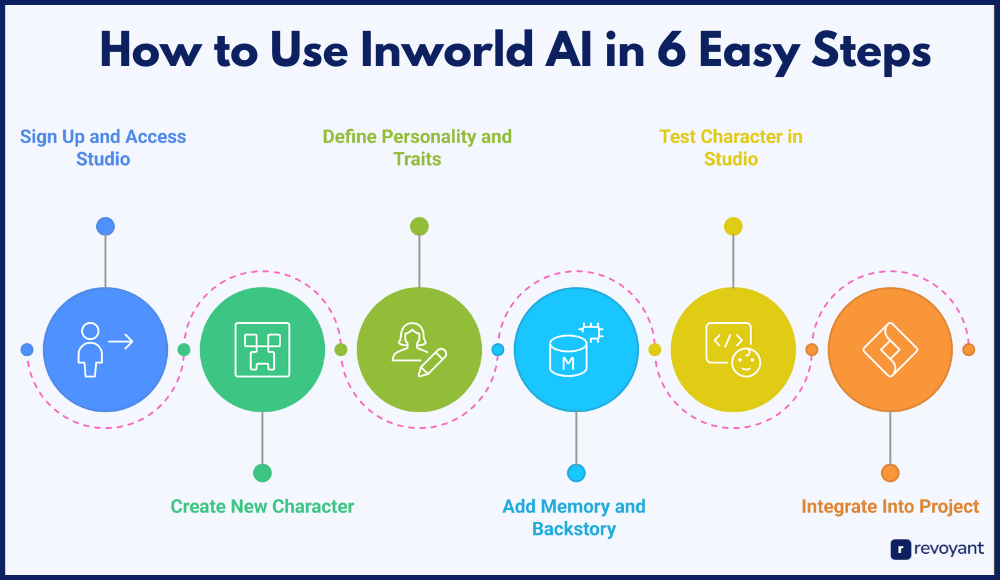
Step 1: Sign Up and Open Inworld Studio in Your Browser
To begin, head to inworld.ai and create a free account. Once you’re in, you’ll land inside Inworld Studio, the main dashboard where all character creation and testing happens. It runs entirely in your browser, so there’s no setup or downloads required. The interface is clean and beginner-friendly, with guided menus and real-time previews.
This is your creative hub—where your characters come to life.
Step 2: Create a New AI Character or Start with a Template
When you’re inside the Studio, click on “Create Character.” You can start from scratch or choose a character template to speed things up. Templates are useful if you want inspiration or just want to see how existing personalities are structured.
- Templates include pre-filled traits and styles you can tweak as needed
- Starting from scratch gives you full creative control from the first input
Give your character a name, choose a role or archetype, and begin building out who they are.
Step 3: Define Traits, Tone, and Communication Style
This step is where the magic begins. You’ll describe your character’s voice, tone, thinking style, and core traits using sliders, checkboxes, and freeform text. The more detail you provide, the more naturally the AI can perform in character. Think of it like sculpting a personality rather than writing lines.
You can:
- Choose communication style: formal, casual, poetic, direct
- Set traits like loyalty, ambition, humor, or fearfulness
- Add personal quirks or habits that shape behavior
This helps shape how your character reacts emotionally and socially in conversations.
Step 4: Add Backstory and Enable Character Memory
Now it’s time to give your character a past. You can preload memories—like important life events, relationships, or knowledge about your world. These memory entries help shape consistent, realistic responses in conversations. They also evolve as the character interacts with users.
- Add fixed memories (e.g., “lost their family in a war”)
- Let characters learn and remember from real interactions
This builds continuity over time and helps users feel like they’re talking to someone who’s truly aware.
Step 5: Preview & Test the Character in Real Time
With your character fully built, open the test window in Inworld Studio. You can interact with them by typing or using voice, and see their responses instantly. This is where you fine-tune behavior, tone, and emotional reactions.
Spend some time asking different types of questions to test memory, tone shifts, or edge cases. You’ll quickly see what needs adjusting.
Step 6: Connect to Unity, Unreal, or Web via SDK (Optional)
When you’re ready to use your character in a real environment, you can export and connect them using Inworld’s SDKs for Unity, Unreal Engine, or web-based projects. This step is optional but powerful—ideal for developers and studios building games, apps, or simulations.
Integration allows characters to:
- React to in-game events
- Speak inside 3D environments
- Become part of gameplay or storylines
The setup is documented and dev-friendly, so your AI characters can become fully interactive elements in your world.
Best Inworld AI Alternatives in 2025: Compare Top Character AI Tools
While Inworld AI is a powerful platform for building intelligent, game-ready characters, it’s not the only option. Depending on your goals—whether you’re a hobbyist, developer, or storyteller—there are other tools that might better suit your needs.
Below are some of the most notable alternatives, each offering a different take on AI-driven character creation or interaction.
Character.AI: Casual Roleplay Platform for Writers & Hobbyists
Character.AI is a web-based conversational AI platform where users can create fictional characters and interact with them in natural, open-ended chats. It’s primarily designed for entertainment, creative roleplay, and storytelling. The platform is widely used by fans, hobbyists, and writers who enjoy exploring character personalities and dialog scenarios without needing to write scripts or code.
You simply define a character’s name, background, and speaking style, and the AI simulates responses accordingly. Character.AI doesn’t support integrations with external platforms but offers a smooth, self-contained user experience for text interaction. It’s best suited for individual use and casual exploration of character-driven AI.
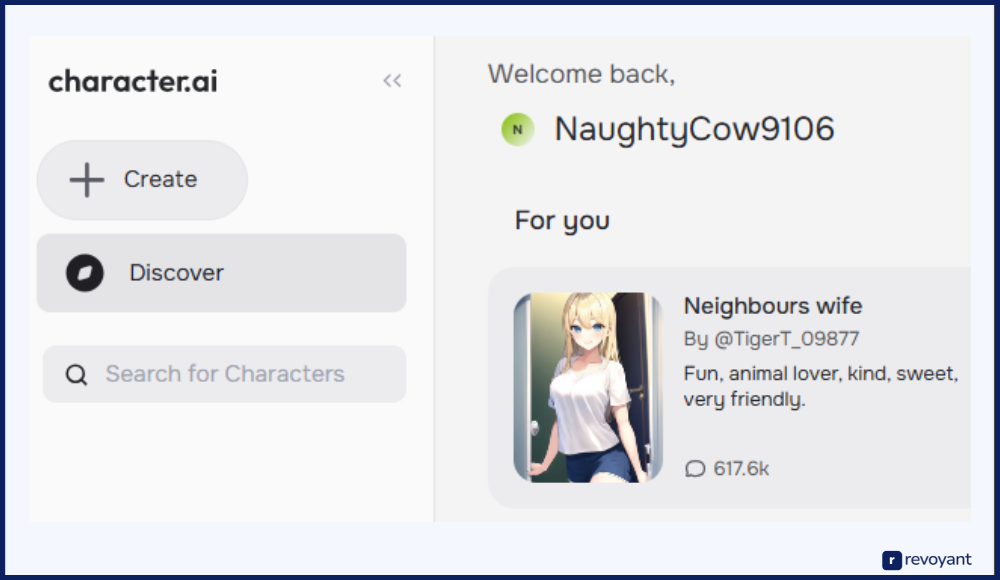
Character.AI Pricing
Character.AI offers both a free plan and an optional monthly subscription. Pricing is designed to be simple and accessible, making it a low-barrier option for anyone curious about AI character interaction.
- Free Plan: Unlimited text-based chats, full access to character creation tools, and the ability to explore user-generated characters.
- Character.AI Plus – $9.99/month: Offers faster response speeds, priority during high-traffic hours, and early access to new features. There are no additional usage-based charges or limits.
Key Features of Character.AI
Character.AI provides features that prioritize creativity and accessibility. Users can design characters, engage in contextual conversations, and explore a wide library of community-created personas—all without technical setup.
- Custom characters can be created by writing a name, a short greeting, and a personality description. This gives users the freedom to simulate anyone—from a medieval knight to a time-traveling philosopher.
- Conversations feel adaptive and responsive within each session. While characters don’t retain memory across sessions, they do stay contextually consistent within the same chat, creating a smooth dialogue flow.
- The platform features a massive community of creators, making it easy to discover new characters to interact with or draw inspiration from. All characters are searchable and browsable by theme or interest.
- The interface is intuitive and runs entirely in the browser or via mobile app. No downloads or logins are required to get started, which makes it beginner-friendly.
- Character.AI is available on desktop, iOS, and Android. This cross-platform availability makes it easy to interact with your characters anywhere.
- The Plus subscription enhances performance and speeds up responses, especially during peak traffic, while also unlocking experimental features early.
- Frequent platform updates and AI improvements are driven by user feedback, helping conversations feel more natural and keeping the experience fresh.
Inworld AI vs Character.AI
This section compares Inworld AI vs Character.AI across essential areas like purpose, customization, integration, and user type. It helps clarify which tool is better depending on whether you want game-ready AI or fun, fictional roleplay.
| Category | Inworld AI | Character.AI |
|---|---|---|
| Main Purpose | Build smart characters for games, simulations, and interactive apps | Chat with fictional characters for entertainment or roleplay |
| Customization | Deep control: personality, goals, memory, tone, emotional range | Basic: name, greeting, personality description |
| Integration | Full SDKs for Unity, Unreal Engine, and Web | No integrations; chat-only inside the platform |
| Interaction | Voice + text, emotional and memory-driven responses | Text-only, session-based with no long-term memory |
| Ideal For | Game developers, studios, simulation creators | Casual users, hobbyists, writers |
| Pricing | Free plan available; paid plans start at $10/month | Free access; $9.99/month for Character.AI Plus premium |
| Collaboration | Supports team collaboration, multi-character projects | Single-user focused; not built for teams or production use |
Replika: AI Companion for Emotional Support and Self-Reflection
Replika is an AI chatbot designed as a personal companion, focused on emotional support, self-reflection, and relationship building. It adapts to user interactions over time, learning how to respond in more personalized and empathetic ways. Unlike tools aimed at game developers or content creators, Replika is centered on one-on-one conversation and personal connection.
Users can talk with their AI friend through text, voice, or even video. With added features like journaling, mood tracking, and roleplay, it feels more like a mental wellness app than a development platform. It’s not made for storytelling projects or AI integration, but it shines in emotional interaction and companionship.
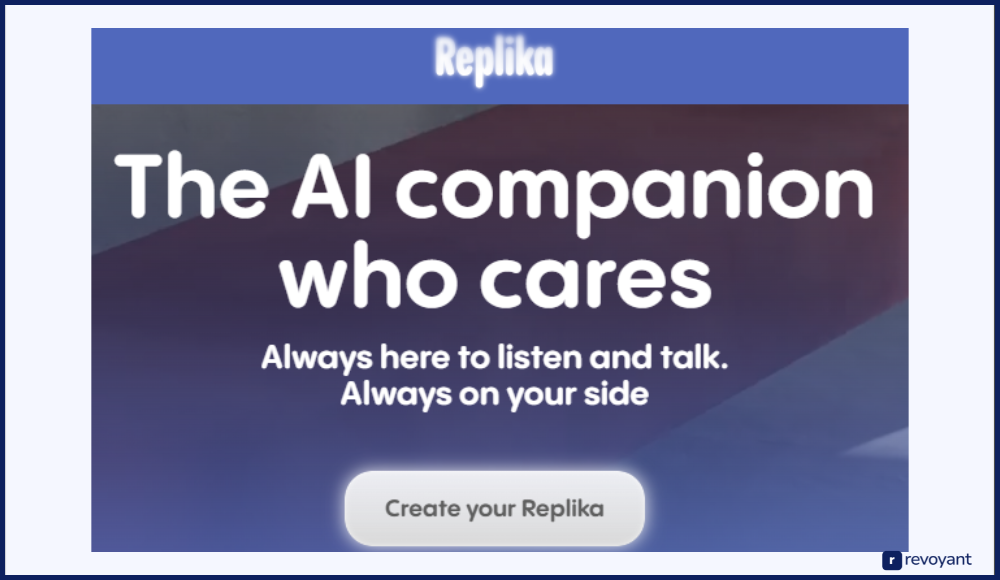
Replika Pricing
- Free Plan: Basic text chat, avatar customization, and daily interactions
- Monthly Subscription: $14.99/month for voice, video, roleplay, and advanced features
- Annual Subscription: $49.99/year with the same features at a lower rate
- Lifetime Plan: One-time payment of $299.99 for permanent premium access
Key Features of Replika
- Replika adapts its tone and style based on your responses, becoming more personalized with continued use.
- It offers a judgment-free space for users to talk through feelings, practice social skills, or simply chat casually.
- Voice and video call features allow deeper connection, making the AI feel more real and emotionally responsive.
- Users can interact with their Replika in AR (Augmented Reality), placing the avatar into real-world environments.
- Avatars are fully customizable with different styles, outfits, and visual expressions.
- A built-in mood tracker and journal tool supports users in managing emotional well-being and personal growth.
- Roleplay mode lets users simulate different scenarios for practice, fun, or emotional exploration.
Inworld AI vs Replika
This comparison shows the core differences between Inworld AI vs Replika—two platforms with different purposes: one for content creators and one for individuals seeking a virtual companion.
| Category | Inworld AI | Replika |
|---|---|---|
| Main Purpose | Create characters for games, simulations, and interactive apps | Provide emotional support and personal conversation |
| Customization | Full control of personality, memory, tone, emotion, and goals | Learns from conversations, customizable appearance only |
| Integration | SDKs for Unity, Unreal, Web | No integration; standalone mobile/desktop app |
| Interaction | Text and voice with real-time emotion and goal-driven behavior | Text, voice, and video for emotional, one-on-one companionship |
| Ideal For | Developers, studios, simulation creators | Individuals looking for support or a digital companion |
| Pricing | Free plan; paid plans start at $10/month | Free access; premium starts at $14.99/month, with yearly/lifetime |
| Collaboration | Supports teams and multi-character projects | Individual use only, not built for collaborative work |
ChatGPT (OpenAI API): Build Flexible Chatbots, Tools & Assistants with AI
ChatGPT is a conversational AI developed by OpenAI and made available through an API, allowing developers to integrate its capabilities into websites, apps, tools, and services. It’s highly flexible and supports a wide range of use cases—from chatbots and writing assistants to customer service and coding support.
The platform doesn’t come with built-in memory, emotions, or character profiles like Inworld AI, but it gives developers full control to build those systems themselves using prompts and external logic. This makes it ideal for technical teams who want to design specific user experiences and aren’t limited by predefined character templates.
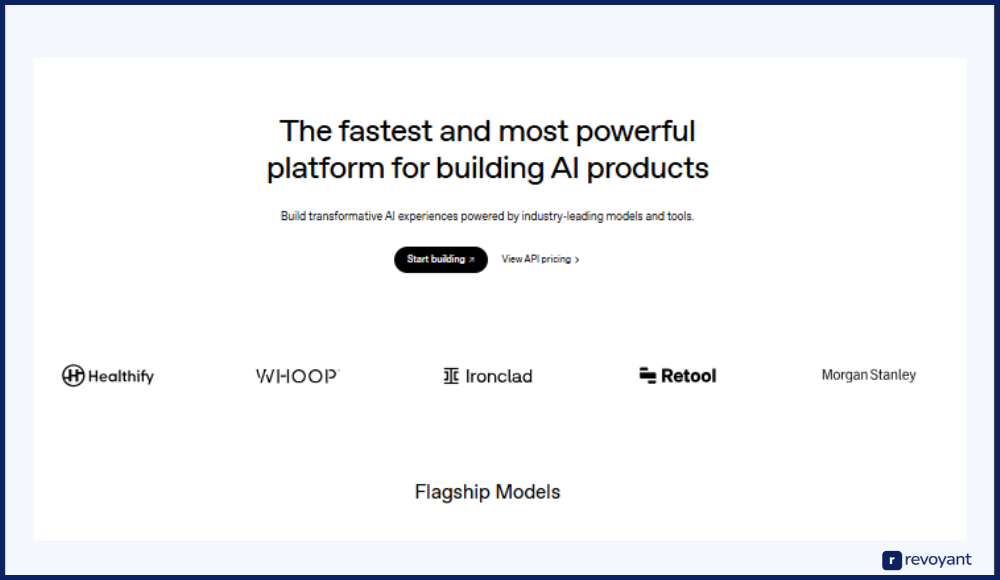
ChatGP Pricing
OpenAI’s pricing model is based on usage, measured in tokens (chunks of text). Developers pay based on the amount of input and output processed by the model.
- GPT-4.1: $3.00 per 1M input tokens, $6.00 per 1M output tokens
- GPT-4.1 Mini: $0.80 per 1M input, $1.60 per 1M output
- GPT-4.1 Nano: $0.10 per 1M input, $0.40 per 1M output
- GPT-3.5 Turbo: $0.0015 per 1K input, $0.002 per 1K output
- Pay-as-you-go structure with no monthly subscription required
Key Features of ChatGP
The OpenAI API offers flexibility and developer control, allowing you to build custom workflows, characters, and tools using conversational AI.
- You can guide the model’s tone, behavior, or purpose using system-level instructions in each request, making it adaptable for customer service, storytelling, or knowledge delivery.
- Developers can enable the model to call external functions or APIs, allowing it to take action, look up information, or return structured data in response to a question.
- GPT-4o supports multiple formats including text, image, and audio, letting teams build apps that go beyond basic chatbot experiences.
- The API is designed to scale, supporting both small tools and enterprise-level systems across various industries.
- OpenAI provides frequent updates, giving developers access to the latest language model improvements and performance upgrades.
- The platform supports secure deployment, with features and policies that help teams remain compliant with data privacy standards.
Inworld AI vs ChatGPT (OpenAI API)
This comparison outlines how Inworld AI vs ChatGPT differ in purpose and functionality. One is built specifically for narrative character creation, while the other is a flexible AI tool for building any kind of conversational interface.
| Category | Inworld AI | ChatGPT (OpenAI API) |
|---|---|---|
| Main Purpose | Create smart, emotionally reactive characters for interactive media | Power custom chat and AI tools in web or app environments |
| Customization | Structured control over personality, emotion, and behavior | Prompt-based behavior with full developer control |
| Integration | SDKs for Unity, Unreal, and Web | API accessible via HTTP; highly flexible |
| Interaction | Voice and text with emotion and memory | Primarily text; multimodal features in newer models |
| Ideal For | Game developers, storytellers, simulation designers | Developers building AI tools, bots, and assistants |
| Pricing | Free tier; paid plans from $10/month | Token-based billing; no monthly commitment required |
| Collaboration | Built-in team tools and multi-character workflows | Designed for flexible integration by teams or solo devs |
Rasa: Open-Source Platform for Custom Conversational AI Assistants
Rasa is an open-source conversational AI framework built for developers and enterprises who want full control over their chatbot or virtual assistant systems. It’s known for flexibility, customization, and the ability to integrate into existing business infrastructure.
Unlike other AI platforms that focus on prebuilt behavior or easy setup, Rasa is made for teams that want to define their own logic, language understanding, and response flows. It works well for large-scale, structured applications where precision, privacy, and deployment flexibility are key. With full access to source code and modular architecture, Rasa is best for technical teams building custom AI workflows.
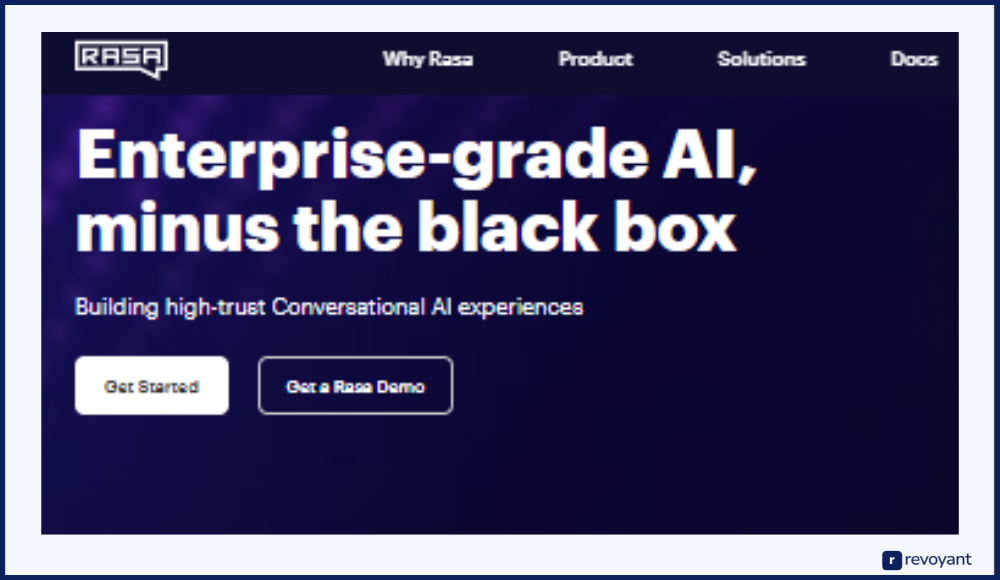
Rasa Pricing
Rasa offers different plans to suit developers, startups, and enterprise organizations. Pricing varies depending on scale, support needs, and deployment preferences.
- Free Developer Edition: Designed for individuals or small teams. Includes full access to the Rasa Pro license locally or in production. Limited to one bot and up to 1,000 external or 100 internal conversations per month.
- Growth Plan: For growing teams handling higher conversation volume. Includes the full Rasa Platform and standard support. Starts at $35,000 annually.
- Enterprise Plan: Built for large companies needing scalable infrastructure and advanced support. Pricing is customized based on project needs and deployment size.
Key Features of Rasa
Rasa gives developers and companies the tools to build custom AI assistants from the ground up, with full control over language understanding and conversational flow.
- Rasa’s open-source architecture lets developers modify and extend any part of the system, from how the model is trained to how it responds.
- The platform uses advanced natural language understanding (NLU) to detect user intent and extract key data, which helps make conversations feel relevant and precise.
- Dialogue management is powered by machine learning, allowing Rasa to predict responses based on past interactions and context, not just simple rules.
- It supports integration across multiple channels like Slack, WhatsApp, and SMS, so assistants can operate wherever your audience is.
- Developers can define custom actions that call APIs or run business logic in real time, enabling the assistant to interact with databases and systems.
- Rasa can be deployed locally, in a private cloud, or as a managed service, giving businesses complete control over their infrastructure and user data.
- Enterprise-grade features include security protocols, role-based access controls, and compliance with data protection regulations.
Inworld AI vs Rasa
This comparison helps explain the differences between Inworld AI vs Rasa. While both offer conversational AI, they are designed for completely different use cases—narrative interaction vs business automation.
| Category | Inworld AI | Rasa |
|---|---|---|
| Main Purpose | Develop intelligent characters for games and simulations | Build and manage customized conversational AI assistants |
| Customization | Detailed control over character behavior and emotions | Full customization of intents, entities, and dialogue flows |
| Integration | SDKs for Unity, Unreal Engine, and Web platforms | Integrates with various messaging platforms and APIs |
| Interaction | Supports voice and text with emotional context | Handles text and voice interactions with contextual understanding |
| Ideal For | Game developers and interactive storytellers | Developers and enterprises building AI assistants |
| Pricing | Free tier available; paid plans start at $10/month | Free Developer Edition; Growth Plan starts at $35,000; Enterprise pricing varies |
| Collaboration | Supports team-based character development | Facilitates collaboration through modular architecture and version control |
Convai: Create Voice-Aware NPCs with Real-Time Spatial Intelligence
Convai is a real-time conversational AI platform designed to bring intelligent, voice-enabled characters into games and virtual environments. It’s built specifically for developers working with Unity or Unreal Engine, offering immersive interactions through scene-aware NPCs.
Convai combines dialogue, perception, and action to enable truly interactive characters for gaming, education, or simulation. Its strength lies in blending AI communication with spatial awareness and voice responsiveness.
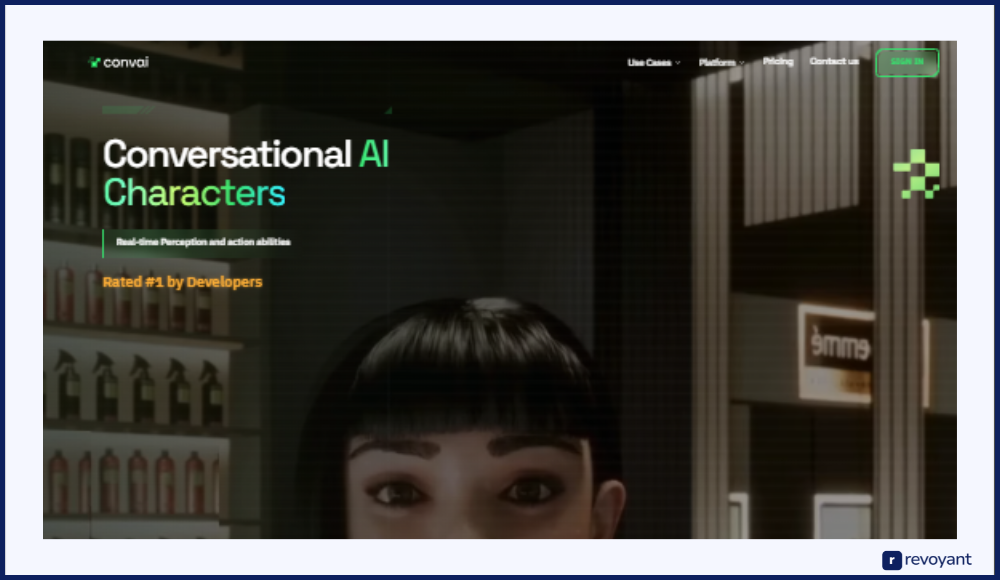
Convai Pricing
Convai offers flexible pricing plans to support developers at different stages, from hobbyists to enterprise teams.
- Free Plan: Best for early-stage creators, offering limited monthly interactions, a small knowledge bank, and basic cloud rendering features.
- Indie Dev Plan ($22/month): Designed for solo devs or small teams, includes more interactions, character versioning, voice options, and memory support.
- Enterprise Plan: Custom pricing for organizations needing high interaction volumes, advanced support, and deeper integration with internal tools.
Key Features of Convai
Convai’s feature set focuses on enabling smart, responsive characters that feel part of the world they inhabit.
- Developers can create AI characters that hold real conversations in voice or text, reacting in real time to the player or environment.
- Characters are capable of scene perception, meaning they can understand spatial layout, recognize objects, and make context-aware decisions.
- The platform includes narrative-building tools, allowing designers to structure adaptive story arcs, branching interactions, and role-specific behaviors.
- Multilingual support is built-in, letting characters interact naturally with users in different languages for broader accessibility.
- Convai provides SDKs and plugins for seamless integration into Unity, Unreal, and other engines, reducing technical overhead.
- Voice interaction is a core feature, with natural-sounding, AI-driven speech recognition and output for immersive gameplay or simulation.
- Knowledge bases can be customized, allowing characters to access specific facts, context, or in-world information during conversations.
Inworld AI vs Convai
This table outlines the core differences between Inworld AI and Convai. While both focus on smart NPCs, Inworld leans into personality and emotion, while Convai emphasizes voice, perception, and real-time world interaction.
| Category | Inworld AI | Convai |
|---|---|---|
| Main Purpose | Build intelligent, emotionally rich characters for media | Create voice-driven, scene-aware AI characters for 3D environments |
| Customization | Deep control of traits, memory, tone, and behavior | Supports real-time logic, narratives, and spatial awareness |
| Integration | SDKs for Unity, Unreal Engine, and Web | Plugins for Unity, Unreal, and Avatar-based cloud environments |
| Interaction | Text and voice with goal-driven emotional context | Voice and text with real-time perception of the world |
| Ideal For | Game writers, devs, studios, simulation creators | Developers building immersive, explorable spaces |
| Pricing | Free tier, paid plans from $10/month | Free plan, Indie plan at $22/month, enterprise pricing available |
| Collaboration | Team-ready with multi-character workflows | Supports collaborative world-building with versioning tools |
Inworld AI vs Alternatives Comparison
This table gives you a quick overview of how Inworld AI compares to other popular AI platforms used for character development, conversation, and interaction. It highlights the core purpose, integration support, ideal users, and pricing for each option—so you can decide which tool fits your project or creative goals best
| Platform | Integration | Best For | Pricing |
|---|---|---|---|
| Inworld AI | Unity, Unreal Engine, Web SDK | Game developers, simulation designers, narrative teams |
|
| Character.AI | None – browser and app only | Hobbyists, writers, fans, casual users |
|
| Replika | Standalone app (iOS/Android/Desktop) | Individuals seeking conversation and companionship |
|
| ChatGPT (OpenAI API) | REST API for web/app integration | Developers building tools, assistants, chat apps |
|
| Rasa | API and messaging platform integration | Teams needing full control of chatbot logic |
|
| Convai | Unity, Unreal plugins, cloud avatar studio | Dev teams building 3D immersive characters or NPCs |
|
Why Choose Inworld AI for Your Game or Simulation Project
Inworld AI stands out as a specialized platform built for creators who need more than just text chat. Whether you’re designing a story-driven game, an immersive simulation, or a character-powered app, Inworld AI gives you the tools to build personalities that think, feel, and evolve—without complex scripting.
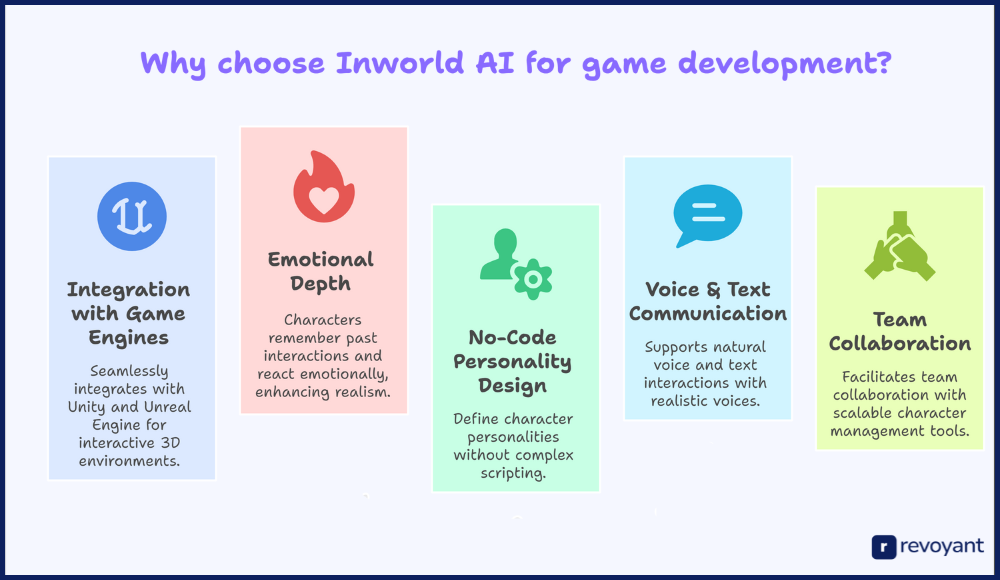
Built for Game Devs: AI Characters that React, Evolve, and Speak Naturally
Inworld AI is designed with game developers and simulation creators in mind. It supports direct integration with Unity and Unreal Engine, making it easy to bring smart, responsive characters into fully interactive 3D environments. Unlike generic chatbots, these characters respond in real time to player input, game states, or environmental triggers.
Whether you’re developing a single-player story or a large open-world game, Inworld AI adapts to your gameplay and scales with your vision. It’s not just about answering questions—it’s about living inside your world.
Characters That Feel and Remember: Emotional Depth in AI NPCs
Inworld AI characters can remember past conversations, store long-term context, and react emotionally based on how they’ve been treated. This makes them feel far more lifelike than characters from platforms that reset every interaction. You can shape each character’s emotional style—whether cold and calculating or warm and empathetic—and see how that changes their responses.
Characters also recall important facts or events from prior interactions, allowing for more consistent and meaningful dialogue over time. This gives your story or experience emotional continuity and player impact.
Design by Personality: No Code Needed for Realistic Interactions
Instead of building rigid dialogue trees, you define your character’s personality, backstory, communication style, and motivations. Inworld AI uses this to drive spontaneous, in-character responses across a wide range of scenarios. You can create a sarcastic sidekick, a wise mentor, or a nervous merchant—each with their own voice and goals.
The system handles the complexity of staying in-character while responding naturally to whatever the player or user throws at them. It’s a faster, more scalable way to bring depth to your cast.
Voice & Text Out of the Box: Talk to Your Characters Naturally
Inworld AI supports both voice and text communication with no extra setup required. Your characters can speak using realistic voices and respond to player speech or typing in real time. This is critical for immersion in VR, AR, or console-based games where voice matters.
The system also supports multilingual output, tone control, and pacing. You can fine-tune how your characters sound and how quickly they respond—so their voice matches not just their words, but their entire personality.
Built for Teams: Scalable Character Building in Inworld Studio
Whether you’re a solo developer or part of a studio, Inworld AI is built to support collaboration. You can manage multiple characters, test them side by side, and iterate quickly inside Inworld Studio.
Teams can review, update, and maintain character settings easily, with structured tools that help ensure consistency across large projects. As your game or app grows, Inworld grows with you. You’re not limited to hobby-scale tools—you get a full platform for real-world production and deployment.
Final Verdict: Is Inworld AI the Best Smart Character Tool for 2025?
Choosing the right platform for creating AI characters depends on what you’re building and who you’re building it for. Inworld AI stands out for creators who need depth, emotion, and control inside interactive environments like games or simulations.
With support for game engines, memory systems, voice interaction, and personality design, it goes beyond simple chat. It’s a character engine built for immersive, story-rich experiences. If you’re ready to create smarter, more believable AI characters, Inworld AI is a strong place to start.
FAQs About Inworld AI: Pricing, Features, Use Cases and Integration
Can I use Inworld AI without any coding experience?
Yes, Inworld Studio is designed to be accessible for non-developers. You can create and test AI characters using a visual interface without writing code.
Does Inworld AI support voice interaction?
Yes, Inworld AI supports both voice and text. Characters can speak using AI-generated voices, and users can interact via spoken input for more immersive gameplay or simulations.
How is Inworld AI different from Character.AI or Replika?
Inworld AI is made for interactive, in-world characters that can be embedded into games and apps. Character.AI and Replika are more focused on chat-based experiences for casual or personal use, without real-world integration or SDKs.
Can I use Inworld AI in commercial projects?
Yes. Inworld AI offers free and paid plans, including options suitable for commercial use. If you’re building a product, game, or experience for public release, you can scale up with a paid tier that fits your usage.
What types of projects is Inworld AI best suited for?
Inworld AI is ideal for projects that require realistic, goal-driven characters—such as games, simulations, VR experiences, training environments, or interactive storytelling apps.





