⚡ Why This Blog Matters
Crafting clear, compelling text can be time-consuming—but Phrasly AI helps you rewrite, polish, and enhance writing instantly, with a writer’s touch.
🧠 What You’ll Learn Here
Discover how Phrasly AI analyzes tone, clarity, and style, then offers suggestions for vocabulary upgrades, conciseness, grammar fixes, and tone adjustments. It works across document types and integrates with browser, editor, and content workflows.
🎯 Who Should Read This
Ideal for professionals, writers, students, and content creators seeking to elevate writing with smart, context-aware editing assistance without losing personal voice.
Clear, effective writing can make all the difference, whether you’re sending a business proposal, creating blog content, or drafting a product description. But getting your message across in the right tone and length can take more time than expected. That’s where Phrasly helps.
Phrasly is a smart, AI-powered rewriting tool built to make your text better. It helps you rephrase content with ease, whether you want to simplify a long explanation, shorten a paragraph for social media, or expand a brief note into something more complete. The tool adapts to your needs without making your writing feel robotic or forced.
Whether you’re writing for work, study, or personal projects, Phrasly gives you a faster way to create polished, readable, and on-point content—right when you need it.
What is Phrasly and How Can It Help You Rewrite Better, Faster?
Phrasly is a web-based rewriting assistant that uses artificial intelligence to transform your text, without changing your message. Whether you’re trying to simplify a technical paragraph, make your writing more concise, or expand a sentence into something more expressive, Phrasly makes the process easy and quick.
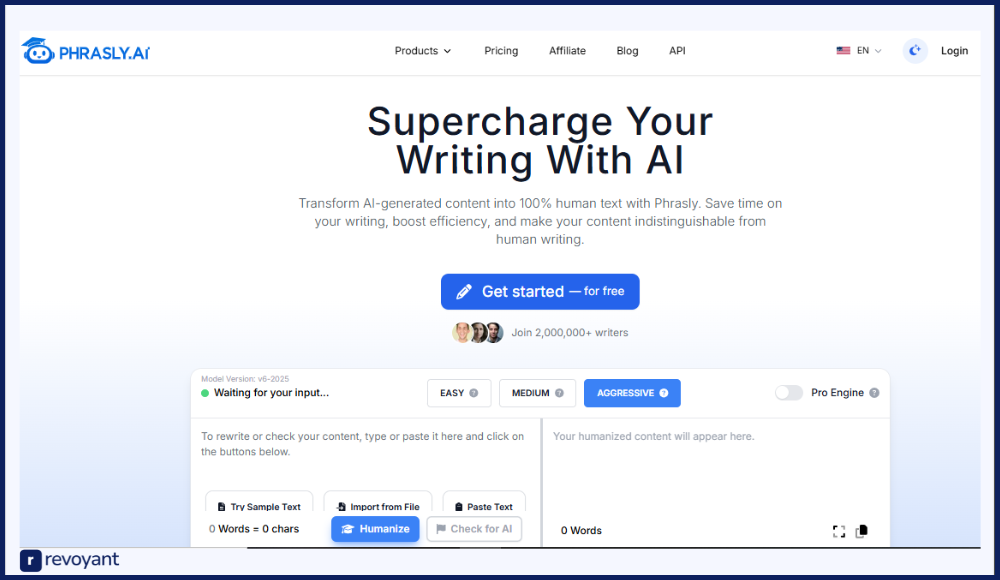
What makes Phrasly different is how natural the output feels. It doesn’t just swap words—it rewrites based on your intent. You choose what you want to do: simplify, shorten, or expand. Then, with a single click, you get a version of your text that sounds more polished while keeping your original meaning intact.
It works entirely online, requires no downloads, and is designed to be as straightforward as possible. Just paste your text, pick your rewrite goal, and watch it work in seconds.
Who Can Benefit from Phrasly? Writers, Marketers, Students & More
Phrasly is built for people who work with text regularly and need a faster way to improve it, without sacrificing tone, clarity, or intent. From marketers to students, this tool supports a wide range of users in simplifying, shortening, or expanding content to fit the moment.
For Content Marketers: Rewrite, Repurpose & Refresh Instantly
Creating engaging, readable content is a daily task for marketers, but so is adapting that content to fit different platforms, audiences, and campaign goals. With Phrasly, marketers can refine a long-form blog post into a shorter version for email, rephrase a product announcement for Twitter, or simplify complex copy for a landing page.
Instead of manually rewriting the same message three different ways, Phrasly provides instant variations that are ready to use or tweak further. This is especially useful during tight turnarounds or content repurposing efforts.
Use Cases:
- Refreshing outdated blog content with a new tone and phrasing
- Creating alternate headlines for A/B testing
- Writing simplified explainer copy for paid ads
For SEO Pros: Humanize, Optimize, and Rewrite for Better Rankings
For SEO specialists, ranking high is only part of the job. The content also needs to keep users engaged and pass AI detection checks. Phrasly helps ensure that the content doesn’t just check keyword boxes—it sounds like it was written by a real person.
Whether it’s rewriting machine-generated content to improve readability or simplifying technical terms for broader audiences, Phrasly helps SEO pros align quality with optimization. You don’t have to choose between speed and natural flow anymore.
Use Cases:
- Rewriting AI-assisted content to avoid detection tools
- Making keyword-stuffed content sound more human
- Testing alternate text structures to improve dwell time
For Freelancers: Adapt, Expand, or Refine Any Client Brief
Freelancers often work with a variety of clients—each with their own tone, industry, and audience. Phrasly allows writers to reshape content to match each client’s brand voice quickly. It’s especially useful when adapting a first draft, rewriting client-provided copy, or expanding a short brief into a complete paragraph or section.
This tool also helps when inspiration is low, providing solid rewrites that spark fresh ideas and help meet deadlines without burnout.
Use Cases:
- Polishing rough drafts or outlines
- Adapting messaging for multiple brand voices
- Expanding a single line of text into a full paragraph
For Agencies: Streamline Content Across Clients with AI
For agencies managing multiple accounts, rewriting and editing often consumes more time than writing itself. Phrasly simplifies this by offering fast, accurate rewrites that keep the original meaning but reflect a client’s unique style.
Whether it’s creating variations for social media campaigns or simplifying technical content for different audience levels, teams can use Phrasly to streamline content delivery without compromising on tone or professionalism.
Use Cases:
- Adapting the same base message for different clients
- Rewriting pitch decks and ad copy in multiple tones
- Ensuring all team members align with brand messaging
For Entrepreneurs: Write Professional Copy Without the Overhead
Running a business comes with a long list of writing tasks—product descriptions, landing pages, newsletters, pitch emails, and more. Phrasly helps non-writers create content that sounds professional and gets the message across clearly.
You don’t need to hire a copywriter for every small update. Whether you’re simplifying a paragraph for a customer email or expanding a short sentence into a feature description, Phrasly makes writing feel easier and less time-consuming.
Use Cases:
- Writing polished website copy from rough ideas
- Editing product details for e-commerce listings
- Reworking FAQs or help articles for clarity
For Students and Academics: Simplify and Strengthen Your Writing
Phrasly is also helpful in academic settings. Students can use it to rewrite paragraphs in simpler terms, expand points into clearer explanations, or shorten text to meet assignment word limits. It’s a valuable AI writing assistant for those who want to improve the way they express complex ideas.
It’s especially helpful for non-native English speakers who want to improve sentence flow or get support while studying in English.
Use Cases:
- Summarizing or simplifying academic articles
- Rewriting technical explanations into plain language
- Expanding short answers into structured responses
Phrasly Features That Save Time, Improve Tone, and Boost Clarity
Phrasly AI is designed to make rewriting as simple and effective as possible. Whether you’re simplifying dense language, trimming unnecessary words, or adding more context to a short phrase, the platform helps you get it done quickly, with results that feel natural and easy to read.
| Feature | What It Does | Example or Use Case |
|---|---|---|
| Rewrite Modes | Rework your content based on your need—clarity, brevity, or added detail. |
Simplify: “Streamlines workflows” → “Helps teams work easily” Shorten: “We are excited to announce…” → “Excited to launch…” Expand: “We offer AI tools” → “We offer AI tools to improve writing speed and clarity.” |
| Tone-Safe Output | Keeps your voice consistent and natural while refining your sentence flow. | Ideal for blog posts, pitches, web content, and branded messaging that needs a human touch. |
| Instant Results | Instant output—just paste your content and select a mode to get started. | Use it to rewrite copy in a rush—perfect for meetings, publishing, or live edits. |
| Versatile Use Cases | Works for content marketing, product copy, resumes, emails, and more. | Helpful for turning bullet points into paragraphs, revising LinkedIn bios, or simplifying reports. |
| Browser-Based No Downloads |
Runs smoothly on any device—no installation or updates required. | Rewrite content on mobile during commute or desktop during work hours—wherever you are. |
Let’s take a closer look at the key features that make Phrasly useful for professionals, students, and content creators alike:
Rewrite Modes: Simplify, Shorten, or Expand
Phrasly offers three core rewriting options to match different writing needs:
- Simplifying makes complex sentences easier to read without removing the original intent. Ideal for turning technical language into plain English.
- Shorten trims unnecessary words to make your writing more concise—perfect for social media, email subject lines, or summaries.
- Expand adds context and detail, turning brief ideas into fuller, more developed text. This is useful for strengthening paragraphs or clarifying points.
You choose the direction, and Phrasly handles the rest.
Tone-Safe Output That Feels Human
One of the biggest challenges with rewriting tools is keeping your writing natural. Many AI tools rephrase content in ways that sound stiff or overly mechanical. Phrasly takes a different approach—it understands how people write and speak in the same tone.
Whether you’re drafting a blog post, editing a pitch, or updating a website page, Phrasly ensures your final version sounds smooth, natural, and reader-friendly. It doesn’t force generic language—it adapts to your voice and intent, which is key for maintaining authenticity.
Instant Results, No Sign-Up Needed
Speed and simplicity are built into every part of Phrasly’s design. There’s no account to create, no trial to unlock, and no software to install. You just open the site, paste your text, and get an instant rewrite, ready to copy and use wherever you need it.
Whether you’re editing on your lunch break, rewriting client feedback, or prepping a last-minute LinkedIn post, Phrasly delivers results in seconds. It fits into your workflow without slowing you down.
Flexible Use Cases Across Writing Tasks
Phrasly isn’t limited to one type of content. It’s flexible enough to help across dozens of use cases. Whether you’re revising internal documentation, optimizing product listings, writing academic responses, or fine-tuning ad copy, it adapts to your needs.
It can help you clarify a dense technical explanation, rewrite a support email in a friendlier tone, or even turn bullet points into full sentences for a report. The tool works with you, not against you.
Browser-Based, No Downloads
Phrasly runs entirely in your browser. That means it’s available wherever you are—on desktop, laptop, tablet, or mobile. It loads quickly, works smoothly, and doesn’t require installation or updates.
You can rewrite content while traveling, during meetings, or even on your phone between tasks. It’s a reliable, lightweight tool that doesn’t tie you to a specific device or location.
Why Choose Phrasly? The Benefits of Smarter Rewriting
Whether you’re writing to inform, persuade, or connect, the way you say something can be just as important as what you’re saying. But rewriting takes time, and not everyone has hours to spend perfecting every sentence. That’s where Phrasly proves its value—by helping you create better content, faster, without the usual friction.
| Benefit | What It Helps With | Quick Example |
|---|---|---|
| Save Time | Speeds up rewriting so you spend less time editing and polishing. | Turn long paragraphs into short, punchy content quickly. |
| Beat Writer’s Block | Gives structure to half-formed ideas so you can keep writing. | Expand one-liners into full paragraphs instantly. |
| Improve Clarity & Tone | Makes your writing sound more natural, confident, and easy to read. | Polish stakeholder updates or internal emails. |
| Refine AI Content | Improves AI-generated drafts to feel more human and engaging. | Clean up robotic-sounding AI blog sections. |
| Help for ESL Writers | Boosts fluency and flow for non-native English writers. | Rewrite essays or bios with native-level clarity. |
Here’s why Phrasly can become an essential part of your writing workflow:
Save Time on Editing and Rewriting
Editing is often where most of the time goes, not writing the first draft, but refining it. Phrasly turns what could be a 20–30 minute task into a 10-second solution. You paste your content, pick what you need (simplify, shorten, or expand), and it gives you a clean rewrite instantly.
This is especially helpful for people working under tight deadlines or juggling multiple writing tasks in a single day. Whether you’re adjusting a blog intro, rewriting an outreach email, or polishing product copy, Phrasly removes the tedious steps and gets you to the finished version faster.
Example:
If you’re writing a weekly newsletter, you can use Phrasly to rewrite long paragraphs into brief highlights or switch the tone from corporate to casual without starting over.
Overcome Writer’s Block
Staring at a blank document or struggling with how to phrase a thought can be mentally exhausting. Phrasly gives you something to work with right away. Even if your starting point is rough or incomplete, it can reframe your content into something cleaner, giving you direction and momentum.
Rather than getting stuck searching for the perfect words, you can focus on reviewing and refining, because the structure is already handled.
Example:
A freelance writer with a loose brief can use Phrasly to turn a single sentence into a fleshed-out paragraph, saving hours of staring at the screen.
Improve Clarity and Tone
Sometimes your message is correct, but it doesn’t land right. The tone might be too formal, too vague, or too flat. Phrasly helps you reshape the same idea in a more natural, human way with its AI Humanizer. Whether you’re aiming to sound more confident, clear, or reader-friendly, the tool adapts your content without losing the original message.
This is ideal for professionals who need to keep their writing polished, even if they’re not trained copywriters.
Example:
You’re sending an update to stakeholders and want to make sure the tone is professional but not cold. Phrasly can help you rewrite it with balance, clarity, information, and approachability.
Turn AI-Generated Content Into Natural Writing
If you use other AI tools for generating content, you might notice that some of the output sounds repetitive or mechanical. That’s where Phrasly becomes your final editing layer. You take that rough AI draft and run it through Phrasly to reshape it into something smoother and more human-like.
It’s a great way to blend AI content into natural writing.
Example:
A marketer using generative AI for blog outlines can pass each section through Phrasly to create more engaging, readable content that doesn’t trigger AI detection tools.
Make English Writing Easier for Non-Native Speakers
For people writing in English as a second language, it’s common to second-guess word choices or sentence structure. Phrasly acts like a supportive editor that can turn your ideas into more fluent English, without making you feel like your voice is lost in translation.
It doesn’t just “fix” grammar—it helps you write in a way that’s easier to read, clearer to understand, and more natural to native speakers.
Example:
A student working on a scholarship essay in English can use Phrasly to rework awkward phrasing and ensure the tone sounds confident and persuasive.
Phrasly Pricing Plans: What Does It Cost?
Whether you’re testing the waters or writing at scale, Phrasly offers flexible pricing to match your workflow. The platform is designed to give users access to high-quality rewriting features without complicated tiers or hidden fees. From casual users to professional content creators, there’s a plan for every level of writing need.
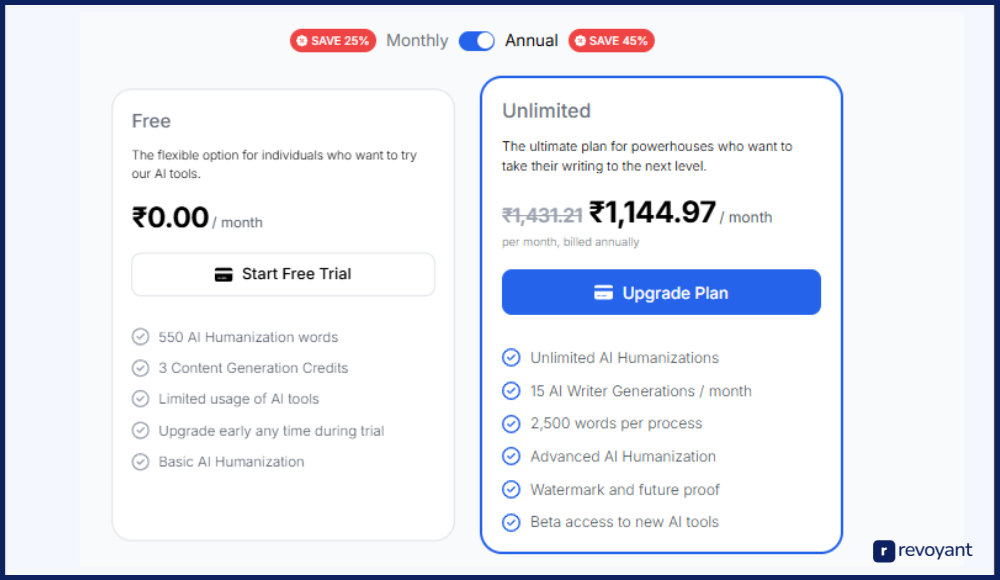
Free Plan
- Cost: $0/month
- Features:
- 550 AI Humanization words
- 3 Content Generation Credits
- Limited usage of AI tools
- Basic AI Detection Bypass
- Option to upgrade anytime during the trial
- Ideal for: Individuals exploring AI writing tools without immediate commitment.
Unlimited Plan
- Cost: $12.99/month (billed as $155.88 annually)
- Features:
- Unlimited AI Humanizations
- 15 AI Writer Generations per month
- Process up to 2,500 words per session
- Advanced AI Detection Bypass
- Watermark and future-proof content
- Beta access to new AI tools
- Ideal for: Professionals and content creators requiring extensive AI-assisted writing capabilities.
For more details or to select a plan that suits your needs, please visit Phrasly’s official pricing page.
How to Use Phrasly: Step-by-Step Guide
One of the best parts about Phrasly is how effortless it is to use. There’s no complicated interface, no hidden setup, and no learning curve. Whether you’re a first-time user or someone who rewrites content daily, Phrasly simplifies the process to just a few clicks, saving you time and helping you write more confidently.
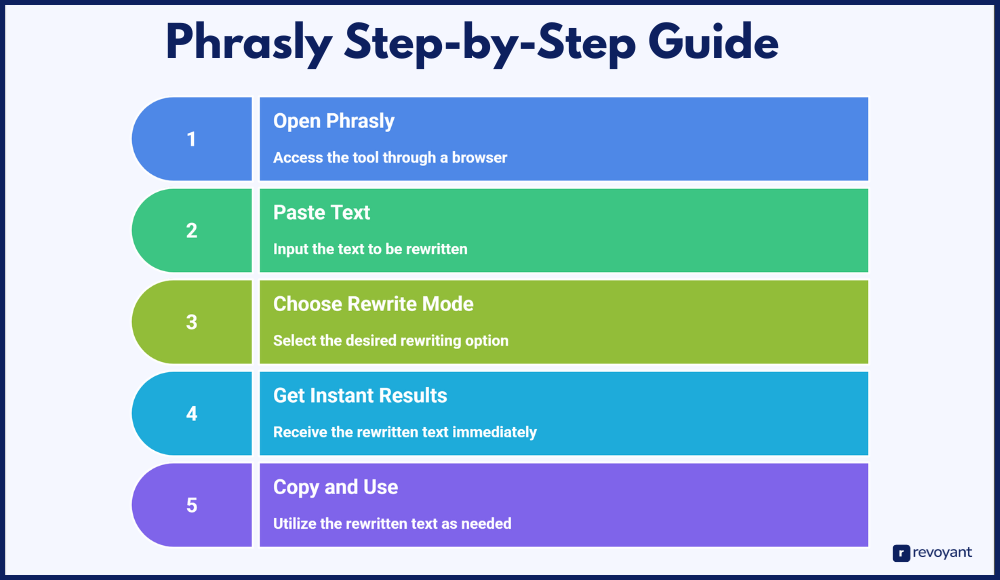
Here’s a detailed walkthrough of how to use Phrasly:
Step 1: Visit Phrasly and Launch the Web-Based Tool
Start by visiting phrasly.ai from any browser, such as Chrome, Safari, Firefox, or Edge. The platform is web-based, which means you don’t have to download anything or install plugins.
There’s no registration, no credit card wall, and no onboarding sequence. You’re welcomed by a clean interface that lets you jump right in.
Example:
You’re in the middle of writing a LinkedIn post and struggling to make the intro sound clear. Just open Phrasly in another tab, and you’re ready to get started—no waiting.
Step 2: Paste Your Text and Get Ready to Rewrite
Copy the text you want to improve and paste it into the main input box on the Phrasly homepage. This can be anything—from a short tweet to a full product description, a paragraph from a blog, or even a technical explanation you’d like simplified.
Phrasly doesn’t limit how much text you can submit in a single go, which is ideal for quick rewrites or batch edits.
Example:
You wrote a 150-word section for your website’s About page, but feel like it’s too wordy. Paste it into Phrasly, and you’re ready for a fast rewrite.
Step 3: Choose to Simplify, Shorten, or Expand Your Text
Right below the text box, you’ll see three clearly labeled buttons:
- Simplify – Best for turning complex, jargon-heavy writing into something more accessible and easier to understand.
- Shorten – Ideal for trimming wordy sentences and cutting out fluff. Useful for tweets, email subject lines, or bite-sized summaries.
- Expand – Perfect for elaborating on short ideas or fleshing out one-liners into complete thoughts. Great for blog intros, pitches, or product descriptions.
Just click the action that fits your goal, and Phrasly will instantly provide a revised version of your input in a new output box below.
Example:
If your original line is “Our tool speeds up project timelines,” choosing “Expand” might turn it into:
“Our software helps teams reduce delays and meet deadlines faster by streamlining every step.”
Step 4: Copy Your Rewritten Text and Use It Anywhere
Once you’re satisfied with the rewritten version, simply click the copy icon and paste it into your preferred writing platform—Google Docs, Notion, WordPress, your email client, or anywhere else you’re working.
You can keep rewriting the same input in different ways by clicking the same action again, or change the mode to explore alternate angles. It’s especially helpful when you want to compare tones or get a second variation to choose from.
Example:
If you’re writing Instagram captions, you might want to try “Shorten” first for punchier messaging, and “Expand” later for longer versions on LinkedIn or blogs.
Why Phrasly Makes Rewriting Faster, Easier, and Smarter
The real power of Phrasly is in its speed and simplicity. There’s no account to manage, no credit system to monitor, and no delay between what you need and what you get. Whether you’re rewriting 10 sentences a day or 100, the process stays fast, consistent, and accessible.
It’s a tool that doesn’t interrupt your creative process—it supports it, quietly and instantly.
Final Thoughts: Why Phrasly Should Be in Every Writer’s Toolkit
Phrasly isn’t just another writing assistant—it’s a reliable companion for anyone who works with text regularly and wants to communicate more clearly, more efficiently, and with less friction whether you’re simplifying a blog draft, shortening an email, or expanding a one-line idea into a polished paragraph, Phrasly steps in where you need it most.
It doesn’t require a login. It doesn’t make you wait. It doesn’t overwhelm you with features you’ll never use. Instead, it does one thing exceptionally well—rewrite your content to fit your purpose, instantly and effectively.
For marketers, writers, students, small business owners, and everyday users, this tool removes the mental load of rewriting. And because it’s completely free to use, it’s easy to try it today and see where it fits in your workflow.
If you’re looking for a faster way to refine your words without losing your voice, give Phrasly a try—it might just become your go-to writing shortcut.
Phrasly FAQs: Everything You Need to Know Before You Try
Do I need to create an account to use Phrasly?
No, Phrasly works without any sign-up. Just visit the site, paste your text, and start rewriting instantly.
Is there a limit on how much text I can rewrite at once?
There’s no strict character limit. You can rewrite anything from a single sentence to a full paragraph with ease.
Can I use Phrasly on my phone or tablet?
Yes, Phrasly is fully browser-based and works smoothly on mobile and tablet devices—no app needed.
Does Phrasly support different tones or writing styles?
Currently, it focuses on simplifying, shortening, and expanding modes. Each mode subtly adjusts tone based on intent.
Is Phrasly really free to use long-term?
Yes, all core features are available at no cost. Future premium features may be added, but core rewriting remains free.



