⚡ Why This Blog Matters
Managing and posting content across platforms can be chaotic—but Followr AI streamlines everything by planning, generating, and scheduling posts with AI-powered insights.
🧠 What You’ll Learn Here
Learn how Followr AI analyzes your brand tone, suggests optimal posting times, creates tailored captions and visuals, auto-generates hashtag sets, and integrates with major social platforms for seamless scheduling.
🎯 Who Should Read This
Ideal for social media managers, content creators, small business owners, and influencers aiming to produce consistent, on-brand posts and save hours on content planning.
Managing social media in 2025 takes more than just creativity. It takes time, strategy, and the right tools to stay consistent, stand out, and actually grow an audience. For creators, marketers, and small business owners, the challenge isn’t just posting—it’s doing it well, across multiple platforms, without burning out.
That’s where Followr AI comes in. It’s an all-in-one tool designed to help you plan, write, and optimize your content in minutes. If you’re looking to streamline your social media workflow and get better results without the stress, this might be exactly what you’ve been searching for.
In this blog, you’ll get a clear look at what Followr AI does, who it’s for, how to get started, and why it might be the best tool for managing your social presence in 2025.
Key Takeaways
- Followr AI is an all-in-one platform that handles scheduling, writing, and optimizing social media posts in one place
- It uses AI to generate engaging captions, suggest hashtags, and adapt content to different platforms quickly
- The tool is built for creators, marketers, and small teams who want to grow their online presence without the overhead of manual work
- Followr AI helps improve consistency and performance by suggesting the best times to post and tracking what works
- It’s designed to save time and simplify content workflows, making social media easier to manage at scale
What is Followr AI?
Followr AI is a smart, all-in-one social media management tool designed to help individuals and teams create better content faster. At its core, it combines scheduling, AI-powered writing, and performance optimization so you can manage your entire social media presence without bouncing between apps or losing hours to manual work.
Whether you’re planning a month of posts, writing engaging captions, or figuring out the best time to go live, Followr AI gives you the tools to do it all in one place. It’s built for creators, entrepreneurs, marketers, and anyone who wants to grow online without hiring a full team.
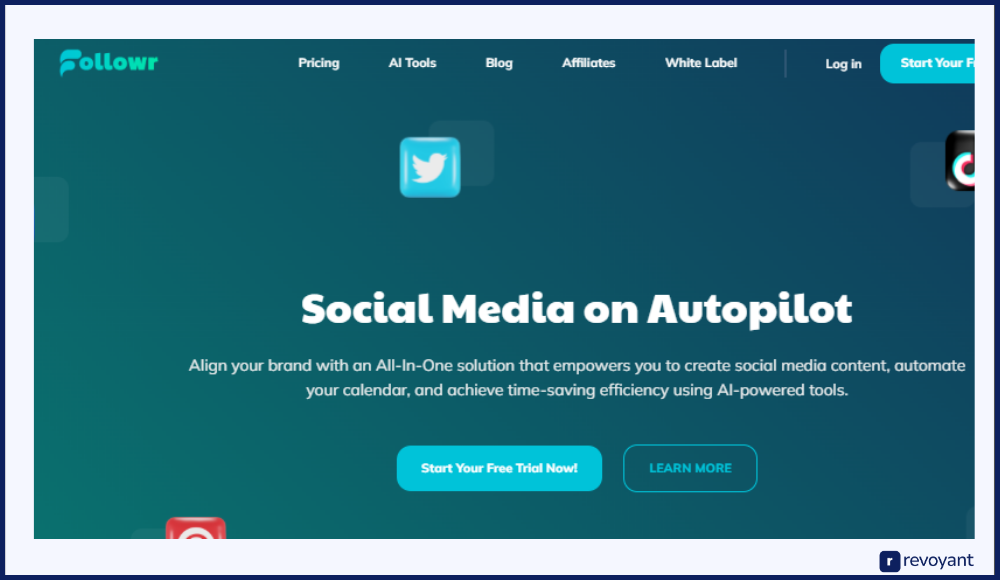
Why People Use Tools Like This
Managing multiple social media platforms is no longer just a marketing task. It is a core part of building a brand, business, or audience. But doing it manually takes time, energy, and a level of consistency that is hard to maintain. That is why more creators, business owners, and marketing teams are turning to tools like Followr AI.
These tools take the guesswork out of planning and posting. Instead of constantly coming up with content ideas, writing from scratch, and worrying about timing, users can rely on automation and smart recommendations to guide their workflow. It makes staying visible and active online much more manageable, especially for those juggling multiple responsibilities.
By streamlining repetitive tasks and improving post quality through AI, these platforms free up time for what really matters: creating, connecting, and growing.
Common Mistakes People Make Without a Tool Like Followr AI
Many people start strong with social media, but over time, managing everything manually becomes overwhelming. Without the right system in place, it’s easy to fall behind, lose consistency, or waste time on tasks that could be automated. This section covers the most common mistakes creators and marketers face when they try to manage their social media presence without a smart tool like Followr AI.
Inconsistent Posting Hurts Growth
Posting regularly is key to building trust and staying top of mind with your audience. But when you’re managing content manually, it’s easy to miss days or post irregularly. That inconsistency sends mixed signals to both your followers and the platform’s algorithm. Without a set schedule, it’s hard to maintain momentum or track performance over time. A tool like Followr AI helps you stay on track with planned content, auto-scheduling, and reminders—so you stay visible even when life gets busy.
Last-Minute Content Leads to Weaker Results
When you’re creating content under pressure, the quality often takes a hit. Many creators end up rushing to write captions or find a photo just minutes before posting. This can lead to forgettable, low-impact content that doesn’t reflect your brand voice or goals. With Followr AI, you can write and prepare content ahead of time, using AI suggestions to spark ideas and improve clarity. It’s not just about saving time—it’s about delivering your best work every time.
Posting Without Timing Strategy
Knowing when to post is just as important as knowing what to post. Many people rely on instinct or outdated habits to decide when to share content. But without data, you might be missing your audience’s peak activity windows. This results in lower engagement and wasted potential. Followr AI solves this by analyzing your account performance and suggesting the optimal times to post for maximum reach and interaction.
Managing Multiple Platforms Without Support
Trying to juggle multiple platforms manually—Instagram, X, LinkedIn, TikTok—can feel like running in circles. Each one has different formats, posting styles, and audience behaviors. Without a central tool, you’re repeating the same work multiple times, increasing your workload and the chances for error. Followr AI brings all your accounts into one place, helping you create, customize, and schedule content without duplication or confusion.
Followr AI Pricing Plans
Choosing the right plan depends on how you use social media and the size of your team. Followr AI offers flexible monthly subscriptions for individuals, teams, and agencies, along with lifetime deals for those who prefer a one-time investment.
Whether you’re a solo creator looking to streamline content or a growing agency managing multiple clients, there’s a plan that fits your needs and budget. Below is a simple breakdown of what’s included in each option.
| Plan Type | Price | Users | AI Words/Month | AI Images/Month | Storage |
|---|---|---|---|---|---|
| Pro Plan | $29/month | 1 | 20,000 | N/A | Unlimited |
| Team Plan | $79/month | Up to 5 | 150,000 | N/A | Unlimited |
| Agency Plan | $349/month | Up to 20 | 1,000,000 | N/A | Unlimited |
| Single Lifetime | $59 one-time | 1 | 2,000 | 10 | 10 GB |
| Double Lifetime | $118 one-time | 2 | 20,000 | 100 | 100 GB |
Core Features of Followr AI
Followr AI is designed to take the complexity out of managing social media. From scheduling and writing to optimization and content planning, it offers a complete set of tools to help individuals and teams stay consistent, save time, and grow their online presence with confidence.
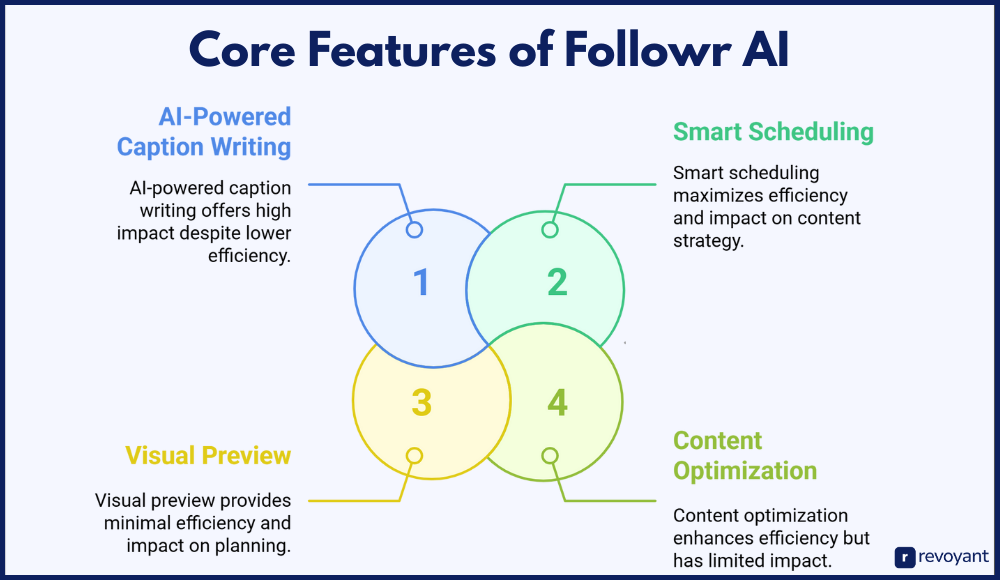
Smart Scheduling Across Platforms
Managing different platforms manually can eat up hours. Followr AI simplifies this with a single calendar where you can schedule posts across Instagram, LinkedIn, X, TikTok, and more. The drag-and-drop interface makes planning easy and flexible.
Whether you’re posting daily or weekly, you can queue everything in advance. Scheduled posts go out automatically, even while you’re offline or focused on other work. This helps you stay consistent, avoid last-minute stress, and maintain a regular content rhythm. It’s ideal for solo creators and small teams alike.
AI-Powered Caption Writing and Hashtag Suggestions
Writing fresh, engaging captions every day can feel repetitive and time-consuming. Followr AI uses artificial intelligence to generate caption ideas tailored to your tone, audience, and goals. You can choose from multiple variations or customize them to fit your message.
Along with writing support, the tool suggests relevant hashtags based on your topic or industry. This boosts post visibility without needing separate hashtag research. It’s like having a creative assistant who understands your voice and saves you hours of content brainstorming each week.
Content Optimization and Post Timing Insights
Posting at the wrong time can mean missed opportunities for engagement. Followr AI analyzes your audience behavior and past performance to find the best windows to post. Instead of guessing, you get clear insights on when your followers are most active.
The platform adjusts its recommendations as your account grows, making sure your timing stays sharp. This helps increase reach, drive more interactions, and improve consistency. You’re not just posting more—you’re posting smarter, with real data to back your decisions.
Visual Preview and Content Calendar
A clear visual overview of your content makes planning much easier. Followr AI’s built-in calendar shows you what’s scheduled and what’s still in draft. You can see post types, platforms, and dates at a glance, which helps with balance and variety. Need to move something around? Just drag and drop.
The visual preview helps ensure your content flows well and stays on brand. For busy creators or teams, this kind of visibility reduces errors and makes it easier to stay aligned with campaign goals or posting themes.
Followr AI: Pros and Cons
Before choosing any tool, it’s important to understand what it does well and where it might have limitations. Followr AI offers a strong mix of automation, AI support, and ease of use, but like any software, it’s not perfect for everyone. This section breaks down the key advantages and trade-offs to help you decide if it’s the right fit for your social media workflow.
We’ve looked at the features, performance, and feedback from real users to keep this comparison honest and useful. Whether you’re a solo creator or part of a growing team, this breakdown will help you make a confident decision.
| Pros | Cons |
|---|---|
| ✅User-friendly dashboard that’s easy to navigate | ❌AI-generated content may need manual editing |
| ✅AI-assisted caption writing and hashtag suggestions | ❌Monthly AI word/image limits on lifetime plans |
| ✅Visual calendar for scheduling posts across platforms | ❌Some advanced features only available on higher-tier plans |
| ✅Supports Instagram, LinkedIn, X, TikTok, and more | ❌Limited customization for platform-specific formats like Reels |
| ✅Smart posting times based on audience behavior | ❌No full support yet for all visual post types (e.g., Stories) |
How to Get Started with Followr AI
Getting started with Followr AI is quick, even if you’ve never used a social media planning tool before. The platform is built to walk you through each stage, from sign-up to scheduling your first post. Here’s a step-by-step guide to help you move from idea to execution in minutes.
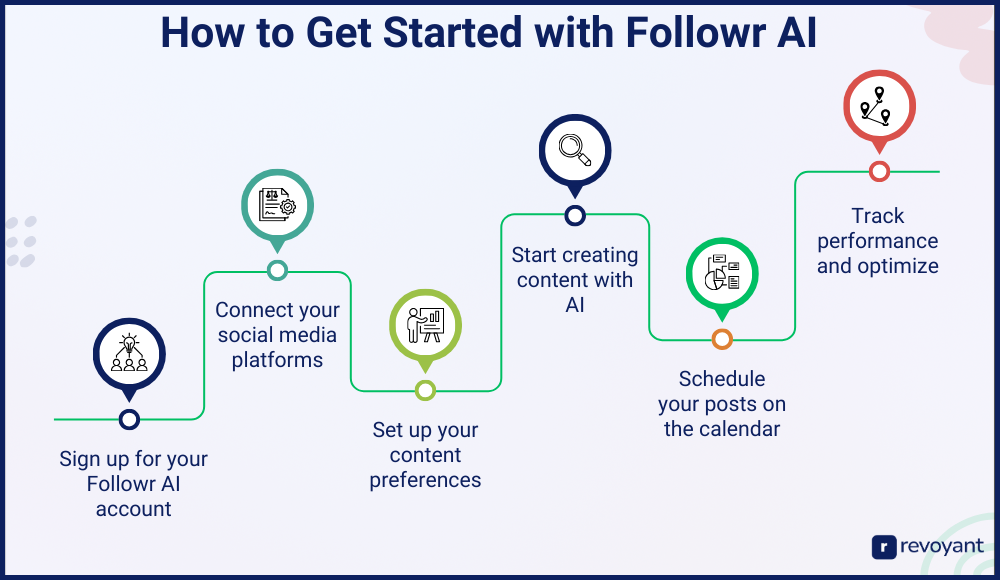
Step 1: Sign up for your Followr AI account
Start by visiting the official Followr AI website. Signing up is simple—you can use your email or connect with a Google account. Once you’re in, you’ll have access to the dashboard where you can start building your content flow. The platform offers a free trial, so you can explore features before committing to a paid plan. This makes it easy to test whether the tool fits your workflow. The interface is clean and beginner-friendly, with prompts to guide you along the way.
Step 2: Connect your social media platforms
Once your account is set up, the next step is linking your social channels. Followr AI supports major platforms like Instagram, LinkedIn, X (Twitter), and TikTok. Connecting your profiles allows the tool to post content directly, track performance, and recommend best times to post.
- You can link multiple accounts under one dashboard
- Followr AI securely manages access without sharing your login details
This step is essential for scheduling automation and analytics. After connecting your platforms, you’re ready to build your content pipeline.
Step 3: Set up your content preferences
Followr AI lets you define key settings to align the tool with your content goals. You can choose a tone of voice (professional, casual, playful), set content categories (tips, promotions, quotes), and identify audience interests. These preferences help the AI understand what kind of posts to generate for you.
The setup is flexible and easy to adjust anytime. Whether you’re managing a personal brand or a business, this personalization ensures the content fits your voice and strategy.
Step 4: Start creating content with AI
Now you’re ready to create your first post. Followr AI’s AI assistant helps generate captions, suggest hashtags, and adapt your message to different platforms. The tool learns your style over time, making suggestions more accurate and on-brand with continued use.
- Generate multiple caption variations instantly
- Get hashtag recommendations based on your topic or industry
This feature is especially useful if you struggle with writer’s block or want to speed up content creation. You can edit and fine-tune results before scheduling.
Step 5: Schedule your posts on the calendar
With your content ready, drag and drop posts into the visual calendar. You can schedule days or weeks in advance, and Followr AI will automatically publish them at the best times.
The system recommends optimal timing based on your platform and audience data. This saves you from logging in daily and helps maintain a consistent presence. The calendar view makes it easy to see what’s coming up and adjust as needed.
Step 6: Track performance and optimize
Once your posts are live, you can monitor how they’re performing through the analytics dashboard. Followr AI tracks likes, shares, comments, and reach. These insights help you understand what’s working and where to adjust your strategy. You can see which times performed best, which formats got the most attention, and how each platform is responding. Over time, this feedback loop helps you refine your approach for better results.
Alternatives to Followr AI
While Followr AI offers powerful AI-driven features for content creation and scheduling, it’s not the only tool out there. Depending on your workflow, team size, or budget, other platforms may fit your needs better.
In this section, we’ll explore top alternatives like Buffer, Hootsuite, Later, and SocialBee comparing how each stacks up in terms of features, pricing, and who they’re best suited for. This will help you decide if Followr AI is the best match or if another tool fits your style of content management.
Buffer
Overview
Buffer is a streamlined social media management tool designed for individuals, freelancers, and small teams. It helps users plan, queue, and publish content across platforms like Instagram, LinkedIn, Facebook, X (Twitter), and Pinterest.
Its greatest strength lies in its simplicity — Buffer removes the noise and focuses on core tasks: scheduling and tracking. Though it doesn’t include AI writing or automation, it’s reliable for users who already have their content and need an easy way to stay consistent online.
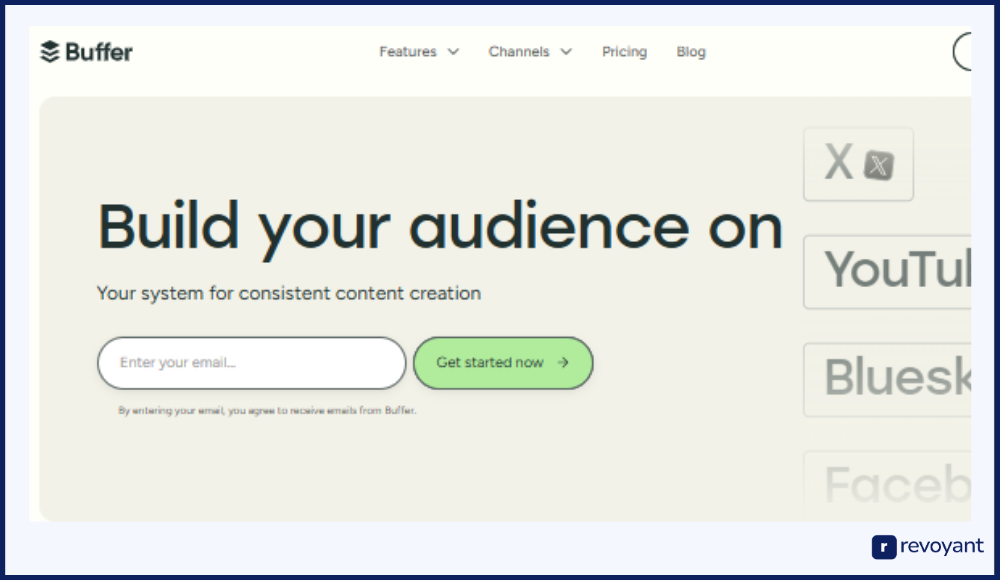
Pricing
- Free Plan: 3 social channels, 10 scheduled posts per channel
- Essentials: $6/month per channel
- Team: $12/month per channel with team access and approvals
- Agency: $120/month for managing 10+ channels
Buffer’s pricing is based on the number of connected channels, with monthly or annual options. It’s affordable for solo users and scalable for small teams or agencies.
Key Features
Buffer focuses on helping users stay consistent and organized with their social content. While it doesn’t create content for you, it gives you the tools to manage, schedule, and track posts across multiple platforms with ease.
- Multi-platform scheduling
Plan and queue content across major platforms using Buffer’s clean, drag-and-drop calendar. It helps keep your posting organized and consistent. - Link shortening and tracking
Built-in URL shorteners let you track clicks and performance directly within Buffer, perfect for content driving traffic to websites or campaigns. - Basic post analytics
Get insights like engagement, reach, and link clicks. It’s simple but effective for measuring what content performs best. - Team collaboration tools
On Team and Agency plans, you can invite others, assign roles, and create approval flows to manage content together. - Mobile app and browser extension
Schedule or save posts while on the go or browsing online, giving you flexibility to manage content from anywhere. - Clean interface
Buffer’s minimal layout is ideal for those who want a fast, clutter-free scheduling experience without unnecessary distractions. - No AI or automation
Since Buffer doesn’t help you create content or optimize posting times, it works best when paired with tools like Followr AI that fill those gaps.
Followr AI vs Buffer
Followr AI is designed for users who want to automate content creation and scheduling using AI, while Buffer is better suited for those who already have content and need a simple way to post it.
Followr AI offers more smart features like AI writing and post timing suggestions, whereas Buffer focuses on ease of use and clean scheduling.
| Feature | Followr AI | Buffer |
|---|---|---|
| AI Writing | Generates captions, hashtags, and tone-adjusted content automatically. | No AI; all content must be written manually. |
| Scheduling | Auto-publishes with a smart calendar and timing suggestions. | Uses a manual scheduling queue; no AI timing insights. |
| Platform Support | Covers Instagram, LinkedIn, TikTok, X, and more. | Supports all major platforms except TikTok. |
| Analytics | Offers performance tracking and smart posting suggestions. | Provides basic metrics like clicks, reach, and engagement. |
| Collaboration | Includes shared workspaces and multi-user roles on higher plans. | Team features available only on Team and Agency plans. |
| Ease of Use | Designed for automation and fast workflows with AI support. | Clean, simple interface with a quick learning curve. |
| Pricing | Starts at $29/month or $59 one-time. | Starts at $6/month per social channel. |
Hootsuite
Hootsuite is a full-scale social media management platform built for businesses, marketing teams, and agencies handling multiple clients or accounts. It offers a broad range of features including scheduling, analytics, inbox management, team collaboration, and paid ad integration.
Hootsuite is powerful, but it can be overwhelming for solo creators or small teams. It’s best suited for those who need enterprise-level control and are managing large-scale social operations. The learning curve is steeper, but the capabilities are deep.
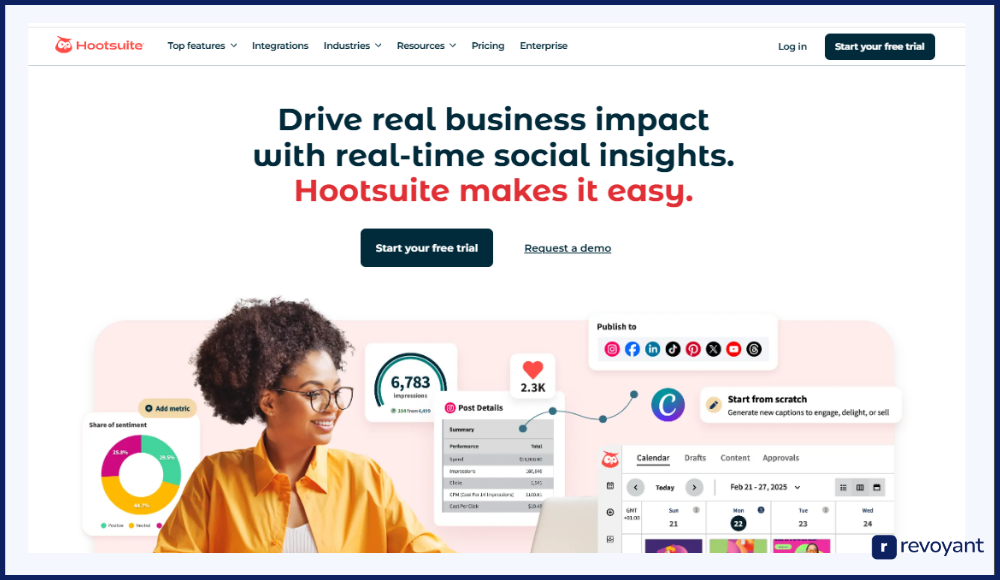
Pricing
- Professional Plan: $99/month (1 user, 10 social accounts)
- Team Plan: $249/month (3 users, 20 accounts)
- Business Plan: $739/month (5 users, 35+ accounts)
- Custom Enterprise pricing available upon request
Hootsuite offers a 30-day free trial. Pricing is higher than most tools but reflects its focus on large teams and robust functionality.
Key Features
Hootsuite is built for scale. It offers advanced features that go beyond basic posting and reporting, which is why it’s popular among agencies and mid-sized businesses.
- Multi-account scheduling: Schedule and publish content across dozens of accounts from one dashboard. You can bulk upload posts and organize them by campaign or client.
- Advanced analytics: Customizable reporting lets you track performance across multiple platforms, compare campaigns, and present professional reports to stakeholders.
- Inbox and engagement management: Hootsuite centralizes all comments, messages, and mentions so you can manage conversations from one place.
- Team collaboration: Includes detailed user permissions, content approvals, and assignment tools—ideal for managing workflows across marketing departments.
- Paid ad management: Manage and monitor Facebook, Instagram, and LinkedIn ads alongside your organic content, all within Hootsuite’s dashboard.
- App integrations: Connect hundreds of third-party apps like Canva, Dropbox, Trello, or Slack to enhance your workflow.
- Steep learning curve: With its deep feature set, Hootsuite takes more time to learn. It’s better suited for experienced users and teams with dedicated social media roles.
Followr AI vs Hootsuite
Followr AI is designed for speed, automation, and simplicity—ideal for solo creators, small teams, and content marketers who want AI support for writing and scheduling. Hootsuite, on the other hand, is a robust enterprise tool built for larger teams and agencies managing multiple brands.
If you need AI content assistance and ease of use, Followr AI is better. If you’re managing dozens of accounts with a team, Hootsuite offers more control.
| Feature | Followr AI | Hootsuite |
|---|---|---|
| AI Writing | Built-in AI for captions, hashtags, and post tone. | No AI writing; all content must be created manually. |
| Scheduling | Smart calendar with automation and timing suggestions. | Supports bulk scheduling and content queues across many accounts. |
| Platform Support | Instagram, LinkedIn, TikTok, X, and more. | Supports all major platforms and multiple profiles per platform. |
| Analytics | Engagement tracking with smart posting insights. | Deep analytics, custom reports, and performance comparisons. |
| Collaboration | Team access on higher plans with shared workflows. | Full team permissions, approvals, and task assignments. |
| Ad Integration | Not included. | Integrated ad management for Meta and LinkedIn platforms. |
| Pricing | Starts at $29/month or $59 one-time. | Starts at $99/month, scaling with team size and features. |
Later
Later is a visual-first social media scheduling platform originally built for Instagram but now expanded to include platforms like Facebook, LinkedIn, Pinterest, TikTok, and X (Twitter). It’s known for its drag-and-drop content calendar and visual planning tools, making it a favorite for creators, brands, and social media managers who care about feed aesthetics.
While Later doesn’t include AI writing or in-depth analytics, it provides excellent planning, media management, and post previews. It’s best for users focused on visual storytelling, product launches, and maintaining a well-designed feed.
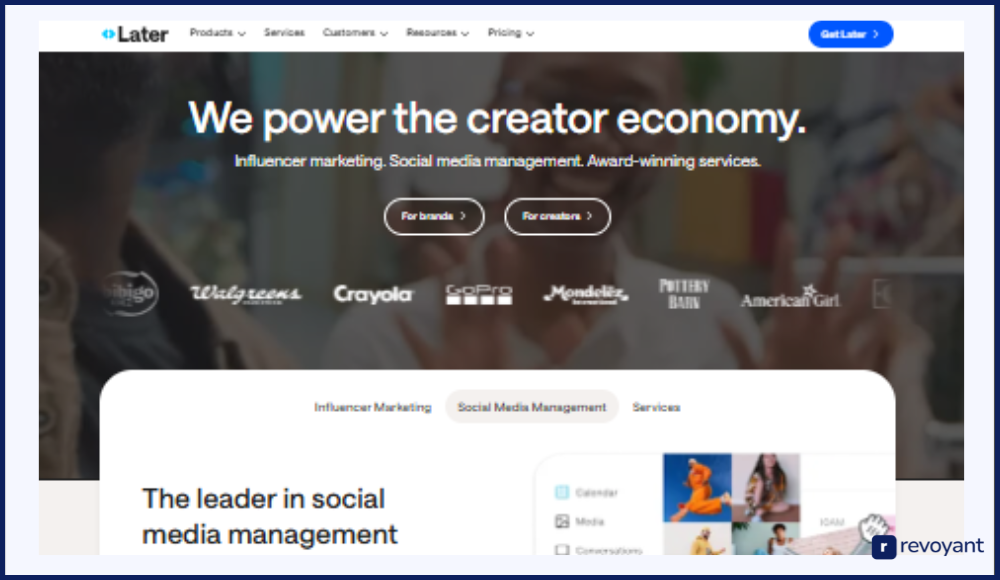
Pricing
- Free Plan: 1 social set, 10 posts per profile
- Starter: $25/month (1 user, 1 social set)
- Growth: $45/month (3 users, 3 social sets)
- Advanced: $80/month (6 users, 6 social sets)
A “social set” includes one account each for Instagram, Facebook, LinkedIn, Pinterest, TikTok, and X. Later also offers a free plan with limited functionality.
Key Features
Later focuses heavily on visual planning and media organization. It’s ideal for content creators and brands who want to curate their Instagram or TikTok feed with care.
- Visual content calendar: Later offers a drag-and-drop calendar that allows you to preview your Instagram grid before scheduling posts. It’s especially helpful for creators who focus on design and layout.
- Media library: Upload, organize, and reuse your photos and videos in a centralized media hub. You can label assets, mark them as used, and collaborate on visuals in one place.
- Post previews and Instagram grid planning: Get a real-time look at how your posts will appear on your feed. This is one of Later’s most appreciated features for visual brands.
- Multi-platform support: While Instagram is its strength, Later also supports TikTok, Pinterest, Facebook, LinkedIn, and X. It works well for creators focused on short-form and visual content.
- Limited analytics: Later includes basic performance insights like likes, comments, and follower growth, but doesn’t provide deep engagement or content strategy tools.
- No AI writing tools: Unlike Followr AI, Later doesn’t offer automated content suggestions, so users must write captions manually.
- Mobile-friendly: The mobile app allows you to manage your content calendar and schedule posts on the go, which is especially useful for creators managing their brand solo.
Followr AI vs Later
Later is a strong choice for users focused on visual content, especially on Instagram and TikTok. It’s built to help you maintain a polished, consistent look and organize your media library.
However, it lacks AI writing, smart scheduling, and advanced analytics. Followr AI is better for users who want AI-assisted content creation, automation, and efficiency across platforms.
| Feature | Followr AI | Later |
|---|---|---|
| AI Writing | Built-in AI creates captions and hashtags tailored to platform and tone. | No AI writing; captions must be written manually. |
| Scheduling | Smart calendar with timing suggestions and automation. | Drag-and-drop scheduling with visual previews for Instagram. |
| Platform Support | Supports Instagram, LinkedIn, TikTok, X, and more. | Focus on Instagram and TikTok; also supports Pinterest, Facebook, X. |
| Analytics | Smart insights based on engagement data and posting times. | Basic post analytics; limited engagement tracking. |
| Visual Planning | Basic calendar layout for post scheduling. | Full Instagram grid preview with drag-and-drop layout control. |
| Media Management | Basic file attachments per post. | Advanced media library with tagging, reuse, and collaboration tools. |
| Pricing | Starts at $29/month or $59 one-time. | Starts at $25/month with social set-based pricing. |
SocialBee
SocialBee is a social media management tool designed for long-term planning, content recycling, and structured workflows. It’s ideal for coaches, consultants, marketers, and small teams who want to stay consistent without constantly creating new content.
The platform uses a category-based scheduling system, which lets users group posts by type (e.g., quotes, tips, promotions) and rotate them automatically. While it doesn’t offer AI writing or real-time performance optimization, it’s powerful for evergreen content, automation, and organizing large content libraries.
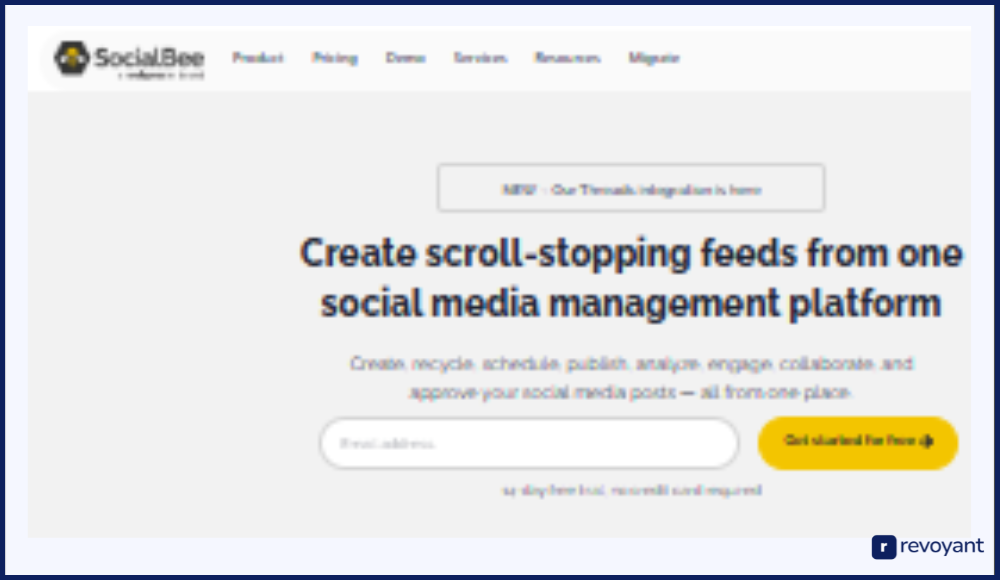
Pricing
- Bootstrap: $29/month (1 workspace, 5 social profiles)
- Accelerate: $49/month (1 workspace, 10 profiles, more automation)
- Pro: $99/month (1 workspace, 25 profiles, advanced features)
- 14-day free trial available on all plans
Pricing is based on number of social profiles, categories, and features, with options for solopreneurs up to agencies.
Key Features
SocialBee is built around repeatable, organized content workflows. It’s perfect for those who want to schedule once and let the system keep their profiles active over time.
- Category-based scheduling: Organize your posts into categories like blog posts, testimonials, or promotions. Each category has its own schedule, allowing for balanced and automated publishing.
- Content recycling: Automatically repost evergreen content from your categories over time. This is especially useful for maximizing the value of timeless posts like educational tips or quotes.
- Content approval and collaboration: Invite team members or clients to review and approve posts before they go live. SocialBee makes collaboration easy with comment threads and change tracking.
- Custom URLs and tracking: Built-in UTM settings and link shorteners let you measure content performance without extra tools.
- Limited analytics: SocialBee offers basic metrics like engagement and clicks, but it doesn’t provide detailed reporting or AI-powered insights.
- Manual content creation: There’s no AI content generation, so all writing needs to be done outside the platform or manually entered.
- Concierge services: SocialBee offers optional done-for-you social media services if you want to outsource posting or strategy.
Followr AI vs SocialBee
SocialBee is great for structured, evergreen content scheduling and teams that rely on content categories. It’s ideal if your focus is long-term automation and recycling.
Followr AI is better suited for users who want a quicker, AI-assisted way to create, optimize, and schedule fresh content across platforms without building complex systems.
| Feature | Followr AI | SocialBee |
|---|---|---|
| AI Writing | Creates captions and hashtags with built-in AI tailored to your brand voice. | No AI support; content must be written manually. |
| Scheduling | Smart automation with calendar-based post timing and AI suggestions. | Category-based scheduling with recurring post rotation. |
| Platform Support | Instagram, LinkedIn, TikTok, X, and more. | Supports all major platforms including Facebook, LinkedIn, Twitter. |
| Analytics | Offers AI-backed engagement insights and timing recommendations. | Basic post-level metrics like clicks and engagement. |
| Content Recycling | Not included; posts are created fresh or manually repeated. | Built-in recycling for evergreen posts based on category schedules. |
| Collaboration | Shared access and workflow management available on higher plans. | Includes client access, approval workflows, and internal comments. |
| Pricing | Starts at $29/month or $59 one-time. | Starts at $29/month with tiered upgrades for features. |
Publer
Publer is an all-in-one social media management tool known for its flexibility, speed, and affordability. It allows users to schedule posts, create recurring content, design visuals, and track performance across major platforms.
Publer is especially appealing to solopreneurs and lean marketing teams because it combines core scheduling features with extras like AI caption suggestions, Canva integration, and post recycling. While not as AI-heavy as Followr AI, it strikes a strong balance between ease of use, content planning, and automation at a very competitive price.

Pricing
- Free Plan: Up to 3 social accounts, 10 pending scheduled posts
- Professional: $12/month (per user)
- Business: $21/month (per user, more advanced features and team collaboration)
Publer uses a pay-per-user model and offers lifetime deals occasionally. You can also buy post boosts, watermark removal, and team access as add-ons.
Key Features
Publer offers a practical blend of automation tools and customization options, making it useful for creators and small businesses who want more control without complexity.
- Post scheduling and queuing: Easily schedule posts to Facebook, Instagram, LinkedIn, Twitter, Pinterest, TikTok, and more. You can queue content, create recurring posts, or save drafts.
- Basic AI writing features: Generate short caption ideas with a built-in AI assistant (limited compared to Followr AI). It’s good for quick help but not full AI content workflows.
- Post recycling and auto-deletion: You can recycle evergreen content automatically or set posts to self-delete after a set time (great for promotions and time-sensitive offers).
- Built-in image tools: Design posts using integrated Canva or add watermarks, signatures, and custom branding directly inside the scheduler.
- Calendar view and bulk actions: Plan your content visually with a drag-and-drop calendar, and manage multiple posts at once through bulk upload and editing.
- Team collaboration and client workspaces: Add team members, assign roles, and manage multiple brands or clients through dedicated workspaces.
Followr AI vs Publer
Publer gives you more flexibility with post recycling and media editing, while Followr AI leads with smart writing, content automation, and AI-assisted scheduling. Publer is great if you want more control and features packed into a low-cost tool. Followr AI is better if you want to speed up content creation and publishing with automation.
| Feature | Followr AI | Publer |
|---|---|---|
| AI Writing | Strong built-in AI for captions, tone, and hashtags. | Basic AI for caption suggestions; not fully integrated writing. |
| Scheduling | AI-powered calendar with smart timing and automation. | Manual queue, bulk scheduling, recurring posts, and auto-delete. |
| Platform Support | Instagram, LinkedIn, TikTok, X, and more. | Supports all major platforms including Pinterest and Google My Business. |
| Analytics | AI-based timing insights and engagement tracking. | Basic performance analytics and post history. |
| Post Recycling | Not included by default. | Built-in recurring post automation and evergreen queues. |
| Media Tools | Upload and attach content manually. | Canva integration, watermarks, signatures, and video thumbnails. |
| Pricing | Starts at $29/month or $59 lifetime. | Starts free, $12/month paid, with scalable add-ons. |
If you’re exploring Followr AI but want to compare it with other tools before making a decision, this section is for you. Below is a clear overview of Followr AI and five top alternatives, highlighting what each tool does best. Whether you need AI support, visual planning, deep analytics, or content recycling, this table helps you find the right fit for your social media workflow.
| Tool | Best For | AI Writing Support | Visual Tools & Planning | Starting Price |
|---|---|---|---|---|
| Followr AI | Creators, marketers, small teams | ✅ Full AI captions & hashtags | Basic visuals, focused on automation | $29/mo or $59 lifetime |
| Buffer | Freelancers, simple scheduling needs | ❌ None | Minimal visual planning | $6/mo per channel |
| Hootsuite | Agencies, large teams, enterprise use | ❌ None | Moderate visual tools | $99/mo |
| Later | Instagram-first brands, visual creators | ❌ None | Strong IG grid + media library | $25/mo |
| SocialBee | Coaches, consultants, evergreen content | ❌ None | Standard calendar view | $29/mo |
| Publer | Budget-conscious teams, post recycling | ⚠️ Basic captions only | Canva integration, watermark tools | Free / $12/mo |
Why Choose Followr AI?
Followr AI is more than just a scheduler. It is a smart assistant built for people who want to save time, create better content, and grow their online presence without constantly reinventing the wheel. Here’s what makes it stand out from other tools in the market.
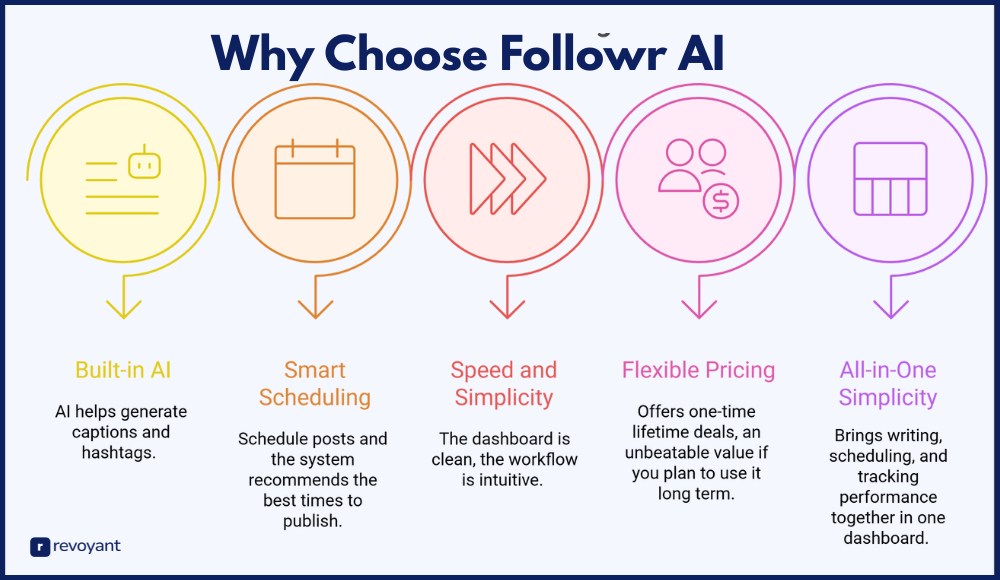
Built-in AI That Writes With You
Creating consistent, high-quality content can be time-consuming, especially when you’re posting across multiple platforms. Followr AI includes a built-in writing assistant that helps generate captions, suggest hashtags, and match your tone of voice.
Whether you’re posting educational tips, product updates, or reels, the AI can adapt to your content style. It is not just fast. It is context-aware. You still have full control, but the hard part of staring at a blank screen is handled for you. For content creators and marketers, this means less time writing and more time focusing on strategy.
Smart Scheduling That Saves You Hours
Followr AI lets you schedule posts with a simple visual calendar, but it goes a step further by recommending the best times to publish based on audience behavior. This feature removes the guesswork from when should I post and helps improve engagement naturally.
You can plan a week’s worth of content in one sitting, drag and drop posts into your calendar, and let the system handle the rest. It is ideal for solo creators or busy teams who need to stay consistent without micromanaging every post.
Designed for Speed and Simplicity
One of Followr AI’s biggest advantages is how easy it is to use. The dashboard is clean, the workflow is intuitive, and most actions from writing to scheduling can be completed in just a few clicks. There is no steep learning curve or complex features to configure.
This makes it perfect for freelancers, small businesses, and creators who do not have time to fiddle with bloated dashboards. It feels more like a personal assistant than a corporate tool, which is exactly what many modern users are looking for.
Flexible Pricing with Lifetime Options
Unlike most tools that require ongoing subscriptions, Followr AI also offers one-time lifetime deals, an unbeatable value if you plan to use it long term. This pricing model is especially appealing for freelancers, solopreneurs, and growing creators who want pro-level tools without a monthly commitment.
You get access to powerful AI, smart scheduling, and performance tracking, all without the pressure of recurring costs. And if you are just starting out, the entry-level pricing is affordable and risk free.
All-in-One Simplicity
Instead of juggling multiple tools for writing, scheduling, and tracking performance, Followr AI brings everything together in one dashboard. You do not need a separate AI writing tool, a separate scheduler, or a spreadsheet to manage ideas. It is designed to streamline your content creation process from start to publish. For creators and small teams, this kind of integration saves hours each week and keeps your content strategy organized and scalable.
Conclusion
Choosing the right social media tool can make a big difference in how consistently and effectively you show up online. Whether you’re a solo creator, a growing team, or a busy marketer, the goal is the same post smarter, not harder.
Followr AI stands out because it helps you do exactly that. With built-in AI, smart scheduling, and a clean workflow, it removes the friction from content creation and management. Instead of juggling tools, guessing post times, or burning out trying to keep up, you can focus on what matters: creating content that connects.
FAQs
Does Followr AI actually write the content for me?
Yes, Followr AI includes a built-in AI assistant that helps you write captions, suggest hashtags, and tailor content for different platforms. You can edit or fine-tune what it creates, but it handles the heavy lifting to save you time.
What platforms can I use Followr AI with?
Followr AI supports major platforms like Instagram, LinkedIn, X (Twitter), TikTok, and Facebook. You can manage and schedule content for all of them from one dashboard.
Is Followr AI beginner-friendly?
Absolutely. It’s designed for creators, solopreneurs, and small teams who don’t want to deal with complicated software. The dashboard is clean and intuitive, and most features work with just a few clicks.
How is Followr AI different from tools like Buffer or Later?
Unlike Buffer or Later, Followr AI includes AI-powered content creation and smart posting suggestions. It’s focused on helping you save time on writing and improve performance without manual guesswork.
Is there a lifetime deal or free trial?
Yes. Followr AI offers lifetime deal options through platforms like AppSumo and occasionally runs promotions. You can also explore the tool with a free trial to see if it fits your workflow before committing.





