⚡ Why This Blog Matters
Planning video scenes is time-intensive—but AI storyboard generators streamline the process, turning scripts into visual plans in minutes.
🧠 What You’ll Learn Here
Discover tools that convert scripts or scene descriptions into storyboard frames with character, setting, and camera angle suggestions. Learn about platforms’ unique features like customizable layouts, export formats (PDF/PNG), team collaboration, and AI-guided shot recommendations.
🎯 Who Should Read This
Ideal for filmmakers, video producers, content creators, and marketing teams who want fast, visual planning tools to streamline storyboarding and improve pre‑production workflows.
Turning a script into a compelling visual sequence can take hours—or even days—if you’re sketching by hand or coordinating with multiple team members. For creators, marketers, and studios looking to save time while keeping creative control, AI storyboard generators offer a practical shortcut.
These tools help you map out scenes, visualize characters, and plan transitions without needing design expertise. Whether you’re developing a marketing video, explainer, short film, or course module, AI-powered storyboarding brings structure and clarity to the planning process.
In this blog, we’ll explore the top AI storyboard generators available right now. You’ll learn what they offer, how they work, and which one might fit your next video project.
What You’ll Learn in This Guide
Before diving in, here’s a quick overview of what you’ll learn in this guide to AI storyboard generators:
- What AI Storyboard Generators Are – Understand how these tools work and what makes them useful for video planning.
- Top Features to Look For – Discover the essential features that save time and improve creative workflows.
- Who Should Use These Tools – See how creators, marketers, educators, and teams benefit from AI-powered storyboarding.
- Best Tools in the Market – Compare leading platforms with highlights on pricing, use cases, and standout features.
- How to Choose the Right One – Use our checklist to find the tool that fits your project and team needs best.
What Is an AI Storyboard Generator & How Does It Work?
An AI storyboard generator is a digital tool that transforms written scripts or ideas into visual storyboards using artificial intelligence. Instead of manually sketching scenes or waiting for a design team, these platforms give you a fast and flexible way to plan visual content.
They’re especially useful for video creators who want to map out scenes quickly and communicate their vision more effectively, whether it’s for a product video, tutorial, or brand campaign.
Here’s what these tools typically allow you to do:
- Convert scripts or prompts into illustrated scenes
- Generate shot-by-shot storyboards with minimal input
- Customize elements like backgrounds, characters, and camera angles
- Preview scenes as static panels or animated sequences
- Export your storyboard for presentations or production handoff
For creators and teams aiming to streamline their workflow, AI storyboard generators bring both speed and clarity to the pre-production process.
Must-Have Features in AI Storyboard Generators
The best AI storyboard generators go beyond simple automation. They’re built to assist with every step of the pre-production phase—helping teams turn raw ideas into visual roadmaps faster and with more clarity.
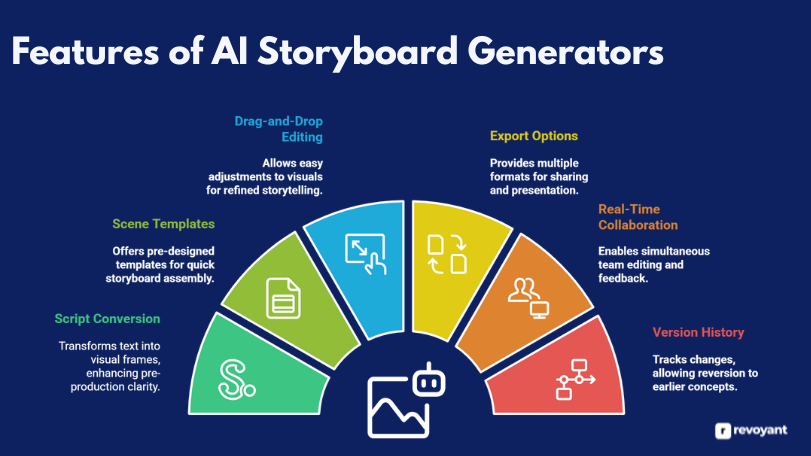
Here’s a deeper look at the key features that make these tools useful across industries:
Script-to-Storyboard Automation
One of the most powerful capabilities of AI storyboard generators is their ability to translate text into visual frames. Users can input anything from a few lines of dialogue to a complete scene description, and the tool uses AI image generation to reflect the script’s setting, characters, and action. This feature eliminates the need to sketch or describe every detail manually.
Use case: A marketing team can drop in a product explainer script and instantly visualize how each scene will appear, making it easier to align copywriters, designers, and video editors before production starts.
Scene and Character Templates Libraries
Most AI storyboard tools offer a built-in library of pre-designed templates, including background environments, character models, props, and camera angles. These templates serve as starting points, allowing users to quickly assemble professional-looking storyboards without needing illustration skills.
Use case: An educator creating an animated learning module can select a classroom background, choose characters that match the student age group, and build each slide with consistent visual elements.
Intuitive Drag-and-Drop Editing Tools
After generating initial visuals, users often need to make adjustments. A drag-and-drop interface allows for effortless editing, whether you want to reposition a character, change facial expressions, add new elements, or modify the color scheme. This level of control is valuable for refining the story’s pacing or visual appeal.
Use case: A video production freelancer can fine-tune the position of actors, change props, or rearrange frames based on client feedback, all within a simple visual editor.
Export Formats & Storyboard Sharing Features
Once the storyboard is ready, it often needs to be shared with stakeholders for approval or used in team discussions. Leading tools provide multiple export formats such as PDFs for presentations, PNGs for visual documentation, or even slide decks for pitching. Some tools also support live sharing links for real-time review.
Use case: A creative agency can export the storyboard into a branded presentation deck and walk clients through the video plan, helping them visualize the final output before production begins.
Collaborate on Storyboards in Real Time
Creative work is rarely done in isolation. Platforms that support live collaboration allow multiple team members to view and edit the storyboard together, whether they’re across the room or across the world. Comments, edits, and suggestions can be made instantly, cutting down on email threads or delayed revisions.
Use case: A remote video team working across three time zones can work together in a shared storyboard space, providing feedback and updates without holding multiple meetings.
Version History & Easy Revisions
Ideas evolve, and storyboards often go through several iterations before being finalized. Tools that include version control or revision history make it easier to track changes, compare previous layouts, or revert to an earlier concept. This feature offers peace of mind and creative flexibility.
Use case: A content team pitching two variations of a product launch video can create and save multiple storyboard versions, then switch between them to get team consensus before choosing a direction.
These features are more than conveniences—they directly impact how efficiently you can move from concept to execution. Whether you’re working solo or with a team, the right AI storyboard tool can dramatically reduce planning time and bring clarity to your creative process.
Who Should Use AI Storyboard Tools? (Real-World Examples)
AI storyboard generators are used by a wide range of professionals who want to plan and visualize video projects more efficiently. Whether you’re producing short-form content, instructional material, or full-length animations, these tools help speed up the early stages of production by offering a clear, visual foundation.
🎥 Video Creators & YouTubers
A YouTuber can auto-generate visual frames for intro, product shots, and call-to-action scenes before filming.💼 Marketing Teams & Agencies
An agency can storyboard an ad sequence, showcasing key messages and visuals in a shareable format.📚 Educators & Instructional Designers
A course builder can map out how each lesson will visually unfold using AI-generated panels.🎬 Film & Animation Studios
An indie team can save time by converting a full script into a visual storyboard draft instantly.🎮 Game Developers & Product Teams
A designer can sketch out player decisions and scene transitions to sync with development teams.Here’s a closer look at the types of users who benefit most:
For YouTubers & Video Creators
Content creators use AI storyboard generators to quickly sketch out scenes for YouTube videos, tutorials, vlogs, and ads. Having a visual outline helps them stay organized during filming and ensures they hit every key point in the final cut. With drag-and-drop storyboarding, creators can make last-minute changes without slowing down their production timeline.
Example: A YouTuber planning a product review can use AI to generate visual frames that show intro shots, product angles, and closing scenes—all before picking up the camera.
For Marketing Teams & Creative Agencies
Marketing professionals rely on storyboards to map out everything from product launches to brand campaigns. Using AI tools, they can create polished storyboards that communicate the visual direction clearly to clients, designers, and video editors. This results in faster approvals and fewer production delays.
Example: A creative agency working on a 30-second ad spot can storyboard the customer journey, highlighting key messages, visuals, and transitions, all within a single collaborative platform.
For Educators & E-learning Designers
Teachers, trainers, and e-learning developers use storyboard tools to design engaging learning content. Whether it’s a lesson plan, animated explainer, or training video, a visual layout makes complex topics easier to structure and present.
Example: An online course creator can use AI to build a storyboard for a training module, showing how each concept will be introduced visually before the recording even begins.
For Film, Media & Animation Studios
In professional production environments, storyboarding is essential. Studios use AI-powered platforms to generate quick drafts during pre-production. This helps teams explore different directions, fine-tune pacing, and present visual ideas to producers or clients for feedback.
Example: An indie film team with a limited budget can speed up planning by converting their script into visual scenes automatically, saving time usually spent on hand-drawing.
For Game Developers & UX/Product Teams
Beyond video, storyboard generators are increasingly used in game design and software walkthroughs. Teams can illustrate character movement, user flows, or in-game interactions before jumping into development.
Example: A game designer planning a new feature can use a storyboard to show scene transitions, player choices, and cutscene animations, helping developers and artists get aligned early.
Whether you’re working on a solo passion video project or managing a cross-functional team, AI storyboard generators offer a fast, scalable way to bring ideas to life. Their flexibility makes them suitable across industries and project types.
AI Storyboard Generators: Pros, Cons & Limitations
AI storyboard generators are becoming essential tools in video planning, content development, and production workflows. They offer clear advantages—especially in speed and accessibility—but also come with a few limitations depending on your project needs.
| ✅ Pros | ⚠️ Cons |
|---|---|
|
|
Pros
1. Faster Storyboarding
AI tools reduce the time spent sketching or coordinating with design teams. Users can generate scene layouts from scripts in minutes.
2. Accessible to Non-Designers
You don’t need a background in design or illustration. Most platforms are intuitive and use drag-and-drop features or text-based inputs.
3. Helps Communicate Ideas Clearly
Visuals help align teams, clients, and stakeholders. They reduce misinterpretation and make reviews or approvals easier.
4. Cost-Effective for Drafting
For teams with limited resources, these tools serve as affordable ways to create initial storyboards without outsourcing.
5. Supports Collaboration and Sharing
Many platforms allow real-time feedback, shared access, and file exports that streamline team workflows.
Cons
1. Limited Visual Control
Some tools rely on templates or AI-generated scenes, which may not capture specific artistic directions or brand styles.
2. Accuracy Depends on Input
If the script or prompt lacks detail, the resulting storyboard might not match expectations. Clear input is important for the best results.
3. Not a Full Replacement for Custom Art
For final visuals or high-end production needs, traditional design tools or illustrators may still be necessary.
4. Feature Variability Across Tools
Not every tool offers the same editing flexibility, export options, or collaboration features. It’s important to compare before choosing.
5. Learning Curve for New Users
While most platforms are user-friendly, some may still require a short learning phase to get familiar with their workflows.
Top 5 AI Storyboard Generator Tools for 2025 (Reviewed)
For creators and teams looking to speed up their pre-production process, AI storyboard generators offer a practical way to go from script to visual outline, without needing to hire designers or spend hours sketching by hand. Below are five standout options in the space, each offering unique benefits depending on your workflow, goals, and team size.
| Tool | Website | Best For | Pricing | Why It Stands Out |
|---|---|---|---|---|
| Storybard | storybard.ai | YouTubers, solo creators, educators, and startups | Free plan available; Paid from $9/month | Beginner-friendly tool with fast, effective output |
| Storyboard Hero | storyboardhero.ai | Agencies, production studios, video teams | Starts at $49/month; Free trial available | Tailored for business workflows and client projects |
| Boords | boords.com | Creative teams, animation studios, educators | $29/month per user; 7-day free trial | Rich toolset for animated and static storyboard needs |
| Plot | useplot.com | Writers, marketers, and directors | Free plan; Paid plans from $14/month | Focuses on storytelling with a clean, visual workflow |
| CanStoryboard | canstoryboard.com | Marketing, training, and product content teams | From $12/month; Free trial available | Combines automation with flexibility for polished planning |
1. Storybard – Best for Beginners & Fast Visual Drafting
Overview:
Storybard is a lightweight AI storyboard tool designed to help users generate scene-by-scene visuals from text. Its focus is on simplicity and speed, making it ideal for individuals or small teams who need to create storyboards without a steep learning curve. Storybard uses AI to generate illustrations based on scene prompts or short scripts.
Best For:
YouTubers, solo creators, educators, and startups that want to visualize scripts without hiring a designer.
Key Features:
- Auto-generates visual panels from script input or brief scene descriptions
- Visual timeline lets you reorder scenes and adjust flow
- Built-in image generation using AI for unique frames
- Export options available in PDF for quick sharing or printing
- Clean interface suited for fast drafts or content planning
Pricing:
Offers a free plan with basic access. Paid plans start at $9/month, with added features like high-res downloads and extended generation limits.
Why It Stands Out:
A beginner-friendly tool that delivers fast results—ideal for creators who want to test or iterate quickly.
2. Storyboard Hero – Ideal for Agencies & Client Workflows
Overview:
Storyboard Hero is a professional-grade storyboard generator made specifically for creative agencies and production teams. It’s designed to automate repetitive steps like image creation, formatting, and client presentation prep. The tool uses AI to visualize scripts and supports branding, versioning, and client collaboration.
Best For:
Agencies, production studios, and video teams that handle high volumes of client-facing video projects.
Key Features:
- Upload or write scripts that are turned into scene-by-scene visuals
- Customize characters, environments, and layout using template libraries
- Export branded storyboards with your agency’s logo and style
- Real-time sharing and client approval features
- White-label support for professionals building decks or client presentations
Pricing:
Starts at $49/month. Offers a limited-time free trial with restricted access to AI features.
Why It Stands Out:
It’s built for business use—helping agencies deliver polished, client-ready visuals while saving hours in manual design work.
3. Boords – Feature-Rich Platform for Creative Teams
Overview:
Boords AI is a mature, feature-rich platform that blends traditional storyboard tools with AI support. It’s highly popular among animation teams, educators, and in-house content teams due to its intuitive interface, script syncing, and ability to export animations or presentation-ready storyboards.
Best For:
Creative teams, animation studios, and educators who need collaborative editing and professional outputs.
Key Features:
- Frame-by-frame storyboarding with support for drag-and-drop editing
- Add notes, audio, and scene transitions for animated previews
- AI scene suggestion to assist with early visual planning
- Integrated animatic builder to simulate pacing
- Export as PDF, MP4, or as a shareable storyboard link
Pricing:
Starts at $29/month per user. Offers a 7-day free trial with access to core features.
Why It Stands Out:
Boords offers one of the most comprehensive toolsets for both static and animated storyboards—ideal for teams that want structure without sacrificing creativity.
4. Plot– Streamlined Visual Storytelling for Writers & Marketers
Overview:
Plot is designed for fast visual storytelling, turning written scripts into structured storyboards that are easy to share, edit, and refine. The platform emphasizes clarity and simplicity, making it perfect for creative teams working on narrative content such as short films, explainer videos, or brand storytelling.
Best For:
Writers, creative marketers, and directors who need to present stories visually before production.
Key Features:
- Import or write scripts directly in the platform
- Convert scenes into panels with matching visuals and captions
- Edit frame order, character actions, and story flow in a clean workspace
- Share drafts via link or export to PDF
- Built-in collaboration for script and visual feedback
Pricing:
Free plan available with core features. Paid plans begin at $14/month for higher resolution exports and collaborative features.
Why It Stands Out:
A balanced tool that focuses on visual storytelling without unnecessary clutter—great for teams who want clarity in concept development.
5. CanStoryboard– Flexible AI Tool for Content Planning
Overview:
CanStoryboard blends AI automation with manual flexibility, giving users control over layout, scene sequencing, and script input. Its user-friendly workspace supports planning, pitching, and team collaboration, making it a smart choice for content creators and marketers who want visual planning with professional polish.
Best For:
Marketing teams, training content developers, and product teams are creating demos or explainers.
Key Features:
- AI-powered scene creation from bullet points or structured scripts
- Drag-and-drop frame editor with rich layout options
- Real-time collaboration with team members
- Extensive template gallery for different industries
- Export formats include PDF, image sequences, and presentation decks
Pricing:
Plans start at $12/month. A free trial is available to test layout, collaboration, and AI features.
Why It Stands Out:
Offers a good mix of automation and manual editing, making it versatile enough for both fast drafts and polished presentations.
How to Choose the Best AI Storyboard Generator for Your Team
Every creative team works differently. Some focus on speed, others on customization. Some work solo, others need live collaboration. Instead of picking a tool based on popularity alone, it’s more useful to match its strengths to your actual workflow.
Here’s a practical guide to help you evaluate and select the tool that works best for your needs:
Need Script-to-Visual Storyboarding? Start Here
If your goal is to turn written scripts into visuals without manually designing each frame, script-to-visual tools can be a major time-saver. These platforms use AI to understand your text and generate scene illustrations based on that input.
This is especially helpful if:
- You’re short on time or design resources
- You already have a written script or outline
- You need quick mockups to visualize a story before production
Recommended Tools:
Storybard is ideal for fast-paced solo work. Storyboard Hero brings script-to-visual automation to client-facing projects, making it easy to go from brief to visual proposal.
Collaborating With a Team? Here’s What to Look For
If you work as part of a remote or distributed team, real-time collaboration becomes more important than automation. Tools that allow shared access, commenting, version tracking, and live editing will help reduce delays, eliminate email threads, and keep everyone aligned.
This is especially helpful if:
- You have multiple stakeholders reviewing or editing content
- You need client approvals or internal feedback loops
- You want a central space to manage revisions
Recommended Tools:
Boords offers advanced collaboration with animatic previews. Storyboard Hero lets teams share storyboards with clients for approval. CanStoryboard includes team access and live editing features suited for internal content teams.
Export Storyboards as PDF, MP4, or Presentations
Export flexibility matters if your storyboard is going to be used in presentations, client pitches, or as part of a larger production handoff. Different tools offer formats like PDF (for printed decks), MP4 (for animatics), or editable presentations.
This is especially helpful if:
- You create presentations or pitch decks regularly
- You need to deliver files to clients or freelancers
- You’re producing content across platforms (video, slide, animation)
Recommended Tools:
Boords allows exporting as PDFs, MP4s, and slides. Plot offers high-resolution visual exports ideal for storytelling pitches. Storyboard Hero supports branded export decks for agencies and studios.
Want Control or Convenience? Find the Right Workflow Fit
Some tools provide a blank canvas with full customization; others give you ready-made layouts and AI support so you can move fast with little editing. Your comfort with design tools should guide your decision here.
This is especially helpful if:
- You’re a designer and want layout control, font editing, or brand integration
- You’re a solo creator who wants to skip setup and just generate visuals
Recommended Tools:
CanStoryboard gives designers more control with drag-and-drop editing and scene templates. Storybard, on the other hand, is perfect for those who want to paste a script and get instant visuals—no design needed.
- Pick two tools that meet your top requirements.
- Run the same sample script through both.
- See which output you prefer and how much time you save in the process.
Final Thoughts: Are AI Storyboard Tools Worth It?
AI storyboard generators have changed the way creators, marketers, and teams approach visual planning. What once required hours of sketching or back-and-forth with designers can now be accomplished in minutes, with clear, structured visuals that bring your script to life.
Whether you’re a solo creator mapping out your next YouTube series or a production studio managing multiple campaigns, there’s a tool built for your workflow. Some platforms prioritize speed and simplicity, while others are built for collaboration and polished client presentations.
The key is finding a tool that matches your goals, comfort level, and the kind of content you’re producing. Start with the features that matter most to your process—whether that’s AI-generated visuals, real-time collaboration, or flexible export formats.
Once you’ve shortlisted a few options, take advantage of free trials to see which one feels the most intuitive. The right tool won’t just save time—it’ll give you a clearer way to plan, present, and produce your story.
AI Storyboard Generator FAQs
Can AI storyboard generators replace traditional designers?
They’re great for fast drafts, but detailed custom visuals still benefit from a designer’s touch. Many teams use AI tools to kickstart ideas before handing them off for refinement.
Do I need design experience to use these tools?
No. Most tools are beginner-friendly with simple interfaces and templates. You can create a complete storyboard using only text input and drag-and-drop editing.
Are these tools suitable for film or animation planning?
Yes, especially for early-stage scene planning and shot structure. They help visualize pacing, camera angles, and transitions before full production.
Can I customize the visuals after generation?
Yes. You can usually adjust layout, characters, text, and scene order. This makes it easy to match the storyboard to your brand or narrative flow.
Do these tools support collaboration?
Many offer sharing, comments, and version tracking—ideal for teams and clients. Real-time updates and feedback tools help speed up decision-making across roles.



