⚡ Why This Blog Matters
Keeping up with lengthy articles can be overwhelming—but Flint AI delivers instant, real‑time summaries so you can absorb key points in seconds.
🧠 What You’ll Learn Here
Discover how Flint AI uses advanced NLP to generate sentence-by-sentence highlights, topic overviews, and takeaway bullet points from articles, PDFs, and web pages—live as you read.
🎯 Who Should Read This
Ideal for researchers, students, journalists, and busy professionals who want fast, focused summaries without getting bogged down in details.
Staying informed is essential, but reading through long articles, reports, and news updates can be time-consuming, especially for those juggling meetings, deadlines, and a packed calendar. That’s where tools like Flint AI step in.
Flint AI is a real-time article summarizer designed to help professionals absorb content faster without missing critical points. Whether you’re scanning through research papers, catching up on industry trends, or reviewing internal documentation, Flint condenses key information so you can focus on what matters most.
What You’ll Learn in This Guide
- Flint AI is a smart summarization tool designed for professionals and learners who need to process content quickly.
- The tool offers real-time summaries, supports PDFs and articles, and works seamlessly in your browser.
- From meeting prep to research reviews, Flint fits naturally into daily workflows.
- The blog compares Flint with other summarizers, showing where it excels in speed and usability.
- Readers get a breakdown of free and pro plans, plus a simple guide to begin using Flint right away.
In this blog, we’ll explore how Flint AI works, the key features it offers, and why it could be the right productivity tool for your daily workflow.
What Is Flint AI & How Does It Help You Read Smarter, Faster?
Flint AI is a browser-based tool that automatically summarizes long-form content into short, easy-to-read versions. It’s designed for busy professionals who want to understand articles, reports, or PDFs quickly without reading every word.
With just a click, Flint highlights the key points, saving time and making it easier to stay informed. Whether you’re reviewing industry news, preparing for a meeting, or studying a research paper, Flint helps you focus on what matters—fast.
Who Should Use Flint AI? Real-World Benefits by Role
Flint AI is more than a convenience tool—it’s a strategic resource for people who work with information every day but can’t afford to spend hours reading. If staying informed is important to your role, Flint can help you do it faster and with less friction. Here’s how different groups benefit from it:
💼 Busy Professionals
Summarize articles and reports on the go—perfect between meetings or during a quick break.
📊 Marketing Teams
Scan blogs, newsletters, and case studies faster to inform campaign planning and content research.
📈 Consultants & Analysts
Quickly distill insights from market reports, research docs, and trend analysis for client-ready output.
🎓 Students & Researchers
Speed through academic readings with clear, concise takeaways for study or paper prep.
👔 Founders & Executives
Get the essentials from memos, updates, and industry news—decision-ready in minutes.
Busy Professionals Who Need Quick Takeaways
For professionals in fast-paced roles, time is always a constraint. Whether you’re in project management, operations, or a leadership role, you’re expected to stay informed across multiple areas. Flint AI cuts down the time spent reading full articles, reports, or updates by instantly generating summaries that focus on the key points.
It’s especially useful during a packed schedule, when catching up on industry news, internal docs, or reports between meetings. The tool delivers clarity without the need to read every line, helping users stay productive without falling behind.
Marketing Teams Monitoring Trends and Content
Content marketing, SEO, and digital strategy teams need to stay updated on emerging trends, competitor moves, and content formats that are performing well. With so many sources to track—blogs, newsletters, case studies, thought leadership articles—reading everything in full becomes a challenge.
Flint AI enables marketing teams to scan through multiple pieces of content quickly and focus on insights that can directly inform their strategies. Whether it’s researching for a new campaign or auditing competitor content, Flint gives marketers a smarter way to extract value from their reading time.
Consultants and Analysts Dealing with Research and Reports
Consultants, analysts, and strategy professionals are constantly evaluating dense documents—industry reports, market analyses, and trend briefings. Reading every report in full isn’t always practical, especially under tight deadlines.
Flint AI summarizes these documents with speed and precision, helping users pull out the insights they need to create presentations, build recommendations, or support decision-making. The tool can also help during client calls, letting professionals stay sharp with summarized insights on hand.
Founders and Executives Who Need Speed and Clarity
Founders and senior executives must process a wide range of inputs daily, from board updates to investor memos and competitive research. What they need isn’t volume—it’s clarity. Flint AI serves this need by filtering out the noise and delivering the essentials.
Whether it’s reviewing a new market opportunity or staying updated on shifts in consumer behavior, Flint allows leaders to make faster decisions based on concise, relevant information, without being bogged down in long-form reading.
Students and Academic Researchers Working with Dense Material
Academic life involves a heavy reading load—journal articles, research papers, reference books, and case studies. Flint AI helps simplify this process. It extracts the core arguments and findings from academic material, giving students and researchers a clear view of what each source offers.
This is particularly useful during the early stages of writing papers or conducting literature reviews. Flint accelerates reading without compromising comprehension, so users can focus more on writing, analyzing, or preparing presentations.
If reading is a regular part of your role and your time is limited, Flint AI offers a practical way to stay informed, focused, and productive. It’s designed for people who value clarity and efficiency and want a tool that matches the pace of their work.
6 Must-Have Features in a Great Article Summarizer (Like Flint AI)
A reliable article summarizer should do more than shorten paragraphs. The best tools help you stay informed, save time, and make faster decisions without losing clarity. Flint AI stands out with features that serve professionals across industries.

Here’s a deeper look at what makes it worth considering:
Real-Time Summarization
Flint AI offers near-instant summarization, which means you don’t need to wait for complex processing or manual input. The moment you paste a link or upload a document, the tool delivers a clean, focused summary.
This is especially helpful for users who handle time-sensitive material, like consultants reviewing market reports, marketers analyzing new trends, or executives scanning industry updates before a meeting. Real-time processing helps you act faster without sacrificing understanding.
Multi-Format Compatibility
Content today comes in many forms—news articles, academic PDFs, internal documents, blog posts, and even user manuals. Flint AI supports a variety of these formats, giving users flexibility across tasks.
Instead of needing separate tools for different content types, you can use Flint to summarize everything in one place. For instance, a product manager can use it to extract user feedback from a long document, while a student can summarize a dense research paper with ease.
Contextual Highlighting of Key Insights
Rather than offering a simple text shrink-down, Flint AI intelligently identifies and elevates what’s actually important. This includes stats, conclusions, standout quotes, and key talking points.
Think of it as a filter for noisy content. Whether you’re building a presentation, writing a report, or evaluating a new trend, you get access to the core ideas faster—no fluff, no guesswork. It’s an efficient way to get value from every read.
One-Click Browser Access
Flint AI integrates directly into your workflow through a Chrome extension. With a single click, you can generate summaries while browsing the web—no need to copy, paste, or switch tools.
This becomes particularly useful if you consume content throughout the day across different sites. For example, while scanning news sites during lunch or reviewing industry blogs in between calls, you can summarize content without breaking focus.
Adjustable Summary Length
Different tasks call for different levels of detail. Flint AI allows you to control how long or short you want the summary to be. You can opt for a brief snapshot when time is tight or request a deeper breakdown for content that requires closer review.
This flexibility is valuable when your reading needs shift throughout the day. You might want a two-line overview for quick catch-up in the morning and a longer summary later when preparing a report or briefing.
Clean, Distraction-Free Interface
A tool is only useful if it’s easy to use, and Flint AI delivers on that front. Its interface is designed to be clean, modern, and straightforward. You’re not greeted by dozens of buttons or settings; instead, you get exactly what you need: the content and the summary.
This minimalist design helps reduce cognitive load, making it easier to stay focused. Whether you’re reviewing one article or multiple sources in a row, the experience remains smooth and efficient.
These six features combine to make Flint AI a smart investment for those who work with text-heavy content daily. It’s a practical choice for professionals who want a balance of speed, clarity, and control, without adding more complexity to their workflow.
Why Use Flint AI? 6 Powerful Benefits for Smarter Reading
Flint AI isn’t just about shortening text—it’s about helping professionals read with purpose, act faster, and stay focused. By turning long articles and reports into concise, useful takeaways, Flint transforms how information fits into your workflow. Here are the key benefits that stand out:
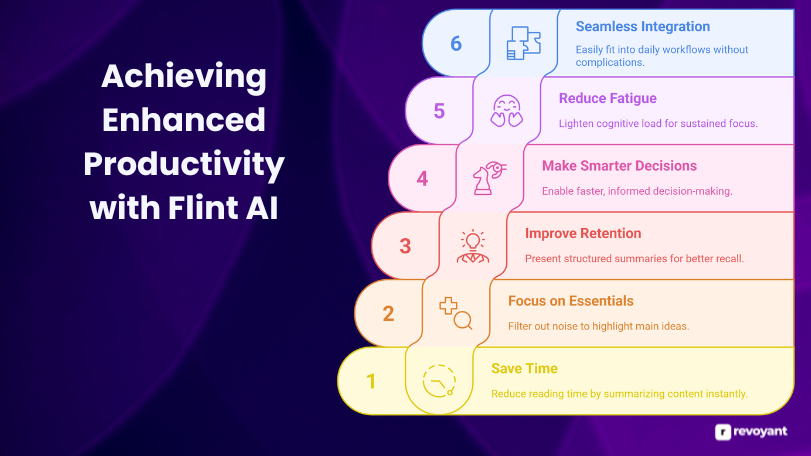
Saves Hours Every Week
Reading is time-consuming, especially when you’re dealing with multiple articles, reports, and research documents daily. Flint AI helps reduce this load by summarizing content instantly, freeing up hours that would’ve gone into reading line by line.
Whether you’re catching up on market news, reviewing strategy documents, or preparing for a client meeting, Flint lets you do more in less time, without sacrificing context or understanding.
Helps You Focus on What Matters
In long-form content, it’s easy to get lost in filler. Flint AI filters through the noise and highlights the main ideas, letting you zero in on what’s important.
For decision-makers, this means quicker access to insights that drive actions. For marketers, it means extracting value from content without reading every word. And for students, it’s a faster path to understanding complex topics.
Improves Knowledge Retention
Instead of skimming through articles and forgetting key points later, Flint AI presents well-structured summaries that are easier to remember. The clear format helps reinforce main ideas, making it easier to recall them in meetings, reports, or strategy discussions.
It’s a subtle but valuable shift—from passive reading to active understanding.
Supports Smarter Decision-Making
The faster you understand a topic, the faster you can respond. Flint AI helps you make informed decisions without spending hours collecting and interpreting information.
From evaluating industry shifts to planning campaigns, having clear summaries at your fingertips leads to better, faster calls backed by solid insights.
Reduces Cognitive Fatigue
Constant reading—especially of technical or dense content—can lead to fatigue and reduced focus. Flint AI helps lighten this load by giving your brain a break from heavy text.
You get the same value with far less effort, which means you can stay sharp longer, work more effectively, and avoid burnout from content overload.
Seamlessly Fits Into Daily Workflows
Flint AI is easy to access, whether you’re on your browser or reviewing a document. Its simplicity means no complicated setups, no time wasted figuring out the interface—just straightforward summaries when you need them.
This makes it an easy add-on to your workflow, whether you’re working solo, as part of a team, or in a high-paced environment.
In short, Flint AI doesn’t just help you read faster—it helps you work smarter. Whether you’re a founder, content strategist, analyst, or student, the benefits go beyond convenience—they support better outcomes, every day.
Flint AI Limitations to Consider Before You Use
While Flint AI offers practical advantages, it’s important to understand the areas where users might need to manage expectations. Like any productivity tool, it shines best when used for the right tasks. Here are a few things to keep in mind as you explore whether Flint fits your needs:
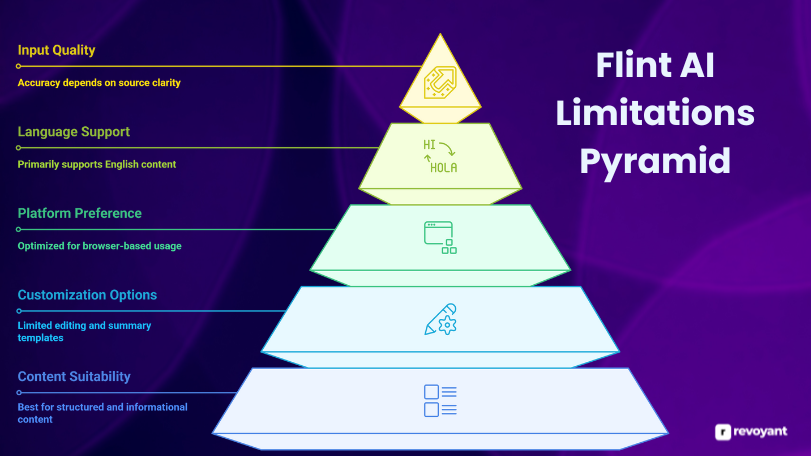
Best Suited for Informational and Structured Content
Flint AI works exceptionally well with structured articles, like news posts, blog content, and research summaries. However, when it comes to highly creative writing, personal storytelling, or deeply technical material, the summary may not capture every layer of nuance.
If you rely on tone, context, or emotional depth (for example, in literature reviews or brand storytelling), Flint is still helpful—but may be better used as a starting point rather than the final interpretation.
Limited Editing or Custom Summary Templates
At the moment, Flint AI offers a streamlined summarization experience with limited manual customization. While this keeps the process fast and simple, users looking for advanced formatting options or templated summaries for specific use cases, like investor briefings or legal reviews, might prefer combining Flint with their own post-processing workflow.
Browser-First Experience
Flint is optimized for web usage and integrates directly into your browser. This works well for most modern users, but those who prefer using desktop apps or offline tools may need to adjust their habits slightly.
That said, its browser-based setup does make it accessible across devices, especially for those who are always online.
English Language Focus
Currently, Flint delivers its best results with English content. While it may support other languages in the future, those working extensively in multilingual environments may need additional tools for global summarization. For English-speaking teams and professionals, however, the tool functions seamlessly.
Summary Accuracy Depends on Input Quality
Flint works best when the source content is well-structured and clearly written. If the original document is messy or inconsistent, such as fragmented notes or a poorly formatted report, the output may feel general or lack clarity.
To get the most from the tool, it’s recommended to use it with clearly written materials where the key points are logically organized.
These aren’t deal-breakers, but understanding them helps set the right expectations. Flint AI is a powerful reading companion for everyday work, but knowing where and how it performs best ensures you get maximum value from the experience.
Flint AI vs. Other Tools: What Makes It Different
With the rise of AI-powered summarization tools, professionals have more choices than ever. From lightweight browser apps to AI chatbots, each tool offers a slightly different approach. Flint AI stands out by offering a focused, real-time summarization experience tailored for daily use. Here’s how it compares to some popular alternatives:
| 🧠 Tool Comparison | 💡 Why Flint AI Stands Out |
|---|---|
| Flint AI vs. TLDR This TLDR is limited to blogs, lacks document support, and doesn’t offer control over summary depth or browser integration. |
Flint supports multiple formats like PDFs and articles, offers deeper summaries, and works directly in your browser with a one-click extension. |
| Flint AI vs. Resoomer Resoomer is built for academic texts but feels outdated and lacks user-friendliness for modern professionals. |
Flint offers a clean UI, business content support, and seamless experience for fast-paced teams and cross-functional roles. |
| Flint AI vs. SMMRY SMMRY is basic and lacks flexibility, depth, and integration options for real workflows. |
Flint provides polished summaries, file support, and an interface designed for daily professional use. |
| Flint AI vs. ChatGPT ChatGPT requires manual prompts and formatting. Great for occasional use, but not built for speed or repetition. |
Flint delivers instant summaries without prompts. Ideal for professionals who need fast, repeatable results with no friction. |
1. Flint AI vs. TLDR This: More Depth & Format Support
TLDR this is a well-known tool that summarizes online articles into a few bullet points. It works well for short-form reading and casual browsing, but it’s limited in scope. There’s no way to adjust the summary depth, no support for document uploads, and no extension for advanced integrations.
Flint AI provides a more well-rounded experience. It works with various content formats—not just blog URLs—and delivers summaries that capture more depth. It’s ideal for users who move between different kinds of content (news, PDFs, internal docs) and want consistent output. Professionals looking for efficiency, flexibility, and reliable summaries in one interface will find Flint more aligned with their workflow.
2. Flint AI vs. Resoomer: Business-Friendly With Better UX
Resoomer is a solid option for summarizing argumentative or structured academic content, like essays or opinion pieces. It’s particularly popular among students and educators for condensing long passages into digestible parts. However, its interface feels dated, and it may require more manual tweaking to get usable summaries for varied content types.
Flint AI offers a smoother experience with a modern UI, better support for business-related content, and seamless browser access. It’s faster and more user-friendly for professionals who prioritize usability and speed. If you’re someone who switches between news analysis, business strategy reports, and research, Flint’s design feels much more accessible.
3. Flint AI vs. SMMRY: Speed, Polish, and Professional Use
SMMRY is a no-frills tool that performs basic summarization. It strips down articles to their bare minimum using an older summarization model. While it’s quick and free, it lacks polish, depth, and modern features. There’s no extension, no document support, and no way to adjust how the summary is presented.
Flint AI is built for everyday professionals who want performance and convenience. It doesn’t just condense—it interprets and filters content in a way that’s useful. With one-click summarization, support for more file types, and a cleaner layout, it’s far better suited for teams and individuals looking for a dependable daily companion.
4. Flint AI vs. ChatGPT (Manual Summarization): No Prompts, Just Instant Summaries
ChatGPT can generate excellent summaries when given the right instructions. But here’s the catch: you need to craft prompts, format your inputs, and copy-paste content manually each time. This works well for one-off tasks or custom requests, but is harder to maintain at scale.
Flint AI eliminates the manual steps. It’s designed for speed—open an article, click the extension, and your summary appears instantly. There’s no need to think about prompts or reformatting input. If your goal is efficiency and consistency, especially in a busy work environment, Flint is the more practical, plug-and-play option.
Flint AI is built for clarity and speed. It delivers instant summaries, supports multiple content types (like PDFs and articles), and fits seamlessly into your browser workflow. With an intuitive interface and reliable output, it’s a powerful assistant for professionals who need to process information quickly—without extra steps or complexity.
Flint AI Pricing: Free vs Pro Plans Compared
Flint AI is designed to offer value without overcomplicating things. Whether you’re an occasional user or someone who summarizes content daily, its pricing structure reflects different levels of usage while keeping things accessible and transparent.
Here’s how the plans are structured:
1. Flint AI Free Plan: Try It Risk-Free
Flint AI offers a free plan that’s perfect for casual users or those testing the platform for the first time. It includes:
- A limited number of summaries per day
- Access to the browser-based summarizer
- Core summarization features for articles and text-based content
The free plan is a great starting point, especially for students, freelancers, or professionals who want to evaluate the tool before committing to a paid plan.
2. Pro Plan – $10/month
The Pro plan is built for users who need more summaries and advanced usage on a regular basis. At just $10/month, it’s competitively priced and ideal for busy professionals, marketers, consultants, and founders.
What you get:
- Higher daily summary limits
- Priority access to new features and updates
- Enhanced speed and processing reliability
- Access to PDF summarization
- More control over summary depth and formatting
For most users, the Pro plan offers a strong balance between features and affordability. If summarization is part of your daily workflow, this is where the real value kicks in.
3. Team or Enterprise Plans for Agencies, Startups, and More
If you’re working within a team or organization, Flint AI also supports multi-user access through custom team plans. These are suitable for:
- Agencies reviewing multiple pieces of content daily
- Research teams working with academic or technical documents
- Business teams that need to summarize competitive intel, reports, or customer feedback
Custom pricing is available based on the size of your team and the level of support or integration you require.
Compared to traditional AI assistants or content tools, Flint AI offers targeted functionality with faster output and minimal setup. You’re not just paying for summaries—you’re investing in saved hours, sharper insights, and faster decisions.
For professionals who regularly read long-form content, the value of time saved far outweighs the monthly subscription.
Getting Started with Flint AI: 5 Easy Steps
Flint AI is built for speed and simplicity, and that begins the moment you decide to try it. Whether you’re tech-savvy or just looking for something that works without hassle, Flint makes it easy to jump in and start summarizing right away. Here’s a detailed walkthrough of how to get started:
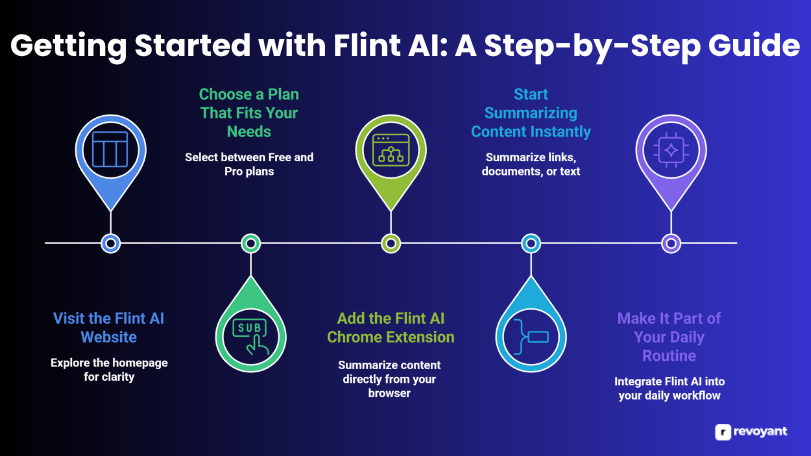
Step 1: Go to flintk12.com to Begin
Start by heading to flintk12.com. The homepage is designed for clarity—no clutter, no confusing navigation. You’ll immediately see how the tool works and get a sense of its clean, modern interface. This is where you’ll begin your experience with Flint, whether you’re just exploring or ready to sign up.
You don’t need to dig through different pages to find what you’re looking for. The platform keeps things straightforward, guiding you toward the next step in seconds.
Step 2: Pick a Plan Based on How Often You Summarize
Once you’re on the site, choose between the Free Plan or the Pro Plan ($10/month). The free version gives you access to the core summarization features—ideal for trying out the tool without any pressure.
If you’re someone who works with multiple articles, reports, or PDFs daily, upgrading to the Pro Plan unlocks higher usage limits, faster processing, and support for document uploads. Payment is handled securely, and there’s no long-term commitment. You can upgrade or downgrade at any time depending on your needs.
Step 3: Add the Chrome Extension for 1-Click Use
This step is optional, but highly recommended. Installing the Chrome extension allows you to summarize any article directly from your browser.
Let’s say you’re reading a blog post on a competitor’s website or scanning a news update on your industry. Instead of copying the link or switching tabs, you can click the Flint icon and instantly get a summary right there.
It’s fast, secure, and integrates naturally into your daily browsing habits. And because it’s browser-based, there’s nothing to install locally on your computer, so it keeps your device light and your workflow smooth.
Step 4: Start Summarizing Articles or PDFs Instantly
Now that everything’s set up, you can begin summarizing. Paste a link, upload a document, or highlight text on a page—and Flint AI will deliver a summary that’s clear, focused, and ready to use.
Whether you’re working on an analysis, building a presentation, or just need to understand a long-form article quickly, Flint gives you control over summary length and style. You’ll see the most relevant points pulled out in seconds—perfect for decision-making, research, or planning.
Step 5: Make Flint a Daily Reading Habit
Once you start using Flint AI, it’s easy to make it a habit. You can use it in the morning to summarize news, during the day to scan internal docs, or in the evening to catch up on saved reads.
The more you use it, the more time you’ll save—and the easier it becomes to stay on top of information without feeling overwhelmed. It’s a tool that works in the background, quietly improving how you read, think, and respond.
Whether you’re an executive trying to stay informed, a student working through research papers, or a consultant analyzing reports, Flint AI fits naturally into your day—no steep learning curve, no setup delays. Just smart, fast summaries when you need them.
Real-Life Use Cases: How Pros Use Flint AI Daily
Flint AI isn’t just another productivity tool—it’s a real problem-solver for people who deal with information overload daily. Whether you’re managing a team, researching for a project, or trying to stay ahead of the news, Flint fits into a wide range of professional and academic workflows.
Here are some of the most common and valuable ways users apply Flint AI:
Preparing for Meetings or Client Calls
Before stepping into a strategy meeting or a client discussion, professionals often need to quickly review industry updates, case studies, or internal reports. Flint AI helps you process this material in minutes, not hours, by giving you a crisp summary of key insights.
Instead of skimming multiple articles and trying to piece things together, you can walk in informed and confident, with clear talking points and relevant data at your fingertips.
Summarize Reports, Whitepapers & Research Faster
Analysts, consultants, and researchers frequently work with lengthy documents filled with dense information. Flint AI breaks down these materials into structured summaries, allowing you to understand key findings without reading 20+ pages.
This is especially helpful when comparing multiple sources at once—Flint acts as your assistant, helping you extract the most relevant details and trends from each document.
Scan Industry News Without Reading Every Word
If you start your day by browsing newsletters, blogs, or media publications, Flint can help you turn a stack of open tabs into a single digest. Just click on an article, and within seconds, you’ll have a clean, skimmable version with all the essential information.
It’s ideal for founders, marketers, and team leads who need to stay updated but can’t afford to spend an hour reading every piece in full.
Simplify Academic Reading with One-Click Summaries
Students and academic professionals often have to read large volumes of material—journal articles, thesis papers, or reference books. Flint AI can make this manageable by summarizing academic texts and highlighting the key points, arguments, and conclusions.
This means faster prep for exams, more efficient note-taking, and easier synthesis when working on essays or presentations.
Writers: Save Time on Research With Fast Summaries
Content marketers, copywriters, and creators spend hours researching topics before writing blog posts, scripts, or social media content. Flint AI accelerates the research process by summarizing background material quickly, giving creators more time to focus on ideation and writing.
It’s especially useful when working under tight deadlines or when managing multiple pieces of content simultaneously.
Summarize Long Emails, Docs & Team Updates Fast
Teams working with knowledge bases, project documentation, or internal updates can use Flint AI to extract action items and key information from long emails or team docs. This supports better decision-making, faster onboarding for new team members, and improved collaboration across departments.
|
📚 Bonus: Daily Reading Companion for Lifelong Learners Even if you’re just reading out of personal interest—be it psychology, business, or technology—Flint helps you explore more content in less time. It turns long reads into digestible takeaways, allowing you to absorb insights without cutting into your schedule. |
Final Thoughts: Should You Try Flint AI?
In a fast-paced world where information is constant and time is limited, tools like Flint AI offer more than convenience—they offer clarity. By turning long-form content into concise, actionable summaries, Flint helps professionals read smarter, think faster, and stay ahead without adding pressure to an already packed schedule.
Whether you’re preparing for meetings, conducting research, analyzing trends, or simply trying to stay informed, Flint fits seamlessly into your routine. It works quietly in the background—saving time, reducing mental load, and helping you focus on what really matters.
If you’re someone who works with content daily and values efficiency, Flint AI isn’t just worth trying—it’s worth keeping. Start with the free plan or upgrade to Pro and see how much time and focus you can gain back with just one click.
Flint AI FAQs: Everything You Need to Know
What types of content can Flint AI summarize?
Flint AI supports a wide range of formats, including blog posts, news articles, PDFs, research papers, and text-based documents. Whether you’re working with web content or internal files, you can quickly generate accurate summaries in seconds.
Do I need to install anything to use Flint AI?
No full software installation is required. Flint AI works directly in your browser. You can use it through its website or install the optional Chrome extension for one-click summarization while browsing online.
Is there a free version of Flint AI?
Yes, Flint AI offers a free plan that allows users to summarize a limited number of articles per day. It’s a great way to explore the tool before upgrading to the Pro plan for extended use and additional features like PDF support.
Can I summarize PDFs or upload documents?
Absolutely. With the Pro plan, you can upload PDFs and receive clean, structured summaries. This is especially useful for reviewing reports, academic papers, or detailed business documents without reading every page.
Who is Flint AI best suited for?
Flint AI is ideal for professionals, students, researchers, marketers, consultants, and anyone who works with content regularly. If reading long documents is part of your routine and time is limited, Flint helps make that process faster and more efficient.



