⚡ Why This Blog Matters
Managing emails, docs, and calendars across apps can be scattered—but Magical AI centralizes tasks in one AI assistant, boosting productivity and communication flow.
🧠 What You’ll Learn Here
Discover how Magical AI automates email drafting, summarizes key documents, schedules meetings based on preferences, handles follow-ups, integrates with Gmail/Outlook/Docs, and uses smart reminders.
🎯 Who Should Read This
Ideal for busy professionals, executives, team managers, and knowledge workers who want a unified AI assistant to streamline communication, collaboration, and scheduling.
Managing a packed inbox, handling documents, and finding time that works for everyone’s schedule can slow down even the most efficient teams. Most of us are switching between tools, writing the same types of responses, or wasting valuable time planning meetings. That’s where AI-powered workflow tools come in — not just to help, but to take over the repetitive stuff so you can focus on what actually needs your attention.
Magical’s Agentic AI is part of a new generation of intelligent assistants designed to make everyday work smoother. It doesn’t just respond to commands — it takes initiative, understands your needs, and handles tasks proactively across email, documents, and scheduling.
What Is Magical AI and How Does It Transform Your Daily Workflow?
Magical AI is an AI-powered productivity assistant that helps users automate repetitive tasks like writing emails, scheduling meetings, and generating documents—all directly within their browser. Designed for professionals who work across platforms like Gmail, LinkedIn, Google Calendar, and Salesforce, Magical functions as a smart browser extension that saves time and reduces manual effort.
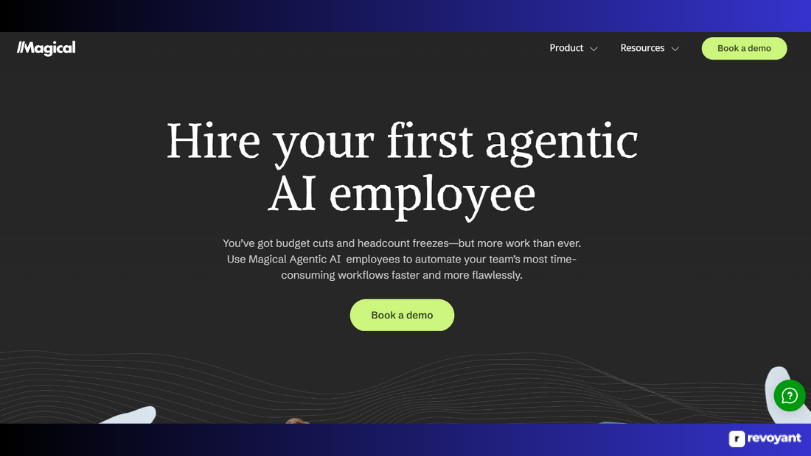
Unlike traditional automation tools, Magical AI is proactive. It understands the context of your workflow, offers smart suggestions, and evolves based on how you work. Whether you’re responding to clients, following up with candidates, or coordinating meetings, Magical simplifies the process, allowing you to do more with fewer clicks and less switching between tools.
It’s especially popular among sales teams, recruiters, support agents, and solo professionals looking to increase output without increasing workload.
Who Should Use Magical AI? Top Use Cases by Role & Industry
Magical AI is designed for anyone who feels bogged down by repetitive digital tasks — whether you’re replying to dozens of emails, juggling client meetings, or drafting similar documents again and again. It’s built to act like a proactive teammate, one that understands your workflow and steps in where it’s needed most.
Here’s who benefits the most:
- Customer-facing teams who spend hours responding to support or sales emails can use Magical to generate replies instantly, without sacrificing context or tone.
- Recruiters and hiring managers can automate scheduling, follow-ups, and even generate job descriptions, freeing them to focus on finding the right fit.
- Project managers and team leads can streamline updates, meeting coordination, and document sharing across teams.
- Independent professionals — from consultants to creatives — can save hours on admin work like invoicing, email replies, and proposal writing.
- Operations and HR teams can automate onboarding steps, FAQs, internal communications, and scheduling with consistency and speed.
Whether you’re working solo or managing a team, Magical AI adapts to your style and takes the manual effort out of routine communication, planning, and writing.
Key Features That Make Magical AI a Game-Changer for Productivity
Magical AI offers more than basic task automation — it introduces a new way to work, where the tool acts with initiative and intelligence. Rather than just responding to commands, it anticipates needs and eliminates friction across emails, documents, and calendars. Below are the most impactful features that make it a true AI-powered copilot.
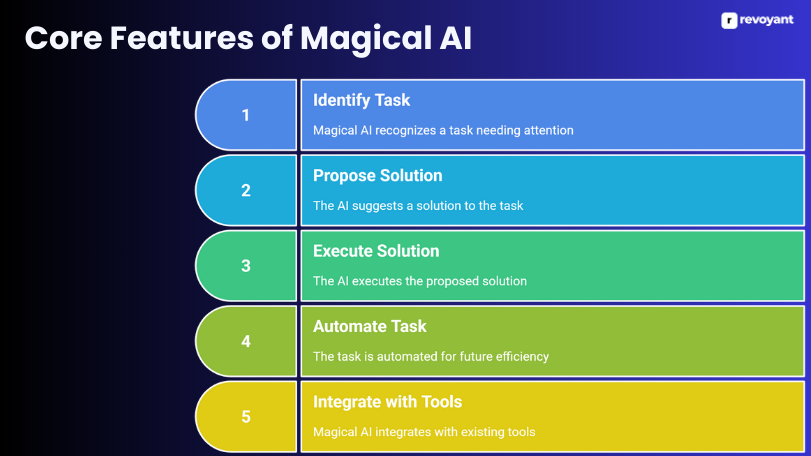
Agentic AI Copilot: Your Self-Initiating Digital Teammate
Magical’s standout feature is its Agentic AI — a system that doesn’t just wait for instructions but takes proactive steps on your behalf. It’s always observing patterns in how you work and finding ways to handle repeatable tasks before you even realize they need doing. Think of it as a self-directed assistant that supports your productivity without disrupting your flow. Whether it’s drafting messages based on context or prioritizing action items from emails, this AI helps you work smarter by doing more in the background.
Smart Email Automation: Write Faster, Respond Smarter
With Magical, your email becomes significantly less time-consuming. It recognizes message patterns and automatically suggests complete, personalized responses. Whether you’re replying to a client, following up on a lead, or sharing a meeting recap, the AI ensures your tone, intent, and facts are consistent and accurate. No more digging through past threads or rewriting the same message daily — Magical remembers your common replies and keeps your inbox moving efficiently.
Fast, AI-Powered Document Creation from Simple Prompts
Creating documents from scratch often takes longer than it should. Magical shortens this process by turning brief prompts into structured, editable content. Need a meeting summary? A project update? A proposal outline? Just type what you need, and Magical assembles a clean draft in seconds. It also auto-populates key data like names, project details, and due dates — so you don’t waste time filling in repetitive information. This speeds up communication while keeping documents professional and ready to share.
AI Scheduling Assistant: Book Meetings Without the Back-and-Forth
Finding meeting times, sending invites, and syncing calendars manually can eat into your day. Magical simplifies scheduling by automatically identifying availability, sending out invites, and even resolving conflicts or overlaps. It works with your existing calendar tools and understands individual preferences, so it feels like a human assistant organizing your day. Whether you’re booking a one-on-one or coordinating across time zones, the process is effortless and error-free.
Eliminate Repetitive Workflows with One-Click AI Actions
Repetition is one of the biggest drains on daily productivity. Magical detects repeated tasks — like retyping responses, scheduling recurring meetings, or updating similar documents — and automates them. You can also create custom shortcuts and templates that insert entire messages or forms instantly. Over time, the tool adapts and makes suggestions to save you even more effort, turning high-frequency tasks into one-click actions that scale with your workflow.
Works Seamlessly in Gmail, LinkedIn, Calendar & Your Favorite Tools
There’s no need to migrate your workflow into a new app. Magical integrates directly into your browser and works across popular platforms like Gmail, LinkedIn, Salesforce, and your calendar. Whether you’re working in a CRM, composing an email, or scheduling an interview, Magical stays with you and enhances what you’re already doing. This means faster onboarding, zero learning curve, and consistent value from day one.
Real-World Use Cases: How Professionals Use Magical AI Daily
Magical AI isn’t just a nice-to-have productivity tool—it becomes an everyday assistant that steps in during real, often repetitive tasks. Whether you’re part of a growing team or working independently, Magical adapts to your workflow and makes the day easier, smoother, and more efficient.
👩💼 Recruiter Outreach
Automate candidate emails like interview invites and follow-ups with personalized, ready-to-send messages.
💼 Sales Follow-Ups
Respond faster with AI-suggested follow-ups that reference previous conversations and stay on-brand.
🛠 Customer Support
Handle FAQs efficiently by auto-filling responses based on keywords, saving agents time on routine tickets.
📅 Team Scheduling
Sync calendars, resolve conflicts, and send invites with agendas—no more back-and-forth coordination.
📝 Project Docs for Freelancers
Turn quick prompts into professional documents like proposals or client summaries—instantly.
Here are some practical scenarios where Magical proves its value:
Streamlining Candidate Outreach for Recruiters
Recruiters often send similar messages to multiple candidates—screening invites, interview reminders, follow-ups, and feedback. With Magical, these messages can be automatically drafted using the right details for each role or candidate. Instead of copying and pasting or switching between templates, recruiters get personalized emails ready to send, freeing up time to focus on conversations rather than coordination.
Sales Teams Sending Client Follow-Ups
Sales reps need to move fast, especially when following up with leads or sending proposals. Magical picks up the context of earlier email threads and suggests follow-ups based on past interactions. It helps create consistent, on-brand messages that save time and maintain professionalism—without letting anything fall through the cracks.
Customer Support Teams Managing High Volume Queries
Support teams deal with repeated questions across different platforms. Magical enables quick replies to FAQs by auto-filling personalized responses based on keywords and previous interactions. Instead of typing the same instructions or policy details every day, the AI takes over the repetitive parts so agents can focus on more complex queries.
Operations Coordinators Managing Team Scheduling
From organizing weekly check-ins to booking cross-functional project calls, coordinating schedules can become a job of its own. Magical handles the back-and-forth by syncing with calendars, checking availability, and suggesting ideal times. It can even send invites with prefilled agendas, ensuring everyone’s aligned without manual planning.
Independent Professionals and Consultants Creating Project Docs
For freelancers and consultants who handle proposals, reports, and client communication, Magical turns a short prompt into a formatted document that’s ready to go. Whether it’s summarizing progress for a client or drafting onboarding materials for a new engagement, the AI speeds up writing tasks and keeps documentation consistent across projects.
Why Professionals Love Magical AI: Key Benefits Explained
What makes Magical different is how effortlessly it blends into your workflow. Whether you’re replying to messages, drafting project updates, or organizing your calendar, it handles the repetitive steps so you can stay focused on higher-impact work. Over time, it even learns how you work and adapts to make your day even smoother.
Here are the core benefits that make Magical AI a valuable addition to your productivity toolkit:
Save Hours a Week by Automating Repetitive Tasks
Repetition is one of the biggest drains on productivity. Whether you’re copying responses from previous emails, filling out scheduling forms, or writing similar documents, these tasks pile up quickly and interrupt your flow. Magical AI reduces this friction by handling repeatable actions automatically. It learns what you do often—like drafting outreach messages or organizing team calls—and offers one-click solutions to get them done. As a result, you reclaim hours each week that can be spent on deeper, more strategic work.
Speed Up Emails While Keeping Your Tone & Context
Many professionals spend a large portion of their day responding to emails, often repeating themselves. With Magical, you no longer need to start every message from scratch. The AI generates full responses based on the context of the conversation, your past interactions, and your preferred writing tone. It not only speeds up response time but also ensures you maintain consistency across communication. Whether you’re managing a large inbox or working across time zones, this feature helps you stay on top without falling behind.
Create, Personalize, and Send Documents in Seconds
Creating documents like proposals, performance reviews, project updates, or onboarding checklists usually takes time and precision. With Magical, you can describe what you need in plain language, and the AI will produce a polished draft almost instantly. It also pulls relevant information from previous tasks—like client names, dates, and goals—so the documents are both accurate and tailored. You’re no longer stuck with formatting or rewriting; instead, you can quickly fine-tune and send out well-structured, clear documents that are ready for review or delivery.
Smarter Scheduling with AI That Understands Availability
Coordinating meetings shouldn’t be a full-time job. Magical handles this by understanding availability, checking your calendar for conflicts, and suggesting the best slots based on context. Whether you’re scheduling a one-on-one or setting up team syncs across regions, the AI takes care of sending invites, avoiding overlaps, and even including meeting notes or links. This allows you to focus on preparing for meetings, not chasing availability.
Integrates with Your Workflow—No Switching Apps Required
Adopting new tools often means adjusting your routine. With Magical, there’s no need to do that. It embeds itself into the tools you’re already using—whether it’s Gmail, Google Calendar, LinkedIn, or CRM platforms—so your workflow stays uninterrupted. You can trigger automation or suggestions directly from your browser, without needing to install complex software or switch tabs constantly. It fits quietly into the background and works when and where you need it most.
Learns Your Work Habits to Deliver Smarter Automation
What makes Magical truly powerful is how it evolves with you. Instead of using a static set of rules, the AI learns how you work. It picks up on your communication tone, frequently used phrases, preferred meeting times, and common tasks. Over time, its recommendations become more precise and personalized, reducing the need for manual corrections. This adaptive behavior turns Magical into more than a tool—it becomes a trusted extension of your workflow.
Compare Magical AI vs. Top Productivity Tools
| Tool | Best For | Key Features | Platform Type | Pricing |
|---|---|---|---|---|
| Magical AI | All-in-one email, docs & scheduling automation | AI shortcuts, email templates, calendar integration, document creation, works in-browser | Browser Extension | Free plan available, Pro from $6/month (billed annually) |
| Superhuman | Fast, AI-enhanced email productivity | AI replies, read receipts, shortcuts, contact insights | Standalone App | $30/month (no free plan) |
| Motion | Automated time blocking and calendar optimization | Auto-scheduling, priority-based task management, daily planner | Web and Mobile App | $19/month (individual), team pricing available |
| Notion AI | Collaborative writing and document automation | Summarization, translation, idea generation, integrated into docs | Workspace Tool | Notion AI add-on starts at $8/month (requires Notion plan) |
| Compose AI | Browser-based writing automation | Auto-complete, rephrasing, smart templates, browser integration | Browser Extension | Free basic plan, Pro starts at $9.99/month |
Best Alternatives to Magical AI for Focused Productivity
While Magical AI is a strong all-in-one assistant, users may want to explore alternatives that focus more deeply on specific functions like writing, scheduling, or document creation. Below are four top options that serve different productivity needs, along with the features that make them stand out.
1. Superhuman
Best for professionals who want a faster, smarter email experience
Superhuman is engineered for speed. It’s designed for people who spend most of their day in their inbox — like founders, executives, and sales professionals — and want every email interaction to be faster, sharper, and more efficient.
Key Features of Superhuman:
- AI-generated email responses
- Read status and email tracking
- Keyboard-first navigation for rapid use
- Follow-up reminders and scheduling nudges
- Contact profiles and social insights integration
Superhuman helps you stay on top of your inbox without distractions, making it a strong alternative for users focused solely on email productivity.
2. Motion
Best for users looking to automate time blocking and task prioritization
Motion blends AI task management with calendar optimization, turning your to-do list into a fully scheduled plan. It’s ideal for professionals managing a heavy workload who need help prioritizing and structuring their day without constant rescheduling.
Key Features of Motion:
- Smart time blocking and dynamic calendar updates
- AI-based task prioritization and automation
- Integration with project tools like Asana and Trello
- Built-in meeting scheduler with conflict resolution
- Personalized daily agendas that adapt in real time
Motion offers a hands-off way to plan your time while staying productive and stress-free.
3. Notion AI
Best for content creators and teams managing collaborative documents
Notion AI is built into Notion’s versatile workspace, turning it into an idea expansion engine for individuals and teams. It’s especially useful for those creating written content, team documentation, or research material on a regular basis.
Key Features of Notion AI:
- AI-assisted writing: summarizing, expanding, translating
- Built into Notion docs, wikis, and task lists
- Real-time collaboration with AI suggestions
- Brainstorming prompts and idea generation
- Formatting and rewriting tools for clarity and tone
If documentation is a big part of your workflow, Notion AI helps you write better, faster, and more consistently across projects.
4. Compose AI
Best for professionals who want writing automation across the web
Compose AI is a browser extension that makes your writing smarter anywhere you type — emails, forms, comments, and more. It’s ideal for anyone looking to speed up everyday communication without installing full productivity suites.
Key Features of Compose AI:
- Autocomplete and sentence expansion
- Rewriting for tone, grammar, and clarity
- Email generation and response suggestions
- Template support for recurring messages
- Works across Gmail, Google Docs, LinkedIn, and more
If your day involves typing the same types of content repeatedly, Compose AI helps reduce typing time and elevate message quality with minimal setup.
Things to Know Before Choosing Magical AI for Your Workflow
Before committing to any productivity tool, it’s important to evaluate how well it fits your needs—not just in terms of features, but also usability, compatibility, and long-term value. Magical AI is designed to be a smart, invisible assistant, but like any software investment, it makes sense to weigh a few key factors before getting started.
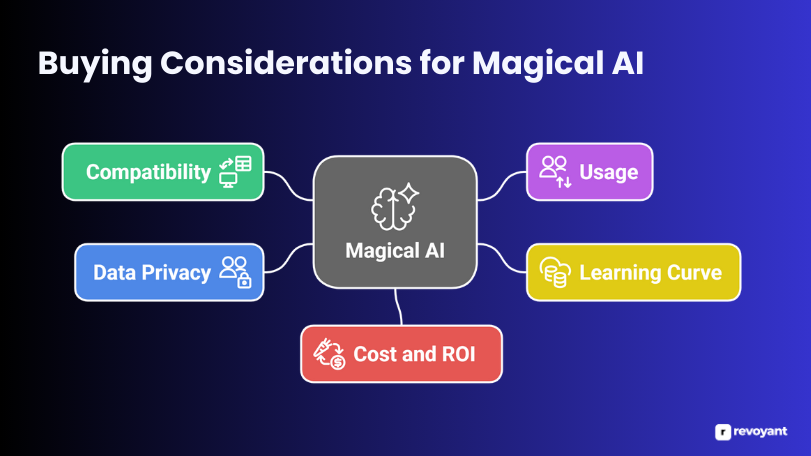
Here are the main points to consider if you’re thinking about using Magical AI:
Compatibility with Your Existing Tools
Magical is designed to work inside your browser and integrates smoothly with widely used platforms like Gmail, Google Calendar, LinkedIn, Salesforce, and other web-based tools. If your workflow lives in these platforms, you’ll find the experience smooth and seamless. However, if your team uses a desktop email client or less common tools, check if browser-based automation is enough for your use case.
Individual vs. Team Usage
Magical works well for both solo professionals and teams, but the needs are different. If you’re a team lead or operations manager, evaluate how Magical supports team workflows, such as shared templates, onboarding automations, or multi-user scheduling. For individuals, the benefit lies more in personal productivity, inbox automation, and reducing writing effort across platforms.
Learning Curve and Onboarding
Unlike complex software platforms that require formal training, Magical is lightweight and intuitive. Most users can get started in minutes, especially since it’s embedded directly into the browser. That said, to fully benefit from its automation features—like text expansions or AI-suggested content—you may need a short adjustment period to explore and fine-tune your preferences.
Data Privacy and Security
Since Magical works directly with your email, documents, and calendar, security and privacy are valid concerns. Magical states that it doesn’t store personal content and complies with common data protection standards. Still, if you work in a regulated industry or deal with sensitive data, it’s worth reviewing their data policy and security documentation before rolling it out organization-wide.
Cost and ROI
Magical offers both free and paid plans. The free plan is suitable for casual users or individuals just exploring the tool. Paid plans unlock more advanced features like multi-line automation, unlimited templates, and premium AI usage. Consider how much time you or your team spend on emails, documents, and scheduling today—Magical can save hours per week, which often justifies the cost with increased output and fewer manual tasks.
Magical AI Pricing: Free, Pro, and Enterprise Plans Explained
Magical AI offers a flexible pricing structure designed to support individual professionals, small teams, and larger organizations. Whether you’re just exploring automation for the first time or looking to streamline workflows at scale, there’s a plan that aligns with your needs.
Here’s a breakdown of what to expect from Magical’s pricing:
1. Free Plan
The free version of Magical is a great starting point for users who want to explore the basics. It includes core functionality like single-line text expansions and access to a limited set of AI-powered shortcuts.
Best for:
- Individuals experimenting with AI workflow automation
- Users handling light email or documentation tasks
- Anyone who wants to test the interface before upgrading
2. Pro Plan (Paid Monthly/Annually)
The Pro Plan unlocks advanced automation features that are ideal for professionals with heavier communication or scheduling demands. This includes unlimited shortcuts, AI content suggestions, multi-line automations, and enhanced productivity integrations.
What’s included:
- Unlimited keyboard shortcuts
- Full access to AI assistant features
- Multi-line expansions for long-form text
- Priority customer support
- Integration with Gmail, Google Calendar, LinkedIn, and more
Best for:
- Freelancers, consultants, and solo professionals
- Customer-facing roles (support, sales, recruiting)
- Users seeking advanced control and customization
Note: Pricing may vary based on billing cycle (monthly vs. annual). Users typically receive a discount for annual subscriptions.
3. Enterprise Plan (Custom Pricing)
For larger teams or businesses with specialized needs, Magical offers an enterprise-grade plan. This includes centralized user management, onboarding support, usage analytics, and custom integrations.
Best for:
- Teams requiring collaboration and usage oversight
- Organizations needing security reviews or compliance features
- Operations or IT leads managing automation rollouts at scale
To get enterprise pricing, companies typically need to contact the sales team directly for a custom quote.
Top AI Productivity Trends Magical AI Is Leading
AI-powered workflow tools are rapidly redefining how professionals approach their day-to-day tasks. What started as simple automation tools is now evolving into sophisticated, self-initiating assistants that operate with context, memory, and intent. As a result, these tools are not just speeding up processes—they’re changing how people think about work.
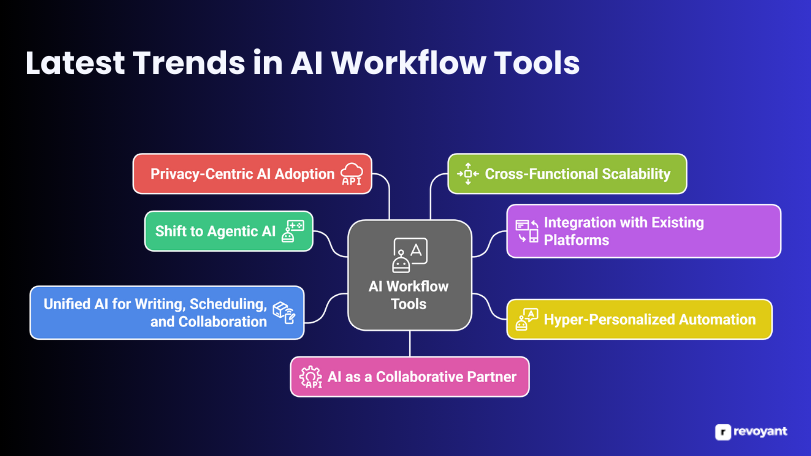
Let’s explore the trends shaping this transformation and how Magical AI reflects where the market is heading:
Shift from Command-Based AI to Agentic AI
The biggest shift in this space is the move away from reactive AI, where users had to give detailed prompts, to agentic AI, which can take action independently. Agentic systems understand intent, anticipate needs, and initiate actions based on what’s happening in your workflow. In practice, this means an AI that not only understands your email but also suggests replies, schedules a follow-up call, and drafts a meeting summary—all without being explicitly asked. Magical AI exemplifies this shift. It recognizes patterns in your work and steps in to help with minimal instruction, making it far more than a passive tool.
Integration with Existing Platforms and Workflows
The best AI tools no longer ask users to change how they work—they fit into current routines. Browser-based AI like Magical lives inside the tools professionals already use: Gmail, LinkedIn, Google Calendar, CRMs, and more. This trend is about reducing friction. Instead of juggling multiple tabs or switching between apps, users can complete emails, schedule meetings, and update documentation directly from the interface they’re already working in. It results in better focus, less disruption, and higher productivity.
Hyper-Personalized Automation and Adaptive Learning
AI tools are becoming more context-aware. They don’t just execute commands—they learn how you work. Over time, platforms like Magical begin to recognize your writing style, frequently used responses, scheduling preferences, and common workflows. This leads to hyper-personalized automation where the tool knows what you want even before you finish typing. For example, it might suggest a follow-up message right after a meeting, or auto-complete a sentence in your tone when writing an email. This adaptive behavior turns basic shortcuts into intelligent, personalized support.
Unified AI for Writing, Scheduling, and Collaboration
Instead of relying on one tool for emails, another for calendar management, and a third for document creation, users are gravitating toward platforms that unify these functions. This trend is about eliminating silos and creating a continuous, connected experience. With Magical, a user can draft a response, schedule a meeting from that email, and generate related documents—all without switching tools. This “workflow continuity” is becoming a standard expectation for busy professionals who want every task to flow into the next, seamlessly.
Privacy-Centric AI Adoption
With AI processing sensitive business communication, privacy has become a top concern. Modern users want tools that respect their data, provide transparency, and minimize external data storage. Magical leans into this trend by being browser-first. It processes content locally when possible and limits what is stored or shared externally. This makes it an appealing option for privacy-conscious users or businesses operating under strict data compliance requirements.
Cross-Functional Scalability
What was once used by individuals is now scaling across functions. From recruiters automating outreach to customer service teams handling repetitive tickets, AI workflow tools are becoming part of the operational fabric of businesses. This expansion isn’t just about saving time—it’s about standardizing communication, improving accuracy, and freeing teams to focus on high-value work. Magical supports this by offering a simple interface that scales, from individual productivity boosts to enterprise-wide adoption.
AI as a Collaborative Partner, Not Just a Tool
The next generation of AI is moving beyond utilities and acting more like a teammate. Rather than functioning like a robotic assistant, it understands your rhythm, supports decision-making, and helps surface priorities. Magical reflects this direction by operating quietly in the background, offering suggestions, streamlining steps, and guiding users toward what matters most. It’s not just about getting tasks done faster; it’s about working smarter, with less friction.
This shift toward intelligent, integrated, and adaptive AI is making tools like Magical not only more effective but also more essential. As these trends continue to shape the workplace, businesses and professionals who adopt early will have a significant edge in focus, speed, and efficiency.
Final Thoughts: Why Magical AI Is the Future of Work
Magical AI isn’t just another productivity tool—it’s a quiet but capable assistant that simplifies the way modern professionals manage emails, documents, and scheduling. Instead of juggling platforms or wasting time on repetitive tasks, users can rely on Magical to step in where it matters most and keep things moving smoothly.
Its browser-first design, ability to learn your work style, and proactive support across communication and coordination make it a standout choice for individuals and teams looking to reclaim time and reduce friction in their day. From recruiters and sales teams to independent consultants and operations leads, the value it delivers is consistent: fewer manual steps, faster execution, and smarter workflows.
If your work involves a lot of typing, scheduling, or responding, Magical can turn hours of admin into minutes of automation, while still giving you full control over tone, timing, and output.
In a world where productivity often means switching between too many tools, Magical offers a simple, intelligent way to bring everything under one roof. For those seeking real results without a steep learning curve, it’s a solution worth considering.
Frequently Asked Questions About Magical AI
What is Magical AI used for?
Magical AI is a productivity assistant that helps professionals automate repetitive tasks like writing emails, drafting documents, and scheduling meetings. It works inside your browser, enabling users to handle communication and coordination faster without switching between multiple apps.
Does Magical AI require any software installation?
No separate installation is needed. Magical is a browser-based tool that integrates with platforms like Gmail, LinkedIn, and Google Calendar. It works as an extension, so you can start using it directly from your browser without downloading bulky software.
Can teams use Magical AI, or is it only for individuals?
Magical supports both solo users and teams. Individual professionals can use it to speed up daily tasks, while teams can create shared shortcuts, automate communication flows, and align faster across projects, making it useful for roles in HR, sales, support, recruiting, and more.
How does Magical AI handle privacy and data security?
Magical prioritizes user privacy. It processes content locally in the browser whenever possible and minimizes data storage. It doesn’t store personal messages or sensitive information, which makes it suitable for users concerned about data compliance and security.
Is there a free version of Magical AI?
Yes, Magical offers a free plan with access to core features like basic shortcuts and email automation. For more advanced features—including unlimited templates, multi-line expansions, and AI suggestions—users can upgrade to a paid plan with monthly or annual billing options.



