⚡ Why This Blog Matters
Cloning vocals and achieving polished voice tracks is now possible in minutes—Musicfy AI helps artists create, modify, and export high-quality vocals without studio gear.
🧠 What You’ll Learn Here
Discover how to record vocals, clone your voice, apply genre-specific filters, and create harmonies using AI. You’ll also learn how to produce podcast-ready or song-quality vocal tracks with zero fuss.
🎯 Who Should Read This
Perfect for music producers, indie creators, podcasters, and voice artists who want to generate stunning vocal audio using AI tools.
Music creation has evolved, and AI is right at the center of it. One tool gaining serious attention in 2025 is Musicfy AI, a platform that lets you turn simple text into singing vocals or even clone your own voice with just a few steps. Whether you’re a music producer, content creator, or someone curious about what’s possible with AI, Musicfy offers a fast, flexible way to generate high-quality vocals without traditional recording gear.
In this blog, I’ll walk you through how Musicfy AI works, what features stand out, how it’s priced, and whether it’s the right fit for your creative needs. By the end, you’ll have a clear idea of what to expect and whether this is the tool that takes your music or content to the next level.
Key Takeaways
- Musicfy AI lets users turn written lyrics into realistic singing vocals using AI, without needing a live singer or recording setup.
- It offers voice cloning, allowing you to upload your own voice and have it sing any text, perfect for personalized music or branded audio.
- The platform suits music producers, content creators, and digital artists looking to streamline their workflow or try new vocal ideas.
- Users can choose from a range of AI voice models and vocal styles across different genres, giving flexibility for different projects.
- With its intuitive interface and accessible tools, Musicfy AI makes vocal production easy, even for those without technical experience.
What is Musicfy AI and How Does It Work in 2025?
Musicfy AI is a music-generation platform that uses artificial intelligence to turn written lyrics into singing vocals. It also allows users to clone their own voice and use it to sing any text they provide. The tool is designed for creators who want to bring vocal ideas to life without needing a singer, studio, or recording equipment.
With a few clicks, you can generate vocals in different styles, genres, or voices—either using built-in AI voice models or your own custom voice. It’s especially useful for producers, content creators, and anyone looking to prototype songs, make vocal samples, or add original sound to their content.
Musicfy AI makes the process of creating vocals faster, easier, and more accessible, no matter your level of music experience.
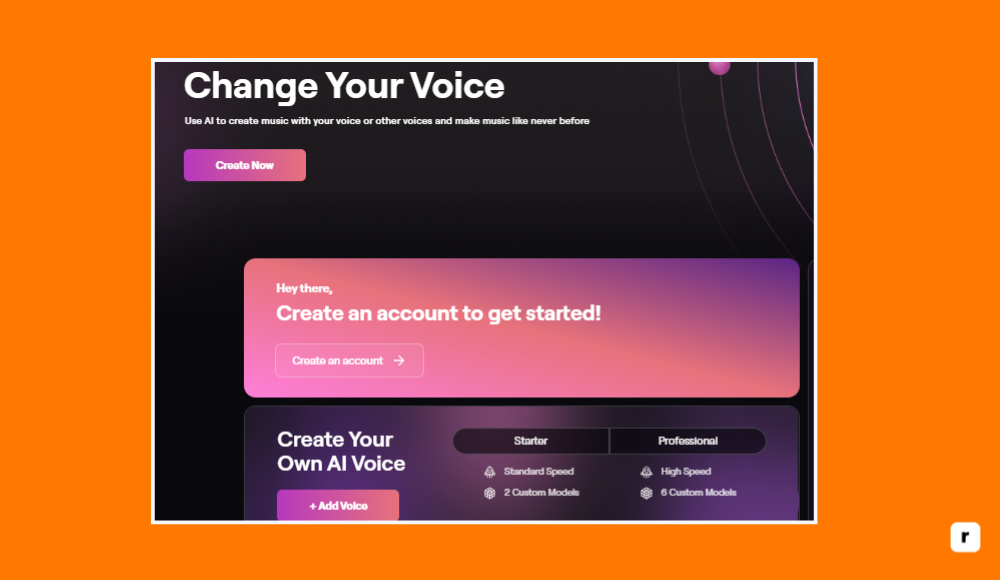
Who Should Use Musicfy AI? Use Cases by Creator Type
Musicfy AI is designed for creators who want fast, flexible, and high-quality vocal generation without relying on a traditional studio setup. Whether you’re producing music, building your brand, or simply experimenting with new creative tools, Musicfy offers something for every level of user.
How Music Producers Use Musicfy AI for Demos and Hooks
For producers, time and flexibility are everything. Musicfy AI lets you generate vocal ideas on the spot, which is perfect for building demos or testing hooks over beats. You can try different voices, change lyrics mid-session, and hear the results instantly. This makes collaboration faster and more efficient, especially when working with remote artists or under tight deadlines.
It’s also a great tool for layering background vocals or harmonies into your tracks without additional recording. Many producers use it as a sketchpad to shape ideas before going into full production. Musicfy fits right into the modern production workflow.
How Indie Artists Use Musicfy AI to Create & Clone Vocals
Independent artists often wear multiple hats—writing, recording, mixing, and promoting their own music. Musicfy AI simplifies that process by giving artists the ability to generate studio-like vocals with minimal gear. Whether you’re building your first demo or experimenting with new genres, the platform lets you find your voice—literally.
Artists can clone their own voice and use it across multiple songs, creating a consistent sonic identity. It also reduces costs, since you won’t need to book a studio session every time inspiration strikes. Musicfy becomes an extension of your creative process, not a barrier.
Musicfy AI for Content Creators: Custom Audio for Social & Video
Content creators use Musicfy to bring their audio to life—whether it’s for YouTube intros, podcast bumpers, TikTok tracks, or branded jingles. Instead of using generic stock audio, you can generate unique vocals that match your tone, voice, and audience. It’s quick to set up and easy to customize, which is perfect for creators working on tight schedules.
You can experiment with different styles, moods, and pacing to get the right feel for your content. Voice cloning also adds a personal touch, especially for those looking to build a recognizable brand. It’s a time-saving, creative asset for growing your audience.
How Marketing Teams Use Musicfy AI for Brand Voice & Ads
Marketing professionals are turning to AI vocals to help build branded sound assets that stand out. Musicfy makes it easy to create catchy jingles, promo lines, or even full voiceovers without hiring voice actors. This is especially helpful for social campaigns, product videos, or audio ads that need quick turnaround.
You can generate multiple versions of a script in different tones, helping tailor your message for different platforms. Voice cloning can also be used to develop a unique voice for your brand, one that stays consistent across all channels. It’s a smart, scalable way to bring more personality to your content strategy.
Musicfy AI Pricing: Plans, Features & Value Comparison (2025)
Musicfy AI offers a range of pricing plans to suit different creative needs, from beginners trying out AI vocals for the first time to professionals producing content at scale.
Each plan includes access to core features like text-to-singing and voice cloning, with higher tiers unlocking more generations, better audio quality, and faster processing. Whether you’re experimenting with lyrics or producing full tracks, there’s a plan designed to match your workflow and budget.
| Plan | Price | Vocal Generations | Text-to-Music | Custom Voice Models | Audio Quality |
|---|---|---|---|---|---|
| Free | $0/month | Limited | No | None | Standard |
| Starter | $9/month | 500/month | 25/day | 2 | Standard |
| Professional | $25/month | Unlimited | 100/day | 6 | Premium |
| Studio | $70/month | Unlimited | Unlimited | 30 | Premium |
Key Features of Musicfy AI: Text-to-Singing, Voice Cloning & More
Musicfy AI offers a range of features that make vocal creation simple, fast, and highly customizable. From turning text into singing vocals to cloning your own voice, the platform gives creators powerful tools without needing traditional recording equipment.
Whether you’re experimenting with song ideas or producing content for your audience, these features are designed to help you move from concept to audio with ease and control.
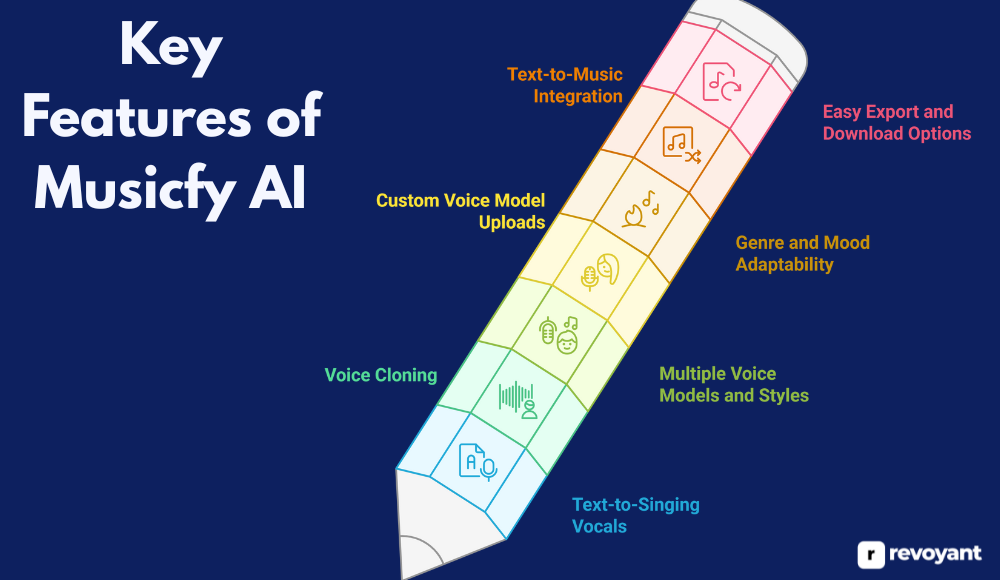
Text-to-Singing Vocals: Turn Lyrics into Music with AI
Musicfy AI allows you to type any lyrics and instantly turn them into sung vocals. You can select from various pre-trained AI voices, each with unique tones and styles. This feature is especially useful for those who want to test melodies or generate vocals without needing a session singer. Whether you’re writing hooks, verses, or full tracks, you can hear your lyrics come to life in seconds.
It’s a fast and flexible way to prototype song ideas. The voices cover a range of moods and genres, from pop and hip-hop to soft acoustic tones. You can experiment freely and iterate quickly. For producers, it’s a practical way to build demos. For content creators, it’s a creative shortcut to adding original vocals to videos or podcasts.
Voice Cloning in Musicfy AI: Create Your Custom AI Singer
With just a few voice samples, Musicfy can create a custom AI model of your voice. Once your voice is cloned, you can use it to sing anything you type. This is ideal for creators who want a consistent vocal identity across songs or content. It’s also great for artists who want to produce tracks featuring their own voice, without always recording manually. The process is guided and beginner-friendly, taking only a few minutes to set up.
Voice cloning unlocks powerful personalization, especially for branding or fan engagement. Musicfy keeps your cloned voice private and only accessible to your account. You maintain creative control over how it’s used.
AI Voice Library: Explore Vocal Styles, Genders & Genres
Musicfy includes a library of diverse AI voice models that span different accents, genders, vocal ranges, and emotional tones. You can explore voices that sound pop-ready, soulful, robotic, or subtle and soft. This variety helps match the right vocal feel to your project.
You can also blend AI voices with instrumental tracks to create a more complete sound. Voice models are updated over time, so you get access to new options as the platform evolves. This makes it easy to refresh your content or test different vocal directions. It’s especially helpful for producers who work across genres or make music for different clients. You can find a voice that fits your creative intent without extra effort.
Upload Your Own Voice: How to Train a Custom Vocal Model in Musicfy
If you want a truly unique voice, Musicfy lets you create and upload your own custom model. After recording and uploading your vocal samples, the AI builds a personalized model you can reuse anytime. This is great for indie artists who want to develop a distinct sound without a studio. It’s also ideal for teams working on branded audio who need consistency across projects.
The upload process is smooth, and the results are surprisingly natural. You can even fine-tune the tone or delivery style to match the mood of your lyrics. Once uploaded, your model is stored securely and available only to you. It adds a layer of professionalism to your projects without the traditional production costs.
Genre and Mood Adaptability: Match Your Music’s Emotional Tone
Musicfy doesn’t just sing your lyrics—it sings them in a tone and rhythm that fits the mood you’re going for. You can choose the genre and emotional tone for each track, whether it’s upbeat, melancholic, dramatic, or chill. This lets you experiment with song direction before settling on a final vocal style.
The adaptability is helpful for producers working on multi-genre albums or creators tailoring audio for specific audiences. It also opens doors for non-musicians to create music that feels polished and intentional. You don’t need to know music theory or composition to make it sound good. The AI handles phrasing and delivery automatically.
Text-to-Music: Auto-Generate Backing Tracks with Your Vocals
Besides vocals, Musicfy also lets you pair lyrics with generated music. You can write a line, choose a genre, and the AI will produce both the vocals and backing track. This is perfect for content creators who need full audio clips for social media, intros, or YouTube segments. It’s also a time-saver for musicians who want a quick sketch of a song idea.
The tool blends vocals and music smoothly, giving a complete preview of your track. You can export it for further mixing or use it as-is for lightweight content. It’s a practical feature when inspiration hits and you want to test ideas on the fly.
Export Your AI Vocals: Download Options and File Formats
Once you’re happy with the output, Musicfy gives you simple options to export vocals or full tracks in high-quality audio formats. You can download the isolated vocal track or the full mix, depending on your needs. This is helpful for artists who want to mix vocals in their own DAW or add effects later.
It also supports content creators who need ready-to-publish audio. The download process is fast, and the audio files are clean and professional-grade. You can use them across platforms, whether you’re uploading to SoundCloud, YouTube, or TikTok. There’s no watermark, and the files are yours to use as you wish.
Musicfy AI Pros and Cons: Is It the Right Tool for You?
Before choosing any creative tool, it helps to see both sides clearly. Musicfy AI offers a lot of value, especially for musicians, creators, and marketers looking for fast, studio-free vocal production. Below is a breakdown of its biggest strengths and a few things to keep in mind, so you can decide if it’s the right fit for your workflow and goals.
It’s not about being perfect—it’s about being practical and efficient. This section will help you weigh what matters most for your needs.
| Pros | Cons |
|---|---|
| ✅ Easy to use with no music background needed | ❌ Some results may need tweaking |
| ✅ Fast vocal generation from text | ❌ Emotional depth can vary |
| ✅ Voice cloning adds personalization | ❌ Requires stable internet connection |
| ✅ Wide range of voice styles and genres | ❌ Limited creative control vs real vocals |
| ✅ Affordable plans, including a free tier | ❌ Custom voice setup takes initial effort |
| ✅ High-quality audio exports for all uses | ❌ Not all features available on free plan |
How to Use Musicfy AI: Step-by-Step Beginner’s Guide
Musicfy AI makes it easy for anyone to turn text into music, even without prior experience. You don’t need a studio or advanced tools to begin—just a browser and your ideas.
Follow these simple steps to start creating vocals, cloning your voice, and building custom audio content in minutes.
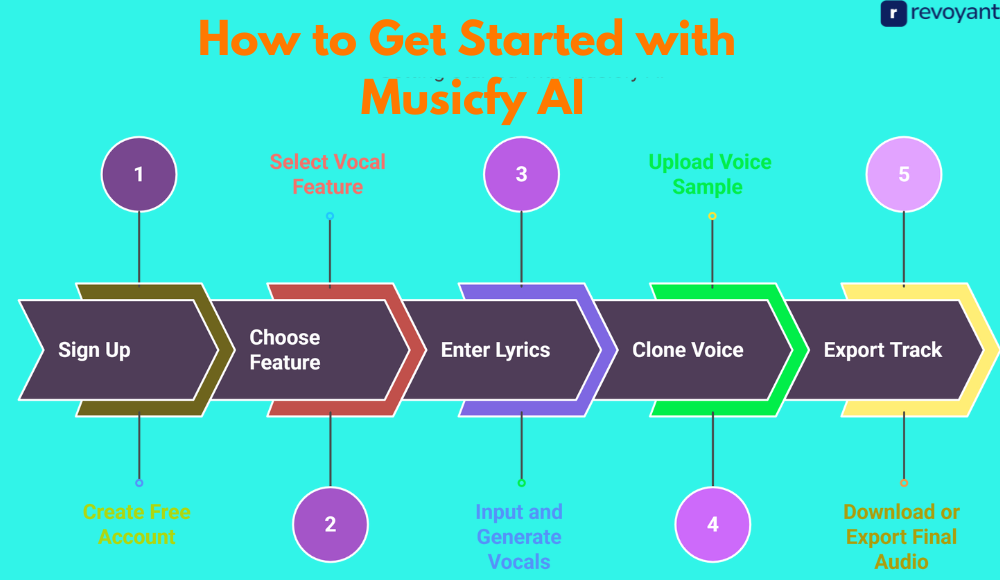
Step 1: Sign Up for Musicfy AI (Free & Easy)
Go to the Musicfy AI website and sign up using your email address or Google account. The process is quick and gives you instant access to the platform’s core features. No payment info is needed to explore the free tier. Once logged in, you’ll land on a clean, easy-to-navigate dashboard. This is where you’ll manage your vocal projects, voice models, and downloads. Think of this step as your entry point into the AI music studio—simple, fast, and accessible to anyone.
Step 2: Choose Between Text-to-Vocal or Voice Cloning
From the dashboard, you’ll see clear options to:
- Generate vocals from text
- Clone your voice or use prebuilt voice models
Pick what fits your goal. If you’re experimenting or just curious, start with text-to-vocals to instantly hear how the AI interprets your lyrics. For returning users, it’s easy to jump straight into custom projects or switch between voices depending on what you’re producing. Everything is clearly labeled, so you won’t waste time figuring out where to go.
Step 3: Enter Lyrics and Select AI Voice Style
In the text-to-singing section, there’s a simple input box for your lyrics. Type or paste in your words—there’s no special formatting required. Once your lyrics are in place, choose a voice from the available AI models and select a genre or mood if desired.
This step is all about creativity: you’re shaping how the vocal will sound. When ready, click “Generate.” Within seconds, the AI returns a vocal sample of your lyrics, sung in the style you selected. You can listen, make changes, or regenerate until it sounds right.
Step 4: Clone Your Voice for Personalized Tracks (Optional)
To create a custom vocal model using your own voice, go to the voice cloning section. You’ll be prompted to upload a short, high-quality voice sample—usually a minute or less. Musicfy processes this and builds a model that mimics your voice singing any text you provide.
It’s perfect for artists, influencers, or creators who want to maintain a consistent vocal presence across their content. Once your model is ready, it appears in your voice library and can be selected like any other AI voice. This adds a personal edge to your music or branded audio.
Step 5: Export Your AI Vocal or Full Track
After finalizing your vocal, Musicfy gives you options to:
- Download the vocals as a standalone file
- Export a complete mix with backing music
Choose the format that fits your workflow. Files are delivered in high-quality audio and are watermark-free, ready for personal or professional use. Whether you’re uploading to Spotify, SoundCloud, YouTube, or using them in a video or podcast, the output is production-ready. Your generated tracks are also saved to your account, so you can revisit or update them at any time.
Best Alternatives to Musicfy AI for Vocal Generation
If Musicfy AI doesn’t fully match your needs or you’re exploring other options in the world of AI-powered vocals, there are several standout tools worth considering. From precise vocal synthesis to real-time voice effects, each alternative offers a unique angle depending on your creative workflow, goals, and budget. Below, we break down the top platforms that compete with Musicfy—starting with Synthesizer V.
Voicemod AI Songs: Real-Time Voice Effects & Song Generator
Voicemod AI Songs is a light, creative audio tool that lets users convert text into AI-generated songs and apply real-time voice effects. It’s made for content creators, streamers, and casual users who want to add a fun musical or voice twist to their work.
The platform is easy to use and delivers fast results, focusing more on entertainment and engagement than full-scale music production. Whether you’re adding humor to a stream or making a meme-worthy sound clip, Voicemod is built for quick, shareable content creation.
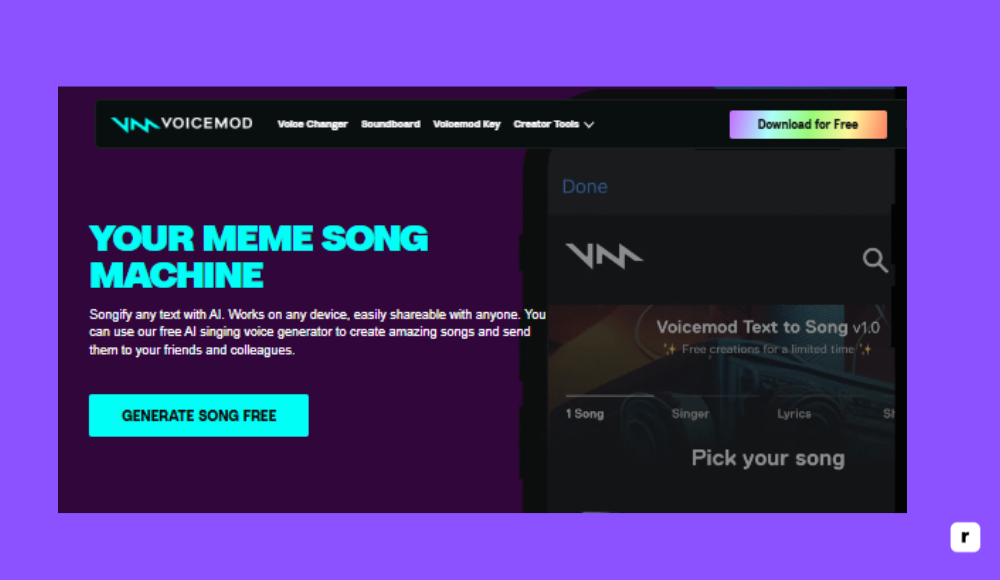
Voicemod Pricing
Voicemod provides two pricing tiers to meet different user needs—one free and one paid. The free plan is great for beginners, while the Pro plan unlocks the full feature set with no recurring costs.
- Free Plan
Offers access to basic voice filters, a limited soundboard, and a small selection of AI song styles. Best for trying the platform or occasional use. - Pro Plan ($50 one-time payment)
Grants lifetime access to all features, including the full voice library, Voicelab, and advanced soundboard tools. This option is ideal for creators who want more customization and performance.
Key Features of Voicemod
Voicemod combines playful AI vocals with live voice effects, giving creators tools to enhance their content with minimal setup or skill requirements.
- Voicemod’s AI text-to-song tool lets you enter any sentence and instantly generate a song in a genre like pop or trap. It’s quick, fun, and great for intros, memes, or stream highlights.
- The real-time voice changer applies live audio filters during streams, recordings, or calls. It works with Discord, Zoom, OBS, and more—helping you add personality and entertainment value instantly.
- Voicelab allows you to create your own voice identity by mixing filters, adjusting pitch, tone, and effects. It’s ideal for users who want a unique or branded vocal presence.
- The soundboard lets you load sound effects or clips and trigger them using keyboard shortcuts. This feature adds fast, dynamic reactions and engagement to live broadcasts.
- Voicemod integrates smoothly with major platforms like Streamlabs, Twitch, and YouTube, and it’s designed to work out-of-the-box with minimal setup or tech expertise.
Pros and Cons of Using Voicemod
Voicemod is easy and engaging for live content creation but isn’t intended for detailed vocal production or studio-quality output. Here’s a breakdown of where it shines and where it may fall short:
| Pros | Cons |
|---|---|
| ✅ Fast and easy to use | ❌ Free version offers limited features |
| ✅ Real-time voice changer for live content | ❌ Not suitable for professional music use |
| ✅ Fun and engaging for streamers and gamers | ❌ No offline access |
| ✅ Custom voice creation with Voicelab | ❌ Can be CPU-heavy on lower-end machines |
| ✅ One-time payment (no monthly fees) | ❌ Limited song length and genre flexibility |
Synthesizer V Review: Pro-Level Vocal Synthesis for Creators
Synthesizer V is a professional-grade vocal synthesis software created by Dreamtonics. It uses advanced AI to produce highly realistic singing voices, making it a top choice for music producers and composers.
With detailed control over vocal tone, pitch, and expression, it bridges the gap between virtual singers and real vocalists. Whether you’re making demos or full releases, Synthesizer V offers powerful tools for studio-quality results.

Synthesizer V Pricing
Synthesizer V is available in both free and paid versions to suit different levels of creators. The free option is great for experimentation, while the Pro version unlocks the full creative potential of the software.
- Studio Basic (Free)
Offers essential tools for basic vocal synthesis, ideal for hobbyists or those testing the platform. Includes limited editing and voice banks. - Studio Pro (~₹26,900 or ~$320 USD)
Unlocks unlimited tracks, advanced editing tools, and support for all premium voice databases. Best for professionals and commercial projects.
Key Features of Synthesizer V
- Synthesizer V uses deep AI models to create vocals that sound impressively human, capturing subtle variations in tone, breathing, and expression. This allows for lifelike performances that rival real singers.
- It supports multiple languages including English, Japanese, and Chinese, which makes it highly versatile for global music production. Users can easily switch languages within the same project.
- A rich library of voice banks is available, each offering different vocal tones, accents, and personality types. Some are soft and airy, others bold and dynamic—perfect for matching specific music styles.
- Detailed control over vocal parameters like pitch, vibrato, dynamics, and timing gives producers the freedom to shape every detail of the performance.
- Despite its advanced features, Synthesizer V has a clean, modern interface that helps both beginners and professionals navigate the creative process smoothly.
Pros and Cons of Using Synthesizer V
Synthesizer V is a powerful vocal tool, especially for users seeking realistic, multilingual AI vocals. However, it’s best suited for those comfortable with audio editing and professional workflows.
| Pros | Cons |
|---|---|
| ✅ Realistic, expressive AI vocals | ❌ Pro version may be expensive for hobbyists |
| ✅ Supports English, Japanese, and more | ❌ Steeper learning curve for detailed editing |
| ✅ Wide range of voice banks available | ❌ Free version has limited features |
| ✅ Deep customization of vocal performance | ❌ Needs a capable system for smooth operation |
| ✅ Ideal for studio-quality music production | ❌ Some voice banks require separate purchase |
Uberduck.ai: Celebrity Voices, Raps & AI Singing Tools
Uberduck.ai is an AI voice generation platform that lets users create text-to-speech, singing vocals, and even rap performances using synthetic voices. It’s popular for its massive voice library, including celebrity-style impressions and cartoon-like characters.
The tool is a favorite among creators looking to make entertaining or meme-worthy content. Whether you want to clone your voice or make a character talk, Uberduck provides an easy and flexible way to experiment with AI-driven vocals.
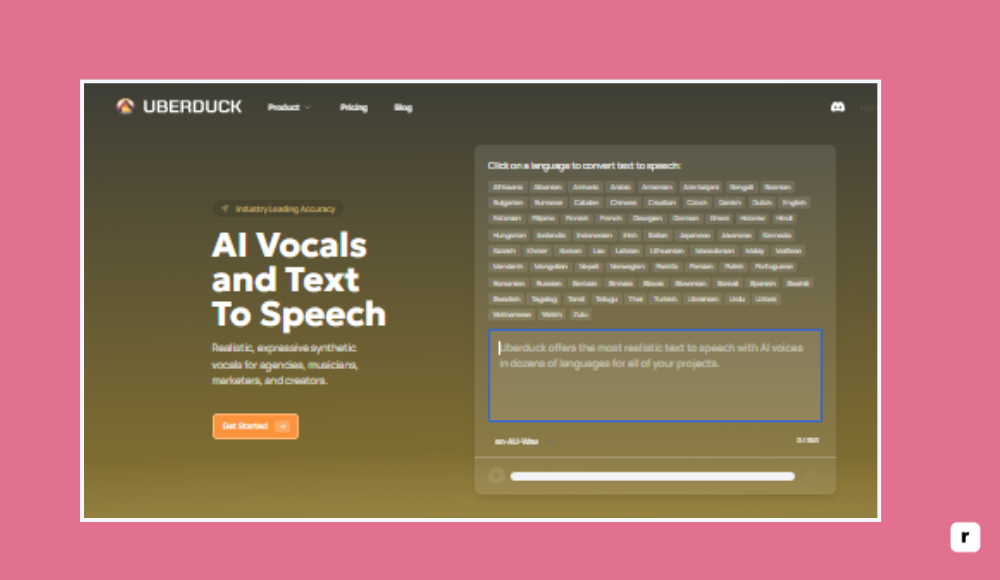
Uberduck.ai Pricing
Uberduck offers a variety of pricing plans for casual users, creators, and businesses. Each plan includes monthly rendering credits and access to different features.
- Free Plan
Comes with 300 render credits per month and limited access to voice options, suitable for personal or non-commercial use. - Starter Plan – $2/month (billed annually)
Includes 1,000 credits, private voice access, and a non-commercial license for regular low-volume users. - Creator Plan – $5/month (billed annually)
Adds 3,600 credits, commercial usage rights, API access, AI raps, and image generation—great for active content creators. - Pro Plan – $30/month (billed annually)
Offers 25,000 credits, premium support, and all features from lower plans, ideal for professionals or small teams. - Enterprise Plan – Custom Pricing
Designed for large-scale projects, offering over 500,000 credits, custom voice development, and high-priority support.
Key Features of Uberduck.ai
- Uberduck gives access to one of the largest AI voice libraries online, including voices that mimic celebrities, fictional characters, and stylized personas. This makes it great for creative content like skits, parodies, or themed narration.
- You can convert any line of text into AI speech or singing in just a few clicks. This is useful for voiceovers, educational content, or experimental music tracks.
- Voice cloning lets you train the system using your own recordings to generate a custom voice model. This can be reused in various contexts, from songs to branding assets.
- Uberduck also includes an AI rap generator, where users select a beat, generate lyrics, and then choose a voice to perform it. It’s fun, fast, and great for short-form content.
- API access allows developers to integrate Uberduck into their apps or workflows, automating content creation or powering voice features in other platforms.
Pros and Cons of Using Uberduck.ai
Uberduck is fun, versatile, and creator-friendly—but it also comes with certain trade-offs, especially if you’re aiming for high realism or polished audio.
| Pros | Cons |
|---|---|
| ✅ Huge voice selection including famous voices | ❌ Some voices sound robotic or artificial |
| ✅ Easy to use with a fun, creative interface | ❌ Voice cloning requires clean, high-quality audio |
| ✅ Offers speech, singing, and rapping | ❌ Pro features behind higher-tier plans |
| ✅ Great for meme content and experimentation | ❌ Needs internet access to function |
| ✅ API support for automation and integrations | ❌ Not designed for full-scale music production |
Murf.ai: Voiceovers and Narration with Natural-Sounding AI
Murf.ai is a versatile AI voice generator designed for professionals seeking high-quality voiceovers. It offers a vast library of realistic voices across multiple languages, making it ideal for creating presentations, e-learning content, and marketing materials. With its intuitive interface and advanced features, Murf.ai simplifies the process of producing studio-quality audio without the need for recording equipment or voice actors.
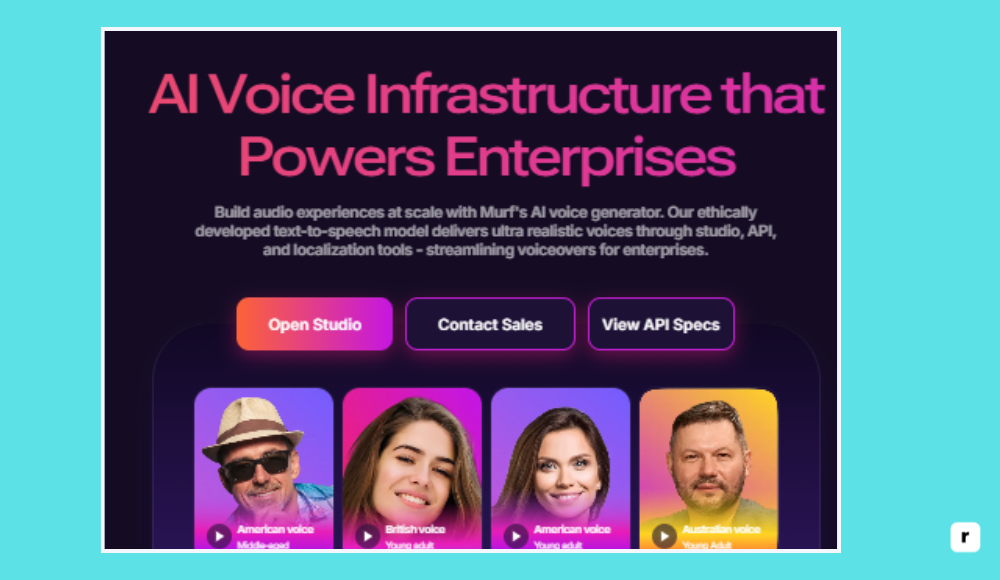
Murf.ai Pricing
Murf.ai provides several pricing tiers to cater to different user needs, from individuals to large enterprises:
- Free Plan
Includes 10 minutes of voice generation, limited access to voices, and basic features. Suitable for testing the platform. - Creator Plan – $19/month (billed annually)
Offers unlimited downloads, access to 60 voices in 10 languages, and commercial usage rights. Ideal for freelancers and small businesses. - Pro Plan – $26/month (billed annually)
Provides access to all 120+ voices in 20+ languages, AI voice changer, and priority support. Designed for professionals requiring advanced features. - Enterprise Plan – $75/month (billed annually)
Tailored for large teams, offering collaboration tools, single sign-on (SSO), and dedicated account management.
Key Features of Murf.ai
- Murf.ai offers over 200 AI voices in 20+ languages, covering various accents and speaking styles, enabling users to create diverse and engaging content.
- The platform allows for fine-tuning of voice parameters, including pitch, speed, and emphasis, providing users with control over the final output.
- Murf.ai supports voice cloning, enabling users to create custom voice models that mimic specific vocal characteristics for personalized content.
- Integration capabilities with tools like Google Slides and Canva streamline the workflow, allowing users to add voiceovers directly to their presentations and designs.
- The AI voice changer feature lets users modify existing audio recordings, transforming them into different voices without re-recording.
Pros and Cons of Murf.ai
Murf.ai is a powerful tool for generating professional voiceovers, but it’s essential to consider its advantages and limitations:
| Pros | Cons |
|---|---|
| ✅ Extensive library of realistic voices | ❌ Voice cloning feature limited to higher-tier plans |
| ✅ User-friendly interface with advanced features | ❌ Free plan offers limited functionality |
| ✅ Supports multiple languages and accents | ❌ Requires internet connection for use |
| ✅ Integration with popular tools enhances workflow | ❌ Some advanced features may have a learning curve |
Voicify.ai: Create AI Song Covers with 3,000+ Voice Models
Voicify.ai is an AI music platform built for users who want to create custom song covers using synthetic voices. It features over 3,000 AI voice models, including celebrity-style and fictional characters. The platform is especially popular among content creators, music hobbyists, and meme-makers who want to explore creative vocal remixes. With a focus on accessibility, Voicify balances fun, personalization, and high-volume output.
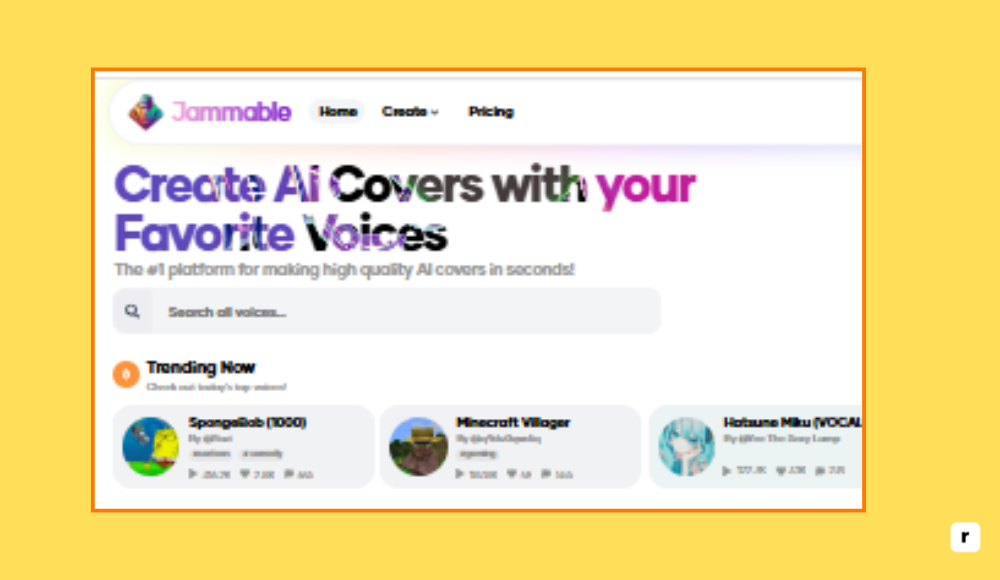
Voicify.ai Pricing
Voicify.ai offers flexible subscription plans with different levels of access depending on how often you create or train custom voices. From occasional users to power creators, there’s an option to match your needs.
- Credits Plan – $8.99/month
Includes 25 conversions per month, access to core AI vocal tools, and is best for casual users experimenting with voice covers. - Creator Plan – $24.99/month
Offers unlimited generation, 1 custom voice model each month, and priority support—ideal for regular creators or remixers. - Power User Plan – $89.99/month
Designed for professionals or high-volume users, includes all Creator features plus 4 custom models monthly and early access to new tools.
Key Features of Voicify.ai
- Voicify offers a massive library of over 3,000 AI voice models that span real-world voices, fictional characters, and stylistic presets, giving creators endless variety in how their music sounds.
- Users can upload recordings and train custom voice models, allowing for fully personalized covers or signature vocal styles unique to their brand or content.
- Built-in AI vocal tools like pitch control and vocal removal make it easy to tweak tracks and refine vocal output without external software.
- The platform includes a community sharing hub where users can post, remix, or collaborate on tracks. This opens up more creativity and connection across users.
- Voicify’s interface is simple to use, with clear options and a smooth workflow from upload to vocal generation, making it approachable for beginners and fast for pros.
Pros and Cons of Voicify.ai
Voicify is powerful for AI music covers and remixes but works best when paired with clean input files and a bit of creative experimentation.
| Pros | Cons |
|---|---|
| ✅ Extensive library of AI voice models | ❌ No free plan or trial available |
| ✅ Ability to create custom voice models | ❌ Custom model training can be time-consuming |
| ✅ User-friendly interface | ❌ Output quality depends on input sample quality |
| ✅ Community sharing and collaboration features | ❌ Some generated covers may sound robotic |
Musicfy vs. Top AI Vocal Tools: Side-by-Side Comparison Table
If Musicfy AI isn’t the perfect fit for your needs, there are several strong alternatives to consider. Each tool offers its own strengths—from voice cloning and text-to-speech to professional-grade voiceovers and AI song covers.
The table below compares the key features, pricing, and use cases of the top platforms side by side, helping you quickly decide which one aligns best with your creative or professional goals.
| Tool | Best For | Free Plan | Custom Voices | Multilingual | Commercial Use | Starting Price |
|---|---|---|---|---|---|---|
| Musicfy AI | Text-to-singing, voice cloning, demos | ✅ | ✅ | ❌ | ✅ (paid plans) | $9 |
| Voicemod AI | Fun voice effects, memes, live content | ✅ | ✅ (Voicelab) | ❌ | ✅ (Pro) | $0 |
| Synthesizer V | High-quality singing vocals, music production | ✅ | ✅ (Studio Pro) | ✅ | ✅ (Pro) | $0 (Basic) / ~$25 |
| Uberduck.ai | AI raps, TTS, celebrity-style voices | ✅ | ✅ | ✅ | ✅ (Creator+) | $2 |
| Murf.ai | Pro voiceovers, narration, training videos | ✅ | ✅ (Pro+) | ✅ | ✅ | $19 |
| Voicify.ai | AI song covers, custom voice models | ❌ | ✅ | ❌ | ✅ (Creator+) | $8.99 |
Why Choose Musicfy AI Over Other Vocal Tools in 2025
Musicfy AI stands out in a growing crowd of AI voice tools by focusing specifically on music creation. It’s designed not just for fun or experimentation, but for people who actually want to produce real music—whether for demos, content, or full releases. If you’re serious about AI vocals, here’s why Musicfy is one of the most complete and accessible platforms available right now.
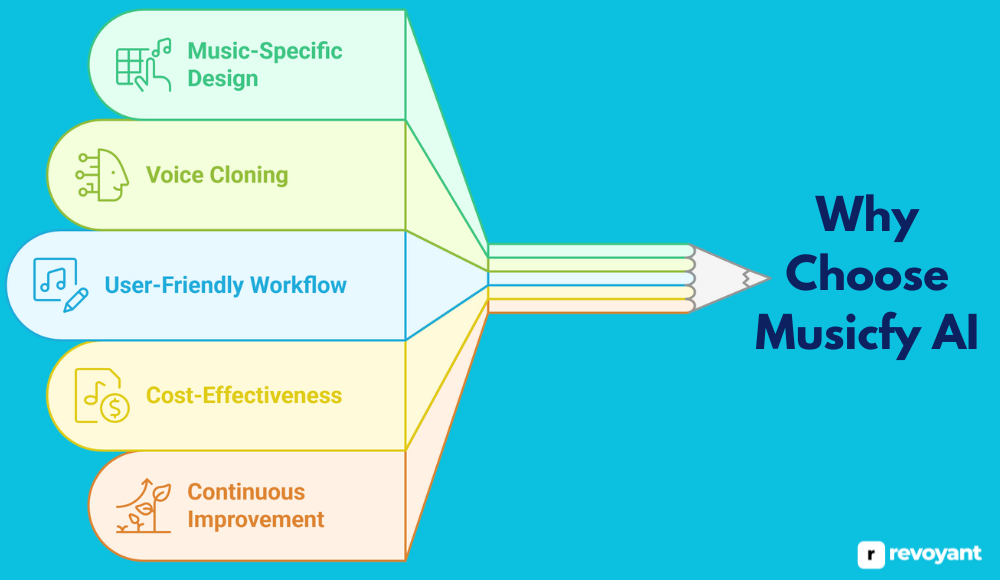
Built for Music: Why Musicfy Excels at Singing AI
Musicfy AI isn’t just another text-to-speech tool—it’s purpose-built for singing and music production. It understands rhythm, phrasing, and pitch, so when you enter your lyrics, it delivers vocals that sound structured and musical. This makes it ideal for producers, songwriters, and artists who want to sketch full songs or test out different vocal styles quickly.
Unlike tools made for voiceovers or gimmicks, Musicfy’s system works with song structure in mind. It also supports harmony and background layering, giving you more flexibility when building tracks. For musicians who care about how a melody flows, Musicfy delivers a focused and functional toolset.
Personalized AI Vocals: Voice Cloning Made Simple
Musicfy makes it incredibly simple to clone your own voice and use it in your songs. After uploading a short voice sample, the AI learns your vocal tone and allows you to apply it to any lyrics you write. This is powerful for artists building a signature sound, or for creators who want to add personality to their content.
You don’t need to be a trained singer—your AI voice handles the pitch and melody for you. The voice cloning process takes just minutes, and the result feels surprisingly authentic. It gives creators the freedom to make custom music with a voice that’s uniquely theirs.
Quick and Easy Workflow: Ideal for Beginners and Busy Creators
The entire Musicfy interface is clean, intuitive, and designed for users who want quick results. From typing lyrics to generating a vocal performance, the process takes just a few steps. You don’t need to install anything or work with complex settings. Everything happens in the browser and is optimized for ease of use.
This makes it perfect for first-time users or busy creators who want to stay productive without getting lost in tech details. Musicfy helps you focus on the music itself, not on troubleshooting software. Even if you’ve never used an AI tool before, you’ll feel confident within your first few minutes on the platform.
Studio-Quality Vocals Without the Studio Costs
Creating professional vocals usually requires studio time, microphones, and mixing tools—but Musicfy replaces all of that with one clean process. The vocals you get are high-resolution, clean, and well-timed, even in the base plans. For creators working on a budget or without access to vocalists, this is a game-changer.
You can write a song, generate vocals, and export your track in the same session. It’s great for producing music for TikTok, YouTube, podcasts, or independent releases. Many creators use Musicfy to build polished demos or even final tracks without ever touching a microphone. It’s production power without the price tag.
New Voices, Styles & Features: How Musicfy Keeps Improving
Musicfy isn’t static—it’s a growing platform that keeps adding new features, voices, and music styles. As the AI improves, your results get better, and your creative options expand. Premium users also get access to custom voice model slots, which means you can experiment and evolve your sound over time.
Whether you’re making pop, rap, indie, or experimental audio, Musicfy is regularly updated to support different creative directions. This long-term growth makes it a solid platform for ongoing content production or a music career built on digital tools. It’s not just about what it can do now—it’s about where it’s going.
Is Musicfy AI Safe? Data Privacy and Voice Protection Explained
Musicfy AI takes privacy seriously, especially when it comes to custom voice cloning and user-generated content. When you upload a voice sample to create a custom model, that data stays tied to your account and is not publicly shared or repurposed. Only you can access and use your cloned voice unless you explicitly choose to share it.
All user-generated content, including lyrics and vocal tracks, is processed securely and stored privately. Musicfy does not use your content for training its AI without permission. Additionally, the platform allows you to delete your voice data or generated files at any time, giving you full control over your digital assets.
For creators working with personal, branded, or sensitive voice material, Musicfy offers a safe and user-controlled environment to produce audio content.
Final Thoughts: Is Musicfy AI Worth Using in 2025?
AI is reshaping how music is made, and Musicfy AI is a standout tool for creators who want fast, flexible, and high-quality vocals without the need for a studio or singer. Whether you’re producing demos, making content for social media, or exploring voice cloning, Musicfy gives you powerful tools in a simple interface. With features like text-to-singing, personalized voice models, and accessible pricing, it meets the needs of both beginners and professionals.
Compared to other tools in the market, Musicfy strikes a strong balance between usability and output quality. It’s not just a tool—it’s a creative companion that evolves with you. If you’re ready to experiment, build, or even launch music with AI vocals, Musicfy AI is worth trying.
Musicfy AI FAQs: Common Questions Answered
Can I use Musicfy AI without any music production experience?
Yes. Musicfy AI is beginner-friendly and requires no technical background. You can enter lyrics, select a voice, and generate vocals in just a few clicks—no mixing or audio editing skills needed.
Is my cloned voice private and secure?
Absolutely. Your voice data is tied to your account and not shared or used publicly unless you choose to. You also have the option to delete your cloned voice at any time.
Can I use Musicfy vocals in commercial projects?
Yes, if you’re on a paid plan. Musicfy allows commercial use of generated vocals, including custom voices, for content like songs, videos, and ads. Always check the latest terms for specific license details.
How long does it take to create a song or vocal track?
Most users can generate a vocal track in under five minutes. Cloning your voice takes a bit longer (typically just once), but after that, the process is quick and repeatable.
What makes Musicfy different from other AI voice tools?
Musicfy is designed specifically for music—not just text-to-speech. It focuses on turning lyrics into sung vocals with rhythm, pitch, and expression, making it more suitable for real music projects compared to general voice tools.





