⚡ Why This Blog Matters
Tracking key insights from long documents is time-consuming—but NotebookLM (by Google) turns PDFs and notes into structured summaries, Q&A knowledge bases, and interactive document conversations.
🧠 What You’ll Learn Here
Discover how to upload files, generate section-by-section and overall summaries, ask natural-language questions, customize output format, and integrate it into workflows for research, studying, or business intelligence.
🎯 Who Should Read This
Perfect for students, researchers, knowledge workers, and project managers who deal with lengthy documents and want faster comprehension and extraction.
Managing information today often feels overwhelming. That’s where AI tools like NotebookLM come in. Developed by Google, NotebookLM is designed to help users organize, summarize, and interact with their documents more intelligently. It brings the power of AI directly into your workflow, making research, study, and writing much more efficient.
In this blog, I’ll walk you through what NotebookLM offers, how it works, and who it’s best suited for. You’ll also find a detailed list of strong alternatives, in case you’re looking for a slightly different setup or feature set.
Whether you’re a student, a writer, a researcher, or simply someone who deals with a lot of information every day, this guide is here to help you make a smart choice.
Key Takeaways
- NotebookLM is Google’s AI tool designed to help users organize, summarize, and interact with their documents.
- It brings AI directly into workflows to make research, study, and writing more efficient.
- This blog will cover what NotebookLM offers, how it works, who it suits best, and the best alternatives available.
- The guide is meant to help students, writers, researchers, and professionals make an informed choice.
What is NotebookLM? A Quick Overview of Google’s AI Notebook Tool
NotebookLM is an AI-powered notebook developed by Google, built to help users manage information more intelligently. Instead of just storing documents, NotebookLM actively assists you by summarizing content, suggesting follow-up questions, and enabling deeper exploration of your personal notes.
By connecting directly with files from Google Drive, NotebookLM becomes a dynamic workspace where research, study, and content planning happen faster and with more clarity. It’s designed for anyone who works with large amounts of information and wants a smarter, simpler way to interact with it.
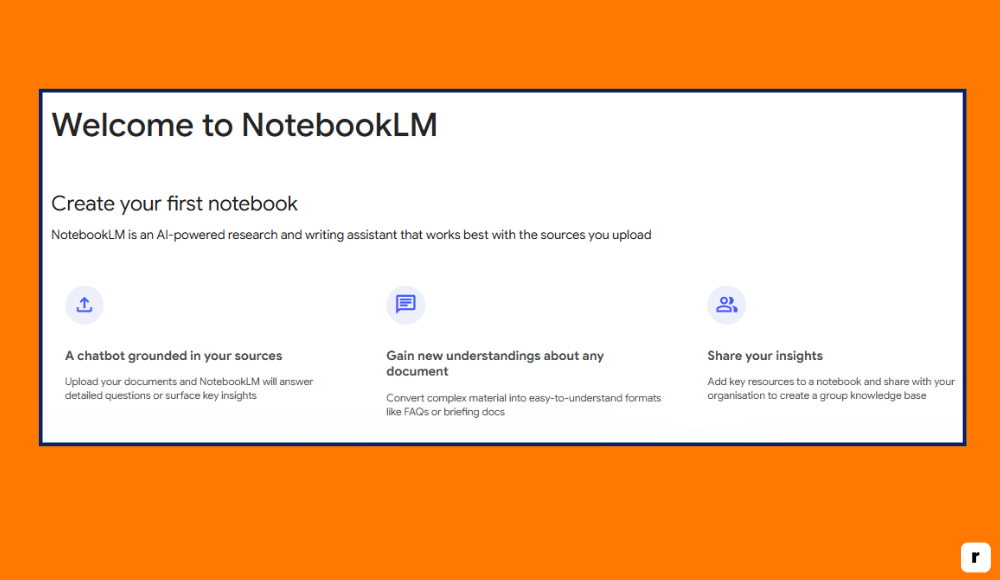
Who Is NotebookLM For? Ideal Use Cases by Role and Profession
NotebookLM is designed for anyone who works with large amounts of information and needs a smarter way to organize, explore, and manage their content. Whether you’re studying, researching, writing, or planning projects, NotebookLM offers tools that can make your work faster, more efficient, and more insightful. Here’s who will benefit the most from using it:
How Students Can Use NotebookLM to Summarize and Study Smarter
Students juggling multiple subjects, essays, and research projects will find NotebookLM incredibly useful. It helps summarize long readings, organize notes by project, and answer specific study questions. Instead of manually highlighting textbooks or articles, students can focus on understanding the key ideas faster, preparing better for exams and assignments with AI-driven support.
NotebookLM for Writers and Creators: Speed Up Research and Drafting
For writers, journalists, bloggers, and authors, NotebookLM acts as a personal research assistant. Summarizing background materials, organizing different drafts, and generating structured notes becomes easier with the platform’s AI features. Whether you are writing a blog post or outlining a book, NotebookLM keeps your references and research cleanly organized, letting you focus more on creativity.
Why Researchers and Academics Love Using NotebookLM
Researchers often deal with dozens of sources, complex studies, and massive amounts of data. NotebookLM helps manage these challenges by grouping documents into projects, offering fast summarization, and answering targeted research questions. Academic professionals can save hours usually spent sifting through papers and can explore deeper insights with the help of AI-generated suggestions.
NotebookLM for Professionals: Smarter Project Planning and Research
Professionals in fields like consulting, marketing, business development, and project management frequently gather information from many sources. NotebookLM enables them to create organized workspaces for different projects, summarize reports, and extract key information easily. It’s a practical tool for anyone who needs to stay organized, efficient, and focused in a fast-moving environment.
Top Features of NotebookLM: AI Summarization, Q&A, and More
NotebookLM is packed with AI-driven capabilities that are designed to make document management smarter, faster, and more intuitive. Each feature plays a key role in helping users research, organize, and interact with their own knowledge more effectively. Here’s a detailed look at what you can expect:
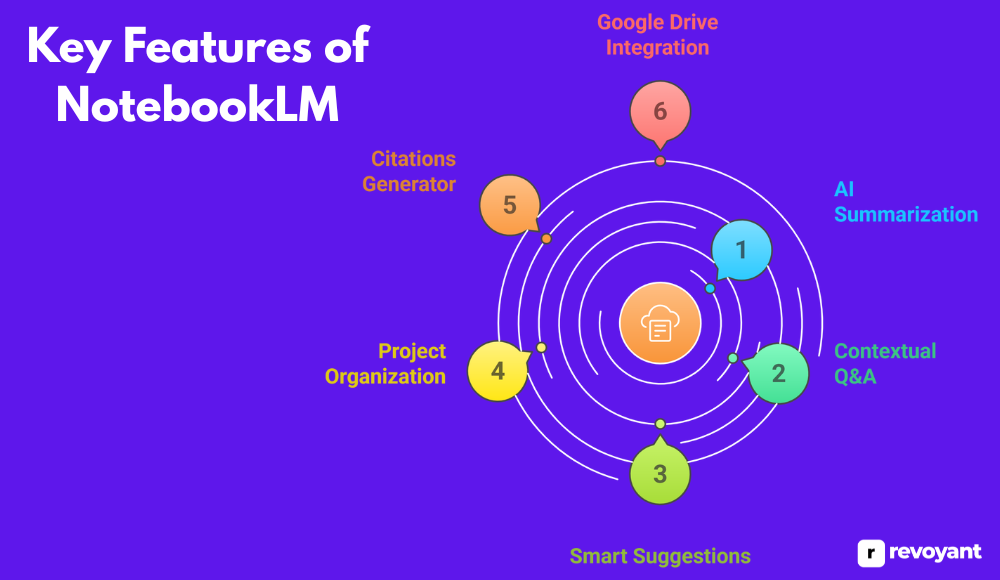
AI Summarization: Instantly Summarize Long Documents
NotebookLM can automatically create summaries of your uploaded documents, allowing you to quickly grasp the main points without reading through lengthy materials. Whether you’re reviewing research papers, project briefs, or academic articles, the AI generates condensed versions that save time and highlight important ideas. Summaries are generated based on the content you upload, making them highly relevant and personalized to your needs.
For students studying dense textbooks or writers managing multiple source documents, this feature cuts hours off your workload. It’s especially helpful when handling complex material that might otherwise take significant time to break down manually. The summaries are presented clearly, making it easy to dive deeper into specific areas if needed.
Ask Questions, Get Answers: NotebookLM’s Smart Contextual Q&A
One of the standout features of NotebookLM is its ability to answer questions based on your documents. Instead of flipping through pages or endless scrolling, you can ask the AI direct questions related to your uploaded files. The system reads your content and provides specific, accurate answers grounded in your materials.
This functionality works great for anyone preparing for exams, drafting research reports, or organizing large knowledge bases. By eliminating the need for manual searching, Contextual Q&A helps users stay focused and efficient. It feels almost like having a personal assistant who truly understands your notes and provides instant insights whenever needed.
Smart Suggestions That Boost Insight and Curiosity
NotebookLM doesn’t just wait for your questions; it actively suggests follow-up questions you might find useful. After analyzing your documents, it recommends areas you might want to explore further. This feature is particularly valuable for researchers and students who may not always know what to ask next.
Smart Suggestions guide your thinking process by surfacing deeper layers of your material, encouraging more critical engagement with your notes. It essentially turns passive reading into an active dialogue with your own content, enhancing comprehension and idea generation in a natural, intuitive way.
Organize Projects Easily with NotebookLM’s Source Management Tools
Managing multiple sources can quickly become chaotic, but NotebookLM helps you bring structure to the mess. With its Project Organization feature, you can group related documents into neatly arranged projects. Whether you’re working on a thesis, a marketing campaign, or a book, you can keep everything connected and easy to access.
Each project acts as its own mini workspace where you can jump between documents, summaries, and questions effortlessly. This system makes it simpler to maintain focus across complex tasks and ensures you always know where key information lives. For users juggling several assignments or creative projects, this feature is a major time-saver.
Auto-Generate Accurate Citations with NotebookLMCitations Generator
Creating accurate citations is often one of the most tedious parts of any research or writing project. NotebookLM addresses this by automatically generating citations based on the content you upload. When pulling quotes or key facts from your documents, you can instantly create properly formatted references.
This feature is perfect for students writing papers, journalists sourcing materials, and professionals preparing reports that require precision. It helps maintain academic and professional integrity without wasting hours formatting bibliographies manually. Plus, because the citations are based on your actual documents, you can trust their relevance and accuracy.
Seamless Google Drive Integration for Instant File Access
NotebookLM seamlessly connects to your Google Drive, allowing you to pull in documents without needing to manually upload files each time. This integration means your workspace stays updated automatically as your Drive content changes. It’s especially useful for people who already rely on Google’s ecosystem for their work or study. By linking directly to your Drive, you eliminate extra steps and save time managing your files.
You can import PDFs, Word documents, slides, and more, all in just a few clicks. Having your Drive materials instantly accessible makes NotebookLM a powerful extension of your everyday workflow, not just another isolated tool.
NotebookLM Pricing and Availability in 2025
NotebookLM is currently available for free as part of Google’s beta release. This gives users the opportunity to experience AI-assisted research and note-taking without any upfront cost. Access is somewhat limited based on region, but anyone with a Google account can request to join if the service is available in their country.
At this stage, Google has not officially confirmed the long-term pricing model for NotebookLM. It is expected that as the platform develops, new features or expanded services could introduce paid tiers. For now, early adopters can enjoy the core features at no cost, making it a risk-free way to explore how AI can support their study, research, or professional writing projects.
Key Benefits of Using NotebookLM for Research and Study
NotebookLM isn’t just another note-taking app — it’s designed to transform how you interact with information. By combining AI summarization, smart organization, and document-based Q&A, it helps users work faster, think deeper, and stay more organized. Here’s a breakdown of the key benefits NotebookLM brings to different types of users:
| Benefit | Explanation |
|---|---|
| Saves Time on Research | NotebookLM generates instant summaries and answers, reducing the need to manually sift through documents. |
| Smarter Note-Taking | AI helps you organize and interact with your notes intelligently, making study and writing more efficient. |
| Personalized Insights | Since the AI works with your own uploaded documents, the responses and summaries are directly relevant to your needs. |
| Simplifies Project Management | Organize multiple sources into projects, keeping research and notes cleanly grouped for easier access. |
| Enhances Critical Thinking | Smart Suggestions encourage deeper exploration by proposing new questions based on your material. |
| Reduces Manual Workload | Automatic citations and summarization remove repetitive tasks, letting you focus on higher-value work. |
| Seamless Integration | Google Drive connection ensures easy file syncing and quick setup without extra uploads or steps. |
| Versatile Use Cases | Ideal for students, researchers, writers, and professionals managing large volumes of information. |
| Boosts Productivity | By eliminating time-consuming processes, NotebookLM lets you achieve more in less time with better organization. |
How to Use NotebookLM: Step-by-Step Setup and Usage Guide
NotebookLM is built to simplify research and information management with the help of AI. Setting it up is straightforward, and mastering its features can make a big difference in your productivity. Here’s a complete guide on how to start using it:
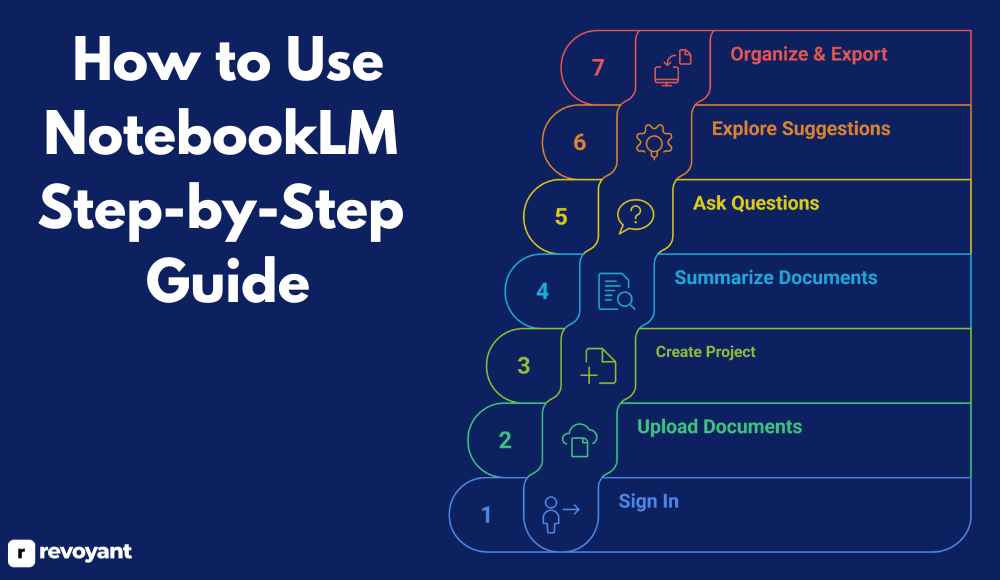
Step 1: Sign In with Your Google Account
Start by visiting the official NotebookLM website. To use the tool, you need a Google account since NotebookLM integrates closely with Google’s ecosystem.
Follow these steps:
- Go to the NotebookLM official website.
- Click on Sign In.
- Log in with your Google account credentials.
- If required, request beta access and wait for approval.
Once you’re signed in, you’ll land on a clean dashboard where you can begin setting up your workspace. Having a Google account ensures your projects stay synced across devices, providing easy access whenever you need it.
Step 2: Upload Documents or Connect Google Drive
After logging in, the next step is bringing your content into NotebookLM.
You have two options:
- Manual Upload: Drag and drop your files (PDFs, Word docs, Slides) into your dashboard.
- Google Drive Connection: Authorize NotebookLM to access your Drive, automatically syncing your saved documents.
Connecting your Drive is highly recommended because it saves time and keeps everything updated. Whether you’re working with academic papers, business reports, or creative drafts, having your materials centralized helps the AI deliver faster, more accurate summaries and insights.
Step 3: Create a Project Workspace
NotebookLM lets you organize your work through Projects. Think of Projects like dedicated folders for specific topics, subjects, or tasks. When you create a new Project, give it a clear, descriptive name that matches the type of content you are working with.
Projects make it easier to manage multiple assignments or ideas without losing track of important details. This step is particularly useful for students handling different subjects, researchers juggling multiple papers, or writers managing various content drafts.
Step 4: Summarize Documents with AI
Once your documents are in place within a Project, you can start generating summaries. NotebookLM’s AI reads through your materials and pulls out the most important points, offering a condensed version of the content. This helps you quickly understand long or complicated documents without needing to read every word manually.
It’s an essential time-saver for heavy research tasks and makes it much easier to spot key themes, arguments, or facts that you can build upon in your work.
Step 5: Ask Contextual Questions
One of NotebookLM’s standout features is its ability to answer specific questions based on the documents you have uploaded. You simply type your question into the platform, and the AI pulls the most relevant information to deliver a clear, useful response.
This removes the frustration of manually searching through pages for one piece of information. It’s a huge advantage for students writing papers, professionals preparing reports, or anyone conducting detailed research, making the process faster and more focused.
Step 6: Explore Smart Suggestions
As you work inside NotebookLM, the AI doesn’t just respond to your input — it actively engages with your material by suggesting follow-up questions you might not have considered. These Smart Suggestions help deepen your understanding of a topic, prompt new research directions, and spark critical thinking. It’s almost like having a second brain working alongside you, highlighting angles and insights you might have missed on your own.
Step 7: Organize and Export Your Work
When your research or writing is complete, NotebookLM makes it easy to organize everything for future use. You can move documents around within Projects, create additional notes, and prepare final versions of your work.
Exporting options allow you to take summaries, notes, and citations outside the platform for reports, academic submissions, or professional presentations. This ensures that all the knowledge you’ve gathered and refined with AI support can be easily integrated into your real-world tasks.
NotebookLM Alternatives
Finding the right AI note-taking tool depends heavily on your workflow, privacy needs, and how you like to organize information. While NotebookLM offers a strong AI-driven experience for document summarization and research assistance, it may not suit everyone.
Fortunately, there are several excellent alternatives that focus on different strengths — from project management to building deep personal knowledge networks. Below are some of the top tools you can explore, depending on what you need most from an AI workspace.
Notion AI
Overview of Notion AI
Notion AI is a powerful enhancement built into the popular Notion workspace platform. It combines flexible project management with smart AI features like content generation, note summarization, brainstorming help, and task automation. Unlike tools focused purely on notes or documents, Notion AI fits into a larger ecosystem of wikis, project trackers, databases, and team collaboration tools.
It offers a natural way to use AI inside a workspace many people already know and trust. Whether you are managing personal goals, academic research, or business operations, Notion AI acts as an invisible assistant helping you work smarter and faster, without switching between apps.
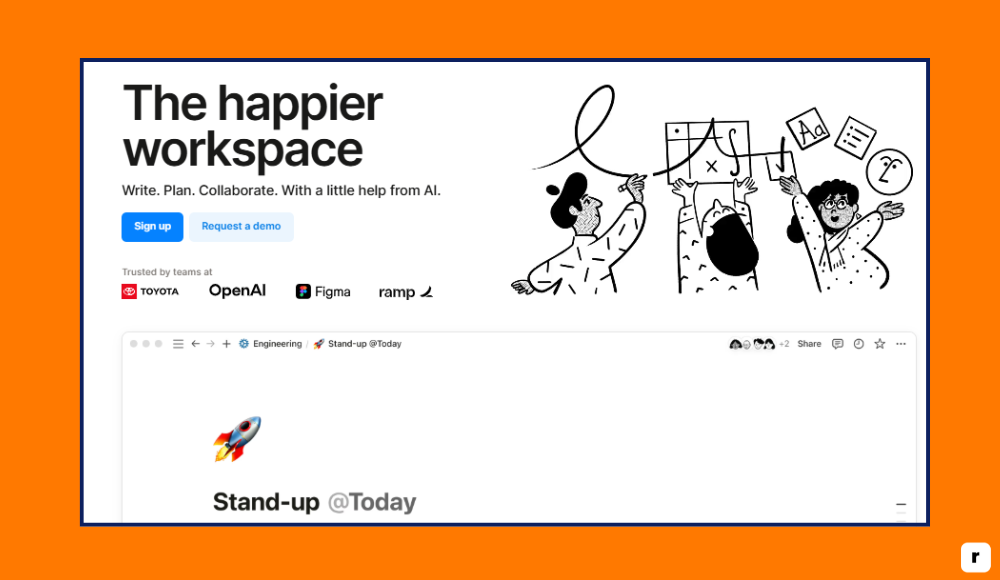
Notion AI is Best Suited For
- Writers and content creators drafting articles, blogs, or newsletters
- Project managers coordinating team tasks and documentation
- Startups and small businesses building internal systems
- Students handling study notes, assignments, and research
- Entrepreneurs planning ideas, marketing content, and processes
Notion AI Pricing
- Free plan available (basic workspace without AI)
- AI Add-on: $8/month (billed annually)
- Team and Business plans start from $10 to $18/user/month
- AI features charged separately from basic workspace plans
Key Features of Notion AI
- AI Content Writing: Generate blog drafts, emails, reports, and brainstorm ideas directly inside your documents with just a prompt.
- Summarization Tool: Quickly summarize meeting notes, research papers, or project discussions, highlighting only the most important information.
- Smart Action Items: Automatically detect and suggest tasks from meeting notes and discussions to keep teams productive and on track.
- Translation and Language Rewriting: Translate text between languages or adjust the tone, clarity, and style of your writing instantly.
- Brainstorming Assistant: Get creative help when you’re stuck by letting AI suggest ideas, outlines, or topic starters in seconds.
- Deep Integration with Notion’s Core Tools: Use AI alongside Notion’s databases, kanban boards, wikis, and collaboration spaces, making it an all-in-one solution.
NotebookLM vs Notion AI
NotebookLM vs Notion AI both use artificial intelligence to improve workflows, but they serve slightly different needs. NotebookLM is designed mainly for document summarization and research assistance, while Notion AI supports content creation, team organization, and project management. Here’s a quick comparison:
| Feature | NotebookLM | Notion AI |
|---|---|---|
| Main Purpose | Summarizing and interacting with personal documents | Content creation, project management, team collaboration |
| Data Storage | Google Cloud (connected to Google Drive) | Notion’s cloud servers |
| Offline Access | Limited | Limited (Desktop app supports offline editing) |
| AI Features | Summarization, document Q&A, citations | Writing, summarization, brainstorming, task automation |
| Integrations | Limited | Deep integration with databases, tasks, projects |
| Best For | Students, researchers managing uploaded documents | Writers, teams, startups managing projects and knowledge |
Obsidian
Overview of Obsidian
Obsidian is a local-first knowledge management and note-taking app built for users who want complete control over their information. Everything you write in Obsidian is stored as Markdown files directly on your device, giving you maximum privacy, flexibility, and long-term ownership. It’s designed for individuals who like to build “second brains” — connected networks of knowledge that grow over time.
With its strong linking features and graph view, Obsidian makes it easy to see relationships between ideas. Whether you’re conducting research, writing a book, or managing complex projects, Obsidian adapts to your style of thinking and working without forcing you into rigid structures.
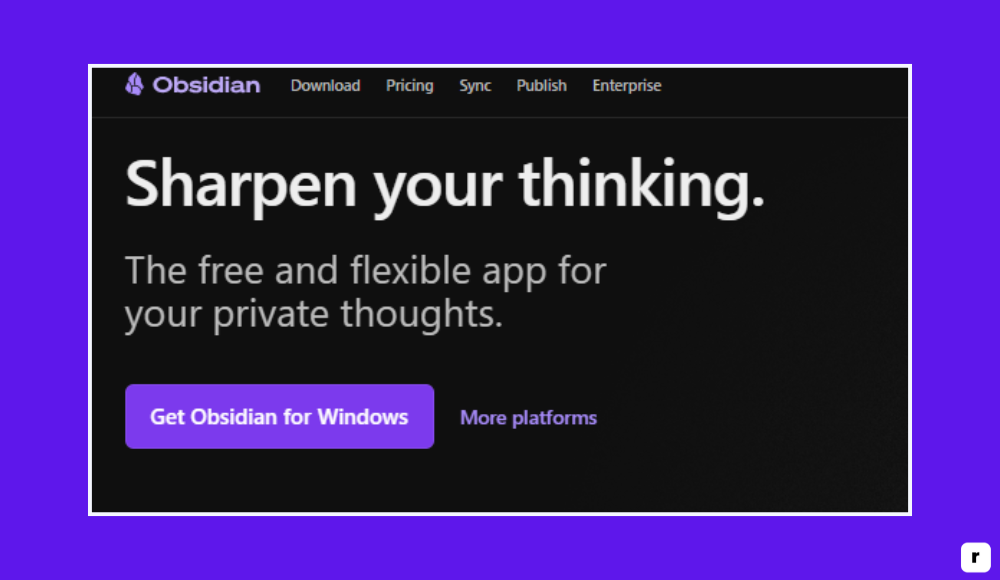
Obsidian is Best Suited For
- Researchers building complex knowledge networks
- Writers organizing large volumes of notes
- Students handling multi-subject studies
- Academics creating citation-rich databases
- Professionals who prioritize privacy and offline access
Obsidian Pricing
- Obsidian app: Free for personal use
- Catalyst License (for insider builds and early features): Starts at $25 one-time (optional)
- Commercial license: Starts at $50/year for business use
- Sync Service (optional cloud syncing): $8/month billed annually
Key Features of Obsidian
- Local Storage and Privacy: All notes are stored locally, meaning you retain full control without depending on external servers.
- Markdown File Format: Notes are saved in simple, portable Markdown files, ensuring long-term access across any platform.
- Linked Thought Graph: Visualize how your ideas connect using Obsidian’s interactive graph view, making it easier to develop deeper insights.
- Plugins and Customization: Expand Obsidian’s capabilities with a huge library of community-developed plugins for task management, automation, and themes.
- Offline Functionality: Everything works offline out of the box, making it ideal for researchers, travelers, or anyone working without constant internet access.
- Daily Notes and Templates: Create consistent workflows with templated daily notes, project structures, and customized content formats.
NotebookLM vs Obsidian
NotebookLM and Obsidian both help users manage information but approach it very differently. NotebookLM is cloud-based, AI-driven, and focuses on summarizing and interacting with uploaded documents. Obsidian, on the other hand, is a local-first, privacy-centric platform that helps users build knowledge systems through manual linking and personal organization. Here’s a side-by-side comparison:
| Feature | NotebookLM | Obsidian |
|---|---|---|
| Main Purpose | AI summarization and interaction with documents | Knowledge base, deep linking, personal organization |
| Data Storage | Cloud (Google servers) | Local device storage |
| Offline Access | Limited | Full offline functionality |
| AI Features | Summarization, Q&A, citation generation | None natively (manual knowledge building) |
| Integrations | Limited (Google Drive) | Extensive plugin ecosystem |
| Best For | Students, researchers needing fast AI insights | Researchers, writers building long-term knowledge systems |
Mem AI
Overview of Mem AI
Mem AI is a next-generation note-taking tool built around the idea of frictionless, automatic organization. Instead of manually sorting notes into folders or tagging endlessly, Mem AI uses artificial intelligence to automatically connect related thoughts, suggest information, and surface notes exactly when you need them. Its real-time AI assistant helps you capture ideas, meeting notes, or research insights instantly and intelligently.
Unlike traditional note apps, Mem focuses heavily on speed, dynamic linking, and context-based memory retrieval. Whether you’re brainstorming, handling quick tasks, or building a long-term knowledge system, Mem AI adapts fluidly to your style without getting in your way.
Try MemGpt Sage
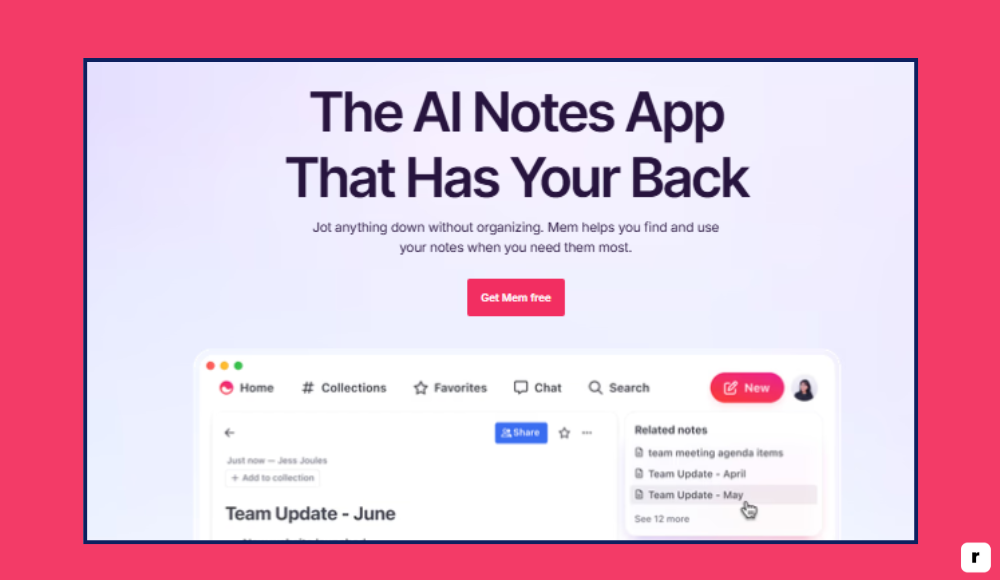
Mem AI is Best Suited For
- Busy professionals who need fast, automatic note organization
- Entrepreneurs brainstorming new ideas
- Teams collaborating across multiple projects
- Researchers needing dynamic, flexible knowledge capture
- Writers capturing ideas and outlines on the fly
Mem AI Pricing
- Free starter plan available (basic note capture)
- Mem X (AI-powered Pro plan): $8–15/month depending on features
- Business plans available on request for team use
- Premium features like advanced AI search, memory recall, and integrations included in paid tiers
Key Features of Mem AI
- AI Auto-Organization: Mem uses AI to automatically tag, connect, and surface related notes, eliminating manual sorting.
- Real-Time Note Capture: Quickly jot down ideas, meeting notes, or tasks and have them organized dynamically by the system.
- Memory Recall Suggestions: The AI can surface notes from the past exactly when they become relevant to current work or discussions.
- Smart Search Across Content: Find notes by context, project, or keyword instantly, with AI understanding variations in phrasing and topics.
- Seamless Collaboration: Share notes, ideas, and updates with team members effortlessly, making it a flexible choice for fast-moving teams.
- Integrations with Slack, Calendar, and More: Extend Mem’s power by syncing tasks, meetings, and notifications into your note system automatically.
NotebookLM vs Mem AI
NotebookLM and Mem AI both use AI to handle knowledge, but they approach it differently. NotebookLM focuses mainly on summarizing and interacting with uploaded documents, helping researchers and students dig into static files. Mem AI, however, focuses on capturing live information, automatically organizing it, and surfacing it when needed — making it a better choice for dynamic work environments. Here’s a side-by-side view:
| Feature | NotebookLM | Mem AI |
|---|---|---|
| Main Purpose | Summarizing and Q&A for uploaded documents | Dynamic note-taking, idea capture, automatic organization |
| Data Storage | Google Cloud servers | Mem’s secure cloud platform |
| Offline Access | Limited | Limited (web-first, no full offline mode yet) |
| AI Features | Summarization, suggested questions, citations | Auto-tagging, smart linking, memory recall |
| Integrations | Google Drive integration | Slack, Calendar, and other app integrations |
| Best For | Students and researchers needing structured summaries | Professionals and teams needing flexible, fast knowledge capture |
Coda AI
Overview of Coda AI
Coda AI extends the popular Coda document platform with intelligent automation and AI-powered writing tools. Coda itself is known for blending documents, spreadsheets, and apps into one flexible workspace. With Coda AI, users can now automatically summarize meetings, generate action items, brainstorm ideas, and enhance workflow efficiency across their documents and tables.
Unlike traditional AI writing assistants, Coda AI works directly inside structured documents, making it ideal for project management, operations tracking, and business planning. It’s designed for teams and individuals who want a unified platform that not only stores information but actively helps manage it and move work forward.
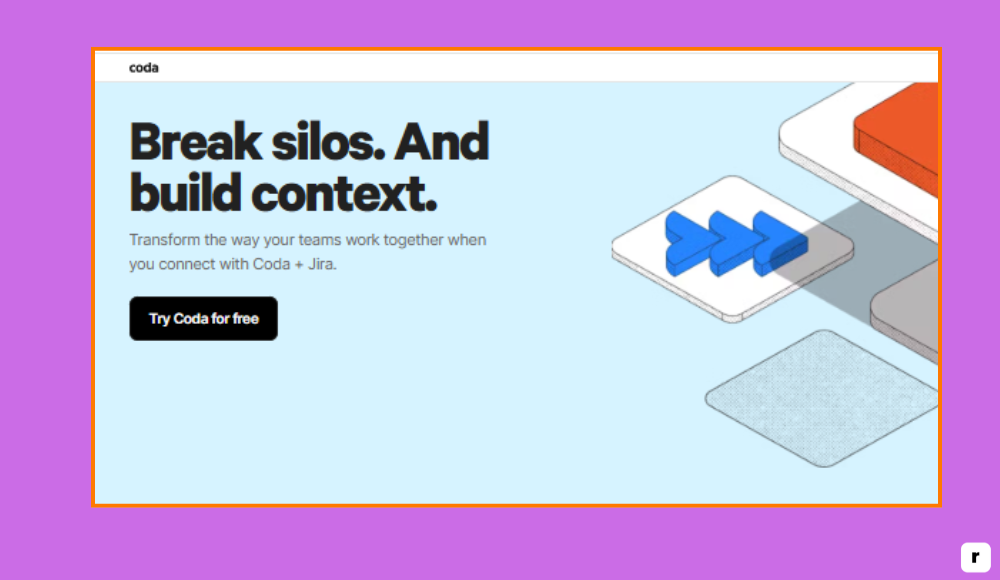
Coda AI is Best Suited For
- Teams managing projects, OKRs, and workflows
- Operations managers streamlining processes
- Startups building internal apps or documentation systems
- Writers organizing structured reports and plans
- Businesses automating repetitive content or meeting tasks
Coda AI Pricing
- Free starter plan available (basic document creation)
- Coda AI Add-on: $10/user/month (billed annually)
- Team and Enterprise plans starting around $30+/month with advanced AI and security features
- AI pricing is in addition to Coda’s basic workspace pricing
Key Features of Coda AI
- AI-Powered Meeting Summaries: Instantly generate concise summaries and action lists from meeting notes or project discussions.
- Content Generation Inside Docs: Draft emails, reports, and project updates without switching tools, directly inside your tables or pages.
- Automation of Repetitive Tasks: Use AI to trigger actions based on conditions — like creating follow-up tasks after meetings or updating databases automatically.
- Smart Suggestions for Workflows: Get AI-powered recommendations on how to organize documents, prioritize tasks, and set up next steps.
- Integration with Tables and Apps: Embed AI prompts and workflows into tables, buttons, and forms, making documents behave like lightweight apps.
- Secure Collaboration Features: Manage permissions, version history, and team roles easily while using AI to boost efficiency without sacrificing control.
NotebookLM vs Coda AI
While NotebookLM focuses on helping users summarize and interact with uploaded documents for research and study, Coda AI is designed for workflow management, collaboration, and structured content automation. If you need a tool to actively run projects and automate documentation alongside AI assistance, Coda AI might be a better fit. Here’s a quick comparison:
| Feature | NotebookLM | Coda AI |
|---|---|---|
| Main Purpose | Summarizing and Q&A for personal documents | Automating workflows, enhancing team collaboration |
| Data Storage | Google Cloud servers | Coda’s secure cloud servers |
| Offline Access | Limited | Limited (web-first, offline viewing possible) |
| AI Features | Summarization, suggested questions, citations | Summaries, task automation, content generation |
| Integrations | Google Drive | Slack, Zapier, Google Workspace, Jira, and more |
| Best For | Students, researchers managing personal research projects | Teams managing projects, operations, and workflows |
Logseq
Overview of Logseq
Logseq is an open-source, privacy-first knowledge management and note-taking tool designed for deep thinkers, researchers, and lifelong learners. Built on an outliner structure similar to Roam Research, it allows users to create daily notes, link ideas naturally, and visualize connections across thoughts. Logseq is built for local-first storage, giving users full ownership of their data, with optional syncing for cross-device access.
Unlike tools that rely on folders, Logseq builds a fluid, interconnected graph of your thoughts, making it ideal for building long-term knowledge systems. While AI capabilities are emerging through community plugins, the core strength of Logseq is in its ability to support structured thinking, learning, and idea development.
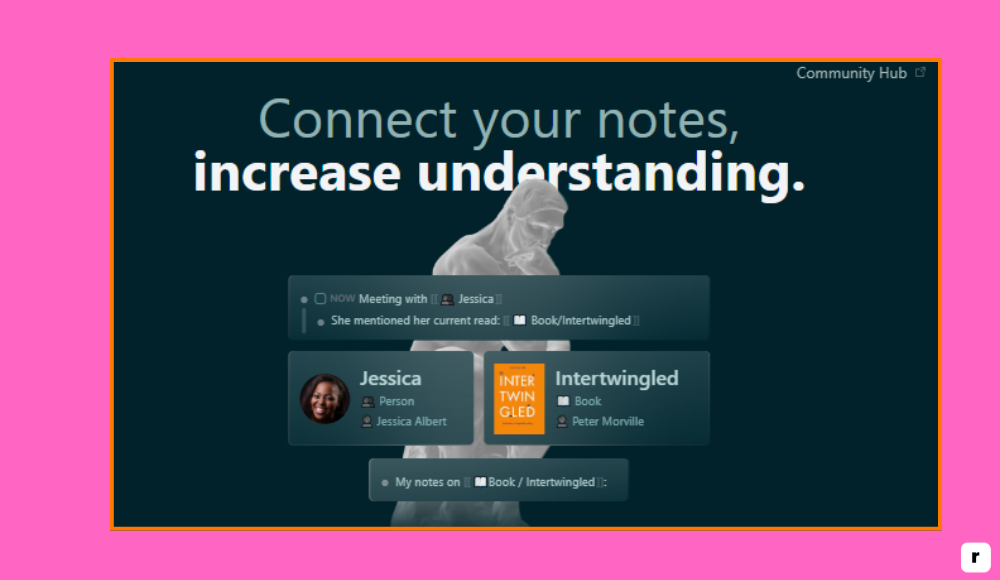
Logseq is Best Suited For
- Students building long-term study systems
- Researchers connecting ideas across large topics
- Writers creating outlines and knowledge graphs
- Educators organizing course materials
- Privacy-conscious users who want full data control
Logseq Pricing
- Completely free and open-source
- No paid tiers for core functionality
- Optional paid sync service planned for future (not required)
- AI and plugin support from community — free, with setup required
Key Features of Logseq
- Local-First with Offline Access: All notes are stored on your device by default, with full offline capabilities and no forced cloud sync.
- Linked Outliner Notes: Use daily notes and bi-directional linking to build a web of ideas naturally, without rigid folder systems.
- Graph View: Visualize the relationships between notes, helping you connect concepts, topics, and projects over time.
- Markdown-Based and Portable: Notes are saved in Markdown format, allowing easy migration and compatibility with other tools.
- Community Plugin Support: Extend functionality with plugins for spaced repetition, PDF annotation, task management, and more.
- Privacy-First Philosophy: Logseq gives you complete ownership of your data, with no required sign-ups or cloud services to get started.
NotebookLM vs Logseq
NotebookLM and Logseq both aim to help users work smarter with information, but their foundations are very different. NotebookLM is AI-driven and cloud-based, offering summaries and document interaction. Logseq is a manual-first, local knowledge builder focused on long-term thinking and privacy. If you’re building a second brain and care about structure, Logseq may be the better fit. Here’s how they compare:
| Feature | NotebookLM | Logseq |
|---|---|---|
| Main Purpose | AI summarization and document Q&A | Linked note-taking, structured thinking |
| Data Storage | Cloud (Google) | Local storage (Markdown files) |
| Offline Access | Limited | Full offline functionality |
| AI Features | Summarization, Q&A, citation generation | None natively (community AI plugins optional) |
| Integrations | Limited | Plugin ecosystem, Markdown export |
| Best For | Students, researchers needing fast summaries | Learners, researchers, writers building personal knowledge systems |
NotebookLM vs Top Alternatives: Quick Comparison
Choosing the best AI note-taking or research tool comes down to what features matter most to you. Some users need fast AI summarization for uploaded documents, while others may prefer offline access, project management, or deep linking between notes.
Here’s a quick side-by-side comparison of NotebookLM and its top alternatives to help you pick the right fit for your needs:
| Tool | Offline Access | AI Features | Best For |
|---|---|---|---|
| NotebookLM | Limited | Summarization, Q&A, Citations | Students, researchers |
| Notion AI | Limited (Desktop offline) | Writing, Summarization, Brainstorming | Writers, teams, startups |
| Obsidian | Full offline access | None natively (plugins optional) | Researchers, writers, academics |
| Mem AI | Limited | Smart linking, memory recall, AI search | Professionals, fast-moving teams |
| Coda AI | Limited (web-first) | Summarization, task automation, content generation | Teams, project managers, businesses |
| Logseq | Full offline access | None natively (community plugins optional) | Students, researchers, long-term thinkers |
Why Choose NotebookLM?
NotebookLM brings a focused set of strengths for users who want fast, AI-powered interaction with their personal documents. While alternatives offer different workflows and customizations, NotebookLM’s streamlined design can be a great match for specific needs. Here’s a detailed look at why you might choose NotebookLM:
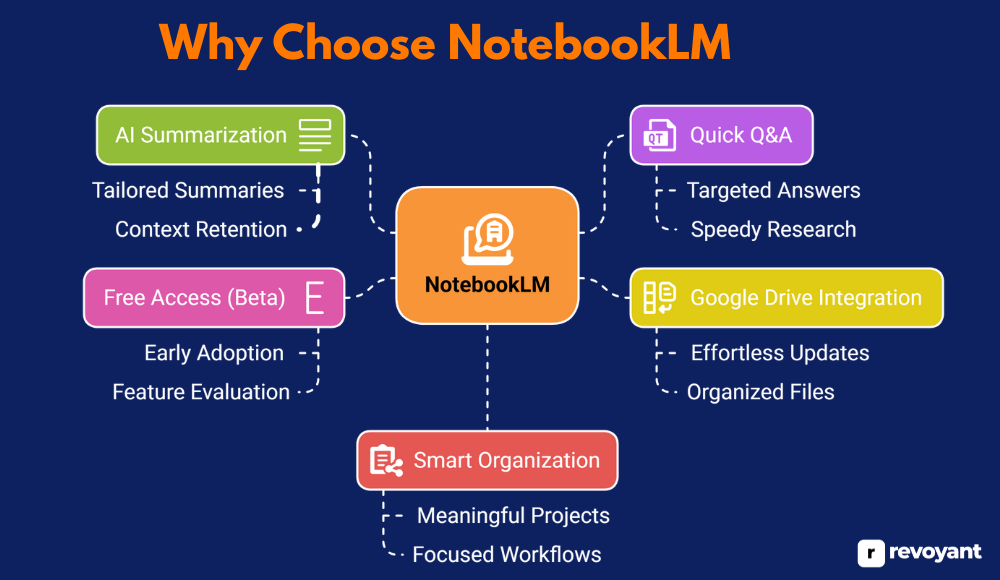
AI Summarization Focused on Your Content
NotebookLM is purpose-built to work directly with the documents you upload, making the AI output highly personalized. Instead of offering random knowledge or pulling from the internet, it reads your specific files and generates summaries that are tailored to what matters most in your material.
This focus is incredibly valuable for students studying dense textbooks, researchers reviewing complex papers, and writers planning detailed projects. You get concise highlights without losing the original context, helping you process information faster and retain the essential points. It removes the need to skim through hundreds of pages and lets you focus immediately on actionable insights from your own sources.
Quick Question-and-Answer Interaction
Another standout feature is NotebookLM’s ability to handle direct question-and-answer interactions with your documents. After uploading your materials, you can type any question — simple or complex — and the AI will provide answers based only on your specific files. This level of targeted interaction eliminates the guesswork and speeds up research dramatically.
Whether you’re trying to find a specific argument in a long article or recall a fact buried deep in a report, NotebookLM pulls the exact information you need within seconds. It acts almost like a personal tutor or assistant who knows exactly where every important piece of information is stored.
Easy Integration with Google Drive
One of NotebookLM’s most practical advantages is its seamless connection to Google Drive. Instead of manually uploading files every time, you can sync your Drive and pull documents directly into NotebookLM. This makes updates, file management, and content retrieval almost effortless.
If you already use Google Docs, Sheets, or PDFs stored in Drive for your work or study, you’ll appreciate how quickly NotebookLM becomes part of your daily flow. It reduces file duplication, keeps everything organized in one place, and ensures you’re always working with the most updated versions of your documents.
Free Access (During Beta)
NotebookLM is currently in its beta phase, which means users can access its powerful AI features without any cost. For students, researchers, or early adopters looking to experiment with AI-driven note-taking, this is a major benefit. There’s no need to commit to a subscription or pay for premium features while you evaluate if the tool fits your workflow.
Beta access also means you get early exposure to features that Google may refine or expand over time based on user feedback. It’s a chance to shape the future of the platform while using advanced AI tools for free.
Smart Organization into Projects
Organization is key when managing large volumes of information, and NotebookLM addresses this with its Project feature. Instead of dumping all your files into one big folder, you can group documents into meaningful projects based on subjects, research areas, or writing tasks.
This keeps your work organized, focused, and easy to navigate. If you’re working on multiple papers, business reports, or study guides simultaneously, Project organization helps you avoid confusion and quickly find exactly what you need. It mirrors how real-world workflows happen — topic by topic, project by project — without overwhelming you.
Tips for NotebookLM
NotebookLM is powerful when used with the right habits. While it handles summarization and document Q&A well, the real value comes when you use its features intentionally. Here are some practical ways to get better results with NotebookLM in your daily workflow:
- Use it as a Research Assistant: Think of NotebookLM as a thinking partner — it’s great for summarizing, exploring, and organizing content, but real understanding still comes from your own analysis.
- Upload Focused Documents: The AI works best with structured, topic-specific files. Avoid uploading cluttered or overly long documents without clear sections.
- Use Q&A to Save Time: Instead of manually searching your text, ask the AI direct questions. It’s especially helpful for finding key arguments, data points, or definitions.
- Organize with Projects: Use Projects to group related documents together. This keeps your workspace tidy and makes switching between topics fast and simple.
- Take Parallel Notes: As you review AI-generated summaries, jot down your own notes. This helps with retention and creates a mix of AI insights and your understanding.
- Keep Files Updated in Google Drive: Since NotebookLM pulls from your Drive, make sure your documents are the latest version to avoid working with outdated info.
- Dig Deeper with Follow-Up Questions: Don’t stop at one answer — use follow-ups to explore additional angles or clarify complex sections within your content.
- Track Feature Updates: As NotebookLM is still in beta, new capabilities are added regularly. Staying current ensures you’re getting the most value out of the tool.
Conclusion: Is NotebookLM the Right AI Tool for Your Workflow?
NotebookLM is a smart, AI-powered tool that offers real value for students, researchers, and anyone working with dense information. Its ability to summarize documents, answer questions based on your own content, and organize research into Projects makes it a practical assistant for focused, text-heavy work.
That said, no tool fits every workflow. Some users may prefer the flexibility of Notion AI, the privacy of Obsidian, or the fast organization offered by Mem AI. Others might lean toward project-focused platforms like Coda AI or deep knowledge systems like Logseq.
NotebookLM FAQs: Quick Answers About Features, Use, and More
Is NotebookLM free to use?
Yes, NotebookLM is currently free as part of Google’s beta program. Users can try all core features without any cost, though future pricing has not been officially announced.
Can I use NotebookLM offline?
No, NotebookLM requires an internet connection and access to your Google Drive. It does not support full offline functionality at this time.
What’s the difference between NotebookLM and Notion AI?
NotebookLM focuses on summarizing and interacting with your uploaded documents, while Notion AI is more versatile — offering content generation, task management, and collaboration features for teams.
Is my data safe with NotebookLM?
NotebookLM operates under Google’s privacy and security standards. Your documents are used to generate summaries and answers, but they remain private unless shared.
Which alternative to NotebookLM is best for privacy?
If privacy and offline access are top priorities, tools like Obsidian or Logseq are ideal. They store your data locally and give you full control over your information.





