AI-generated tools are changing how designers, developers, and marketers work. One tool that’s quickly gained attention is This Person Does Not Exist — a free online face generator that creates lifelike images of people who don’t actually exist.
It’s simple to use. Just visit the site and refresh the page to generate a new, realistic face each time. No sign-up, no configuration — just instant results.
In this guide, we’ll cover how the tool works, what it’s best used for, and how it compares to other AI face generators available in 2025. If you’re looking for a fast, practical way to create realistic faces without licensing issues, this will help you decide if it’s the right fit.
What Is This Person Does Not Exist and How Does It Work?
This Person Does Not Exist is a free web tool that generates photorealistic human faces using artificial intelligence. The people you see aren’t real each face is entirely synthetic, created by a machine learning model trained on thousands of real images.
There are no menus or settings. You simply open the site, and a new face appears with each refresh. It’s quick, clean, and surprisingly realistic.
Originally built as a tech demo, the tool has become useful for professionals who need realistic faces without using actual human photos — making it popular in design, development, content creation, and research.
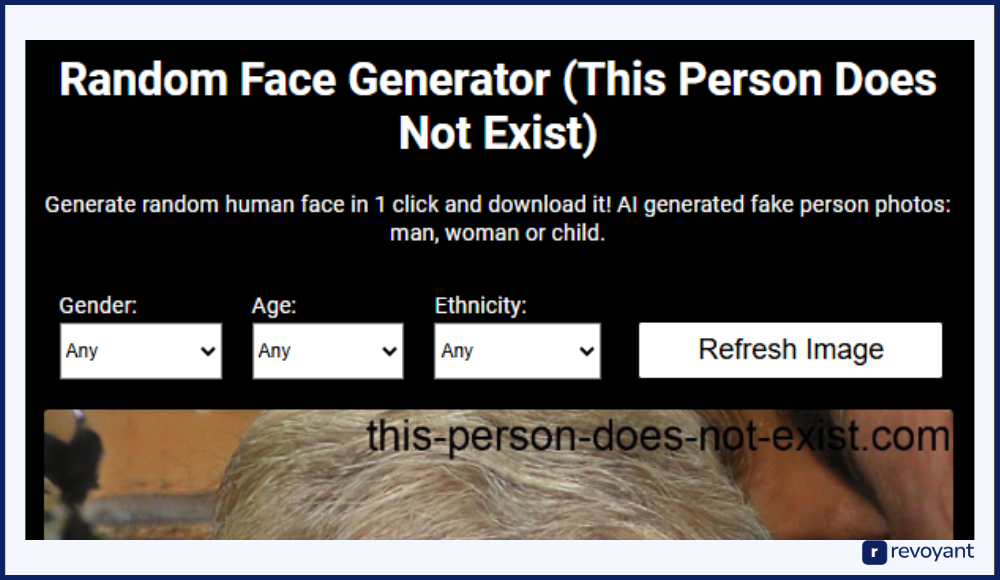
Who Is Using This Person Does Not Exist in 2025 — And Why?
This Person Does Not Exist isn’t just a tech demo — it’s a practical tool used across industries. From solo creators to startup teams and research labs, many people are finding value in AI-generated faces for professional and creative work.
Why UX and Product Designers Love AI-Generated Faces
Designers often need placeholder faces for wireframes, prototypes, and presentations. Using synthetic faces eliminates the need to license stock images or worry about consent. It’s a fast, ethical way to add a human touch to design work, especially when building user personas or showcasing app interfaces with diverse user profiles.
For UI/UX teams working under deadlines, it’s a reliable resource that doesn’t slow things down. It also gives design presentations a more polished, human-centered feel without pulling from real identities. As a result, it supports both visual consistency and privacy-conscious design.
How Developers Use AI Faces to Build and Test Apps Faster
Developers use tools like This Person Does Not Exist to populate demo content for web apps, mobile interfaces, or platforms in early-stage development. Since the faces are not tied to real individuals, there’s no privacy risk, and it keeps things simple during testing.
Whether you’re creating user accounts, profile previews, or mock admin panels, it gives you realistic content that looks polished right away. This kind of data can help with front-end development, user flows, and early user testing without needing real people involved. It’s especially useful for developers building MVPs or internal tools.
Marketing Teams Use AI Faces to Boost Visual Content
For marketers, visuals matter — and sometimes, you just need a believable face to represent a target audience or build out campaign visuals. AI-generated faces allow content creators to avoid stock photo fatigue and create unique visual assets.
They’re also useful for creating sample testimonials, profile mockups, or even avatars for brand storytelling without hiring models. These images help campaigns stand out without violating image rights or relying on overused stock content. It gives content creators fresh, original visuals for blogs, landing pages, and more.
Researchers Use AI Faces to Train Models Ethically
In academia and AI development, synthetic data is a growing need. Researchers use generated faces to test model bias, train machine learning systems, or evaluate how facial recognition software performs. Since the faces are synthetic, they help avoid the ethical and legal complications of using real-world datasets. These faces can also be used in data augmentation strategies, helping models learn from a broader and more controlled dataset. For researchers, it’s a way to innovate responsibly and at scale.
Why Startups Rely on AI Faces for Cost-Effective Prototypes
Smaller teams often don’t have the budget for stock photo subscriptions or custom shoots. Tools like this offer an affordable and scalable way to build out everything from landing pages to investor decks without having to rely on generic-looking assets.
It’s a cost-effective solution for early-stage branding. These teams can test ideas quickly, launch faster, and maintain a more polished look across websites, pitch decks, and presentations. For fast-moving startups, it’s a smart way to get results without sacrificing quality.
Key Benefits of Using This Person Does Not Exist for Design and Testing
This Person Does Not Exist offers a simple yet powerful solution for anyone who needs high-quality AI-generated faces. Whether you’re designing, testing, or presenting, the tool helps you move faster without compromising on realism or cost-efficiency.
| Benefit | Description |
|---|---|
| Completely Free | No payment, subscription, or hidden fees — generate unlimited faces at no cost. |
| No Signup Needed | Use the tool instantly without creating an account or providing personal info. |
| Instant Results | A new face appears with every refresh — no loading delays or complex steps. |
| High Realism | Faces are photorealistic and look nearly indistinguishable from real people. |
| No Watermarks | Images are clean and ready to use in mockups, decks, or concept designs. |
| Privacy-Safe | Since the faces aren’t real, there are no consent or data protection concerns. |
| Diverse Outputs | Generates a wide range of faces varying in age, ethnicity, and appearance. |
| Ideal for Prototypes | Great for user profiles, personas, and UI design in early-stage projects. |
How This Person Does Not Exist Uses AI to Create Realistic Faces
This Person Does Not Exist may look like a simple website, but behind the scenes, it’s powered by advanced AI technology. The tool uses machine learning to generate faces that appear completely real, without ever pulling from actual photos of people.
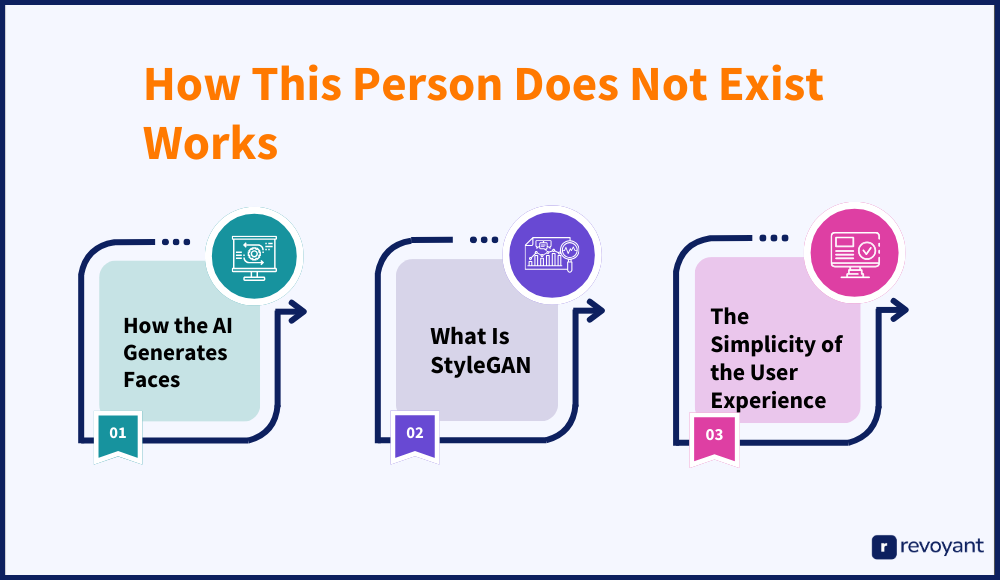
How GANs Power the AI Face Generator Behind the Scenes
At the heart of This Person Does Not Exist is a deep learning model called a Generative Adversarial Network (GAN). A GAN is made up of two parts: a generator and a discriminator. The generator creates new faces by analyzing patterns in a massive dataset of real human images.
The discriminator tries to determine whether those faces are real or fake. Over time, both systems improve, with the generator learning to create faces that are increasingly realistic and harder to detect as synthetic. This training process results in high-quality images that look like real people — even though they don’t exist.
What Is StyleGAN – And Why It Makes These Faces So Realistic
This Person Does Not Exist uses StyleGAN, a version of GAN developed by NVIDIA. StyleGAN is known for its ability to generate extremely detailed and high-resolution faces with a natural appearance. It works by separating features like age, gender, lighting, and expression into controllable elements during the generation process.
This makes it possible to create synthetic faces that are not only realistic but also varied and expressive. While the user doesn’t interact with these settings directly on the site, StyleGAN is what makes the random faces look so lifelike and diverse.
How the One-Click Interface Makes It Effortless to Use
One of the most appealing aspects of This Person Does Not Exist is how simple it is to use. There are no downloads, filters, or customization options — just a single AI-generated face that appears when the site loads. Refreshing the page instantly generates a new face, with no two ever being the same.
This simplicity is intentional. It allows anyone to access AI-generated visuals without needing technical skills or creative input. Whether you’re a developer, designer, or just exploring AI tools, the interface is designed to get you results quickly.
How to Use This Person Does Not Exist: Step-by-Step for Designers & Devs
This Person Does Not Exist is designed to be fast, free, and easy to use — even if you’ve never worked with AI tools before. Below is a detailed walkthrough to help you understand how to use it effectively and responsibly, whether you’re designing, prototyping, or just exploring what’s possible with AI.
Step 1: Open the Website
Go to thispersondoesnotexist.com. The face loads instantly — no login needed.
Step 2: Understand AI Faces
The image is fake, generated by AI. It’s free from copyright or consent issues.
Step 3: Refresh for More Faces
Refresh the page to get a new face. Each one is unique and unlimited.
Step 4: Save the Image
Right-click or tap+hold to save the face image. No watermark, high quality.
Step 5: Use in Your Projects
Ideal for UI mockups, personas, apps, and presentations.
Step 6: Unlimited Use
Use the tool as often as you like. Perfect for teams or testing.
Step 7: Use Ethically
Never mislead or impersonate. Use AI faces responsibly in design/dev work.
Step 1: Open the Website to Instantly Generate a Face
Open your web browser and go to thispersondoesnotexist.com. There’s nothing to install, no account needed, and no loading screens. The moment the page opens, the tool automatically generates a highly realistic face using artificial intelligence. It works smoothly on both desktop and mobile, making it accessible anytime you need it.
Step 2: Understand That These Faces Are Fully AI-Generated
The face in front of you may look real — but it’s not. It’s generated using a machine learning model called StyleGAN, which was trained on thousands of real photos. The AI has learned how to combine facial features, lighting, skin tones, and expressions in a way that looks human, even though the image is completely synthetic.
This means:
- The person in the image doesn’t exist.
- You can use the image without concerns about consent or image rights.
Step 3: Refresh the Page to Generate Unlimited Unique Faces
Need another face? Just refresh the page — press F5 on your keyboard or swipe down on mobile. Each time you do, a brand-new, AI-generated face appears instantly. There’s no limit on how many times you can refresh, and no two images are the same. This is helpful when you’re browsing for a certain look, creating multiple personas, or filling in placeholder profiles for design or testing.
Step 4: Save Any AI Face Image in One Click
When you find a face that fits your needs, you can save it to your device:
- On desktop: Right-click the image and choose “Save image as…”
- On mobile: Tap and hold the image, then select the save/download option
The image file is saved as a clean, high-resolution JPEG with no watermark — ready for use in mockups, websites, presentations, or other creative projects.
Step 5: Add the Face to Your Mockup, App, or Presentation
Once saved, you can add the image into whatever you’re working on. It’s especially useful in:
- Wireframes and UI prototypes
- Marketing materials or pitch decks
- Profile placeholders in apps and dashboards
- User persona documentation
Because the faces are unique and not tied to real people, they can be used without violating privacy or copyright rules.
Step 6: Generate and Use As Many Faces As You Need
There’s no usage limit or restriction. You can return to the site anytime, generate more faces, and use as many as you need. It’s a lightweight, go-to resource for fast image generation, whether you need one face or dozens for a team project or testing environment.
Step 7: Use AI Faces Ethically and Avoid Misuse
While the images are synthetic, they still resemble real people. That means it’s important to use them ethically — for design, education, testing, and creative work. Avoid using these faces in a way that could mislead people, such as impersonation or deceptive content. The power of this tool lies in how responsibly it’s applied.
Pros and Cons of Using This Person Does Not Exist in 2025
Before using any tool, it’s important to know what it does well and where it may be limited. Below is a side-by-side look at the main advantages and trade-offs of using This Person Does Not Exist for your projects.
| Pros | Cons |
|---|---|
| Free to use with unlimited face generation | No control over age, gender, or facial features |
| No signup or login required | No batch download option |
| Fast, one-click face generation | No API for developers or automation |
| High-quality, realistic face images | Not suitable for commercial-scale use |
| Images come with no watermark or branding | No ongoing updates, support, or customization roadmap |
| Safe to use — no real people behind the faces | Can’t fine-tune results or filter image output |
| Works on desktop and mobile instantly | Only one face visible at a time |
Top Alternatives to This Person Does Not Exist for AI Face Generation
While This Person Does Not Exist is great for quick, no-cost face generation, it’s limited when it comes to customization, commercial use, and advanced features. If you need more control over how your AI-generated faces look — or want tools built for design, development, or storytelling — there are several strong alternatives. Below are some of the best AI face generators available today, each with its own strengths depending on your project needs and creative goals.
Generated Photos: Best for Customizable, Commercial AI Faces
Overview of Generated Photos
Generated Photos is a professional AI face generator built for users who need full control over image attributes and commercial use. Unlike tools that produce random faces, this platform lets you filter by age, gender, ethnicity, and emotion, making it perfect for designers, marketers, and developers.
It offers a clean interface, high-quality images, and API access for integrating with apps or design workflows. Whether you’re building personas, mockups, or AI training datasets, it provides flexibility with licensing clarity.
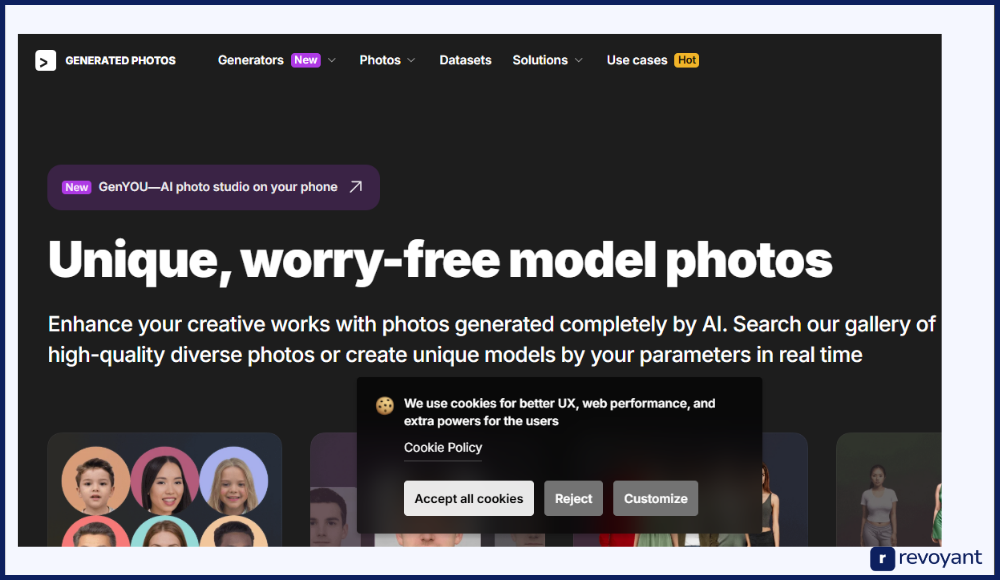
Generated Photos Is Best For
- Designers, developers, and marketers needing customizable, royalty-free face images
- Teams building scalable apps, interfaces, or branded content
- AI researchers or data scientists looking for curated training datasets
Key Features of Generated Photos
- Visual Filtering: Filter faces by gender, age group, skin tone, and emotional expression.
- High-Resolution Downloads: Export faces in HD with no watermarks, ready for commercial or client use.
- Commercial Licensing: Paid plans include rights for use in products, marketing, and advertising.
- API Access: Integrate face generation into apps or design tools with a developer-friendly API.
- Consistent Visuals: Faces are generated with uniform lighting and angles for design consistency.
- Editing Tools: Modify facial features or create avatars with built-in editing options.
- Training Datasets: Access labeled face data for machine learning, testing, or academic projects.
Generated Photos Pricing
- Free Plan: Basic images, lower resolution, limited library
- Pro Plan: Starts at $19/month with HD downloads and full licensing
- Enterprise Plan: Custom pricing for teams and API usage
Generated Photos Pros and Cons
Generated Photos gives professionals real control over the look and use of AI-generated faces. Its licensing, resolution, and customization features make it a go-to for design and development teams.
The only limitation is that its best features are part of the paid plan — but for most creative workflows, the value is clear.
| ✅ Pros | ❌ Cons |
|---|---|
| Custom face filtering by age, gender, emotion | Free version limited to low-res images |
| Commercial use included in paid plans | Advanced features require a subscription |
| High-resolution, watermark-free downloads | Not ideal for casual users or one-off projects |
| API access for integration and automation | Slight learning curve for developers |
| Reliable for UI/UX consistency and branding | No random face generation for spontaneous inspiration |
Icons8 Face Generator: Full Control Over Every Facial Detail
Overview of Icons8 Face Generator
Icons8 Face Generator is a customizable AI tool that lets users create photorealistic human faces with fine-tuned control over nearly every detail. Unlike random generators, it offers editing sliders to adjust age, gender, facial features, emotions, skin tone, head position, and more — making it highly useful for design teams, advertisers, and app developers.
The tool is part of the broader Icons8 ecosystem, which includes design assets, illustrations, and stock photos, so it integrates well into visual workflows. It’s designed for users who want more creative input without relying on static photo libraries. You can also create faces from scratch or blend existing ones to get the perfect look. For high-volume users, paid plans unlock full resolution, API access, and license clarity.
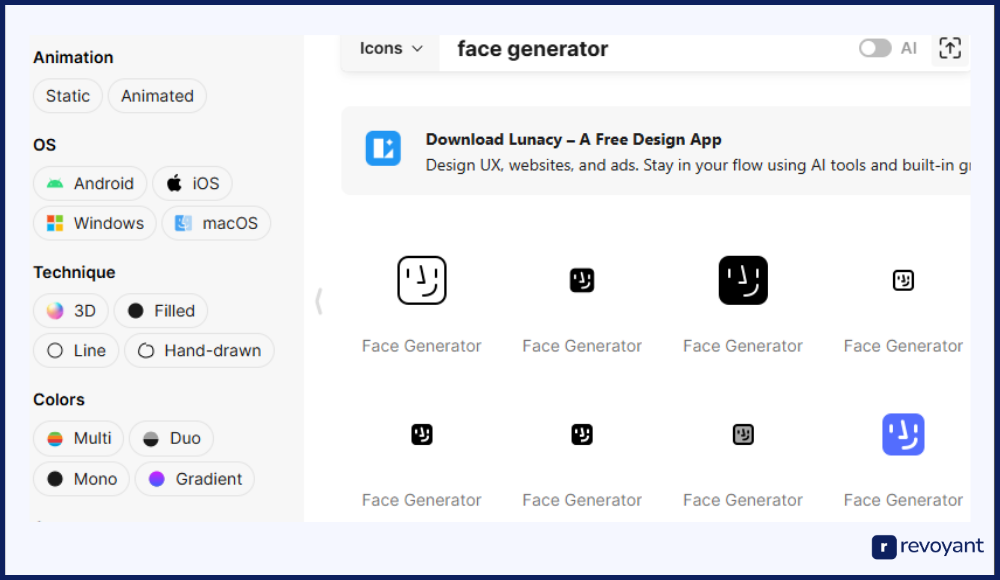
Icons8 Face Generator Is Best For
- UX designers, marketers, and developers needing customizable faces for branding or mockups
- Creative teams who want to generate avatars with precise control
- Agencies or startups building products, personas, or app interfaces
Key Features of Icons8 Face Generator
- Face Customization: Adjust facial features like age, skin tone, head tilt, and hairstyle using intuitive sliders.
- Emotion and Expression Control: Change mood and expressions — from smiling to neutral or serious — for more relatable visuals.
- Blend Mode: Mix two or more faces to generate new, hybrid identities for creative experimentation.
- Background Options: Choose or remove backgrounds to fit your brand, app theme, or marketing assets.
- High-Resolution Exports: Download faces in HD without watermarks under paid plans.
- Commercial Usage License: Use faces in commercial products, ads, or client work with peace of mind.
- API Integration: Available for advanced users who want to generate or edit faces dynamically within apps or systems.
Icons8 Face Generator Pricing
- Free Plan: Access with watermark and limited customization
- Pro Plan: Starts at $29/month for HD exports, commercial rights, and full editing features
- API/Enterprise Plans: Custom pricing for high-volume or team-based use
Icons8 Face Generator Pros and Cons
Icons8 Face Generator offers unmatched flexibility for face customization, making it ideal for teams that need very specific facial attributes or expressions.
Its editing tools and interface are user-friendly, even for non-designers. However, full access to features — especially for commercial use — requires a subscription, and casual users may find the free version too restricted.
| ✅ Pros | ❌ Cons |
|---|---|
| Detailed face editing with full control | Free version includes watermarks and limited resolution |
| Adjustable expressions and facial traits | Requires paid plan for commercial use |
| Blend mode for creating unique hybrid faces | No truly random generation option |
| Great for brand-consistent persona building | May be overwhelming for users wanting quick results |
| API available for developers and creative systems | Slightly higher cost compared to basic AI face tools |
Artbreeder: Best for Artistic AI Face Blending and Character Creation
Overview of Artbreeder
Artbreeder is a creative AI platform that lets users blend and evolve images — particularly human faces — using a slider-based interface. Unlike tools that generate faces randomly or from scratch, Artbreeder allows you to start with a base face and modify it by mixing in traits from others. You can control features like gender, age, ethnicity, smile, hair, and more in real time.
The platform is widely used by artists, storytellers, game developers, and experimental designers who need visual flexibility and artistic freedom. It’s less about realism and more about creativity — ideal for concept art, character design, or surreal visuals. You can also collaborate publicly or privately with others by sharing and remixing creations.

Artbreeder Is Best For
- Artists, character designers, and storytellers who want to generate and evolve visual identities
- Game developers or authors building fictional personas
- Creative marketers and social media managers seeking unique, stylized visuals
Key Features of Artbreeder
- Face Morphing and Mixing: Combine two or more faces to create completely new identities through sliders.
- Real-Time Edits: Adjust features like gender, age, smile, and ethnicity instantly with visual feedback.
- Public and Private Projects: Share your creations or keep them private depending on your use case.
- Style Variants: Add anime, painting, or abstract styles to the face for creative or conceptual work.
- Image Remixing: Import a face and blend it with others to evolve unique, personalized versions.
- High-Resolution Downloads (Pro): Access sharper, high-res versions for commercial or high-quality outputs.
- Creative Collaboration: Remix and iterate on other users’ faces or art for collaborative storytelling.
Artbreeder Pricing
- Free Plan: Basic access with standard resolution and public project visibility
- Pro Plan: Starts at $8.99/month for high-resolution downloads and private workspaces
- Advanced Plans: Higher tiers offer additional download credits and priority rendering
Artbreeder Pros and Cons
Artbreeder is ideal for users who value creativity over control. It’s great for storytelling, character exploration, or stylized content, but less suited for strict commercial branding or formal business use.
It also requires a bit of exploration and experimentation — which is part of its charm but may slow down users looking for speed or structure.
| ✅ Pros | ❌ Cons |
|---|---|
| Highly creative and customizable visual results | Not ideal for formal or corporate image needs |
| Great for evolving characters and personas | Limited control over photo realism |
| Supports artistic, surreal, or stylized visuals | Free version is public and lower resolution |
| Encourages collaborative remixing and sharing | Interface may feel experimental for new users |
| Affordable Pro plans for high-res downloads | Fewer commercial licensing safeguards than other tools |
Rosebud AI: Enterprise-Level Digital Models and Video-Ready Faces
Overview of Rosebud AI
Rosebud AI is an advanced platform that generates hyper-realistic digital humans, focusing on photorealism, facial expression control, and video-readiness. It’s primarily built for creative professionals, brands, and enterprises looking to generate virtual models or avatars that can be used in ad campaigns, e-commerce, virtual fashion, and interactive media.
Unlike simple face generators, Rosebud AI offers tools for face manipulation, model styling, outfit swapping, and even animation. It’s designed with commercial production in mind, allowing companies to scale content without hiring models or coordinating photo shoots. The platform has positioned itself at the intersection of AI, fashion, media, and brand marketing.
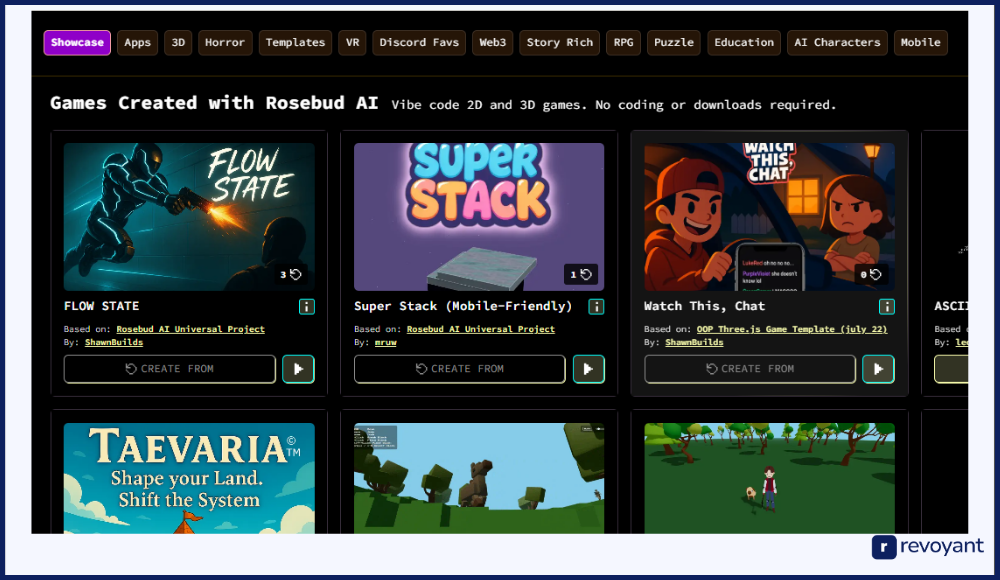
Rosebud AI Is Best For
- Brands and e-commerce teams creating virtual models for products or campaigns
- Ad agencies and marketers who need scalable visuals with human realism
- Creative studios producing video content or virtual influencers
Key Features of Rosebud AI
- Virtual Model Generation: Create realistic, diverse faces with styled looks for digital campaigns.
- Face Control and Expression Adjustment: Tweak expressions, angles, and gaze direction for tailored visuals.
- Outfit Swapping and Styling: Apply digital clothing to generated models for fashion, retail, or ad use.
- Video-Ready Outputs: Use generated faces in motion or apply to video avatars and animation tools.
- Diverse Ethnicity and Identity Options: Build inclusivity into campaigns by generating varied looks.
- Enterprise Collaboration Tools: Designed for teams working across production and brand workflows.
- Custom Model Training: Train digital avatars or face types specific to your brand’s visual identity.
Rosebud AI Pricing
- Custom Pricing Only: Rosebud AI operates on a business/enterprise model
- Pricing depends on project scope, API access, video needs, and licensing volume
- Best suited for companies with ongoing content production or campaign needs
Rosebud AI Pros and Cons
Rosebud AI is powerful for teams that need professional-grade digital humans for campaigns, video, or product visuals. It combines realism with scalability, making it ideal for replacing stock models or live shoots.
However, it’s not built for casual users — pricing is custom, and access is geared toward teams or brands with clear commercial goals.
| ✅ Pros | ❌ Cons |
|---|---|
| Ultra-realistic faces and full model styling | No fixed pricing — enterprise only |
| Expression control and video-ready output | Not suited for individuals or casual design use |
| Scalable for brand campaigns and digital fashion | Requires brand-level production planning |
| Supports virtual influencers and motion content | Interface may feel complex without onboarding |
| Includes diversity and representation tools | Access and features tailored to B2B clients |
DeepFaceLab: Open-Source Toolkit for Deepfake and Video Face Swaps
Overview of DeepFaceLab
DeepFaceLab is an open-source deepfake creation toolkit used primarily for video face swapping and synthetic media generation. Unlike tools that generate still images, DeepFaceLab allows users to manipulate faces in video content — replacing one person’s face with another’s using advanced machine learning techniques.
It’s widely used by researchers, independent creators, and VFX professionals to explore synthetic video, character animation, or facial reenactment. Because it’s open source, it provides full control over the process, but also requires technical skill and a capable computer setup. While it’s not meant for everyday design or marketing use, it’s a powerful option for those interested in custom face swaps, media production, and AI research.
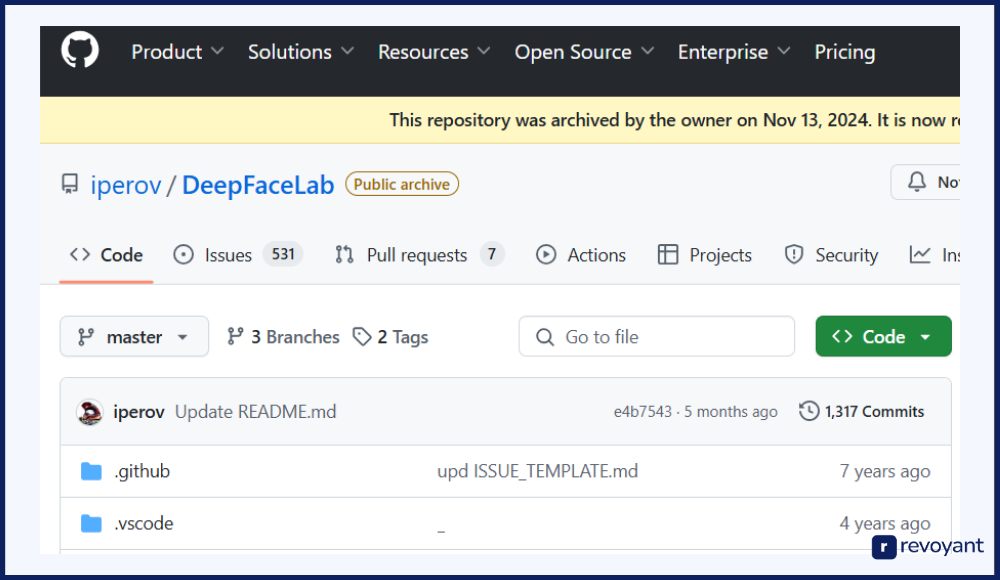
DeepFaceLab Is Best For
- AI researchers and developers exploring video-based face manipulation
- Content creators or filmmakers producing deepfake-style visuals
- Advanced users needing custom face-swapping tools for video
Key Features of DeepFaceLab
- Video Face Swapping: Replace one face with another in real video footage using frame-by-frame alignment.
- Open Source Flexibility: Full access to the codebase allows custom edits, model training, or integrations.
- Multiple Training Models Supported: Choose from pre-built models or train your own for best results.
- Face Segmentation and Masking: Apply detailed control to blending, lighting, and texture for realism.
- Batch Processing: Automate face swaps on multiple videos or long-form content efficiently.
- Fine-Tuning and Cleanup Tools: Built-in tools help refine outputs with smoother transitions and fewer artifacts.
- Extensive Community and Tutorials: Backed by a large user base sharing models, workflows, and support.
DeepFaceLab Pricing
- Completely Free: Open-source and maintained by the developer community
- No subscription, but users need a capable GPU and time to train models
- Optional donation or self-hosted enhancements available
DeepFaceLab Pros and Cons
DeepFaceLab is a robust solution for anyone serious about synthetic video creation. It’s capable of producing highly convincing results, but demands a learning curve, hardware investment, and time. It’s best for advanced users — not ideal for quick, non-technical needs or static face generation.
| ✅ Pros | ❌ Cons |
|---|---|
| Free and open-source with full customization | Not beginner-friendly — steep learning curve |
| Supports high-quality, realistic face swaps | Requires strong GPU and local setup |
| Suitable for video, film, and AI research | No UI or instant preview — fully manual process |
| Flexible with training options and model types | Not suitable for static images or commercial design needs |
| Large community and tutorials available | Output quality varies based on skill and training quality |
AI Face Generators Compared: This Person Does Not Exist vs Top Tools
Choosing the right AI face generator depends on your goals — whether you’re designing an app, building marketing assets, or experimenting with creative visuals. Below is a side-by-side comparison of the top tools we’ve reviewed, highlighting their ideal use case, level of customization, and pricing.
| Tool Name | Best For | Customization Level | Pricing |
|---|---|---|---|
| This Person Does Not Exist | Quick, random face generation | None | Free |
| Generated Photos | Commercial use, product teams | High | Free plan + from $19/month |
| Icons8 Face Generator | Designers needing precise control | Very High | Free w/ watermark + from $29/month |
| Artbreeder | Artists, storytellers, character design | Creative/Morphing-based | Free plan + from $8.99/month |
| Rosebud AI | Enterprise, video-ready digital models | High (model-focused) | Custom pricing |
| DeepFaceLab | Researchers, filmmakers, VFX professionals | Very High (technical) | Free (open source) |
Why Creators and Developers Still Choose This Person Does Not Exist
This Person Does Not Exist is simple on the surface, but powerful in its ability to deliver quick, high-quality visual content. If your project requires instant results without budget, licensing concerns, or complex tools, it might be exactly what you need. Here’s a closer look at why many creators, developers, and designers still choose it today.

Generate Realistic Faces Instantly — No Signup or Cost
This tool works right out of the box — no downloads, no signups, and no learning curve. You open the website and see a new face instantly. It’s one of the few AI tools that’s genuinely one-click to use. This makes it a great solution when you’re in a hurry or want to test ideas quickly without committing to a platform or setup. Whether you’re building a wireframe, running a design sprint, or prepping a slide deck, you can have visual content ready in seconds. That kind of speed is hard to beat when time matters.
Truly Free AI Face Generator with Unlimited Use
There are no pricing tiers, upsells, or premium plans. Everything is available for free, with no restrictions on how many faces you can generate or download. This is ideal for students, solo creators, startups, or anyone working on a tight budget. It’s also perfect for one-time needs, like placeholder profiles in a pitch deck or visuals in a temporary prototype. If you’re not ready to invest in a paid tool — or simply don’t need advanced features — this gives you usable results at zero cost.
Photo-Realistic Faces That Look Like Real People
The quality of the images is impressive. Faces come with realistic lighting, facial symmetry, and small details like skin texture, hair variation, and natural expressions. These aren’t generic avatars — they look like real people, which helps make your designs or presentations feel more human. This level of realism is made possible by the StyleGAN model behind the tool. It’s especially valuable when you’re looking for authenticity in visual placeholders or user interface elements.
No Copyright or Privacy Risks — 100% Synthetic Faces
Since the images are entirely synthetic, you’re not using someone’s real photo — which means no need for image rights, model releases, or privacy disclaimers. This removes the legal friction that can come with using stock photography or scraped profile pictures. It’s a safe way to add faces to your work without risking ethical or legal issues. For projects that require discretion, data privacy, or fictional user personas, this tool offers a clean and compliant solution.
Ideal for UI/UX, MVPs, and Fast Wireframe Mockups
When you’re designing early-stage user interfaces or workflows, you often need faces to fill in profile pictures, testimonial sections, or user dashboards. This Person Does Not Exist is ideal for that. You can refresh until you find a look that fits your brand, your layout, or your concept. Since there’s no need to license or cite the image, you can stay focused on speed and creativity. It helps you bring mockups to life without wasting time sourcing assets or managing image rights.
Final Verdict: Is This Person Does Not Exist Right for You?
This Person Does Not Exist is a standout example of how powerful and accessible AI-generated content has become. It’s fast, free, and incredibly easy to use — making it a great fit for designers, developers, students, and creators who need realistic faces without the hassle of licensing.
That said, if you need customization, batch downloads, or high-resolution files for commercial use, tools like Generated Photos or Icons8 Face Generator may be a better fit.
Ultimately, the right tool depends on your project. For quick mockups and low-risk design, This Person Does Not Exist is hard to beat. For larger, brand-driven work, you’ll benefit from tools built for flexibility and scale.
FAQs About Using This Person Does Not Exist in 2025
Is This Person Does Not Exist free to use for commercial projects?
Yes, the tool is completely free to use and doesn’t require sign-up. However, since it offers no formal licensing or legal terms, it’s best used for prototyping, internal projects, or low-risk designs rather than high-profile commercial campaigns.
Can I download and reuse faces from This Person Does Not Exist?
Yes, you can download and reuse the AI-generated faces. Each face is unique and not tied to a real person, which removes typical privacy concerns. Just keep in mind that there are no customization or filtering options.
What’s the difference between This Person Does Not Exist and alternatives like Generated Photos?
This Person Does Not Exist is instant and random, which is great for quick visual needs. Alternatives like Generated Photos offer control over age, gender, emotion, and image resolution, making them more suitable for commercial and brand-focused projects.
Are AI-generated faces ethical to use?
Yes, when used responsibly. Since the faces aren’t real, there are no direct privacy violations. Still, it’s important to avoid using them for impersonation, misleading content, or anything that could confuse viewers about identity.
Which AI face tool is best for my project?
It depends on your needs. Use This Person Does Not Exist for fast, free placeholders. Choose Icons8 or Generated Photos if you need customizable, licensed images. For creative blending or character design, Artbreeder may be the better fit.





