⚡ Why This Blog Matters
Manually extracting data from PDFs, Docs, or Sheets is slow and error-prone—but Pop AI automates conversion, analysis, and cleanup across file formats in seconds.
🧠 What You’ll Learn Here
See how Pop AI ingests multiple file types (PDF, DOCX, CSV/XLS), extracts tables/text, cleans formatting, allows quick queries and summaries, and offers export as clean CSV, Word, or JSON.
🎯 Who Should Read This
Ideal for data analysts, finance teams, researchers, and administrators looking to speed up document processing and focus on insights—not formatting headaches.
In today’s fast-paced work environment, managing large documents—whether they’re PDFs, Excel sheets, or Word files—can be time-consuming and overwhelming. That’s where tools like Pop AI come into play.
Pop AI is an AI-powered assistant that transforms your static files into smart, interactive chat interfaces. Whether you’re reviewing a contract, analyzing a spreadsheet, or extracting key points from a long report, this tool helps you find the answers faster, just by asking questions in plain language.
This blog explores how Pop AI works, who it’s for, what features it offers, and whether it’s the right fit for your daily workflow. If you’re someone who deals with information-heavy files and wants a quicker way to access insights, this guide is worth your time.
What You’ll Learn about Pop AI 2025
This blog is a complete guide for anyone considering Pop AI as their document intelligence tool. Here’s what you’ll learn:
- What Pop AI is and how it works
- Who can benefit the most from using Pop AI
- Key features that make it stand out
- Real-world scenarios where Pop AI saves time and effort
- Pricing and plan details
- Comparison with other tools in the same category
- Step-by-step guide on getting started
- Final thoughts to help you decide if Pop AI is the right fit
Whether you’re exploring AI tools for personal use or team productivity, this guide will help you evaluate Pop AI with clarity and confidence.
What is Pop AI 2025? How It Turns PDFs & Excel into Chat
Pop AI is an intelligent assistant that turns your documents into interactive conversations. Instead of scrolling through pages or hunting for data, you can simply ask questions, and the AI responds instantly with relevant information from your file.
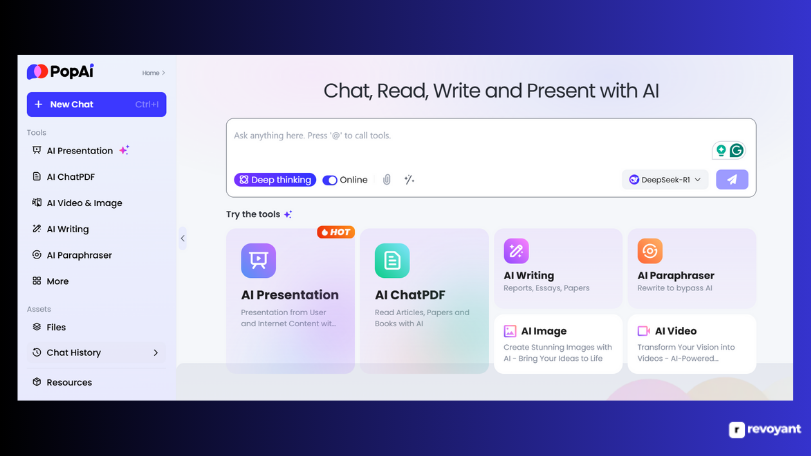
Here’s how it works:
- Upload files like PDFs, Word documents, Excel sheets, CSVs, or even share document links.
- The AI scans and understands your content in seconds.
- You can ask questions in plain language, just like chatting with a colleague.
- It provides instant summaries, explanations, and context-specific answers.
- Supports multi-file chat, smart search, and highlight-based follow-ups.
Pop AI bridges the gap between static files and real-time understanding. Whether you’re reviewing lengthy research, analyzing data, or breaking down reports, this tool simplifies the process.
Who Benefits Most from Pop AI 2025
Pop AI is built for people who deal with information-heavy files and want to access insights without spending hours reading. Whether you’re working in education, business, finance, or legal, this tool transforms the way you interact with your documents, turning static content into dynamic, searchable conversations.
🎓 Students & Researchers
Ask academic PDFs:
- 🧠 “What’s the conclusion?”
- 📘 “Summarize chapter 2”
Why: Speeds up studying & reviews.
📊 Analysts & Consultants
Query reports or decks:
- 📈 “YoY growth in Q3?”
- 🗂️ “Key insights?”
Why: Faster updates & decisions.
💼 Finance & Ops Teams
Ask spreadsheets directly:
- 💵 “Highest spending dept?”
- 📊 “Jan–Mar revenue?”
Why: Cuts through data fast.
⚖️ Legal & Compliance
Use on contracts & docs:
- 🔍 “Find this clause”
- 📄 “Compare versions”
Why: Saves time on reviews.
📚 Productivity Users
Ask docs & reports:
- 🗒️ “Summarize this”
- 📎 “Action points?”
Why: Simplifies daily work.
Here’s a closer look at who will benefit the most:
Students & Researchers
Pop AI is a smart study companion for those handling academic PDFs, research journals, or thesis documents. Instead of manually skimming through pages to understand a concept or locate references, students can ask direct questions like:
- “What’s the conclusion of this paper?”
- “Summarize the second chapter.”
It makes studying more efficient, helps with exam prep, and speeds up literature reviews.
Business Analysts & Consultants
For those working with reports, proposals, or strategic documents, Pop AI simplifies the research and analysis process. You can upload a business report or an Excel model and ask:
- “What’s the YoY growth in Q3?”
- “Show key insights from this slide deck.”
This makes presentations, stakeholder updates, and decision-making much faster.
Finance & Operations Teams
Teams dealing with financial models or operational data can benefit from instant, AI-driven breakdowns of numbers, trends, and metrics. Instead of digging into complex spreadsheets, just ask:
- “Which department had the highest spending last quarter?”
- “Compare revenue between January and March.”
It removes guesswork and reduces the back-and-forth between sheets and formulas.
Legal & Compliance Professionals
Pop AI helps professionals navigate through long, detailed legal files with precision. Whether it’s contracts, NDAs, or policy documents, users can:
- Search for clauses or terms instantly
- Summarize legal documents
- Compare versions across files
This is especially useful during audits, reviews, or policy revisions.
Productivity Enthusiasts & Knowledge Workers
If you’re someone who reads reports, saves whitepapers, or manages team documentation, Pop AI can simplify daily workflows. From meeting prep to internal training, the tool allows you to extract what matters quickly, saving time and improving clarity.
Whether you’re a solo user or part of a larger team, Pop AI helps you work smarter, not harder. It brings AI-powered search, summaries, and interactions to the files you already use, making it a helpful addition to any productivity stack.
Pop AI 2025 Key Features: Chat, Compare & Analyze Files
Pop AI is more than a document reader—it’s a productivity tool that helps you understand, organize, and work with complex files faster. With a focus on interactivity and efficiency, it transforms the way professionals handle documents and data.
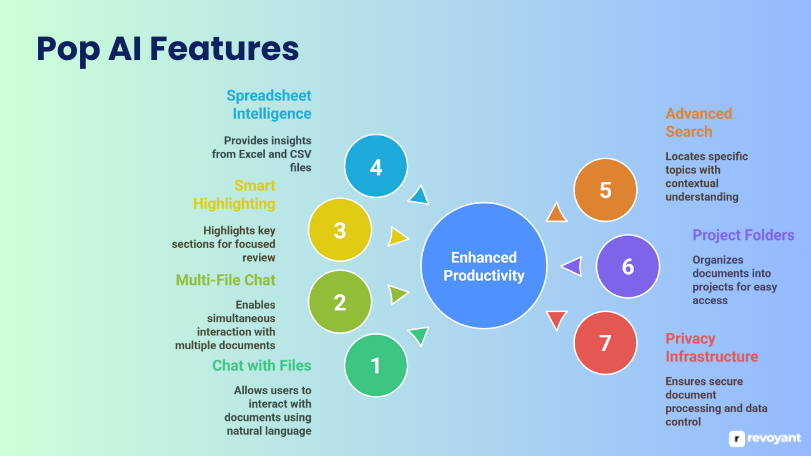
Here’s a deeper look at the key features that make Pop AI stand out:
Chat with Your Files
At the core of Pop AI is the ability to ask questions directly to your document. Upload a PDF, DOCX, XLSX, or even a webpage link, and start a natural-language conversation. The AI reads the full content, understands its context, and delivers answers based on what’s inside.
- No need to scan pages manually or use Ctrl+F repeatedly.
- Ask questions like:
“What’s the summary of section 4?”
“What are the key action items mentioned?” - Works across formats—great for reports, whitepapers, contracts, and spreadsheets.
This feature brings the convenience of a chatbot into your documents, giving you control over your information without switching between tabs or tools.
Multi-File Chat Support
Working on a project that involves multiple files? Pop AI lets you upload and interact with several documents at the same time.
- Compare reports side-by-side
- Ask cross-file questions like: “What’s the difference in revenue mentioned in both files?”
- Ideal for consultants, researchers, analysts, and legal teams who manage large document sets
This saves time when context matters and you need to gather insights from various sources in one place.
Smart Highlighting and Contextual Follow-ups
Highlight any part of your document and ask questions related to that section. Pop AI keeps the context intact so your queries stay focused.
- Great for reviewing contracts or research papers
- Easily clarify sections that are complex or unclear
- Quickly dive deeper without rereading entire sections
It’s like having a built-in assistant that helps you understand any line, paragraph, or chart without losing your place.
Spreadsheet Intelligence
Pop AI is equipped to handle Excel and CSV files too. It reads tables, formulas, and cell values so you can ask direct questions about the data.
- Understand trends, compare values, or calculate summaries
- Example questions:
“What’s the total revenue from Q1 to Q3?”
“Which category had the highest variance?”
This makes it useful for finance teams, analysts, or anyone who regularly works with numbers.
Advanced Search Capabilities
Need to locate a specific topic or term? The built-in smart search helps you pinpoint exactly where it appears, along with its surrounding context.
- Find key sections in long documents instantly
- Search by topic, phrase, or theme
- Combine with chat for quicker follow-ups
Unlike traditional search tools, this one understands meaning, not just keywords, making results more accurate.
Project Folders & Notes
Stay organized by creating folders for different projects or clients. You can also attach notes to your files and chats, which makes it easier to revisit thoughts or track your analysis process.
- Helps when working in teams or revisiting research
- Saves time by eliminating the need to recreate past queries
This feature turns Pop AI into a workspace, not just a one-time tool.
Privacy-First Infrastructure
Pop AI emphasizes file safety. Documents are processed securely, and you maintain control over your data.
- No public file sharing
- Supports personal and team use
- Data remains private and encrypted
This makes Pop AI a dependable option for professionals dealing with sensitive or proprietary information.
Together, these features offer a well-rounded tool that combines AI-driven speed with practical document understanding. Whether you’re reading for clarity, analyzing for strategy, or reviewing for accuracy—Pop AI supports every step of the way.
Why Use Pop AI 2025: Time, Accuracy & Focus
Pop AI isn’t just another productivity tool—it’s a smarter way to interact with information. It transforms static documents into something much more powerful: a two-way conversation that gives you answers, saves time, and supports better decisions.
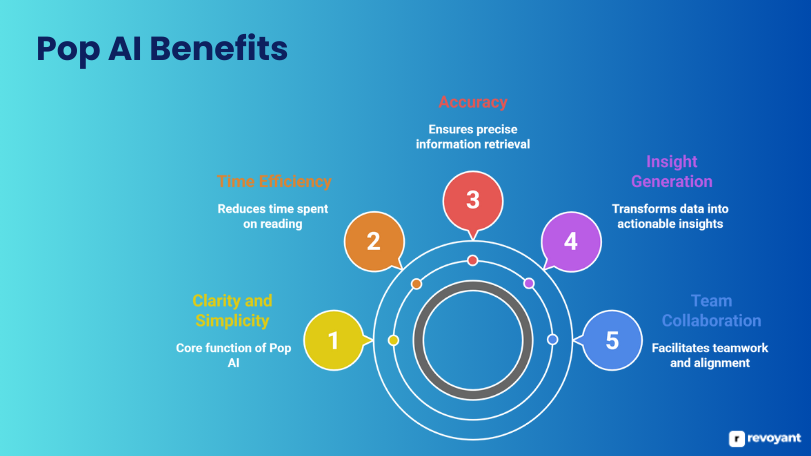
Here’s how it makes a difference in everyday work:
Save Time on Reading and Research
Going through long PDFs or complex spreadsheets can take hours, especially when you’re under pressure. Pop AI cuts that down to minutes.
- Instead of reading every paragraph or flipping through slides, just ask, “What’s the summary?” or “What’s mentioned about Q4 targets?”
- Perfect for students preparing research papers or managers reviewing quarterly reports.
It’s ideal for moments when you need quick answers without sacrificing understanding.
Work Smarter—Without Switching Between Tools
With Pop AI, there’s no need to juggle multiple apps or tabs. You don’t need a separate tool to read a PDF, another to analyze data, and a third for note-taking.
- Upload a file, ask your questions, highlight insights, and store notes—all in one workspace.
- Useful for professionals who want to reduce digital clutter and stay focused on what matters.
This streamlined workflow means fewer interruptions and more focused productivity.
Improve Accuracy and Reduce Oversights
Manual document review can lead to missed details or misinterpretations, especially when you’re scanning quickly. Pop AI helps surface accurate answers based on the exact language in your file.
- Ask direct questions like: “What penalties are listed in the contract?” or “Is there a timeline mentioned for implementation?”
- This helps legal teams, analysts, and consultants catch key information with confidence.
Accuracy isn’t just helpful—it’s essential in fast-moving, detail-driven environments.
Turn Data Into Clear Insights
For anyone who struggles with spreadsheets or detailed data sets, Pop AI makes information more approachable.
- You can ask, “What’s the average revenue by month?” or “Which product had the highest sales?” and get clear responses.
- No need to write formulas or dig through columns.
This is especially helpful for small business owners, sales teams, or marketing managers who need insights fast but don’t want to depend on technical specialists.
Stay Organized While Working Across Projects
Pop AI offers built-in project folders and notes, which makes it easier to keep track of your work—even when you’re managing multiple files or clients.
- Add comments, keep records of past queries, and return to previous conversations anytime.
- This makes it easier for consultants, content teams, or anyone handling multiple deliverables to stay in control.
You get a single place to keep your research, findings, and conversations—without losing track.
Reduce Mental Fatigue and Increase Focus
Reading long reports, scanning contracts, and analyzing spreadsheets isn’t just time-consuming—it’s mentally draining. Pop AI takes care of the mechanical part, freeing you up to focus on interpretation, strategy, and decisions.
- Instead of worrying about “where was that mentioned,” just ask and get the answer instantly.
- You stay mentally fresher and more focused on high-level tasks.
This benefit compounds over time, especially for people who spend their days reviewing content, generating insights, or preparing presentations.
Enhance Team Collaboration
Even if you’re working solo, chances are your work connects with others—whether it’s through shared reports, documents, or decisions. Pop AI makes it easier for team members to stay aligned.
- Teams can upload shared files, add comments, and discuss results within the chat.
- No need to re-explain what’s in a document—everyone can just ask the AI.
This builds a smoother workflow across departments like operations, finance, marketing, and customer service.
In short, Pop AI adds clarity, speed, and simplicity to how we deal with information. If you’re in a role where documents are central to your work, and time and accuracy matter, this tool can make a meaningful difference.
Real-World Pop AI 2025 Use Cases (PDF & Excel)
Pop AI is a versatile tool that adapts to a variety of work environments. Whether you’re dealing with academic material, business data, or compliance documents, it helps you interact with files in a more intelligent way.
🎓 Academic Research & Study
Upload PDFs, journals, and papers to:
- 🔍 Ask: “What are the main findings?”
- 📝 Summarize intros, conclusions, methods
Outcome: Faster reviews, better focus on writing.
💰 Financial Report Analysis
Use on Excel files to get insights like:
- 📊 “Total revenue in Q2?”
- 🌍 “Top-performing regions?”
Outcome: Speeds up reviews & presentations.
⚖️ Legal Document Review
Quickly search and extract key terms:
- 📄 “When does this contract expire?”
- ❗ Identify penalties or clauses
Outcome: Reduces risk and saves time.
📈 Market Research for Consultants
Work across docs to extract trends:
- 🧠 “Trends across all reports?”
- 📌 Highlight key quotes for slides
Outcome: Smarter strategies, less overload.
👥 HR Document Search
Upload policies, guides, templates to:
- 💬 Ask: “When is appraisal cycle?”
- 📚 Find remote work rules
Outcome: Saves time, improves access to info.
🚀 Client Onboarding for Agencies
Work faster with client files:
- 🎤 “Tone of voice rules?”
- 🗂️ Recap past deliverables
Outcome: Smooth onboarding, consistent delivery.
Here are several real-world scenarios where Pop AI proves to be a valuable assistant:
Academic Research and Study Support
A university student is working on a thesis that involves reviewing dozens of PDFs, journal articles, and case studies. Instead of reading each document line by line, they upload the files to Pop AI and ask questions like:
- “What are the main findings in this paper?”
- “Summarize the introduction and conclusion”
- “What research methodology was used?”
This speeds up literature reviews, improves comprehension, and helps them focus on writing, not just reading.
Financial Report Analysis for Executives
A finance manager receives a detailed quarterly performance report in Excel format. Instead of spending hours dissecting figures and creating charts, they upload the file and ask:
- “What’s the total revenue for Q2?”
- “Which region saw the highest YoY growth?”
- “Are there any major expense spikes?”
This enables faster decision-making and sharper presentations for stakeholders.
Legal Document Review
A compliance officer needs to review several contracts for potential risks and deadlines. Using Pop AI, they upload NDAs, MSAs, and policy documents to:
- Search for specific clauses
- Ask, “When does this agreement expire?”
- Identify any penalty or termination terms
It reduces the time spent reviewing and helps catch critical points with more accuracy.
Market Research for Consultants
A consultant preparing for a client pitch is working through a bundle of whitepapers, competitor analysis reports, and internal strategy documents. With Pop AI, they can:
- Compare insights from multiple documents
- Ask, “What trends are mentioned across these reports?”
- Highlight and save key quotes for their deck
This leads to a well-informed strategy without information overload.
Internal Knowledge Access for HR Teams
An HR manager needs to find specific guidelines across several internal documents, such as policy manuals, onboarding guides, and performance review templates.
- Uploads all the files to one project folder
- Asks questions like: “What’s our remote work policy?” or “When is the appraisal cycle scheduled?”
Instead of messaging colleagues or searching drives, answers are available instantly.
Client Onboarding for Agencies
A digital agency handles multiple client documents—briefs, brand guidelines, and past campaign reports. By uploading these into Pop AI, team members can:
- Ask: “What are the client’s tone of voice rules?”
- Summarize deliverables from last quarter
- Align faster on new projects without going through every file
It helps speed up onboarding and creates consistency across the team.
Pop AI supports a wide range of workflows and file types, making it a valuable tool across industries. Whether you’re in tech, education, law, consulting, or operations, it helps you move from “reading” to “understanding” without the usual delays.
Pop AI 2025 Pricing & Plans: Free, Pro & Team
Pop AI offers flexible plans to suit different user needs—whether you’re a student, a solo professional, or part of a larger team. The pricing structure is designed to help you get started easily and scale as your document workload grows.
Here’s a breakdown of what’s currently available:
Free Plan
Perfect for those who want to try out the tool before committing.
- Upload and chat with files (limited pages)
- Access core features like file Q&A and smart highlighting
- Great for light or occasional use
Ideal for students or professionals with basic document needs
Pro Plan (Paid – Starts at $15/month)
This is the plan for regular users who need more storage, page limits, and advanced tools.
- Higher page limits per document
- Priority access to new features
- Access to spreadsheets and multi-file chats
- Folders and note organization
Best for solo professionals, researchers, and consultants who use the tool weekly
Team Plan (Custom Pricing)
Designed for teams that work across multiple documents or departments.
- Shared folders and team-level document access
- Admin dashboard and role-based access
- Collaboration tools and workspace-wide search
Great for agencies, legal teams, and internal departments managing shared content
💬 Note: Pop AI also offers a pay-as-you-go credits model, allowing flexibility if you don’t want to commit to a monthly subscription. This is useful for one-off projects or short-term use.
You can get started for free and explore paid options once you’re ready to unlock the full power of the platform.
Pop AI 2025 vs Competitors: PDF Chat Showdown
If you’re exploring tools that allow you to chat with PDFs, spreadsheets, or Word files, Pop AI isn’t the only option, but it does stand out for its wide file support and user-friendly design. Here’s how it compares to other popular tools in this space:
| Tool | Best For | File Support | Unique Feature | Starting Price |
|---|---|---|---|---|
| Pop AI | Professionals & Teams | PDF, DOCX, XLSX, CSV, URLs | Multi-file chat, spreadsheet analysis | Free / $15 per month |
| ChatPDF | Students & casual readers | Simple PDF Q&A | Free | |
| Humata | Research & summarization | Fast summaries + file annotation | Free / Paid plans | |
| DocGPT | Document comprehension | PDF, DOCX | Memory for ongoing file interaction | Paid only |
| AskYourPDF | API & technical integrations | Developer-friendly API access | Free / $9.99+ per month |
Why Choose Pop AI?
Pop AI stands out if you’re looking for:
- A tool that works with multiple file formats, not just PDFs
- Spreadsheet support, including chat-based analysis of Excel files
- Clean, multi-document workspace for managing complex projects
- Practical for both individuals and teams
It combines versatility with simplicity, making it a reliable solution whether summarizing research, extracting data, or reviewing files across departments.
How to Start Chatting with Docs Using Pop AI 2025
Pop AI is designed to be beginner-friendly while powerful enough for professionals. Whether you’re a student summarizing academic PDFs, a manager reviewing business documents, or a consultant handling client reports, the setup process is quick, intuitive, and requires no technical skills.
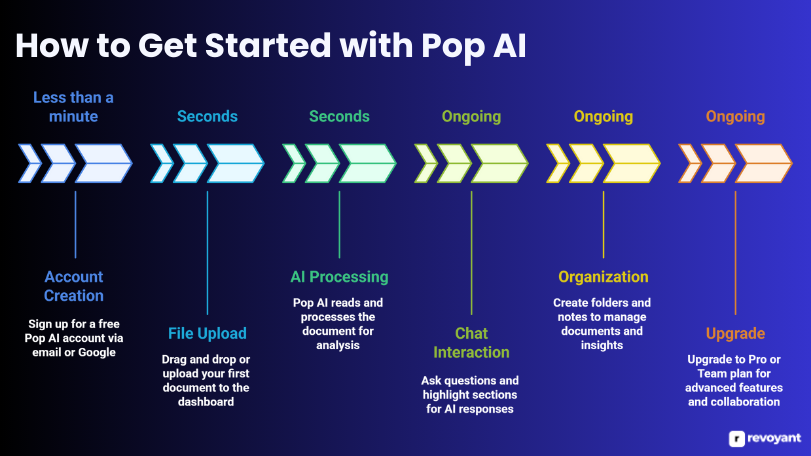
Here’s a step-by-step guide to help you start using Pop AI effectively from day one:
Step 1: Create Your Free Account
Visit popai.pro and click Get Started or Sign Up. You can register using your email address or continue with a Google account.
- No payment details are required to explore the free version.
- Setup takes less than a minute.
This step gives you access to your personal workspace where you’ll manage documents, chats, folders, and notes.
Step 2: Upload a File or Share a Link
Once logged in, you’ll be taken to a clean, simple dashboard. From there, you can upload your first file.
Pop AI supports:
- PDFs – Reports, whitepapers, case studies
- Word Documents (DOCX) – Proposals, contracts, essays
- Spreadsheets (XLSX, CSV) – Financial models, sales reports, survey data
- Web Links – Share a URL and let Pop AI analyze page content
You can drag and drop your file or click the “Upload” button to select from your computer. Files are processed quickly, usually within seconds.
Step 3: Start the Conversation
This is where the magic begins. After upload, Pop AI automatically reads your document and opens a chat window where you can type natural questions, just like messaging a teammate.
You can ask:
- “What’s the purpose of this document?”
- “List all the key takeaways.”
- “Compare January and February data.”
- “Explain section 4 in simpler terms.”
Whether you’re working with text-heavy contracts or data-rich spreadsheets, the AI responds with direct, context-aware answers that help you save time and make better decisions.
Step 4: Highlight, Explore, and Ask Follow-ups
You can highlight any section of the document and ask questions based on that selection.
For example:
- Highlight a paragraph and ask: “What does this mean in plain English?”
- Highlight a chart and ask: “What’s the main trend shown here?”
This feature is especially useful for in-depth reviews, legal analysis, and academic comprehension.
Step 5: Organize with Folders and Notes
Pop AI makes it easy to stay organized as your document library grows.
- Create project folders for different clients, research topics, or departments.
- Add notes alongside your chats to track progress, save key insights, or prepare for presentations.
- Revisit previous chats anytime—everything is saved in your workspace.
This makes Pop AI feel more like a smart digital assistant than a simple file viewer.
Step 6: Upgrade to Unlock More Power
While the free plan is great for trying things out, upgrading to a Pro or Team plan gives you access to:
- Higher document limits
- Longer chats and deeper analysis
- Spreadsheet and multi-file support
- Team sharing and workspace collaboration
If you’re handling files regularly or working in a fast-paced role, the upgrade can easily pay for itself in time saved.
In summary, you can go from signup to productivity in under 5 minutes. Whether you’re reviewing a proposal, breaking down a financial sheet, or preparing for a meeting, Pop AI gives you the clarity you need—faster and more efficiently than traditional tools.
Final Review: Is Pop AI 2025 Worth It?
Pop AI brings a fresh, practical approach to document handling—something most professionals deal with daily but often find time-consuming and inefficient. Turning PDFs, Word files, and spreadsheets into interactive chat interfaces saves time, improves focus, and unlocks insights without the usual friction.
Whether you’re a student trying to understand academic material, an analyst reviewing data, or part of a team managing complex documentation, Pop AI gives you a faster, smarter way to work with information.
- It simplifies the process
- It works across multiple formats
- And it fits neatly into any modern workflow
If your day-to-day work involves reviewing documents, extracting insights, or sharing knowledge, Pop AI is a tool worth trying. The free version gives you a solid glimpse of what it can do, while the paid plans unlock features that can completely reshape how you handle documents.
Ready to make your documents work for you?
Start using Pop AI today and see the difference it makes in your productivity.
Pop AI 2025 FAQs: All Your Doc-Chat Questions Answered
What is Pop AI?
Pop AI is a tool that turns PDFs, Docs, and spreadsheets into instant AI chat interfaces. It makes data easy to access and use in real-time conversations.
How does Pop AI work?
Pop AI analyzes the content in your files, like documents or spreadsheets, and converts it into an interactive chat system powered by artificial intelligence.
Can I use Pop AI for different file types?
Yes! You can upload PDFs, Word Docs, or Excel spreadsheets. The platform processes these formats to create quick and smart chat interfaces.
Who can benefit from using Pop AI?
Anyone needing fast access to information can benefit—businesses managing large files, teams improving workflows, or individuals simplifying complex data tasks.



