⚡ Why This Blog Matters
Creating engaging music loops can be time‑consuming—but Samplette lets producers generate polished, royalty‑free loops instantly using AI.
🧠 What You’ll Learn Here
Discover how Samplette analyzes style, genre, tempo, and mood, then auto‑produces layered loops (drums, bass, synths) with export options. Learn about its intuitive interface, customization controls, and integration into DAWs.
🎯 Who Should Read This
Ideal for music producers, beatmakers, podcasters, and creators who want high-quality loops on demand—no licensing headaches or manual mixing required.
Samplette is an AI-powered tool designed to help music producers quickly discover high-quality loops and samples without spending hours scrolling or second-guessing. Whether you’re working on hip-hop, lo-fi, trap, or cinematic sounds, Samplette brings speed and creativity to your workflow.
In this blog, I’ll walk you through what Samplette is, how it works, its standout features, who it’s best for, and how it compares to other sample discovery tools. If you’re a producer looking to upgrade your toolkit or streamline your process, this post will help you decide if Samplette is the right choice.
Key Takeaways: Why Producers Are Turning to AI-Powered Loop Discovery
- Samplette is an AI-powered tool that helps music producers discover loops and samples quickly, based on mood, genre, or personal taste.
- It eliminates the need for manual sample digging, offering smart suggestions that can speed up your workflow and keep creativity flowing.
- The interface is simple and beginner-friendly, while still offering enough depth for experienced producers.
- Samplette is ideal for beatmakers, electronic producers, and sound designers working across genres like lo-fi, trap, hip-hop, ambient, and more.
- Compared to traditional sample libraries, Samplette stands out for its use of AI, minimal interface, and ability to surprise you with sounds you might not search for yourself.
- Whether you’re stuck in a creative rut or just want to work faster, Samplette helps you find the right sound and get back to making music.
- This blog walks you through what Samplette is, who it’s for, how it works, its top features, and how it stacks up against similar tools.
What Is Samplette? An AI Loop Discovery Tool for Modern Producers
Samplette is a smart, AI-powered sample discovery tool built for music producers. Instead of manually digging through endless folders or browsing crowded marketplaces, Samplette offers loop and sample suggestions based on your preferences, mood, or genre. It streamlines the creative process by helping you find the right sound faster.
At its core, Samplette acts like a virtual crate-digger. It listens, learns, and recommends musical snippets—melodies, drum loops, textures, or one-shots—that fit the vibe you’re going for. Whether you’re building a beat from scratch or looking to layer something fresh, Samplette makes it easier to stay in flow and avoid creative roadblocks.
You don’t need to be a tech expert to use it. With a clean interface and intuitive controls, Samplette is accessible for beginners but powerful enough for seasoned producers.
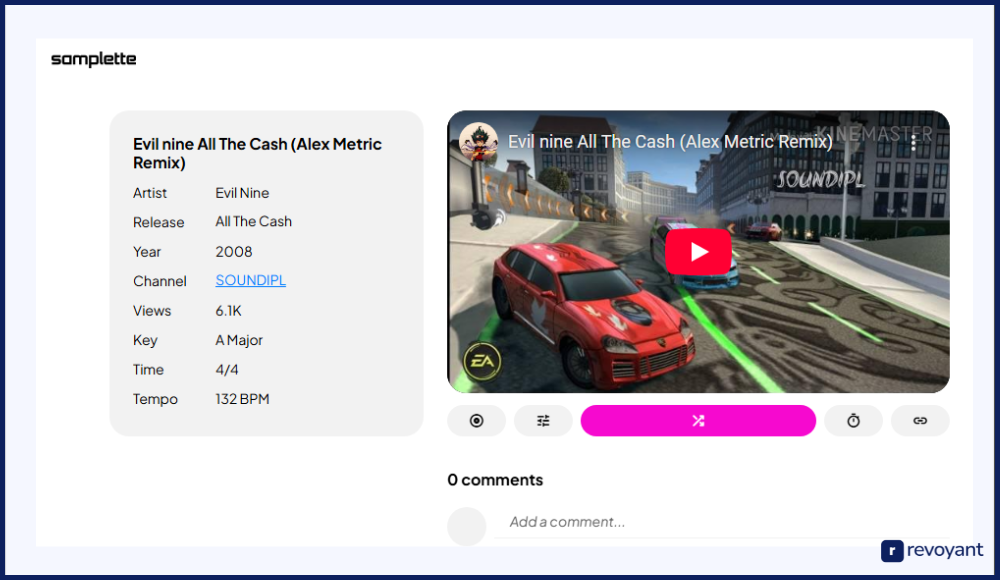
Who Should Use Samplette? From Bedroom Producers to Sound Designers
Samplette is designed with versatility in mind. Whether you’re producing beats in a bedroom studio or crafting full compositions for commercial releases, this AI-powered sample discovery tool adapts to your workflow. It doesn’t matter if you’re just starting out or working professionally—if your process involves loops and samples, Samplette has something to offer. Below are the groups who’ll benefit the most from what this tool brings to the table.
Bedroom Producers: How Samplette Speeds Up DIY Beatmaking
If you’re creating beats at home with minimal gear, Samplette is a powerful time-saver. It gives you instant access to quality loops without having to dig through endless folders or pay for expensive sample packs. The interface is clean and easy to use, even if you’re just getting started with a DAW. Instead of spending hours searching for the right sound, you can focus on building the track.
It’s like having a personal sample scout in your browser. For those working solo, the AI suggestions can act as a creative spark when inspiration runs low. It fits right into a lean, home-studio workflow. And best of all, it doesn’t require a steep learning curve.
Pro Producers: Save Time & Find Fresh Loops with Samplette AI
Seasoned producers juggling multiple sessions and deadlines will appreciate how Samplette speeds up their workflow. With AI-curated sample suggestions, it’s easier to break creative habits and explore new sonic territory. Even if you already have massive libraries, Samplette adds value by offering fresh, curated sounds based on vibe, not just search terms.
It’s a great tool for jumping into a session quickly and staying in the flow. When you’re under time pressure, every shortcut matters—and this one doesn’t sacrifice quality. It blends well with professional DAWs and workflows. For many pros, it’s like a hidden creative partner behind the scenes.
Beatmakers: Discover Loops Faster & Stay Inspired with AI
If your process starts with a loop or a beat idea, Samplette feels tailor-made. It delivers drum breaks, melodic loops, and textures that spark instant direction for a track. You don’t need to dig through folders for 30 minutes to find a vibe—you just click and go. It works seamlessly with popular DAWs like FL Studio, Ableton Live, and Logic Pro.
Whether you’re layering, chopping, or flipping samples, Samplette keeps the creative momentum going. The AI suggestions often surface ideas you wouldn’t think to search for yourself. It helps beatmakers stay productive and inspired with less friction. The result? Faster tracks and more output.
Genre-Hopping Creators: Explore New Sounds Without the NoiseGenre Explorers
Producers who love jumping between genres—trap, lo-fi, EDM, boom bap—will find Samplette especially useful. The AI adapts to whatever vibe you’re chasing and offers loops in a wide range of tempos, keys, and moods. It’s a great way to experiment with sounds outside your comfort zone without getting overwhelmed.
Instead of being stuck in one genre’s sound pack, you can quickly explore others without buying more gear or libraries. For anyone building a signature sound that blends influences, this is a practical and creative tool. It encourages cross-genre play and sonic discovery. And it keeps your output feeling fresh.
Sound Designers: Use Samplette to Build Ambient Layers & FX Beds
Even though Samplette focuses on music loops, it’s also a great tool for sound designers seeking inspiration. It provides raw material—like ambient textures, rhythmic patterns, and unusual sonic layers—that you can reshape, stretch, and resample. If you’re crafting cinematic scores, video game soundscapes, or layered environments, Samplette offers a head start.
The AI picks can serve as building blocks, not just finished elements. It’s ideal for those who enjoy manipulating sounds into something new. Plus, the quick access to diverse material helps fuel experimentation. You’re not boxed into any one sound or style.
Content Creators & Video Editors: Add High-Quality Loops to Any Video Fast
If you’re making YouTube videos, short-form content, or podcasts, Samplette is a fast way to grab clean, modern loops without hunting through massive stock music sites. Whether you need a chill background beat or something more dynamic, it helps you find audio that fits your visual style. You don’t need deep production skills to use it—just preview, pick, and drop it into your project.
The loop suggestions are usually more current and rhythmically interesting than what you’d find in generic libraries. For creators with limited time and budgets, it’s a practical tool. And it adds a polished touch to any piece of content.
DJs and Live Performers: Drop Fresh Loops into Your Set with Samplette
DJs who like building custom edits, mashups, or live remixes will find Samplette useful for grabbing unique loops and one-shots on the fly. Instead of relying on the same overused samples, you get AI-suggested material that keeps your sets fresh. It’s also helpful for DJs who produce their own material and want to work quickly between gigs.
You can find loops that match a vibe or tempo and drop them right into your DAW or sampler. Whether you’re building a live set or a performance intro, Samplette speeds up prep time and adds originality. It keeps your sound evolving and performance-ready.
Samplette Pros & Cons: What You Need to Know Before Using It
Like any tool, Samplette has its strengths and limitations. This quick overview will help you weigh what it does well and where it might fall short—so you can decide if it fits your workflow, creative needs, and production style. Whether you’re testing it for fun or considering it for serious projects, here’s what to expect.
| Pros | Cons |
|---|---|
| ✅ Free to use with no sign-up required to start exploring | ❌ Premium features not clearly defined or priced on the website |
| ✅ AI-powered sample suggestions save time and spark creativity | ❌ Limited sample customization options within the platform |
| ✅ Clean, minimalist interface that’s easy to navigate | ❌ Browser-based only; no standalone app or plugin version available |
| ✅ Fast preview and instant download of loops | ❌ Limited search depth compared to large sample marketplaces like Splice |
| ✅ Filters by mood, genre, and tempo for better targeting | ❌ No built-in DAW or editing tools |
| ✅ Runs in any browser—no installation or setup needed | ❌ Requires manual import into DAWs (not directly synced or integrated) |
| ✅ Frequently updated with fresh sample content | ❌ Currently lacks detailed metadata like key signature for all samples |
Core Features: How Samplette Uses AI to Supercharge Your Creativity
Samplette isn’t just another loop finder. It’s built for producers who want to move fast, stay inspired, and avoid getting stuck digging for the perfect sound. Here’s how it helps you do just that.
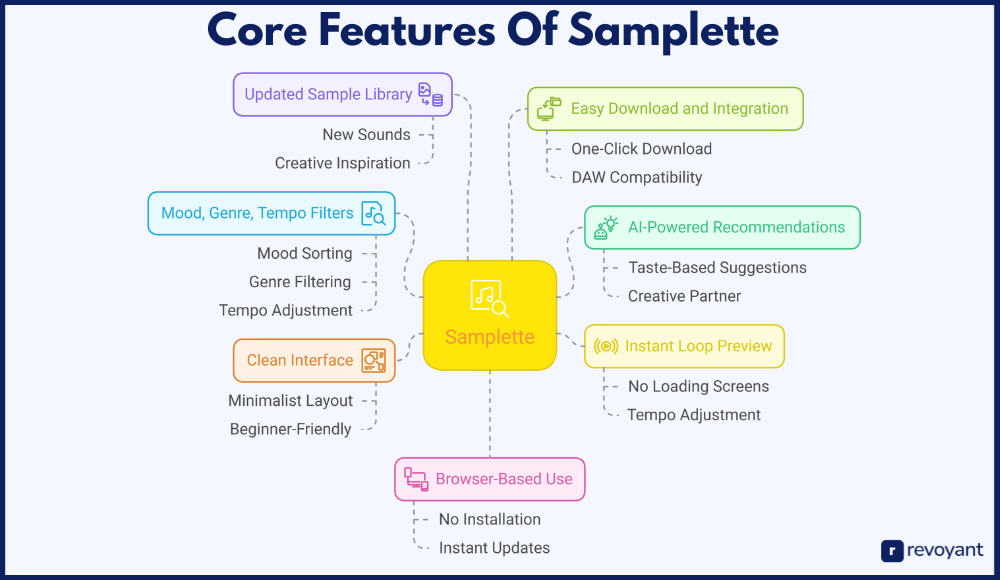
AI-Powered Sample Recommendations
Samplette uses AI to recommend samples based on your taste and previous choices. The more you interact with it, the smarter it gets, picking loops that match your style, genre, or mood. Instead of typing keywords or browsing categories, you just explore what feels right.
The AI engine can surface sounds you might not think to search for, which is especially helpful when you’re stuck. It acts like a creative partner, always suggesting something fresh. Whether you’re looking for a lo-fi piano or gritty boom-bap drums, the AI narrows it down fast. This means less digging and more doing.
Mood, Genre, and Tempo Filters
Samplette makes finding the right loop easy with filters that actually work. You can sort by mood, genre, tempo, or vibe, whatever fits your current project. Want something dark and slow? Or maybe upbeat and energetic? Just adjust the filters and Samplette will adapt.
This saves time and makes the process feel natural. No more clicking through folders hoping something fits. The filters are intuitive, giving you more control without overwhelming you. It’s a quick way to fine-tune your search without losing momentum.
Instant Loop Preview and Smart Playback
Previewing loops in Samplette is lightning fast. As soon as you click, the audio plays without loading screens or waiting. This is huge when you’re deep in a creative flow and don’t want to break your rhythm. The smart playback also adjusts to your tempo settings, making it easier to imagine how each loop fits into your track. Whether you’re building a beat or layering sounds, you get to hear exactly how it works in context. This means faster decisions and smoother sessions. You stay focused on the music, not the process.
Clean, Minimalist Interface
Samplette is refreshingly simple. The layout is clean, the tools are easy to find, and there’s no visual clutter getting in your way. This design helps you focus on creating rather than figuring out how the software works. It’s beginner-friendly, but also efficient enough for pros.
Everything you need, filters, previews, downloads, is just a click away. No pop-ups, no distractions, just streamlined sampling. The simplicity adds to the speed, and speed adds to your creativity. It feels like a tool built by producers for producers.
Regularly Updated Sample Library
The sample library isn’t static. Samplette adds new sounds regularly, so every visit brings fresh material. You’re not stuck cycling through the same loops week after week. This keeps the discovery process exciting and prevents creative burnout. New uploads mean new inspiration, especially if you produce frequently or across multiple genres. Whether it’s melodic textures, percussion loops, or rare instrument cuts, there’s always something new to try. Staying current is easy because the library grows with you.
Easy Download and Integration
Once you find a loop you like, downloading it is quick and hassle-free. There’s no complex export process or license confusion, just one click and it’s yours. All files are high-quality and compatible with major DAWs like FL Studio, Ableton Live, Logic Pro, and more. You can drag and drop them straight into your project and keep moving. It fits right into your workflow without adding extra steps. Whether you’re building a track in the studio or on the go, the integration feels seamless.
Optional Browser-Based Use
Samplette runs smoothly in any modern browser, so you don’t need to install extra software or plugins to get started. This makes it accessible across devices and keeps your setup clean. If you switch between a laptop and desktop or work remotely, it’s super convenient. Updates roll out instantly, so you always have the latest version without downloads. For producers who value speed and portability, the browser-based setup is a major plus. You’re not tied to one system or installation, just log in and go.
Why Samplette Might Be the Smartest Sampling Tool You’ll Use
Samplette offers a smart, streamlined way to discover music loops without the usual hassle. Its AI-powered engine helps you find the right sound faster based on your mood or genre. The browser-based platform requires no installation and works on any device. It’s beginner-friendly but powerful enough for seasoned producers. Whether you’re building beats or searching for fresh inspiration, Samplette keeps your workflow moving.
| Benefit | Description |
|---|---|
| AI-Powered Loop Suggestions | Quickly discover samples tailored to your mood, genre, and preferences using intelligent AI. |
| No Installation Required | Runs entirely in your browser—no software, no setup, no compatibility issues. |
| Fast and Intuitive Interface | Simple design with instant preview and minimal clicks keeps your workflow smooth and creative. |
| Royalty-Free Sample Access | Use loops worry-free in personal or commercial music (always verify terms on the site). |
| Regularly Updated Library | New samples added frequently to keep inspiration flowing and prevent stale sound repetition. |
| Works with Any DAW | Download high-quality WAV files that drag-and-drop into FL Studio, Ableton, Logic, and more. |
| Perfect for All Skill Levels | Great for beginners just starting out and pros needing quick inspiration during sessions. |
| Filter by Mood, Genre, or Tempo | Easily refine results to match the vibe of your project without endless manual sorting. |
How to Start Using Samplette (No Signup Needed)
Getting started with Samplette is simple—even if you’re new to AI tools or music production platforms. Here’s a step-by-step breakdown to help you go from first visit to making sample-powered tracks in minutes.
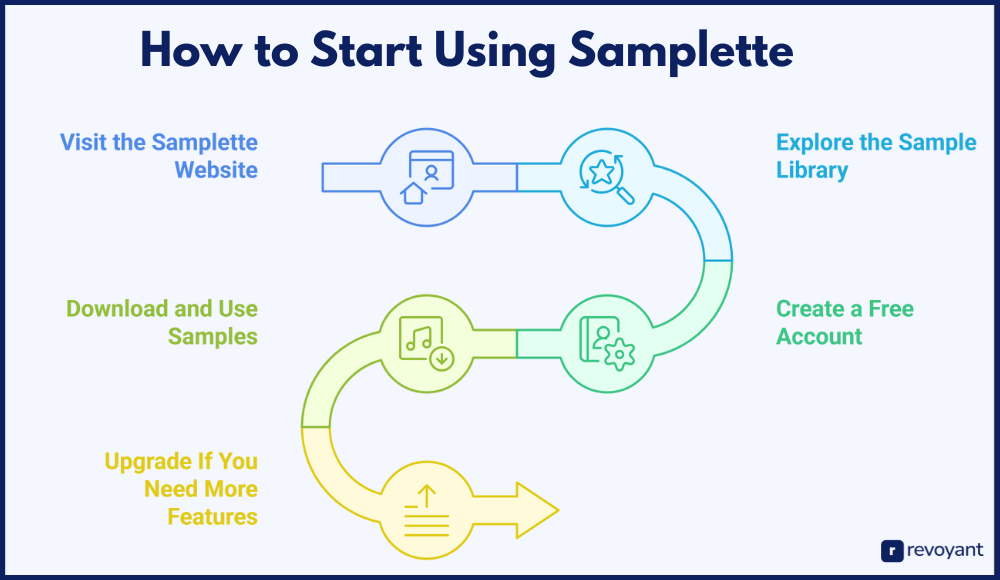
Step 1: Visit the Samplette Website
Start by heading to the official Samplette website in your preferred browser. Since the platform runs online, there’s no need to download or install anything. It works smoothly on both desktop and laptop setups, making it accessible wherever you’re working from. The homepage gives you an instant sense of the layout, with featured samples and a “Start Exploring” button to dive right in.
It’s beginner-friendly and designed to get you clicking within seconds. For first-time users, the UI feels light, fast, and focused on creativity. There’s no sign-up wall to block your experience up front, which means you can jump straight into discovery.
Step 2: Explore the Sample Library
Once you’re in, Samplette immediately loads a fresh batch of AI-curated loops and samples. You can scroll through the selection or let the AI refine suggestions based on your choices. Each sample comes with a preview button, so you can instantly hear it in action without leaving the page. The content updates regularly, so every visit feels fresh. If you want to narrow your search:
- Use the filter options to select mood, genre, or BPM.
- Click “More Like This” on any sample to get similar recommendations from the AI.
This is where Samplette’s magic really kicks in—it starts learning your taste and delivering better results over time.
Step 3: Create a Free Account
To download samples or save favorites, you’ll need to create a free account. The sign-up process is quick and doesn’t require payment information upfront. You can use an email address or sign in with an existing Google account. Once you’re in, you’ll get access to features like download history, saved samples, and personalized recommendations.
Having an account also allows the AI engine to better understand your preferences and serve smarter suggestions over time. It’s worth creating one if you plan to return frequently or want to build a personalized sample library.
Step 4: Download and Use Samples in Your DAW
After selecting a sample you like, just click the download button—it’s that simple. The file will usually download in high-quality WAV format, ready to be used in any DAW. No weird file types or conversion tools are needed. Whether you’re working in Ableton Live, FL Studio, Logic Pro, or another DAW, it’s plug-and-play. Here’s how to make the most of it:
- Drag and drop the sample into your timeline or sampler.
- Use time-stretching or pitch-shifting to make it your own.
This process keeps your flow uninterrupted and makes Samplette a natural part of your beat-making or sound design sessions.
Step 5: Upgrade If You Need More Features
If you’re enjoying the platform and want access to premium features like exclusive sample packs or enhanced AI suggestions, consider upgrading. While the free version offers a lot, the premium tier unlocks deeper search tools, better personalization, and access to sounds not available in the standard library.
This is especially useful for professionals or producers working at a high output rate. Samplette makes it easy to compare plans and switch as your needs grow. For those serious about sample-based production, the upgrade can pay off fast.
Samplette Alternatives: Splice, Loopcloud & Other Top Tools
While Samplette is a great tool for fast, AI-driven sample discovery, it’s not the only option out there. Depending on your workflow, genre, and creative needs, you might prefer a platform with more depth, built-in DAW integration, or a larger library.
Below, we break down some of the top alternatives to Samplette—what they offer, how they’re priced, and where they shine—so you can find the best fit for your production style.
Splice: A Massive Cloud-Based Sample Library for All Genres
Splice is one of the most popular platforms for music producers looking for royalty-free loops, one-shots, MIDI files, and plugins. It offers a massive cloud-based library with samples across every genre imaginable—from hip-hop to cinematic scoring. What sets Splice apart is its subscription model, which allows you to “rent” samples using monthly credits and build your collection over time.
The platform is built to integrate easily into your workflow, especially with its desktop app and DAW-friendly download system. It’s widely used by professionals but accessible enough for beginners. If you’re serious about building a large, personalized sample library, Splice is a go-to option.
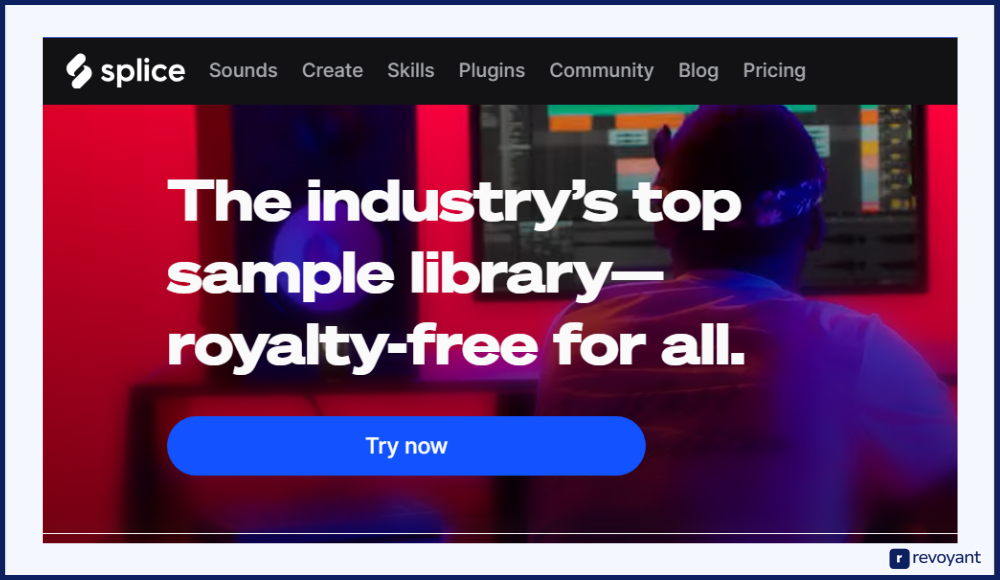
Splice Pricing
Splice follows a monthly subscription model with multiple tiers based on how many samples you want to download each month. Each plan comes with a set number of credits, which can be exchanged for samples or presets.
| Plan | Price | Credits/Month | Notes |
|---|---|---|---|
| Sounds+ | $9.99/month | 100 credits | Standard access to sample library |
| Creator | $19.99/month | 200 credits | Includes sample library and plugin deals |
| Creator+ | $29.99/month | 500 credits | Ideal for high-volume users |
Key Features of Splice
Splice delivers powerful tools for producers through a credit-based model that puts you in control of what you download and when.
- Offers access to over 2 million samples, loops, one-shots, and MIDI files spanning nearly every genre and production style.
- Uses a flexible credit system so you only download what you actually want, without cluttering your hard drive or wasting space.
- Provides DAW-friendly integration through its desktop app, which allows you to drag and drop sounds directly into your session.
- Features curated artist packs and trending sample collections, giving you fresh inspiration that’s relevant and up to date.
- Includes cloud storage for project files and tools for collaboration, making it easier to work with teams or back up your sessions securely.
Splice Pros
Splice delivers flexibility, depth, and high-quality sounds to producers of all levels. The credit system ensures efficient use of downloads and storage.
- Massive sound library with regular updates
- Drag-and-drop workflow into major DAWs
- Great value for producers building a sound bank
- Cloud features for saving and sharing projects
- High-quality, genre-diverse samples
Splice Cons
While Splice is powerful, its subscription model and lack of AI might not suit every producer. Overused packs and paywalls are common critiques.
- No free plan beyond a trial
- No AI recommendation engine
- Costs can add up for heavy users
- Some popular packs are overused
- Best features require higher-tier plans
Loopcloud: Real-Time Editing & Deep DAW Sync
Loopcloud is a cloud-connected sample management and discovery platform designed for producers who want control, organization, and creative flexibility. Unlike simple download libraries, Loopcloud lets you audition samples in key and tempo, edit them before downloading, and sync directly with your DAW.
It’s known for deep integration, intelligent tagging, and a powerful plugin that lets you shape loops in real-time. If you’re a detail-focused producer or someone working across multiple projects, Loopcloud offers a complete ecosystem to manage your sounds efficiently and creatively.
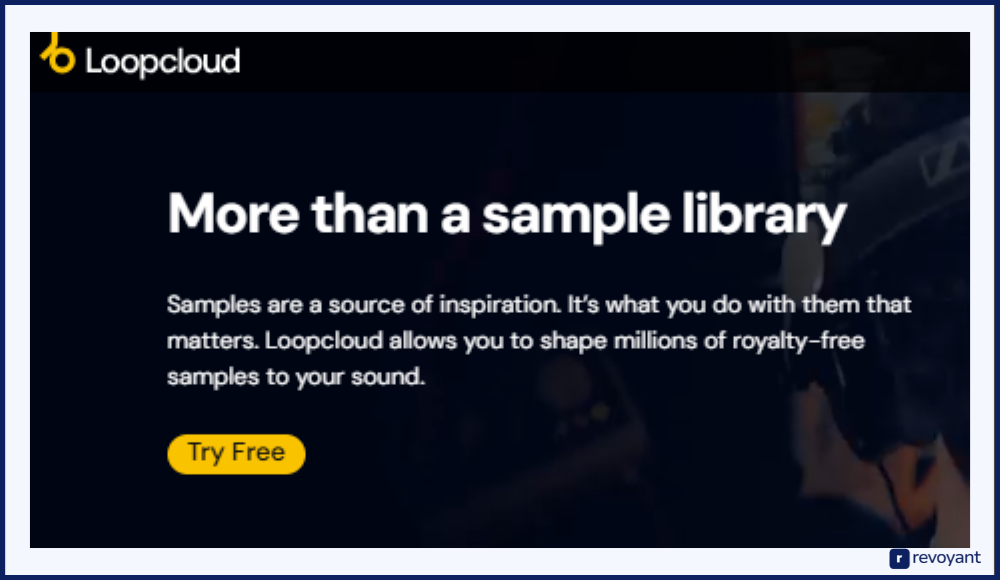
Loopcloud Pricing
Loopcloud uses a subscription model with several tiers, each offering cloud storage, daily sample access, and plugin tools. Pricing is designed for flexibility depending on how often and deeply you use the platform.
| Plan | Price | Cloud Storage | Credits/Month | Notes |
|---|---|---|---|---|
| Free Plan | $0 | 5 GB | Limited | Access to free samples and basic tools |
| Artist | $7.99/month | 20 GB | 100 | Includes Loopcloud DRUM and PLAY plugins |
| Studio | $11.99/month | 50 GB | 300 | Advanced tools and expanded sound access |
| Professional | $21.99/month | 250 GB | 600 | Full feature access with premium plugins |
Key Features of Loopcloud
Loopcloud combines intelligent sample discovery with real-time editing, making it much more than a basic sample store.
- Offers over 4 million samples that can be searched, sorted, and filtered by instrument, genre, BPM, key, and more using smart tagging.
- Includes powerful Loopcloud plugins that let you preview, edit, slice, pitch-shift, and time-stretch samples before downloading them into your DAW.
- Provides seamless DAW integration so samples stay in sync with your project’s key and tempo while you audition.
- Supports advanced organization through cloud storage, allowing you to save, label, and access your personal library from any device.
- Delivers unique daily sample drops and curated packs, giving you a fresh batch of inspiration every time you log in.
Loopcloud Pros
Loopcloud stands out for producers who value customization, organization, and powerful creative tools built right into the sample workflow.
- Advanced editing and preview before download saves time and boosts creativity
- Smart search and tagging help find exactly what you need fast
- Deep DAW integration improves workflow consistency
- Includes built-in plugins for beat-making and sound design
- Great for long-term library building and multi-project work
Loopcloud Cons
While it’s powerful, Loopcloud can be a bit overwhelming for beginners, and the full experience requires a paid subscription.
- Interface may feel complex for first-time users
- Free plan is very limited in features and access
- Some features require downloading separate plugins
- Can be heavy on system resources when syncing with DAWs
- Premium packs often cost extra credits on top of your subscription
Arcade by Output: Playable Loops as MIDI Instruments
Arcade is a loop-based virtual instrument developed by Output that takes a unique approach to sampling. Rather than simply downloading and placing loops, Arcade lets you play and manipulate them like instruments using a keyboard or MIDI controller.
It’s built for real-time creativity, with constantly updated “kits” and “lines” that cover genres from hip-hop and electronic to cinematic and ambient. The experience is less about browsing and more about immediate interaction. If you’re someone who likes to perform, remix, or compose with loops live, Arcade turns sampling into a playable art form.
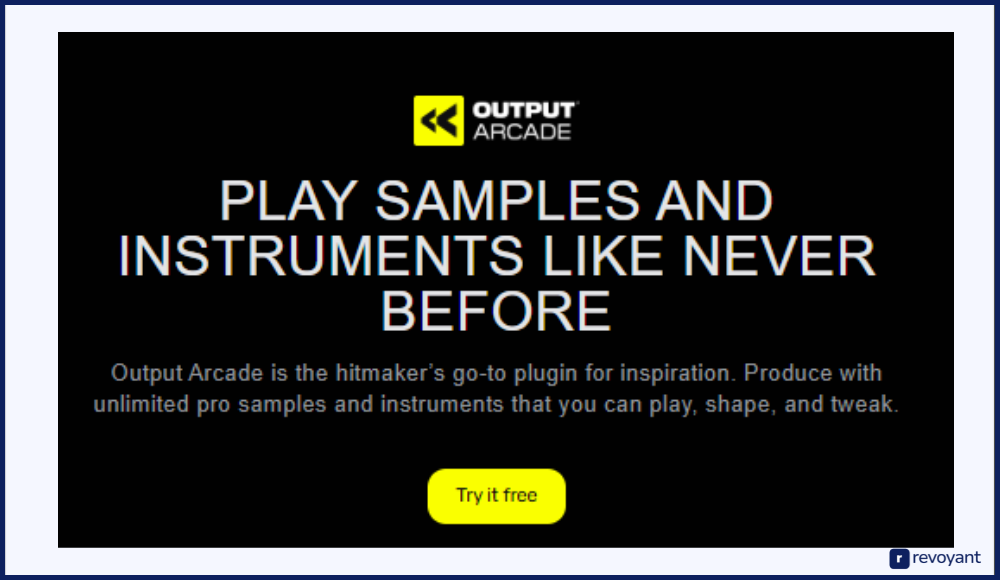
Arcade Pricing
Arcade offers a free trial followed by a simple, flat monthly or annual subscription. One price gives you unlimited access to all kits and features.
| Plan | Price | Access Level | Notes |
|---|---|---|---|
| Free Trial | $0 (30 days) | Full access | Try all features and kits without limits |
| Monthly Plan | $10/month | Unlimited | Includes all kits, new releases, and updates |
| Annual Plan | $100/year | Unlimited | Discounted rate with full access |
Key Features of Arcade
Arcade shifts the focus from downloading samples to playing, tweaking, and evolving them in real time, making it ideal for expressive production.
- Provides a massive library of loop kits called “Lines” organized by genre, mood, and production style, updated regularly with new content.
- Lets you trigger and modify loops using MIDI, turning samples into playable instruments you can bend, stretch, reverse, and remix instantly.
- Features built-in effects, modulation tools, and macro controls so you can shape sounds without leaving the plugin.
- Integrates smoothly with most DAWs as a VST/AU plugin, keeping your workflow tight while adding hands-on creativity.
- Designed for speed, inspiration, and live performance—it’s ideal for idea generation, remixes, and modern sound design.
Arcade Pros
Arcade is made for producers who want a creative, interactive approach to loops. It’s less about digging and more about doing.
- Turns samples into playable, expressive instruments
- Regularly updated with fresh, genre-specific kits
- Easy to create remixes and manipulate loops in real time
- Plugin integrates directly into your DAW setup
- No credits or limits—unlimited content once subscribed
Arcade Cons
While fun and powerful, Arcade doesn’t serve well as a traditional sample downloader and requires a subscription for continued use.
- Requires an internet connection for browsing and updates
- Not ideal for producers who want to own or export individual loops
- Lacks AI-based sample recommendation features
- Subscription-only model—no perpetual license
- May feel limiting if you prefer raw WAV downloads over performance tools
Tracklib: Sample Real Songs with Built-In Clearance
Tracklib is a unique platform that allows producers to sample real music legally. Unlike other services that offer royalty-free loops, Tracklib gives access to full-length original recordings—from vintage soul to jazz, classical, funk, and international music—so you can sample directly from real songs.
What makes Tracklib different is that it handles sample clearance, making it safe and legal to use these tracks in commercial releases. If you’re into sample-based production and want to dig like classic crate-diggers without the legal risk, Tracklib is one of a kind.
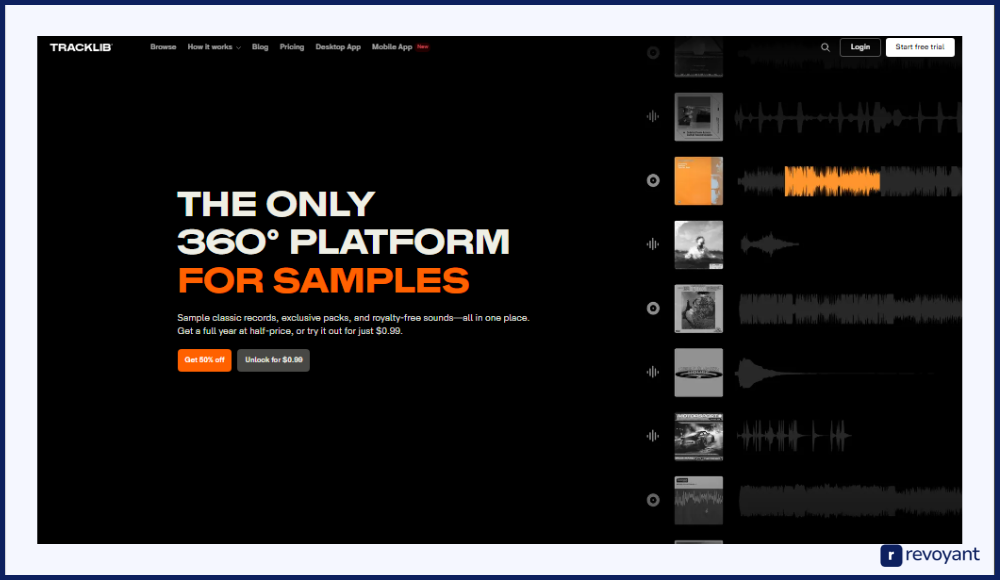
Tracklib Pricing
Tracklib uses a subscription model along with a pay-per-sample structure for licensing. You pay monthly for access, and then license the samples you use depending on how much of the track you sample.
| Plan | Price | Monthly Tracks | Notes |
|---|---|---|---|
| Essential | $5.99/month | 5 downloads | Basic access to library and pay-as-you-license model |
| Standard | $13.99/month | 15 downloads | Expanded usage and more downloads per month |
| Professional | $29.99/month | 35 downloads | Higher download limit and premium sample clearance options |
Key Features of Tracklib
Tracklib gives you access to real songs, not just loops, and helps you clear those samples for commercial release in a legally safe way.
- Offers a deep catalog of real music across genres, eras, and countries—from rare grooves to orchestral classics.
- Lets you legally sample actual songs, with a straightforward licensing process based on how much of the track you use.
- Includes multitrack stems for many songs, giving producers more control when slicing and remixing.
- Powerful search tools let you filter by genre, instrument, decade, region, and more, helping you dig with purpose.
- Used by top producers and artists who want authentic textures and the feel of vinyl without the legal hassle.
Tracklib Pros
Tracklib is a dream tool for sample-based creators who want authenticity, legal peace of mind, and rich musical content.
- Access to full songs, not just pre-cut loops
- Legal sample clearance handled on the platform
- Wide selection of classic, rare, and international tracks
- Clean interface and powerful discovery tools
- Stems available for deeper remixing and sound manipulation
Tracklib Cons
Tracklib isn’t a loop library or drag-and-drop tool—it’s for intentional, sample-driven production and requires extra steps.
- Licensing costs can add up depending on usage
- No AI recommendations or real-time playback features
- Requires knowledge of music rights and sample laws
- More suited to experienced producers than beginners
- Doesn’t integrate as smoothly into DAWs as loop-based tools
LANDR Samples: Curated, Royalty-Free Content for Quick Use
LANDR Samples is part of the larger LANDR ecosystem, known for its AI mastering and distribution tools. This sample platform focuses on high-quality, royalty-free sounds curated by professionals. It combines usability with polished content, offering genre-specific packs and one-shots that are production-ready right out of the box.
While it doesn’t have deep editing or AI-driven discovery features, it shines with its clean interface, excellent sound quality, and direct usability. LANDR Samples is ideal for producers who want fast access to modern, polished loops without sorting through clutter.
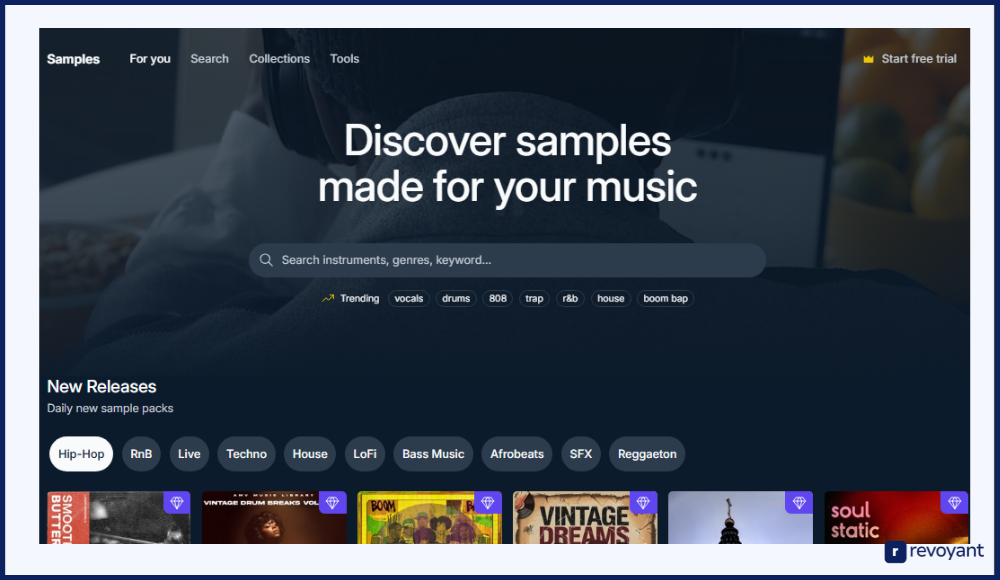
LANDR Samples Pricing
LANDR Samples uses a subscription-based model with credit tiers, offering flexibility in how much you want to download monthly. All downloaded content is royalty-free.
| Plan | Price | Credits/Month | Notes |
|---|---|---|---|
| Lite | $5.99/month | 30 credits | Good for casual users exploring a few samples |
| Creator | $8.99/month | 50 credits | Balanced plan for regular producers |
| Pro | $11.99/month | 75 credits | Designed for frequent creators and professionals |
Key Features of LANDR Samples
LANDR Samples is built to offer simple, curated, high-quality content with minimal fuss and strong genre coverage.
- Hosts thousands of professionally produced loops and one-shots across trending genres including trap, EDM, R&B, and cinematic scoring.
- Delivers curated sample packs and collections crafted by established producers, making it easy to find polished, ready-to-use content.
- Fully royalty-free, allowing you to use the samples in commercial tracks without extra clearance steps or licensing fees.
- Simple credit-based system helps users control their downloads and access only what they need, avoiding unnecessary clutter.
- Integrates smoothly into the broader LANDR platform, tying in with mastering, collaboration, and distribution tools.
LANDR Samples Pros
LANDR Samples is fast, easy, and ideal for creators who want curated, pro-grade sounds without a complicated interface.
- Professionally curated, high-quality sample content
- Easy credit-based download system
- Fully royalty-free for commercial use
- Clean and user-friendly interface
- Integrates well with LANDR’s other music tools
LANDR Samples Cons
While easy to use, LANDR Samples lacks deeper tools or smart features compared to other platforms like Loopcloud or Samplette.
- No AI suggestions or sample manipulation tools
- Less control over sample customization before download
- Limited library size compared to Splice or Loopcloud
- No real-time preview syncing with DAWs
- Not ideal for experimental or niche genre producers
Samplette vs Splice, Loopcloud & More: Which Loop Tool Wins?
If you’re considering Samplette or exploring other tools for discovering and using samples, this table gives you a side-by-side snapshot of the key differences.
Each platform has its strengths—whether it’s AI suggestions, real-song sampling, or deep DAW integration. Use this guide to find the one that best fits your workflow, budget, and creative style.
| Tool | Best For | Key Features | Pricing | Standout Advantage |
|---|---|---|---|---|
| Samplette | Fast, AI-assisted loop discovery |
|
Free (Premium TBD) | Speed + AI-powered discovery |
| Splice | Large sample library with flexible downloads |
|
$9.99–$29.99/mo | Deep library + cloud project tools |
| Loopcloud | Advanced sound design + DAW sync |
|
Free–$21.99/mo | Real-time editing + deep organization |
| Arcade | Playable loop instrument for hands-on creativity |
|
$10/mo or $100/yr | Loops as playable instruments |
| Tracklib | Legal, real-song sampling with clearance |
|
$5.99–$29.99/mo + licensing | Legal sampling from real records |
| LANDR Samples | Quick access to polished, royalty-free content |
|
$5.99–$11.99/mo | Polished sounds + simple credit model |
| Cymatics.fm | Genre-focused free and premium packs |
|
Mostly free or one-time cost | Free sounds + genre-focused collections |
Why Choose Samplette? AI Speed Meets Musical Inspiration
With so many tools available for producers, it’s important to know what makes Samplette stand out. Below are the core reasons why Samplette might be the right fit for your music workflow, especially if you value speed, inspiration, and simplicity.
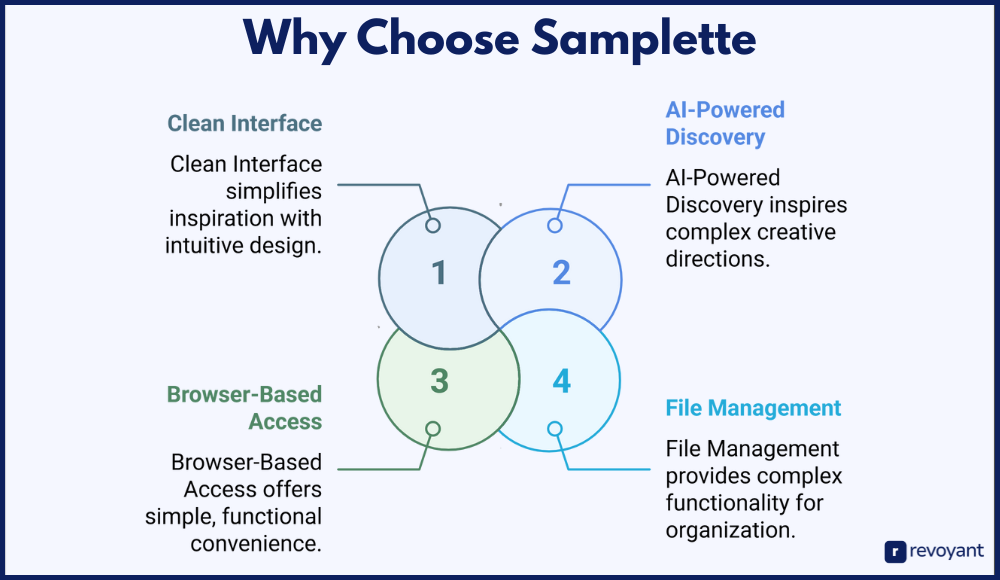
Smart, AI-Powered Discovery That Saves Time
Samplette uses artificial intelligence to surface loop and sample suggestions tailored to your preferences. Instead of scrolling through endless folders or manually searching for hours, you get personalized results based on vibe, mood, and genre. It’s built to reduce decision fatigue and help you stay creative in the moment.
The more you use it, the better it gets at matching your style. This makes it ideal for quick sketch sessions or when you’re chasing a specific sound. For busy producers, that speed translates directly into productivity. You’re not just saving time—you’re protecting your flow.
Clean, Distraction-Free Interface
One of Samplette’s best qualities is its simplicity. The layout is clean and focused entirely on getting you from inspiration to download in seconds. There are no overwhelming menus, confusing dashboards, or unnecessary features. Everything is easy to find, and the platform feels light and fast.
This makes it beginner-friendly without compromising on professional usability. Whether you’re on a quick idea sprint or just browsing for fun, the experience stays intuitive. In a world of bloated plugins and tools, Samplette keeps things refreshingly simple.
Browser-Based with Instant Access
There’s no software to install or configure. Samplette runs entirely in your browser. You can start using it in seconds without worrying about system requirements or compatibility issues. This makes it highly portable, whether you’re working from your laptop, desktop, or even switching devices between sessions.
It’s ideal for remote producers, digital nomads, or anyone who prefers low-maintenance tools. All you need is an internet connection, and you’re in. For creators who want fast access without cluttering their setup, this is a huge advantage.
Designed for Inspiration, Not Just File Management
Unlike some sample platforms that function like giant storage bins, Samplette is built to inspire. The AI doesn’t just recommend similar sounds. It often surfaces loops you wouldn’t have found on your own. This element of surprise can lead to fresh creative directions and unique track ideas.
It’s especially useful when you’re stuck or looking to break out of predictable patterns. Instead of organizing endless folders, you’re interacting with a tool that actively contributes to your creative process. It’s more than a library. It’s a launchpad.
Privacy and Considerations
Before using any creative tool—especially one that works online—it’s important to understand how your data is handled and what you should consider when integrating it into your workflow. Samplette is built with simplicity and speed in mind, but here are a few things to keep in mind.
Minimal Data Collection for Usage
Samplette is browser-based and doesn’t require a full account to start exploring, which limits how much personal data is collected up front. However, if you sign up to save samples or download content, your email and basic usage activity may be stored to improve recommendations and personalize the experience.
From what’s currently known, the platform doesn’t request sensitive data or payment info unless you upgrade. Always review the site’s privacy policy for the most up-to-date information on what’s collected and how it’s used.
Internet Connection Required
Because Samplette runs entirely in your browser, a stable internet connection is necessary to use the platform. Your loop discovery, AI suggestions, and download access all depend on live server communication. This setup is convenient for device portability, but it also means you can’t use it offline. If you’re often producing without internet access or on the go, consider downloading your favorite samples in advance during online sessions.
Consider Copyright and Licensing
As of now, Samplette primarily offers curated, royalty-free loops—though it’s important to confirm the licensing terms before using samples in commercial projects. Always double-check whether attribution is required or if usage is fully cleared for distribution.
If the platform adds premium plans or partnerships (like Tracklib’s sample clearance model), the licensing model may evolve. For now, treat the free content as creative material but not guaranteed clearance for every use case unless explicitly stated.
Final Verdict: Is Samplette the Best Free AI Tool for Music Producers?
If you’re a music producer looking to streamline your workflow, discover loops faster, and stay inspired, Samplette is worth exploring. It offers a clean, AI-assisted experience that’s accessible, efficient, and surprisingly creative especially for a browser-based tool.
While it doesn’t offer deep customization or massive libraries like some competitors, it’s built for momentum and simplicity. And with a free tier, there’s nothing stopping you from seeing what it can bring to your process. If you value speed, focus, and fresh ideas without the overwhelm, Samplette is a smart addition to your production toolkit.
Samplette FAQs: Everything Producers Ask Before Using It
Is Samplette completely free to use?
Yes, Samplette is free to use with access to its core features like AI-powered sample suggestions and in-browser browsing.
Do I need to install anything to use Samplette?
No installation is required. Samplette is entirely browser-based, which means you can access it from any device with an internet connection—no plugins, no software setup, just click and start using.
Can I use Samplette samples in commercial music?
Samplette’s samples are curated to be royalty-free, but it’s always best to double-check licensing terms on the platform before using them in commercial releases.
Does Samplette work with all DAWs?
Yes. Once you download a sample, it can be imported into any major digital audio workstation (DAW) like Ableton Live, FL Studio, Logic Pro, or others.
How is Samplette different from platforms like Splice or Loopcloud?
Unlike traditional sample marketplaces, Samplette uses AI to suggest loops based on mood and genre, helping you find creative sounds faster.





