⚡ Why This Blog Matters
Face-swapping has gone mainstream—but Deepfake Generator delivers realistic, high-quality face swaps with user-friendly tools and privacy controls.
🧠 What You’ll Learn Here
Dive into how the tool uses AI to detect, map, and morph faces; supports video or image input; offers customization for lighting, skin tone, and expressions; and includes safety filters to prevent misuse.
🎯 Who Should Read This
Ideal for content creators, video editors, digital artists, and entertainers who need fast, believable face swaps while maintaining ethical safeguards.
In 2025, video content isn’t just watched, it’s experienced. Whether you’re a YouTuber, filmmaker, marketer, or just someone who loves pushing creative boundaries, tools that blend AI with storytelling have become essential. One of the most exciting and useful technologies right now is face-swapping, and Deepfake Generator is leading the charge.
As someone who creates video content regularly, I’m always on the lookout for tools that not only save time but also open up new creative possibilities. Deepfake Generator does just that. It’s built for creators who want studio-level results without needing a background in VFX or machine learning.
In this blog, I’ll walk you through what makes Deepfake Generator a standout in 2025. From how it works to real-world use cases and pricing, everything you need to know is right here so you can decide if it’s the right fit for your next project.
Key Takeaways
- Deepfake Generator is a top AI face-swap tool in 2025, built for creators who want high-quality results without complex software.
- It’s ideal for video creators, marketers, educators, and filmmakers looking to create engaging, realistic content at scale.
- The tool offers features like face swapping, voice syncing, and AI character animation, all accessible through a user-friendly interface.
- No advanced tech knowledge is needed—creators can produce professional-looking content with just a few clicks.
- Flexible pricing plans make it suitable for solo creators, growing teams, and businesses with high-volume needs.
- Deepfake Generator promotes ethical video creation, with built-in safeguards and content use policies that align with major platforms.
What is Deepfake Generator and How Does It Work in 2025?
Deepfake Generator is an AI-powered video tool that lets you swap faces, animate expressions, and sync speech with realistic results. It uses deep learning to create smooth, natural-looking overlays on video footage.
By 2025, it’s grown into a full creative platform used for storytelling, marketing, and virtual content creation. It’s built for creators who want high-end results without needing advanced tech skills.
Whether you’re producing short-form content, explainer videos, or digital campaigns, Deepfake Generator helps you create faster and with more visual impact. It’s a smart way to bring ideas to life without a big production crew.

Who Should Use Deepfake Generator? Use Cases for Creators, Marketers, and More
Deepfake Generator is built with creators in mind, but its range of features makes it valuable across many industries and use cases. Here’s who gets the most out of it.
How Content Creators and YouTubers Use Deepfake Generator for Viral Videos
If you’re creating content regularly, Deepfake Generator can help you stand out. It allows you to quickly produce face-swapped scenes, character-driven skits, or parody content that feels polished and professional. The tool is easy enough to use without a post-production team, making it ideal for solo creators and small teams.
Whether you’re adding AI-powered humor, storytelling, or brand personality to your videos, it’s a fast way to boost creativity and production value. It’s also perfect for short-form platforms like YouTube Shorts, Instagram Reels, or TikTok.
Why Marketers and Brand Teams Love Deepfake Generator
Marketing is all about engagement, and Deepfake Generator helps create personalized, eye-catching content that cuts through the noise. Brands can use it to localize campaigns by swapping faces or voices for different markets or to build AI-driven spokesperson videos without needing costly reshoots.
It’s also great for creating social-first content with a viral edge. Teams can produce large batches of video variations quickly, saving both time and production costs. With ethical guidelines built in, it’s a smart tool for campaign storytelling that scales.
How Filmmakers and VFX Artists Use Deepfake Generator for AI-Powered Scenes
For indie filmmakers or small studios, Deepfake Generator offers a practical way to achieve VFX-level face swaps without heavy software or long rendering pipelines. It’s useful for creating stunt doubles, de-aging characters, or testing out scenes before full production.
While it doesn’t replace a full post-production suite, it fills a creative gap, especially for fast concept development or proof-of-concept content. The facial realism and lip-syncing accuracy make it a strong option for short films, online series, or experimental visual content.
Deepfake Generator for Educators: Bring Courses to Life with AI Video
In education, engagement matters, and Deepfake Generator gives instructors and course creators a fresh way to connect with learners. It can be used to create talking head videos, explainers, or multilingual lessons using AI-generated faces and voices. It’s especially useful for turning static materials into dynamic visual experiences.
Whether you’re building training modules or public learning content, the platform helps keep things consistent, clear, and visually engaging while saving time on re-records or editing.
How Social Media Creators Use Deepfake Generator to Stay Ahead of Trends
For creators riding the wave of trends, Deepfake Generator is a fast, flexible tool for producing highly shareable content. Meme creators, reaction video editors, and social media managers can use it to quickly generate skits, remixes, or timely posts that play off current events and pop culture.
The interface is simple, the exports are clean, and the speed is ideal for platforms that move fast. If you’re looking to add humor or creative edge to your content, this tool makes it easier to stay ahead of the curve.
Top Benefits of Using Deepfake Generator in 2025
Deepfake Generator isn’t just about cool tech—it’s about making your creative process faster, easier, and more impactful. Whether you’re building content for business or entertainment, the platform delivers practical advantages that save time, reduce costs, and unlock new storytelling options.
With its advanced AI and intuitive design, it opens up opportunities for creators to push boundaries and create high-quality videos effortlessly. Here’s what you gain by using it.
| Benefit | What It Means for You |
|---|---|
| Fast, AI-Powered Content Creation | Produce face-swapped videos in minutes without heavy editing or technical skills. |
| Professional-Looking Results | Get realistic facial movements, lip sync, and high-quality visuals that feel production-ready. |
| Scales With Your Workflow | Whether you create one video a week or dozens a day, the platform supports rapid output. |
| Saves Time and Resources | Eliminate the need for reshoots, complex VFX setups, or hiring on-camera talent. |
| Works Across Industries | Useful for marketing, education, entertainment, social media, and internal communication. |
| Always Accessible | Cloud-based platform lets you edit and manage projects from any device, anytime. |
| Ethically Built with Consent Controls | Features built in to support responsible use, including content tagging and rights management. |
| No Creative Limits | Experiment freely with characters, voices, languages, and formats to push your ideas further. |
Deepfake Generator Features That Make It 2025’s Best AI Face Swap Tool
Deepfake Generator is more than just a face-swapping app—it’s a complete AI-powered video tool built for creators who want speed, quality, and control. Its features are designed to simplify complex video editing tasks and open the door to new creative possibilities. Whether you’re making content for entertainment, education, or marketing, these tools help you work smarter and deliver standout results.\
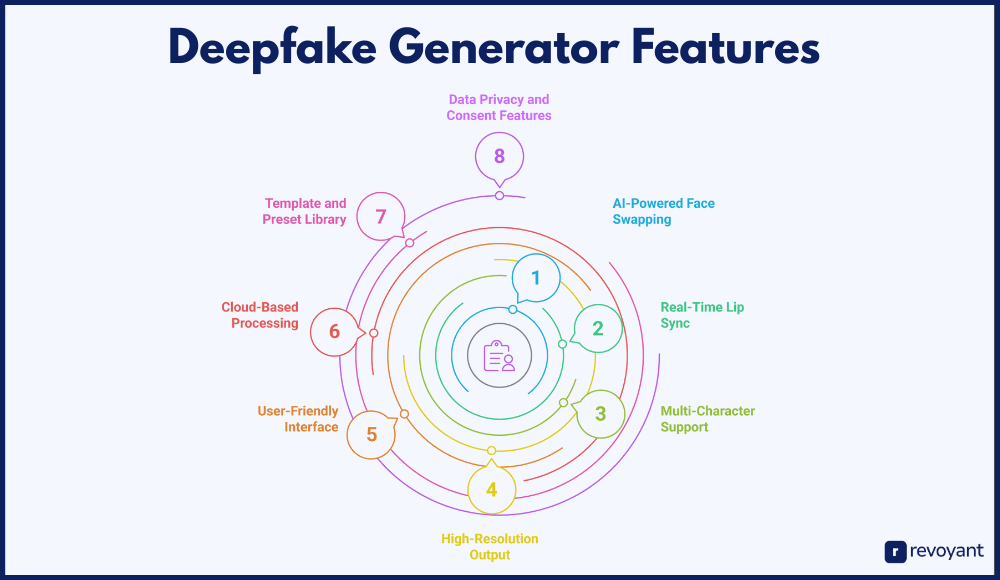
Advanced AI Face Swapping: How It Delivers Realistic Results
Deepfake Generator uses advanced machine learning to identify and map facial structures with precision. It doesn’t just paste a face over another—it blends skin tones, lighting, angles, and facial movement to make the swap look natural. Whether you’re creating a parody, reenactment, or character-based content, the output is designed to hold up to viewer scrutiny.
The realism it achieves is comparable to what you’d expect from high-end visual effects, yet it’s accessible to everyday creators. You don’t need any coding or 3D animation background to make it work. Just upload your video and face assets, and the system handles the rest.
Real-Time Lip Sync and Voice Matching
Lip syncing is critical when you want your face-swapped character to speak or respond believably. Deepfake Generator automatically adjusts the lip movements of your character to match the audio file you provide. Whether you’re using original dialogue or AI-generated voiceovers, the tool syncs the mouth movement with impressive accuracy.
It also supports voice cloning integrations, so the character’s voice can match their appearance. This feature is especially useful for explainer videos, dubbed content, or any project where natural speech flow matters. It saves creators hours of manual animation or editing work.
Multi-Character Support
Unlike basic tools that only allow one face at a time, Deepfake Generator lets you swap faces for multiple people in a single scene. This means you can create entire casts of AI-driven characters using your own footage or stock clips. It’s perfect for group scenes, interviews, or dialogue-based skits where each character needs a unique identity.
The tool manages facial alignment and transitions independently, so each character looks polished. Whether you’re producing entertainment or educational content, this feature adds flexibility and narrative depth to your videos.
High-Resolution Output
In 2025, content needs to look sharp on every screen. Deepfake Generator delivers high-resolution video exports, including full HD and 4K options depending on your subscription plan. This means your content can meet the standards of commercial clients, streaming platforms, and branded social campaigns.
The resolution holds up well even when used with stock footage or B-roll, keeping visual consistency across your edits. Whether you’re exporting for mobile, desktop, or big screen display, the output is clean, crisp, and ready to publish without needing third-party upscaling tools.
User-Friendly Interface
One of Deepfake Generator’s biggest strengths is its simple, visual workflow. Everything is built for creators who prefer drag-and-drop over code. You upload your footage, choose the face you want to use, adjust a few settings, and click to generate.
The interface guides you through each step without overwhelming menus or technical terms. For creators who want fast turnaround without compromising on quality, this ease of use makes a huge difference. You don’t need prior experience with editing software to get professional-looking results within minutes.
Cloud-Based Processing
Forget the need for a powerful editing rig or high-end graphics card. Deepfake Generator runs entirely in the cloud, meaning all heavy processing happens off your device. This allows for faster rendering, secure storage, and the ability to work from anywhere. Y
our projects are accessible from any device with a browser, making remote collaboration and mobile editing more practical. Cloud processing also ensures updates and improvements are automatic, so you’re always using the most optimized version of the tool without manual downloads or installs.
Template and Preset Library
To help speed up production, Deepfake Generator includes a growing library of templates and presets. These include popular formats for social media, e-learning, product videos, and more. You can drop in your content and have a polished video ready in minutes.
The presets also serve as creative inspiration, helping you brainstorm formats that might work for your audience. This is especially helpful for teams producing high volumes of content or creators who want to streamline their workflow without sacrificing visual appeal or consistency.
Data Privacy and Consent Features
As face-swapping becomes more advanced, ethical use is more important than ever. Deepfake Generator includes built-in features to help creators stay compliant with platform policies and personal consent requirements. You can manage rights, mark content as AI-generated, and keep track of usage permissions.
These tools are especially helpful for brands and educators who need to ensure all assets are cleared. It shows the platform is built not just for performance, but also for responsible use in real-world content creation.
Pros and Cons of Deepfake Generator: Is It Worth It in 2025?
Before choosing any software, it’s important to understand where it shines and where its limits are. Deepfake Generator delivers impressive results, but like any tool, it has trade-offs depending on your goals and workflow. Here’s a clear look at the key advantages and considerations to help you make the right call.
Whether you’re a solo creator or managing content at scale, this breakdown will help you see if it fits your creative and technical needs. Honest, practical insights—no hype, just what matters.
| Pros | Cons |
|---|---|
| ✅ Easy to use, even for beginners | ❌ Free plan includes watermark and limited video length |
| ✅ High-quality face swaps with realistic expression mapping | ❌ Rendering times may vary depending on video length and resolution |
| ✅ Supports voice sync and lip movement for dynamic speaking characters | ❌ Some advanced features locked behind higher-tier plans |
| ✅ Cloud-based processing—no need for high-end hardware | ❌ Requires stable internet connection for uploading and rendering |
| ✅ Works for solo creators, teams, and agencies | ❌ Not ideal for real-time live streaming face swaps (pre-rendered only) |
| ✅ Scalable pricing for different project sizes | ❌ Face data must be clear for best results—low-quality inputs may struggle |
| ✅ Built-in consent and content rights tools for ethical use | ❌ Custom branding and API access only in enterprise plans |
How to Use Deepfake Generator: Step-by-Step Guide for Creators
Deepfake Generator makes it easy to create high-quality AI face-swapped videos—even if you’ve never used tools like this before. The platform guides you through each step, giving you full control without the technical overwhelm. Here’s exactly how it works from start to finish.
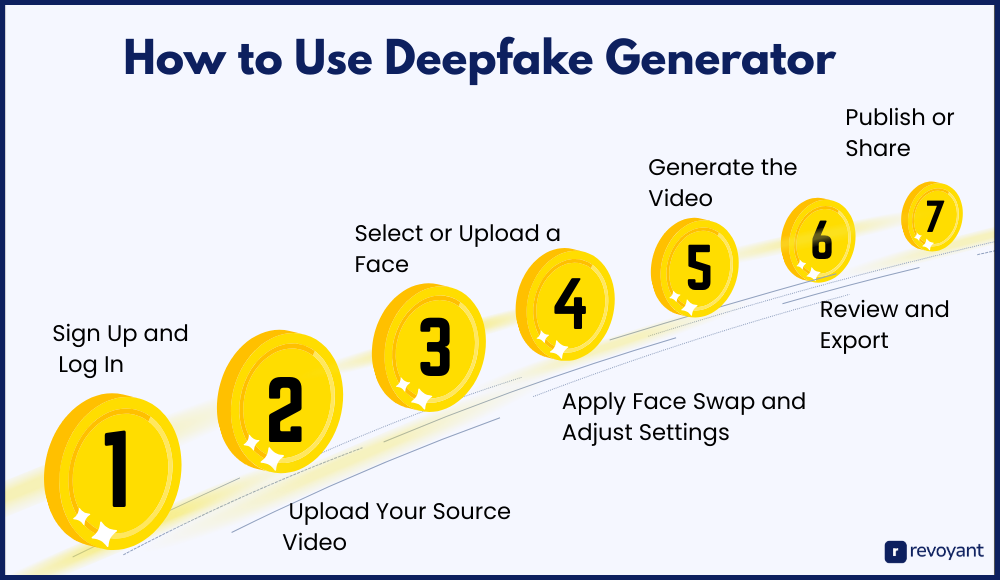
Step 1: Sign Up and Log In
To get started, head over to the Deepfake Generator website and create a free account. The signup process is quick—just enter your email, create a password, and verify your identity. Once you’re in, you’ll land on a dashboard where you can manage all your projects. Even the free plan lets you explore basic features, making it easy to test the waters before committing to a subscription.
Step 2: Upload Your Source Video
After logging in, upload the video you want to modify. The tool supports various formats like MP4 and MOV and works best with clear, front-facing footage. For optimal results:
- Use videos with good lighting and minimal background distractions
- Keep the subject’s face visible and in-frame for most of the clip
- Trim long videos down to the important sections to save rendering time
Once uploaded, Deepfake Generator scans the footage to detect faces and prepare for mapping.
Step 3: Select or Upload a Face
Now choose the face you want to apply. You can pick from a preset model or upload your own image or clip. The tool creates a facial map that includes eye positioning, mouth movement, jawlines, and skin tone. This mapping ensures that when the swap happens, it blends naturally with the original footage—even across different expressions or lighting conditions. You can add multiple face sources if the video involves several characters.
Step 4: Apply Face Swap and Adjust Settings
With the face selected, it’s time to customize. Deepfake Generator lets you fine-tune how the swap appears using intuitive on-screen controls. You can:
- Adjust blend strength and alignment for a more seamless effect
- Enable lip sync and upload voice audio for speech-matching
- Apply facial expression presets to control tone or emotion
These settings help ensure your final video looks polished and purposeful.
Step 5: Generate the Video
Once everything is in place, hit the “Generate” button. Deepfake Generator handles the heavy lifting in the cloud. Depending on the length and resolution of your video, rendering can take a few minutes to an hour. You’re free to work on other tasks in the meantime. Once done, you’ll receive a notification and can review the results instantly.
Step 6: Review and Export
After generation, preview your video to make sure everything looks right. You can check for things like facial alignment, syncing accuracy, or any lighting mismatches. If needed, you can make small adjustments and re-render without starting over. Then export your video in the resolution you need—HD, 4K, or social media-ready formats. Watermark-free exports are available with paid plans.
Step 7: Publish or Share
Once you’re satisfied, it’s time to publish. You can download your video and upload it directly to YouTube, Instagram, TikTok, or any platform where you connect with your audience. For professional workflows, Deepfake Generator also stores your projects online for version control, reuse, or team collaboration. It’s a simple way to build repeatable, high-quality content without a big production setup.
Best Deepfake Generator Alternatives Compared (2025 Edition)
While Deepfake Generator is a powerful tool for AI face swapping, it’s not the only option on the market. Depending on your needs—whether it’s talking head videos, avatar creation, meme content, or advanced VFX—there are other platforms that might be a better fit.
This section explores top alternatives that offer similar or complementary features. Each tool is broken down by use case, pricing, features, and how it compares directly to Deepfake Generator, helping you make the right call for your workflow and budget.
D-ID
D-ID is a browser-based AI tool that transforms a single photo into a talking head video using typed scripts. It’s built for speed and simplicity, making it ideal for business use, training content, and e-learning. You don’t need to film anything or edit video manually. Just upload a photo, enter a script, select a voice, and the platform animates facial movements to match the voice.
D-ID supports multiple languages and accents, making it perfect for global teams. It’s widely used by educators, HR departments, and content creators who need to produce professional video quickly. While it doesn’t support full video face-swapping like Deepfake Generator, it’s one of the best tools for script-to-video creation using avatars.

D-ID Pricing
D-ID offers flexible, usage-based pricing that’s accessible for individuals and scalable for teams. You can experiment for free, then move up to subscription or pay-per-video plans based on your content needs. Pricing varies based on export quality, voice usage, and monthly credits.
- Free limited trial for basic testing
- Starter Plan: Approximately $5–$10 per video or seat
- Pro Plans: Around $30–$50 per month with more credits and export options
- Enterprise Plans: Custom pricing for teams or agencies with higher needs
Key Features of D-ID
D-ID includes a range of features built for non-technical users who want to generate video content quickly and at scale. Its strength lies in realistic AI animation from a single image, paired with customizable voice and script options. Ideal for instructional, explainer, or brand-focused videos.
- Generates talking head videos from a single photo, using advanced facial animation and synced voice output
- Script-based text input allows you to type what you want the presenter to say and create multilingual content in minutes
- Includes a library of voices, accents, and tones for different regional or brand-specific video styles
- Built-in templates make it easy to create corporate training, learning modules, and marketing explainers at scale
- Cloud-based rendering delivers fast turnaround and doesn’t require any editing software or advanced skills
Deepfake Generator vs D-ID
Both tools offer AI-driven video creation but are built for very different use cases. Deepfake Generator vs D-ID highlights their unique strengths clearly: Deepfake Generator focuses on full-motion face swaps within real video footage, providing greater control and realism ideal for creative, cinematic projects. D-ID, by contrast, specializes in transforming static images into dynamic presenter-style videos using scripted dialogues and AI-generated voices, perfect for efficient, scalable communication.
This comparison will help you select the tool best aligned with your content goals, whether cinematic storytelling or streamlined business communication.
| Feature | Deepfake Generator | D-ID |
|---|---|---|
| Face Swapping | Yes, full video face swap | No, static image animation only |
| Lip Sync | Yes, syncs with uploaded audio or voice clone | Yes, syncs with typed script using AI voices |
| Video Source | Uses actual video clips | Starts with a single image |
| Creative Control | High, supports facial blending and scene edits | Limited to script, voice, and photo |
| Ease of Use | Simple for content creators and editors | Extremely easy, requires no editing or video knowledge |
| Best For | YouTubers, marketers, short-form creators | Corporate trainers, educators, business teams |
| Export Quality | HD to 4K video output | Standard HD resolution |
| Pricing Flexibility | Free + tiered plans | Pay-per-video or monthly subscription |
HeyGen
HeyGen is an AI video creation platform that focuses on generating realistic virtual avatars for business, marketing, and internal communication. It allows users to create talking videos by selecting a digital presenter, uploading a script, and choosing from a wide range of voices and languages. The platform specializes in helping teams build professional, branded videos without needing a camera crew or editing software.
With avatar personalization, voice cloning, and multi-language dubbing, HeyGen is well-suited for international teams, sales enablement, and client-facing video content. It’s a strong choice for those who want consistent, on-brand videos at scale.
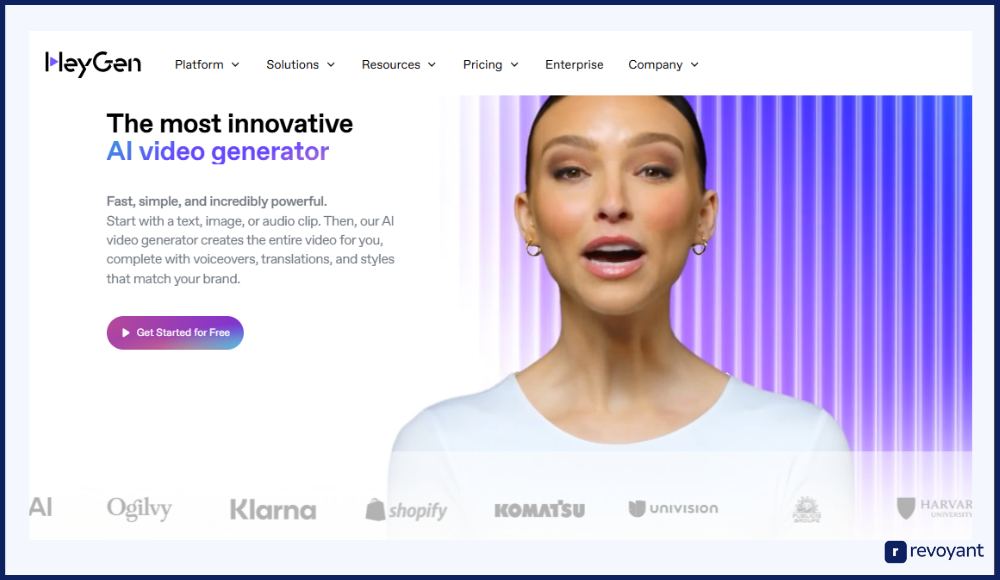
HeyGen Pricing
HeyGen offers a flexible pricing structure, starting with a free trial and scaling up depending on usage and team size. It’s subscription-based with credits, making it easy to control monthly costs.
- Free trial with limited credits
- Creator Plan: ~$30–$40/month for individual users
- Team Plans: ~$99–$199/month depending on size and features
- Enterprise pricing available for custom needs and integrations
Key Features of HeyGen
HeyGen combines high-quality avatars with powerful AI scripting tools, making it easy to create studio-like video without equipment or actors. It’s ideal for businesses that prioritize speed, brand consistency, and multilingual communication.
- Generate avatar videos using typed scripts, complete with facial expressions and natural voice performance
- Choose from a library of digital presenters or upload your own custom avatar for a branded look
- Supports multi-language audio dubbing and accent localization to tailor content for different regions
- Includes voice cloning for personalized delivery, ideal for training, marketing, and internal messaging
- Cloud-based interface with templates for onboarding, product walkthroughs, and outreach videos
Deepfake Generator vs HeyGen
These platforms both focus on AI video creation but in different ways. Deepfake Generator vs HeyGen illustrates their distinct specializations: Deepfake Generator is ideal for creative face swaps and compelling visual storytelling within real footage, while HeyGen excels at business-grade video messaging, professional avatars, and scalable internal communications.
Use this comparison to identify which platform aligns best with your specific content objectives.
| Feature | Deepfake Generator | HeyGen |
|---|---|---|
| Face Swapping | Yes, full face swaps in real videos | No, avatar-based presenter videos |
| Lip Sync | Yes, synced to uploaded or cloned voice | Yes, synced to typed scripts with AI voices |
| Video Source | Uses user-uploaded footage | Script-to-video avatar generation |
| Creative Control | High, with editing and blending options | High for branding and avatar customization |
| Ease of Use | Easy for content creators and editors | Very easy, no editing or filming needed |
| Best For | YouTubers, VFX, parody, storytelling | Marketing teams, sales, training, internal communication |
| Export Quality | HD to 4K output | HD export, business-ready templates |
| Pricing Flexibility | Free + scalable plans | Credit-based subscription plans |
Reface
Reface is a mobile-first app designed for quick, fun, and highly shareable face swaps. It allows users to superimpose their face onto popular memes, GIFs, short video clips, and even celebrity moments in just seconds. The app is focused on entertainment and virality, not high-end video production.
It’s built for casual creators, meme-makers, and anyone looking to generate content for platforms like Instagram, TikTok, or messaging apps. The simplicity of the interface and speed of rendering make it one of the most popular face-swapping tools for everyday use. While it lacks advanced customization or professional features, its strength lies in instant creativity and mass appeal.

Reface Pricing
Reface follows a freemium model with optional in-app purchases for premium features. Most casual users can enjoy the core experience for free.
- Free version with basic access and watermark
- Reface Pro: ~$3–$5/month for no ads, HD output, and additional content
- Premium bundles available through app store offers
Key Features of Reface
Reface is built for entertainment, not commercial-grade content, but it nails the core user experience for face-swapping on mobile. It’s best for short, viral content and social engagement.
- Instantly swap your face onto trending memes, movie scenes, music videos, or celebrity clips
- Massive built-in content library updated regularly with viral templates and GIFs
- Fast, automatic face mapping for one-tap results, optimized for mobile performance
- User-friendly interface designed for quick content generation and sharing across social platforms
- Supports both video and image swaps, with results ready in seconds for posting or downloading
Deepfake Generator vs Reface
While both tools use face-swapping technology, they serve very different purposes. Deepfake Generator is built for creators producing original, story-driven content with high production value. Reface is built for fun, fast content made for sharing. Here’s how they compare:
| Feature | Deepfake Generator | Reface |
|---|---|---|
| Face Swapping | Yes, detailed swaps in full videos | Yes, short-form clips and memes |
| Lip Sync | Yes, synced with real voice or audio | No, visual-only face swaps |
| Video Source | User-uploaded footage | Pre-loaded templates and clips |
| Creative Control | High, with facial blend tools and export settings | Very limited, content is mostly template-based |
| Ease of Use | Easy with some editing knowledge | Extremely easy, made for anyone with a phone |
| Best For | Content creators, filmmakers, YouTubers | Meme creators, casual users, social media posts |
| Export Quality | HD to 4K video | SD to HD, mobile-friendly formats |
| Pricing Flexibility | Free plan + scalable subscriptions | Free app + low-cost Pro version |
DeepFaceLab
DeepFaceLab is an open-source deepfake creation toolkit designed for advanced users who want full control over the face-swapping process. Unlike user-friendly platforms, it requires technical knowledge and manual setup—but in return, it delivers some of the most precise and realistic face swaps available.
It’s the tool of choice for researchers, VFX professionals, and developers building custom deepfake workflows. DeepFaceLab works offline and gives you access to the entire AI model training pipeline, including facial alignment, training datasets, and frame-by-frame rendering. It’s not fast or beginner-friendly, but for high-end projects, it’s incredibly powerful.
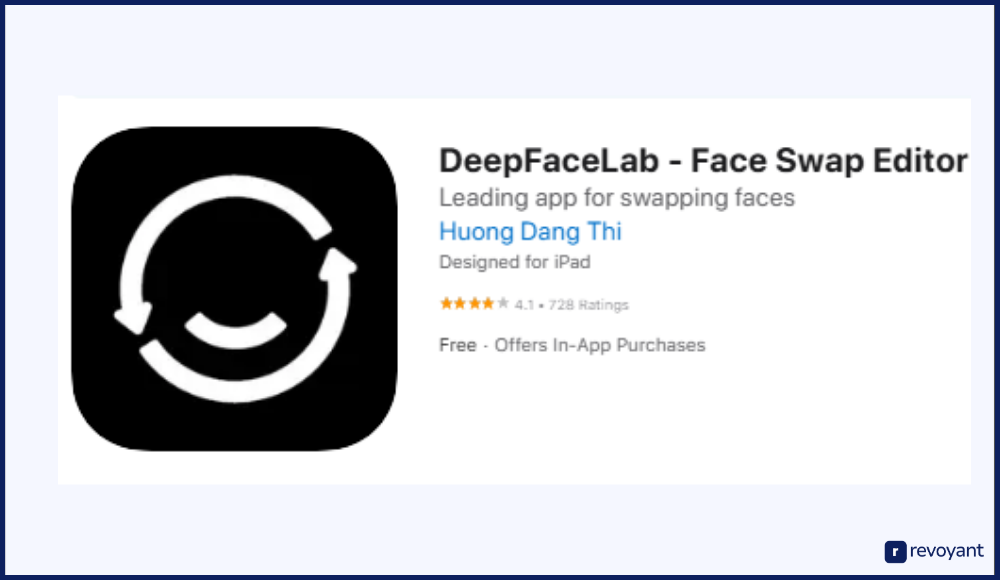
DeepFaceLab Pricing
DeepFaceLab is completely free to use under an open-source license. However, using it effectively may come with indirect costs such as hardware upgrades and time investment.
- Free to download and use
- Requires a powerful GPU and significant processing time
- Community-supported, no official paid tier or customer service
Key Features of DeepFaceLab
DeepFaceLab offers the highest level of customization in the deepfake world. It’s ideal for experimental content, research, or visual effects work where accuracy and flexibility are critical.
- Full access to AI model training, allowing users to control data sets, face models, and training cycles
- Advanced facial alignment and masking tools for frame-by-frame precision
- Offline processing for full privacy and control over sensitive video data
- Support for multiple deep learning architectures and customizable workflows
- Active GitHub and Discord communities for support, troubleshooting, and collaboration
Deepfake Generator vs DeepFaceLab
These two tools are at opposite ends of the usability spectrum. Deepfake Generator is cloud-based, beginner-friendly, and built for speed. DeepFaceLab is powerful but technical, offering unmatched control if you’re willing to put in the time.
| Feature | Deepfake Generator | DeepFaceLab |
|---|---|---|
| Face Swapping | Yes, automated and intuitive | Yes, with manual control and full training pipeline |
| Lip Sync | Yes, automatic with voice or audio input | No built-in lip sync, must be handled separately |
| Video Source | User-uploaded clips processed in the cloud | User must manually prep and align footage frame-by-frame |
| Creative Control | High, with easy UI controls and settings | Extremely high, full control over data and output |
| Ease of Use | Easy for creators with no technical background | Complex, requires deep learning knowledge |
| Best For | YouTubers, marketers, content creators | VFX artists, researchers, AI developers |
| Export Quality | HD to 4K | Custom-defined, can be very high |
| Pricing Flexibility | Free + paid plans for premium features | Completely free but requires hardware + time investment |
Synthesia
Synthesia is a professional-grade AI video platform that lets users create talking head videos using realistic digital avatars. Unlike tools focused on entertainment or face swaps, Synthesia is built for business use—particularly for training, marketing, onboarding, and localization at scale. Users simply type in a script, select an avatar and voice, and the platform generates a high-quality presenter-style video.
It supports multiple languages, branded templates, and even custom avatars for enterprise teams. While not ideal for creative storytelling or face-swapping, Synthesia excels in delivering consistent, scalable content for companies and organizations.
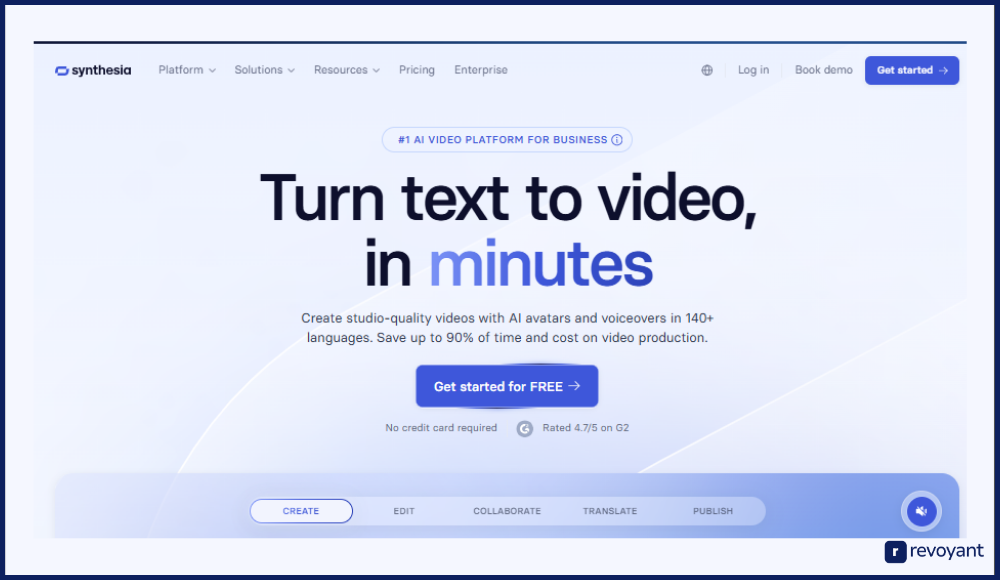
Synthesia Pricing
Synthesia follows a subscription model geared toward business use, with clear tiers and options for teams or enterprise clients.
- Starter Plan: ~$30/month with 10 video credits
- Creator/Pro Plans: $60–$100/month with more features and avatars
- Enterprise: Custom pricing with team access, API, and custom avatar options
- No free plan, but demo videos can be tested on the website
Key Features of Synthesia
Synthesia is tailored for business teams who need high-quality, consistent video output without filming. It focuses on clarity, multilingual support, and brand control.
- Generate presenter videos using typed scripts with AI-generated facial expressions and gestures
- Choose from 140+ avatars or create a custom-branded avatar for consistent company representation
- Supports 120+ languages and dialects for global communication and localized messaging
- Includes team collaboration tools, templates, and access controls for enterprise-scale production
- Cloud-based platform with fast rendering, secure project storage, and brand-friendly export formats
Deepfake Generator vs Synthesia
These two tools serve very different needs. Deepfake Generator is best for creators producing customized, narrative content using real footage and face swaps. Synthesia is built for structured, professional video content in business and training environments.
| Feature | Deepfake Generator | Synthesia |
|---|---|---|
| Face Swapping | Yes, using real video input | No, avatar-based presenter only |
| Lip Sync | Yes, matches real or AI voice | Yes, auto-syncs to typed scripts |
| Video Source | Uploaded video footage | Avatar and script only, no video required |
| Creative Control | High, editable scenes and face models | Moderate, focused on script, voice, and avatar choice |
| Ease of Use | Easy for creators and small teams | Very easy, built for businesses and enterprise teams |
| Best For | YouTubers, marketers, storytellers | HR teams, educators, internal comms, onboarding |
| Export Quality | HD to 4K | Standard HD, optimized for platforms |
| Pricing Flexibility | Free tier + scalable plans | Paid plans only, business-focused tiers |
Side-by-Side Comparison: Deepfake Generator vs Top AI Video Tools
With so many AI video tools available in 2025, it’s important to compare features side by side. This table gives you a quick overview of how top alternatives stack up based on face-swapping ability, lip sync support, ease of use, and pricing.
Whether you’re creating for fun, business, or filmmaking, this comparison helps you find the right fit without wasting time or budget. Use it as a shortcut to make an informed decision.
| Tool | Best For | Face Swapping | Lip Sync | Pricing Model |
|---|---|---|---|---|
| D-ID | Educators, trainers, corporate teams | No (photo animation) | Yes (AI voice sync) | Free trial + monthly plans |
| HeyGen | Marketers, sales, training videos | No (avatar-based) | Yes (script-based) | Subscription, team plans |
| Reface | Meme creators, casual content | Yes (short clips) | No | Free + low-cost Pro |
| DeepFaceLab | VFX artists, AI developers | Yes (manual setup) | No | Free (open-source) |
| Synthesia | Businesses, HR, onboarding, localization | No (AI avatars only) | Yes (script-to-video) | Paid only, starts at ~$30/mo |
Why Deepfake Generator Is 2025’s Best Face Swap Tool
Deepfake Generator stands out as a versatile, creator-friendly platform that bridges AI power with professional video results. Whether you’re making content for entertainment, education, marketing, or social media, it delivers the quality and control today’s creators need. Here are the key reasons to choose it over other tools.
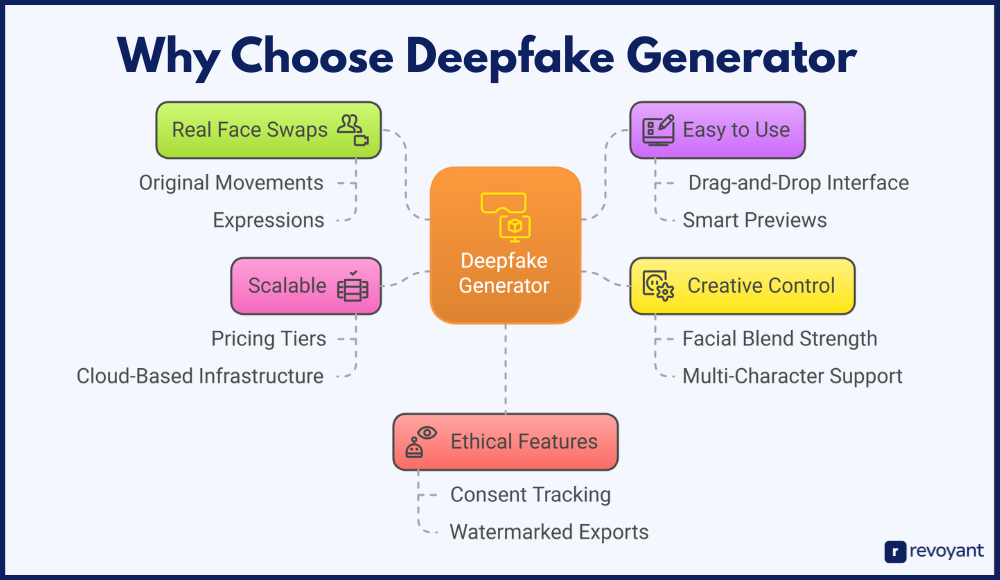
Real Face Swaps in Real Video
Unlike avatar-only tools or photo-based animation platforms, Deepfake Generator works with actual video footage. That means you can swap faces while keeping original movements, expressions, lighting, and camera motion intact. The result is a far more realistic and immersive output that feels natural—not artificial.
This makes it ideal for storytelling, skits, and projects where continuity matters. Whether you’re parodying a public figure or creating fictional characters, you’re working with real motion, not synthetic placeholders. It allows for deeper emotional impact and more audience engagement.
Easy to Use, Even Without Editing Experience
Deepfake Generator is designed for creators—not coders or engineers. Its drag-and-drop interface makes it simple to upload footage, select a face, and generate a result. You don’t need to train models, configure hardware, or manage code. Most users can create their first face swap in under an hour, with professional-looking results.
The interface also includes smart previews, real-time controls, and guided adjustments. It’s ideal for solo creators, small teams, or anyone working without a dedicated video editor. The learning curve is low, but the creative ceiling is high.
Full Creative Control and Customization
This platform isn’t just about automation—it gives you room to experiment. Deepfake Generator offers control over facial blend strength, lighting match, expression mapping, and even multi-character support. You can fine-tune the results until they match your vision, whether that’s subtle humor or dramatic storytelling.
The ability to work on multiple faces in one video also opens up endless formats, from interviews to narrative scenes. While it’s easy to use, it doesn’t hold you back when you want to dive deeper and personalize every frame.
Scalable for Different Projects and Budgets
Whether you’re making a viral short, an ad campaign, or a branded tutorial, Deepfake Generator fits into your workflow. Its pricing tiers support casual creators just getting started as well as agencies producing content at scale. You can start on the free plan to experiment, then upgrade when you need faster rendering or commercial licensing.
The cloud-based infrastructure means you don’t need powerful hardware or software to produce high-quality content. It scales with you—without the steep jump in cost or complexity.
Ethical Features and Built-In Safeguards
Deepfake Generator takes responsible AI seriously. It includes features that encourage ethical content creation, such as consent tracking, usage rights indicators, and watermarked exports for free users. This helps creators stay compliant with platform rules and avoid issues around impersonation or misuse.
If you’re working with client material, branded content, or public-facing videos, these safeguards make a difference. It’s a tool built not just for power, but for responsible and transparent creative work in a world where AI is under scrutiny.
Tips and Limitations: How to Get the Best Results with Deepfake Generator
To get the best results from Deepfake Generator, it’s important to understand how to use the tool effectively—and where its boundaries lie. While the platform is powerful and user-friendly, knowing a few key tips and limitations will help you avoid common mistakes and maximize your creative output.
Pro Tips: Get the Most Out of Deepfake Generator
These tips will help you create smoother, more realistic deepfake videos while saving time and avoiding unnecessary rework.
- Use well-lit, high-resolution source footage: Clear lighting and sharp details improve facial tracking and output quality. Dim or grainy footage can reduce realism.
- Choose faces with similar angles and lighting: Matching the angle, pose, and lighting of the face you’re swapping in helps maintain visual consistency and realism.
- Keep clips short and focused for faster rendering: Shorter videos reduce wait time and processing errors, especially when testing new ideas or creating social content.
- Preview before rendering full resolution: Use draft previews to check face alignment and expressions before spending time or credits on final exports.
- Always get consent for personal likeness: If you’re using someone else’s face—celebrity, client, or friend—make sure you have their permission to avoid legal or ethical issues.
Deepfake Generator Limitations: What You Should Know Before You Start
Deepfake Generator is powerful, but like any tool, it has boundaries. These are the most important ones to keep in mind.
- Not built for live video or real-time streaming: Deepfake Generator processes video in the cloud, so it’s not suitable for live broadcasts or interactive content.
- No full-body animation or gesture tracking: The tool focuses on face and expression swaps only—it won’t generate body motion or complete character movement.
- Quality depends on input footage: Poor source quality leads to weaker results, especially in terms of expression mapping and lighting blend.
- Limited export control in free tier: Free users may face limits like watermarks, capped video length, or slower rendering compared to paid plans.
- May not replace advanced VFX pipelines: For big productions needing full CGI or character compositing, Deepfake Generator is a creative asset—but not a total substitute for traditional VFX tools.
Final Verdict: Is Deepfake Generator Worth It for Creators in 2025?
In 2025, video creation is faster, smarter, and more accessible than ever—and Deepfake Generator is helping lead that evolution. It offers a rare combination of realism, ease of use, and creative flexibility that makes it stand out from other AI video tools. Whether you’re building content for YouTube, marketing, or e-learning, this platform gives you the tools to create face-swapped videos that look professional and feel authentic.
Compared to alternatives like D-ID, HeyGen, and Synthesia, Deepfake Generator focuses on real video footage and deeper customization. It’s not just about automation—it’s about unlocking new ways to tell stories and connect through powerful visuals.
Deepfake Generator FAQs: Your Top Questions Answered
Is Deepfake Generator free to use?
Yes, Deepfake Generator offers a free plan with basic features, including limited video length and watermarked exports. For higher resolution, faster processing, and commercial use, paid plans are available.
Do I need video editing experience to use Deepfake Generator?
Not at all. The platform is designed for non-technical users with a simple drag-and-drop interface. You can create face-swapped videos without needing any prior editing or coding skills.
Can I use Deepfake Generator for commercial projects?
Yes, but only with a paid plan that includes commercial licensing. The free plan is intended for personal or experimental use. Always review usage rights before publishing client or branded content.
What kind of videos work best with Deepfake Generator?
Clear, well-lit videos with front-facing faces deliver the best results. The tool works well for interviews, vlogs, tutorials, short skits, and social content where facial detail is visible and consistent.
Is it safe and legal to use Deepfake Generator?
Yes, when used responsibly. The platform includes features that promote ethical use, such as content tagging and consent management.





