⚡ Why This Blog Matters
Generating high-quality visuals often takes skill and time—but Stylar AI uses advanced AI to help anyone create impressive images with minimal effort.
🧠 What You’ll Learn Here
Learn how Stylar AI transforms text prompts into polished images, offers style presets, iterative refinement tools, and export options (PNG, SVG, high-res) for web, print, and social media.
🎯 Who Should Read This
Ideal for designers, content creators, marketers, and social media professionals who need fast, scalable visuals without hiring illustrators or mastering complex software.
Designing professional visuals no longer requires mastering complex tools or relying on generic templates. Stylar AI is an intelligent image-generation platform that blends creativity and structure, helping users turn simple text prompts into beautifully designed visuals. Whether you need a product mockup, social media graphic, or artistic concept, Stylar makes the process fast and intuitive. It goes beyond basic AI art by offering layout-aware designs, editable layers, and high-resolution outputs that are ready to use.
In this blog, we’ll explore how Stylar AI works, who it’s built for, and what makes it different from other
What You’ll Learn About Stylar AI 2025
- A clear explanation of what Stylar AI does
- Who can benefit most from using it
- A breakdown of core features
- Key benefits for creators and businesses
- Real-world use cases across different industries
- Comparison with other AI design tools
- Pricing plans and what’s included in each
- A step-by-step guide to getting started
- Final thoughts to help with your decision
What is Stylar AI? A Powerful AI Tool for Creative Visual Generation
Stylar AI is a visual creativity tool powered by artificial intelligence. It helps users turn their ideas into polished images — whether that’s through stylized artwork, concept sketches, or marketing visuals. Instead of relying on stock images or spending hours on design software, Stylar lets users generate custom visuals by typing a few words and selecting an art style.
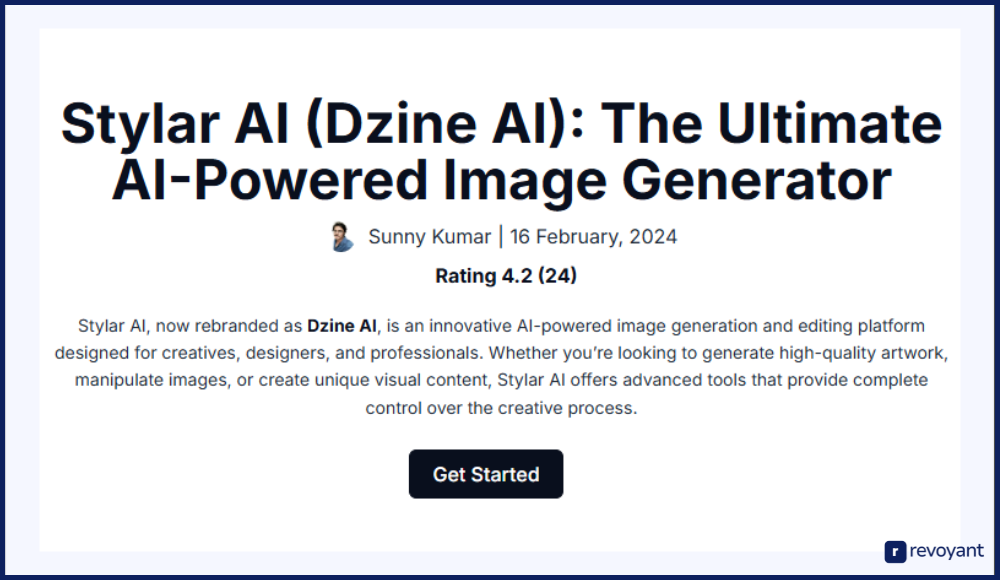
It’s not just a prompt-based image generator — the platform also lets you fine-tune results by choosing design layouts, editing layers, and iterating through visual styles. The result? A fast, intuitive way to bring creative ideas to life — from Instagram posts to client-ready brand mockups.
Who Should Use Stylar AI? Best Use Cases by Role
Stylar AI is built for creators and professionals who need high-quality visuals without the hassle of traditional design tools. Whether you’re creating for an audience, a brand, or a product launch, this tool helps turn concepts into visuals faster and easier. Here’s how different users can benefit from it:
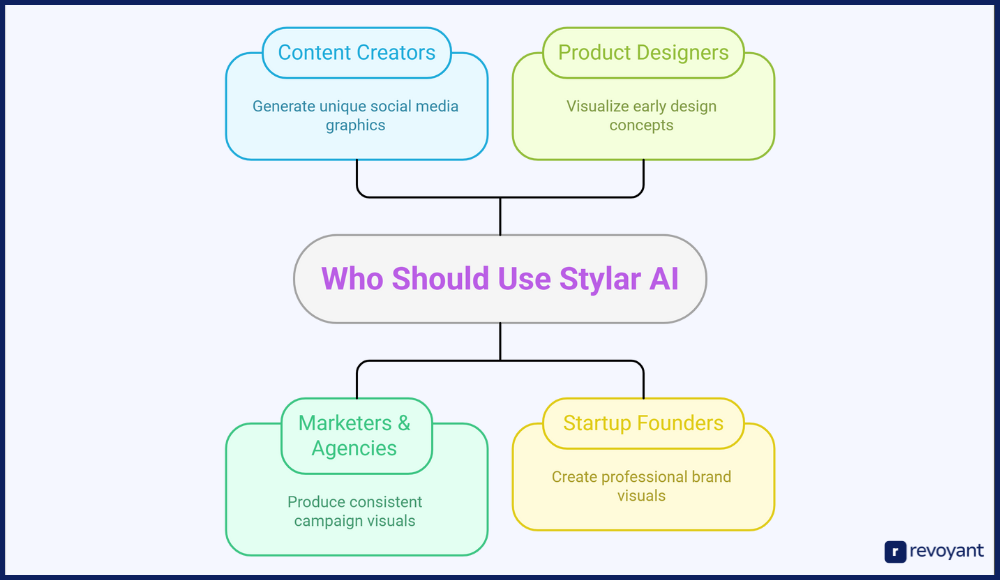
Content creators
Social media creators — from YouTubers and bloggers to brand managers — can use Stylar to quickly generate unique social media graphics that align with their content and voice. Rather than relying on static templates or overused stock visuals, they can create original thumbnails, banners, carousels, and posts that truly stand out. This is especially valuable for those who post frequently and need a quick, reliable way to keep their visuals consistent and on-brand.
Marketers and creative agencies
Marketers and creative agencies working on multiple campaigns at once will appreciate Stylar’s ability to suggest layouts and visual styles that align with their goals. Whether it’s a new product launch, a promotional ad, or a weekly email series, the platform helps build consistency across channels while reducing the time spent on manual design or feedback cycles. For teams managing social calendars or ad creatives, it brings speed without sacrificing control.
Product designers and UI/UX teams
Product designers and UI/UX teams can use Stylar as a visual thinking tool to map out early concepts. Whether it’s a feature mockup, landing page structure, or design direction for a new app, Stylar allows fast iteration. You can explore multiple versions of a layout or style in minutes, helping teams get feedback and move forward with confidence before investing time in high-fidelity prototypes.
Startup founders
Startup founders often need to juggle brand development, marketing, and product visuals on their own—especially in early stages. With Stylar, they can generate visuals for pitch decks, landing pages, blog posts, and social media without hiring a designer. It helps them present their brand professionally from day one, giving them a creative edge while staying within budget.
Stylar AI makes it easy for anyone, regardless of skill level, to transform ideas into compelling, design-ready content. Whether you’re solo or part of a team, it simplifies the creative process and helps bring more ideas to life.
Key Features of Stylar AI: Style Transfer, Smart Layouts & More
Stylar AI stands out from typical AI art generators by blending creativity with structure. It’s designed to help creators produce artistic, brand-ready visuals without technical skills or design software. Here’s a closer look at its standout capabilities:
| Feature | Description |
|---|---|
| 🎨 Style Transfer | Turn text into artwork using different visual styles. |
| 📐 Smart Layouts | Auto-arranges elements for clean, ready-to-use visuals. |
| 🧩 Editable Layers | Modify text, colors, or layout without other tools. |
| ⚡ Fast Variations | Preview multiple design options with one click. |
| 📂 High-Res Outputs | Download professional-quality files instantly. |
Style Transfer with AI Precision
Stylar uses advanced neural networks to analyze and apply art styles to your prompts. Whether you’re aiming for a watercolor effect, a pencil sketch, or a vibrant digital painting, the AI intelligently combines color, brushwork, lighting, and texture — all without manual input. The result feels more like a collaborative design rather than a one-off render.
This is especially useful for people who want to reimagine a brand image, prototype an idea, or create assets that reflect a consistent visual theme.
Layout Suggestions Based on Prompt
Stylar doesn’t just output an image — it gives you a usable design layout. If you type a prompt like “eco-friendly product ad,” the AI won’t just draw a green bottle. It will position the product, add visual balance, and leave space for text or a call-to-action. These layout-aware outputs save you from having to crop, resize, or rework the image later manually.
This makes Stylar valuable not only for artists but also for marketers and content creators who need conversion-ready visuals.
Editable Layers for Customization
Unlike many tools that give you a single flat image, Stylar breaks your output into editable parts. You can adjust elements like the background removal, focal subject, colors, or visual accents. Want to change the font placement, tweak the color scheme, or remove a shape? You can do that directly within Stylar’s editor — no extra software needed.
This feature gives you more flexibility while keeping everything in one workflow.
Quick Iterations with Smart Previews
Designing is rarely perfect on the first try. Stylar makes it easy to explore multiple options with just a click. Generate variations on your image, test alternate layouts, or explore different style filters without starting from scratch. Smart previews show you what’s working before you commit, saving time and helping refine your direction.
This helps avoid creative blocks, especially for teams working under tight deadlines or creative reviews.
Design-Ready Outputs
Stylar delivers high-resolution files that are ready for professional use. Whether you need a banner ad, a social media post, a digital flyer, or even an image suitable for print, the quality holds up. You don’t need to upscale or retouch it in Photoshop — the platform handles it from start to finish.
This is particularly helpful for freelancers, startups, or agencies who want studio-level output without the added steps or tools.
Stylar AI simplifies the visual creation process, while still giving you control over the outcome. It’s ideal for people who want speed, quality, and flexibility — all in one platform.
Why Use Stylar AI? Key Benefits for Creators, Startups, and Teams
Stylar AI isn’t just a tool to generate images — it’s a productivity booster for creators, marketers, and teams who want visually engaging content without getting stuck in the usual design loop. From saving hours of effort to unlocking new creative potential, here’s how Stylar adds real value across different roles and industries:
| Benefit | Description | Who It Helps |
|---|---|---|
| 🎨 No Design Skills Needed | Create stunning visuals by simply describing your idea. Stylar handles layout, styling, and visual balance automatically. | Solopreneurs, junior marketers, small business owners |
| ⚡ Faster Turnaround | Brainstorm, build, and finalize visuals in one session — ideal for fast-moving teams and quick campaign launches. | Agencies, content teams, social media managers |
| 🔄 Creative Flexibility | Test multiple styles, moods, and layouts with zero pressure. Great for exploring ideas quickly. | Brand designers, content strategists, campaign teams |
| 🧩 Built-In Editing | Make real-time adjustments within the platform — no exporting to other tools required. | Marketing teams, freelancers, non-designers |
| 💰 Cost-Effective Solution | Consolidates multiple tools into one platform — reducing software spend and dependency on freelancers. | Startups, eCommerce teams, lean content operations |
No Design Skills? Stylar AI Makes Visual Creation Effortless
Not everyone has the time or background to learn design software — and with Stylar, you don’t have to. You can generate polished visuals simply by describing what you need. The AI handles everything from layout to style to visual balance, making it easy to produce scroll-stopping content in minutes.
This is especially helpful for non-designers such as solopreneurs, junior marketers, or business owners who need great visuals but don’t have the resources to hire an in-house designer or agency.
Reduce Design Time with Stylar AI’s Fast Visual Output
In fast-paced teams or solo workflows, every hour matters. Waiting days for drafts, image editing, and approvals slows things down, especially during content-heavy campaigns. Stylar simplifies this process by enabling you to brainstorm, build, and finalize visuals in one session. You can generate several design options, test visual variations, and apply changes instantly without breaking your creative flow.
It’s a major advantage for agencies managing multiple client brands or for social teams that need to keep up with weekly or even daily posting schedules.
Explore Creative Possibilities with AI-Generated Art Styles
Even seasoned designers face creative blocks. Stylar acts like a visual idea generator — letting you test different styles, moods, and concepts without the pressure of committing to a final version. You can prompt the AI with simple ideas, then tweak the results until you discover something that feels right.
This freedom to explore is perfect for brand refreshes, seasonal campaigns, or early-stage design sprints where teams want to brainstorm fast and evolve visuals based on early feedback.
In-Platform Editing: Customize AI Images Without Extra Tools
Stylar doesn’t just stop at generation — it lets you personalize results right inside the platform. You can move design elements, change color palettes, shift focal areas, or fine-tune spacing, all within the editor. That means no exporting, re-importing, or bouncing between tools to finalize your image.
The built-in layer control gives creators the flexibility they need without the learning curve of pro design software — and that’s a time-saver for everyone involved.
Save Time & Budget: How Stylar AI Replaces Multiple Design Tools
Designing consistently high-quality visuals typically requires subscriptions to multiple tools — image generators, photo editors, layout software — not to mention the potential cost of hiring freelance talent. Stylar rolls all those needs into one streamlined solution.
For early-stage startups, content teams on a budget, or growing eCommerce brands, this is a cost-efficient way to scale design efforts without sacrificing quality or creativity.
Why It Matters
Stylar AI brings together speed, accessibility, and creativity in a way that few platforms do. You don’t need to compromise between fast execution and visual quality — you get both. Whether you’re building a brand, scaling content output, or experimenting with design ideas, Stylar becomes an everyday creative companion that’s easy to use and easy to rely on.
If your goal is to work smarter and create faster, Stylar gives you the right balance of automation and control to keep moving forward.
Real-World Use Cases of Stylar AI in Marketing, Design & More
Stylar AI fits into a wide range of creative workflows. Whether you’re building a personal project, planning a product launch, or designing content for social platforms, the tool offers practical support at every step. Here are some real-world scenarios where Stylar delivers real impact:

How to Use Stylar AI for Social Media Campaigns
Say you’re managing a weekly Instagram calendar. Instead of using the same recycled templates, you can prompt Stylar with ideas like “minimalist skincare ad with pastel tones” or “tech startup post in cyberpunk style.” The AI generates high-quality visuals that align with your theme, and you can tweak layouts before publishing.
Outcome: Fresh, scroll-stopping posts created in less time.
Product Mockups for E-Commerce
Launching a new product? Use Stylar to visualize packaging, feature callouts, or ad creatives — even if your product is still in development. You can showcase items like “organic shampoo bottle on natural background” or “tech gadget ad with bold typography” and adjust the design until it fits your brand vibe.
Outcome: Market-ready visuals before the product even ships.
Email Headers and Blog Banners
Text-heavy emails or blog posts often need a strong visual to draw readers in. With Stylar, you can instantly create custom headers based on the content topic. For example, generate an illustration for “top 10 productivity apps” or a header for “how to stay focused while working remotely.”
Outcome: Branded, eye-catching visuals without using stock photos.
Artistic Exploration and Visual Storytelling
If you’re an artist or illustrator experimenting with new techniques, Stylar can serve as a creative partner. Try prompts like “oil painting of a city in rain” or “portrait in cubist style” to generate stylistic variations, spark inspiration, or expand your portfolio with new directions.
Outcome: More ways to explore your creativity and test visual ideas.
Pitch Decks and Presentations
Stylar helps bring clarity to your slides. Instead of generic icons or clipart, you can generate custom visuals for key sections like “market trends,” “team culture,” or “problem-solution mapping.” These personalized graphics make presentations more engaging and visually consistent.
Outcome: Polished decks that leave a lasting impression.
Stylar adapts to your workflow, not the other way around. It fills the gap between raw ideas and final design, making it easier to move from concept to content with fewer tools and less time.
Stylar AI vs. Other AI Image Generators: What Makes It Unique?
Stylar AI isn’t the only visual AI image generation tool on the market, but it does bring something fresh to the table: creative control with layout intelligence. While other platforms focus only on style transfer or prompt-to-image outputs, Stylar bridges the gap between design and AI art. Let’s look at how it compares with some other well-known tools:
| Tool Name | Focus Area | Key Difference | Best For |
|---|---|---|---|
| Stylar AI | Artistic visuals + layout logic | Combines text-to-image + editable layers | Creators who want control + polish |
| NightCafe | AI Art Generation | Focuses on stylized image creation only | AI hobbyists & experimental artists |
| DeepArt.io | Style Transfer | Uses classic style filters over uploaded photos | Casual users recreating portraits |
| Runway ML | Video + image editing | More multimedia focused (video, gen-2 features) | Creators making short video content |
| Canva AI tools | Template-based visuals | Heavy on pre-built templates, less prompt-driven | Marketers with basic visual needs |
Unique Features That Make Stylar AI a Creative Game-Changer
- More than a filter – It doesn’t just overlay an effect; it rebuilds the visual based on your prompt and context.
- Built-in editing layers – Unlike most AI art tools, Stylar lets you move, resize, or modify components post-generation.
- Prompt-aware layout engine – It automatically selects the best layout for your goal (ads, social, landing pages).
- No design software is needed – Everything happens inside the browser. No downloads, no complex setup.
Stylar AI delivers a balance of freedom, structure, and creative speed — something that many single-function AI tools still lack.
Stylar AI Pricing & Plans (2025): Which Tier Is Right for You?
Stylar AI offers a pricing structure that suits different levels of creative needs, from occasional users to daily design pros. The platform balances accessibility with functionality, so you only pay for what you use. Here’s a breakdown of how pricing works:
| Plan | Price | Credits | Key Features | Best For |
|---|---|---|---|---|
| Free | $0/month | 32 regular image credits/day |
Text-to-Image, Premium Styles, Background Removal, Auto-Prompt, Character Generation, 100MB Library |
First-time users, students, casual creators |
| Beginner | $8.99/month | 900 fast image credits/month |
All Free Plan features, Watermark Removal, High-Res Exports, Local Edits, Face Tools, Product Backgrounds, 1GB Library, Commercial Use Rights, Private Projects |
Freelancers, early-stage founders |
| Creator | $19.99/month |
3,000 fast image credits/month Unlimited regular credits 3,000 video credits (500 videos) |
All Beginner features, PNG/SVG/3D exports, AI Video, Character Tools, Custom Styles, Hand Repair, 10GB Library |
Content creators, marketers, design teams |
| Master | $59.99/month |
Unlimited fast image credits 9,000 video credits (1,500 videos) |
All Creator features, 60 Private Characters, 100GB Library, 12 Parallel Jobs, NSFW Support, Pro Style & Character Training |
Agencies, full-time creators, advanced users |
| Custom (On Request) | Custom pricing | Tailored credits & API access |
Collaboration tools, Asset Management, Team Sharing, Enterprise Support, Branding Integration |
Large teams, platforms, enterprise clients |
Stylar AI Free Plan: What You Get Without Paying
- Price: $0/month
- Credits: 32 Regular Image Credits per day
- Features:
- Text-to-Image and Image-to-Image generation
- Auto-Prompt Generation
- Access to Premium Styles
- Background Removal
- Consistent Character Generation
- 100MB Asset Library
Best for: First-time users, casual creators, students
Beginner Plan: Affordable Design Power for Casual Creators
- Price: $8.99/month
- Credits: 900 Fast Image Credits per month
- Features:
- All Free Plan features
- Watermark Removal
- 2x High-Resolution Exports (JPG)
- Local Edits, Insert Object, AI Eraser, Generative Expand
- Face Swap, Face Repair, Expression Edit
- Image Enhance & Upscale
- Product Background Generation
- Private Generation
- Permanent Projects
- Commercial Use Rights
- 1GB Asset Library
Stylar AI Creator Plan: Ideal for Daily Visual Needs
- Price: $19.99/month
- Credits:
- 3,000 Fast Image Credits per month
- Unlimited Regular Image Credits
- 3,000 Video Credits per month (up to 500 videos)
- Features:
- All Beginner Plan features
- 4x High-Resolution Exports (JPG & PNG)
- 3D Model Exports (GLB, OBJ & FBX)
- Vector Format Exports (SVG)
- Quick Style and Pro Style Training (10 Storage Slots)
- Custom Color Palettes
- Hand Repair
- AI Video Generation (Text-to-Video, Image-to-Video, Lip Sync)
- Video Credit Top-Ups
- Consistent Character Building and Insertion
- 360-Degree Rotation Video
- Character Sheet Creation
- Store 10 Private Characters
- 10GB Asset Library
Stylar AI Master Plan: Unlimited Access for Agencies & Pros
- Price: $59.99/month
- Credits:
- Unlimited Fast Image Credits
- 9,000 Video Credits per month (up to 1,500 videos)
- Features:
- All Creator Plan features
- Pro Style Training (60 Storage Slots)
- Consistent Character Training (60 Storage Slots)
- Store 60 Private Characters
- 100GB Asset Library
- 12 Concurrent Jobs
- No Input Content Filtering on Wan 2.1
- NSFW Content Generation
Custom Enterprise Plan: API, Teams & Brand-Scale Features
For enterprises or larger teams that need deeper integration, bulk usage, or brand-specific visual outputs, Stylar may offer custom packages based on volume and features.
- API access (if available)
- Collaboration tools
- Team-based asset management
- Dedicated support
Best for: Agencies, platforms, enterprise use cases
Is it worth the cost?
If you create visuals regularly and want to reduce design bottlenecks, Stylar’s paid plans deliver strong ROI, especially when compared to the time and cost of outsourcing or managing multiple design tools.
Pro tip: Try the free plan first to get a feel, then upgrade when you’re ready for more flexibility.
How to Use Stylar AI: From Prompt to Download in 6 Steps
You don’t need any design background to start creating with Stylar AI. Whether you’re testing the free version or diving into the Pro plan, the setup is quick and intuitive. Here’s how to go from idea to image in a few steps:
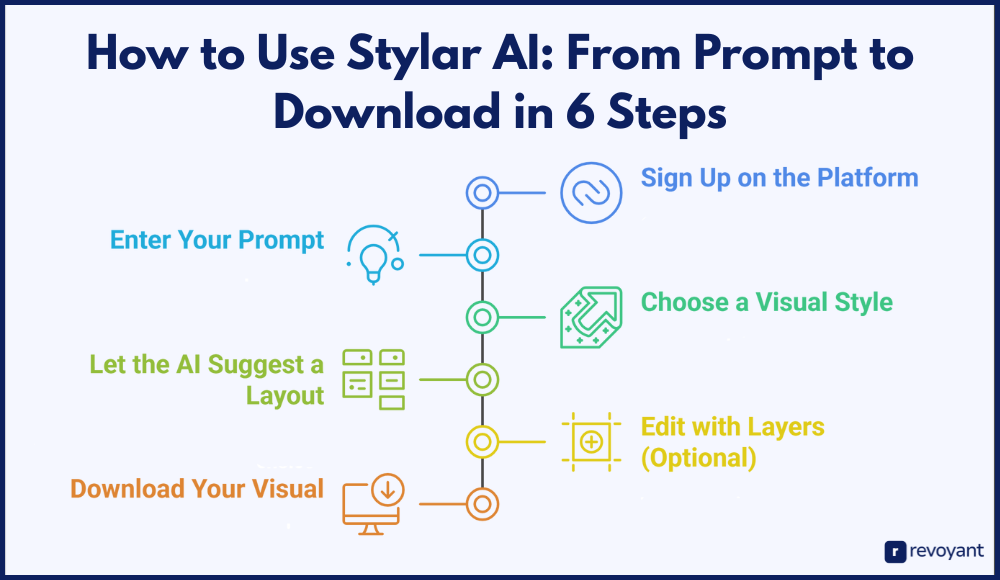
Step 1: Sign Up on the Platform
Head to Stylar Ai tools and create an account. You can start with a free plan to test the features. No credit card required for basic access.
The platform is web-based — no software downloads or installs needed.
Step 2: Enter Your Prompt
Once you’re in, type your idea or visual concept into the prompt box. Be as descriptive as you like — for example:
- “Vintage coffee ad with bold colors”
- “Cyberpunk-style UI dashboard”
- “Elegant wedding invite in watercolor theme”
The more specific your prompt, the better the output.
Step 3: Choose a Visual Style
Stylar will recommend styles that match your intent. You can select from multiple categories like:
- Modern minimal
- Hand-drawn sketch
- Bold typography
- Retro art
- Surreal render
Preview different looks before finalizing.
Step 4: Let the AI Suggest a Layout
Based on your prompt and style choice, Stylar automatically creates a layout. It adapts your content for different formats — like Instagram, blog headers, or product pages — so you don’t have to crop or resize later.
Step 5: Edit with Layers (Optional)
Once your image is generated, you can tweak it directly in the editor. Move elements, change backgrounds, update colors, or swap styles without losing the original structure.
Step 6: Download Your Visual
When you’re happy with the design, download it in high resolution (Pro plan) or standard format (Free plan). You can use the visual across your marketing channels, product decks, or digital projects right away.
That’s it — no complex setup, no steep learning curve.
Stylar AI is built to let you create, test, and publish visuals in one simple workflow.
Final Thoughts: Is Stylar AI Right for Your Creative Workflow?
Stylar AI brings something refreshing to the world of AI design tools — it’s not just about generating pretty images, but about helping you create purpose-driven visuals that are actually usable in real projects.
Stylar offers a much-needed middle ground if you’ve ever felt limited by template-based tools or overwhelmed by design software. It allows you to shape your ideas while handling the technical parts in the background — from layout to style to image rendering.
💡 Use Stylar if you want to:
- Turn ideas into visuals quickly without needing design skills
- Explore artistic styles or create unique image variations
- Build content for marketing, product design, or social media
- Cut down on outsourcing or tool-switching in your creative process
It’s fast, intuitive, and capable — whether you’re running a brand, freelancing, or simply experimenting with creative concepts.
Stylar AI 2025 FAQ: Common Questions About Visual AI Design
Do I need any design experience to use Stylar AI?
No. Stylar is built for non-designers and professionals alike. Just type a prompt, choose a style, and let the AI generate visuals. You can further tweak them using the built-in editor — no prior design skills required.
Can I use the images generated by Stylar AI for commercial projects?
Yes — if you’re on a paid plan (Beginner, Creator, or Master), you get full commercial usage rights. The free plan is for personal use only and includes watermarked images.
Does Stylar AI support high-resolution downloads?
Yes. Paid plans allow for high-res exports in formats like JPG, PNG, SVG, and even 3D models (depending on your plan). These files are suitable for print and digital use.
Is there a free trial available?
Stylar offers a Free Plan with 32 image credits per day. It’s a great way to test the platform before upgrading to a paid plan for advanced features and commercial rights.
Can I edit or refine the images after generation?
Absolutely. Stylar supports layered editing, allowing you to move, resize, and modify elements within the visual. You can also enhance, erase, or insert new objects without leaving the platform.



