⚡ Why This Blog Matters
Eye-catching thumbnails can make or break video performance—but Thumbly AI instantly generates high-converting designs optimized for clicks and engagement.
🧠 What You’ll Learn Here
Dive into how Thumbly AI analyzes video content and target audience, uses color theory and text placement rules, provides A/B test designs, supports brand customization, and exports ready-to-upload JPEG or PNG thumbnails.
🎯 Who Should Read This
Ideal for YouTube creators, videographers, content marketers, and social media managers wanting to boost click-through rates and stand out visually—without design expertise.
Every successful YouTube channel has one thing in common—eye-catching thumbnails that make you stop scrolling. No matter how great the content is, it’s the thumbnail that does the heavy lifting when it comes to grabbing attention and boosting click-through rates.
That’s where Thumbly AI steps in. It’s a smart thumbnail generator that helps creators turn their video titles into high-performing visuals. Whether you’re running a channel full-time or posting once a week, Thumbly takes the guesswork out of what your audience wants to see.
With AI doing the design thinking, creators can focus on making content, while Thumbly handles the first impression.
What This Blog Includes
If you’re exploring tools to improve your YouTube thumbnails and drive more views, this blog gives you a complete overview of Thumbly AI—from features to pricing and everything in between. Here’s what you’ll find inside:
- Introduction to Thumbly AI – Why thumbnails matter and how Thumbly can help improve your click-through rates.
- Who Should Use Thumbly AI – A detailed guide to help freelancers, YouTubers, marketers, and educators decide if the tool fits their workflow.
- A breakdown of Thumbly’s AI-powered tools including thumbnail generation, performance scoring, editing capabilities, and more.
- Real-world use cases showing how different types of users benefit from Thumbly’s design automation.
- Comparison with Manual Design Tools – How Thumbly stacks up against traditional tools like Canva or Photoshop in terms of speed, usability, and performance.
- Pricing and Plans – What to expect after sign-up, export limits (or the lack thereof), and how it fits different budgets.
- Pros and Cons – A side-by-side look at where Thumbly excels and where it’s more specialized.
- A comparison table of other tools like Canva, Fotor, and Snappa, including key features and free plan availability.
What Is Thumbly AI & How It Supercharges YouTube Thumbnails
Thumbly AI is a web-based tool that automatically creates YouTube thumbnails using artificial intelligence. It’s built for creators who want their videos to stand out without spending hours on design tools or hiring graphic designers.
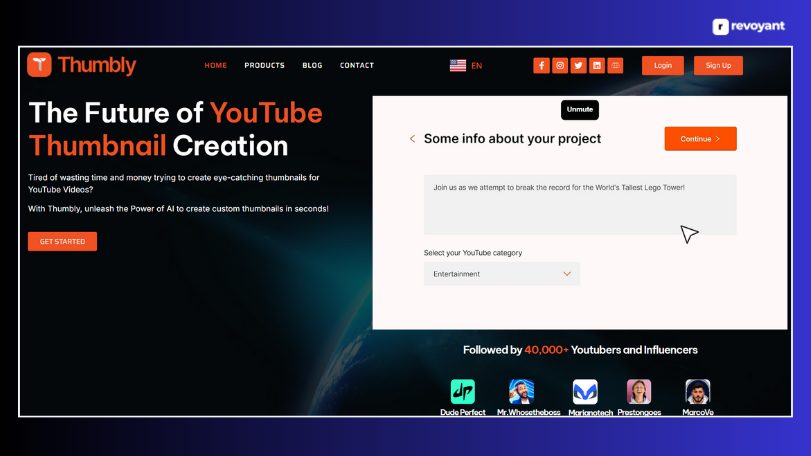
The platform works by analyzing your video title and content theme. Then, it generates thumbnail options that are optimized to catch attention and encourage more clicks. You can preview multiple variations, pick the one that works best, and publish it instantly.
For YouTubers who care about performance, Thumbly is more than just a design assistant—it’s a data-backed tool that helps you make smarter visual choices in less time.
Who Benefits Most from Thumbly AI
Thumbly AI is ideal for users who value speed, simplicity, and results. It’s not just about creating good-looking thumbnails—it’s about producing high-performing visuals that convert viewers into clicks. Below are four key groups that can benefit the most from using Thumbly:
🎥 Solo Creators
Create thumbnails fast without needing design skills or extra tools.
📈 Marketing Teams
Generate on-brand thumbnails quickly and improve video CTRs.
🧑💻 Freelancers
Deliver complete video packages with high-quality thumbnails.
🏢 Agencies
Create thumbnails at scale for multiple clients and channels.
1. Solo YouTubers and Content Creators
If you’re managing your channel alone, time and tools are your biggest assets. Thumbly AI helps you skip the hassle of designing from scratch. By generating ready-made thumbnail options based on your video title, it saves hours each week. You don’t need to juggle Canva templates or Photoshop layers—everything is handled by the AI, with an editor that lets you tweak only what’s necessary. Whether you’re a vlogger, educator, gamer, or reviewer, Thumbly can help keep your content looking consistent and clickable.
2. Digital Marketing Teams
For marketers, every video is part of a larger campaign. That means thumbnails aren’t just visuals—they’re conversion tools. Thumbly AI supports this by providing performance scores that guide your team toward the most impactful thumbnail choice. You can quickly adapt visuals to match different campaigns, optimize for trends, and ensure brand consistency—all while reducing design turnaround time. It’s especially useful for in-house marketing teams working on YouTube ads, how-to videos, or customer success stories.
3. Freelancers and Video Editors
If you create content for others—whether editing YouTube videos or managing channels—Thumbly gives you an edge. It allows you to deliver complete video packages, including high-quality thumbnails, without needing to outsource design. The unlimited export feature means you can create visuals for multiple clients and projects with zero friction. It also makes your workflow more efficient, allowing you to focus more on creative tasks and less on design production.
4. Agencies Handling Multiple YouTube Channels
Agencies managing content across several clients often face the challenge of consistency and speed at scale. Thumbly solves both. Its AI-driven system allows teams to create thumbnails quickly while maintaining visual quality. You can manage dozens—or even hundreds—of videos per month without compromising on presentation. Plus, with no export limits, your team can test multiple variations and optimize for performance, helping clients grow faster while you save on design costs.
Thumbly AI Features That Boost Click‑Through Rates
Whether you’re just starting a YouTube channel or managing multiple brands, Thumbly offers a powerful feature set designed to save time and improve thumbnail performance.
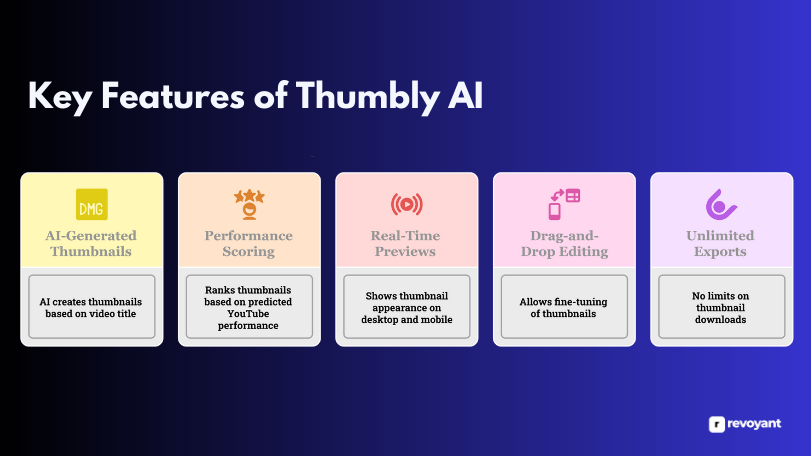
Here’s a closer look at what makes it stand out:
Automated Thumbnail Generation: No Design Skills Required
At the heart of Thumbly AI is its intelligent thumbnail generator. You simply enter your video title, and the tool instantly creates multiple thumbnail options using AI. These designs aren’t just random combinations—they’re built to match the tone, topic, and energy of your content. This helps you skip the design hassle while still getting visually compelling options that feel relevant to your video. Whether it’s a tutorial, vlog, or reaction video, Thumbly aligns the visual style with what viewers expect.
Built‑In Performance Scoring to Choose Winning Thumbnails
Choosing the right thumbnail isn’t always about what looks “cool”—it’s about what gets clicks. Thumbly addresses this with a smart scoring system that ranks each thumbnail based on how likely it is to perform well on YouTube. It analyzes visual clarity, text readability, subject focus, and overall layout. This feature helps YouTube creators stop guessing and start picking designs that are built for real-world performance. It’s especially helpful when you want to improve CTR without relying on trial and error.
See Exactly How Thumbnails Look on Desktop & Mobile
Before publishing a thumbnail, it’s important to know how it will actually appear to viewers. Thumbly provides real-time previews for both desktop and mobile layouts—including how the thumbnail will show up in dark mode. This allows you to catch formatting issues, visibility problems, or misaligned text early. You’ll get a clear idea of what your audience will see, so your final upload looks polished and professional every time.
Easy Drag‑and‑Drop Editing—Fine Tune in Seconds
Even though Thumbly uses automation, it doesn’t take away your creative control. After generating a thumbnail, you can easily fine-tune it using the built-in drag-and-drop editor. Change fonts, move text boxes, adjust colors, or swap in a new background—all without needing Photoshop or advanced tools. This balance between automation and customization makes the platform flexible enough for both beginners and experienced creators.
Unlimited Exports
With Thumbly, there are no limits on how many thumbnails you can download. Once you finalize a design, you can export it instantly—without watermarks, branding, or pay-per-download restrictions. This is especially useful for creators who batch-produce content or manage multiple channels. You can test variations, update older thumbnails, or prepare future posts—all under one plan.
Why Creators Are Choosing Thumbly AI Today
Creating content is just one part of running a YouTube channel—the other is making sure people actually click to watch it. That’s why creators are turning to Thumbly AI. It simplifies thumbnail design while improving the visual impact of every video.

It Saves Hours Each Week
Designing thumbnails the traditional way can be time-consuming. From brainstorming layouts to adjusting fonts and colors, even simple thumbnails can take 30 minutes or more. Multiply that by several videos per week, and you’ve lost valuable time that could’ve gone into scripting, editing, or engaging with your community.
With Thumbly, that entire process is cut down to a few minutes. The AI suggests layouts based on your video title, and you instantly get multiple high-quality options to choose from. No blank canvases, no creative blocks—just smart automation that speeds things up.
Makes Non-Designers Look Like Pros
One of the biggest hurdles for creators is not knowing how to design. Maybe you’re great on camera, but not so confident in Photoshop. Thumbly solves that. Its AI handles the layout, text placement, and color choices—based on proven visual cues that catch attention. And if you want to tweak anything, the built-in editor lets you drag, drop, and adjust without needing design experience.
The end result? Thumbnails that look polished, professional, and ready to compete with top creators in your niche.
Turns Guesswork Into Strategy
Picking the best thumbnail used to be a gut decision. Now, it’s a calculated one. Thumbly scores each generated thumbnail based on visual clarity, subject emphasis, and potential to attract clicks. This gives YouTube creators a measurable way to improve their thumbnails instead of relying on guesswork or endless A/B testing.
It’s not about what looks good—it’s about what works better. And Thumbly gives you that edge.
Supports High-Volume Creators
If you’re publishing videos daily, running multiple channels, or working in a team setting, you need tools that move fast. Thumbly is built with that in mind. There are no limits on how many thumbnails you can create or export, which means you can work in batches, test new styles, and scale up your content without being slowed down by design bottlenecks.
Works for Everyone—From Solo Creators to Agencies
Whether you’re a YouTuber working alone, a brand manager overseeing a video team, or part of a marketing agency managing client channels, Thumbly fits into your workflow. It gives individuals a fast way to create thumbnails that pop, and teams a repeatable system they can rely on.
With cloud-based access and real-time previews, everyone can stay aligned—no matter who’s making the final decision.
Thumbly AI vs. Canva/Photoshop: Faster, Smarter Thumbnails
While platforms like Canva or Photoshop are powerful, they come with a learning curve and require time, creative input, and constant tweaking. Thumbly AI takes a different approach by using automation and AI to reduce the workload while delivering strong visual results.
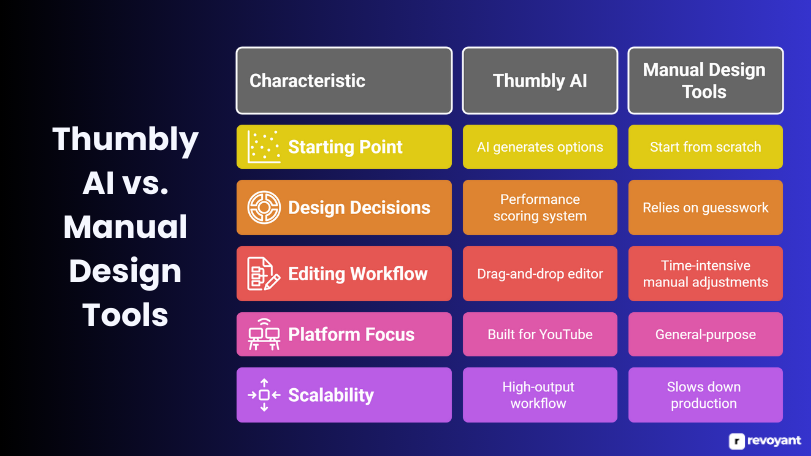
No More Blank Canvas
One of the biggest time drains in manual design tools is starting from scratch. Whether it’s choosing the right layout or finding the right font, it can take a while to get something that feels right. With Thumbly, that process is completely reversed. You simply type in your video title, and the AI instantly generates multiple thumbnail options based on what viewers are most likely to respond to. This means you don’t need to waste time on design brainstorming—the hard part is already done for you.
Smart Design Without the Guesswork
Tools like Canva and Photoshop give you creative freedom, but they also leave you guessing. Should the text be larger? Is this color combination going to work? Will people actually click on it? Thumbly takes these questions out of the equation. Its performance scoring system evaluates each thumbnail’s clarity, subject focus, contrast, and overall appeal. This helps you make smarter choices, especially when you’re not sure which design will perform better on YouTube.
Faster Editing Workflow
Even with templates, editing in Canva or Photoshop can be time-intensive. You have to manually insert elements, align text, format visuals, and export correctly. Thumbly cuts this process down dramatically. Once the AI gives you a few starting points, you can make quick adjustments with a drag-and-drop editor—move the headline, tweak the background, adjust colors, or swap in a different image—all without needing to dig through multiple menus or layers. It’s built for speed and simplicity.
Built for YouTube, Not Just Graphics
Most design tools are general-purpose. They’re great for presentations, social media posts, and printable materials—but YouTube thumbnails require a different approach. Thumbly is purpose-built for YouTube. It understands what works visually in that environment, and it shows you live previews across desktop, mobile, and dark mode. This ensures your thumbnail looks sharp and readable where it matters most—on YouTube’s homepage and recommended feed.
Scalable for High Output
If you’re managing a YouTube channel that uploads frequently—or multiple channels for clients—time becomes a serious constraint. Creating thumbnails one by one in Canva or Photoshop slows you down. Thumbly is built to keep up with a high-output workflow. You can create, edit, and export multiple thumbnails in one session without running into export limits or platform restrictions. For creators, teams, and agencies, this makes it a reliable part of your production process.
Thumbly AI Pricing: Unlimited Exports, Zero Surprises
Thumbly AI follows a subscription-based model, but pricing details aren’t listed upfront on the website. Instead, new users are invited to sign up and explore the platform before selecting a plan. This gives creators a chance to experience how the tool fits into their workflow—without making an immediate commitment.
What You Can Expect:
- Free sign-up available to explore the platform
- No pay-per-export limits – download as many thumbnails as you need
- Full access to core features, including AI generation, performance scoring, and editing tools
- Upgrade options available after onboarding, based on your content volume and team size
- Tailored for solo creators, content teams, and agencies managing multiple YouTube channels
For those publishing content regularly, Thumbly’s pricing is designed to be more cost-effective than hiring a designer or spending hours using manual tools. The platform focuses on speed, ease of use, and performance-driven results.
To view exact pricing or plan tiers, you’ll need to create an account and access the upgrade section inside the dashboard.
Thumbly AI Pros & Cons (What You Should Know)
Every tool has its strengths and practical limits, and Thumbly AI is no exception. Here’s a quick breakdown to help you decide if it fits your content creation needs.
| Pros (✓) | Cons (×) |
|---|---|
| Generates thumbnails instantly based on your video title | Pricing details are shown only after sign-up |
| Performance scoring helps you choose higher-performing designs | Focused solely on YouTube thumbnails |
| Easy editing with drag-and-drop interface | No multi-platform design support |
| Unlimited downloads with no watermarks | |
| Real-time previews for desktop, mobile, and dark mode |
Best Thumbly AI Alternatives: Canva, Fotor, Snappa Compared
| Tool Name | Best For | Key Features | Free Plan |
|---|---|---|---|
| Thumbly AI | YouTube-focused thumbnail generation |
– AI-based design creation – Performance scoring – Drag-and-drop editing – Real-time device previews – Unlimited exports |
Yes (Sign-up required) |
| Canva | General graphic design with thumbnail templates |
– Extensive template library – Brand kit tools – Collaborative editing – Export in multiple formats – Mobile app support |
Yes |
| Fotor | Quick design edits with AI enhancement options |
– Smart resizing – AI photo enhancer – Prebuilt YouTube thumbnail layouts – Batch editing – Cloud storage |
Yes |
| Snappa | Simple drag-and-drop graphics for non-designers |
– YouTube thumbnail templates – Background remover – Social media presets – Quick downloads – Team collaboration |
Yes (Limited access) |
Final Verdict: Is Thumbly AI Worth It for Your Channel?
Thumbly AI brings speed, simplicity, and strategy into the thumbnail creation process—three things every content creator can benefit from. Instead of wrestling with design tools or guessing what will attract clicks, you can generate smart, visually compelling thumbnails in just a few minutes.
Whether you’re a solo YouTuber, a brand building its video presence, or a freelancer managing multiple channels, Thumbly helps you focus more on content—and less on creative blocks. With AI-powered designs, performance scoring, and unlimited exports, it offers a practical, scalable solution for anyone serious about growing on YouTube.
If thumbnails are the first thing your viewers see, Thumbly makes sure they’re always worth clicking.
Thumbly AI FAQs: Answers to Your Top Questionsuently Asked Questions
What is Thumbly AI, and how does it help content creators?
Thumbly AI is a thumbnail generator designed to create captivating thumbnails for YouTube videos. It helps content creators save time by automatically generating custom thumbnails tailored to their channel branding.
How does Thumbly AI optimize YouTube thumbnails?
Thumbly AI uses rich YouTube dataset analysis and viral optimization techniques to produce clickbait thumbnails that drive views while staying relevant to the video’s content.
Can I customize the thumbnails created by Thumbly AI?
Yes, Thumbly AI allows you to create tailored thumbnail variations with its user-friendly interface, giving you full control over your channel’s visual identity.
Does Thumbly AI support thumbnail optimization for different audiences?
Absolutely! With magic prompting and smart tools, it generates high-converting thumbnails that are optimized for specific audience preferences or trends.
Why should I use automated tools like Thumbly AI instead of designing manually?
Automated tools like Thumbly AI speed up content creation while ensuring professional-quality results. They help maintain consistency in custom thumbnails without needing advanced design skills or extra effort from users.



