⚡ Why This Blog Matters
High-quality, expressive voiceovers are essential for digital creators—but Uberduck AI empowers users to generate lifelike, character-driven speech from text quickly and affordably.
🧠 What You’ll Learn Here
Discover how Uberduck AI offers a vast voice library (celebrity styles, fictional characters), supports custom voice training, tools for tone adjustments and emphasis, plus easy integration with video, game, and podcast workflows.
🎯 Who Should Read This
Ideal for podcasters, video creators, game devs, and voiceover artists who want rich voice content—without hiring expensive talent.
If you’ve spent any time on TikTok, YouTube Shorts, or Reddit lately, chances are you’ve come across a video using a voice that sounds suspiciously like a celebrity or cartoon character. That’s not a coincidence. Tools like Uberduck AI are behind the scenes, powering the voices and beats that make these clips go viral.
Whether you’re building a meme page, producing videos, or creating custom audio for a brand, Uberduck makes it faster and more fun to stand out. The best part? You don’t need a production budget to sound like a pro.
In this blog, we’re unpacking what Uberduck AI does, who it’s built for, and why more creators are making it their top voice tool.
Key Takeaways
- Uberduck AI combines voice cloning, text-to-speech, and AI-generated rap features into one creative tool that’s ideal for content creators, meme-makers, and digital artists.
- A huge library of celebrity-style and character voices gives users plenty of options for parody, storytelling, or entertainment without needing professional voice actors.
- The AI rap generator stands out for those looking to create fun, custom lyrics with rhythm, making it a unique feature in the voice tech space.
- Meme culture and viral content creation are where Uberduck shines, making it a favorite for TikTokers, YouTubers, and social media creatives looking to stand out.
- Paid and free versions are available, giving users flexibility based on their needs and budget.
- Compared to other tools, Uberduck is less about polished commercial audio and more about speed, fun, and creative flexibility for online content.
What is Uberduck AI ? Everything Creators Need to Know
Uberduck AI is a web-based voice generation platform that lets users create realistic-sounding speech, music, and audio content using artificial intelligence. It’s best known for its voice cloning capabilities, where users can generate speech in the style of famous people, fictional characters, or even custom-trained voices.
At its core, Uberduck combines three powerful tools into one:
- A text-to-speech voice generator
- An AI rap lyrics and vocal track builder
- A platform that supports custom voice cloning and API integrations
Originally popularized in meme communities and creator circles, Uberduck has grown into a widely used tool for making everything from parody videos and voiceovers to full-blown music tracks. Its growing voice library and easy-to-use interface make it especially appealing for content creators, streamers, and anyone looking to add a fun, personal, or unexpected voice to their project.
Whether you want to generate a rap in the voice of a U.S. president or narrate a YouTube video using a cartoon character, Uberduck makes it possible—no audio engineering required.
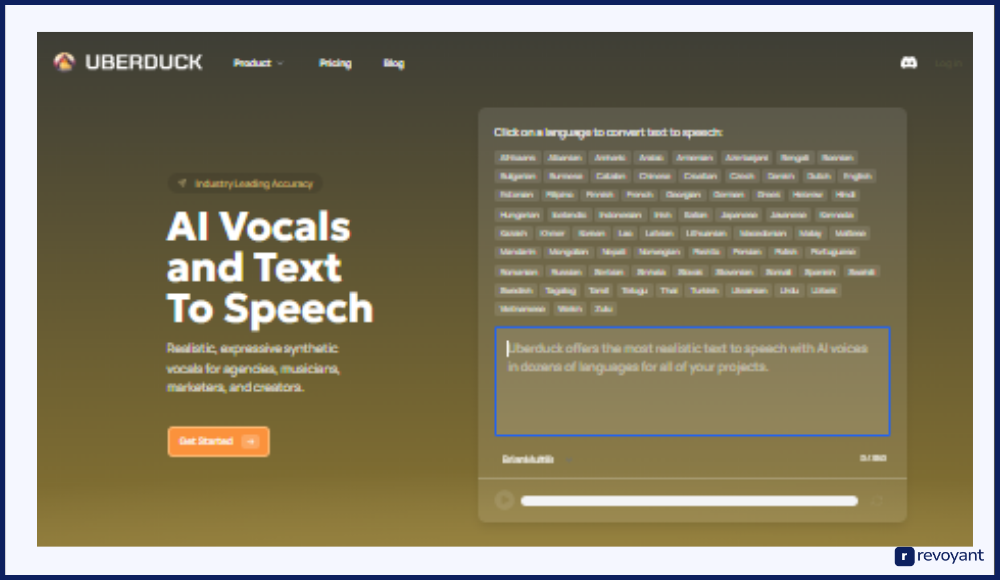
Who Is Uberduck AI For? See If You’re the Right Fit
Uberduck AI isn’t just a novelty. It’s a practical, time-saving, and surprisingly versatile tool for anyone working with audio content. Whether you’re creating videos, running a meme account, or building your brand voice, Uberduck has something useful to offer. Here’s a look at the types of users who will get the most value out of it.
Why YouTubers and Video Creators Love Uberduck AI
For YouTubers and content creators, Uberduck AI is a game-changer. It allows you to add voiceovers to your videos quickly, even if you don’t have recording equipment or a great microphone. Want to narrate in a celebrity voice or add funny commentary with a cartoon character tone? Uberduck gives you access to those options in seconds.
This can help boost engagement, increase watch time, and make your videos more memorable. Whether you’re doing reaction content, gaming, tutorials, or parodies, the right voice can elevate your delivery and Uberduck makes it easy to experiment without a production team.
Uberduck AI for Meme Makers and Viral Social Media Content
If you’re making viral content for platforms like Instagram, TikTok, or Twitter, Uberduck gives you a huge edge. The ability to generate voices that mimic public figures or fictional characters allows you to jump on trends quickly and creatively. Social media is all about speed and humor, and Uberduck helps you deliver both.
Memes narrated by AI versions of Obama, Spongebob, or Drake have a better chance of getting shared and going viral. It’s also a clever way to add audio context to screenshots, remixes, or stitched videos, turning passive visuals into shareable stories.
Podcast Smarter: How Uberduck AI Enhances Audio Production
Podcasters can use Uberduck AI to create intros, transitions, or even full segments in a new voice. If you’re solo-hosting, it can feel like you have a co-host. If you’re building fictional stories or narrative content, you can introduce characters without casting extra people. This saves time and gives your audio a more dynamic feel. For branded podcasts or audio newsletters, Uberduck lets you experiment with tone and style without needing professional voice talent.
Uberduck AI for Rappers: Generate Bars with Iconic Voices
The AI rap generator is one of Uberduck’s most creative features. Whether you’re an aspiring rapper, a beat maker, or just someone who enjoys playing with lyrics, you can instantly generate verses and have them performed in iconic voices. It’s a great way to prototype ideas, create parody tracks, or even make your own viral hits. You don’t need to write bars or record vocals. Uberduck handles it. For hobbyists, it’s pure fun. For indie artists, it’s a quick way to mock up concepts before heading into the studio.
Stand Out on Stream: Uberduck AI for VTubers and Gamers
Live streamers and VTubers are always looking for ways to stand out. Uberduck helps by giving you real-time voice alternatives you can use for comedic effect, storytelling, or interacting with your audience in new ways. Want to read chat messages in a presidential voice? Or narrate your gameplay like a dramatic movie trailer? Uberduck makes that possible. It’s a great tool for adding spontaneous humor and keeping your content fresh during long streams.
Make Your Brand Voice Memorable with Uberduck AI
Marketers who are producing ads, promos, or explainer videos can use Uberduck to test different voices and tones quickly. You can match the energy of your campaign without hiring voiceover talent for every draft. It’s also a creative way to make brand content more relatable or humorous. Want your product demo narrated by a voice that sounds like Morgan Freeman or an animated character? That’s a memorable hook, and Uberduck makes it accessible even on a tight timeline or budget.
Developers: Use Uberduck’s API to Bring Your Ideas to Life
Uberduck isn’t just for content. It also has a developer-friendly API. If you’re building apps, games, or interactive experiences that need custom voices, this tool gives you a shortcut to integrating advanced speech synthesis. From smart assistants to chatbots with personality, Uberduck can add a unique touch to your tech project. AI hobbyists will also enjoy experimenting with its capabilities, remixing voices, or creating their own tools using its backend.
Uberduck AI Features That Unlock Next-Level Audio Creation
Uberduck AI stands out by combining several creative tools into one platform. Whether you’re making content for fun or as part of your brand strategy, these features make Uberduck a smart choice for fast, flexible voice generation.
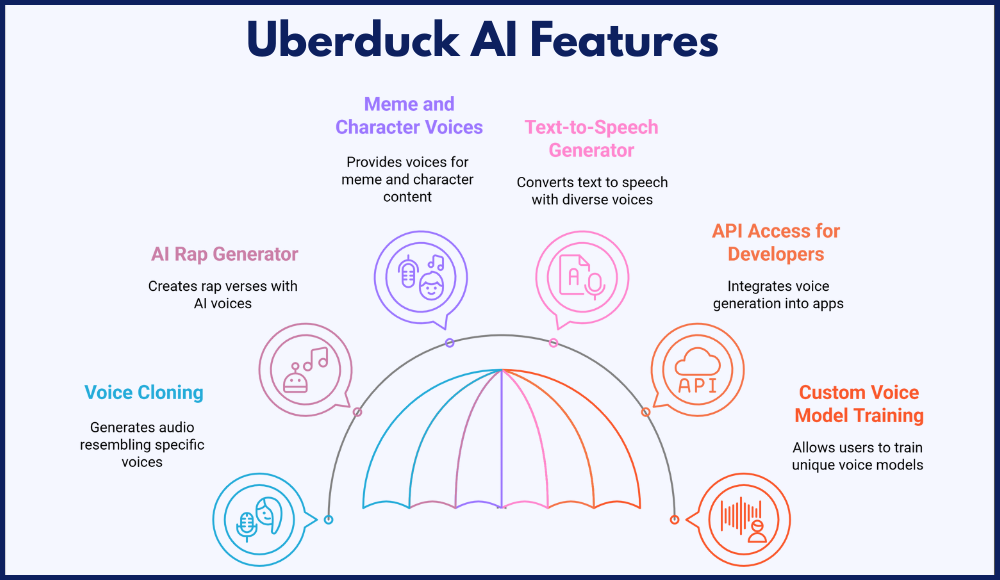
Voice Cloning
Voice cloning is one of Uberduck’s most talked-about features. It allows users to generate audio that sounds like specific celebrities, fictional characters, or even custom voices you’ve trained. The results can be used in parodies, storytelling, or unique voiceovers for your content. What sets Uberduck apart is the ease of use. You don’t need technical skills or voice samples of your own to get started.
Just type in your text, choose a voice, and Uberduck generates it for you. For creators who want more control, there are options to create and manage your own voice models as well. It’s a great way to add personality to videos or audio projects without needing expensive gear. Whether for fun or content strategy, the flexibility here is unmatched.
AI Rap Generator
Uberduck’s AI rap generator creates full rap verses from your input and performs them using AI voices. You can enter a topic, select a voice, and instantly get a rhythm-matched rap with vocals and flow. This is perfect for creators who want to make parody tracks, intro songs, or original content with a twist. It’s also a fun way to test lyrical ideas or entertain your audience without recording yourself.
The raps are generated with structure and rhyme, giving them a surprisingly polished feel. Even non-musicians can jump in and make something cool in minutes. It’s especially popular on TikTok and Reels, where catchy audio hooks are essential. If you’re looking to go viral or just have fun with music, this feature delivers.
Meme and Character Voices
Meme culture thrives on voice, and Uberduck’s library is packed with voices that sound like internet-famous characters, presidents, rappers, and more. This makes it a go-to tool for anyone creating reaction videos, remixes, or scripted comedy online. You can give your meme a voice that instantly connects with your audience. It’s especially useful for adding humor or satire to content without needing to perform it yourself.
The voices are recognizable and often hilarious, giving your projects an extra layer of relatability and shareability. You can take a plain text joke and turn it into a fully voiced punchline in seconds. It’s one of the fastest ways to bring life and energy to short-form content.
Text-to-Speech Generator
Uberduck’s text-to-speech tool is more advanced than most free generators online. You can enter any script and have it spoken by a wide range of voices, each with unique tone, cadence, and emotion. This is useful for video narration, podcast intros, explainer content, or social media posts that need a voice element. It’s also great for accessibility, allowing you to create spoken content from written text.
he quality of the voices feels natural enough for casual use, and the platform lets you fine-tune delivery for better impact. It works well for creators who want to automate parts of their workflow without compromising creativity. You can also repurpose written blogs or messages into audio clips with very little effort.
API Access for Developers
For developers and technical users, Uberduck offers API access to integrate voice generation into apps, games, or other projects. This means you can build tools or features powered by Uberduck’s voices without relying on the web interface. It opens up possibilities for automated voice messaging, smart assistants, voice bots, and even educational tools. The API is well-documented and flexible, allowing you to choose specific voices, manage requests, and scale as needed.
It’s a valuable feature for startups, hobbyists, and developers looking to experiment with audio AI. You can bring voice interaction into your software in a fraction of the time. Whether it’s for a chatbot or a game character, the API adds real value to your product.
Custom Voice Model Training
Uberduck gives users the ability to train custom voice models. This is especially appealing for brands or creators who want a one-of-a-kind voice that sounds consistent across all their content. The training process requires some voice samples and time, but once done, you can generate speech in a voice that’s uniquely yours.
This feature is also useful for localization, accessibility, or content that needs to maintain a specific tone. It adds a professional edge to the platform and shows how it can evolve with your creative goals. The custom voice model can become your audio identity across platforms. For creators building a brand, that’s a huge asset.
Uberduck AI: Pros and Cons Every Creator Should Know
Before choosing any creative tool, it’s important to understand where it shines and where it may have limitations. Uberduck AI offers a wide range of features for content creators, marketers, and developers, but like any platform, it’s not one-size-fits-all.
The table below breaks down the key advantages and considerations to help you decide if it fits your workflow and goals.
| Pros | Cons |
|---|---|
| ✔ Easy to use, no technical background required | ✘ Some advanced features require a paid plan |
| ✔ Huge voice library including celebrities, characters, and custom models | ✘ Voice quality may vary depending on the model |
| ✔ AI rap generator is fun, fast, and surprisingly polished | ✘ Free plan has usage limits and fewer voice options |
| ✔ Great for memes, short-form content, and viral videos | ✘ Not built for high-end studio or broadcast-grade audio |
| ✔ Custom voice training available for brand identity | ✘ Commercial use may require specific licensing based on plan |
| ✔ Developer-friendly API for integration in apps or projects | ✘ Requires internet access to use the platform |
| ✔ Ideal for creators, marketers, streamers, and musicians | ✘ Learning curve if you’re creating custom voice models |
How Creators Are Using Uberduck AI for Viral Success
Uberduck AI isn’t just a tool—it’s already being used by thousands of creators, musicians, and brands to produce content that grabs attention and gets shared. Here are some real-world ways people are putting it to work and how you can use it to boost your own creativity.
Create TikToks That Pop Using Uberduck AI Voices
One of the most common uses of Uberduck is in short-form video content, especially on TikTok. Creators use it to generate voices for skits, meme videos, and trending sound formats. You’ve probably seen a clip where two AI versions of politicians argue over Minecraft or a cartoon character narrates someone’s grocery haul. Uberduck makes that kind of content easy to create in minutes.
With recognizable voices, the punchlines hit harder and the content stands out in busy feeds. For creators chasing virality, this tool adds personality without needing to be on camera. It’s become a key part of the formula for funny, relatable, and highly shareable videos.
Win the Internet with AI-Generated Rap Battles
Music creators are using Uberduck to generate parody songs, freestyle battles, and even full AI rap albums. With just a few inputs, they can get a beat-matched verse delivered in the voice of Kanye West, Drake, or fictional characters like Goku. These songs often go viral when shared on platforms like YouTube Shorts or Instagram Reels.
Even users with no music production experience are able to create catchy, entertaining content that sounds polished. The rap battles especially capture attention by mixing creativity, humor, and surprise. Whether you’re building an online persona or making music just for fun, Uberduck gives you a way to make tracks that get reactions.
Elevate Storytelling with Uberduck’s Voice Variety
Some creators are using Uberduck for scripted storytelling, animations, or voiceovers for explainer videos. Instead of hiring multiple voice actors, you can produce a multi-character story using different voices available on the platform. This is especially helpful for solo creators who want to keep things dynamic. Educators and video makers also use it to narrate lessons or create voice-led visuals.
From bedtime stories to web animations, the possibilities are wide open. You get full control over pacing, emotion, and delivery style—without setting up a recording studio. It makes voiceover production accessible to anyone with a script and an idea.
Build Your Signature Sound with Custom AI Voices
A growing number of influencers and personal brands are training custom voice models through Uberduck to create a unique sound for their content. Whether it’s for video intros, social media posts, or podcast segments, having your own AI voice adds consistency and identity to your brand.
You can use it to automate parts of your content while still keeping your personal tone intact. It also makes it easier to scale content creation if you post frequently. Over time, audiences come to recognize that voice as part of your signature style. This type of branding was once expensive and reserved for big teams—but now, it’s available to any creator who wants to sound original.
Uberduck AI Pricing Plans: Which One Is Right for You?
Uberduck AI offers flexible pricing plans designed to meet the needs of casual users, serious creators, and businesses alike. Whether you’re experimenting with voice tools or producing content at scale, there’s a plan that fits your goals and budget. Below is a breakdown of each plan, what it includes, and who it’s best suited for.
You can start small, explore the features, and upgrade only when you’re ready for more advanced tools. Each plan unlocks new possibilities based on how often you create and how deeply you want to customize your audio.
| Plan | Price (Billed Annually) | Key Features |
|---|---|---|
| Starter | $2.00/month |
– Non-commercial license – Private voice access – 1,000 monthly credits |
| Creator | $5.00/month |
– Commercial license – Private voice access – API access – AI image generation – Custom AI image clones – AI-generated raps – 3,600 monthly credits |
| Pro | $30.00/month |
– Commercial license – Private voice access – API access – AI image generation – Custom AI image clones – AI-generated raps – 25,000 monthly credits – 24-hour support response time |
| Enterprise | Custom Pricing |
– All Pro features – 500,000+ monthly credits – Professional voice clones – Custom application development – Dedicated Slack channel – Fully managed audio and video production services |
Note: Prices reflect annual billing. Monthly pricing may vary slightly.
These plans cover a wide range of users—from individuals experimenting with AI voices to professional teams needing high-scale, commercial-ready audio tools.
How to Use Uberduck AI: A Step-by-Step Guide for Text-to-Speech
If you’re looking to turn written words into voice with the help of AI, Uberduck makes the process fast, fun, and accessible. Whether you want to bring a meme to life, narrate a video, or create custom content with a celebrity-style voice, Uberduck’s text-to-speech tools are built to get you there quickly.
This guide will walk you through the exact steps to generate high-quality speech from text, using both voice selection and optional image pairing for extra flair.
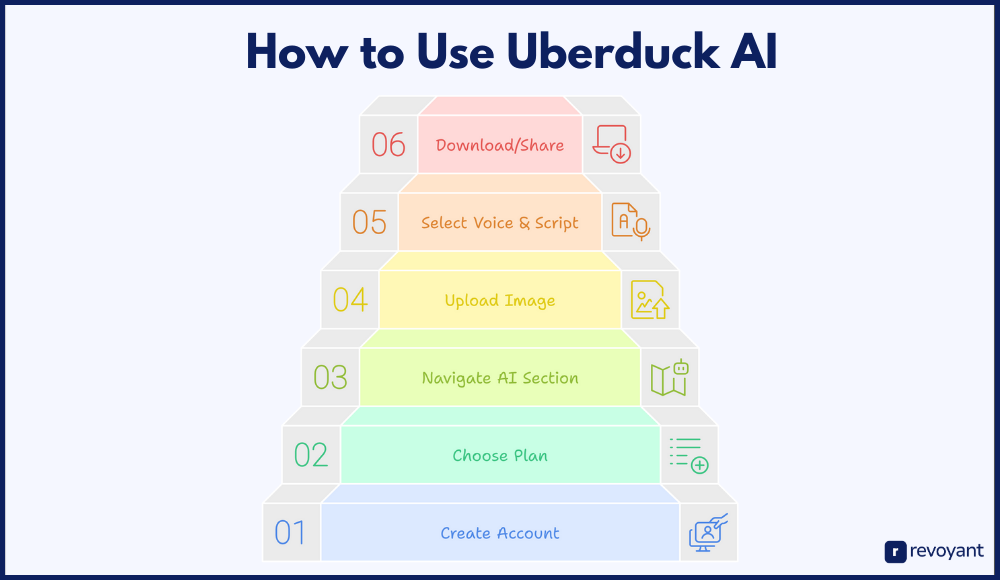
Step 1: Sign Up for a Free Uberduck AI Account
The first step is signing up for an Uberduck account. Head to the official website and register using your email, or log in instantly using your Google or Discord account. Account creation takes less than a minute and opens up access to the full dashboard. You’ll need an account to save your voice generations, access image tools, and explore premium features if needed.
Signing in also helps Uberduck personalize your experience and unlock higher credit limits, especially if you upgrade later. Once you’re logged in, you’re ready to explore the tools available for image and voice content creation.
Step 2: Pick a Plan That Matches Your Content Goals
While Uberduck offers a free plan to test the basics, you might want to explore a paid plan if you’re serious about using the platform. The Creator and Pro tiers unlock more voices, allow API access, and include AI image generation with advanced cloning options.
For image voice generation specifically, having access to custom image clones and more credits helps avoid limitations. Here’s what to consider:
- If you’re experimenting or posting casually, the free plan is a great place to start
- If you’re producing branded content or need commercial rights, a paid plan gives you full flexibility
Choosing the right plan helps you balance your needs and budget while unlocking the most creative control.
Step 3: Navigate to the AI Image + Voice Section
Once you’re signed in, head over to the tool section inside the dashboard. Look for a tab labeled “AI Tools,” “Image Clones,” or something similar, depending on the latest interface updates. This is where you’ll access the feature that lets you pair images with AI-generated voices.
The layout is intuitive and designed for creators, so you won’t get lost. You’ll find areas to upload images, pick from templates, or generate new characters using AI. This section combines visual and audio tools in one place to help streamline your workflow.
Step 4: Upload an Image or Use an AI Character
You can now upload the image you want to voice or select a pre-built avatar from the platform. This could be an AI-generated human, a cartoon, or even your own artwork. The uploaded image adds context and visual personality to the voice generation process.
For creators building digital characters or meme brands, this step makes the output feel custom and unique. Some plans may allow you to generate images with AI and clone voices around them. Either way, uploading your own image gives you full control over how your final content looks and feels.
Step 5: Choose a Voice and Enter Your Script
Now it’s time to bring your image to life with voice. Uberduck gives you access to a huge library of voices, from celebrity soundalikes to custom-trained AI tones. Once you’ve picked a voice that fits your character or message, type the text you want it to speak.
You’ll be able to preview the result, adjust speed and pitch, and make quick edits. This flexibility allows you to match the tone of voice to the visual mood of your image. For example, a cartoon might need a playful delivery, while a serious face might benefit from a deeper tone.
Step 6: Export Your Audio or Share It Instantly
Once you’re happy with the audio, Uberduck makes it easy to download your content or share it directly. This step is where your project goes from concept to usable content. You can use it for social media, video intros, meme posts, or voice-guided stories.
For fast sharing, Uberduck may generate direct links or export clips with the image included. If you’re on a paid plan, you may also be able to export in higher quality. Here’s what you can do with your final product:
- Download the voice file with or without the image
- Share directly to platforms or embed it into videos
It’s a fast and creative way to publish unique content without needing advanced design or editing skills.
Best Uberduck AI Alternatives for Voice Generation (Compared)
While Uberduck AI offers a unique mix of fun, meme-worthy voices and creative features, it is not the only tool available. Depending on your goals—whether it’s professional voiceovers, podcast narration, or branded content—other platforms might suit your needs even better.
Below are some of the best alternatives to Uberduck, each with different strengths in realism, features, customization, and commercial use. This section compares them side by side to help you make the right choice for your workflow.
Murf.ai
Murf.ai is a professional-grade text-to-speech platform built for business, marketing, and educational use. It focuses on generating high-quality, human-like voiceovers from written scripts. Unlike platforms that emphasize novelty or meme content, Murf is more aligned with professional storytelling, video narration, and e-learning. It also offers voice editing tools, pitch control, and background music options, making it useful for more polished productions.
Users can preview, adjust, and fine-tune voiceovers with ease. The interface is clean and built for productivity, allowing you to generate content at scale without needing prior audio experience. It’s an excellent fit for content creators who need clarity and credibility in their audio output.
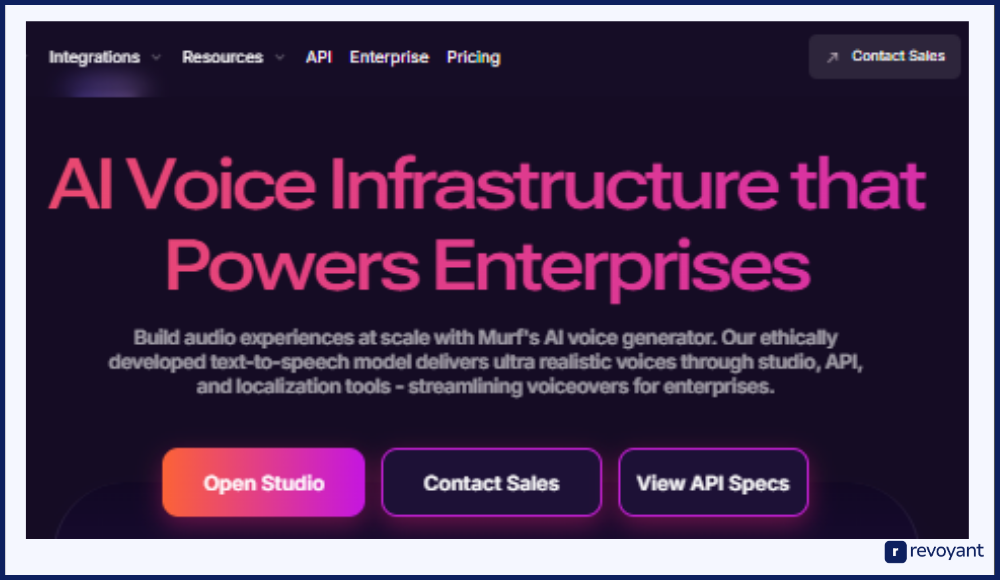
Murf.ai Pricing
Murf offers flexible pricing that caters to both casual users and teams creating content at scale. The free version is great for testing the platform, but most professional tools are unlocked in the paid plans. Each tier adds more voices, project storage, and export features. Enterprise users can access custom voice solutions and collaboration tools tailored to business needs.
- Free plan available with limited voice access and watermark for basic testing
- Basic plan: $19/month (billed annually), includes unlimited downloads and commercial use
- Pro plan: $26/month (billed annually), adds advanced collaboration, voices, and project features
- Enterprise pricing: Custom quote, includes voice cloning, API access, and dedicated support
Key Features of Murf.ai
Murf is built for users who want control, flexibility, and natural voice output. It’s especially powerful for teams creating explainer videos, training modules, or ad voiceovers. With an intuitive editor, users can customize tone, pacing, and mood. It also supports background music and team collaboration for smooth content production.
- Offers ultra-realistic voices in over 20 languages for professional-grade narration and training content
- Includes detailed voice editing tools that let you change speed, pitch, emphasis, and pronunciation per word
- Supports background music integration and multiple voice tracks for layered, cinematic audio
- Allows export in MP3 or high-quality WAV formats for easy integration into video projects
- Enables real-time collaboration, commenting, and role-based access for creative or marketing teams
Uberduck vs : Murf.ai Best for Narration and Training
This comparison helps clarify whether your needs are more entertainment-focused or production-level. When it comes to Uberduck vs Murf, Uberduck excels at creativity, meme culture, and viral voiceovers, while Murf stands out in the professional and commercial space. If you’re aiming for high-quality narration or business content, Murf likely fits better. If you’re looking for fun, fast, and unique AI voices, Uberduck leads the way.
| Feature | Uberduck AI | Murf.ai |
|---|---|---|
| Focus | Creative, meme, and viral audio | Professional, business-grade audio |
| Voice Style | Character, celebrity, parody | Natural, realistic, narrator-style |
| Rap Generator | ✔ | ✘ |
| Custom Voice Cloning | Available with training | Available for enterprise users |
| API Access | ✔ (Pro & Enterprise) | ✔ (Pro & Enterprise) |
| Ideal For | Content creators, meme pages, streamers | Marketers, educators, corporate trainers |
| Real-Time Use | ✘ | ✘ |
| Output Formats | Audio with optional image pairing | High-quality audio (MP3, WAV) |
Play.ht
Play.ht is a high-quality text-to-speech platform that focuses on realistic voice generation for podcasts, audiobooks, marketing, and training content. It’s designed to help individuals and businesses produce audio that sounds natural, clear, and human-like. With a large collection of AI voices in multiple languages and accents, Play.ht makes it easy to localize content or target different demographics.
The platform also offers detailed voice controls for pacing, tone, and emotion, giving users more flexibility when tailoring voiceovers. Whether you’re converting blog posts into narrated audio or adding spoken content to a video, Play.ht delivers smooth results. It’s particularly strong in delivering professional audio for business use, without needing recording equipment or voice talent.
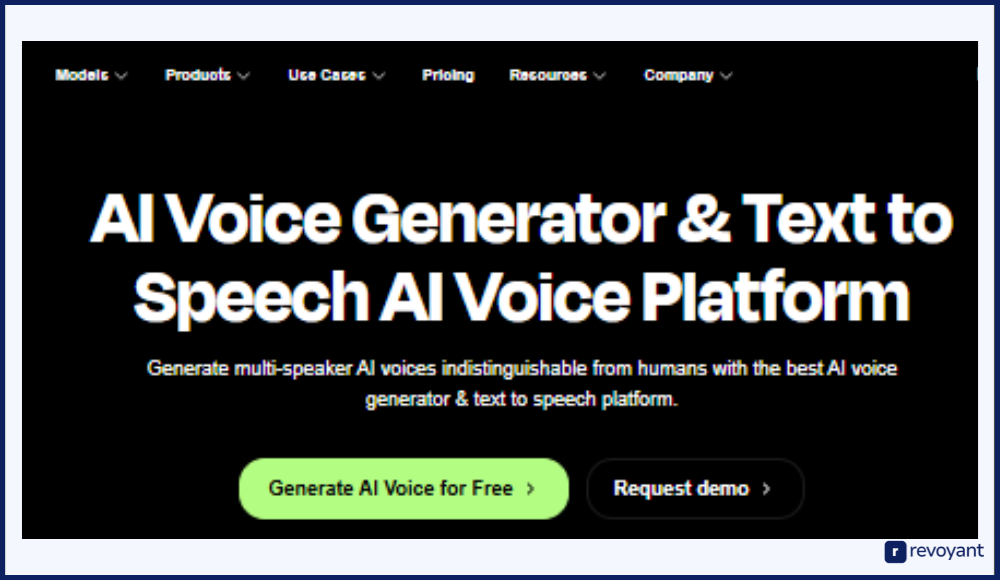
Play.ht Pricing
Play.ht offers pricing for creators, professionals, and teams who need high-quality audio at scale. The plans are designed for long-form projects like narration and branded audio. Users can choose between monthly and annual billing, with voice credits determining how much audio can be generated.
- Creator plan: $39/month billed annually, includes 240,000 characters and basic commercial rights
- Professional plan: $99/month billed annually, adds premium voices and priority rendering
- Enterprise plan: Custom pricing for large-scale teams, custom voices, and API use
- Free trial available with limited characters and access to basic voices
Key Features of Play.ht
Play.ht focuses on audio quality, long-form content, and ease of use. It is ideal for users who need content that sounds polished and professional. The interface allows you to preview, fine-tune, and organize your voice projects in a streamlined way.
- Offers lifelike voices in over 100 languages and accents for global reach and localization
- Includes advanced audio controls for adjusting pitch, speed, and emotion per sentence
- Allows users to create and host podcasts directly from the platform with embedded players
- Provides multiple export options including MP3 and WAV for use in editing software
- Supports API access and team collaboration for enterprise-level content production
Uberduck vs Play.ht : Top Pick for Audiobooks and Podcasts
This comparison is useful for users choosing between creative flexibility and polished production quality. When it comes to Uberduck vs Play.ht, Uberduck is more entertainment-focused with its meme voices and rap generator, while Play.ht is better suited for content that requires professional delivery. If your priority is clarity, tone accuracy, and global voice options, Play.ht delivers at a higher level.
| Feature | Uberduck AI | Play.ht |
|---|---|---|
| Focus | Creative, meme, and entertainment content | Professional narration and business audio |
| Voice Style | Celebrity, parody, character | Lifelike, neutral, multilingual |
| Rap Generator | ✔ | ✘ |
| Custom Voice Cloning | Available with training | Available (for enterprise users) |
| API Access | ✔ (Pro & Enterprise) | ✔ (Enterprise and developer plans) |
| Ideal For | Creators, meme pages, social content | Podcasters, marketers, educators |
| Real-Time Use | ✘ | ✘ |
| Output Formats | Audio with optional image pairing | MP3, WAV, podcast hosting available |
Voicemod
Voicemod is a real-time voice changer and soundboard tool built mainly for streamers, gamers, and digital entertainers. Unlike text-to-speech platforms, Voicemod works live, transforming your voice through effects while you speak in real time. It integrates with popular platforms like OBS, Twitch, Zoom, Discord, and more, allowing you to use character-style voices, robotic filters, or custom-created voice effects during gameplay or live sessions.
It is especially popular among creators who want to add humor, energy, or dramatic effects to their live broadcasts. The interface is playful but powerful, offering lots of preset voice modes and the ability to build your own effects using Voicelab. Voicemod is less about generating content in advance and more about enhancing live presence and audience engagement.
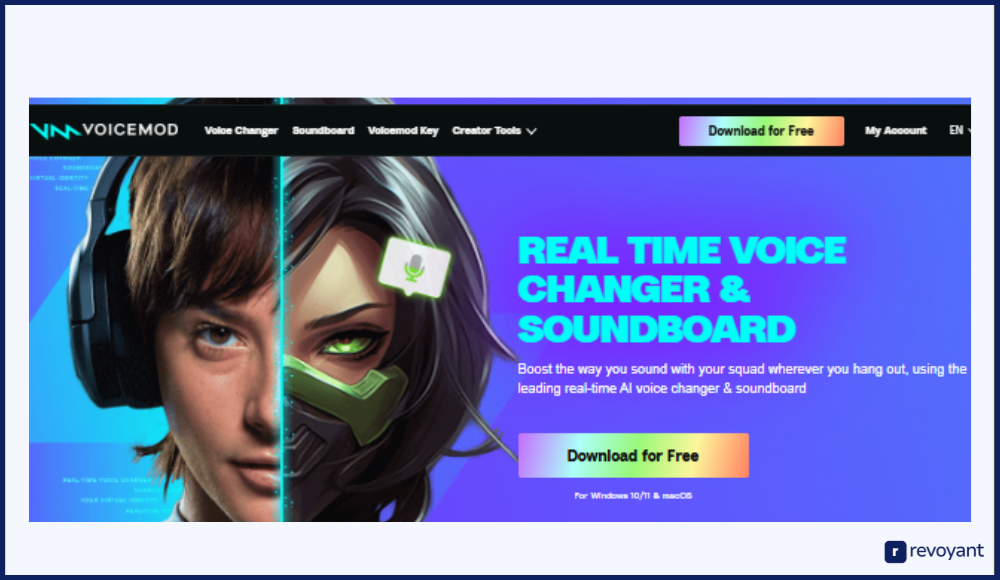
Voicemod Pricing
Voicemod uses a freemium model, offering a generous set of features for free users and unlockable premium upgrades. Paid plans give full access to the soundboard, Voicelab, and exclusive voice filters.
- Free version: Includes rotating set of basic voice effects
- Pro plan: $12/month or $45/year, includes all voice effects and Voicelab customization
- Lifetime license: One-time payment of $60 for permanent access to all features
Key Features of Voicemod
Voicemod is designed for live audio use, and it’s especially powerful for creators who want to change their voice in real time. It works as both a voice enhancer and a tool for engagement, humor, or character creation.
- Real-time voice changer that integrates with OBS, Discord, Twitch, and most game platforms
- Includes 100+ voice filters from robotic and deep voices to fun character effects
- Voicelab lets users design custom voice effects with detailed sound control settings
- Built-in soundboard allows playback of preloaded or custom sound clips during streams
- Frequent updates and seasonal voice packs keep the tool fresh and entertaining
Uberduck vs Voicemod: Real-Time vs Pre-Recorded Voice AI
Uberduck and Voicemod serve different purposes, making them complementary tools rather than direct competitors. Uberduck focuses on generating pre-recorded audio from text, often with a meme or entertainment spin. Voicemod, on the other hand, is all about real-time interaction.
If you’re a live streamer or gamer looking to enhance voice engagement on the fly, Voicemod is the better fit. For scripted or produced content, Uberduck gives you more control over tone, voice type, and delivery.
| Feature | Uberduck AI | Voicemod |
|---|---|---|
| Focus | Pre-recorded voice generation | Real-time voice changing |
| Voice Style | Celebrity, parody, character | Robotic, deep, custom, funny effects |
| Rap Generator | ✔ | ✘ |
| Custom Voice Cloning | Available with training | Custom effect creation via Voicelab |
| API Access | ✔ (Pro & Enterprise) | ✘ No API access |
| Ideal For | Meme makers, content creators, musicians | Streamers, gamers, virtual entertainers |
| Real-Time Use | ✘ | ✔ |
| Output Formats | Downloadable audio clips | Live output, soundboard integration |
FakeYou
FakeYou is a free, community-driven text-to-speech platform that specializes in pop culture voices, fan-made models, and novelty audio. It lets users generate speech using well-known voices from cartoons, video games, movies, and even memes. While it’s not as polished or feature-rich as premium platforms, its appeal lies in its massive library of character voices created and shared by fans.
The interface is simple—type your text, pick a voice, and the tool generates an audio clip. Many users rely on FakeYou for fun content, parody videos, and light-hearted memes. It’s particularly popular among fan communities, streamers, and YouTubers who want recognizable voices without needing advanced controls or professional tools.
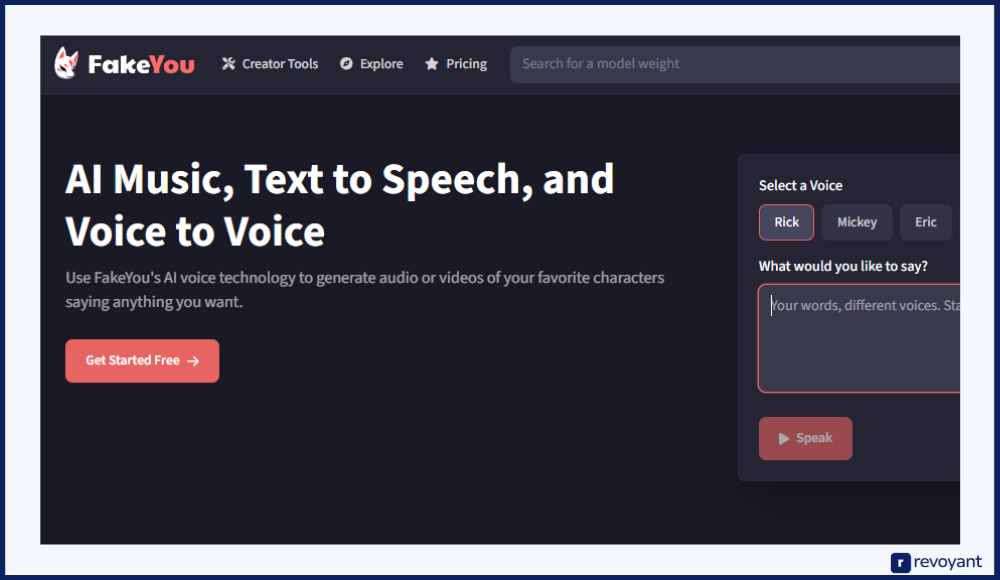
FakeYou Pricing
FakeYou operates mostly for free and is funded through Patreon and community support. Some features may be available faster or more reliably through supporter tiers, but the core voice generation tools are accessible to all users.
- Free version: Full access to most voices with occasional wait times during high demand
- Patreon supporter tiers: Start around $5/month for faster processing, priority generation, and support for development
Key Features of FakeYou
FakeYou is designed more for fun than commercial use. It thrives in meme culture and fan-driven voiceovers where personality, humor, and pop references matter more than realism or polish.
- Massive voice library focused on characters from anime, games, politics, cartoons, and more
- Community-submitted voice models give it variety and a constantly evolving catalog
- Simple interface allows you to generate TTS in seconds by typing a line and clicking a voice
- Supports lip-synced video output where your chosen voice animates a character
- Open, casual platform ideal for fans, parody creators, and casual streamers
Uberduck AI vs FakeYou: Which Meme TTS Tool Wins?
Uberduck vs FakeYou overlap heavily when it comes to memes, internet culture, and parody voices. Both platforms offer large voice libraries that cater to fans of celebrity impressions and cartoon speech. However, Uberduck offers more structured tools like rap generation, API access, and custom cloning for creators who want more control.
FakeYou is better for quick, free, fan-made content and creative exploration without needing a paid plan or steep learning curve.
| Feature | Uberduck AI | FakeYou |
|---|---|---|
| Focus | Meme content, creative TTS, music | Fan-made voices, casual TTS generation |
| Voice Style | Celebrity, custom, character voices | Characters, fan submissions, niche voices |
| Rap Generator | ✔ | ✘ |
| Custom Voice Cloning | Available (paid plans) | ✘ Not available |
| API Access | ✔ (Pro & Enterprise) | ✘ No |
| Ideal For | Creators, musicians, meme pages | Fans, parody creators, YouTubers |
| Real-Time Use | ✘ | ✘ |
| Output Formats | Audio, optional image/video pairing | Audio with optional lip-sync animations |
Descript (Overdub)
Descript is an all-in-one audio and video editing platform, and its Overdub feature sets it apart by allowing users to create a digital clone of their own voice. This tool is built for podcasters, video editors, and content teams that need to streamline production and maintain voice consistency across episodes or clips. With Descript, you can edit audio just like a text document—delete a word, fix a sentence, or re-record something by simply typing.
Overdub takes that one step further by letting you generate speech in your own voice or a synthetic narrator, all from text. It’s ideal for correcting mistakes, adding new lines, or producing voiceovers without re-recording sessions. Descript is less about character voices or memes and more about fast, professional content creation.
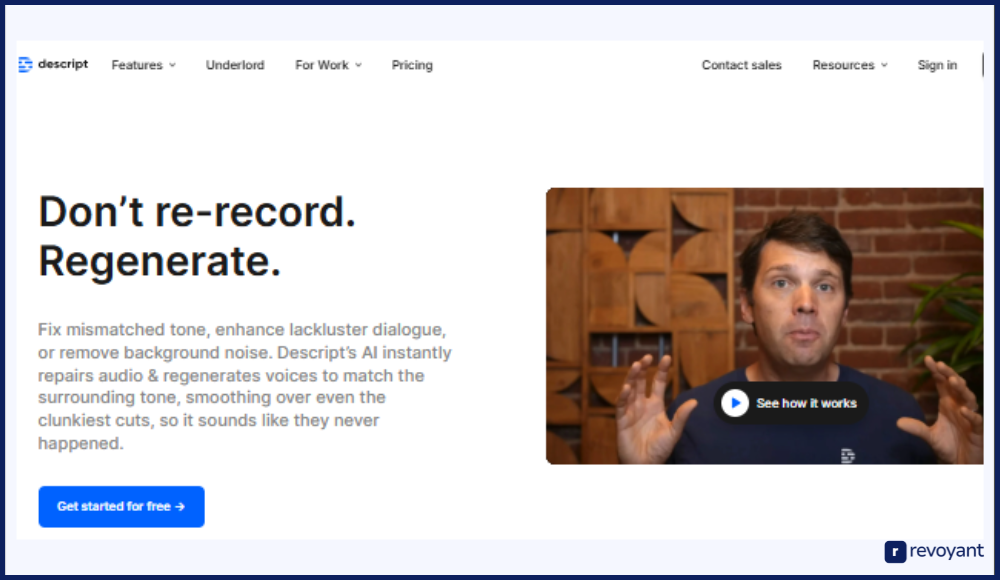
Descript Pricing
Descript offers multiple pricing tiers designed for solo creators, teams, and media production pros. Overdub is included in all paid plans, but custom voice cloning requires a higher tier and voice training.
- Free plan: Up to 1 hour of transcription and basic editing
- Creator plan: $12/month billed annually, includes Overdub with stock voices
- Pro plan: $24/month billed annually, includes custom Overdub voice creation and audiogram tools
- Enterprise pricing: Custom features and team onboarding available
Key Features of Descript
Descript focuses on workflow efficiency, voice accuracy, and professional-grade editing. It’s a go-to tool for creators who want to save time, maintain consistent narration, and avoid jumping between apps.
- Edit audio and video by editing the transcript, just like editing a Google Doc
- Use Overdub to generate new audio in your own cloned voice or use stock synthetic narrators
- Includes screen recording, multitrack editing, and automatic filler word removal
- Creates audiograms, captions, and social media clips directly from one project
- Built-in transcription and podcast publishing features for complete production workflow
Uberduck AI vs Descript: Fun vs Functionality
When it comes to Uberduck vs Descript, the contrast is clear. Descript is not trying to be fun or flashy like Uberduck. It’s built for serious creators who want speed, consistency, and pro-level control over voice and video.
While Uberduck is great for experimenting and making entertainment content, Descript is focused on making production faster and more accurate. If you’re fixing podcast episodes or creating scripted explainer videos, Descript wins. If you’re generating a parody rap in Donald Trump’s voice, stick with Uberduck.
| Feature | Uberduck AI | FakeYou |
|---|---|---|
| Focus | Meme content, creative TTS, music | Fan-made voices, casual TTS generation |
| Voice Style | Celebrity, custom, character voices | Characters, fan submissions, niche voices |
| Rap Generator | ✔ | ✘ |
| Custom Voice Cloning | Available (paid plans) | ✘ Not available |
| API Access | ✔ (Pro & Enterprise) | ✘ No |
| Ideal For | Creators, musicians, meme pages | Fans, parody creators, YouTubers |
| Real-Time Use | ✘ | ✘ |
| Output Formats | Audio, optional image/video pairing | Audio with optional lip-sync animations |
Uberduck AI vs the Rest: Which AI Voice Tool Should You Choose?
With so many AI voice tools available, choosing the right one comes down to your goals, content type, and budget. This table gives you a side-by-side look at Uberduck AI and its top alternatives, comparing each platform by focus, voice style, cloning capabilities, ideal users, and starting price.
Whether you’re building viral content, professional voiceovers, or branded audio, this overview helps you quickly spot the tool that best fits your needs.
| Platform | Focus | Voice Style | Custom Voice Cloning | Best For | Pricing (Starting At) |
|---|---|---|---|---|---|
| Uberduck AI | Creative, meme content | Celebrity, parody, character | Yes (Pro/Enterprise) | Meme creators, social content makers | Free / $5 per month |
| Murf.ai | Business, narration | Realistic, pro-quality | Yes (Enterprise only) | Educators, marketers, ad agencies | Free / $19 per month |
| Play.ht | Podcasting, multilingual use | Lifelike, global accents | Yes (Enterprise only) | Podcasters, global content teams | Trial / $39 per month |
| Voicemod | Real-time streaming | FX-based, robotic, funny | Yes (via Voicelab) | Gamers, streamers, entertainers | Free / $12 per month |
| FakeYou | Meme/fan content | Fan-submitted characters | No | Parody fans, hobbyists, meme makers | Free / Patreon from $5/month |
| Descript (Overdub) | Audio/video editing | Cloned or narrator voices | Yes (Pro plan and up) | Podcasters, video editors | Free / $12 per month |
Reasons Uberduck AI Stands Out for Creators
Uberduck isn’t just another text-to-speech tool—it’s designed for creators who want speed, personality, and voice content that grabs attention. Here’s why it stands out from the rest.
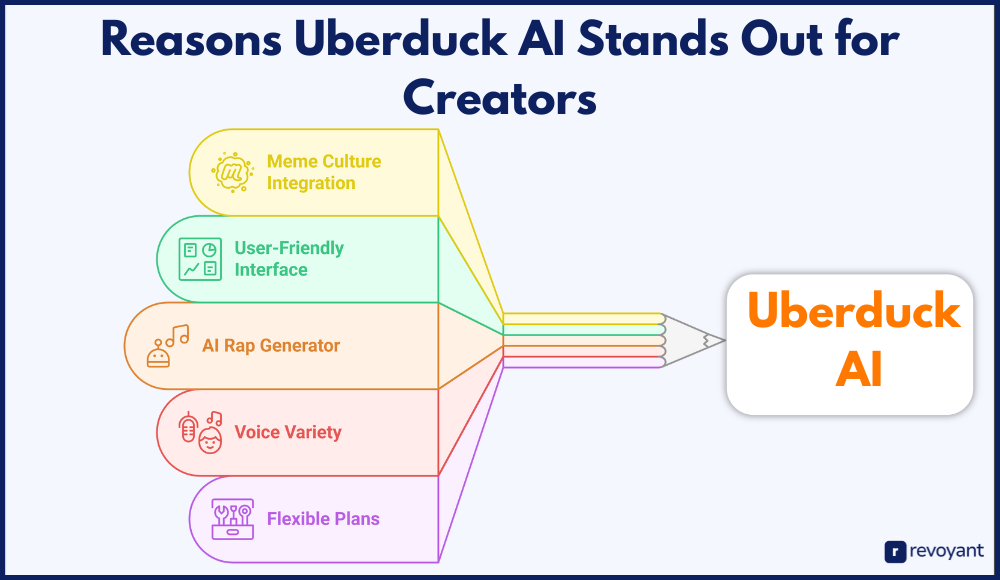
Built for Creators and Meme Culture
Uberduck taps directly into internet culture, giving creators access to an enormous catalog of character and celebrity-style voices that instantly resonate with audiences. Whether you’re building a meme, producing a parody, or narrating a funny reel, Uberduck helps you deliver voices people recognize and react to.
You don’t need editing expertise or audio skills—just a creative idea and a few lines of text. It’s especially great for TikTokers, YouTubers, and meme pages that rely on fast trends and high-volume content. The platform empowers users to ride viral waves without delay. Unlike tools built for polished corporate audio, Uberduck is proudly rooted in humor, speed, and entertainment.
Easy-to-Use Interface and Fast Output
Uberduck is built for creators who want to move quickly. The interface is clean, intuitive, and designed to get you from idea to finished voice clip in just a few clicks. You can choose a voice, enter your text, and generate speech in seconds—no downloads or advanced setup required. This kind of speed matters when you’re producing content daily or reacting to trends in real time.
Everything from navigation to voice selection is streamlined, so there’s no friction in the creative process. Whether you’re working on mobile or desktop, you can start creating immediately. Uberduck makes sure your ideas never get stuck behind a learning curve.
Unique Features Like AI Rap Generator
Uberduck is the only mainstream platform offering a full AI-powered rap generator, and it’s genuinely impressive. You can input a topic or prompt, and the system generates original rhyming lyrics, complete with flow and delivery, using voices that range from celebrities to fictional icons.
It’s perfect for parody rap battles, comic intros, or remixing internet trends into something totally unique. Even if you have zero music experience, Uberduck makes it feel like you just dropped a track. The quality is often surprising, and the potential for viral content is high. No other TTS platform combines voice, rhythm, and personality in this way.
Voice Variety and Community-Driven Growth
One of Uberduck’s biggest strengths is its constantly growing voice library, shaped by both the company and its user community. You’ll find everything from historical figures to anime characters, and the selection keeps expanding thanks to ongoing contributions and model training. This makes Uberduck feel alive and up-to-date, which is critical for creators who depend on pop culture relevance.
You’re not stuck with a handful of robotic voices—instead, you get dozens of expressive options that make your content more engaging. The platform also encourages feedback and voice improvement, which keeps quality evolving. It’s a tool that listens to and grows with its users.
Flexible Plans and API Access
Uberduck offers a flexible pricing model that fits different kinds of creators—from casual users to developers and commercial teams. You can start completely free, explore the tool, and only upgrade when you need more credits, higher quality, or custom features. The Creator and Pro plans unlock commercial use, advanced voice access, and even the ability to train your own voice model.
For technical users or businesses, the API opens up integration with apps, games, or automated systems. This flexibility means Uberduck can scale with your needs, whether you’re just experimenting or building voice-based products at scale.
Uberduck AI: Tips for Success and Things to Watch Out For
Uberduck AI is a creative powerhouse, but it performs best when you use it with intention. Whether you’re making memes, testing a voice clone, or building out branded content, it helps to know how to work around its quirks and get the most from its tools.
The tips below will help you optimize your workflow, while the limitations section highlights a few things to keep in mind as you scale your projects.
Pro Tips to Get the Best Results with Uberduck
These suggestions are based on how real creators use Uberduck to make content that gets shared, watched, and remembered. A few small tweaks in how you approach it can lead to a noticeable boost in output quality.
- Choose voices that match your tone. For comedy, go with over-the-top or recognizable figures. For storytelling, pick smoother, more natural voices. The right match adds personality instantly.
- Keep your script short and conversational. Uberduck handles punchy, everyday language better than dense or formal text. Aim for lines that feel like spoken dialogue.
- Always preview your voice clip before exporting. This helps you catch awkward phrasing or pacing issues, especially when using voices with unique inflection patterns.
- Use clear prompts with the rap generator. If you want lyrics to make sense, give it a direction like “freestyle about pizza” or “battle rap between two gamers.” Vague input gives messy output.
- Add visuals to amplify engagement. Pair your audio with memes, reaction clips, or text animations to boost attention on TikTok, Reels, or YouTube Shorts.
- Lean into trend-driven voices. Using voices from political figures, viral celebrities, or game characters gives your content instant familiarity—and a better chance at going viral.
- Upgrade if you’re creating often. Paid tiers give you access to faster rendering, premium voices, and tools like voice cloning that take your content to another level.
What Uberduck Can’t Do (Yet): Know Before You Start
Even powerful tools have boundaries. These limitations won’t stop you from creating, but it’s important to work around them—or know when another tool might be better suited for your needs.
- Some voices aren’t consistent across all scripts. Depending on the voice and the phrasing, output can sound robotic, choppy, or lack emotional tone. Stick to simple, punchy lines for best results.
- It’s not meant for high-end, client-ready audio. Uberduck is perfect for memes, music, and content—but not for commercials, documentaries, or corporate training unless you heavily polish the audio.
- The free plan has real restrictions. You’ll run into credit limits, slower access during peak hours, and a limited set of voices compared to paid tiers.
- Advanced features are locked behind paywalls. If you want custom voice training, API integration, or commercial usage rights, you’ll need to upgrade your plan.
- Uberduck doesn’t support real-time voice modulation. It’s great for pre-generated content, but not useful for livestreaming or dynamic voice effects like Voicemod.
- Voice cloning requires setup and training. Creating your own voice model takes time, and approval is required, so it’s not an instant feature even on paid plans.
- Commercial use comes with licensing requirements. Always check the terms for your plan before using voices in monetized or branded projects to stay complaints easily.
Final Thoughts: Is Uberduck AI the Right Voice Tool for You?
If you’re a creator looking for fast, fun, and viral-ready voice tools, Uberduck AI is a smart choice. It’s built for meme makers, social content creators, and anyone who wants to experiment with celebrity voices, rap generators, or custom audio without complex software.
While it’s not meant for high-end commercial work, its speed, simplicity, and creative features make it one of the most unique voice tools out there. Start free, try a few voices, and see where your ideas go. It’s not just a tool—it’s a creative shortcut to make your content stand out. Whether you’re having fun or building a brand, Uberduck gives you a voice worth sharing.
Frequently Asked Questions About Uberduck AI
Is Uberduck AI free to use?
Yes, it offers a free plan with basic features and limited voice options. For more advanced tools and commercial use, paid plans are available.
Can I use Uberduck AI voices for YouTube or social media content?
Yes, you can use Uberduck for content on TikTok, YouTube, and more. Just check your plan’s licensing terms if the content is monetized.
Does Uberduck allow custom voice cloning?
Yes, but it’s only available on paid plans. You’ll need to upload samples and follow their voice training process.
Is Uberduck AI good for professional voiceovers?
It’s great for creative content, but not ideal for high-end commercial audio. For pro-level projects, consider alternatives like Murf or Descript.
Can developers integrate Uberduck into apps or websites?
Yes, Uberduck provides API access on select plans. It’s a good option for adding AI voice features to custom apps or tools.





