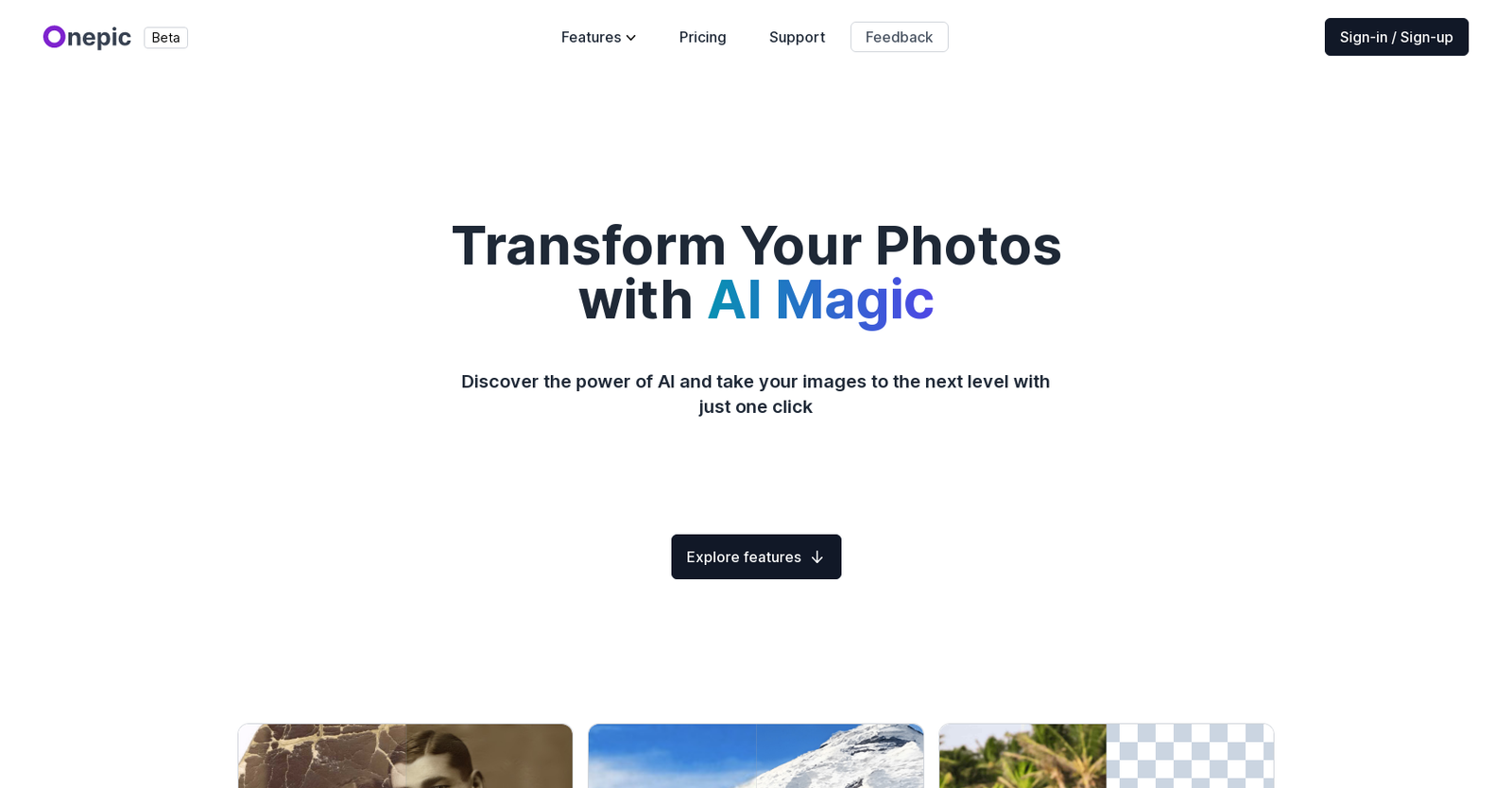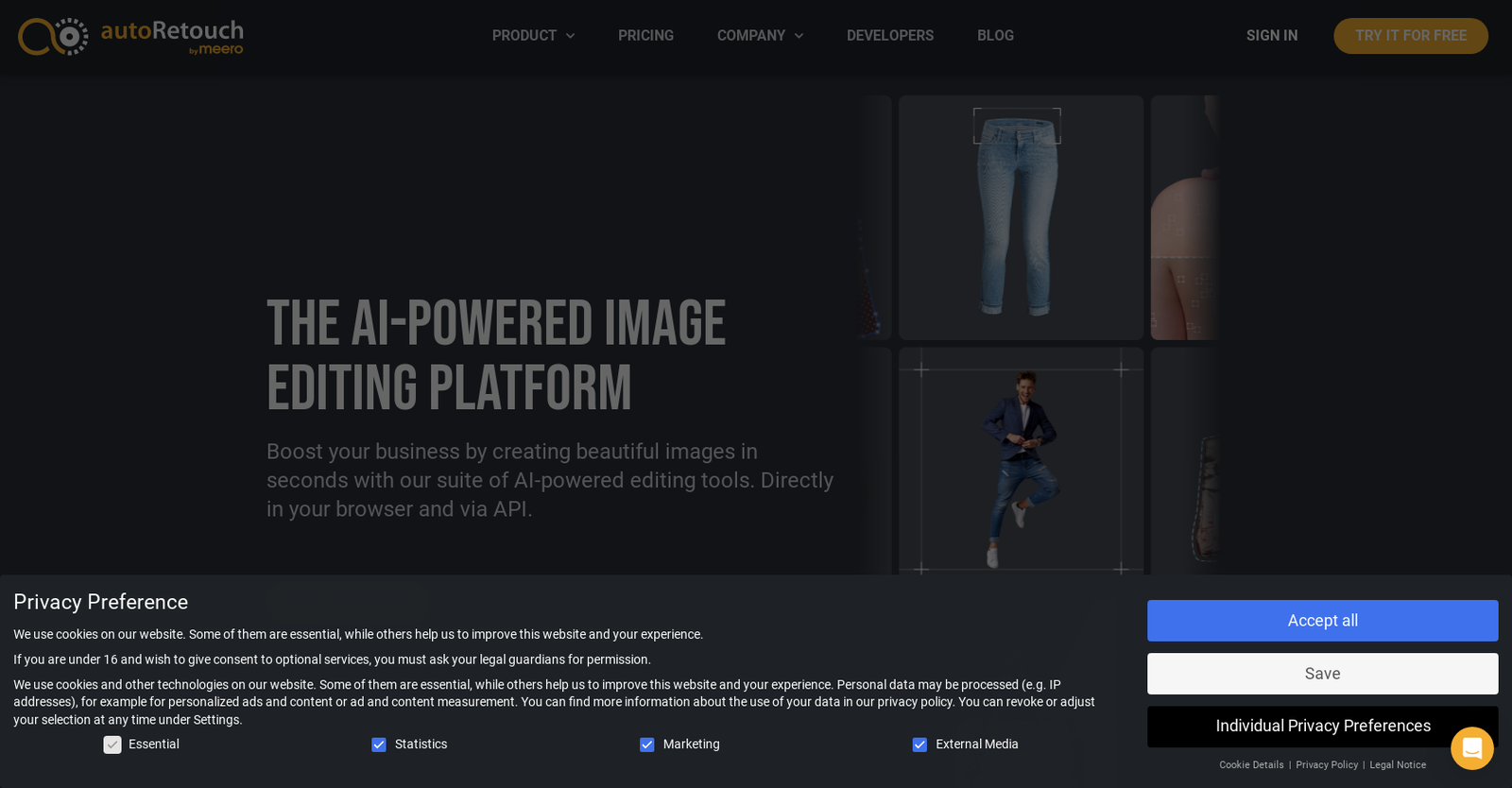Onepic offers Free Trial, but autoRetouch does not.
Pricing for Onepic Starts at $3/month whereas for autoRetouch Starts at $0.1/month.
Onepic offers several advantages, including Photo restoration feature, Image upscaling tool, Prompt-based image generation, Image colorization, Background removal and many more functionalities.
The cons of Onepic may include a Limited features in free plan, Requires credit purchases for usage, No batch processing feature, No offline version. and Absence of multi-language support
autoRetouch offers several advantages, including Bulk-editing feature, Background removal, Ghost mannequin effect, Background customization, Skin retouching and many more functionalities.
The cons of autoRetouch may include a No mobile app, Lengthy setup process, No individual editing, Doesn't support all image formats. and No visualization tools