⚡ Why This Blog Matters
Choosing between top-tier AI assistants can be tough—but this comparison cuts straight to the chase, highlighting where **Gemini** and **ChatGPT** shine so you can pick the right fit for your needs.
🧠 What You’ll Learn Here
Explore core differences—prompt-response quality, factual accuracy, creativity, multimodal capabilities (Gemini handles images/audio), ChatGPT’s extensibility via plugins/third-party tools, speed and cost across tiers, privacy and data policies, and example use-cases like coding, research, content creation, and productivity.
🎯 Who Should Read This
Ideal for developers, students, business users, and AI enthusiasts deciding between Gemini’s multimodal edge or ChatGPT’s plugin-powered versatility for writing, research, or coding.
AI assistants are no longer just tools for tech enthusiasts—they’re becoming everyday work companions for writers, marketers, developers, and business professionals alike. Two of the most talked-about AI models today are Google’s Gemini and OpenAI’s ChatGPT. Both are powerful, feature-rich, and constantly evolving, but they come with distinct strengths.
This comparison aims to help users understand how Gemini and ChatGPT perform across real-world use cases like writing, research, coding, and productivity. Whether you’re picking your first AI tool or switching from one to the other, this guide simplifies the decision by comparing their features, integrations, pricing, and user experience.
Gemini vs ChatGPT 2025: Side-by-Side Overview of Key Differences
While both Gemini and ChatGPT are designed to assist with tasks like writing, coding, and productivity, their capabilities differ depending on what you’re trying to achieve. This section breaks down how each AI performs across essential categories, so whether you’re choosing a tool for professional work, learning, or creative projects, you’ll know what to expect.
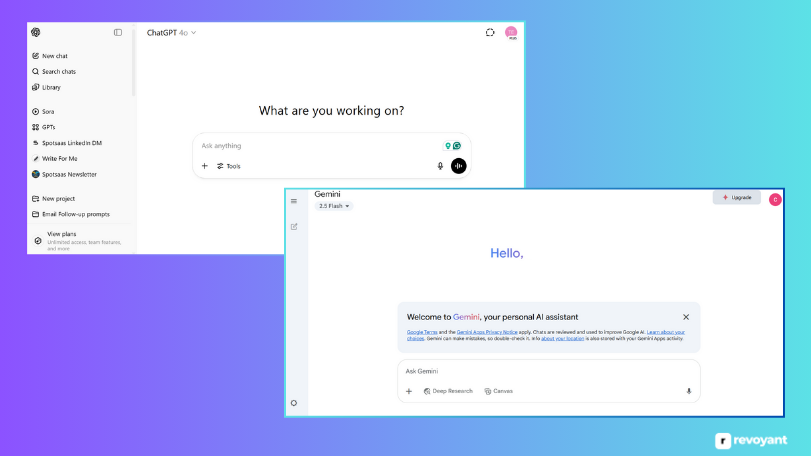
Let’s have a quick overview-
What is Gemini by Google? Features, Use Cases & Who It’s For
Gemini is Google’s AI assistant built by DeepMind, designed to enhance productivity inside tools millions already use—like Gmail, Docs, and Sheets. Rather than being a standalone app, Gemini works behind the scenes to help users write faster, summarize information, and manage documents more efficiently. Its premium model, Gemini 1.5 Pro, is capable of handling long-form content and large datasets with ease. For those already in the Google ecosystem, Gemini offers a smooth, built-in experience that doesn’t require switching platforms or learning new tools.
Key Highlights:
- Works directly inside Google Workspace (Gmail, Docs, Sheets)
- Handles very long documents using Gemini 1.5 Pro (1M+ tokens)
- Available as part of the Google One AI Premium plan ($19.99/mo)
- Offers real-time suggestions for writing, editing, and organizing
- Ideal for users focused on day-to-day productivity and file management
What is ChatGPT by OpenAI? How It Works & Why People Use It
ChatGPT is OpenAI’s conversational assistant powered by the GPT-4o model, designed to help users write, code, brainstorm, and automate tasks across a wide range of use cases. Unlike Gemini, ChatGPT functions as a dedicated AI workspace—available via web, iOS, Android, and API. It supports multimodal input, allowing users to interact using text, voice, images, and file uploads in a single chat. Whether you’re drafting content, generating visuals, summarizing reports, or building custom GPTs, ChatGPT provides a flexible and creative environment. It’s widely used by professionals, students, and developers looking for a tool that can do more than just respond—it can reason, adapt, and execute across formats.
Key Highlights:
- Powered by GPT-4o with support for text, voice, and image input
- Available via web, mobile apps, and third-party tools
- Offers file uploads, live browsing, and custom GPTs in the Plus plan
- Ideal for creative work, coding, and research
- ChatGPT Plus plan starts at $20/month with access to advanced tools
| Aspect | Gemini | ChatGPT |
|---|---|---|
| Developer | Google DeepMind | OpenAI |
| Model | Gemini 1.5 Pro | GPT-4o |
| Platform | Web, Google apps | Web, mobile app |
| Free Tier | Yes, basic features | Yes, GPT-3.5 access |
| Paid Plan | $19.99/mo, Google One bundle | $20/mo, GPT-4o + tools |
| Integrations | Gmail, Docs, Sheets | Plugins, APIs, extensions |
Key Features Compared: Gemini vs ChatGPT (Writing, Logic, UI, More)
Both Gemini and ChatGPT are built to support a wide range of users, from professionals working with documents to creators writing content, and developers solving technical problems. But the way each one works—and what it prioritizes—can influence which platform is a better fit depending on your use case.
| Feature | Gemini | ChatGPT |
|---|---|---|
| Writing | Great for short replies and summaries in Gmail & Docs. | Strong in long-form, creative, and marketing content. |
| Reasoning | Handles large files; ideal for full-document summaries. | Excellent for logic, coding, and multi-step tasks. |
| Integrations | Built into Google Workspace apps. | Supports plugins, APIs, and external tool connections. |
| Interface | Embedded inside Gmail, Docs, and Sheets. | Standalone workspace with memory and chat history. |
| Multimodal | Supports voice and images (limited to mobile). | Fully supports text, voice, files, and images. |
Here’s a deeper look into their capabilities across essential functions.
AI Writing Showdown: Gemini vs ChatGPT for Content Creation
Writing is one of the most common reasons people use AI agents, and both tools handle this well, but in slightly different ways.
ChatGPT is especially strong in creative and long-form content. If you’re a marketer drafting blog posts, a product manager writing launch updates, or a freelancer handling client copy, ChatGPT with GPT-4o can produce complete drafts that require minimal editing. It understands structure and tone well, making it ideal for storytelling, persuasive copy, and even more niche formats, such as scripts or newsletters. One standout benefit is its ability to adjust tone on the fly, whether you need a formal report or a casual social media caption.
Gemini, while capable of content generation, is more focused on contextual relevance inside Google products. It’s highly effective at generating short-form content, such as email replies, brief summaries, meeting notes, or bullet points. When you’re inside Google Docs or Gmail, Gemini provides real-time suggestions and smart phrasing tailored to your document or thread. It doesn’t always offer the same creative flow as ChatGPT, but its convenience inside daily tools adds value, especially for routine writing tasks.
Best use case:
- Choose ChatGPT for storytelling, articles, and high-quality marketing copy.
- Choose Gemini if you want help writing inside Gmail, Docs, or Sheets without leaving your workflow.
Reasoning and Problem-Solving: Which AI Assistant Performs Better?
One of the core differences between these platforms is how they approach logic and multi-step reasoning.
ChatGPT is purpose-built for detailed problem-solving. Whether you’re debugging a piece of code, solving a complex math equation, or needing step-by-step support for a business problem, it handles layered queries remarkably well. The GPT-4o model understands nuance and breaks down concepts clearly, which is why developers, students, and consultants so widely use it. The addition of memory and custom instructions in ChatGPT Plus further boosts its ability to handle ongoing projects with consistency.
Gemini 1.5 Pro, on the other hand, sets itself apart through scale. It’s capable of processing massive amounts of text, up to 1 million tokens. This means you can feed it entire PDFs, slide decks, research papers, or transcripts and ask for an accurate summary or insight extraction. Instead of working through a document in pieces, Gemini understands the whole thing at once, which is especially helpful in legal, medical, or academic settings.
Best use case:
- Use ChatGPT for problem-solving that requires logic, multi-step thinking, or technical explanations.
- Use Gemini when you need to analyze and summarize long documents without splitting them up.
Gemini vs ChatGPT Integrations: Which AI Fits Into Your Workflow?
How an AI tool fits into your existing workflow can be just as important as what it can do on its own.
Gemini is built by Google, and that comes with a big advantage: tight integration with Google Workspace. From inside Gmail, Docs, or Sheets, you can call on Gemini to help write content, fill out data, rephrase messages, and summarize long threads. No need to copy-paste anything—it works right where you are. This native integration makes it ideal for business users and teams who already rely on Google tools for collaboration and communication.
ChatGPT, while not embedded into office tools directly, has a more open ecosystem. It offers plugin support, access to custom GPTs, API connectivity, and tools for developers to build unique workflows. With file uploads, web browsing, and integration options like Zapier, users can extend ChatGPT to fit into CRMs, coding environments, research tools, and more. It’s highly adaptable if you’re looking to use AI as part of a larger tech stack or automation flow.
Best use case:
- Go with Gemini if your day revolves around Google Docs, Gmail, or Sheets.
- Choose ChatGPT if you’re building a workflow, using external tools, or need API access and customization.
UI and Experience: Gemini vs ChatGPT Compared
Even the most advanced tool needs a good interface to be useful, and here’s how both platforms stack up.
ChatGPT offers a dedicated experience through its website and mobile apps. Its design is distraction-free, with clear inputs and responsive output. Users on the ChatGPT Plus plan also get access to tools like memory, file uploads, and custom GPTs. These features enhance the experience by personalizing responses and making it easier to manage ongoing tasks. With the addition of GPT-4o, users can switch between text, voice, and image modes effortlessly in a single conversation.
Gemini works a bit differently. Instead of offering a standalone workspace, it blends into the interfaces you’re already using. Inside Gmail, for example, it suggests replies. Inside Docs, it offers content expansion. This embedded approach keeps interruptions to a minimum. There is a standalone Gemini web interface too (formerly Bard), but most of its value comes from its tight integration with Google’s suite.
Best use case:
- Use ChatGPT if you prefer a centralized workspace with more personalization and multitasking power.
- Use Gemini if you want quiet support built into the tools you’re already using.
Multimodal AI: Text, Voice, File & Visual Support Compared
Multimodal functionality refers to how well an AI can work with different types of input, not just text, but also voice, images, and files.
ChatGPT with GPT-4o is fully multimodal. You can upload PDFs, images, spreadsheets, or videos and ask questions about them. You can use voice input and even get real-time audio responses. You can also generate images using the integrated DALL·E tool, which is useful for marketers, designers, and content creators. The experience is seamless—no need to open separate tools or apps.
Gemini, while capable of multimodal tasks, is still catching up in this area. It can accept voice input and image prompts (especially on mobile), but the experience is not yet as comprehensive. That said, Google is rapidly improving Gemini’s capabilities, especially as it rolls out deeper support across Android and Pixel devices.
Best use case:
- Choose ChatGPT if you’re working across formats—text, voice, visuals—and need an all-in-one workspace.
- Use Gemini for simpler, task-focused multimodal queries, especially within Google apps or Android devices.
AI Speed Test 2025: ChatGPT vs Gemini for Real-World Tasks
Performance isn’t just about how powerful an AI model is—it’s also about how quickly it responds, how consistent it feels across devices, and whether it keeps up with everyday tasks without slowing things down. Let’s take a closer look at how Gemini and ChatGPT perform in real-world usage.
🧠 Complex Reasoning
Best Tool: ChatGPT (GPT-4o)
Ideal for multi-step problem solving, logic, and in-depth explanations.
📨 Gmail & Docs Replies
Best Tool: Gemini (1.5 Pro)
Best for generating quick replies and summaries within Google Workspace.
📄 Long Document Summarization
Best Tool: Gemini
Handles large PDFs, reports, and files in a single pass with no chunking needed.
🎤 Visual & Voice Input
Best Tool: ChatGPT
Supports images, files, and real-time voice interaction in one seamless interface.
📱 Android Mobile Use
Best Tool: Gemini
Optimized for Android and Pixel devices, with native voice and app-level support.
🧩 Multitasking & Plugins
Best Tool: ChatGPT
Great for power users needing plugin support, API access, and parallel workflows.
How Fast & Reliable Are Gemini and ChatGPT in Daily Use?
ChatGPT, especially with GPT-4o, delivers fast and consistent responses across both its web and mobile platforms. Whether you’re asking a short question or submitting a long document for summarization, the tool responds quickly, often in just a few seconds. It also handles multitasking well, allowing users to upload files, chat with custom GPTs, or switch between voice and text input without any noticeable lag.
Gemini also responds quickly, particularly inside Google apps where it’s already natively integrated. Actions like generating Gmail replies or summarizing content in Docs are nearly instant. In the standalone Gemini web version, the performance remains strong, although output speed can vary slightly depending on the task or the length of the input.
Cloud Performance: Which AI Handles Heavy Workloads Better?
Both Gemini and ChatGPT run on cloud infrastructure, which allows them to handle high workloads without requiring any downloads or installs. This makes them lightweight on devices and accessible from anywhere with an internet connection.
ChatGPT supports live file uploads, plugin execution, browsing, and real-time analysis without slowing down. Even with multiple tabs or files open, the experience remains smooth. GPT-4o also includes enhancements in speed, memory, and response structure compared to its previous versions.
Gemini, thanks to Google’s infrastructure, also handles large inputs well, especially with Gemini 1.5 Pro, which can process much longer documents than ChatGPT in a single pass. This makes it ideal for reviewing entire PDFs or spreadsheets at once, without needing to break them into smaller parts.
ChatGPT vs Gemini on Mobile: Which App Works Best on the Go?
Mobile responsiveness is a major plus in AI tools today, especially for users who switch between devices.
ChatGPT’s mobile app is clean, intuitive, and includes nearly all the features found on the desktop version, including GPT-4o access, voice interaction, and file uploads. It’s designed to work smoothly whether you’re typing or speaking.
Gemini, especially on Android and Pixel devices, is well-optimized for mobile too. Voice prompts, visual responses, and app-level suggestions work natively across Google services. Gemini’s assistant features feel more tightly woven into the mobile OS, giving it an edge for Android users.
Stress Testing and Heavy Use: Which AI Can Handle Your Most Demanding Workflows?
If you’re planning to use AI throughout your day—across multiple tools, tabs, or tasks—ChatGPT might offer a smoother ride. Its multi-modal capabilities, ability to remember custom instructions, and plugin support make it a strong performer for heavy or layered tasks.
Gemini is capable of handling long inputs and large files, but it’s currently more streamlined for task-specific use, rather than switching between diverse inputs in a single session.
Accuracy Showdown: Gemini vs ChatGPT for Real Use Cases
AI tools are only as valuable as their ability to give reliable, context-aware answers. Whether you’re using them to draft content, analyze reports, or assist with customer communication, accuracy plays a critical role in how confident you feel handing over real work to an AI assistant.
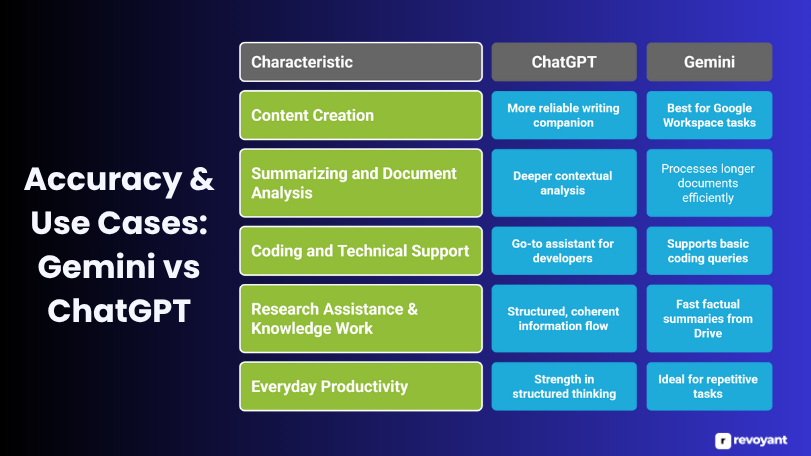
In this section, we’ll explore how Gemini and ChatGPT perform in different use cases—from content creation to research support and coding.
Which AI Is Best for Content Creation in 2025? Gemini or ChatGPT?
If your work involves producing blogs, marketing copy, or scripts, ChatGPT stands out as a more reliable writing companion. With GPT-4o, it captures tone, structure, and purpose with impressive consistency. It can adapt to different voices—formal, conversational, professional—and often requires minimal revisions.
Gemini is best when working inside Google Workspace. While it may not generate long-form narratives with the same finesse, it excels at assisting with shorter text formats—like drafting email replies, summarizing meeting notes, or refining bullet points inside Docs.
Who benefits: Content marketers, bloggers, and copywriters may lean toward ChatGPT, while productivity-focused professionals inside Google tools may find Gemini more practical.
Long Document Summarization: Gemini’s Edge vs ChatGPT
This is where Gemini 1.5 Pro shows its strength. It can process significantly longer documents than ChatGPT, handling entire PDFs, reports, or transcripts at once. That makes it ideal for people working in research, law, education, or business analysis, where reviewing and extracting insights from long content is routine.
ChatGPT, while effective for shorter or medium-length documents, requires chunking or uploading section by section if you’re dealing with longer files. However, it offers deeper contextual analysis within those sections, which makes it valuable when the focus is on nuance rather than volume.
Who benefits: Researchers, analysts, and legal or academic professionals needing large-scale summarization may prefer Gemini. ChatGPT is well-suited for focused breakdowns and clear explanations in short-to-mid-length files.
ChatGPT vs Gemini for Coding Help: Which One Writes Better Code?
ChatGPT (especially GPT-4o) has become a go-to assistant for developers. It can generate code in various programming languages, explain errors, and help debug step-by-step. Developers frequently use it for writing functions, commenting on logic, or reviewing code snippets in real time.
Gemini supports basic coding queries and handles task-level responses quite well, but as of now, it lacks the depth and flexibility that ChatGPT offers in more complex scenarios. While Google is improving Gemini’s technical capabilities, ChatGPT remains a preferred choice for technical teams.
Who benefits: Engineers, product teams, and students in tech-heavy roles will likely prefer ChatGPT for code-focused tasks.
AI for Research: Which Assistant Delivers Better Insights?
When it comes to pulling together information from various sources, ChatGPT offers a structured, coherent flow. It’s especially useful for brainstorming, exploring topic overviews, and generating structured outputs like outlines or frameworks.
Gemini performs well when it comes to factual summaries, especially if you’re asking it to analyze a document that’s already in your Google Drive. It’s tuned for speed and context recognition, but sometimes lacks the output variety that ChatGPT can offer when asked to “think” creatively or frame answers in a specific way.
Who benefits: Students, content researchers, and consultants often use ChatGPT for flexible research prompts. Gemini is best for quick insights from existing files and structured data inside Google’s ecosystem.
Best AI for Everyday Productivity
If your main priority is saving time on repetitive tasks—like writing routine emails, summarizing messages, or creating short updates—Gemini is ideal. It works in the background across Google tools and feels like a built-in assistant, making everyday workflows smoother without needing a separate window or tab.
ChatGPT can handle productivity tasks well, too, but its strength lies more in structured thinking, deep analysis, and content creation rather than passive task automation.
Who benefits: Professionals in operations, project management, and admin-heavy roles may find Gemini more time-efficient. Creators and thinkers may gravitate toward ChatGPT’s more interactive experience.
Gemini or ChatGPT Pricing in 2025: Which Plan Offers More Value?
Pricing plays a major role in choosing the right AI assistant, especially for individuals, teams, or businesses planning to use these tools frequently. Both Gemini and ChatGPT offer free access with limited features and premium plans that unlock more advanced capabilities.
Here’s a breakdown of how each tool is priced and what you can expect at each level.
Free Plans
ChatGPT (Free)
- Access to GPT-3.5
- Available on the web and mobile
- No access to advanced tools like file upload, browsing, or image generation
- Fast and responsive for everyday tasks
Gemini (Free)
- Access to the standard Gemini model
- Embedded into Google apps like Gmail and Docs
- Ideal for short replies, quick notes, and workspace assistance
- No access to Gemini 1.5 Pro or long document processing
💡 Both tools are generous with their free offerings, but ChatGPT’s free version supports more versatile conversations, while Gemini fits better for users working in Google Workspace.
Paid Plans
ChatGPT Plus – $20/month
- Access to GPT-4o (multimodal AI model)
- File uploads, image understanding, live web browsing
- Supports voice and vision inputs
- Access to custom GPTs and plugin features
- Priority access during peak times
Gemini Advanced – $19.99/month (via Google One AI Premium)
- Powered by Gemini 1.5 Pro
- Handles very long documents (up to 1 million tokens)
- Integrated with Gmail, Docs, and Sheets
- Comes bundled with 2 TB of Google One storage
- Available across Android, iOS, and web
💡 If you need multimodal AI that works across content creation, research, and plugins, ChatGPT Plus offers great value. For users focused on reading, summarizing, and writing within Google tools, Gemini Advanced is a strong fit.
Pros & Cons of Gemini vs ChatGPT – What Each AI Does Best
Both Gemini and ChatGPT bring valuable features to the table, but each tool has its own strengths depending on your priorities—be it writing, integrations, document handling, or creative freedom.
Here’s a side-by-side view of what each one does well and what might feel limiting based on your workflow.
| ✅ Pros | ❌ Cons |
|---|---|
|
ChatGPT: • Produces high-quality, long-form content • Supports images, voice, and file uploads (GPT-4o) • Great for developers and technical users • Allows custom GPTs and plugin integrations • Available across web, iOS, and Android |
ChatGPT: • Limited access to GPT-4o without a paid plan • Lacks deep integration with Google Workspace • Requires switching tabs for productivity tasks |
|
Gemini: • Seamless inside Gmail, Docs, and Sheets • Capable of handling long documents at once (1M+ tokens) • Includes 2 TB storage with Google One plan • Feels native on Android devices • Quick task execution within Google ecosystem |
Gemini: • Less versatile for long-form content • Limited plugin or API support • Multimodal features still being rolled out |
Gemini vs ChatGPT: Which AI Assistant Is Right for You in 2025?
If you’re weighing Gemini against ChatGPT, the right choice depends entirely on how you plan to use it. Both offer powerful AI models, but they cater to different workflows, tools, and goals.
Here’s a simple breakdown to help you decide:
Choose ChatGPT if you:
- Need long-form content that flows naturally
- Want to upload files, images, and get real-time AI responses
- Are you building custom workflows using GPTs, plugins, or APIs
- Require help with technical or multi-step tasks (coding, logic, etc.)
- Prefer an all-in-one creative workspace with voice and visual support
Choose Gemini if you:
- Work primarily inside Gmail, Google Docs, or Google Sheets
- Need fast replies, short content, and summaries in your day-to-day tools
- Want to process large PDFs, reports, or data-heavy documents in one go
- Use Android or Pixel devices and want AI deeply embedded in the OS
- Already subscribe to Google One and prefer native integration
🧠 Ideal Use Cases at a Glance
- Use ChatGPT if you’re focused on writing, brainstorming, or coding.
- Use Gemini if your day revolves around Google Docs, Gmail, or Sheets.
- Go with ChatGPT for creative or technical problem solving.
- Choose Gemini if you’re processing long reports or managing files in Drive.
Final Verdict: Gemini or ChatGPT — Which AI Assistant Should You Trust in 2025?
Gemini and ChatGPT are two of the most capable AI assistants available today, but they serve different types of users. While ChatGPT shines as a creative powerhouse and technical problem-solver, Gemini offers a more integrated and streamlined experience within the Google ecosystem.
If your day involves content creation, brainstorming, coding, or handling multiple file types, ChatGPT offers greater flexibility, especially with its multimodal capabilities and custom GPT options.
On the other hand, if you’re already working inside Google Docs, Gmail, or Sheets, Gemini is built to enhance your workflow without switching tabs. It’s especially useful for summarizing long files, replying to emails faster, and completing routine tasks with ease.
Both platforms offer free and paid options, making them accessible for personal use, professional tasks, or team-level adoption. The right choice depends on what you value most: creative flexibility or seamless productivity.
Gemini vs ChatGPT FAQ: Quick Answers to Common User Questions (2025)
Can I use Gemini or ChatGPT for work?
Yes, both are suitable for professional tasks like writing, summarizing, and coding.
Which is better for students?
ChatGPT is ideal for essays and coding help; Gemini is great for quick summaries in Docs.
Does Gemini support file uploads?
No. ChatGPT supports file uploads; Gemini works inside Google apps without upload features.
Are they mobile-friendly?
Yes. ChatGPT has apps; Gemini is built into Android and available via the Google app.
Which offers better long-term value?
ChatGPT Plus offers advanced tools. Gemini Advanced includes AI + Google storage for the same price.



