⚡ Why This Blog Matters
Concept art drives storytelling in film, games, and animation—but crafting cinematic visuals takes time and skill. CGDream AI instantly generates high-fidelity scenes and characters, bringing visions to life without the hassle.
🧠 What You’ll Learn Here
Discover how CGDream AI transforms text prompts into cinematic-quality concept art, offers lighting and mood presets, supports iterative refinement, and exports high-resolution files suitable for pitching, storyboards, or production briefs.
🎯 Who Should Read This
Ideal for film directors, game developers, concept artists, and visual storytellers who need stunning, narrative-driven visuals fast—without hiring a full art team.
The creative process is changing, and for many digital artists, speed and visual clarity are more important than ever. Whether it’s developing mood boards, early-stage concept frames, or high-impact visuals for a pitch, teams today need tools that deliver visual quality without slowing down their flow.
That’s where CGDream steps in. It’s an AI tool designed to help creators generate cinematic scenes and concept art with impressive detail — all from a few lines of text.
In this blog, we’ll explore what CGDream offers, who it’s built for, the features that matter, and how it compares to other AI tools in the space. If you’re exploring new ways to streamline your creative output or looking for software that fits right into your visual workflow, this guide will help you decide if CGDream is the right fit.
What is CGDream and How Does It Power Cinematic AI Art?
CGDream is an AI-powered image creation tool designed for artists, designers, and creative teams who want to bring their ideas to life with speed and clarity. Whether you’re working from a text prompt, an existing image, or even a 3D model, CGDream helps you turn concepts into striking visual outputs.
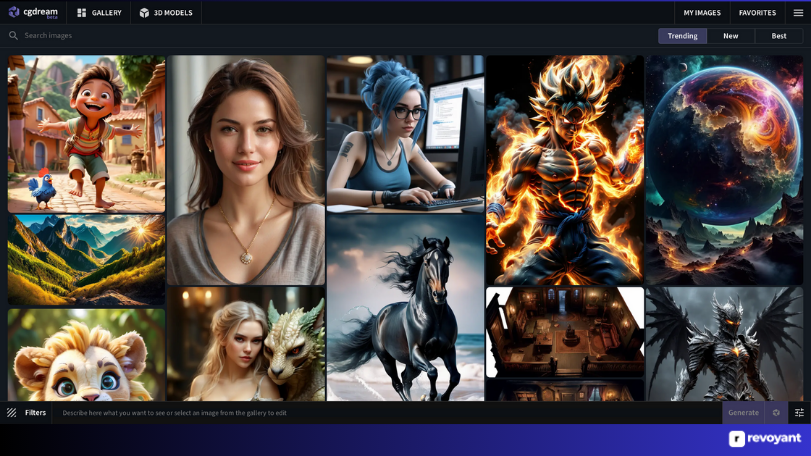
At the heart of the platform is its advanced AI engine that blends multiple models to support different artistic styles and workflows. This includes cinematic illustrations, concept art, and even stylized 3D renders. You don’t need to be a technical expert — the platform is built to make the creative process more intuitive, without losing the quality and control that professionals expect.
From early-stage sketches to polished frames, CGDream gives creators a flexible way to produce visuals that match their creative intent, faster than traditional tools allow.
Who Should Use CGDream? Artists, Filmmakers, Designers & More
CGDream is designed for anyone who works with ideas and needs to turn them into powerful visuals — fast. It’s not just a tool for digital artists, but a practical companion for filmmakers, game creators, product designers, and content teams who rely on visuals to tell stories, pitch ideas, or inspire action.
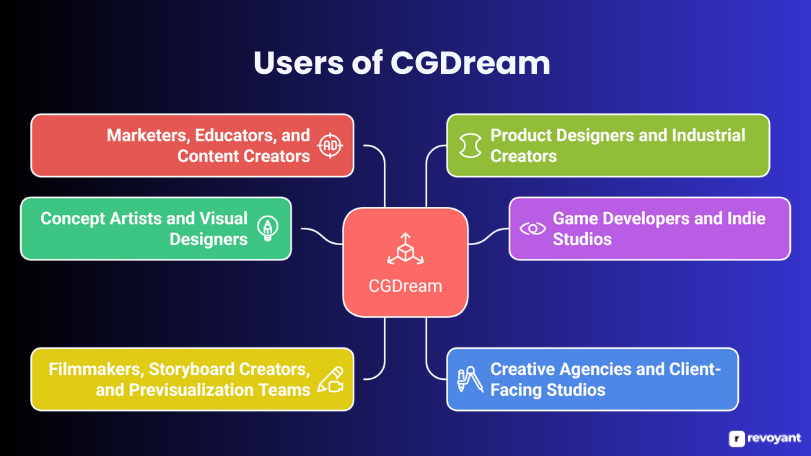
Let’s explore the different user groups this platform serves best, and why it fits into their workflow.
Why Concept Artists and Visual Designers Love CGDream
For concept artists, speed and creative control often go hand in hand. Whether you’re developing fantasy characters, futuristic vehicles, or atmospheric environments, CGDream gives you the flexibility to experiment with style, lighting, and mood without starting from scratch every time.
Imagine typing a few lines about a forest filled with glowing mushrooms under moonlight — and seeing that scene come to life in seconds. Instead of spending hours sketching every idea, you can generate multiple directions quickly, refine them, and move forward with clarity.
Why CGDream makes sense:
- Rapid ideation and exploration
- Easy to test different themes and compositions
- Visual reference for client or team review
How Game Developers Use CGDream for Art and Worldbuilding
Game design teams often work under tight deadlines with limited visual assets during early development. CGDream becomes a practical ally during these early phases. It can help generate background scenes, item concepts, or even character expressions that feed into the art pipeline — all without needing a full-time concept artist on board.
It’s especially useful for indie developers who are building prototypes or preparing pitch decks to attract investors or publishers.
Why game devs love it:
- Easy to visualize gameplay settings and lore elements
- Fast generation of visual assets for documentation
- Great for art-style experimentation without heavy software
How Filmmakers and Storyboard Artists Use CGDream for Visual Planning
Turning a script into a scene requires imagination and visuals that communicate that vision clearly. CGDream allows directors, storyboard artists, or preproduction teams to convert scene descriptions into visual drafts that support decision-making across production, cinematography, and set design.
Instead of relying on manual sketches or hiring a team early on, CGDream lets creators experiment with frames, camera angles, lighting setups, and tone — all while staying aligned with the creative direction.
How it helps in film workflows:
- Create dynamic storyboard sequences
- Visualize multiple takes of a scene
- Share references with producers and crew
Why Agencies Use CGDream to Pitch Ideas and Win Clients
Agencies juggle creative ideas and quick delivery timelines. Whether it’s mockups for a campaign, pitch visuals, or storyboards for an ad shoot, CGDream helps generate on-brand visuals from minimal input. It’s particularly useful during brainstorming, internal reviews, or client presentations, where quick visuals can bring abstract ideas to life.
The ability to control style, color tones, and visual depth means teams can create moodboards and concepts that match the client’s expectations before committing time to execution.
Agency use cases:
- Visualize ad concepts and creative pitches
- Build brand storyboards for campaigns
- Speed up client approval with vivid mockups
How Marketers and Content Creators Use CGDream for Stunning Visuals
Not every content team has a designer on hand — and even those who do, often face delays in production. CGDream empowers marketers and content creators to generate high-quality visuals without relying on stock photos or overused templates.
From social media visuals to explainer slides, you can quickly generate images that support your message while keeping the look original and visually engaging.
Why this audience benefits:
- Better visuals for blog headers, ads, and thumbnails
- Quick generation of educational content visuals
- More creative freedom with minimal design tools
Why Product Designers Use CGDream for Prototyping and Presentation
Some users are working with early-stage prototypes or product ideas — like wearable tech, gadgets, or furniture. For these use cases, CGDream’s 3D-to-2D transformation helps users visualize concepts in presentation-ready formats. It helps explain the look and feel of a product, even before a real prototype exists.
Product and industrial use:
- Turn 3D sketches into styled visuals for stakeholders
- Explore different aesthetic directions
- Reduce the cost of early-stage renders or mockups
In short, CGDream is for anyone who works with visual ideas and wants to bring them to life quickly, creatively, and efficiently. Whether you’re crafting a cinematic universe or preparing a client pitch, it acts like a creative co-pilot, helping you go from vision to visual without friction.
Key CGDream Features That Set It Apart from Other AI Art Tools
CGDream brings together the flexibility of AI with the precision that creative professionals expect. Unlike many generic image generators, this platform is built specifically to serve creators who want more control over style, structure, and storytelling in their visuals.
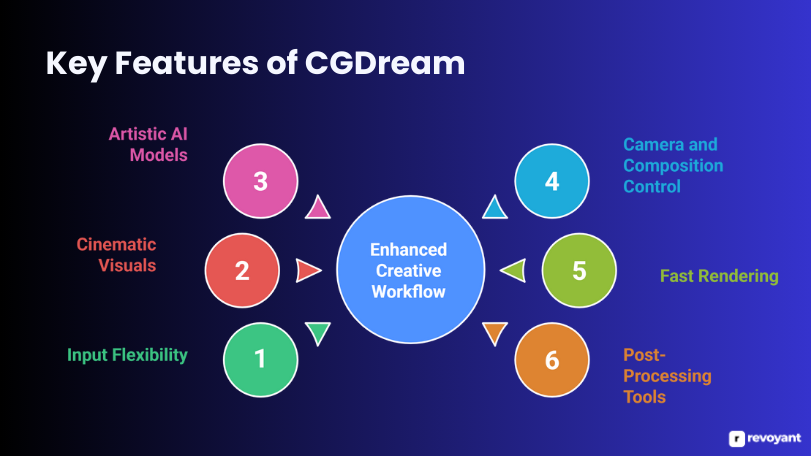
Below is a closer look at the core features that define what CGDream can do and why they matter in a real-world creative workflow.
Input Options: Create Art from Text Prompts, Images, or 3D Models
CGDream supports multiple starting points, giving creators the freedom to work in a way that fits their process. Whether you’re describing a scene in words, uploading a sketch or photo for reference, or bringing in a 3D model to guide the composition, the platform can interpret your input and generate a high-quality image. This flexibility is particularly helpful for artists who jump between tools or for teams that collaborate using different formats. You’re not restricted to one type of input, and that makes ideation a lot more fluid.
Generate Cinematic Visuals with Film-Grade Lighting and Mood
One of the standout strengths of CGDream is its ability to deliver visuals that feel like they belong in a feature film. From dramatic lighting and rich color grading to well-balanced compositions, the platform generates images with strong emotional depth. This is especially valuable for story-driven creators — like filmmakers, storyboard artists, or concept designers — who need visuals that convey mood, tension, and atmosphere in a single frame.
Custom AI Art Models: Flux Dev, Flux Pro, and Consistent Style
Unlike platforms that rely on generic diffusion models, CGDream uses its own custom-trained models such as Flux Dev and Flux Pro. These are optimized for handling artistic prompts and generating results that maintain visual coherence across a series of images. This is useful when you’re building out a set of assets — for example, multiple scenes in the same visual world or various character poses in one style. These models have been tuned with creative workflows in mind, which gives users more control over both the style and consistency of their output.
Artistic Control: Fine-Tune Perspective, Lighting, and Composition
Creative work often comes down to detail — the right angle, the correct focal point, or a specific lighting direction. CGDream gives users control over core image attributes like camera perspective, subject placement, aspect ratio, lighting intensity, and color tone. This level of control helps you get closer to the exact visual you want without going through endless iterations. It’s ideal for professionals who need to follow art direction, meet brand guidelines, or work within a specific visual brief.
Batch Rendering: Generate Visual Variations in Record Time
Whether you’re working on a tight deadline or testing different ideas, speed matters. CGDream’s rendering engine is designed to produce images quickly without compromising quality. You can also generate multiple variations at once, which is perfect for comparing looks side by side or showing different options to clients or collaborators. This not only saves time but also helps speed up feedback cycles and creative approvals.
Post-Editing Tools: Polish and Enhance Without Leaving CGDream
Once your image is generated, you don’t have to switch platforms to refine it. CGDream includes a set of built-in editing tools that allow for sharpening, upscaling, and subtle enhancements. This makes the platform more complete — you can go from concept to polished output in one place. Whether you’re preparing visuals for a pitch deck, a game asset library, or a campaign launch, having editing tools baked in adds convenience and professionalism to your workflow.
How CGDream Accelerates Visual Workflows for Creators
Creating original, high-quality visuals often takes time, and for professionals working under tight timelines, that time can become a bottleneck. CGDream is built to solve this problem. Blending creative flexibility with production speed empowers creators to turn raw ideas into ready-to-use visuals without the typical delays of traditional design workflows.
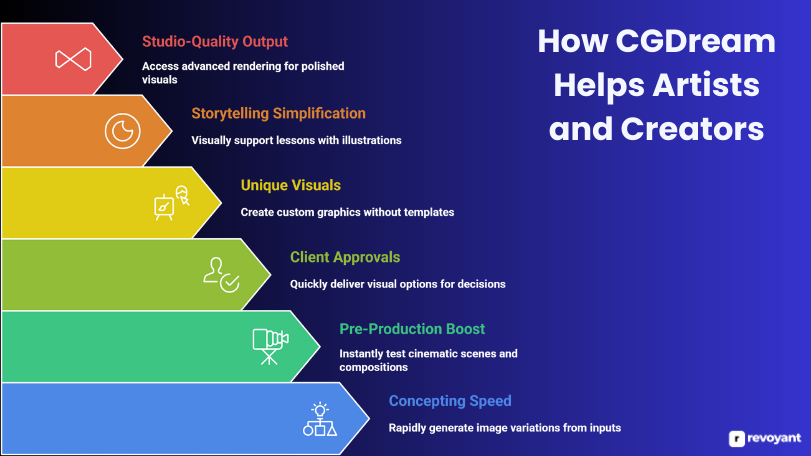
Speeds Up Concept Art and Brainstorming with AI-Powered Visuals
Creative work often starts with raw ideas — sketches on paper, fragmented thoughts, or vague prompts. Turning those into something visual can take hours or even days, especially in early exploration stages. CGDream changes that. With the ability to generate multiple image variations from simple inputs, artists and designers can rapidly test different directions. Whether you’re developing a character, visualizing a setting, or exploring a mood, the tool helps you move from imagination to on-screen visuals in just a few clicks. This allows more time for refinement and deeper creative thinking, rather than getting stuck in repetitive first drafts.
Fast Pre-Production for Games and Film with AI Visualization
In both game development and filmmaking, pre-production is where the visual direction is defined. From storyboards and scene layouts to environment references and lighting studies, visual clarity is essential, and timelines are often tight. CGDream helps teams get a jump start by generating cinematic scenes based on creative briefs or scripts. Instead of waiting for full renders or hand-drawn sketches, directors and designers can instantly test out framing, composition, and atmosphere. This is especially valuable for smaller teams who need to communicate ideas to producers, animators, or art directors without expensive pre-visual tools.
Win Client Approvals Faster with High-Quality Drafts
Client projects often involve several rounds of feedback. With CGDream, creative teams can quickly deliver multiple visual options — different angles, lighting setups, or styles — so clients can make faster, more confident decisions. Whether you’re pitching a new campaign, building a brand story, or designing assets for a digital product, having the ability to present a range of polished visuals reduces back-and-forth. It helps set expectations, align visions early, and avoid unnecessary revisions later in the process.
Original Visuals for Content Creators Without Stock Images
Social media, course content, ads, and YouTube thumbnails all demand visuals that are not just eye-catching but also on-brand and original. CGDream offers a way to create custom graphics without relying on templates or stock images that others might also be using. From faceless creators to brand marketers, anyone can generate one-of-a-kind visuals that fit the tone and theme of their content. It’s especially helpful for creators working without a full design team, enabling them to maintain visual consistency across platforms with minimal effort.
AI Visuals That Enhance Learning and Engagement in Education
Explaining abstract or technical topics can be challenging, especially in e-learning or classroom settings. With CGDream, educators can visually support their lessons with illustrations that make complex ideas easier to grasp. For example, a history teacher could generate visuals depicting ancient architecture, while a science educator might create atmospheric concepts to explain natural phenomena. The ability to produce relevant, accurate, and engaging visuals adds a powerful dimension to learning, helping students stay focused and retain information better.
Studio-Quality Art Without a Big Team or Budget
For independent creators, startups, and lean production teams, achieving high-quality visual work usually requires outsourcing or advanced technical tools. CGDream levels the playing field by giving smaller teams access to advanced rendering capabilities and art-style generation in a way that’s fast and cost-effective. Whether you’re preparing investor decks, building out game assets, or working on a creative pitch, the platform helps you deliver visuals that feel polished and professional, without the overhead or long turnaround times.
In short, CGDream is a creative accelerator. It doesn’t replace the artist — it gives them leverage. Whether you’re visualizing an idea for the first time or producing polished outputs for presentation, it helps you move from concept to creation with more freedom and less waiting.
Pros and Cons of Using CGDream for Visual Art and Design
Every creative tool has strengths that make it stand out — and trade-offs that should be considered. CGDream is no different. While it’s built for flexibility and quality, understanding where it shines and where users might need workarounds helps in making an informed decision.
Here’s a closer look at what works well and what to keep in mind:
| Pros | Cons |
|---|---|
| Delivers cinema-grade visuals without a learning curve | May require manual refinement for production use |
| Flexible input options for different workflows | Style consistency may vary across prompts |
| Custom AI models support artistic direction | May require prompt fine-tuning for specific outputs |
| Efficient for rapid concept testing and pitch decks | |
| Integrated post-editing tools for quick enhancements |
CGDream Pricing: Free vs Paid Plans Breakdown
CGDream offers a flexible pricing model that caters to both casual users and professionals who need consistent access to high-quality visual generation tools. Whether you’re experimenting with AI art for the first time or integrating it into your creative workflow, the platform’s tiered structure makes it easy to get started and scale up when needed.
At the time of writing, CGDream provides the following plan structure:
Free Plan
The free version allows users to test the platform with a limited number of image generations. It’s ideal for anyone who wants to explore the interface, try out prompt creation, or understand how the rendering engine works before committing to a subscription. While features are capped, it still delivers a good sense of the tool’s potential.
Paid Plans
CGDream offers subscription-based plans that unlock higher image limits, faster generation times, and access to premium models like Flux Dev and Flux Pro. These plans are designed for professionals and teams who need access to advanced controls, batch generation, and consistent output quality.
Pricing may vary depending on features such as:
- Monthly image generation credits
- Access to high-resolution outputs
- Priority rendering
- Commercial use licensing
To view the most up-to-date plan details, including pricing tiers and what’s included in each subscription, it’s recommended to visit the official pricing page at cgdream.ai.
Best Use Cases for CGDream: From Film to Education
CGDream isn’t a one-size-fits-all tool — and that’s its strength. It’s built to serve different kinds of creators who all share a common challenge: the need to express complex ideas visually, without being slowed down by production delays, technical hurdles, or limited design resources. Whether you work in storytelling, marketing, product development, or education, CGDream provides a flexible way to turn imagination into compelling visuals.
| Use Case | Description | Example |
|---|---|---|
| Film Storyboarding | Create scene previews for lighting, tone, and framing. | Director types a prompt and gets a cinematic draft in seconds. |
| Game Concept Art | Design characters, environments, and props quickly. | Indie team tests five art styles for a sci-fi setting. |
| Pitch Decks | Add unique visuals to branding or product presentations. | Consultant builds moodboards for a fashion campaign. |
| Social Content | Make original thumbnails and banners without stock photos. | YouTuber creates a custom neon cityscape thumbnail. |
| Worldbuilding | Visualize fictional settings for writing or scripts. | Author creates a snowy village to support character notes. |
| Educational Visuals | Illustrate lessons or training slides with custom graphics. | Teacher generates a forest ecosystem for a biology class. |
Here’s how professionals across industries are using CGDream to improve their creative output:
Storyboarding for Films and Video Projects
Previsualization is critical in any video production workflow. Directors, cinematographers, and content producers often need to show the mood and movement of a scene before the camera starts rolling. With CGDream, you can generate atmospheric stills that reflect lighting, framing, and emotional tone, helping the entire team align on vision early. For independent filmmakers or small video teams, this replaces the need for complex 3D tools or expensive pre-production visuals.
Use example: A director types in: “Interior shot, rainy night, dim lighting, character sitting by the window in deep thought.” Within seconds, they have a realistic draft of that frame to share with their DOP or producer.
Concept Art for Games and Digital Worlds
In game development, visual consistency and speed matter. Artists need to define environments, characters, vehicles, or even weapons, and explore how they evolve through different stages of the game. CGDream enables game designers to generate exploratory visuals in various styles and formats, helping them narrow down ideas without blocking development.
Use example: An indie studio is working on a sci-fi RPG and uses CGDream to explore five different art directions for a desert planet, from realistic to stylized. The visuals guide both story and gameplay design.
Pitch Decks and Creative Presentations
Whether you’re an agency pitching to a brand, a startup showing off a new product, or a freelancer submitting a proposal, visuals play a key role in how ideas are received. CGDream gives you a fast way to add originality to your presentations — with visuals that match the narrative you’re building.
Use example: A branding consultant preparing a pitch for a fashion startup uses CGDream to create three different campaign scenes — each capturing a moodboard concept in a polished, professional way.
Visual Assets for Content Creators and Influencers
Social media posts, video thumbnails, banners, landing pages — content creators need visuals that stop people from scrolling. But not everyone has access to a designer. With CGDream, creators can build on-brand, original imagery that reflects their voice and theme. It’s especially helpful for those who want to avoid repetitive templates or overused stock photos.
Use example: A YouTuber creating a video on “future cities” uses CGDream to create a custom thumbnail featuring a neon-lit cityscape — one that perfectly fits their video’s tone and stands out in the feed.
Worldbuilding for Writers and Storytellers
Writers often build entire worlds through text, but showing those worlds visually adds depth to how readers and collaborators experience them. Whether you’re working on a novel, a script, or a game narrative, CGDream helps turn your descriptions into visuals that support your story arc, mood, and setting.
Use example: A fantasy author generates a mountain village under snowfall, lit by lanterns, to include in their character development notes, helping them write more vividly and consistently throughout the book.
Educational Materials and Visual Aids
Explaining ideas visually makes learning easier, especially for complex, abstract, or technical topics. Educators, trainers, and course developers can use CGDream to create custom illustrations for slide decks, PDFs, student handouts, or even LMS platforms. This adds visual impact while reducing reliance on generic visuals.
Use example: A biology teacher builds a slide deck about ecosystems and uses CGDream to create a stylized forest scene showing different species interacting, giving students a visual anchor to better retain the lesson.
In every use case, the goal is the same: save time, increase impact, and move faster from idea to execution. CGDream becomes a creative companion that adapts to your needs — whether you’re working solo or as part of a larger team.
Top Alternatives to CGDream for AI Art and Concept Design
While CGDream is a powerful tool for cinematic and concept art creation, it’s helpful to know how it stacks up against other AI image generation platforms. Depending on your workflow, visual goals, or style preferences, one of these alternatives may suit your needs just as well — or work alongside CGDream in a complementary way.
| Tool | Best For | Key Features | Starting Price | Free Plan |
|---|---|---|---|---|
| Midjourney | Stylized, surreal art via Discord |
High-detail outputs Artistic rendering Strong community interaction Fast prompt generation |
$10/month | No (trial credits only) |
| Leonardo.Ai | Game design and detailed asset creation |
Style presets & negative prompts Image-to-image transformation High-res upscaling Asset management tools |
$10/month | Yes |
| Krea.Ai | Real-time control with sketches and poses |
Sketch-to-image generation Pose detection Live feedback editing Visual structure control |
$15/month | Yes |
| Artbreeder | Blending faces, portraits, and scenes |
Slider-based image control Facial/portrait generation Collaborative remixing Easy visual editing |
$8.99/month | Yes |
Here are four noteworthy alternatives:
1. Midjourney
Midjourney is Best Suited For: Artists seeking high-detail, stylized visuals through Discord
Midjourney has become one of the most popular AI art platforms, known for its artistic, surreal outputs and fast community-led workflow. It operates entirely through Discord, where users enter prompts and receive multiple image variations within seconds.
Key Features of Midjourney:
- Fast prompt-to-image generation
- Rich artistic and dream-like aesthetics
- Strong community engagement
- Supports style consistency with custom models
- Discord-based interaction
Midjourney Pricing: Starts at $10/month (limited generations)
Free Plan: No free plan (trial credits only)
2. Leonardo.Ai
Leonardo.Ai is Best For: Game developers and creators needing fine-tuned asset control
Leonardo.Ai is tailored for creative professionals who need a balance between image quality and prompt control. It includes detailed configuration options like prompt weight, style presets, and high-resolution upscaling, making it a strong choice for concept art, game assets, or packaging design.
Key Features of Leonardo.Ai:
- Style presets and negative prompt support
- Image-to-image transformation
- High-res upscaling
- Built-in asset management
- Clean web interface
Leonardo.Ai Pricing: Free plan available; Paid plans from $10/month
Free Plan: Yes (limited credits)
3. Krea.Ai
Krea.Ai is Best For: Real-time AI sketching and pose-based art generation
Krea.Ai is ideal for users who want more control over the visual structure of their outputs. It offers pose detection, sketch-to-image functionality, and live feedback as you adjust your prompt or drawing. It’s great for illustrators or fashion designers looking to speed up visual prototyping.
Key Features of Krea.Ai:
- Live image editing and generation
- Sketch-to-image capability
- Pose detection and human form guidance
- Seamless control over outlines and structure
- Web-based editor with intuitive UI
Krea.Ai Pricing: Free tier available; Paid plans starting at $15/month
Free Plan: Yes
4. Artbreeder
Artbreeder is Best For: Blending portraits, landscapes, or characters using sliders
Artbreeder takes a unique approach by allowing users to “breed” images using sliders and genetic-style controls. It’s often used for creating character designs, faces, or surreal visual blends. You can start from existing art and customize results without needing prompt writing skills.
Key Features of Artbreeder:
- Slider-based control for visual traits
- Great for characters, faces, and portraits
- Collaborative remixing with other users’ images
- Upload and evolve your own visuals
- Supports transparent backgrounds
Artbreeder Pricing: Free plan available; Paid tiers start at $8.99/month
Free Plan: Yes
How to Choose the Right AI Image Generator for Your Needs
Choosing the right AI image generation tool goes beyond comparing features — it’s about understanding how well a platform fits into your workflow, creative process, and long-term goals. Whether you’re an individual creator or part of a production team, here are a few key factors to keep in mind while evaluating tools like CGDream and its alternatives.
Define Your Use Case: From Storyboarding to Marketing
Start by identifying the kind of visuals you want to create. If your focus is on cinematic storytelling or concept art for media and entertainment, CGDream or Midjourney may be ideal. For more structured use like game assets or UI prototyping, platforms like Leonardo.Ai or Krea.Ai offer better customization and pose control.
Ask yourself:
- Are you creating environments, characters, or storyboards?
- Do you need high realism, stylized output, or both?
- Are your visuals for internal ideation, client pitches, or public use?
Choose a Workflow: Text-to-Image, Sketch Input, or 3D
Some tools work best with text prompts, while others support sketch-based or 3D-driven inputs. If you’re a visual-first creator who prefers to draw or upload references, Krea. Ai or CGDream will feel more intuitive. If you enjoy generating ideas from scratch using language, Midjourney or Leonardo.ai might align better.
Also consider the platform interface — whether it’s browser-based, desktop, or Discord-driven — and how that impacts your day-to-day work.
Output Quality: Style Consistency, Detail, and Aesthetic
Different AI tools have different strengths when it comes to style. Some excel at abstract art, others at cinematic depth or photorealism. Review the sample images on each platform, test a few prompts, and see how well the output aligns with your expectations. Look for platforms that offer consistent quality across multiple generations.
Flexibility Matters: Artistic Control and Batch Tools
Prompt customization, camera angle adjustments, upscaling, and batch generation can make a big difference in creative control. CGDream offers strong flexibility in this area, allowing users to guide the visual direction without feeling restricted. Tools that support post-generation editing or real-time preview can also save time downstream.
AI Art Pricing: Know Your Limits and Licensing Rights
Review how pricing aligns with your needs. If you’re only experimenting or creating one-off visuals, a free or entry-level plan might be enough. But if you’re producing visuals regularly for client work, content creation, or product design, a paid plan with higher limits and premium model access will be more efficient.
Also check usage rights — especially if you plan to use generated images in commercial projects.
Community vs Solo: What Kind of Platform Support Do You Need?
Platforms like Midjourney thrive on active communities where users share prompts, techniques, and inspiration. Others like CGDream focus more on product-led support and solo workflows. Depending on your preference, a strong Discord or forum presence might enhance your experience, especially during the learning phase.
Final Thoughts: Should You Use CGDream for Your Creative Projects?
CGDream offers more than just image generation — it brings speed, clarity, and creative control to professionals who work with visual ideas every day. Whether you’re building storyboards, designing game worlds, creating pitch visuals, or developing content for digital platforms, this tool adapts to your needs without adding complexity to your workflow.
Its ability to generate cinematic-style visuals from text, images, or even 3D models makes it especially valuable for artists, filmmakers, educators, and creators who want to move faster from idea to execution. The built-in customization options, access to trained AI models, and intuitive interface all contribute to a smoother creative process, whether you’re working solo or collaborating with a team.
While there are other strong tools in the AI art space, CGDream stands out for those looking for visual storytelling power and versatility in one platform. If your goal is to bring more polish and imagination into your visuals, without getting stuck in long production cycles, CGDream is a tool worth trying.
Explore it, test its free version, and see how it fits into your own creative process. The right tool should help you think less about the tech and more about the story you’re trying to tell.
CGDream FAQs: Common Questions About Features, Pricing, and Use
What is CGDream, and how does it work?
CGDream is an AI-powered tool that uses machine learning models to generate cinematic and concept art. It automates image generation by transforming prompts into unique visuals through advanced image processing techniques.
Can I use CGDream to create NFTs or digital art?
Yes, CGDream can help you design digital art and create AI-generated images suitable for NFTs. Its tools are built to deliver high-quality, creative outputs tailored to your needs.
Does CGDream offer a private mode for users?
Yes, the platform includes a private mode as part of its premium plan. This ensures your projects remain confidential while you explore prompt engineering or photo editing features.
How does CGDream support creativity in concept art?
CGDream enhances creativity by offering unique visuals generated from user prompts. Its AI image generator allows artists to experiment with ideas quickly without compromising quality.
Is there any connection between cookies and using CGDream online?
Like many web-based platforms, CGDream uses cookies to improve user experience on its site—especially when accessing tutorials or integrations like YouTube videos provided by Flux Dev., the creators behind this tool!



