⚡ Why This Blog Matters
Getting online quickly shouldn’t require developers—Durable.dev delivers a fully functional, SEO-optimized website with AI-generated content and visuals in just 30 seconds.
🧠 What You’ll Learn Here
The guide walks through Durable’s end-to-end flow—from prompt-based site generation to drag-and-drop editing, built-in CRM, invoicing, analytics, blog publishing, and custom domain setup—ideal for non-tech founders.:contentReference[oaicite:1]{index=1}
🎯 Who Should Read This
Perfect for freelancers, small business owners, and solo entrepreneurs who want a professional online presence, business tools, and SEO support—all in one platform without code.:contentReference[oaicite:2]{index=2}
If you’re looking to launch a website fast without hiring a developer or spending hours on design, Durable.dev might be exactly what you need. It’s an AI-powered website builder that creates a complete business site in just 30 seconds, with built-in tools like CRM, invoicing, and analytics.
Whether you’re starting a new business or just need a professional online presence quickly, this tool makes it effortless. You don’t need tech skills, and there’s no steep learning curve.
In this blog, you’ll learn what Durable.dev is, who it’s best suited for, how it works, and why it could be the smartest way to get your business online in 2025.
Key Takeaways
- Durable.dev lets you build a complete business website in just 30 seconds using AI.
- It’s built for non-technical users like freelancers, founders, and small business owners.
- The platform includes CRM, invoicing, analytics, and blogging tools all in one.
- AI handles layout, content, and images based on your business type.
- Ideal for quick launches, MVPs, and professional online presence without the hassle.
What is Durable.dev and How Does Its AI Website Builder Work?
Durable.dev is an AI website builder designed to get your business online in seconds—not hours or days. Instead of choosing a template, writing content, and piecing everything together manually, you simply describe your business, and Durable uses artificial intelligence to generate a fully functional website tailored to your needs.
It doesn’t stop at just a homepage. The platform creates multiple sections with ready-to-use text, images, contact forms, and calls-to-action based on your industry. It also comes with helpful built-in tools like a CRM to manage your clients, invoicing to help you get paid, and analytics to track your growth.
It’s a true all-in-one solution for entrepreneurs, freelancers, and service providers who want to focus on running their business, not building websites.
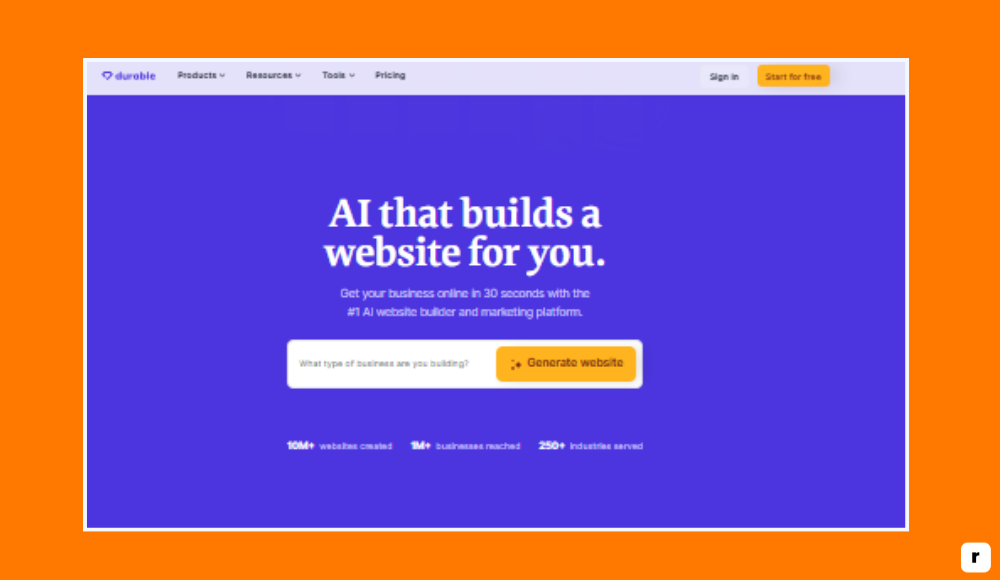
Who Should Use Durable.dev? AI Website Builder Use Cases
Durable.dev is built with real-world users in mind—people who need a website fast, but don’t have time to get stuck in technical setup, design decisions, or expensive development cycles. Here’s a breakdown of who will benefit most from this platform.
Why Freelancers and Creators Love Durable.dev
If you’re a freelance writer, designer, coach, or content creator, Durable.dev gives you a fast way to get online and show your work. You don’t need to think about layouts, SEO, or copywriting AI handles that for you. In minutes, you can have a live portfolio, service page, or landing page that looks professional and trustworthy.
Plus, with tools like invoicing and CRM, you can run your entire business from one dashboard. For people who work solo and want to keep things lean, this is a smart way to launch and grow.
How Durable.dev Helps Small Business Owners Go Online Fast
Running a small business is already a full-time job. Durable.dev helps owners skip the web design process and go straight to having a live, working site. Whether you’re a local plumber, bakery, cleaning service, or dog groomer, the AI creates a website tailored to your industry.
You’ll get relevant content, service sections, contact forms, and a layout that looks clean on both desktop and mobile. It’s simple enough for anyone to use, and powerful enough to serve as your primary business website.
Durable.dev for Solo Entrepreneurs: Build and Validate Fast
Launching a startup or side hustle? You need speed and focus. Durable.dev helps you get your idea out into the world fast, without getting stuck on site design or hiring contractors. With just a short business description, you can publish a website and start validating your idea or attracting leads.
It’s ideal for early-stage projects where time is more valuable than perfection. Later, you can scale or upgrade, but Durable gives you the momentum to start strong.
AI Websites for Consultants and Agencies Using Durable.dev
If you’re offering any kind of service—marketing, legal, financial, coaching—your website is your storefront. Durable.dev gives you a clean, fast-loading, professional site that clearly communicates your offer, builds credibility, and makes it easy for clients to get in touch.
The built-in CRM and invoicing features also mean fewer tools to manage. Instead of juggling platforms, you can run everything from one place and focus on delivering value to your clients.
Durable.dev for Side Hustles and First-Time Website Creators
Not everyone is starting a full business—some just want to test an idea, offer a weekend service, or promote a hobby. Durable.dev is perfect for those moments. You don’t need to know design, coding, or marketing. The AI builds the site, fills in content, and puts you online instantly. It’s great for pop-up projects, limited-time campaigns, or trying something new without investing heavily upfront.
Durable.dev Features: Everything You Get with This AI Website Builder
Durable.dev isn’t just a website builder—it’s a full suite of smart tools designed to help you create, manage, and grow your online business with almost zero friction.
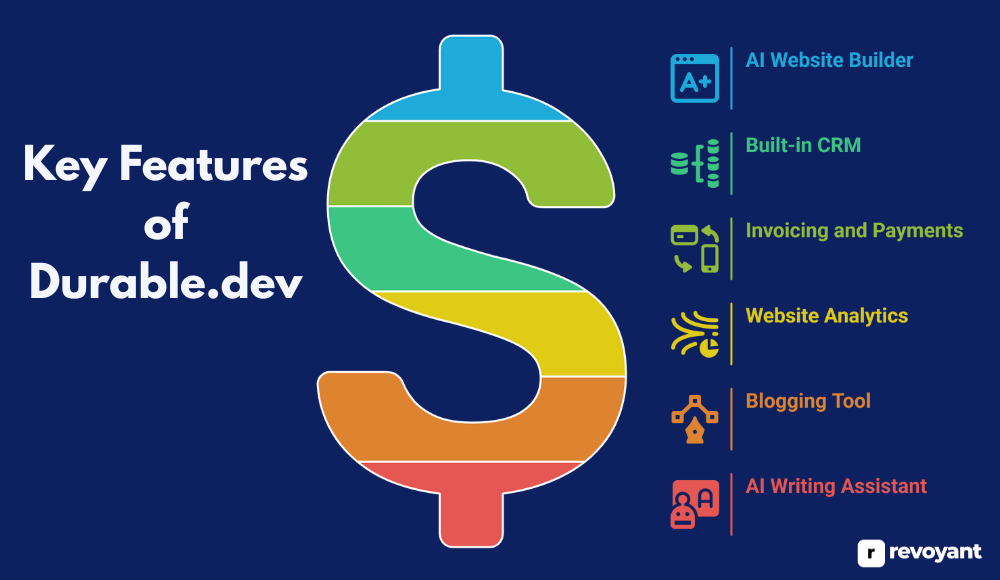
AI Website Creation in Seconds: How Durable.dev Works
At the heart of Durable is its AI website builder. All you have to do is type in your business type or name, and within 30 seconds, you get a complete website. This includes layout, headlines, service descriptions, and images—all generated to match your industry.
The site is fully editable, but even if you change nothing, it’s good enough to go live immediately. It’s ideal for anyone who wants a professional site fast without templates, drag-and-drop tools, or guesswork. What used to take days or weeks now takes less than a minute, giving you more time to focus on your actual business.
Built-in CRM: Manage Your Clients Directly from Durable.dev
Durable includes a customer relationship management (CRM) system built right into your dashboard. You can track leads, add customer details, and manage follow-ups without switching tools. Everything is centralized, helping you stay organized and respond faster.
For small business owners or solo operators, having a CRM this accessible means you don’t miss opportunities or lose track of contacts. It eliminates the need to manage spreadsheets or juggle between apps—everything you need is in one place, ready to go.
Get Paid Faster: Invoicing Tools in Durable.dev
No need for separate invoicing software. Durable lets you create, send, and manage professional invoices right from your account. You can customize your branding, add payment links, and track when clients view or pay.
It’s a simple but powerful feature that helps you get paid faster and keeps your finances in one place—perfect for freelancers and service providers. You’ll spend less time chasing payments and more time delivering value to your clients, all with a system that feels effortless to use.
Website Traffic Insights with Durable.dev Analytics
Understanding how visitors interact with your website is key to improving performance. Durable provides built-in analytics to track traffic, clicks, and engagement. You don’t need to install extra tools or connect third-party apps. The insights are clear, visual, and beginner-friendly.
Whether you’re running ads or just want to know what’s working, this feature helps you make informed decisions. It gives you the visibility to grow smarter—not just faster—by showing what content, pages, or services are driving results.
Use Durable.dev’s Blogging Tool to Boost Visibility
The blogging feature allows you to publish content directly from your Durable dashboard. Whether you’re writing how-tos, sharing updates, or boosting your SEO, the built-in editor makes it easy to start. No complex formatting or plugins needed.
Blogging helps you bring in more visitors over time and gives your site a personal voice. It’s especially useful for showcasing expertise, improving search rankings, and building trust with your audience—all without relying on third-party platforms.
Write Better Content Fast with Durable.dev’s AI Assistant
Durable’s AI writing assistant supports you in refining your website content, generating headlines, and crafting clear service descriptions. If writing isn’t your strong suit, this tool makes it easier to sound professional and clear. You can also use it to tweak pages over time as your offer evolves. It’s like having a content editor that understands your business and speaks your tone. You’ll never feel stuck staring at a blank page—just prompt the AI, and you’re back on track.
Key Benefits of Using Durable.dev for AI-Powered Website Building
Durable.dev isn’t just a website builder—it’s a business tool designed to save time, simplify your workflow, and help you grow online with less effort.
Below are the core features and the practical value they deliver, especially for solo founders, freelancers, and small business owners who want to move fast without sacrificing quality.
| Tool / Feature | How It Helps You Run or Grow Your Business |
|---|---|
| AI Website Builder | Get your business online instantly, so you can start attracting customers without delays or technical setup. |
| Built-in CRM | Stay connected with your leads and clients in one place, making it easier to follow up and convert opportunities. |
| Invoicing and Payments | Simplify your billing process with professional-looking invoices and easy client payments—all under one roof. |
| Website Analytics | Understand visitor behavior and performance trends so you can make smart, data-driven decisions for your site. |
| Blogging Tool | Share updates, build trust, and improve search visibility by posting content directly from your dashboard. |
| AI Writing Assistant | Create polished, relevant website content quickly, saving time and ensuring your messaging connects with visitors. |
How to Build a Website in 30 Seconds Using Durable.dev
One of the best parts about using Durable.dev is that you don’t need to be a designer, developer, or even particularly tech-savvy. The entire process is streamlined to help you go from idea to live website in literally seconds. Here’s exactly how to do it:
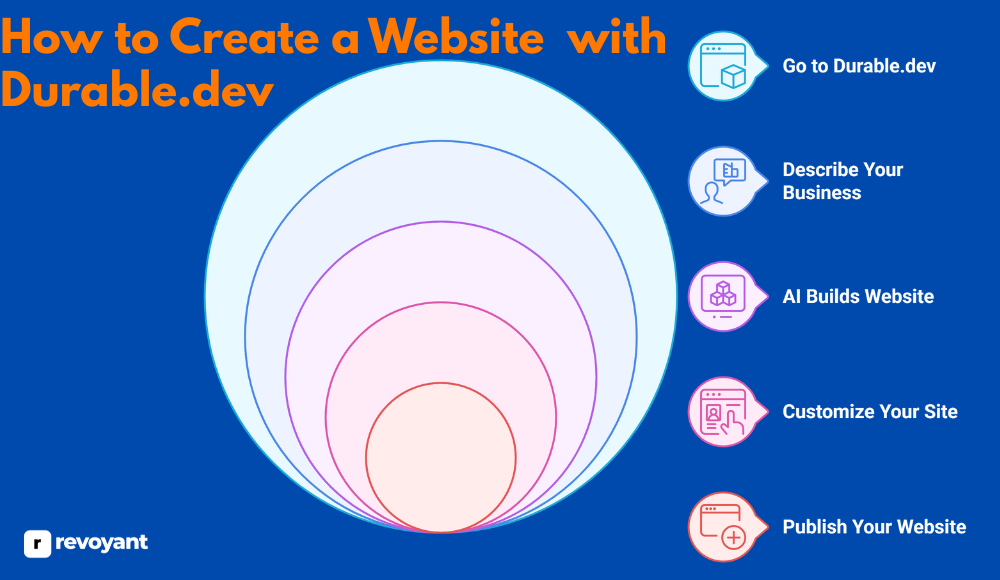
Step 1: Visit Durable.dev to Begin Instantly
Start by visiting www.durable.dev on your browser. The homepage is clean, inviting, and immediately encourages you to get started. You won’t need to create an account or sign in right away, which makes trying the tool feel low-pressure and instant. Just click the “Get Started” button to begin.
Step 2: Enter Your Business Name or Type
Next, Durable will ask for a simple input: What’s your business type or name? You can enter something broad like “Photographer” or specific like “Mike’s Mobile Car Wash.” Based on this short phrase, Durable’s AI gets to work building a site tailored to your industry.
This is where it really shines—it doesn’t just generate a blank page, it understands what a site like yours should include and structures everything around that.
Step 3: Let Durable.dev Instantly Generate Your Website
In just a few seconds, you’ll see your website take shape—automatically. The homepage includes your business name, a clean layout, service offerings, and more. Here’s what Durable generates for you instantly:
- A homepage headline and intro section
- A service list tailored to your business type
- An about section to tell your story
- A contact form for client inquiries
- Pre-selected images and color themes
- Actionable buttons like “Book Now” or “Get a Quote”
It’s a real, working website that feels surprisingly complete—and it’s ready to go live with zero setup.
Step 4: Customize Your Website with Durable.dev’s Editor
Want to tweak a few things? Durable’s visual editor is simple enough for anyone to use. You can update your copy, change the images, edit section titles, or even add new blocks of content.
There’s no coding or complex menus to deal with. You can also personalize the tone of your messaging or add testimonials, pricing, or FAQs. The editor gives you just the right amount of control—enough to make the site yours, without making it feel like a design project.
Step 5: Go Live with One Click
Once everything looks good, it’s time to go live. With one click, your website is published. You can use a free Durable subdomain if you’re just starting out, or connect a custom domain to make your site feel more branded and professional. This is often where people get stuck with other platforms—but with Durable, it’s seamless and immediate. You’re online and open for business in minutes, not days.
Step 6: Manage Your Business with Built-In CRM, Invoicing, and Blog
Durable doesn’t stop once your site is published. Behind the scenes, you get access to a full business toolkit designed to support your operations day-to-day. From the same dashboard, you can:
- Manage leads and contacts using the built-in CRM
- Send invoices and accept payments with a few clicks
- Write and publish blog posts to grow your site’s visibility
- View traffic and performance data through simple analytics
- Make content and design updates anytime without needing help
Everything is integrated, so you don’t have to jump between different platforms or pay for extra services. It’s a powerful setup for anyone who wants to stay organized and keep moving.
Durable.dev Pricing in 2025: Free to Pro Plans Explained
Durable.dev keeps pricing simple and transparent, so you know exactly what you’re getting at each level. Whether you’re launching a side hustle, building your freelance brand, or managing a growing business, there’s a plan that fits your needs and budget. You can start for free, test all the core features, and upgrade when you’re ready for more tools like invoicing, blogging, or advanced customization.
The table below breaks down what each plan offers and who it’s best suited for.
| Plan Name | Price | Best For |
|---|---|---|
| Free | $0/month | Testing the platform or quick launches |
| Starter | $12/month | Freelancers and simple service sites |
| Business | $20/month | Growing businesses with client needs |
| Pro | $39/month | Advanced users and multi-site setups |
Best Alternatives to Durable.dev: Wix, Squarespace, Webflow & More
While Durable.dev is ideal for speed and simplicity, it’s not the only website builder on the market. Depending on your goals—whether that’s design flexibility, advanced eCommerce features, or complete creative control—there are other platforms worth considering.
Below, you’ll find detailed comparisons of top alternatives like Wix, Squarespace, Webflow, and more, so you can choose the tool that fits your workflow, skill level, and business needs best.
Wix: Visual Builder with Full Design Control
Overview of Wix
Wix is a widely used website builder known for its ease of use and creative flexibility. It gives users full control over their site’s layout through a drag-and-drop interface, making it perfect for those who prefer a hands-on approach to design.
With hundreds of templates, built-in tools, and a growing app marketplace, Wix is ideal for freelancers, creators, and small business owners who want to shape their site exactly the way they envision it—without coding. While it may take a little longer to launch than AI-powered tools, Wix offers more control and customization.
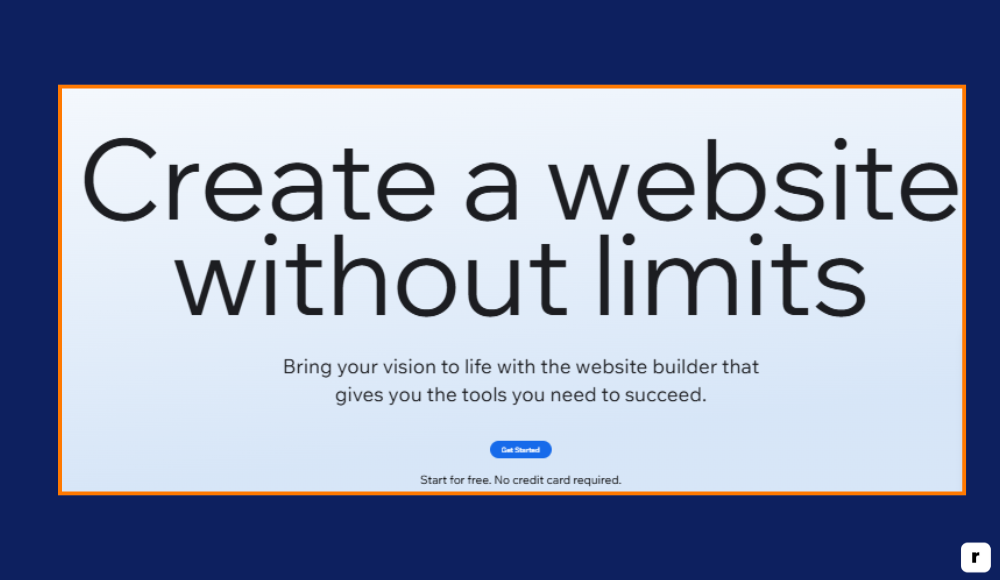
Wix Pricing
Wix offers several premium plans tailored to different needs and stages of growth:
- Light – $17/month
Basic site with 2GB storage, ideal for personal use - Core – $29/month
Adds eCommerce features, 50GB storage, and 5 collaborators - Business – $36/month
Suitable for growing businesses with 100GB storage and standard eCommerce tools - Business Elite – $159/month
Offers unlimited storage, advanced sales tools, and up to 100 collaborators
Pricing is based on annual billing and may vary by region. Always check the official Wix site for the latest rates.
Key Features of Wix
- Drag-and-Drop Editor: Build your site visually with total control over layout, spacing, and design elements.
- 800+ Templates: Choose from hundreds of pre-designed templates across various industries, all fully customizable.
- Wix App Market: Add advanced features like bookings, forms, chat, and marketing tools through third-party apps.
- Built-in Blogging Platform: Create, schedule, and manage blog posts with integrated SEO and content tools.
- Responsive Mobile Design: Ensure your site looks polished and performs well on phones and tablets.
- eCommerce Ready: Sell products, manage inventory, set up discounts, and enable secure checkout with ease.
- SEO Tools: Access tools for meta tags, sitemaps, custom URLs, and Google indexing to boost discoverability.
- Hosting & Security: Reliable hosting, free SSL certificates, and automatic backups included in every plan.
Wix Pros and Cons
Wix delivers freedom and flexibility for those who enjoy hands-on site creation, but it’s not built for instant launch like AI-driven tools.
| Pros | Cons |
|---|---|
| ✔ Full drag-and-drop design control with pixel-level editing | ✖ Longer setup time than AI-generated site builders |
| ✔ 800+ customizable templates across various industries | ✖ Can feel overwhelming for beginners due to the number of options |
| ✔ Excellent for portfolios, blogs, and small business websites | ✖ Manual effort needed for SEO and content structure |
| ✔ Rich app marketplace to expand functionality easily | ✖ Free plan shows Wix branding and doesn’t support custom domains |
| ✔ Scales well with plans for advanced eCommerce and growing businesses | ✖ Not optimized for instant publishing like Durable.dev |
Squarespace Review: Clean Design for Creators
Overview of Squarespace
Squarespace is known for its clean, design-forward templates and an all-in-one platform built for creatives, small businesses, and service providers. It’s ideal for people who want their site to look polished and modern without hiring a designer.
Unlike Durable.dev, Squarespace isn’t AI-based—it gives you creative control through pre-made layouts and a visual editor. It’s especially popular among photographers, designers, consultants, and online store owners who want a balance between ease of use and aesthetic quality. Squarespace also includes integrated blogging, eCommerce, scheduling, and SEO tools.
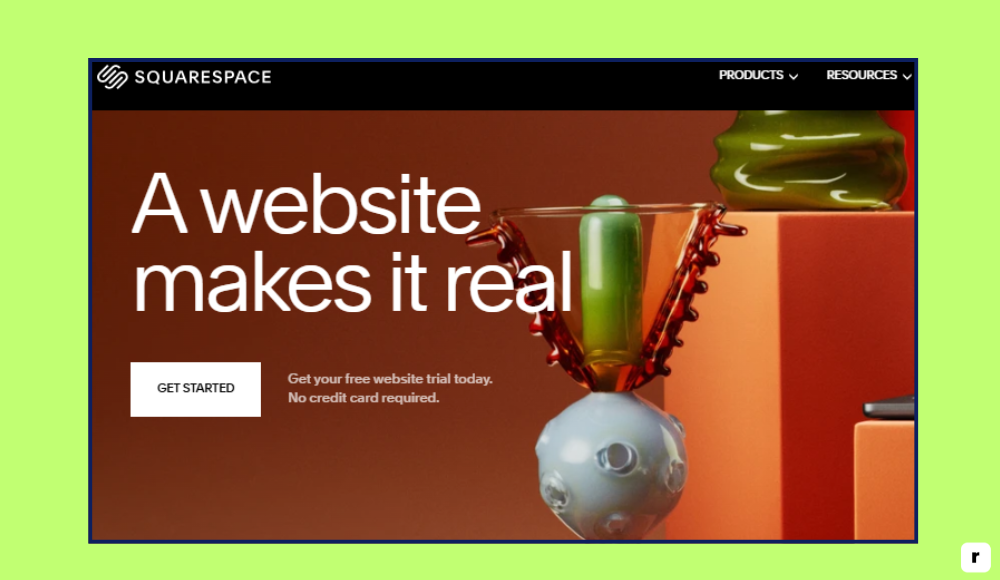
Squarespace Pricing
Squarespace offers four main pricing tiers, with plans billed monthly or annually:
- Personal – $23/month
Great for personal sites and portfolios with unlimited bandwidth and templates - Business – $33/month
Adds marketing tools, eCommerce support, and custom code access - Commerce Basic – $36/month
Includes full eCommerce functionality, inventory management, and product merchandising - Commerce Advanced – $65/month
Offers subscription selling, abandoned cart recovery, and advanced shipping options
Pricing is based on monthly billing. Annual plans offer discounted rates.
Key Features of Squarespace
- Award-Winning Templates: Professionally designed templates that are clean, mobile-responsive, and visually stunning
- Visual Page Builder: Customize your site through a block-based editor with live preview
- Built-in eCommerce Tools: Sell products, manage inventory, offer discount codes, and handle tax/shipping setup
- Marketing Integrations: Includes email marketing, pop-ups, announcement bars, and social media tools
- SEO-Optimized Structure: Pages are built with clean URLs, meta tag access, and automatic sitemap generation
- Integrated Blogging Platform: Write, schedule, and organize blog posts with tags, categories, and RSS support
- Analytics Dashboard: Track traffic, visitor behavior, and sales performance right from your account
- Built-in Scheduling (Acuity): Allow customers to book appointments and services online
Squarespace Pros and Cons
Squarespace combines beautiful design with essential business features, but it requires more manual setup compared to AI-first platforms like Durable.dev.
| Pros | Cons |
|---|---|
| ✔ Sleek, high-end design templates ideal for creatives | ✖ Less beginner-friendly than AI builders for instant launch |
| ✔ All-in-one solution with hosting, design, eCommerce, and marketing | ✖ Customizations can be limited without code |
| ✔ Excellent for branding and visual storytelling | ✖ Slightly higher learning curve than platforms like Wix |
| ✔ Built-in blogging, email campaigns, and appointment booking | ✖ Fewer third-party app integrations compared to Wix or WordPress |
| ✔ Scalable for personal brands, services, and product-based businesses | ✖ Pricing increases quickly with advanced eCommerce features |
Webflow for Advanced Website Design and Animation
Overview of Webflow
Webflow is a powerful website builder aimed at designers, developers, and startups that need full creative and technical control. Unlike platforms like Durable.dev, Webflow does not use AI and isn’t beginner-oriented — but it gives you total design freedom and the ability to create custom layouts, animations, and interactions without writing code.
Under the hood, it generates clean HTML, CSS, and JavaScript, making it a favorite among professionals who want pixel-perfect control without sacrificing speed or scalability. It’s ideal for design-driven teams, agencies, or startups building advanced landing pages and marketing sites.
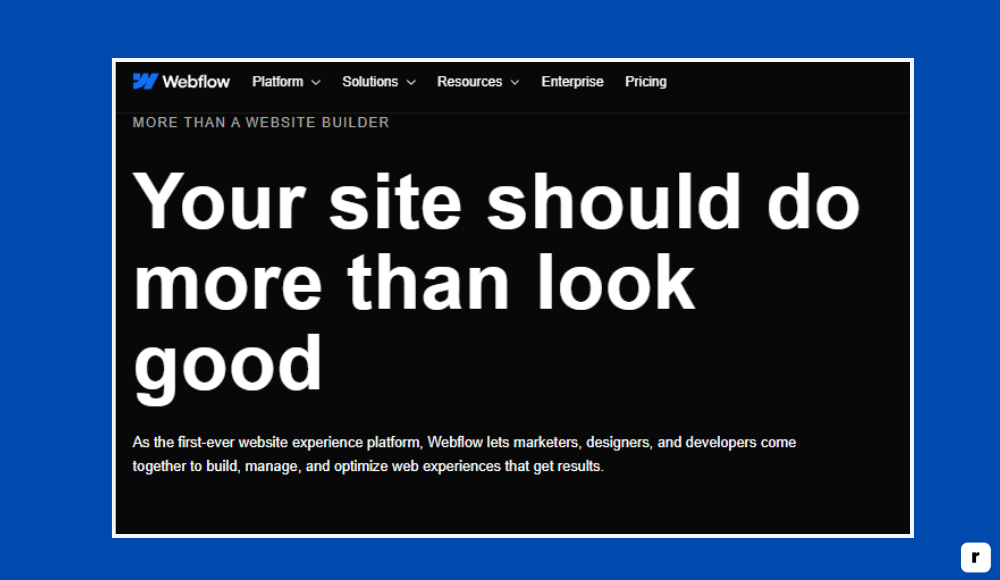
Webflow Pricing
Webflow offers two types of pricing: Site Plans (for hosting) and Workspace Plans (for team collaboration). Below are common Site Plans:
- Starter – Free
Basic site with Webflow branding, limited pages and features - Basic – $18/month
Great for simple websites without CMS or complex integrations - CMS – $29/month
Best for blogs and content-driven sites with dynamic content - Business – $49/month
Supports higher traffic, includes form submissions and advanced features - Enterprise – Custom pricing
Tailored for large teams and complex infrastructure needs
Pricing based on monthly billing. Annual plans offer discounts.
Key Features of Webflow
- Visual Designer with Code Output: Create fully custom layouts and animations with a visual editor that writes clean code in the background
- CMS for Dynamic Content: Build and manage structured content like blogs, projects, team pages, and more without plugins
- Full Design Flexibility: Total control over layout, grids, spacing, breakpoints, and responsiveness
- Animation & Interaction Tools: Add advanced animations and scroll-based effects without JavaScript
- Hosting on Fast CDN: Webflow sites are hosted on AWS and Fastly for high-speed global delivery
- Built-in SEO Settings: Customize meta tags, alt text, 301 redirects, and clean URLs easily
- Client Editor Mode: Let clients update content safely without touching layout or structure
- Integrates with Zapier, Memberstack, Jetboost: Extend functionality with no-code integrations for memberships, forms, and automation
Pros and Cons of Webflow
Webflow is unmatched in creative control and code-quality output, but it has a steep learning curve and isn’t ideal for non-designers.
| Pros | Cons |
|---|---|
| ✔ Gives total control over design and layout with no templates required | ✖ Steep learning curve for beginners |
| ✔ Built-in CMS supports dynamic, scalable content | ✖ Not suited for fast, AI-generated site creation |
| ✔ Clean, production-ready code output | ✖ Can feel complex without design or web knowledge |
| ✔ Perfect for agencies, designers, and startups needing advanced visuals | ✖ Some features (like CMS or animations) are locked behind higher plans |
| ✔ Built-in animations and scroll effects without code | ✖ No built-in CRM or business tools like Durable.dev |
Framer: A Modern Builder for Landing Pages and Portfolios
Overview of Framer
Framer is a modern, design-focused website builder that blends visual freedom with powerful development features. Originally built for prototyping, Framer has evolved into a full site builder ideal for startups, designers, and creatives who want polished, responsive websites with rich animations and interactivity.
It’s not AI-powered like Durable.dev, but it offers a sleek interface, fast performance, and real-time collaboration tools. Framer is particularly well-suited for personal portfolios, marketing sites, and early-stage landing pages where aesthetics and motion matter.
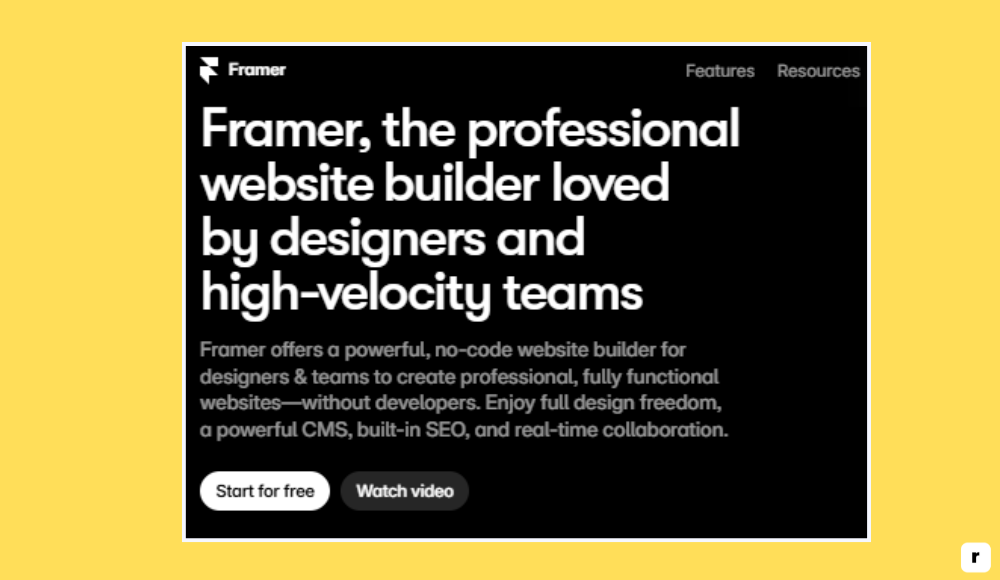
Framer Pricing
Framer offers pricing based on both free and paid tiers:
- Free – $0/month
Framer-branded site on a framer.website subdomain - Mini – $5/month
Custom domain support, ideal for personal portfolios - Basic – $15/month
Includes custom domain, forms, SEO, and site analytics - Pro – $30/month
Adds advanced animations, CMS features, and visitor analytics - Enterprise – Custom pricing
For agencies, teams, or businesses with larger needs
Pricing reflects monthly billing with discounts for annual plans.
Key Features of Framer
- Live Visual Editor: Real-time drag-and-drop layout control with instant design feedback
- Beautiful Templates: Pre-built templates optimized for modern, minimal, high-converting sites
- Built-in Animations: Create smooth transitions, hover effects, and scroll-based animations visually
- Fast Publishing: One-click deployment to a global CDN with no setup or hosting required
- Responsive by Default: Sites look and perform great across all screen sizes automatically
- Built-in CMS: Manage and update dynamic content like blog posts or portfolios with ease
- Custom Domains and SSL: Connect your own domain and get a secure HTTPS site included
- Collaborative Workflow: Designers and developers can work in sync, in real time
Pros and Cons of Framer
Framer is ideal for polished, modern websites with fluid animations, but it’s not built for business workflows or high-functioning backend logic.
| Pros | Cons |
|---|---|
| ✔ Visually stunning templates and transitions | ✖ Not ideal for complex or multi-page business websites |
| ✔ Easy-to-use design interface with real-time collaboration | ✖ Lacks AI automation for content or structure |
| ✔ Responsive design and animation tools out of the box | ✖ No built-in CRM, invoicing, or business management tools |
| ✔ Fast hosting and one-click publishing | ✖ Some features like CMS or custom code require higher-tier plans |
| ✔ Great for portfolios, landing pages, and early startup sites | ✖ Limited integrations compared to WordPress or Webflow |
WordPress: The Most Flexible Platform for Custom Websites
Overview of WordPress
WordPress is the world’s most widely used content management system (CMS), powering over 40% of websites online. It’s known for its flexibility, scalability, and massive ecosystem of themes, plugins, and integrations. Unlike Durable.dev or no-code builders like Wix or Squarespace, WordPress offers near-total control over how your site looks and functions—but that also means setup is more hands-on.
It’s ideal for blogs, business sites, online stores, membership platforms, or any project that might scale and evolve over time. Whether you’re using the free WordPress.com version or hosting it yourself (WordPress.org), it’s a platform that can grow with you.

WordPress Pricing
WordPress offers two main models: WordPress.com (hosted) and WordPress.org (self-hosted).
WordPress.com (Hosted Plans):
- Free – Basic blog site with WordPress branding
- Personal – $9/month, custom domain and email support
- Premium – $18/month, advanced design tools and monetization
- Business – $40/month, plugin support and full theme customization
- Commerce – $70/month, full eCommerce capabilities
WordPress.org (Self-Hosted):
- Free software, but you’ll need to pay for:
- Domain: ~$10–$15/year
- Hosting: ~$3–$20/month depending on provider
- Premium themes/plugins (optional)
Key Features of WordPress
- Open-Source Flexibility: Fully customizable with access to code, themes, and thousands of plugins
- Massive Plugin Library: Extend your site with tools for SEO, security, backups, forms, and more
- Unlimited Design Options: Use free or premium themes, or build custom designs with page builders like Elementor
- eCommerce Ready (WooCommerce): Build a full online store, manage products, payments, and shipping
- Powerful Blogging Engine: Native support for content creation, scheduling, and media embedding
- SEO-Friendly Architecture: Clean URLs, custom metadata, schema plugins, and sitemap support
- Large Developer Community: Thousands of tutorials, forums, and experts available for support
- Ownership and Control: Especially with WordPress.org, you fully own your site and data
Pros and Cons of WordPress
WordPress offers maximum flexibility and long-term scalability, but requires more setup, learning, and ongoing maintenance than AI or no-code platforms.
| Pros | Cons |
|---|---|
| ✔ Fully customizable and open-source with endless plugins and themes | ✖ Requires manual setup, updates, and sometimes developer help |
| ✔ Ideal for blogs, business websites, stores, and membership platforms | ✖ Can be overwhelming for beginners without guidance |
| ✔ eCommerce-ready with WooCommerce integration | ✖ Plugin conflicts or performance issues can arise if not managed well |
| ✔ Strong SEO and content publishing tools | ✖ No built-in AI or instant site creation tools |
| ✔ Scalable and portable—you own your site and data | ✖ Self-hosted versions require separate hosting and security setup |
Durable.dev vs Wix, Webflow, Squarespace: Full Comparison Table
There’s no one-size-fits-all website builder. While Durable.dev is ideal for launching fast with AI, some users may want more design control, eCommerce tools, or scalability over time. That’s where platforms like Wix, Squarespace, Webflow, Framer, and WordPress come in.
This comparison table breaks down how Durable.dev stacks up against each major alternative in key areas like ease of use, customization, business tools, and pricing—so you can quickly spot which platform aligns with your goals, skill level, and budget.
Whether you’re building a personal brand, a service-based business, or a content-rich website, this overview helps you make a confident decision.
| Platform | Best For | AI-Powered? | Built-in Business Tools | Price Range |
|---|---|---|---|---|
| Durable.dev | Instant websites for solo founders, SMBs | ✅ | Strong (CRM, invoicing, blog) | $0–$39/month |
| Wix | Visual control, small businesses, freelancers | ❌ | Moderate (via apps) | $17–$159/month |
| Squarespace | Creatives, service providers, portfolios | ❌ | Strong (email, bookings) | $23–$65/month |
| Webflow | Designers, startups, agencies | ❌ | Limited (add-ons only) | $18–$49+/month |
| Framer | Landing pages, modern portfolios | ❌ | Basic (CMS, forms) | $0–$30/month |
| WordPress | Blogs, businesses, eCommerce, publishers | ❌ | Strong (with plugins) | Free–$70+/month |
Why Durable.dev Is the Best AI Website Builder in 2025
With so many website builders available today, it’s important to understand what makes Durable.dev different. It’s not trying to do everything for everyone—it’s focused on one thing: getting your business online fast, with no hassle, and helping you manage it from a single, AI-powered dashboard. If speed, simplicity, and all-in-one functionality matter to you, Durable.dev stands out from the crowd.
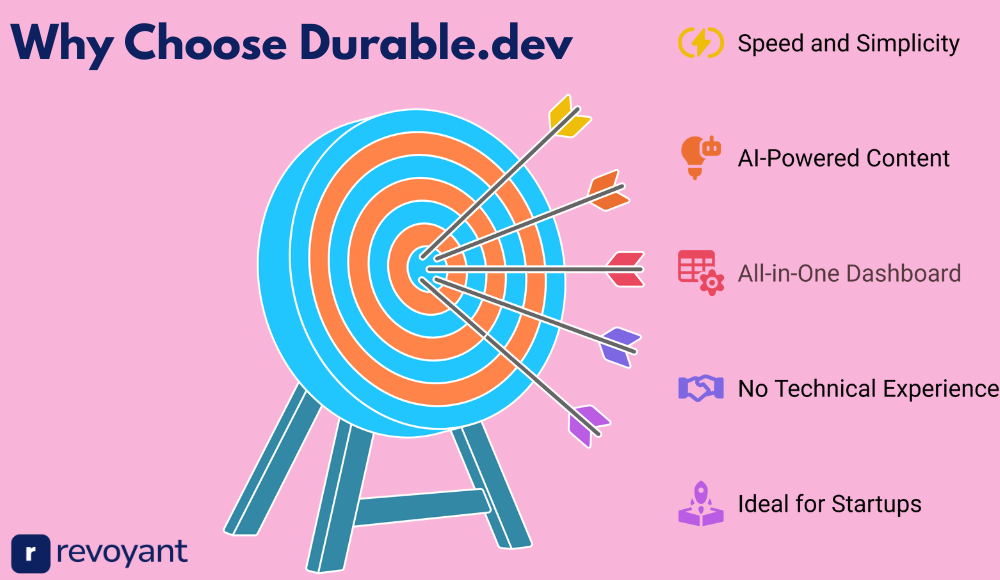
Get Online in Seconds: Durable.dev’s AI-Powered Speed Advantage
Durable.dev offers something few platforms can: the ability to go from idea to live website in under a minute. Unlike most builders that require templates, content input, manual editing, and multiple setup steps, Durable uses AI to do it all for you.
Just type in your business type or name, and a full site is generated—including text, layout, and images. It’s an unmatched experience if you need to move quickly or want to test ideas without friction. This instant setup is perfect for launching fast and iterating later.
Manage Clients, Invoices, and Blogs with One Dashboard
Most platforms focus solely on the website—but Durable.dev helps you run your business too. Right out of the box, it includes a CRM for managing leads, invoicing tools to get paid, a blogging system, and simple analytics. That means no plugins, no integrations, and no juggling tools.
For freelancers, small business owners, and solo founders, this level of built-in functionality eliminates the need for extra software subscriptions or complicated tech stacks. Everything lives in one place and is ready to use from day one.
No Code Needed: Durable.dev Is Built for Everyone
Durable.dev is designed for business owners—not web designers. You don’t need to touch code, install plugins, or deal with hosting providers. The interface is straightforward, and the AI handles most of the setup. This makes Durable incredibly accessible for people who want results, not complexity.
While platforms like WordPress or Webflow offer more control, they come with a learning curve and ongoing maintenance. Durable removes those barriers and gives anyone the power to publish confidently in minutes.
Smart AI Content Tailored to Your Brand and Industry
What sets Durable apart isn’t just AI—it’s what the AI actually delivers. When you build a site, the platform automatically writes your homepage content, headlines, service sections, and calls-to-action. The copy is tailored to your business type and surprisingly usable right out of the box.
This is a game-changer for non-writers or anyone who’s ever been stuck staring at a blank page. You can tweak the messaging as needed, but most users find they can publish with minimal editing and still sound professional.
Durable.dev for Startups, Local Businesses, and Side Hustlers
Durable.dev is an ideal solution for launching something new. Whether you’re starting a side hustle, testing a business idea, or creating a landing page for a local service, Durable gives you everything you need—quickly. There’s no need for custom development, expensive design work, or waiting days for a site to go live.
You get a fast, polished, functional website that’s ready to represent your brand. For solo consultants, coaches, service professionals, or first-time founders, Durable is built with your needs in mind.
Final Thoughts: Is Durable.dev the Right AI Website Builder for You?
If your goal is to get a professional, ready-to-use website live in minutes—not days—Durable.dev delivers exactly that. It removes the friction of traditional web design and replaces it with AI-powered simplicity, built-in business tools, and a user experience made for non-technical founders, freelancers, and small teams.
While other platforms offer more customization or design control, they often come with added complexity, setup time, or a learning curve. Durable.dev is for people who want to move fast, look credible, and start growing their business immediately.
Durable.dev FAQs: Common Questions About Features, Pricing & Use
How does Durable.dev actually create a website in 30 seconds?
Durable.dev uses AI to generate a complete business website based on a few inputs like your business type or name. It automatically builds the layout, writes the content, selects images, and creates a working site that’s ready to publish instantly—no templates, coding, or design work required.
Do I need any technical skills to use Durable.dev?
Not at all. Durable.dev is built for non-technical users. You don’t need to know how to code, design, or set up hosting. The platform guides you step-by-step, and most of the work is done automatically by AI. If you can describe your business, you can build your site.
Can I customize the website after it’s generated?
Yes, you can edit anything you want. Once the site is created, you can change the text, swap out images, add or remove sections, and even adjust colors and layout. It’s flexible enough for basic customization without requiring design skills.
What tools are included beyond just the website?
Durable.dev includes a built-in CRM to manage leads and clients, invoicing tools to send bills and receive payments, analytics to track traffic, and a blogging system to help with content and SEO—all in one dashboard.
Is there a free version of Durable.dev?
Yes. Durable.dev offers a free version that lets you generate and preview your website. You can build, test, and explore features before committing to a paid plan. Paid plans unlock more tools like custom domains, full CRM access, and advanced publishing options.




